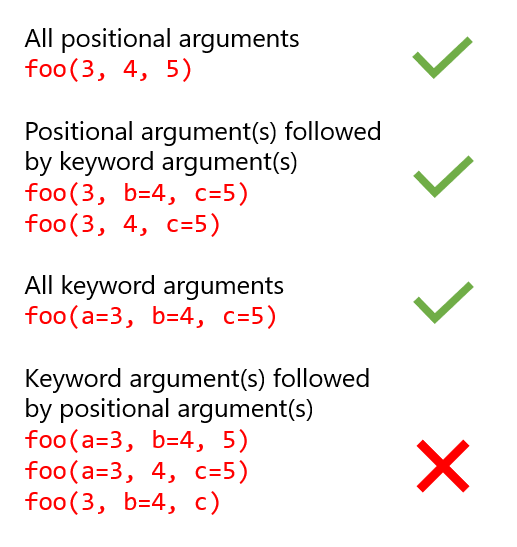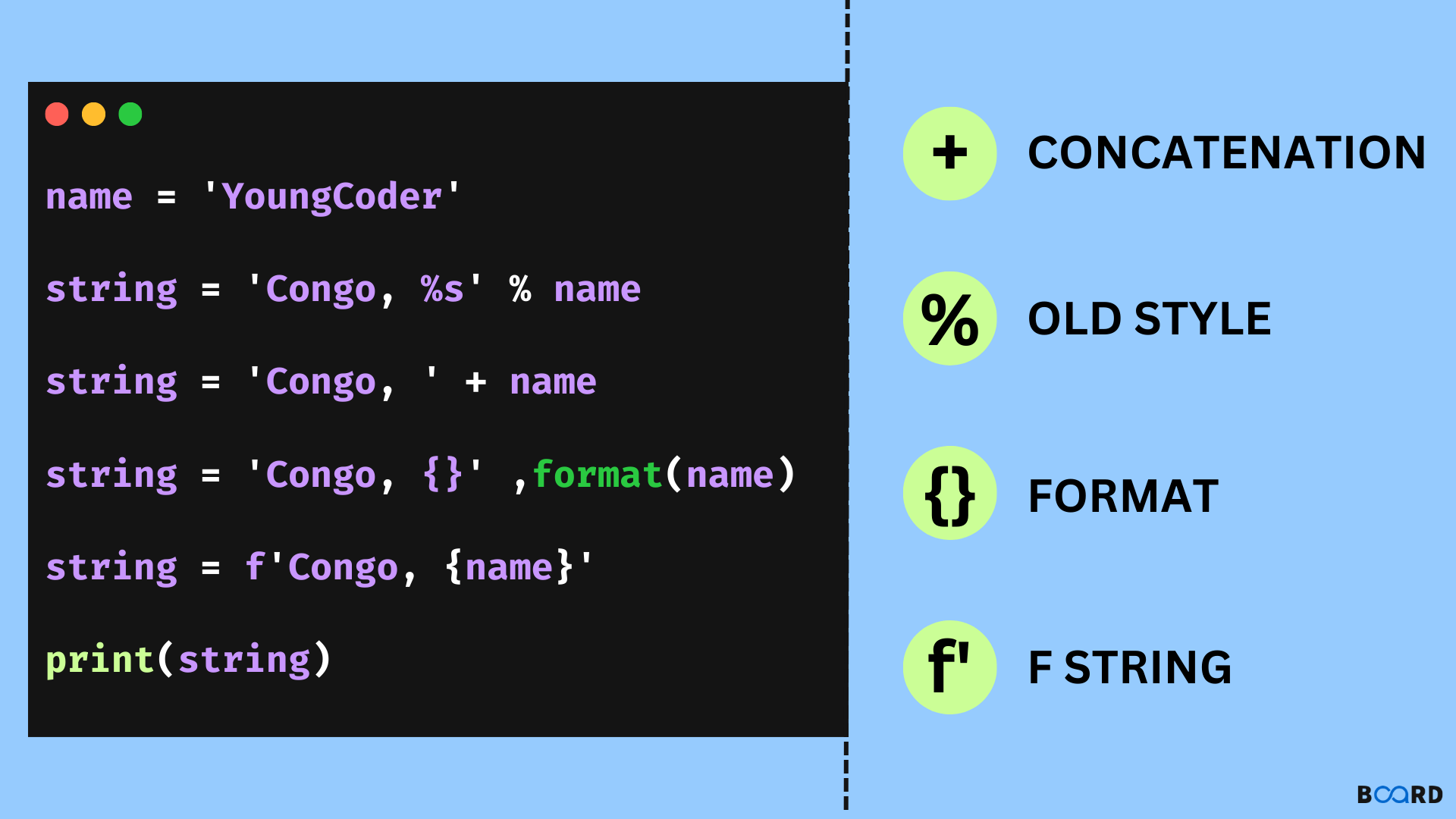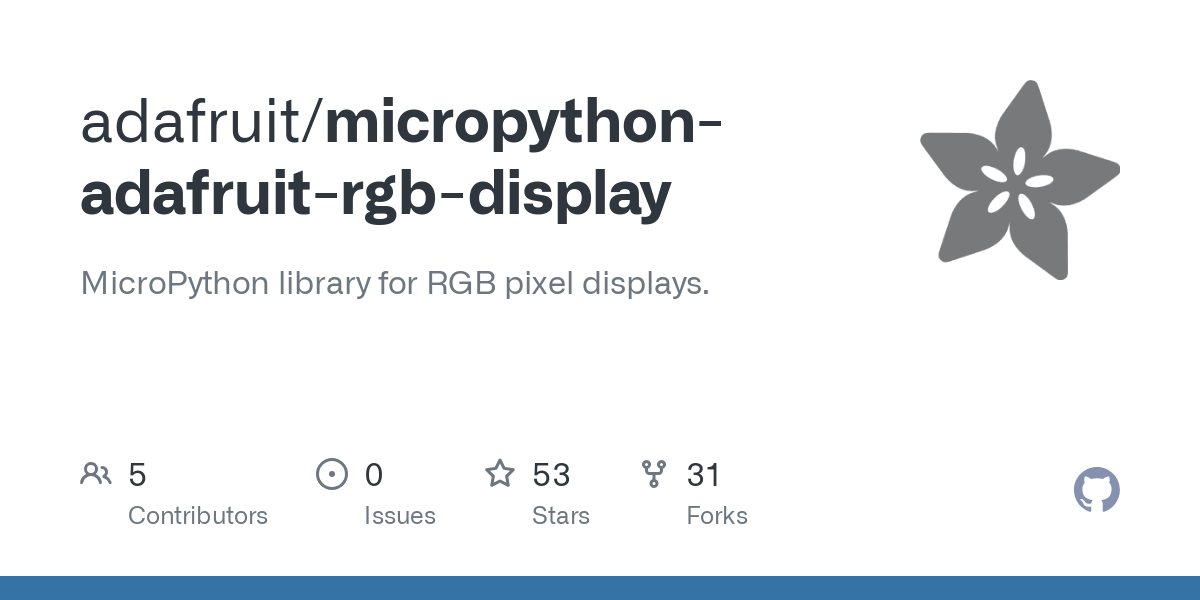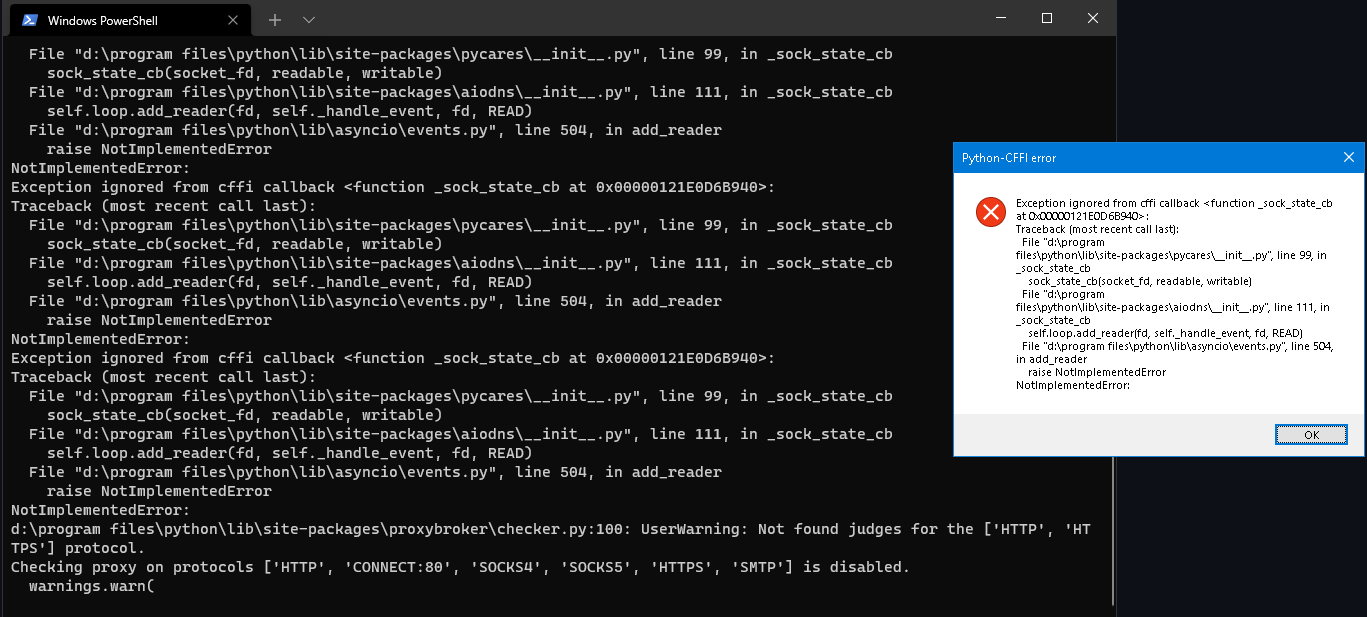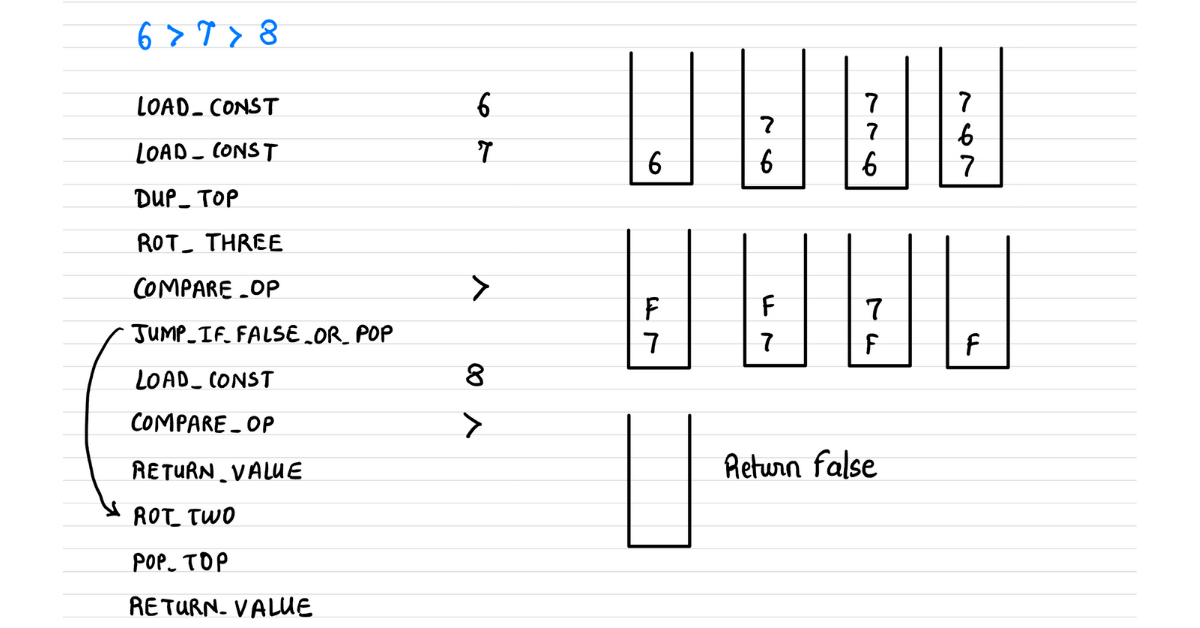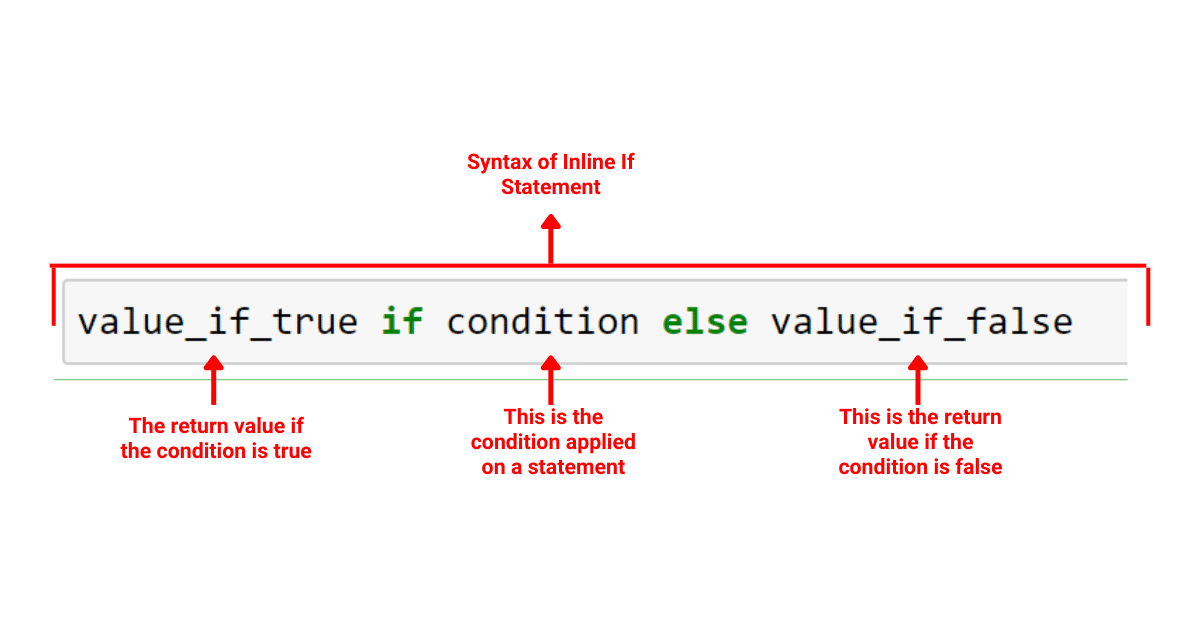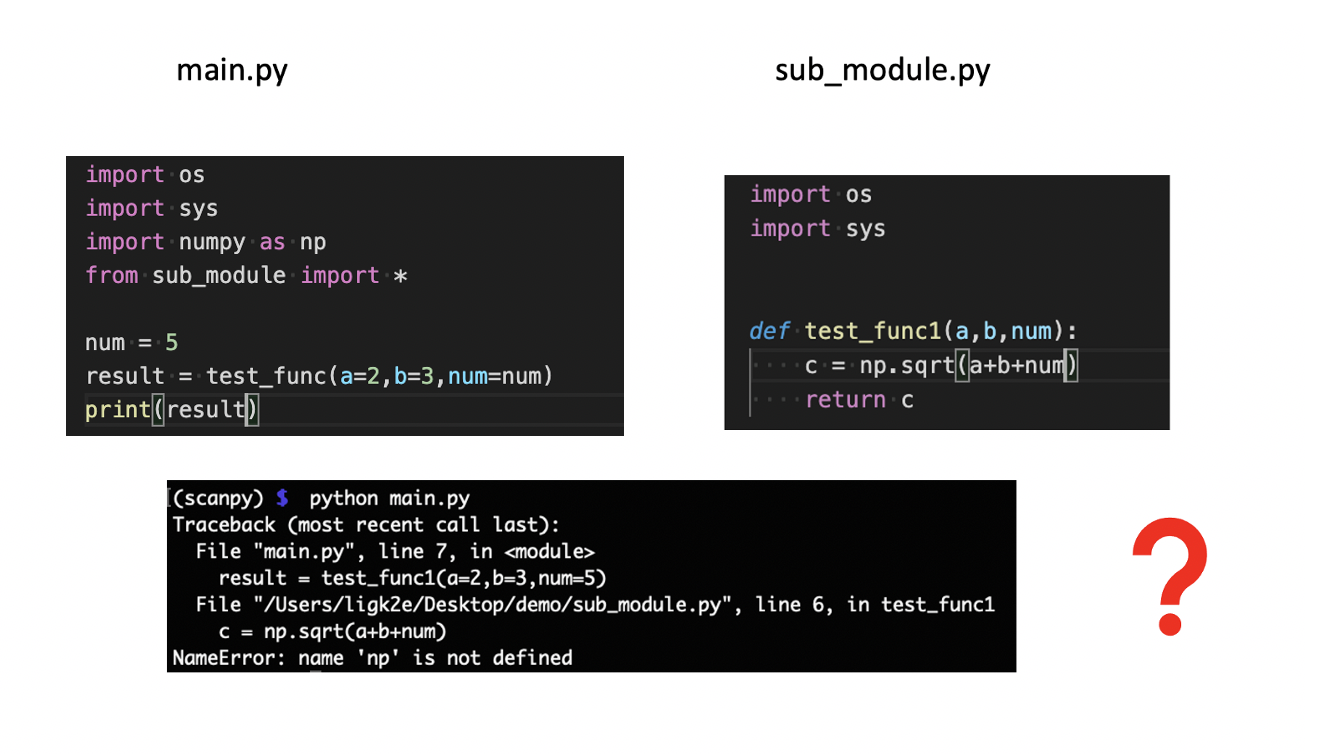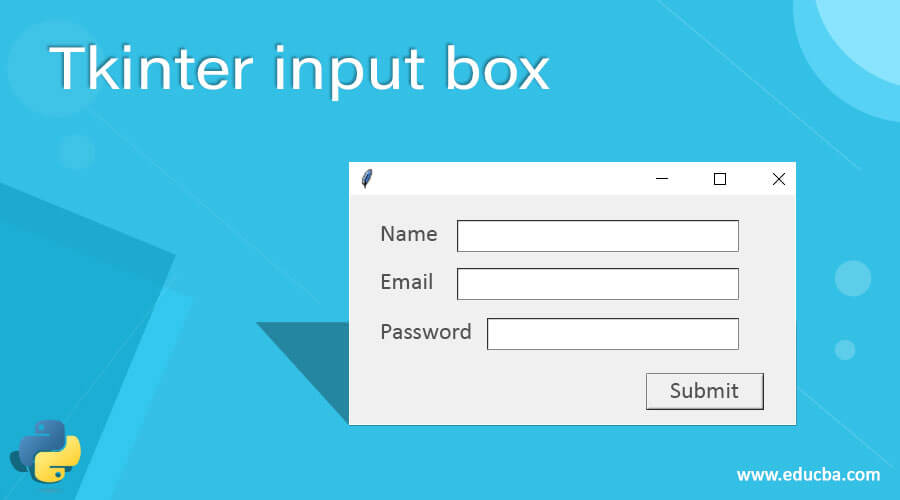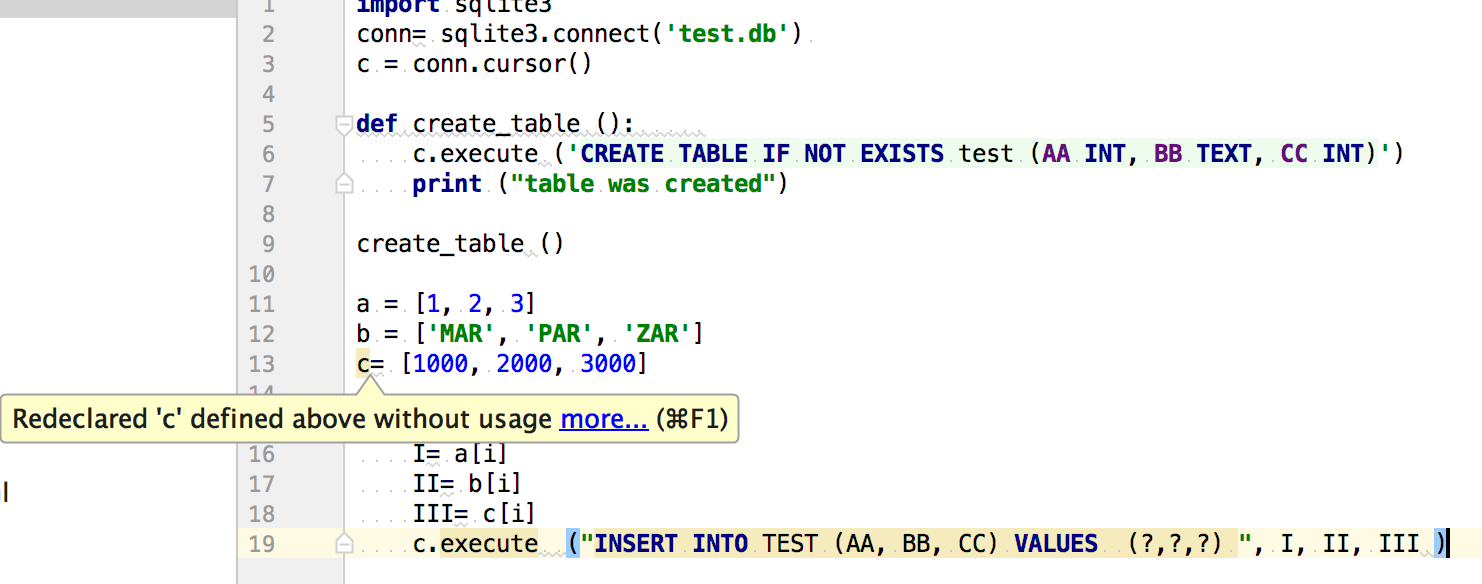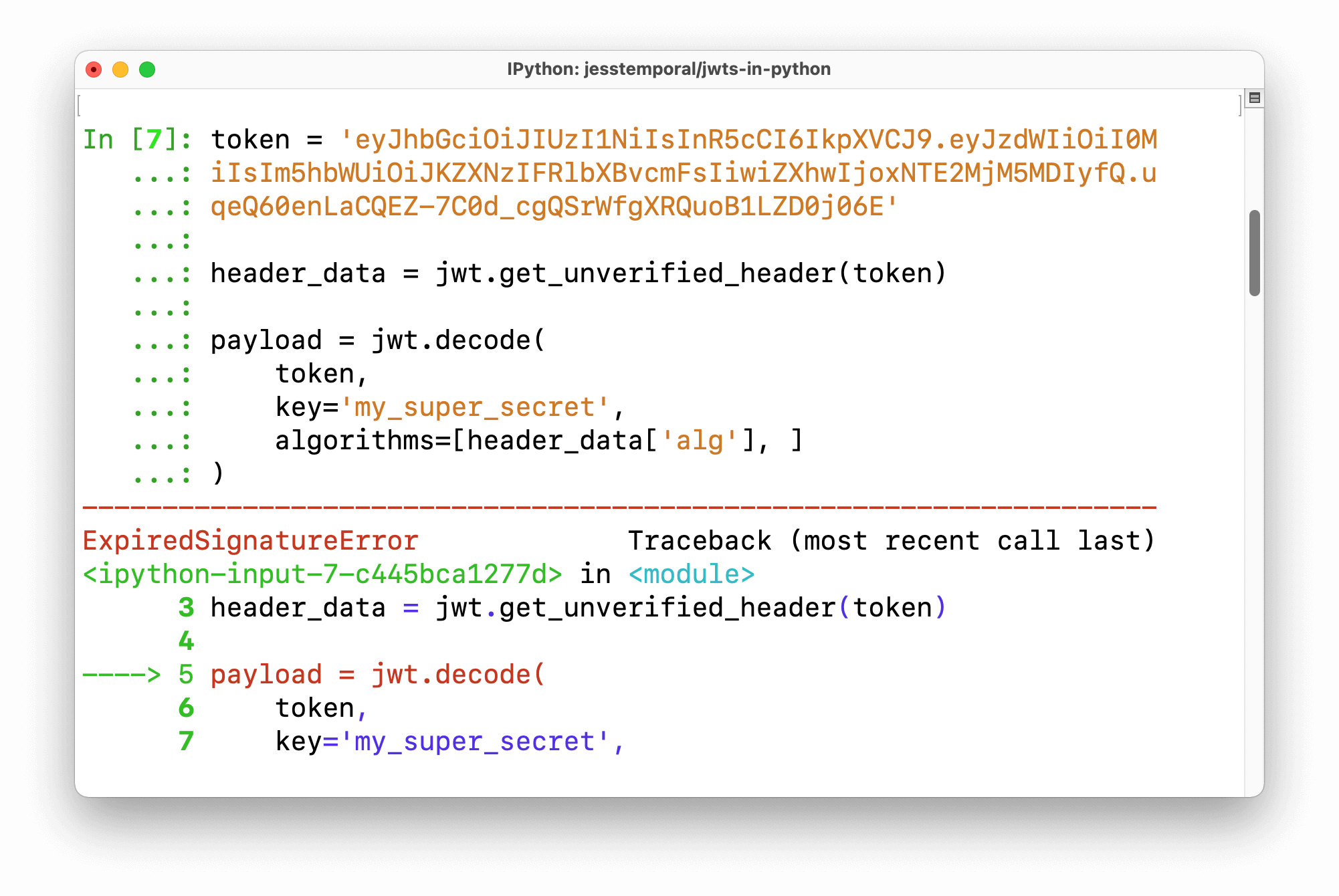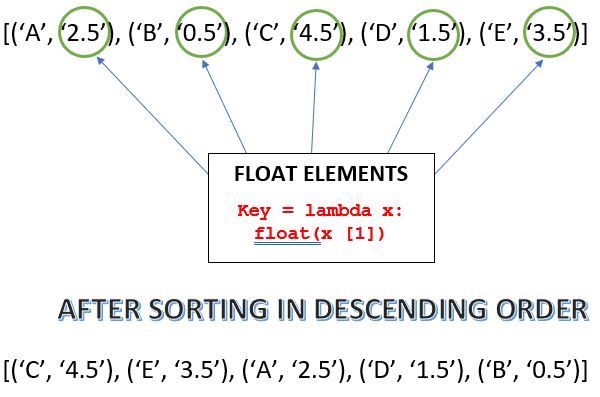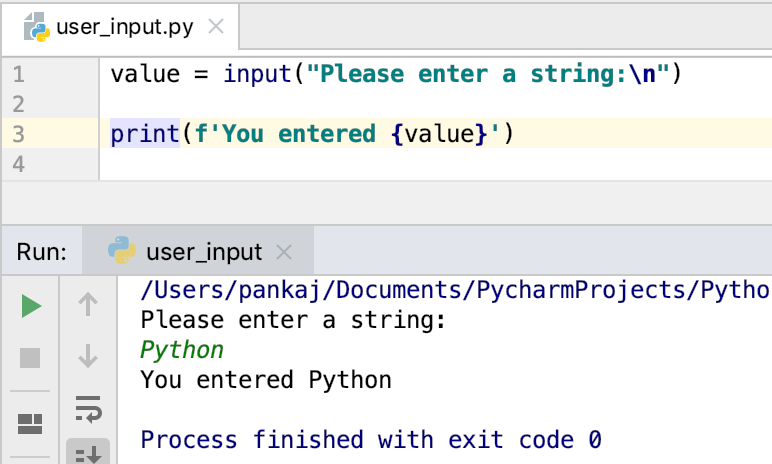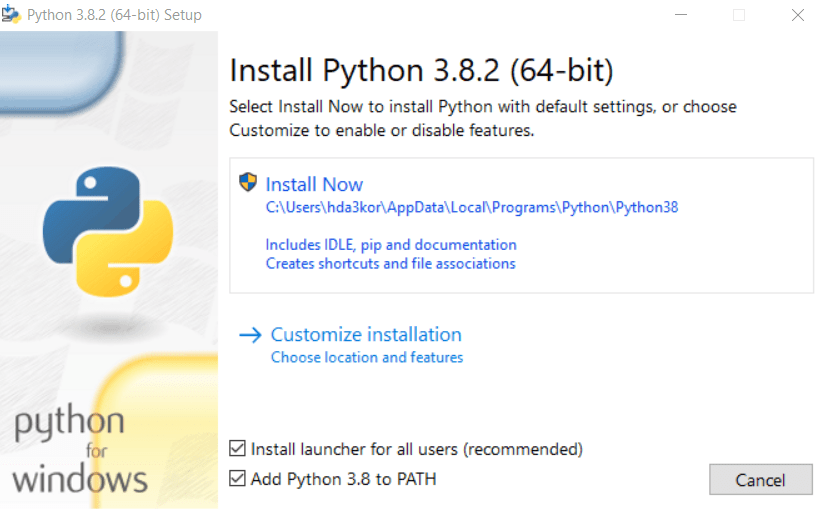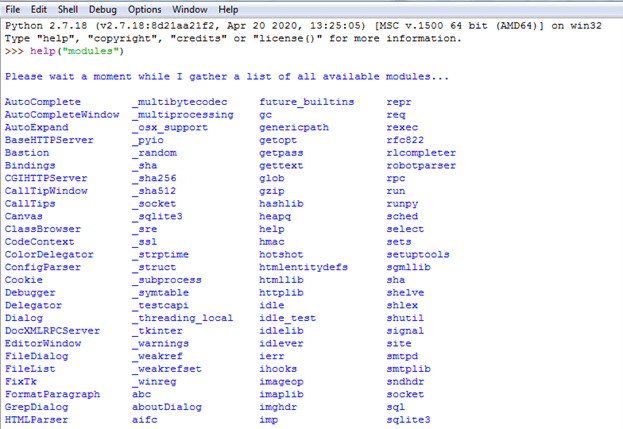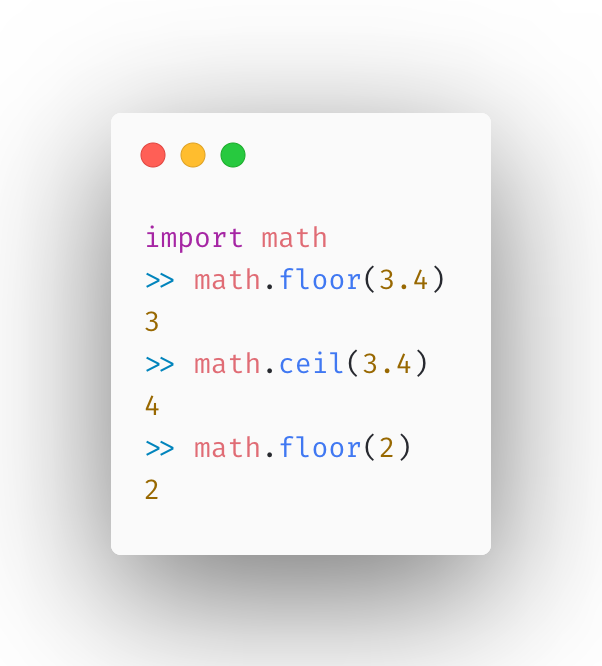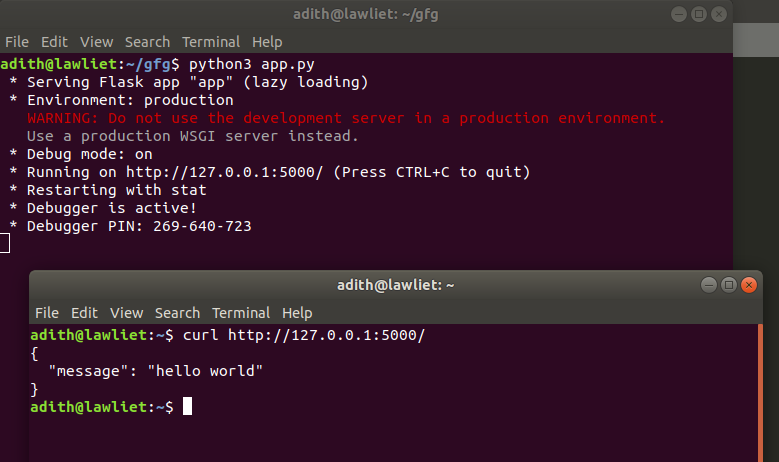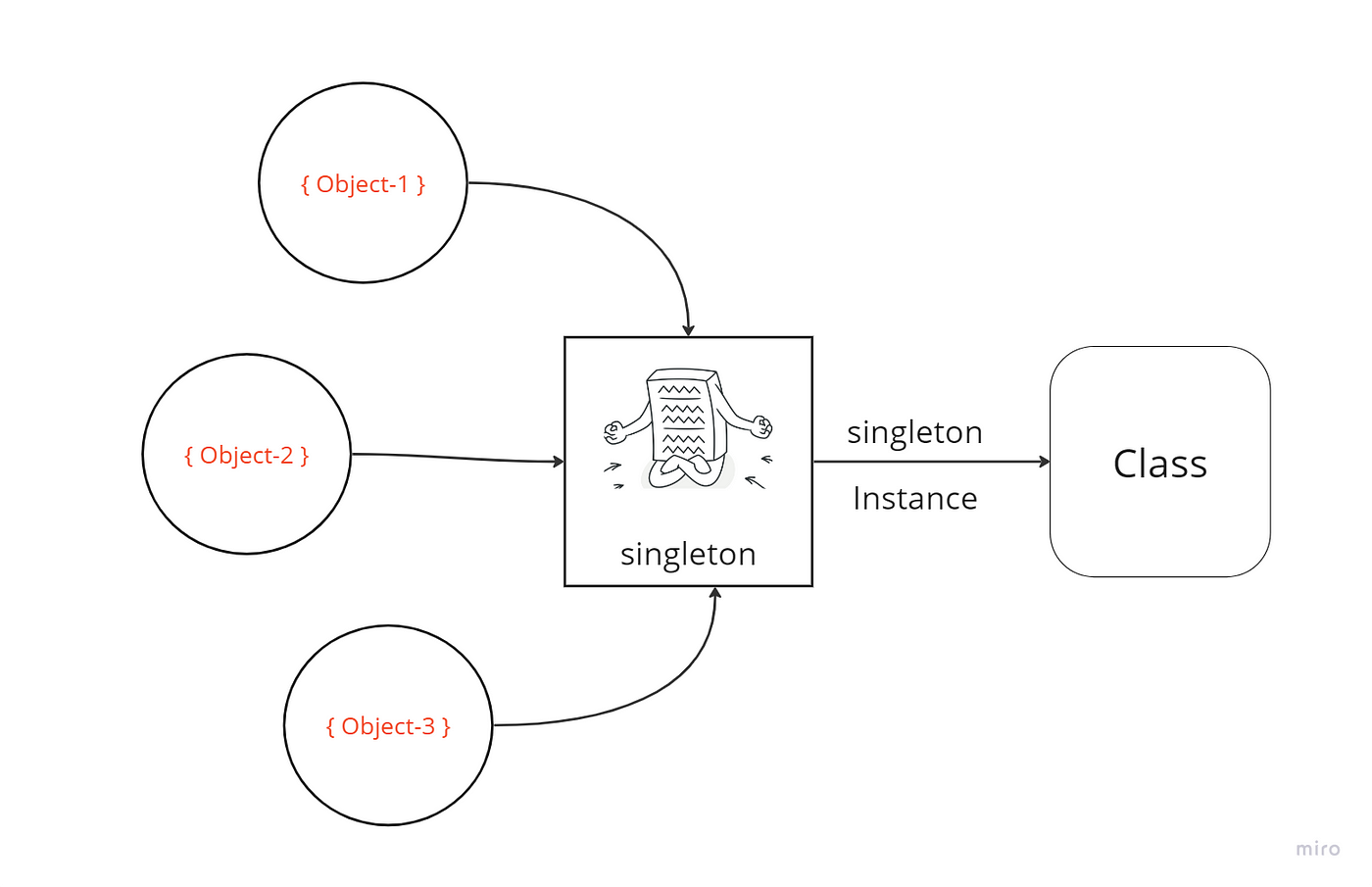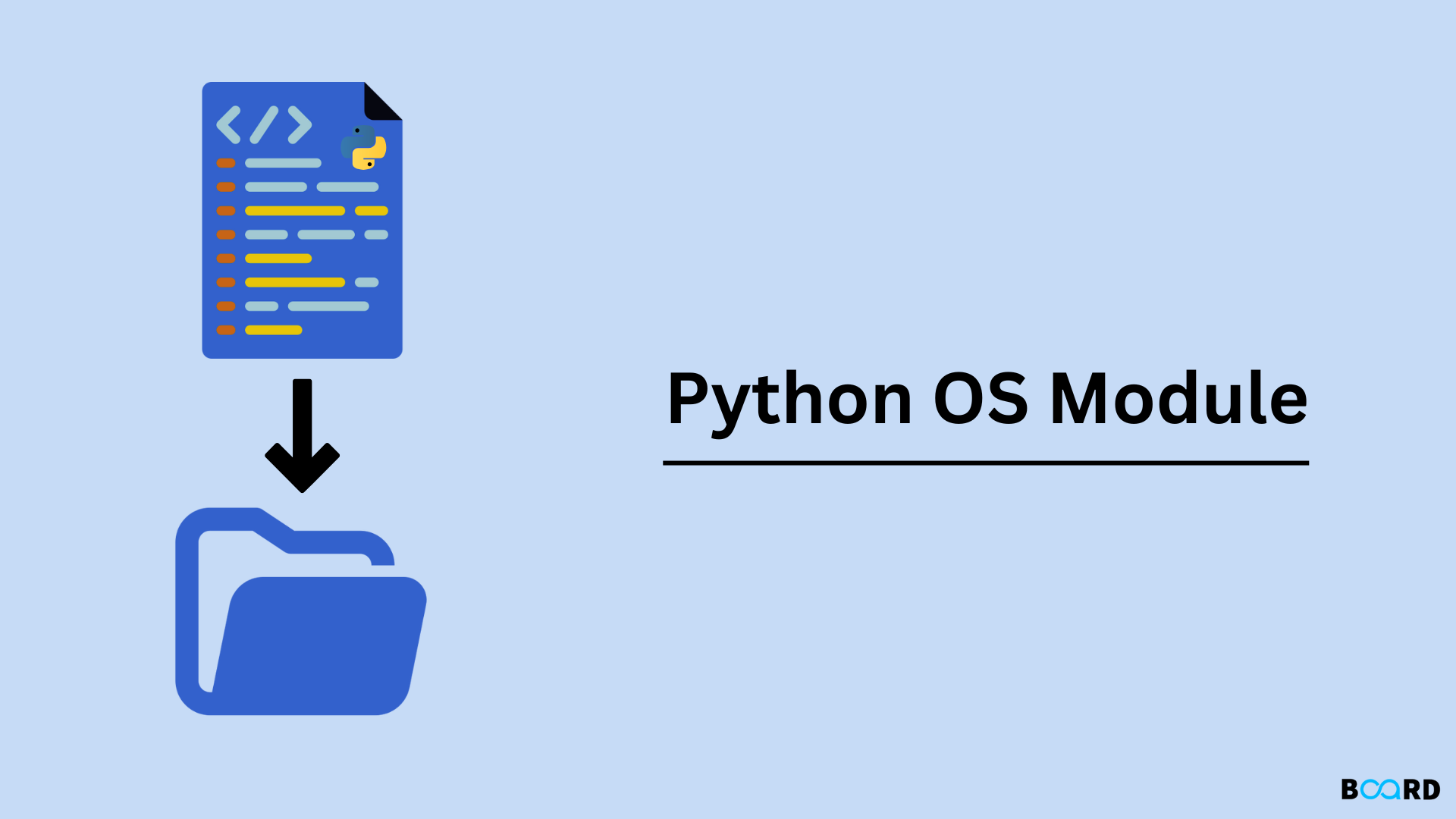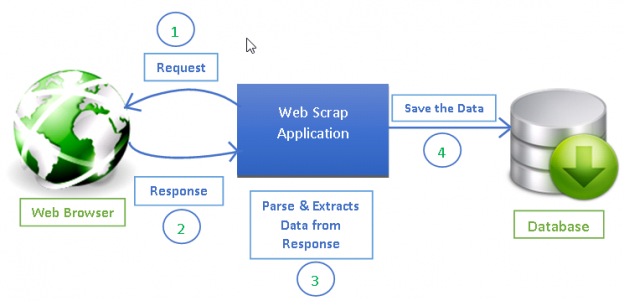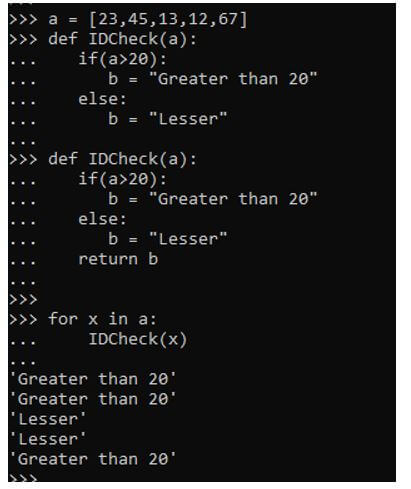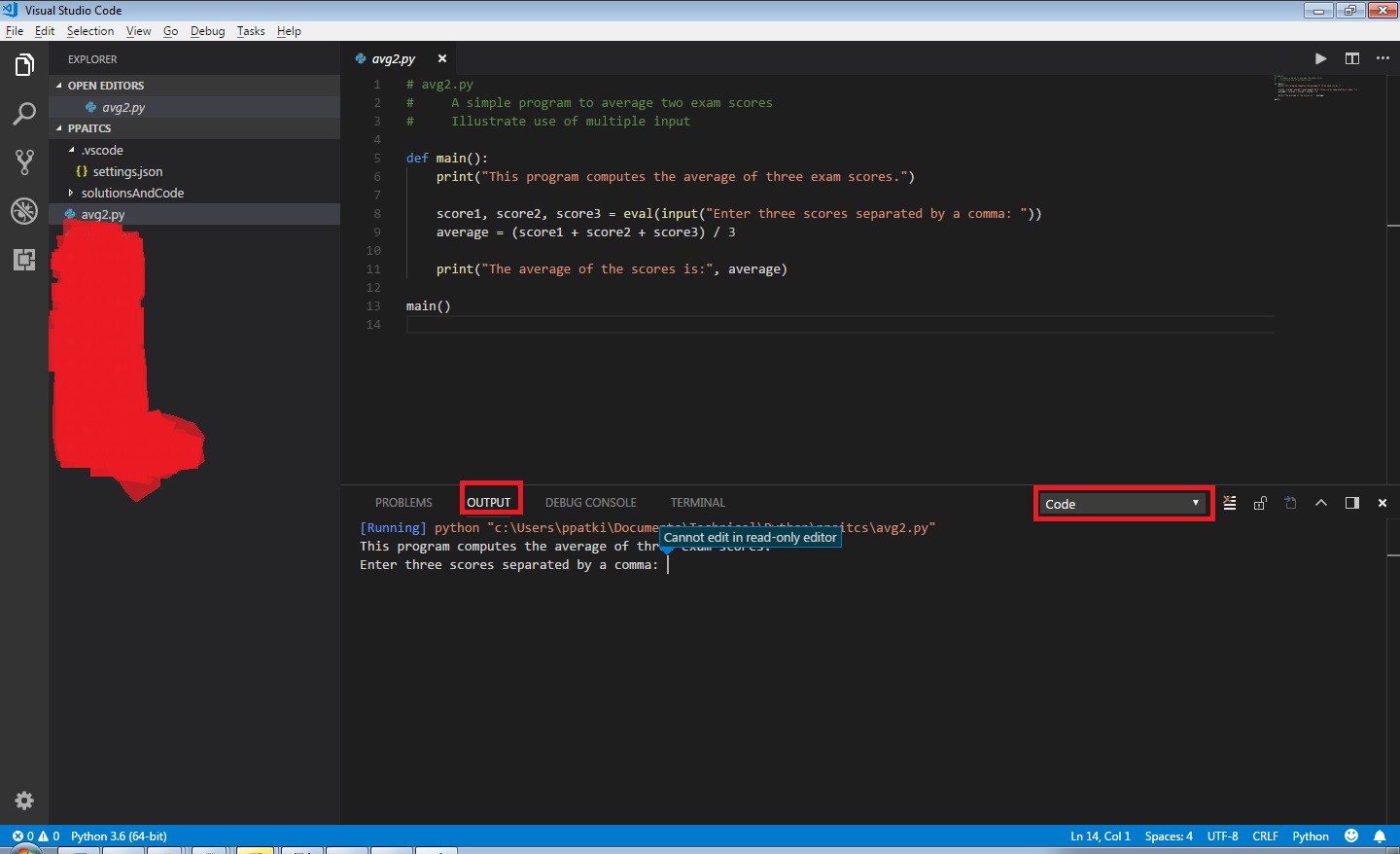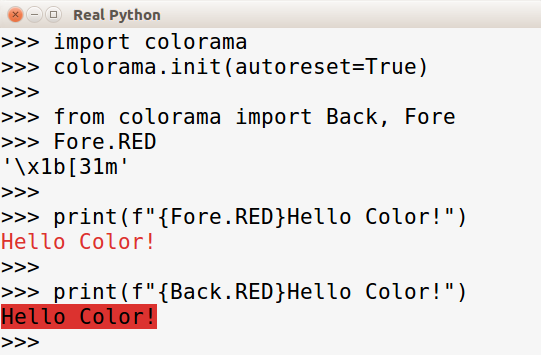What is the Python SYS?
What is the Python SYS?
The sys module in Python!
In Python, the sys module provides a way to interact with the operating system (OS) and access various system-specific parameters and functions. The sys module is one of the most essential modules in Python, as it allows developers to perform various tasks related to the running environment.
Here are some key aspects of the sys module:
System-Specific Parameters
The sys module provides several system-specific parameters that allow you to access information about the running environment. Some examples include:
sys.platform: Returns a string representing the platform on which your code is running (e.g., "Windows", "Linux", etc.). sys.version: Returns a string containing the version number of Python. sys.argv: A list of command-line arguments passed to your script.
Process Control
The sys module also provides functions for controlling the process itself. For example:
sys.exit(): Exits the program with a specific exit status. sys.kill(): Sends a signal to the current process (only available on Unix-like systems).
Other Functions and Variables
The sys module has several other useful functions and variables, such as:
sys.stdout and sys.stderr: Allow you to access standard output and error streams, respectively. sys.path: A list of directories that Python searches for modules when importing them (e.g., import math). sys.modules: A dictionary containing all the currently loaded modules.
Using sys in Your Code
So, how do you use the sys module in your code? Here are some examples:
sys module to retrieve system-specific information, such as the platform or version number:
import sys
print(sys.platform) # Windows, Linux, etc.
print(sys.version) # Python version (e.g., 3.9.5)
sys to control the process itself, such as exiting the program:
import sys
sys.exit(0) # Exit with status code 0
sys to access standard output and error streams:
import sys
sys.stdout.write("Hello, world!") # Write to standard output
sys.stderr.write("Error occurred!") # Write to standard error
In summary, the sys module is a powerful tool for interacting with your Python environment. It provides various functions and variables that allow you to access system-specific information, control process execution, and work with standard streams.
Now, go ahead and start exploring the sys module in your own code!
What is the Python sys path?

The sys.path attribute in Python is a list of strings that specifies the directories in which Python looks for modules to import. This is often referred to as the "module search path" or "import path". When you try to import a module using the import statement, Python searches for it in the directories specified by sys.path. If the module is not found in any of these directories, Python raises an ImportError.

When you start a new Python session, the sys.path list contains a set of default directories. The exact contents of sys.path depend on your operating system and how Python was installed. For example:
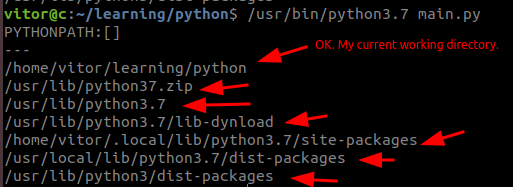
sys.path typically includes: The directory where the current script is located (__file__.path) The /usr/lib/python3.x/site-packages/ directory (where x is the version number of your Python installation) The /usr/lib/python3.x/dist-packages/ directory On Windows, sys.path typically includes: The directory where the current script is located (__file__.path) The C:Python39Libsite-packages directory (where x is the version number of your Python installation) The C:Python39Libdist-packages directory
You can extend or modify the module search path by adding or modifying directories in sys.path. This can be done using various methods:
PYTHONPATH environment variable: You can set this environment variable to a list of directories that should be added to sys.path. For example, you could add the following line to your shell configuration file (e.g., .bashrc): export PYTHONPATH=$PYTHONPATH:/path/to/my/modules Using the -d command-line option: You can run Python with the -d option, which enables module loading from a specific directory. For example: python -d /path/to/my/modules myscript.py Programmatically modifying sys.path: In your Python script, you can modify sys.path using the sys.path.insert() or sys.path.remove() functions.
When you modify sys.path, Python searches for modules in these directories in addition to the default directories. This allows you to easily manage a set of custom modules that are not part of the standard library. For example, you might add a directory containing custom modules used by your application, or a directory containing third-party libraries that you have installed.
In summary, sys.path is a critical aspect of Python's import mechanism. By controlling this list, you can customize the locations where Python looks for modules to import, making it easier to manage your code and dependencies.