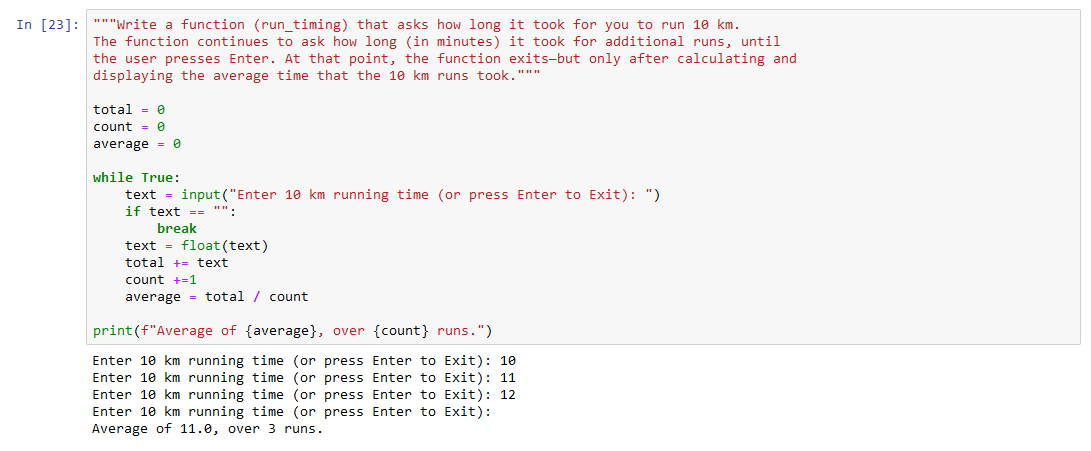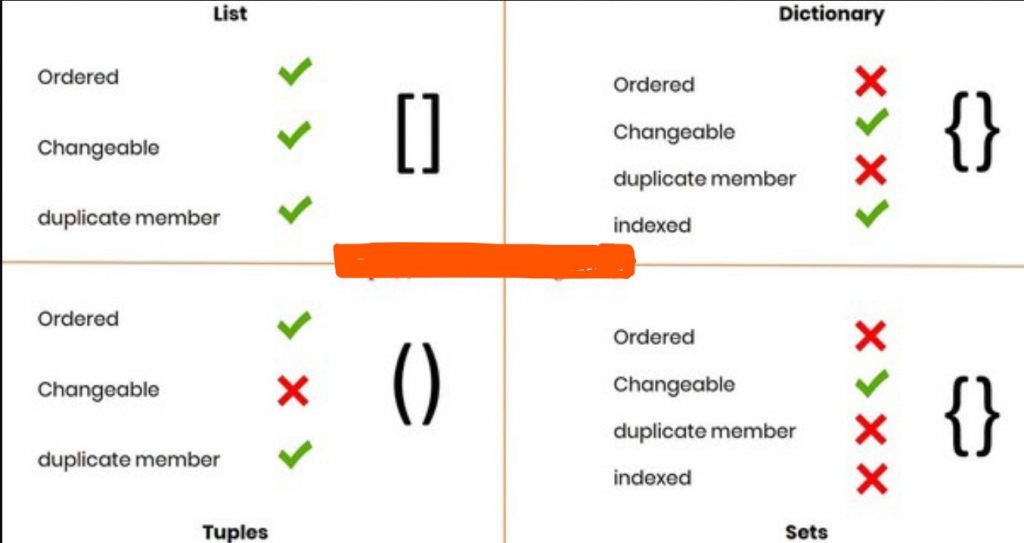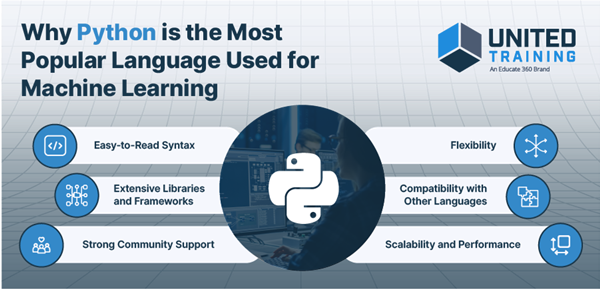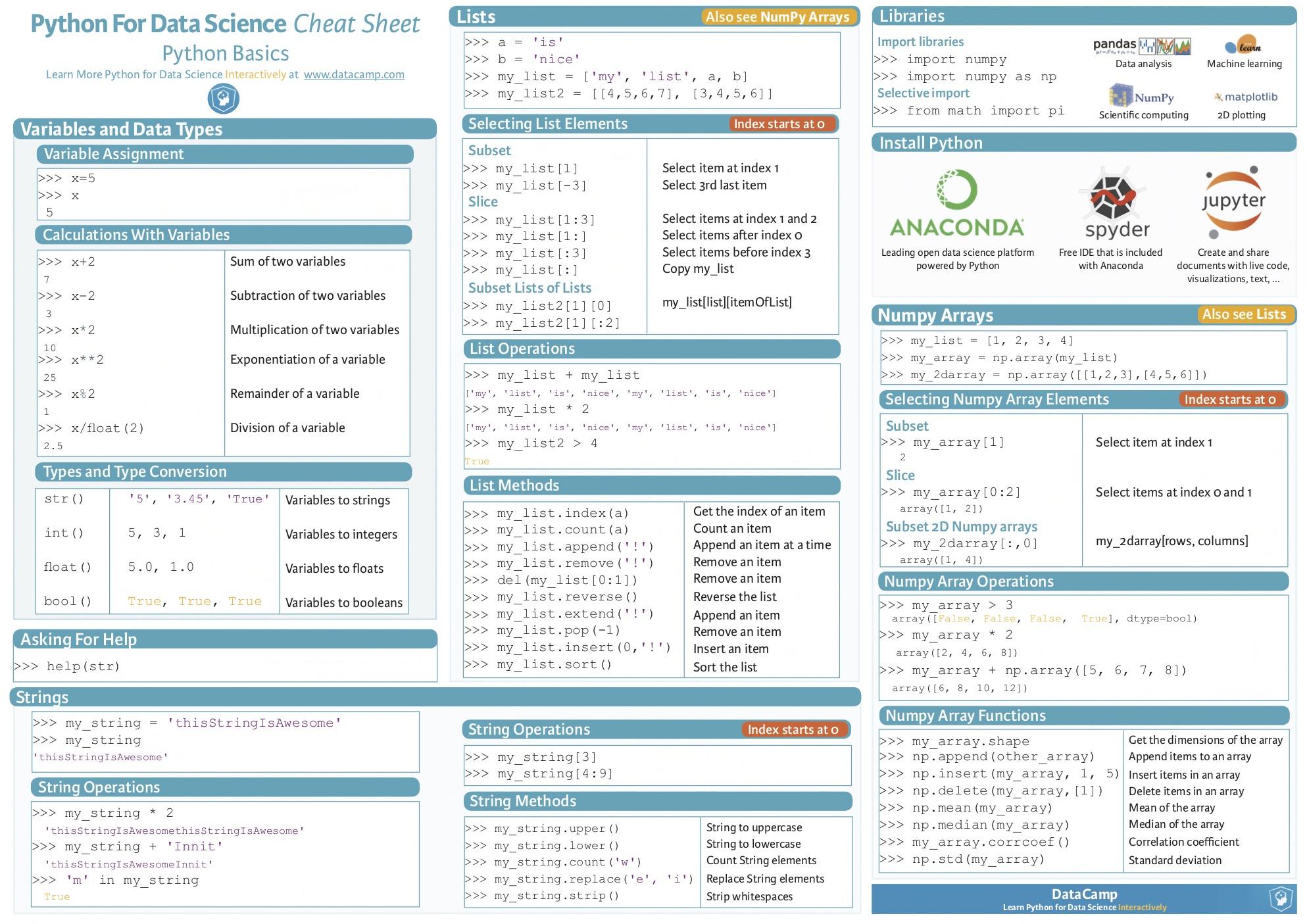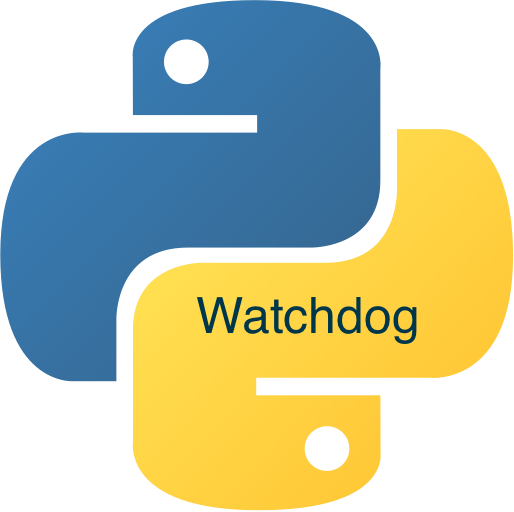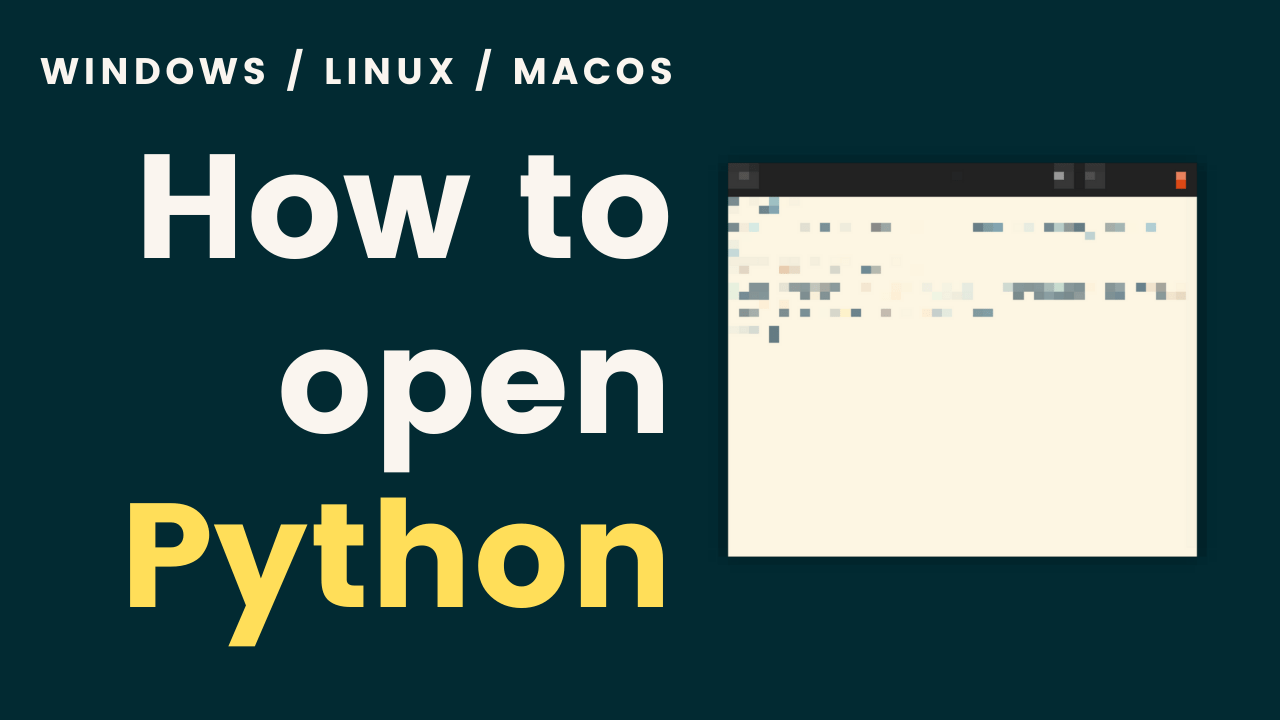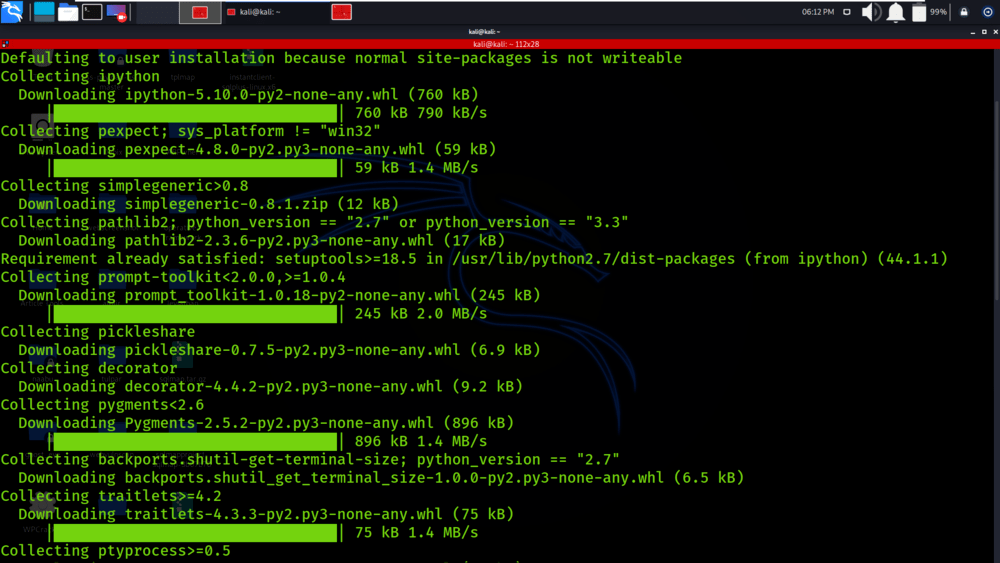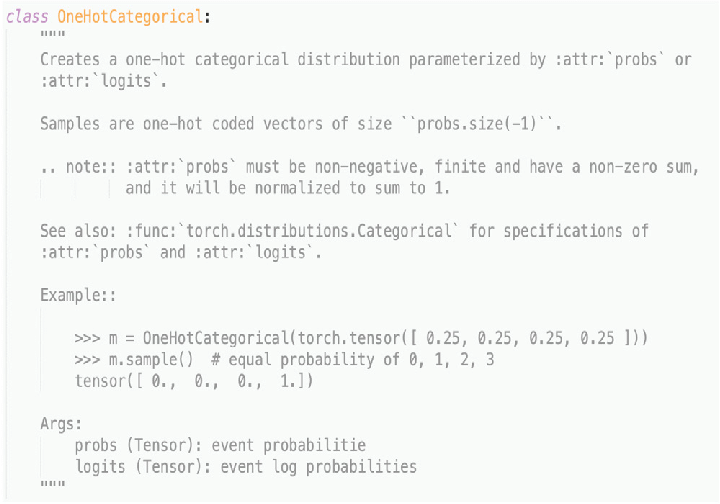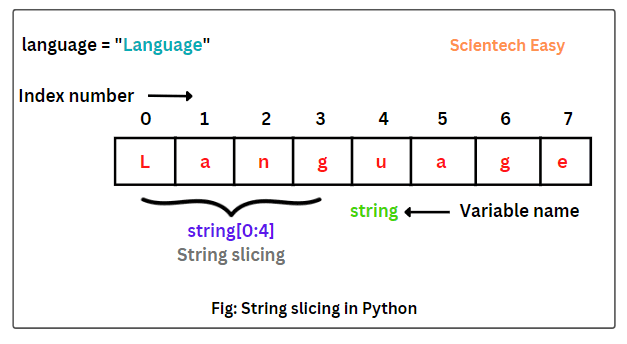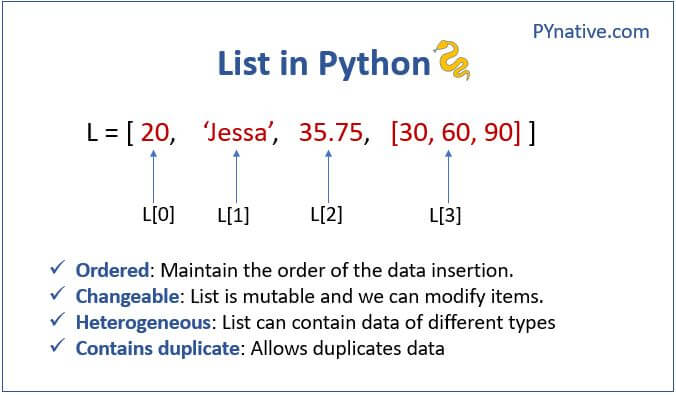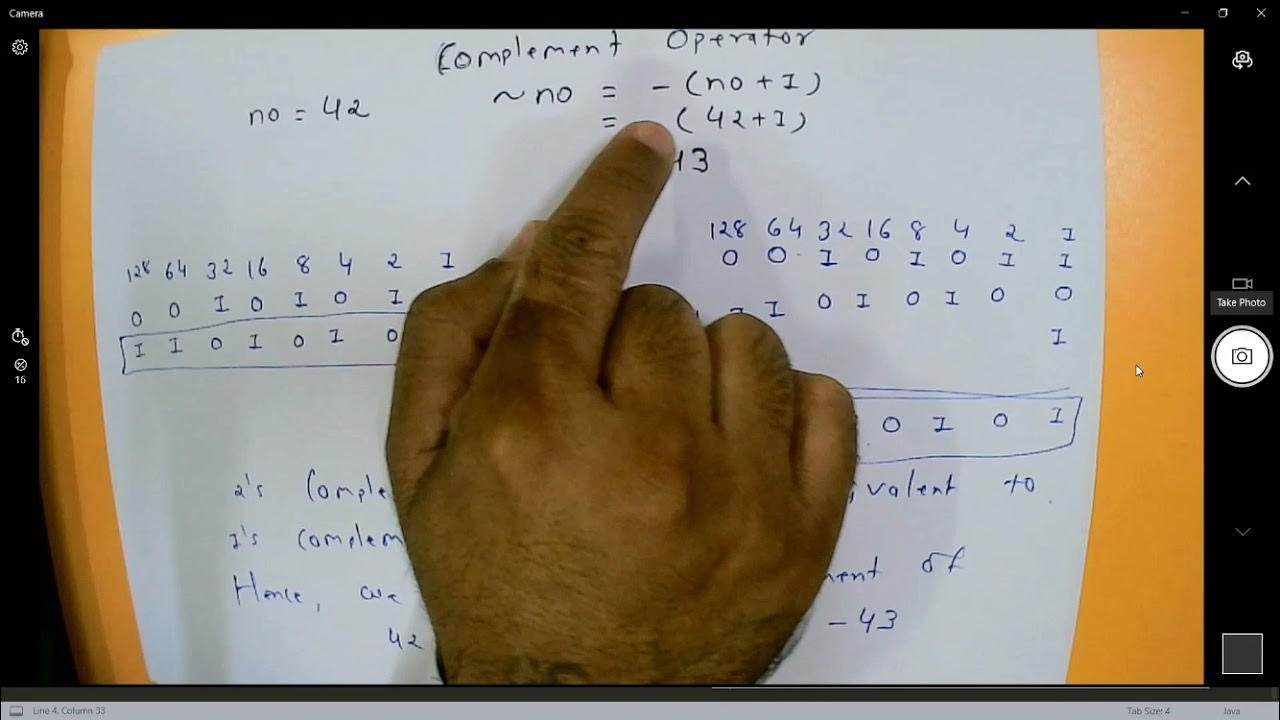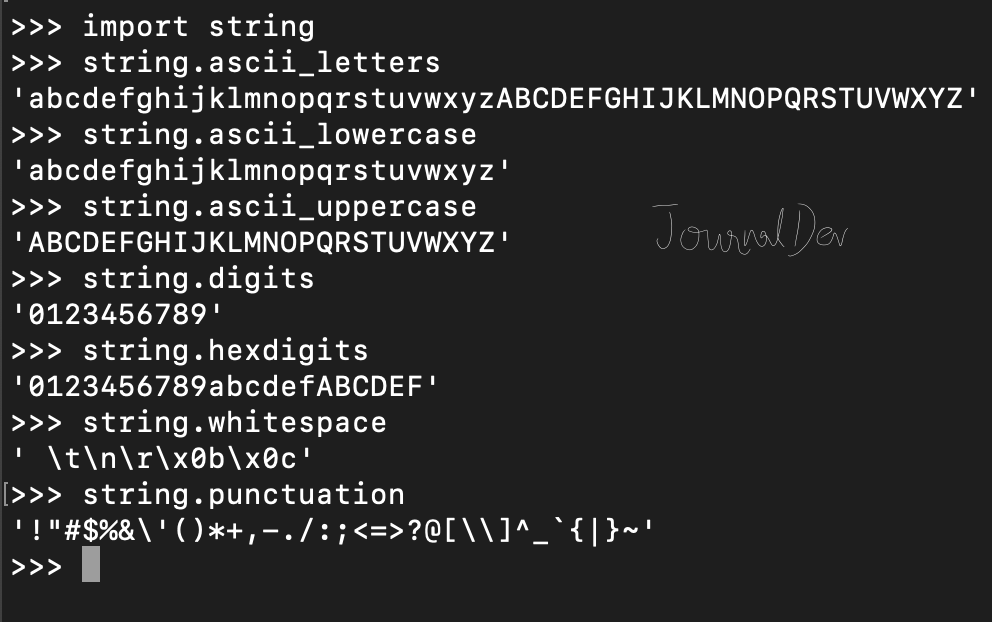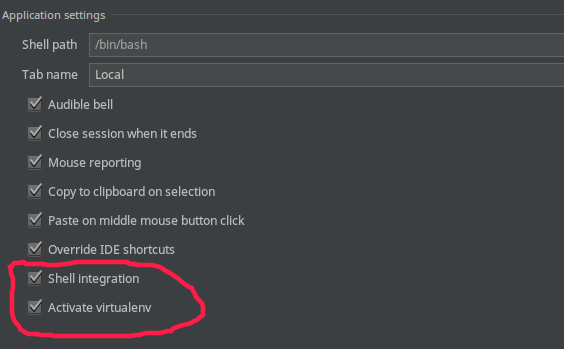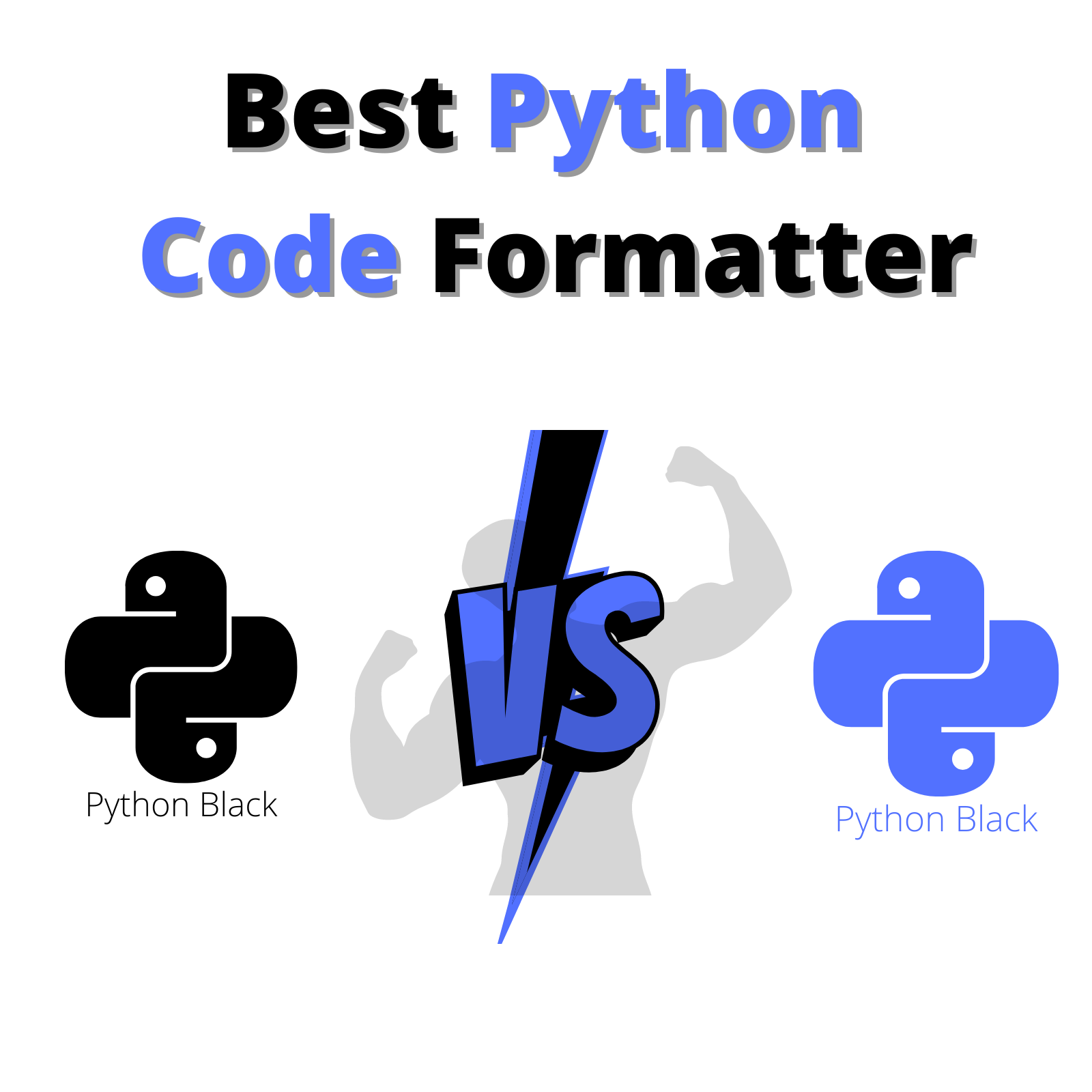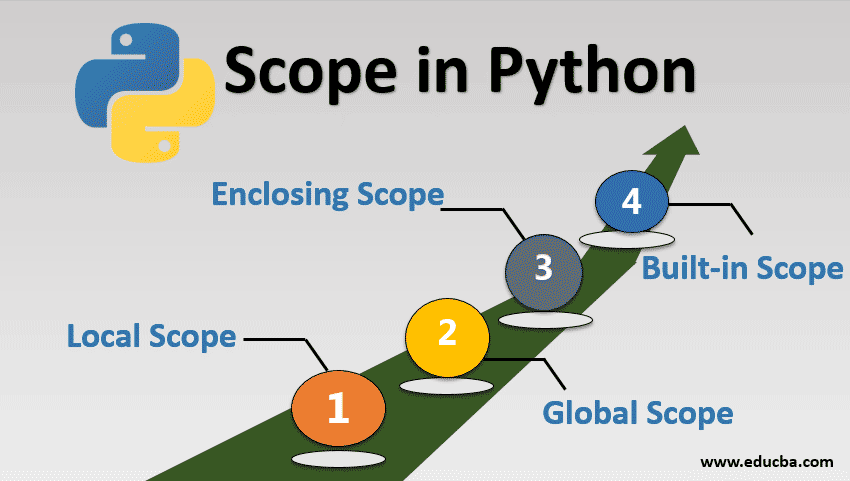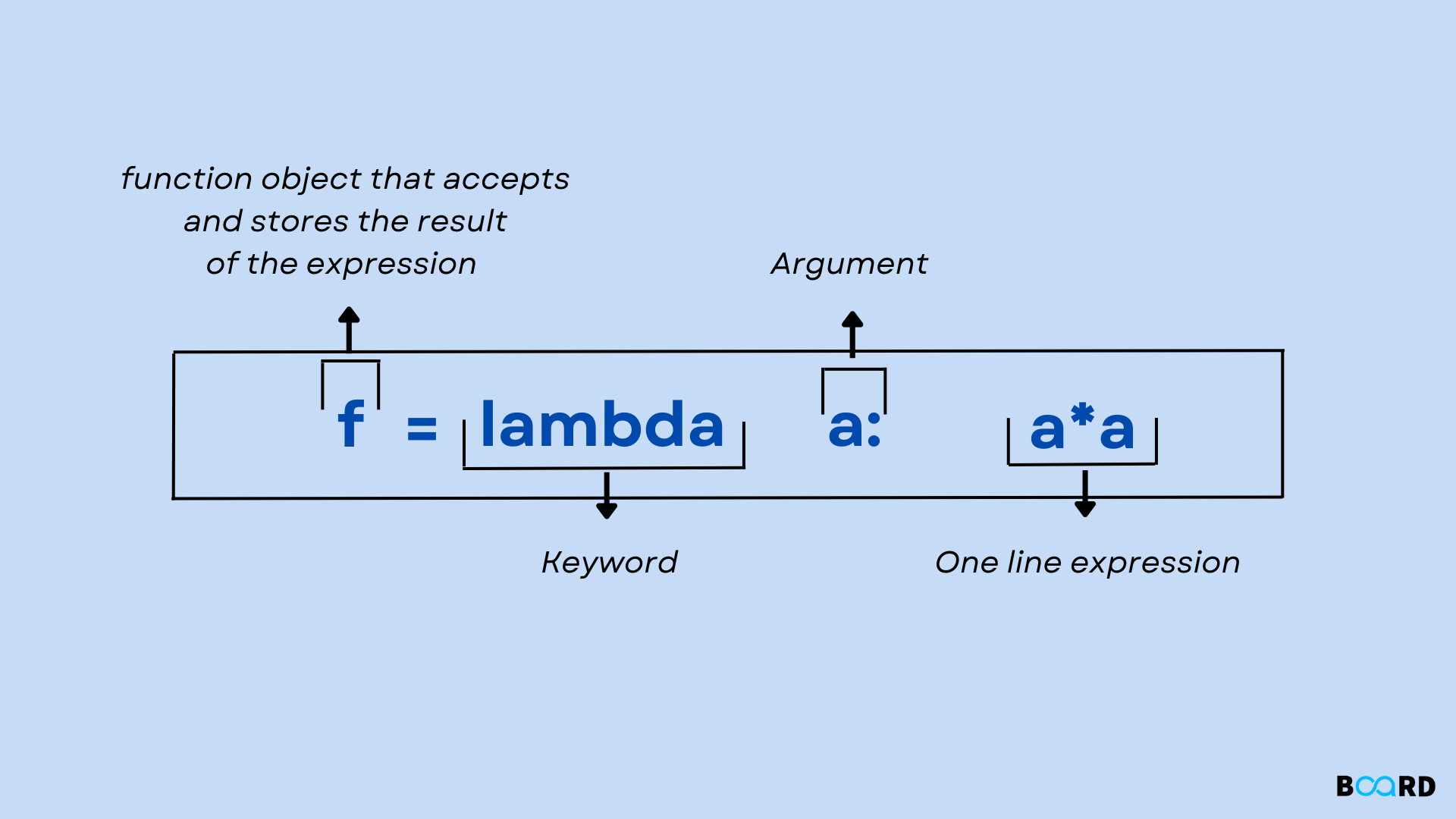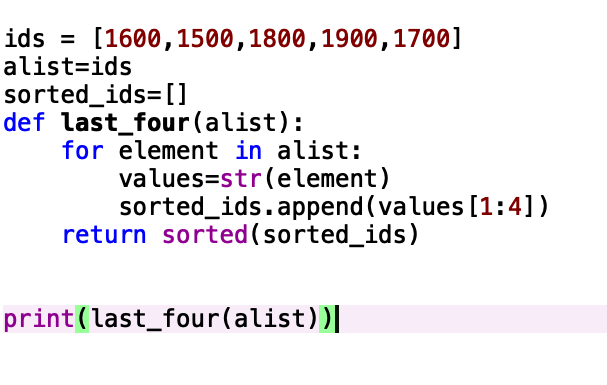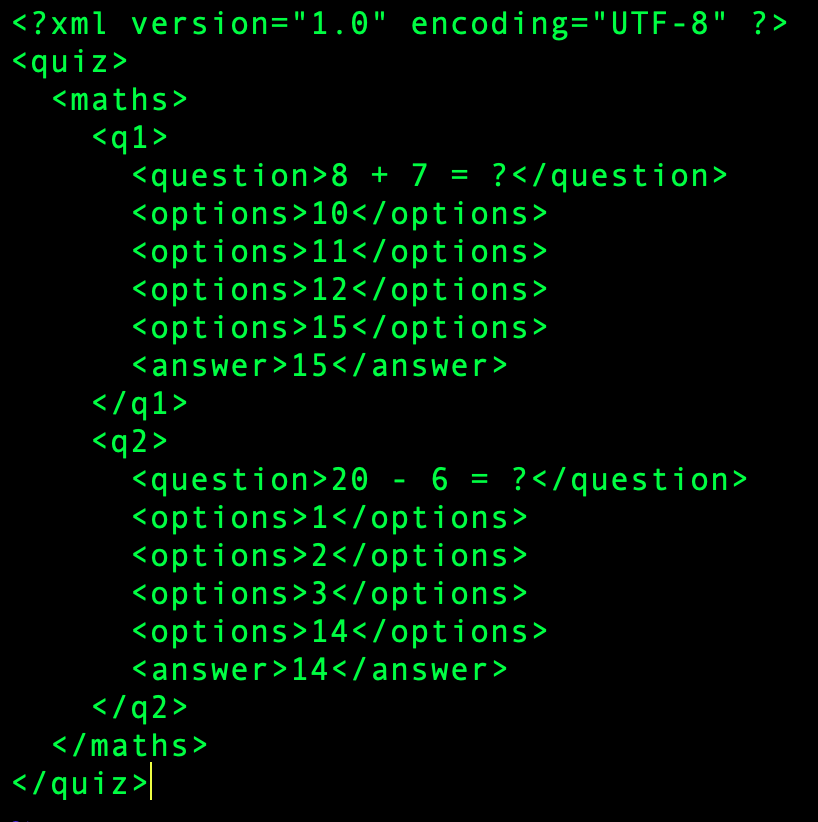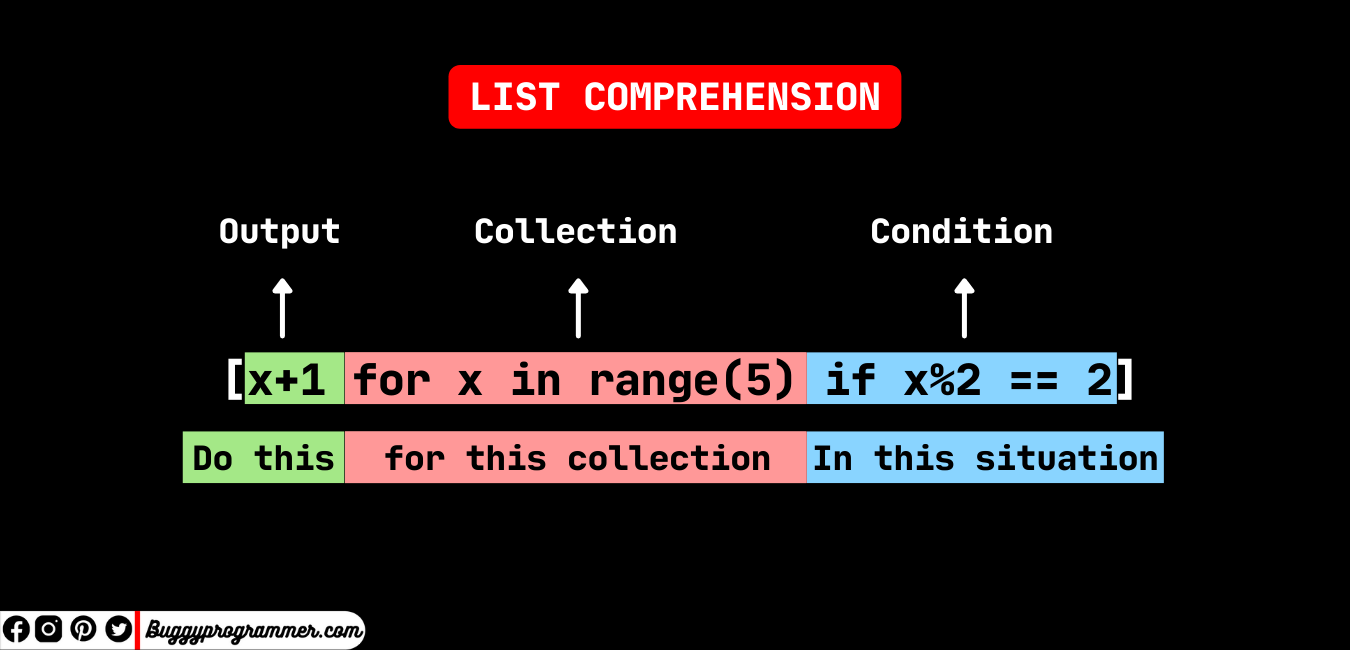How do you take input from users in Python?
How do you take input from users in Python?
In Python, there are several ways to take input from users. The most common method is using the built-in input() function.
Using the input() Function
The input() function reads a line of text from the standard input (usually the keyboard) and returns it as a string. Here's an example:
name = input("What is your name? ")
print("Hello, " + name + "!")
In this example, the program prompts the user to enter their name, and then prints out a greeting message with the user's name. The input() function returns the user's input as a string, which can be used in further calculations or processing.
Using raw_input() (Python 2.x only)
In Python 2.x, there is another way to take input from users using the raw_input() function:
name = raw_input("What is your name? ")
print("Hello, " + name + "!")
The raw_input() function is similar to the input() function, but it returns a string containing any leading or trailing whitespace that the user entered. This can be useful if you need to preserve the exact input from the user.
Using Modules like sys.stdin
Python also provides modules like sys.stdin which can be used to read input from the standard input (usually the keyboard):
import sys
name = sys.stdin.readline().strip()
print("Hello, " + name + "!")
This method is more low-level and requires a basic understanding of Python's I/O system. It also requires you to handle errors and exceptions properly.
Using sys.argv
Python also provides the sys.argv variable which is used to get the command line arguments passed to your program:
import sys
if len(sys.argv) > 1:
name = sys.argv[1]
else:
name = input("What is your name? ")
print("Hello, " + name + "!")
This method is used when you want to pass some information from the command line to your program. It's not suitable for general user input.
Using GUI Libraries like Tkinter or PyQt
If you are building a graphical user interface (GUI) application with Python using libraries like Tkinter or PyQt, you can use widgets like Entry and Label to take input from users:
import tkinter as tk
root = tk.Tk()
label = tk.Label(root, text="Enter your name:")
entry = tk.Entry(root)
def print_name():
print("Hello, " + entry.get() + "!")
button = tk.Button(root, text="Submit", command=print_name)
label.pack()
entry.pack()
button.pack()
root.mainloop()
This example uses Tkinter to create a simple GUI application that takes input from the user and prints out a greeting message.
In summary, Python provides several ways to take input from users, including using the input() function, raw_input() (in Python 2.x), modules like sys.stdin, sys.argv (for command line arguments), and GUI libraries like Tkinter or PyQt. Each method has its own strengths and weaknesses, and you should choose the one that best fits your needs.
How do you take input from user in Python VS code?
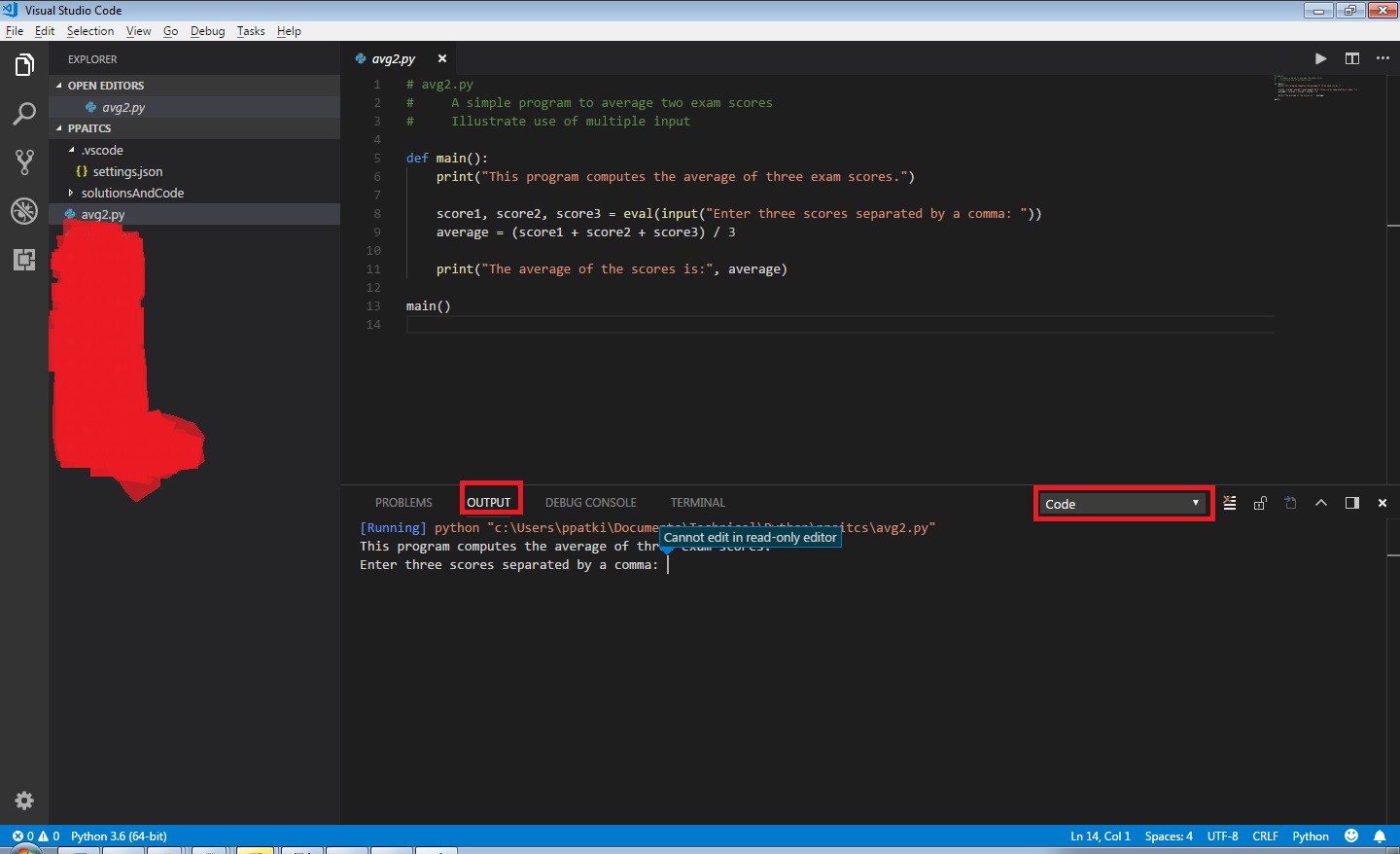
In Python, there are several ways to take input from users. Here are a few common methods:
Method 1: Using the input() function
The most straightforward way is by using the built-in input() function. This function takes a prompt as an argument and returns a string containing the user's input.
Here's an example:
name = input("What is your name? ")print("Hello, " + name + "!")
When you run this code in VS Code, it will print out What is your name? and wait for you to type something. Once you hit Enter, the program will continue execution and print out a greeting message with the user's input.
Method 2: Using raw_input() (Python 2.x)
If you're working in Python 2.x, you can use the raw_input() function instead of input(). The difference is that raw_input() returns a string by default, whereas input() evaluates the user's input as a Python expression.
Here's an example:
name = raw_input("What is your name? ")print("Hello, " + name + "!")
Method 3: Using a GUI library (e.g., Tkinter or PyQt)
If you want to create a more sophisticated user interface, you can use a GUI library like Tkinter or PyQt. These libraries provide tools for creating windows, labels, buttons, and text fields.
Here's an example using Tkinter:
import tkinter as tkroot = tk.Tk()
name_label = tk.Label(root, text="What is your name?")
name_label.pack()
name_entry = tk.Entry(root)
name_entry.pack()
def submit():
name = name_entry.get()
print("Hello, " + name + "!")
submit_button = tk.Button(root, text="Submit", command=submit)
submit_button.pack()
root.mainloop()
In this example, we create a simple GUI window with a label, an entry field, and a button. When the user clicks the button, the program prints out a greeting message with the user's input.
Method 4: Using a command-line library (e.g., sys or argparse)
If you want to create a command-line interface, you can use libraries like sys or argparse. These libraries provide tools for parsing command-line arguments and getting input from the user.
Here's an example using argparse:
import argparseparser = argparse.ArgumentParser()
parser.add_argument("--name", help="Your name")
args = parser.parse_args()
print("Hello, " + args.name + "!")
In this example, we create a command-line interface that prompts the user to enter their name using the --name flag. The program then prints out a greeting message with the user's input.
Conclusion
When working in Python VS Code, you can take input from users using various methods: the built-in input() function, GUI libraries like Tkinter or PyQt, or command-line libraries like sys or argparse. Each method has its own advantages and limitations, depending on your specific needs and goals.