How to create a user-defined library in Python?
How to create a user-defined library in Python?
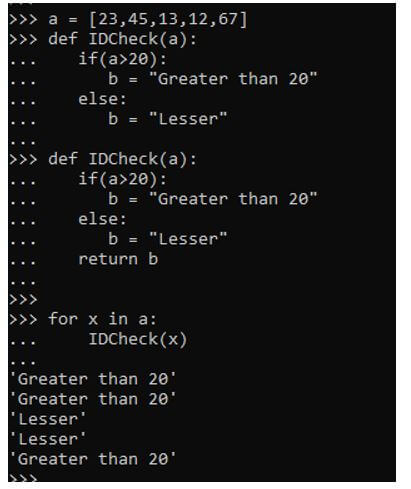
I'd be happy to explain how to create a user-defined library in Python!
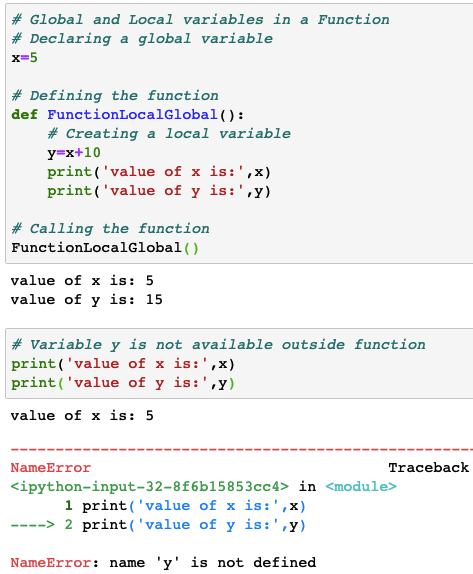
Creating a user-defined library, also known as a package or module, allows you to encapsulate related code into a single unit that can be easily shared, reused, and maintained. In Python, this is achieved by creating a directory with specific file structures.
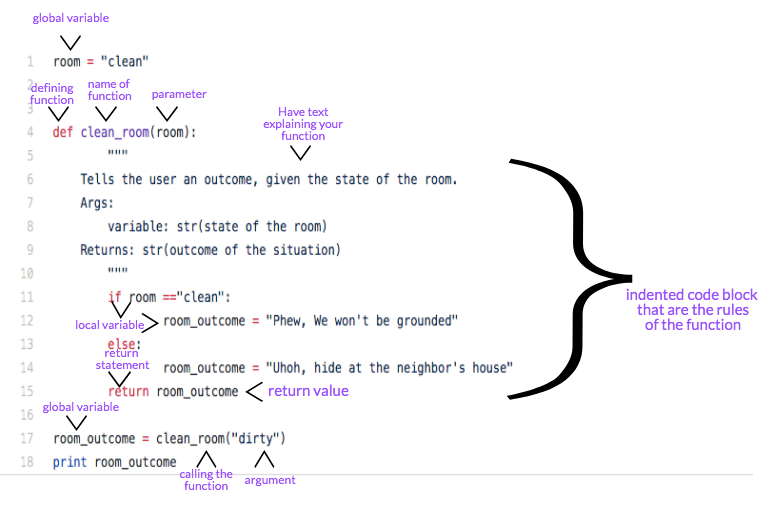
Here's a step-by-step guide on how to create a user-defined library in Python:
Step 1: Create a new directory for your library
Start by creating a new directory for your library. This can be anywhere on your system, but it's common to put libraries in a site-packages directory within the Python installation directory. For example, if you're using Python 3.x, create a directory called mylib within /usr/local/lib/python3.x/site-packages.
Step 2: Create an __init__.py file
Inside your library directory, create a new file named __init__.py. This file is special because it tells Python that this directory should be treated as a package. The file can contain any Python code you like, but in most cases, it's empty.
Step 3: Create separate modules (subdirectories) within your library
Organize your code into separate modules or subdirectories within the mylib directory. Each module can have its own set of related functions, classes, and variables.
For example, if you're building a library for mathematical operations, you might create separate modules for trigonometry, linear algebra, statistics, etc. Within each module, you can further organize your code into subdirectories or individual Python files (e.g., trigonometry.py, linear_algebra.py, etc.).
Step 4: Define functions and variables within modules
Inside each module file (e.g., trigonometry.py), define the functions, classes, and variables that you want to include in your library. These can be simple arithmetic operations or more complex data structures.
For example, in your trigonometry.py module, you might define a function called cosine() that takes an angle as input and returns its cosine value.
Step 5: Document your library
Write docstrings for each of your modules and functions to document what they do, how they work, and any assumptions or constraints. This will help other developers (and yourself in the future) understand how to use your library effectively.
Step 6: Install your library using pip (optional)
If you want to share your library with others, you can install it using pip, Python's package installer. Create a setup.py file within your mylib directory and include installation instructions for pip.
For example:
from setuptools import setupsetup(name='mylib',
version='1.0',
packages=['mylib'],
author='Your Name',
author_email='[email protected]')
Run the command pip install . (dot at the end) from within your mylib directory to install your library.
Step 7: Use your library in Python programs
Now that you've created and installed your user-defined library, you can use it in other Python programs. Simply import the relevant modules or functions using import mylib.trigonometry.cosine() or from mylib.math.stats import mean().
In conclusion, creating a user-defined library in Python involves setting up a package structure, defining modules and functions, documenting your code, installing (optional), and using it in other programs. This guide provides the essential steps to get started with building and sharing your own Python libraries.
modules in python pdf

I'd be happy to respond in English and provide information about Python modules in a PDF format.
Python is a versatile programming language that offers a wide range of modules, also known as libraries, to help developers accomplish various tasks. These modules make it easy to perform specific functions without having to write code from scratch. In this response, I'll provide an overview of some popular Python modules and how you can access them in a PDF format.
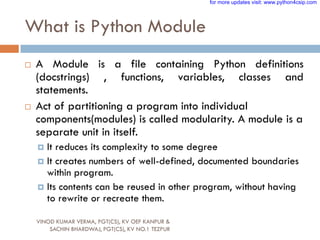
Popular Python Modules:
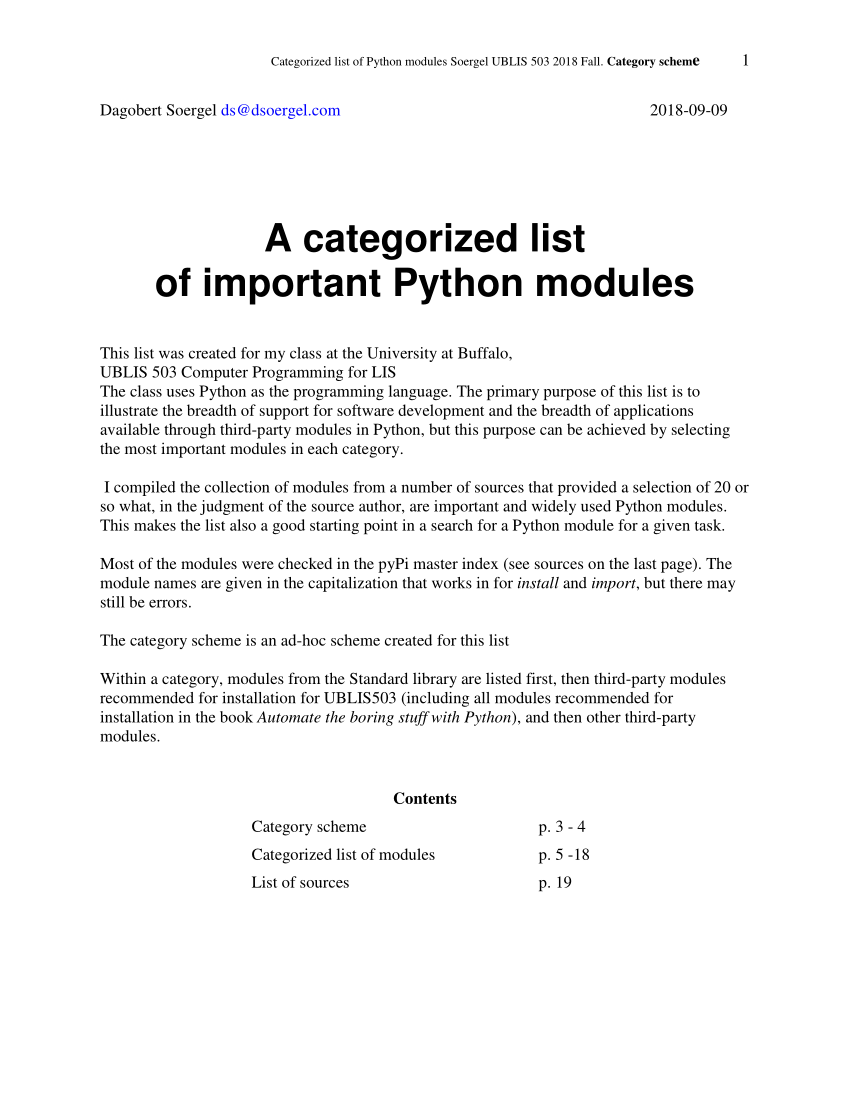
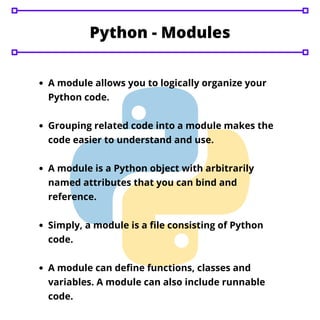

Accessing Python Modules:
To access a Python module, you can either import it directly into your script or use an IDE (Integrated Development Environment) like PyCharm or Visual Studio Code that provides code completion and debugging capabilities. Here's how to import a module:
Importing a Module:
import math
print(math.pi)
In this example, we're importing the math module and using its pi constant.
Using Modules in PDF:
If you want to create a PDF document that includes information about Python modules, you can use a library like ReportLab. Here's an example:
from reportlab.pdf import *
from reportlab.lib.pagesizes import letter
from reportlab.lib.units import inch
Create a PDF file
doc = SimpleDocTemplate("modules.pdf", pagesize=letter)
flowable_elements = []
Add modules to the PDF
flowable_elements.append(
Paragraph("Math Module", fontName="Helvetica-Bold")
)
flowable_elements.append(Paragraph("Provides mathematical functions like sin(), cos(), tan(), exp(), log(), etc.", fontName="Helvetica"))
...
Create a table of popular modules
table_data = [
["Module", "Description"],
["math", "Mathematical functions"],
["statistics", "Statistical functions"],
...
]
table = Table(table_data)
flowable_elements.append(table)
Add the flowable elements to the PDF
doc.build(flowable_elements)
In this example, we're creating a PDF file that includes text and a table about Python modules. The SimpleDocTemplate class is used to create the PDF file, and the Paragraph and Table classes are used to add text and tables to the document.
Conclusion:
Python modules offer a wide range of functionalities that can be easily accessed using the import statement or an IDE like PyCharm. By using libraries like ReportLab, you can create PDF documents that include information about these modules. In this response, I provided an overview of some popular Python modules and demonstrated how to access them in a PDF format.
I hope this helps! Let me know if you have any questions.





























