Python import global variable from another file
Python import global variable from another file
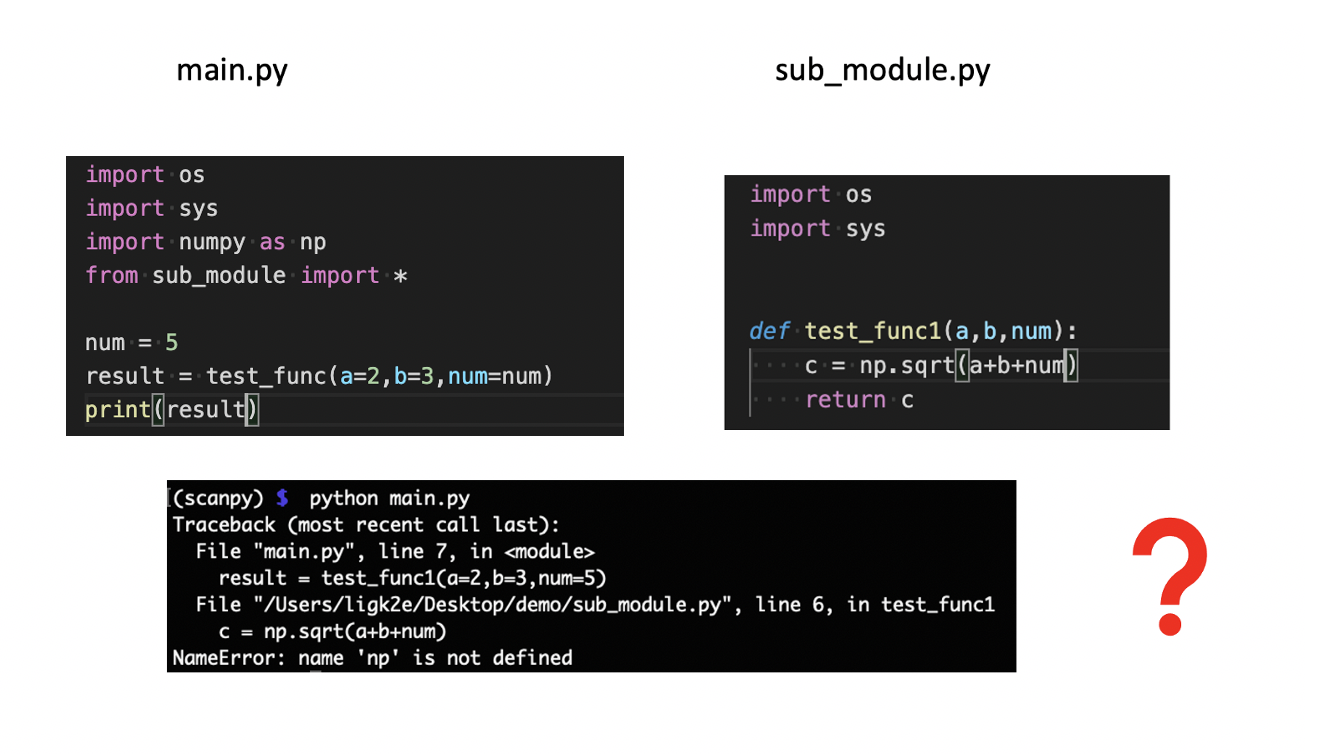
I'd be happy to help you with that!
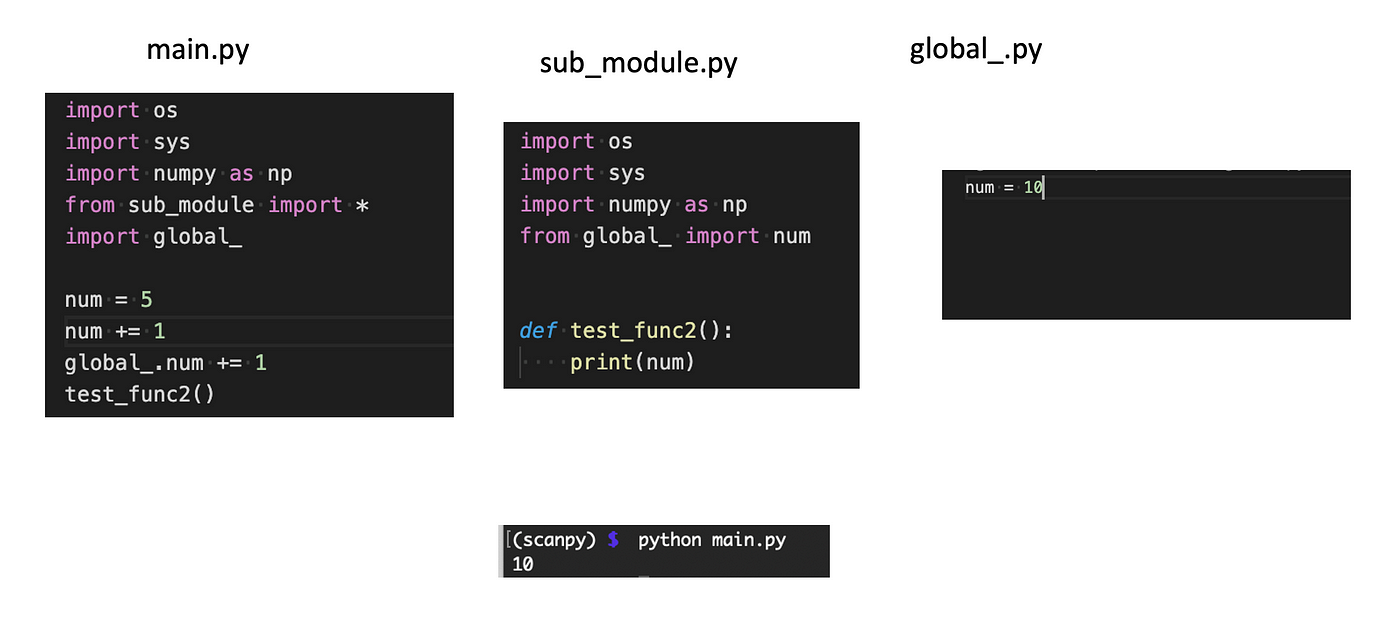
In Python, importing a global variable from another file is a common practice when you want to use a variable defined in one file across multiple files or scripts. Here's how you can do it:
Let's say you have a file called config.py where you define some global variables:
# config.py
my_variable = 'Hello, World!'
another_variable = 42
Now, let's say you want to use these variables in another file called main.py. You can import the variables from config.py like this:
# main.py
import config
print(config.my_variable) # Output: Hello, World!
print(config.another_variable) # Output: 42
By importing config, you're making the global variables defined in config.py available to your script. You can access these variables using the dot notation (config.).
Note that when you import a file, Python looks for the file in the current directory and also in the directories listed in the PYTHONPATH environment variable (which is not relevant here since we're not dealing with environments). If the file is not found, Python will raise an ImportError.
Also, keep in mind that importing variables from another file can lead to unexpected behavior or errors if you're not careful. For example, what if you have a function in config.py that modifies some global state? Your script might accidentally change something it shouldn't!
So, use this technique wisely, my friend! Only import what you need, and be mindful of potential side effects.
Additional tips:
Avoid naming conflicts: When importing variables from another file, make sure the variable names don't conflict with your own variable names or function names in your script. Use qualified names: If you're concerned about namespace pollution, use qualified names (e.g.,config.my_variable) instead of unqualified names (e.g., my_variable). Consider using modules: If you have a lot of global variables or functions that you want to share between files, consider creating a separate module (e.g., my_module.py) and importing it as needed.
That's it! I hope this helps you navigate the world of Python imports like a pro .
python module-level variables best practices
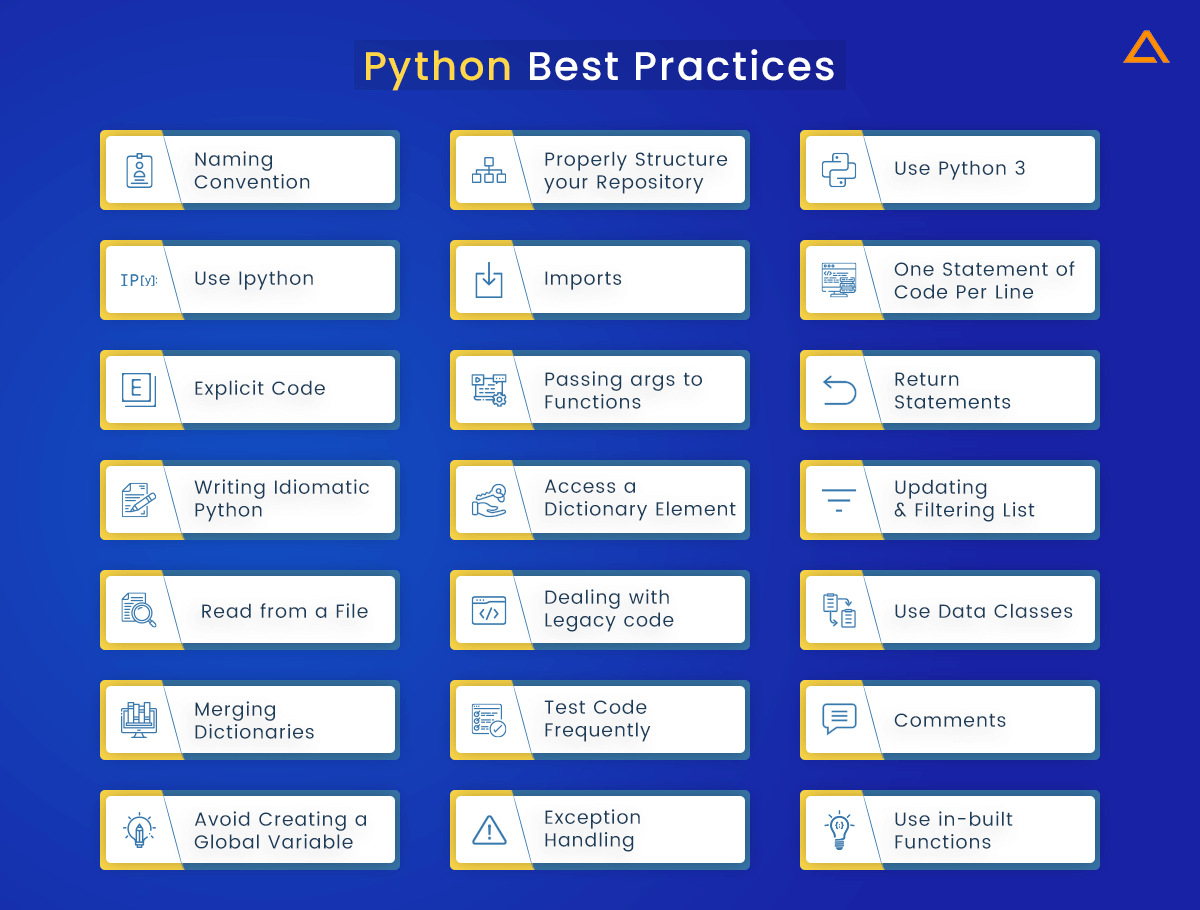
I'd be happy to help with that.
When it comes to Python, module-level variables are a common occurrence, especially when working on larger projects. These variables are essentially constants defined at the top level of a module and are accessible throughout the entire module.
Why Use Module-Level Variables?
Organization: Module-level variables help keep your code organized by providing a centralized location for storing important values. Reusability: By defining variables in one place, you can easily share them across multiple functions or classes without having to pass them as arguments or create unnecessary variables. Readability: When variables are defined at the top level of a module, it becomes easier to understand how they're being used and what their purpose is.Best Practices for Module-Level Variables
Keep It Simple: Use module-level variables sparingly and only when necessary. Avoid overloading your code with unnecessary global variables. Be Consistent: Follow a consistent naming convention for your module-level variables, such as using underscores or PascalCase. Use Constants: When defining module-level variables that won't change throughout the execution of your program, consider making them constants using theconst module (Python 3.8+). Avoid Naming Collisions: Use unique and descriptive names to avoid naming collisions with other modules or variables. Document Them Well: Document your module-level variables so others can easily understand their purpose and usage.
Example of Using Module-Level Variables
Here's a simple example demonstrating the use of module-level variables:
# config.py
MODULE_NAME = 'Config'
DEBUG_MODE = True
def get_module_name():
return MODULE_NAME
print(get_module_name()) # Output: Config
In this example, MODULE_NAME and DEBUG_MODE are defined at the top level of the module. These variables can be accessed anywhere within the same module using their names.
Conclusion
Module-level variables in Python are a powerful tool for organizing code and promoting reusability. By following best practices and keeping your use cases simple, you'll be well on your way to writing clean, readable, and maintainable code.





























