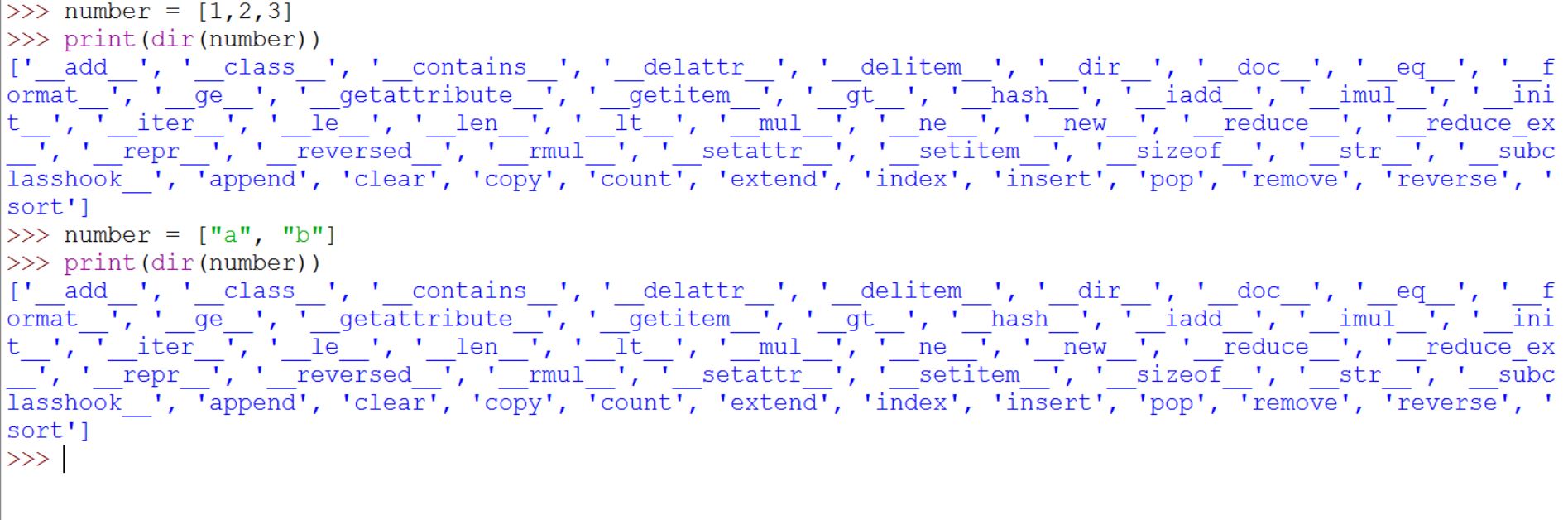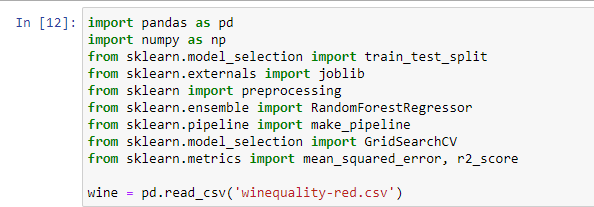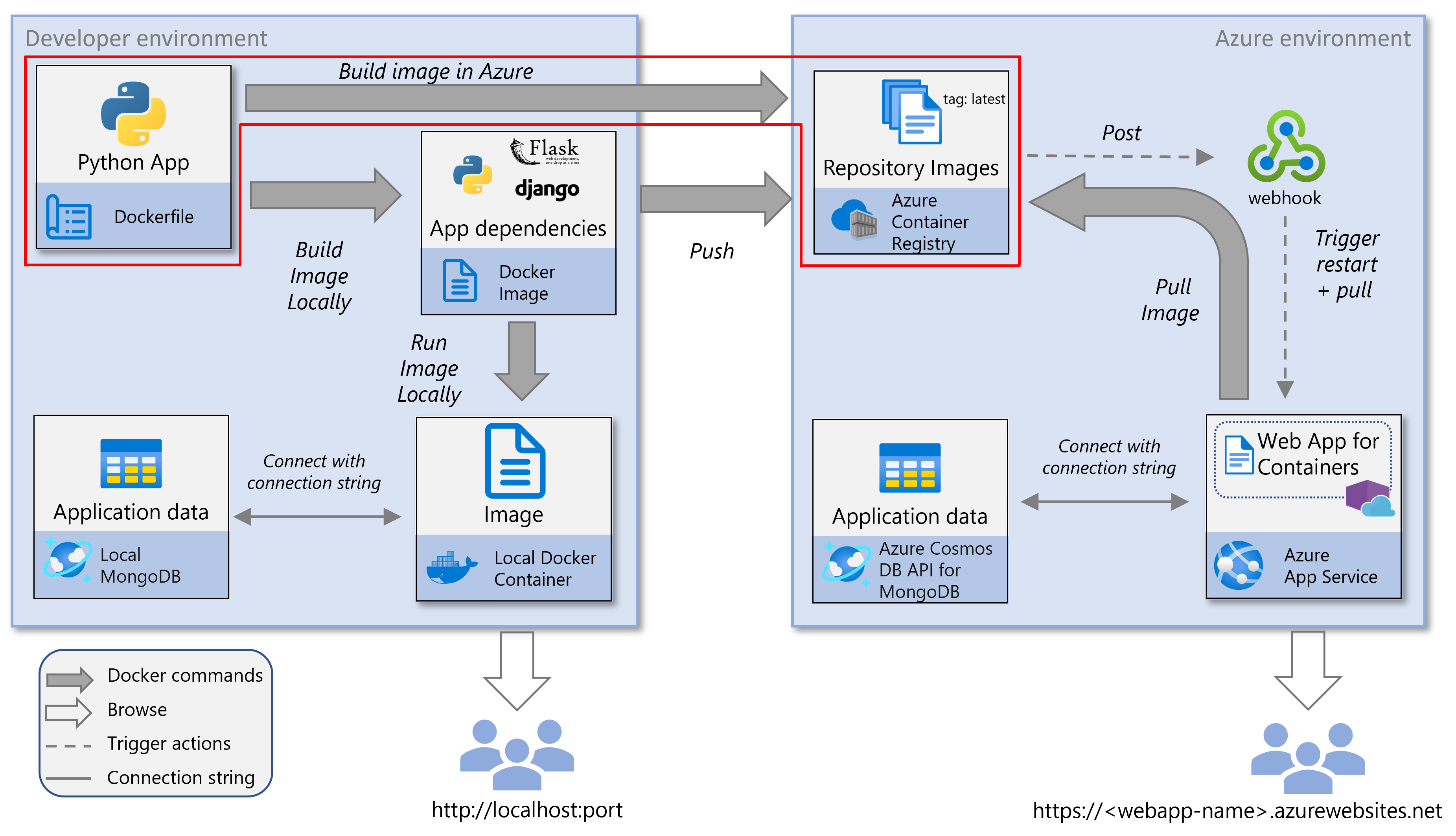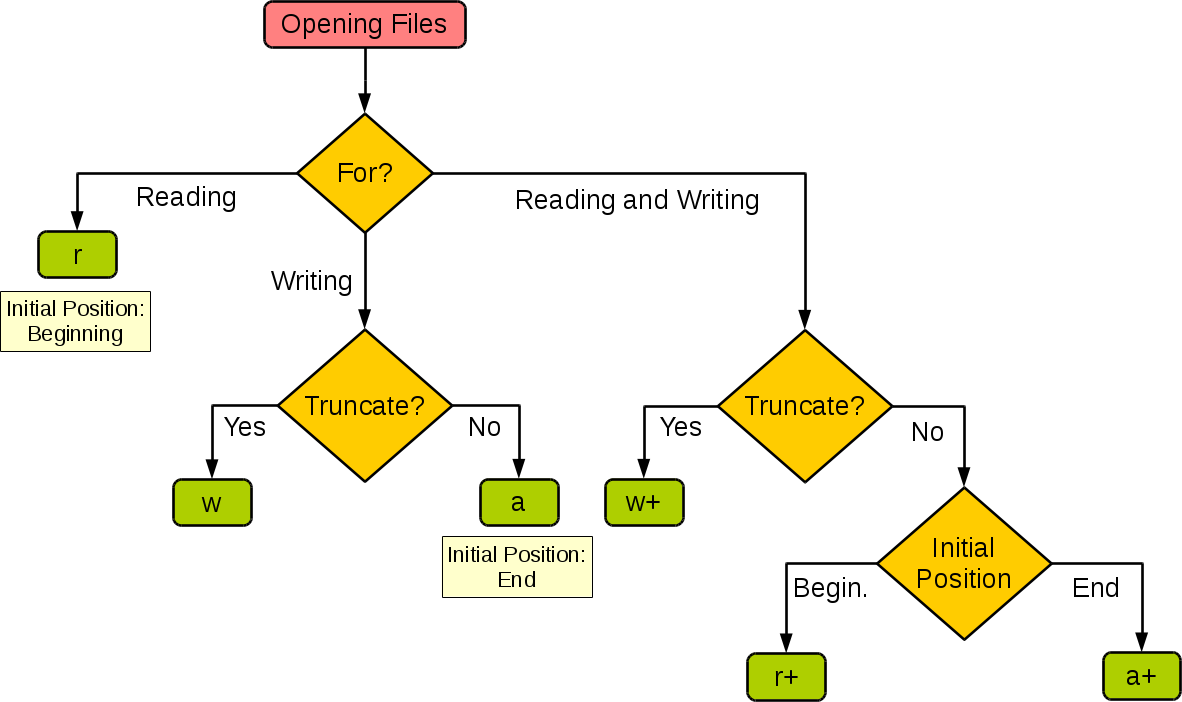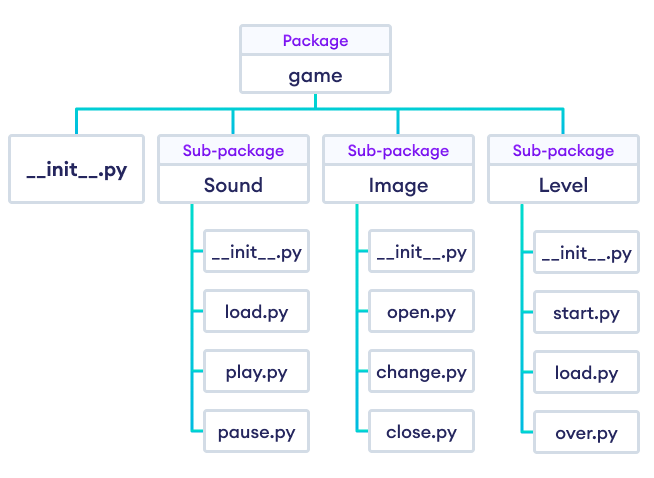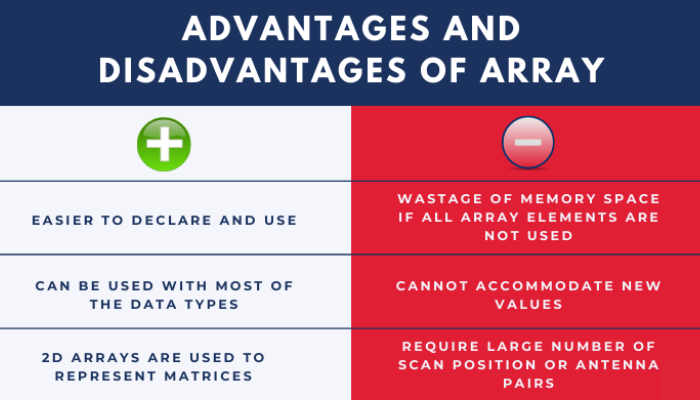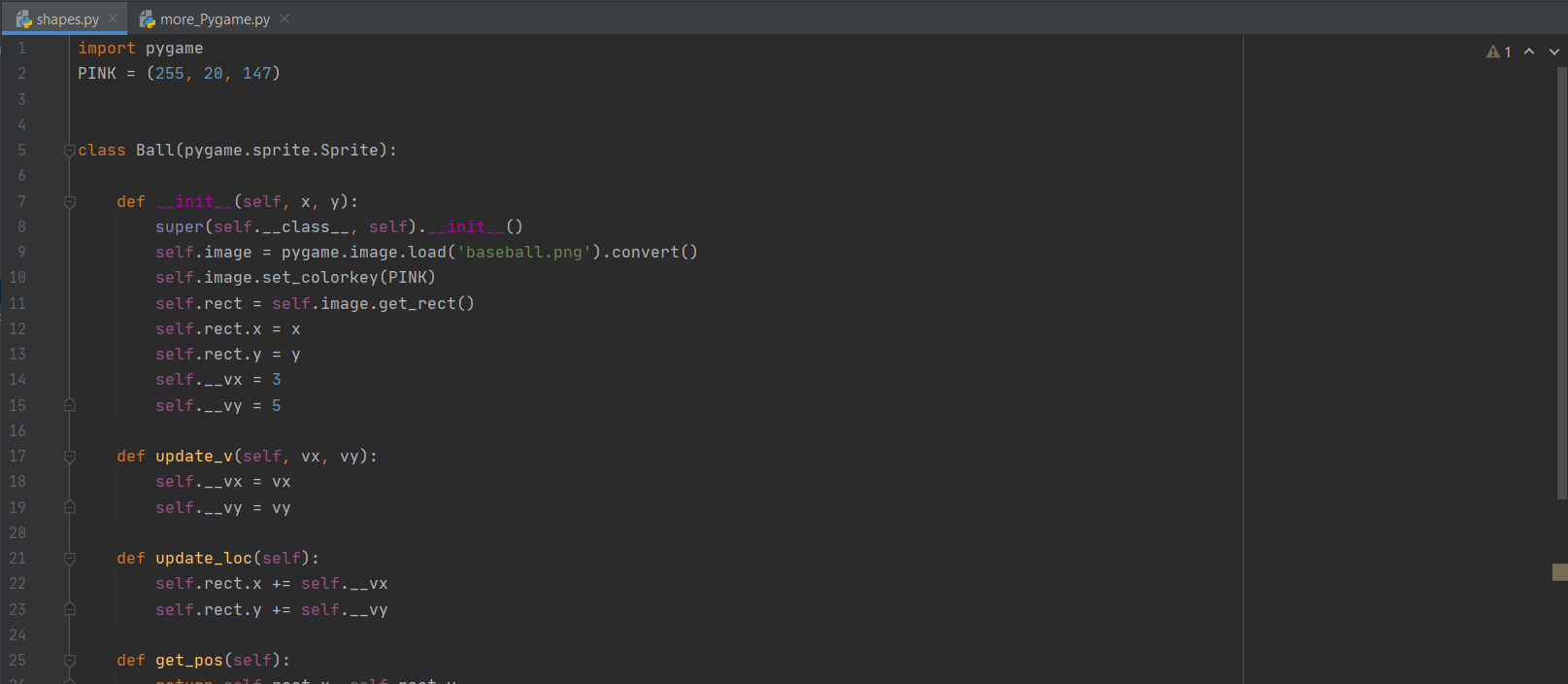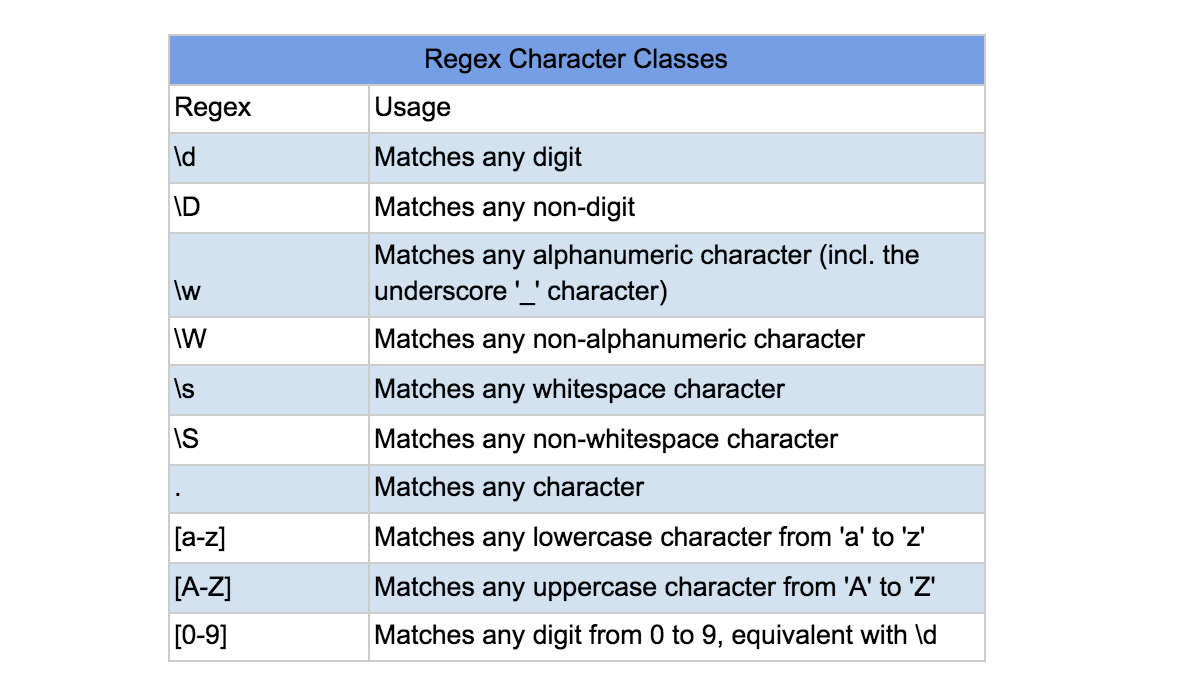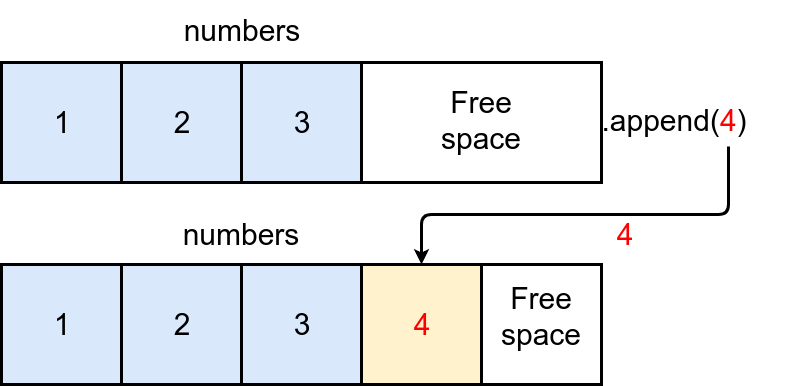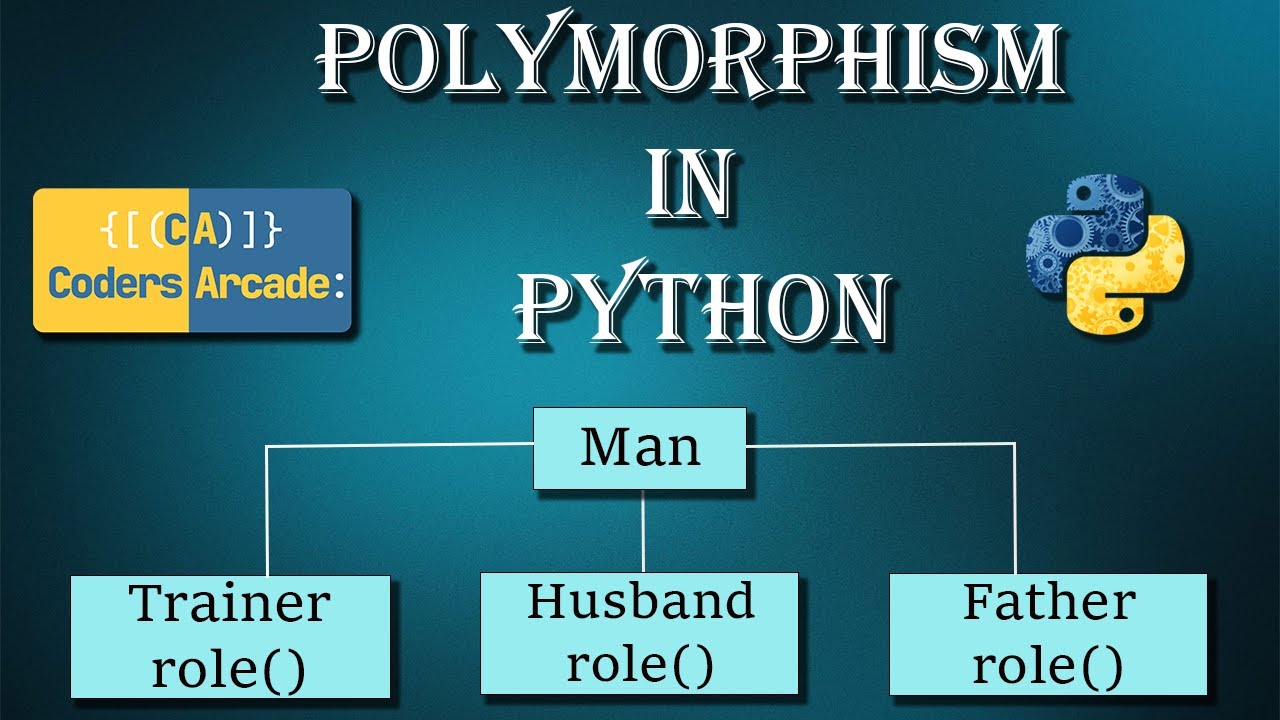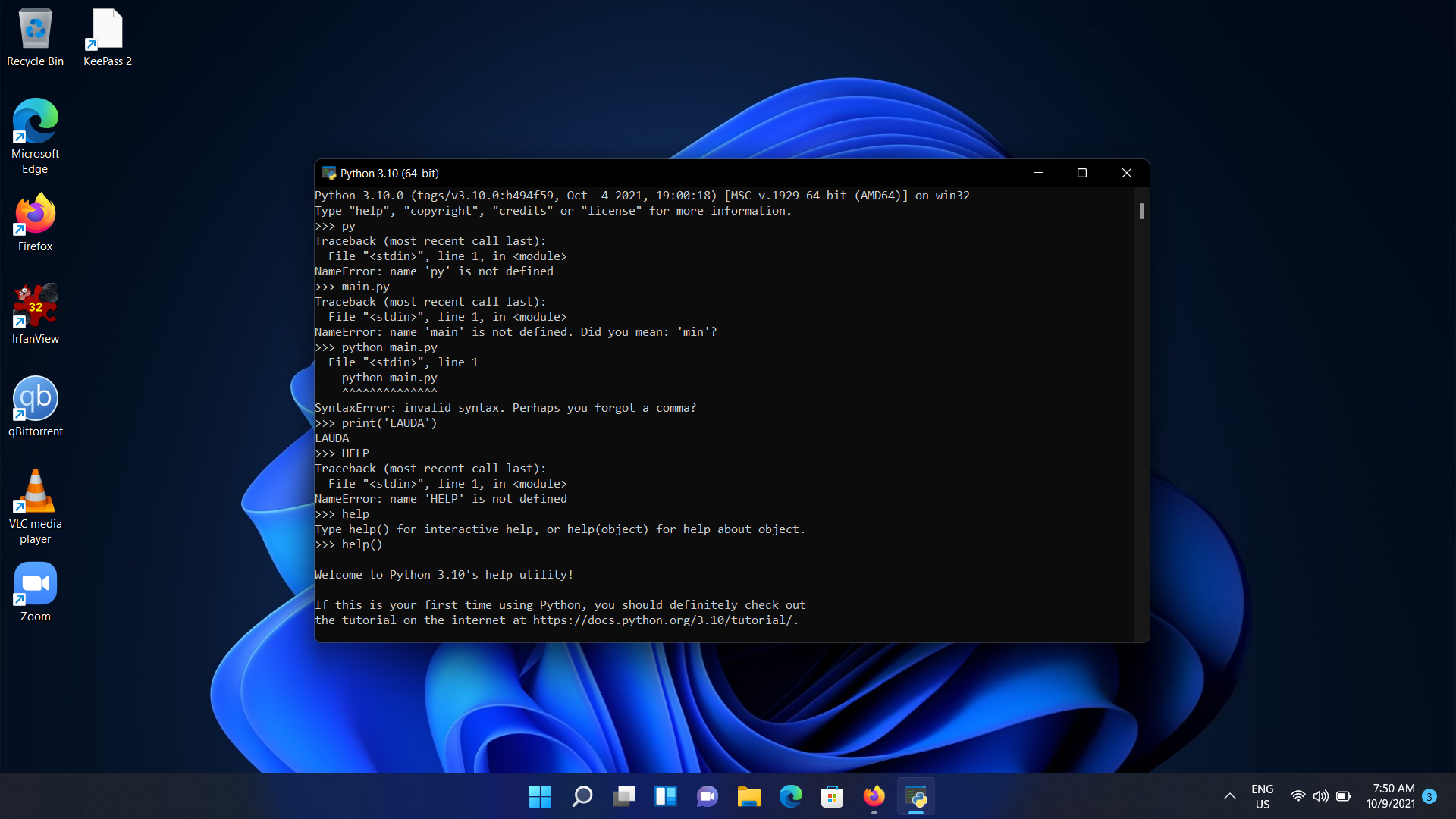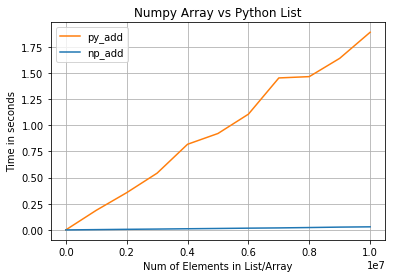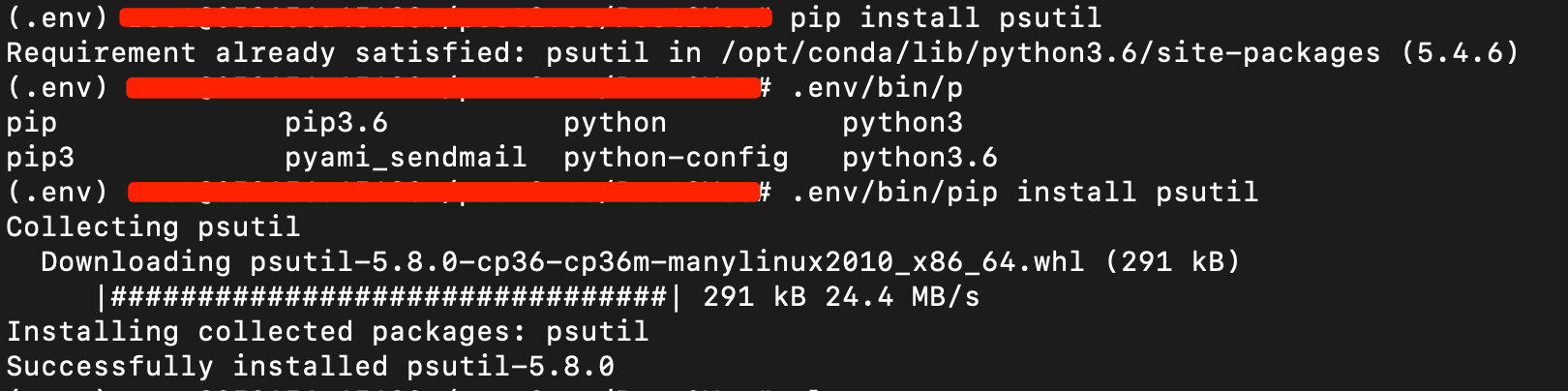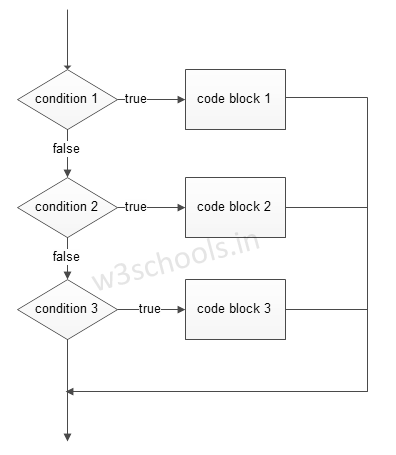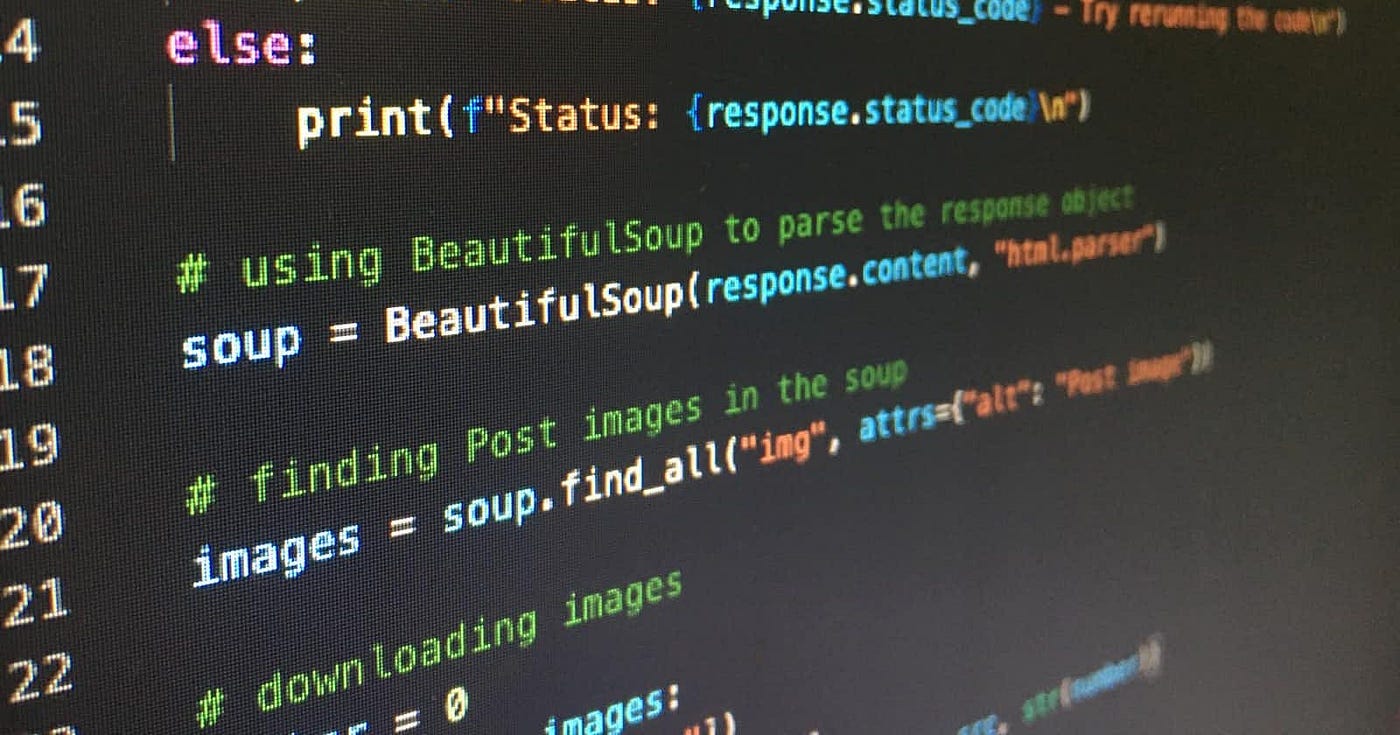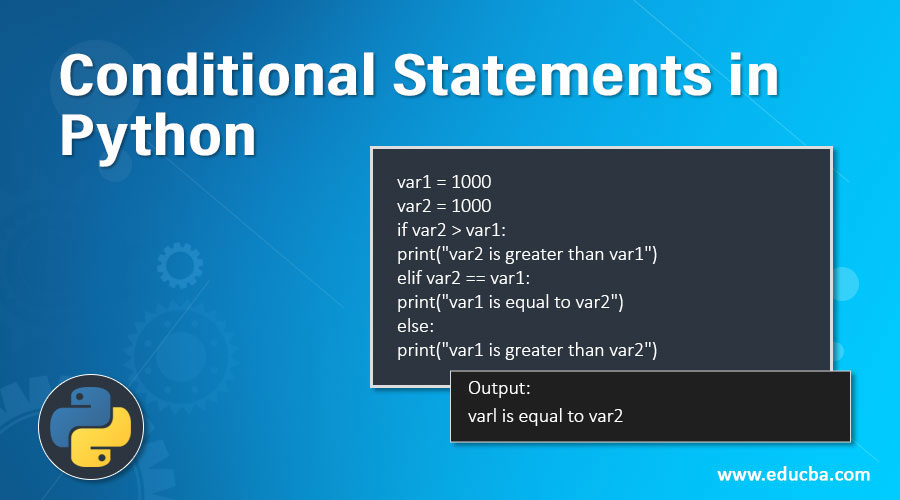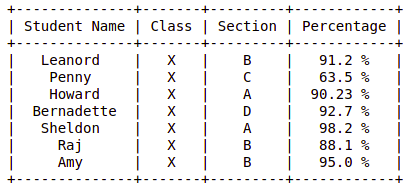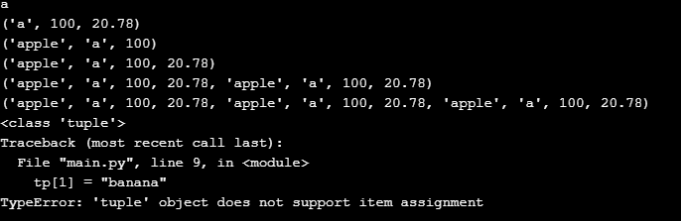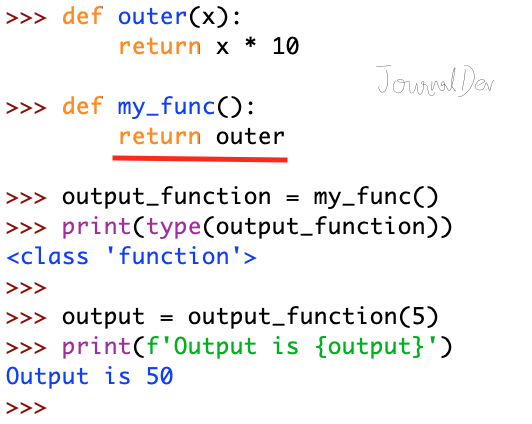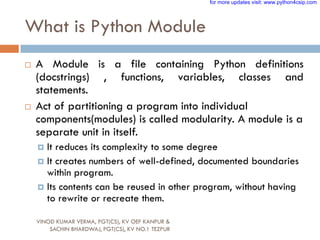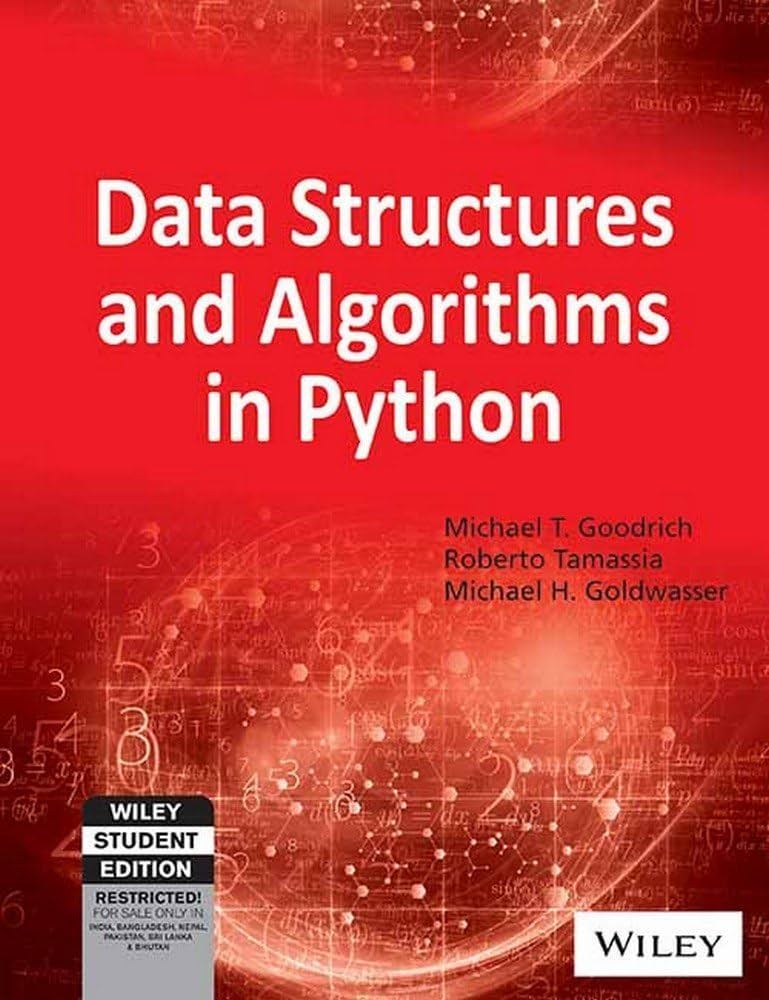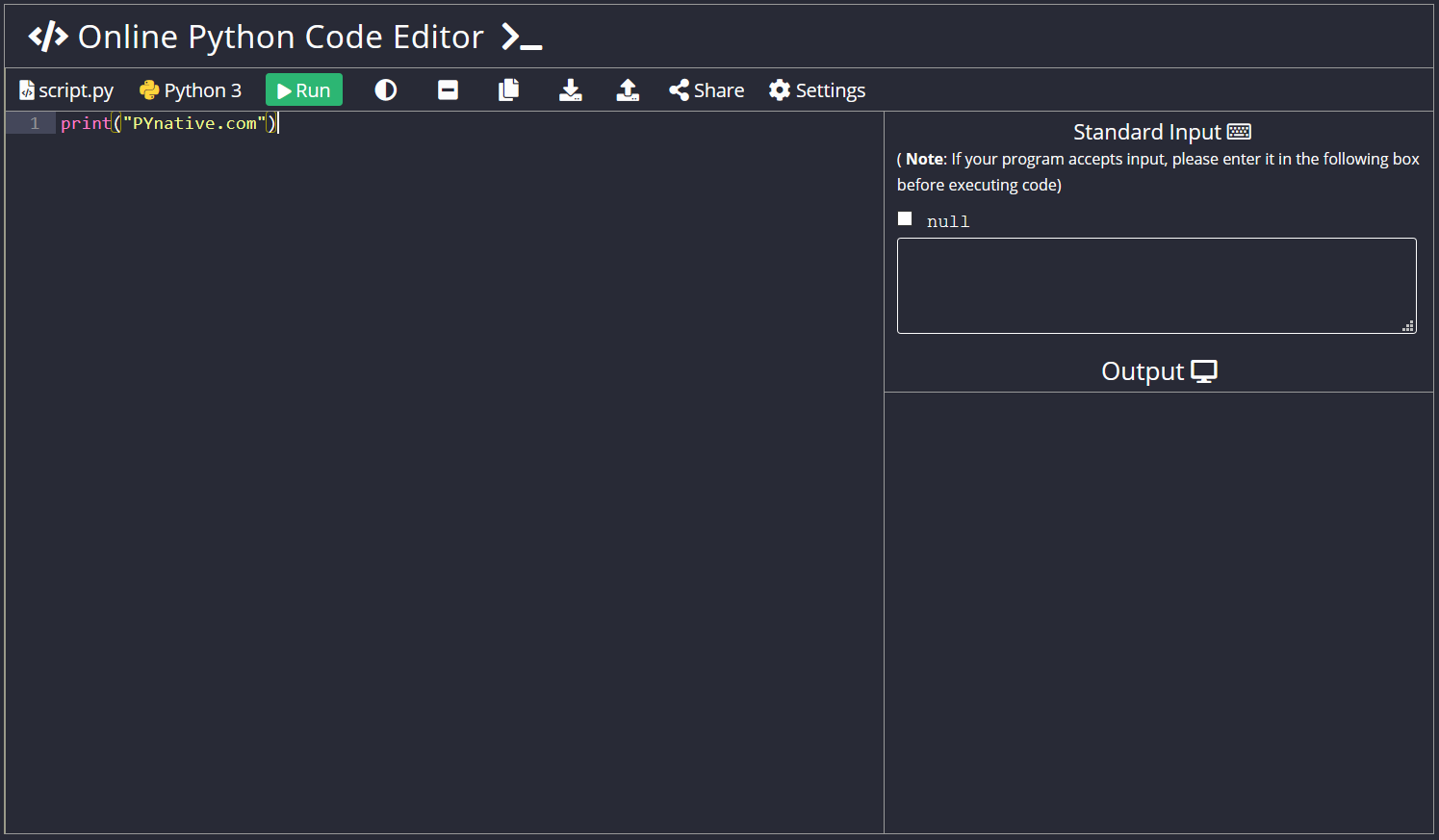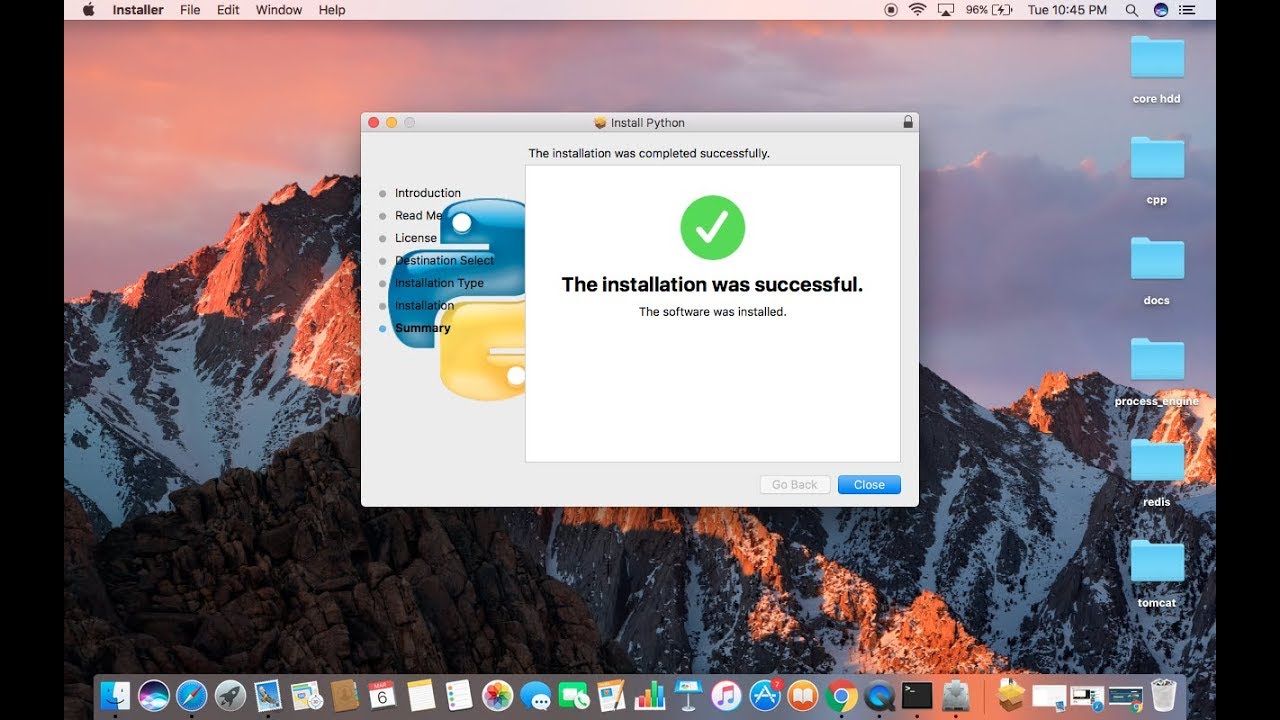What is the best IDE to use for Python?
What is the best IDE to use for Python?
Choosing the right Integrated Development Environment (IDE) for your Python programming needs can be overwhelming, especially with so many excellent options available. Here's a comprehensive review of some top-notch Python IDEs to help you make an informed decision.
PyCharm: Developed by JetBrains, PyCharm is arguably the most popular and powerful Python IDE. Its free Community Edition provides code completion, debugging, and project exploration, while the paid Professional Edition adds features like database support, VCS integration, and project-specific settings. PyCharm supports multiple coding standards and has an excellent code analysis feature. Visual Studio Code (VS Code): VS Code is a lightweight, open-source code editor developed by Microsoft. Its popularity stems from its ease of use, flexibility, and vast extension library, including Python-specific extensions like the Python Extension Pack. It's highly customizable and supports various languages, making it an excellent choice for developers working on multiple projects. Spyder: This IDE is designed specifically for Python development and provides an intuitive interface with features like code completion, debugging, and project management. Spyder also includes tools for data visualization, allowing you to explore and visualize your datasets. IDLE: IDLE (Integrated DeBugging Environment) comes bundled with Python and is a simple IDE that's perfect for beginners or those who just need a basic editor. It provides code completion, debugging, and an interactive shell. Thonny: Thonny is another lightweight IDE developed by the University of Helsinki. Its goal is to provide a simple yet effective environment for learning and teaching Python. It offers features like code completion, debugging, and visualization tools. IntelliJ IDEA: While primarily designed for Java development, IntelliJ IDEA also supports Python through its Python plugin. This powerful IDE provides advanced code analysis, debugging, and project management features. Eclipse PyDev: Eclipse is a well-established open-source platform that can be extended to support Python development using the PyDev plugin. It offers code completion, debugging, and project exploration features.When choosing an IDE for your Python projects, consider the following factors:
Your level of experience: If you're just starting out with Python, IDLE or Thonny might be a better fit. The complexity of your projects: If you work on larger-scale projects, PyCharm or IntelliJ IDEA might provide more advanced features. Your preferred workflow: VS Code is highly customizable, making it an excellent choice for developers who like to tailor their environment.Ultimately, the best IDE for Python development depends on your specific needs and preferences. I encourage you to try out a few options to find the one that suits you best.
Is PyCharm better than VS Code for Python?
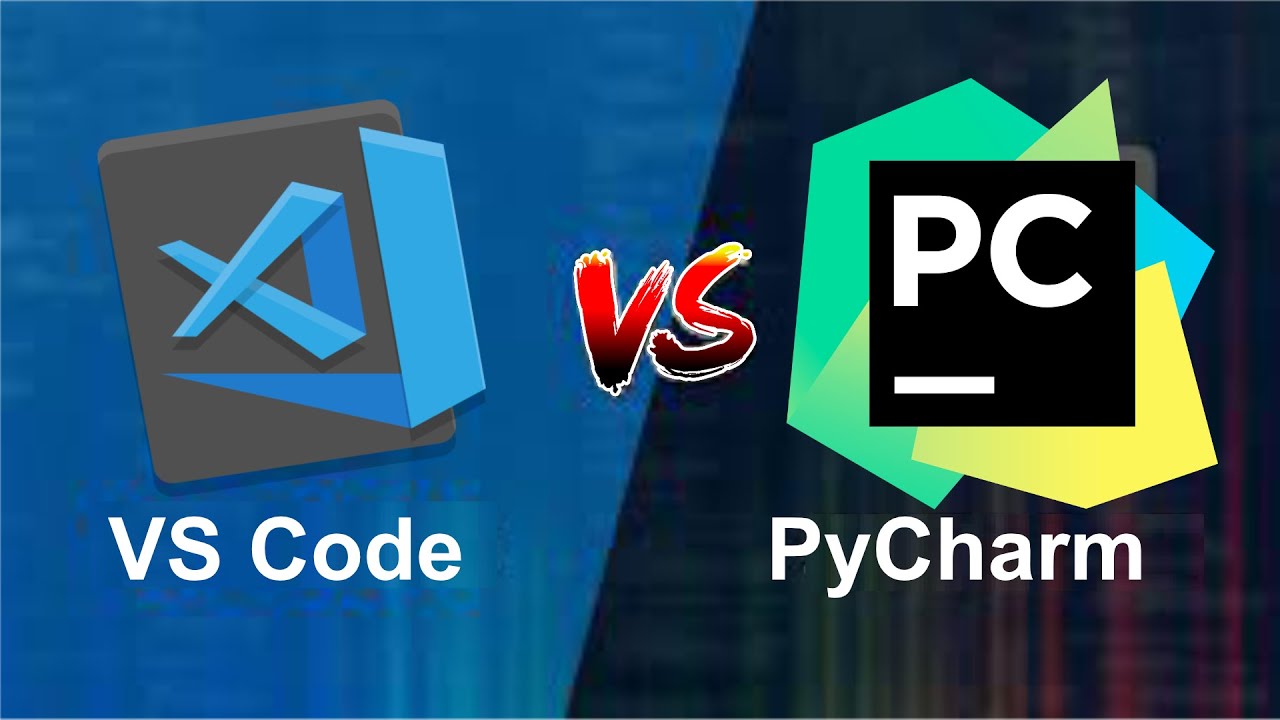
The age-old debate!
In all seriousness, both PyCharm and VS Code are excellent choices for developing Python applications, each with their unique strengths. Here's a balanced analysis to help you decide:
PyCharm
IntelliSense: PyCharm is renowned for its advanced IntelliSense features, which provide intelligent code completion, syntax highlighting, and error checking. Code Analysis: Its built-in code analyzer detects potential issues, such as code smells, bugs, and performance problems, helping you improve the quality of your code. Database Support: PyCharm offers seamless integration with various databases, including MySQL, PostgreSQL, and SQLite. Web Development Tools: For web development, PyCharm provides tools like JavaScript debugging, CSS and HTML validation, and template support for popular frameworks like Django and Flask. Python-specific Features: PyCharm has Python-specific features, such as code inspections, quick documentation, and refactoring capabilities.However, some users find PyCharm's interface overwhelming or too complex, especially for beginners. Additionally, the free Community Edition has limitations, whereas the Professional Edition requires a subscription (although it does come with many valuable features).
VS Code
Lightweight and Flexible: VS Code is an extension-based editor that's lightweight, customizable, and highly extensible. Python Support: VS Code offers robust Python support through its official Python Extension Pack, which includes IntelliSense, syntax highlighting, and debugging tools. Cross-Platform Compatibility: As a Microsoft-developed tool, VS Code has excellent cross-platform compatibility, making it suitable for Windows, macOS, and Linux users. Integration with Other Tools: VS Code seamlessly integrates with other development tools and services, such as GitHub, Git LFS, and Azure DevOps. Free and Open-Source: VS Code is entirely free and open-source, which may appeal to those who prefer open standards and community-driven development.However, some users find the lack of built-in database support or web development tools in VS Code (without extensions) a limitation. Additionally, while it's highly extensible, setting up the right extensions can be overwhelming for newcomers.
Comparison
In summary:
If you prioritize advanced Python-specific features, code analysis, and seamless database integration, PyCharm might be the better choice. If you prefer a lightweight, customizable, and highly extensible editor with excellent cross-platform support and free pricing, VS Code is an excellent option.Ultimately, both PyCharm and VS Code are top-notch choices for Python development. It's essential to consider your specific needs, preferences, and workflows before making a decision.
Which one do you prefer? Let me know!