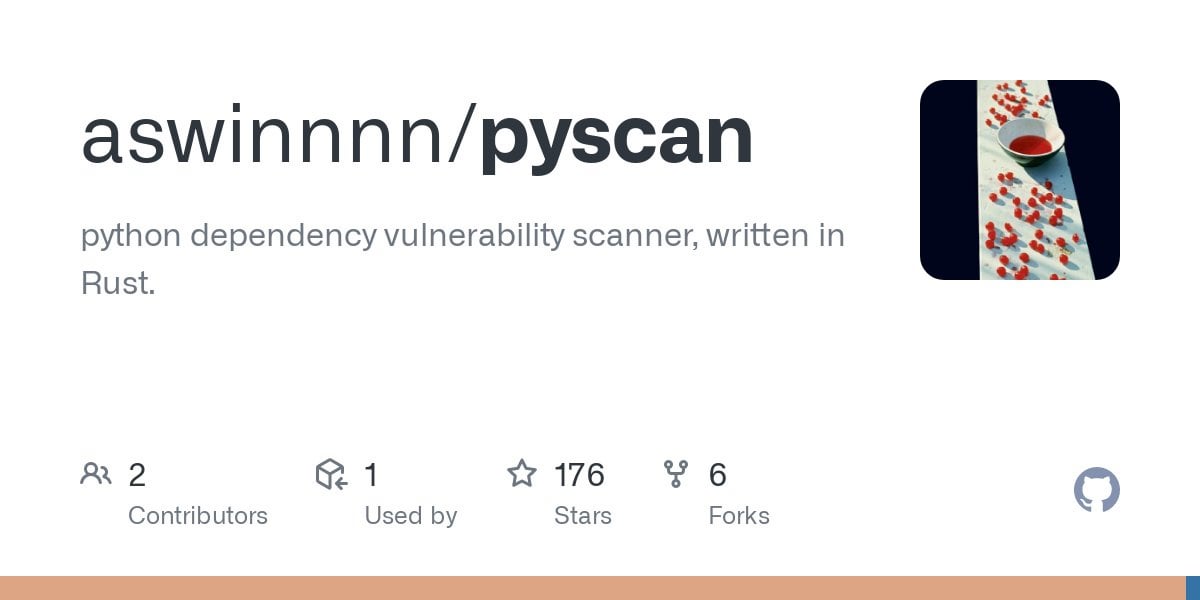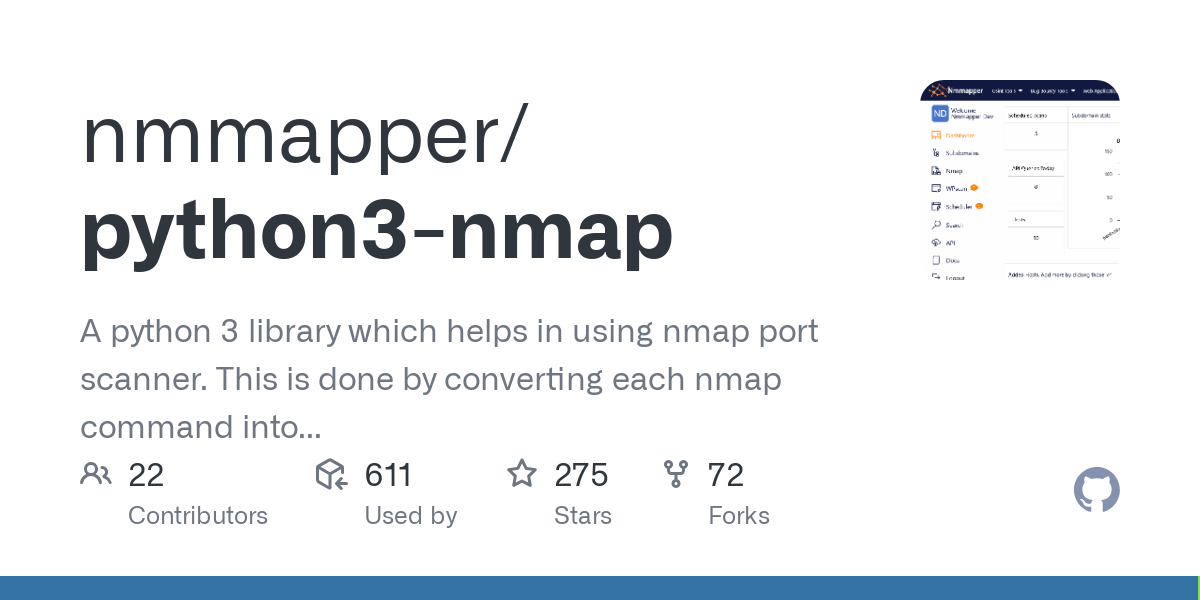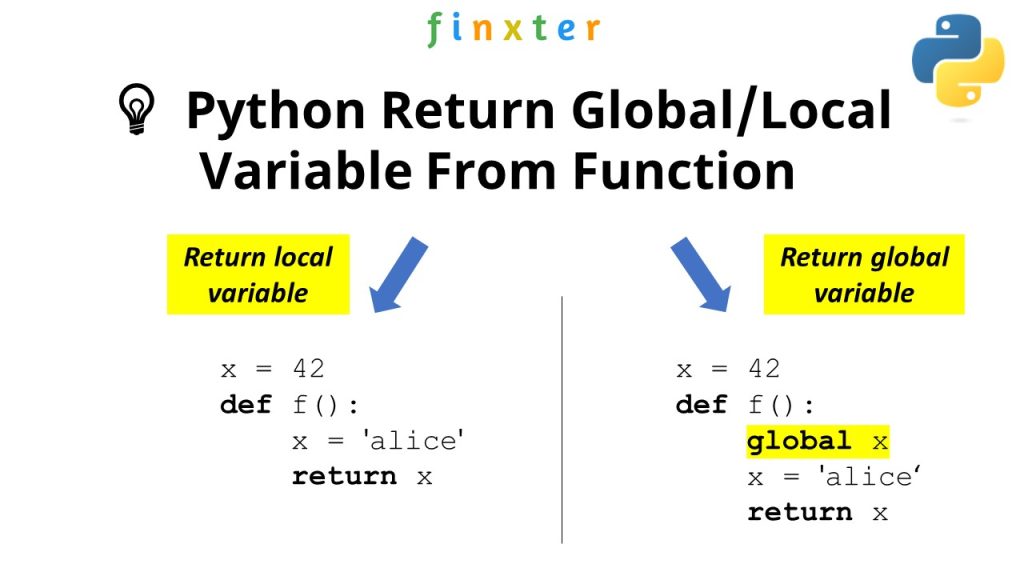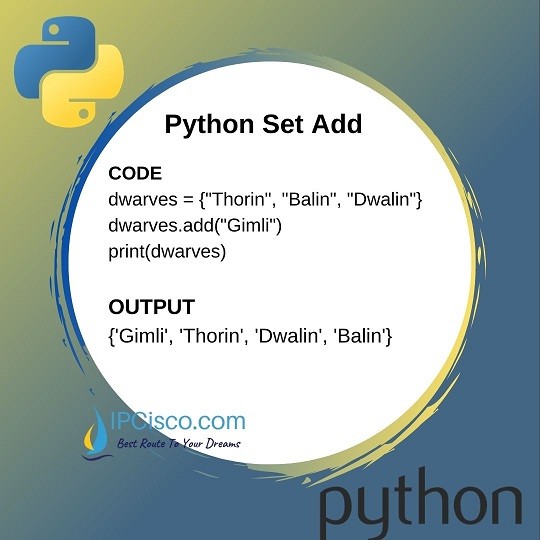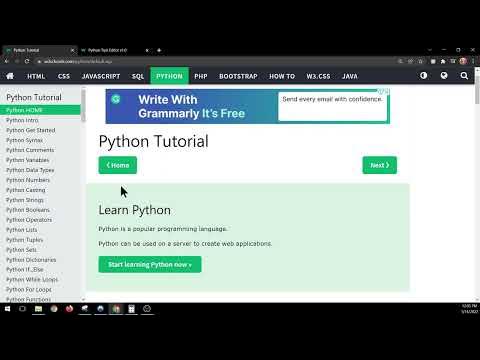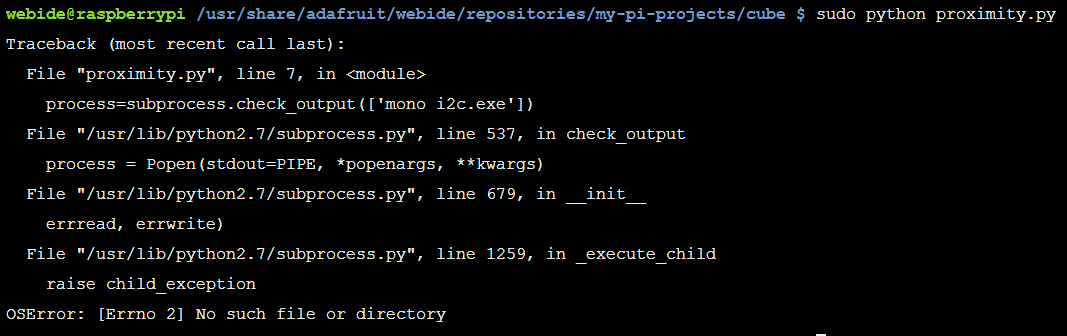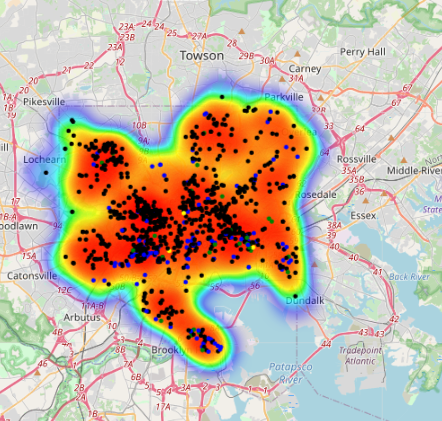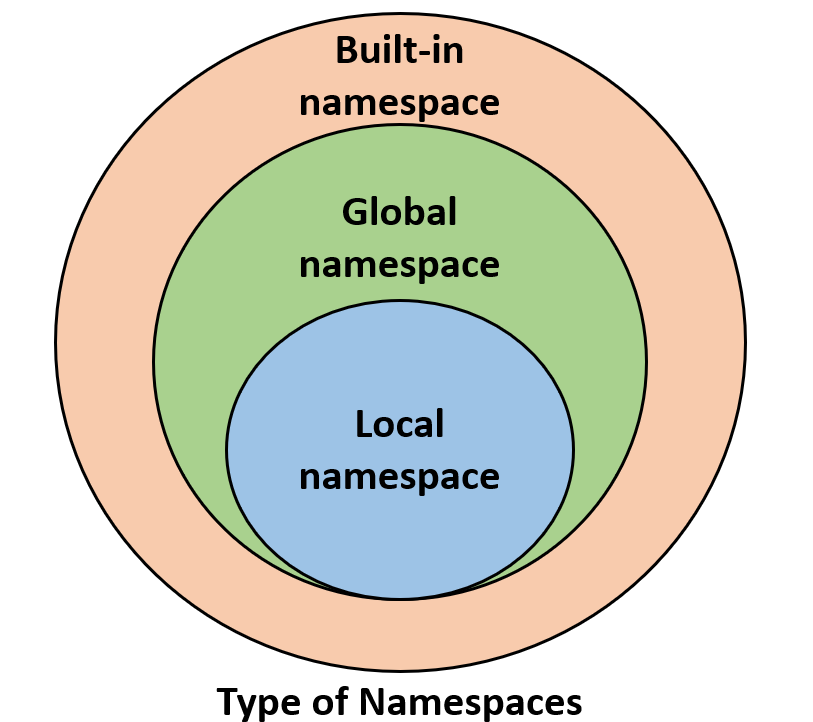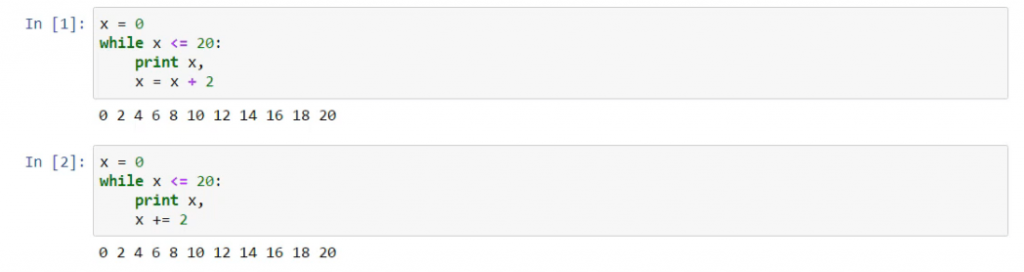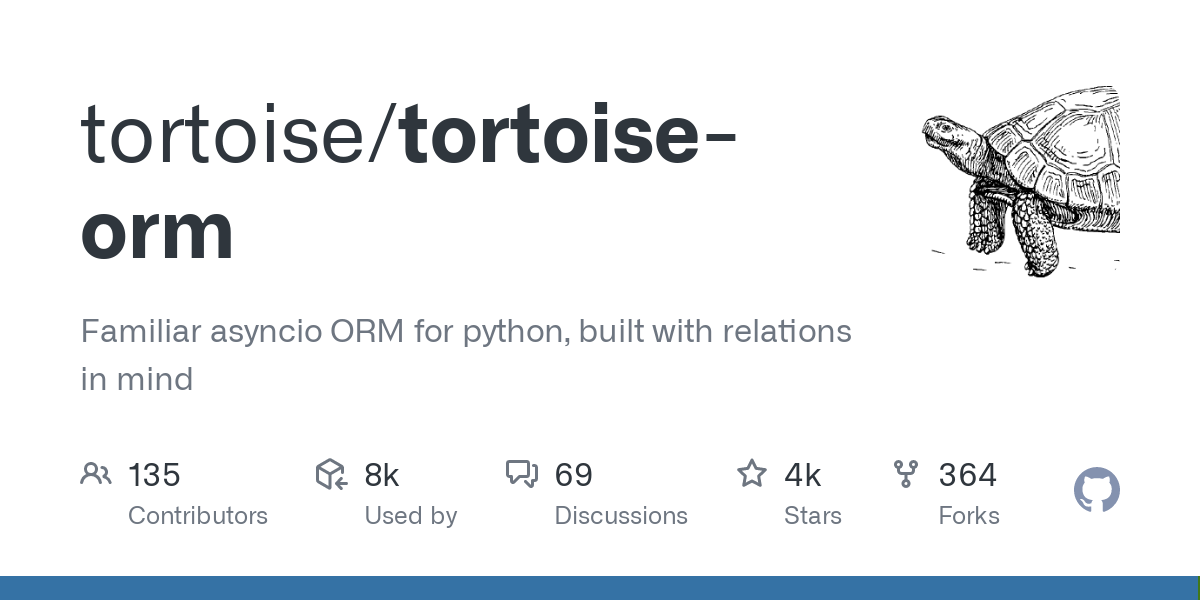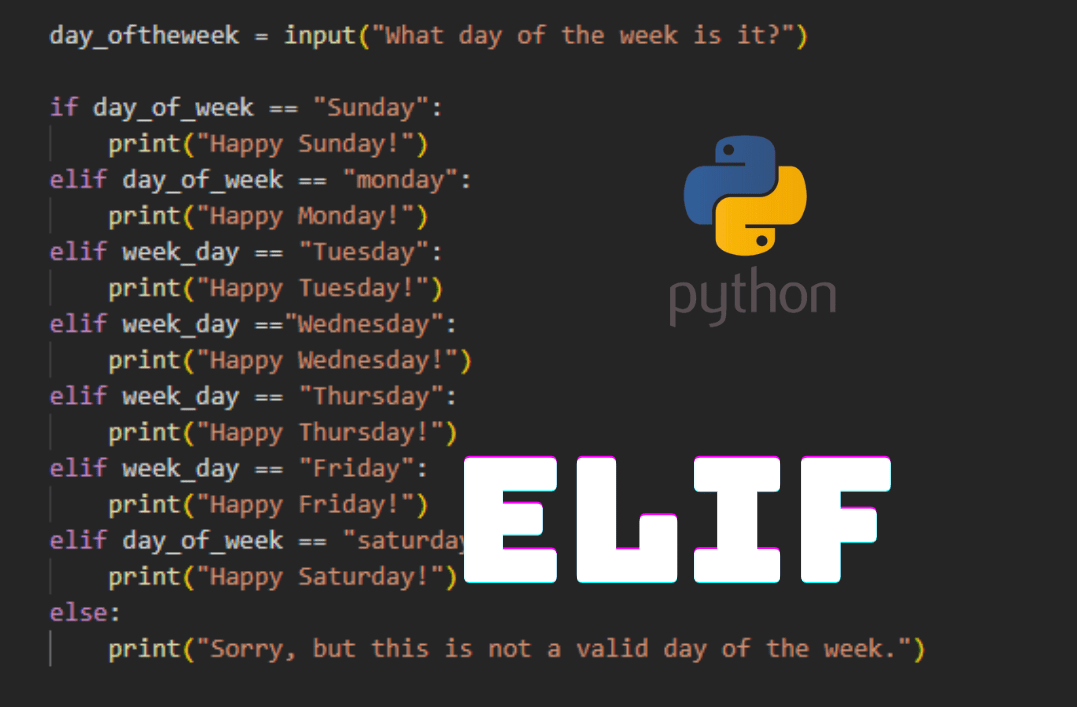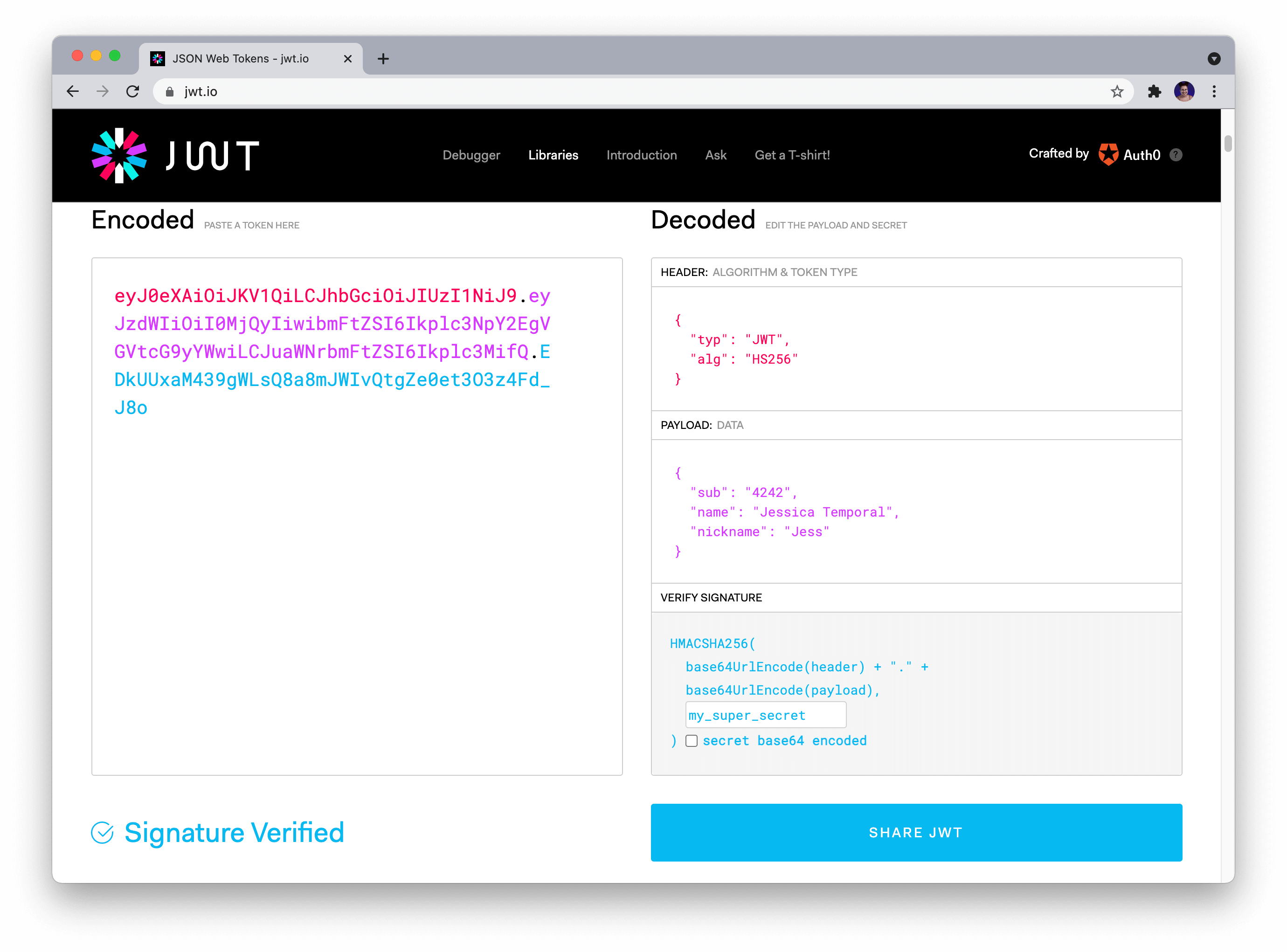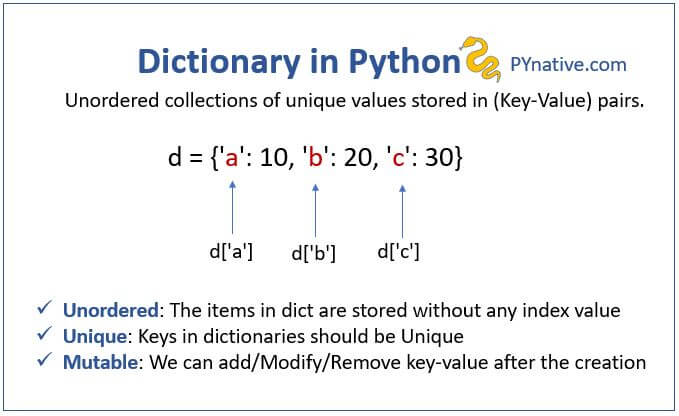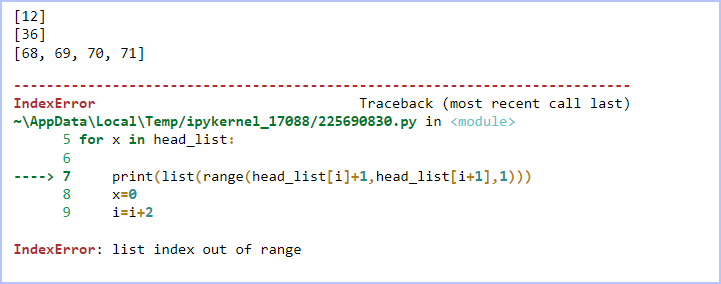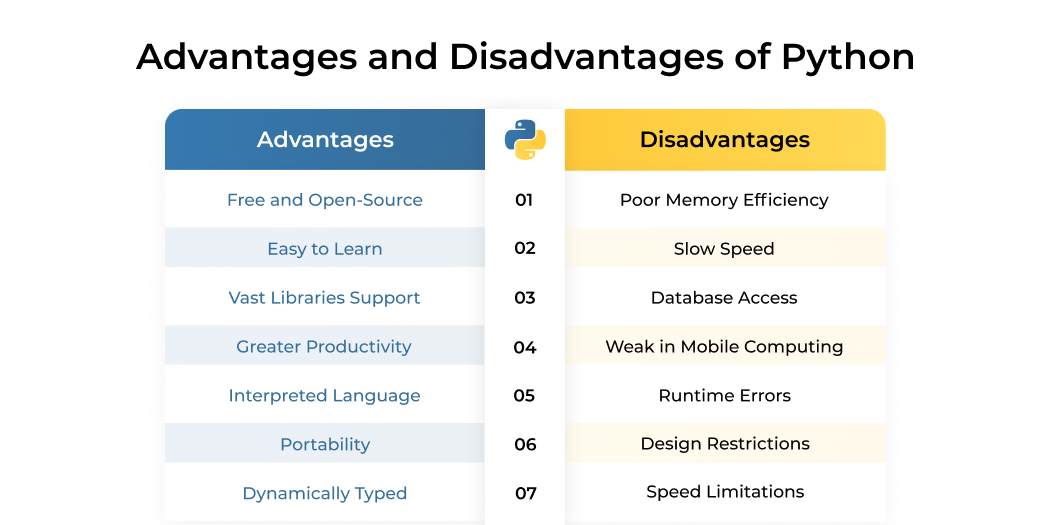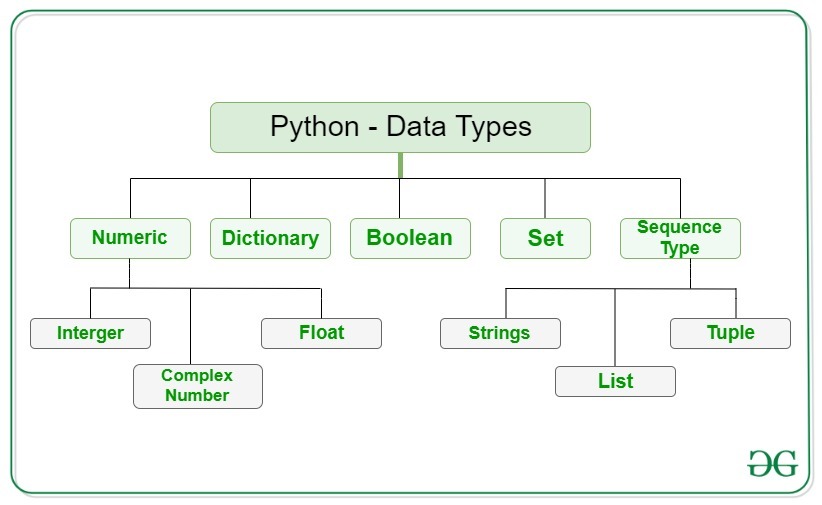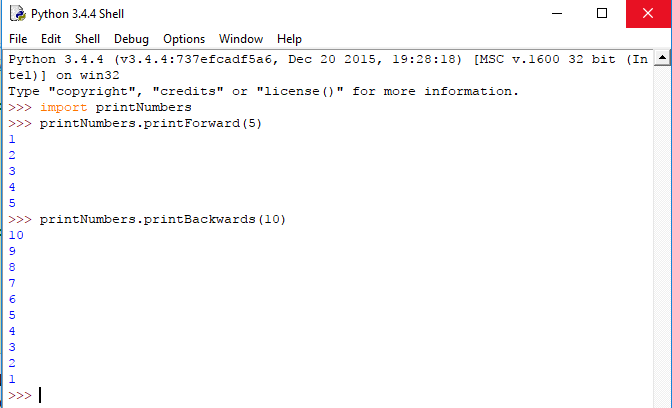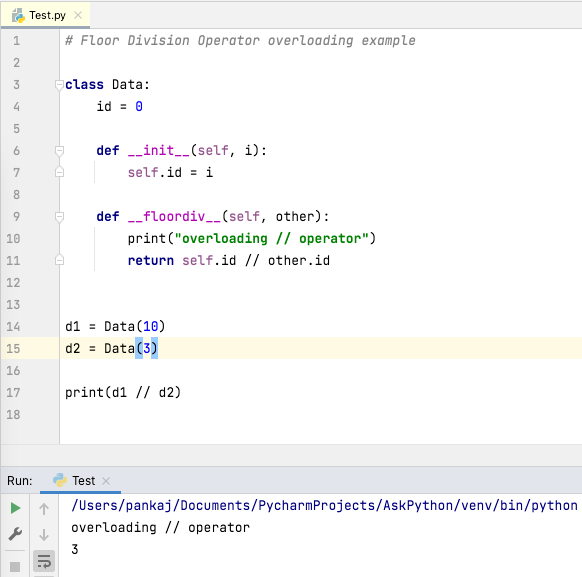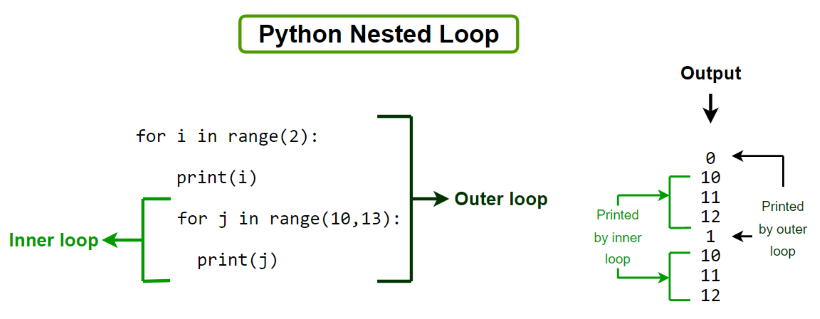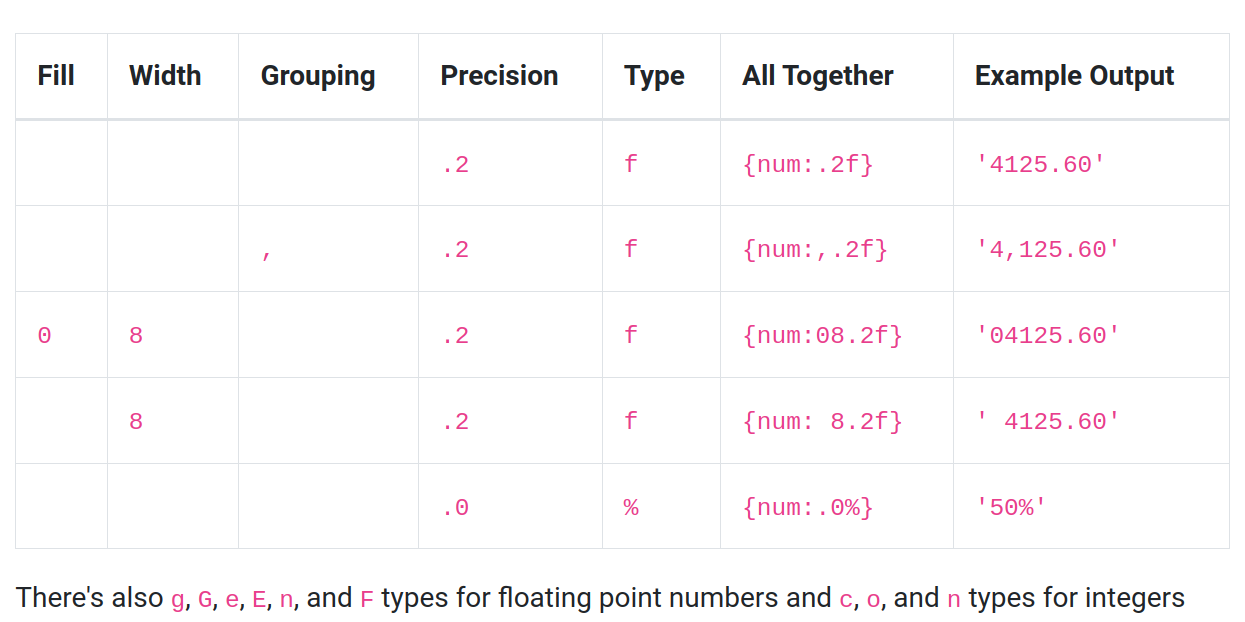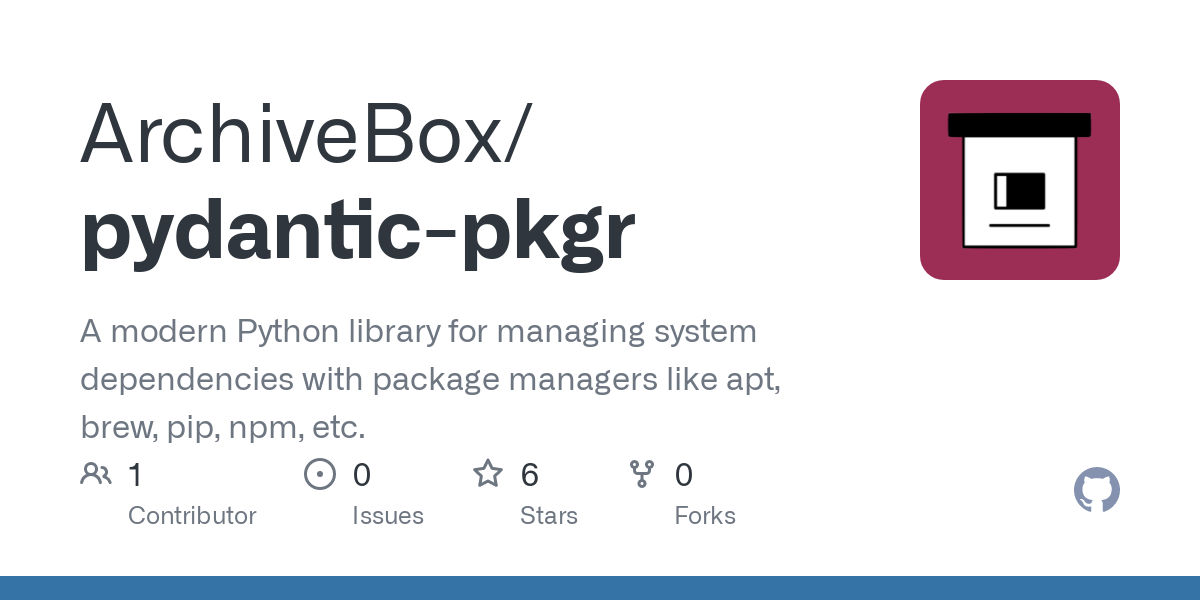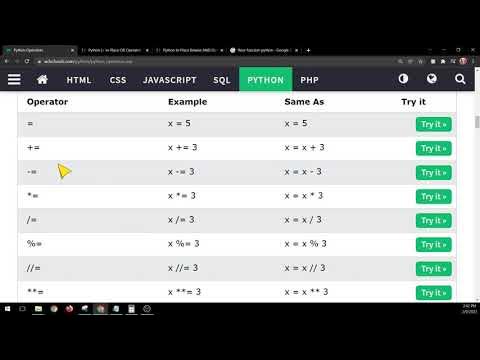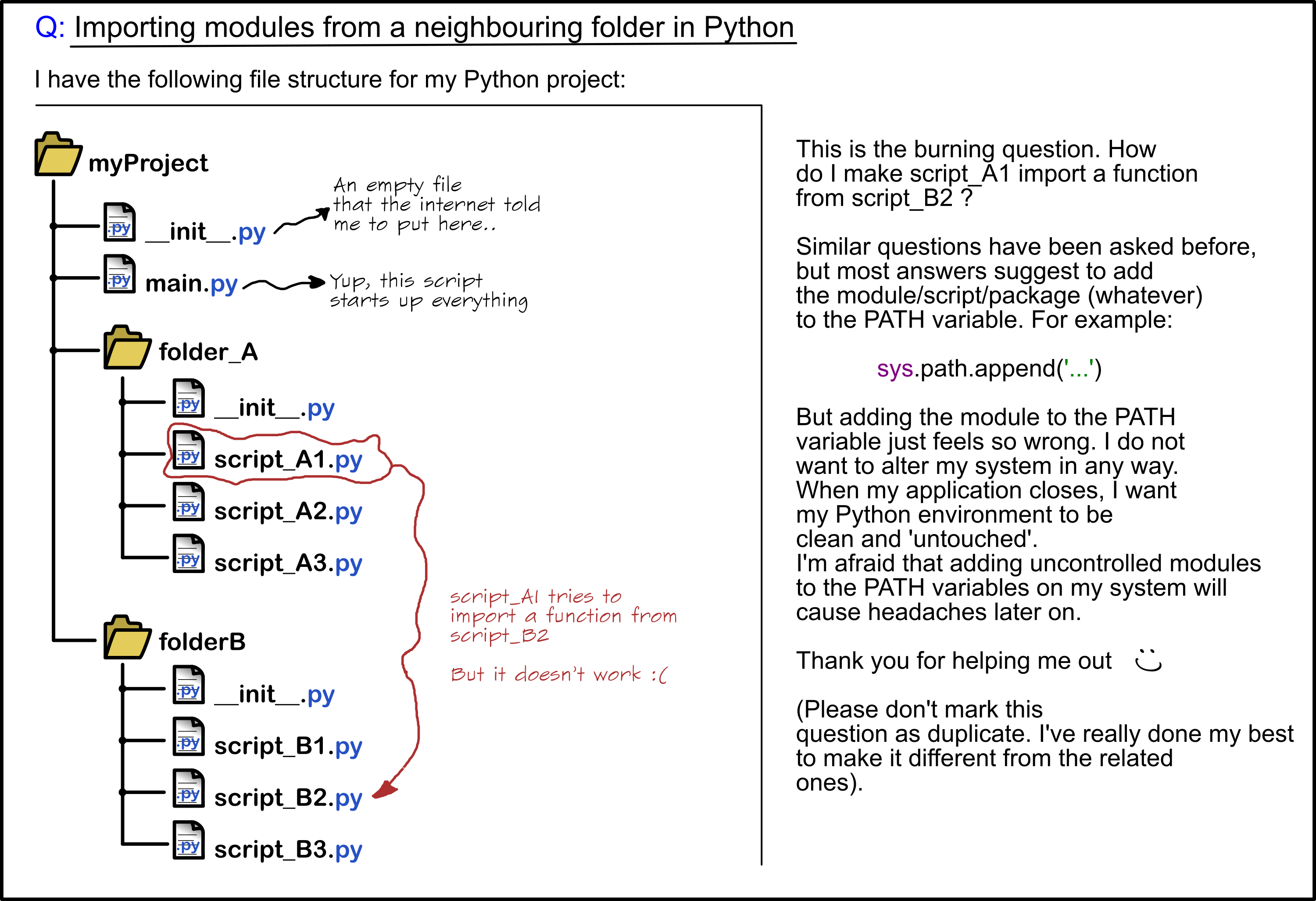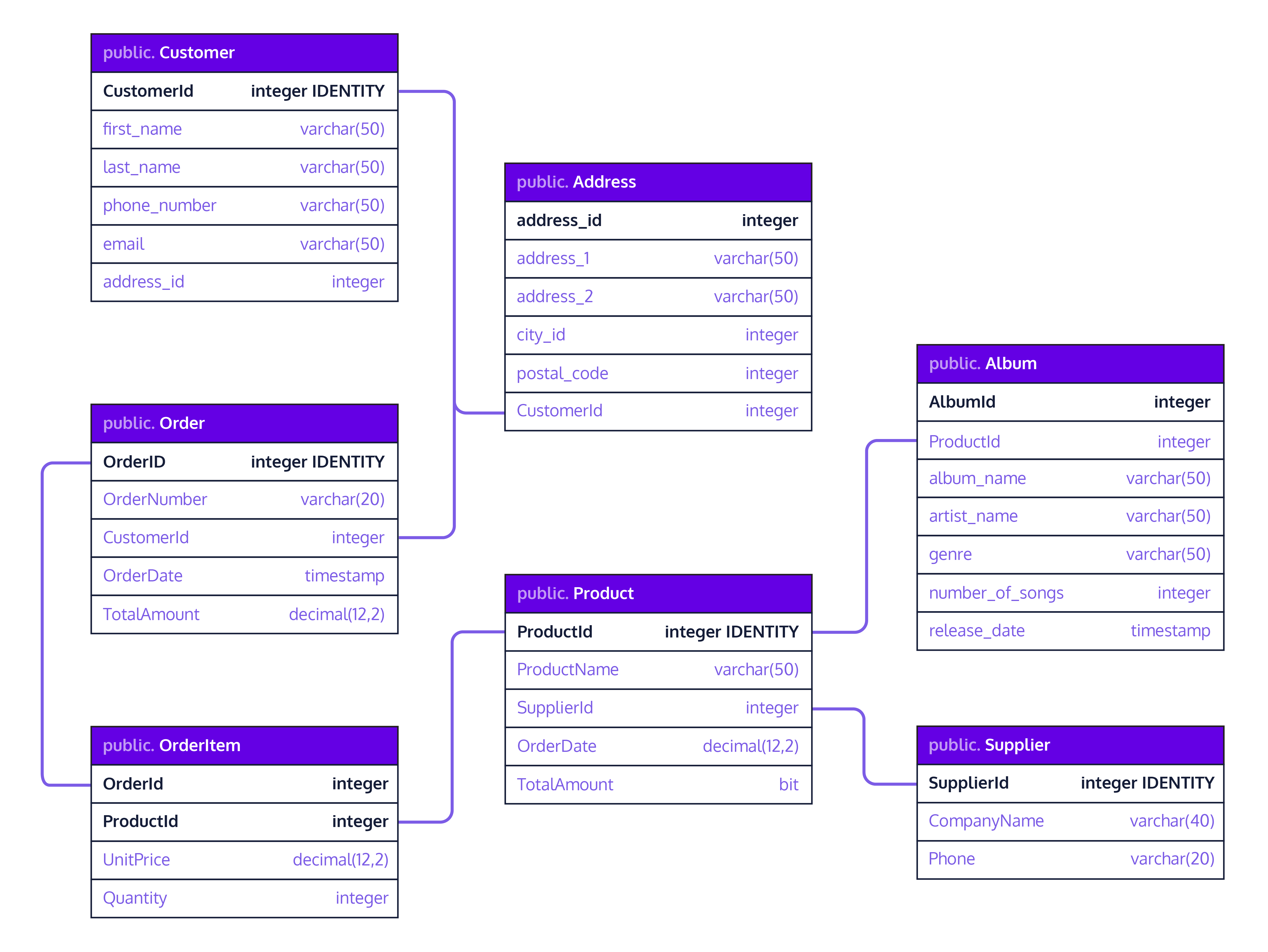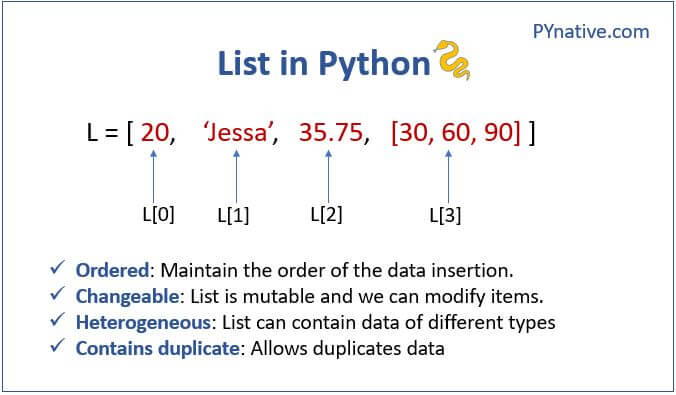Operators in Python
Operators in Python
I'll make sure to respond in English as per your request.
Python is a popular programming language known for its simplicity and ease of use. One of the key features that makes Python so powerful is its set of built-in operators, which are used to perform various operations on variables, values, and expressions.
Here's an overview of some common Python operators:
Arithmetic Operators
Python supports all the basic arithmetic operations you'd expect, including:
+ (addition) - (subtraction) * (multiplication) / (division) ** (exponentiation)
Example: x = 5; y = 3; print(x + y) prints 8
Comparison Operators
Python has a set of comparison operators that can be used to compare values and variables. These include:
== (equal to) != (not equal to) < (less than) > (greater than) <= (less than or equal to) >= (greater than or equal to)
Example: x = 5; y = 3; print(x > y) prints True
Logical Operators
Python also supports logical operators, which are used to combine multiple conditions and evaluate them as a single condition. The logical operators in Python include:
and (logical and) or (logical or) not (logical not)
Example: x = 5; y = 3; print(x > 2 and x < 10) prints True
Assignment Operators
Python has a set of assignment operators that can be used to assign values to variables. These include:
= (simple assignment) += (addition assignment) -= (subtraction assignment) *= (multiplication assignment) /= (division assignment) **= (exponentiation assignment)
Example: x = 5; x += 3; print(x) prints 8
Bitwise Operators
Python supports bitwise operators, which are used to perform operations on the binary representations of integers. The bitwise operators in Python include:
& (bitwise and) | (bitwise or) ^ (bitwise xor) ~ (bitwise not) << (left shift) >> (right shift)
Example: x = 5; y = 3; print(x & y) prints 1
Identity Operators
Python has a set of identity operators that can be used to compare the memory location of two variables. These include:
is (identity) is not (not identity)
Example: x = [1, 2, 3]; y = [1, 2, 3]; print(x is y) prints False
These are just a few examples of the many operators available in Python. Understanding how to use these operators effectively can help you write more efficient and accurate code.
What is variable in python with example w3schools
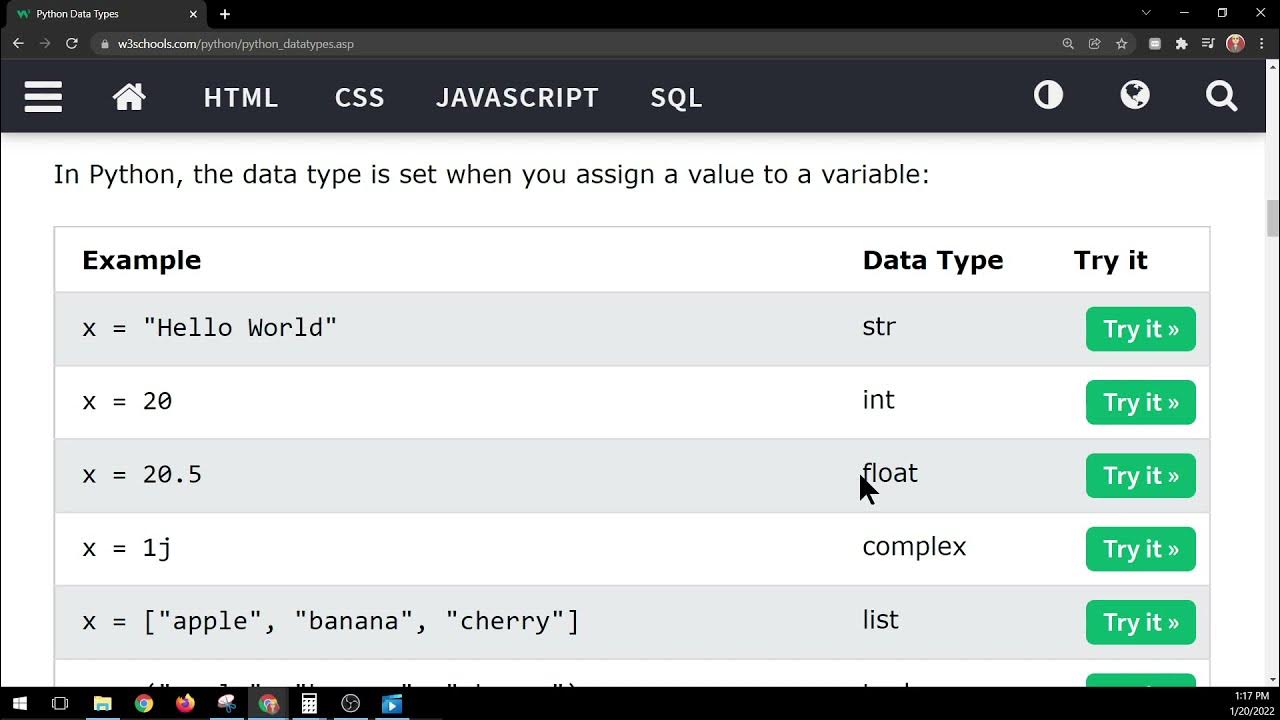
I'd be happy to help you with that!
In Python, a variable is a name given to a value. This allows you to use the same value multiple times in your program without having to retype it every time.
Here's an example from W3Schools:

x = 5
y = "Hello"
print(x) # Outputs: 5
print(y) # Outputs: Hello
Change the value of x
x = 10
print(x) # Outputs: 10
Use the same variable name, but assign a new value
x = "World"
print(x) # Outputs: World
In this example, x and y are variables. x is assigned an integer value of 5, while y is assigned a string value of "Hello". When we print the values of x and y, they output their respective values.
Then, we change the value of x to 10 and print it again, which outputs 10. Finally, we assign a new string value to x and print it, which outputs "World".
Here are some key things to note about variables in Python:
Variables do not have a data type (like integers or strings) associated with them. Variables can hold any type of value: numbers, text, lists, dictionaries, etc. You don't need to declare the data type of a variable before using it. Just assign a value and use it! Variables are case-sensitive, meaning thatx and X are two different variables.
Here's another example:
# Assigning multiple values to variables
a, b = 5, "Hello"
print(a) # Outputs: 5
print(b) # Outputs: Hello
Assigning a value to multiple variables
x, y = 10, "World"
print(x) # Outputs: 10
print(y) # Outputs: World
In this example, we're using the a, b = 5, "Hello" syntax to assign both values to separate variables. This is called tuple unpacking.
We can also use this syntax to swap the values of two variables:
x = 10
y = "Hello"
print(x) # Outputs: 10
print(y) # Outputs: Hello
Swap x and y without creating a temporary variable
x, y = y, x
print(x) # Outputs: Hello
print(y) # Outputs: 10
This is just the tip of the iceberg when it comes to variables in Python. If you're interested in learning more, I highly recommend checking out the official Python documentation or taking an online course!