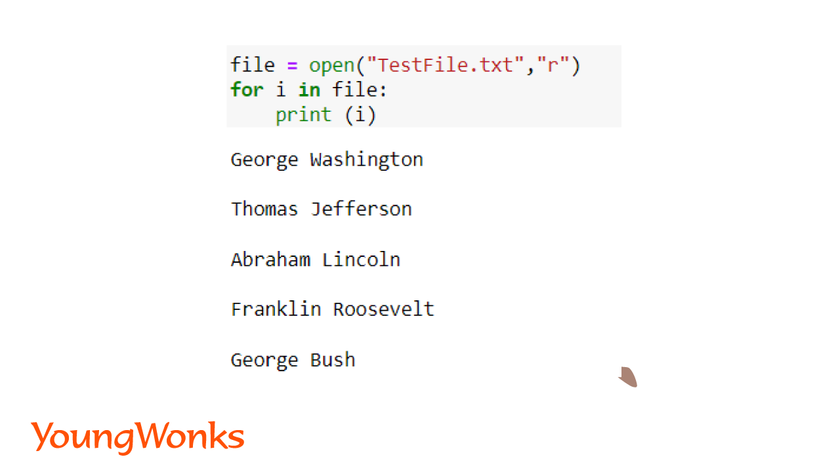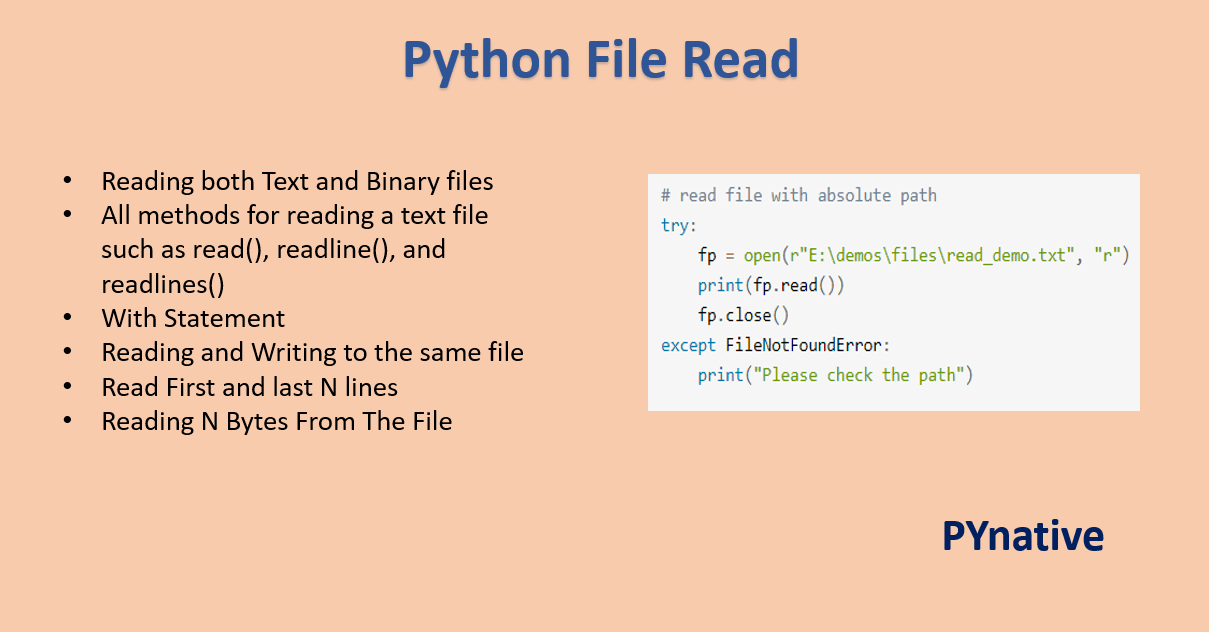How to create a text file in Python
How to create a text file in Python
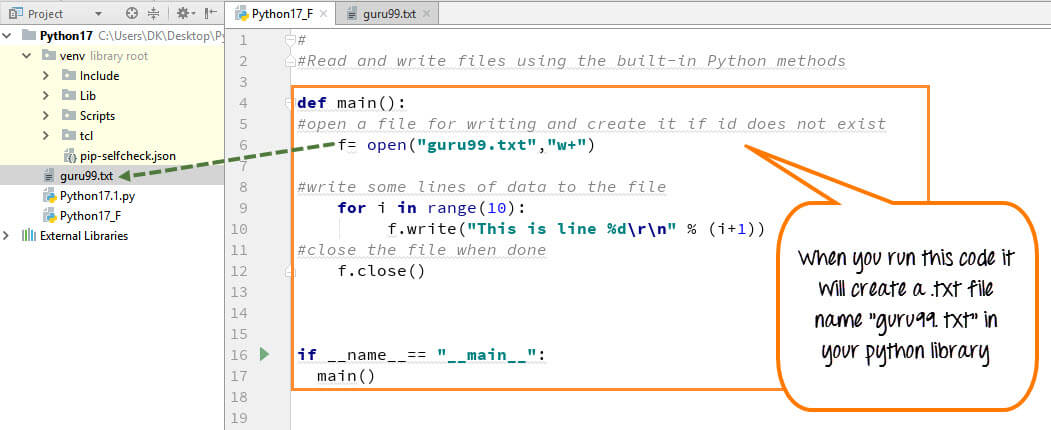
Here is the information on how to create a text file in Python:

Creating a Text File in Python: A Step-by-Step Guide
Python offers various methods for creating and manipulating files, including text files. In this article, we will explore how to create a text file in Python using different approaches.
Method 1: Using the open() Function
The most common way to create a text file in Python is by using the built-in open() function. This method requires you to specify the filename and mode (read or write).
Here's an example:
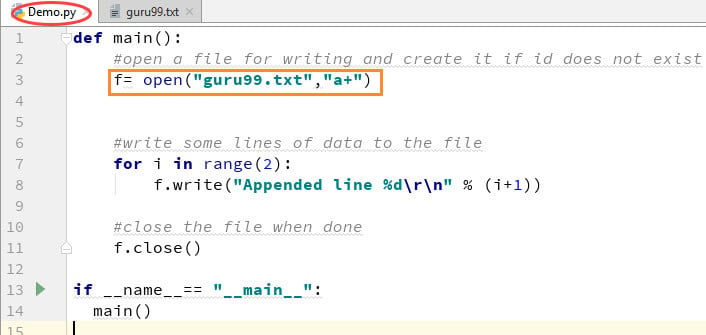
# Create a new text file named 'example.txt' with write permission.text_file = open('example.txt', 'w')
Now you can write content into this file using the 'write()' function.text_file.write("This is my first Python program!")
To close the file, use the 'close()' method.text_file.close()
Method 2: Using the with Statement
The with statement provides a way to automatically open and close files without having to explicitly use the open() function and close() method.
Here's how you can create a text file using the with statement:
# Create a new text file named 'example.txt' with write permission.with open('example.txt', 'w') as text_file:
Now you can write content into this file using the 'write()' function.text_file.write("This is my first Python program!")
Method 3: Using the open() Function and String Concatenation
Another way to create a text file in Python is by combining the open() function with string concatenation.
Here's how you can do it:
# Create a new text file named 'example.txt' with write permission.text_file = open('example.txt', 'w')
Use the '+' operator to concatenate strings and write them into the file.text_file.write("This is my first Python program! " + str(5) + ".")
text_file.close()
Benefits of Creating a Text File in Python
Creating text files using these methods can be useful for various purposes, such as:
Storing data: You can use text files to store data temporarily or permanently, depending on the context. Debugging: Writing errors and exceptions into log files is an essential part of debugging and error handling in Python programs. Data exchange: Text files are easily shareable among different platforms and languages, making them a suitable choice for exchanging data.Conclusion
Python provides various methods to create text files. The open() function with or without the with statement are some of these options. Understanding how to create and manipulate text files is crucial for any Python developer. With the knowledge of creating text files, you can effectively solve problems, exchange data, and write better programs in Python.
Hope this helps!
How to read a text file in Python
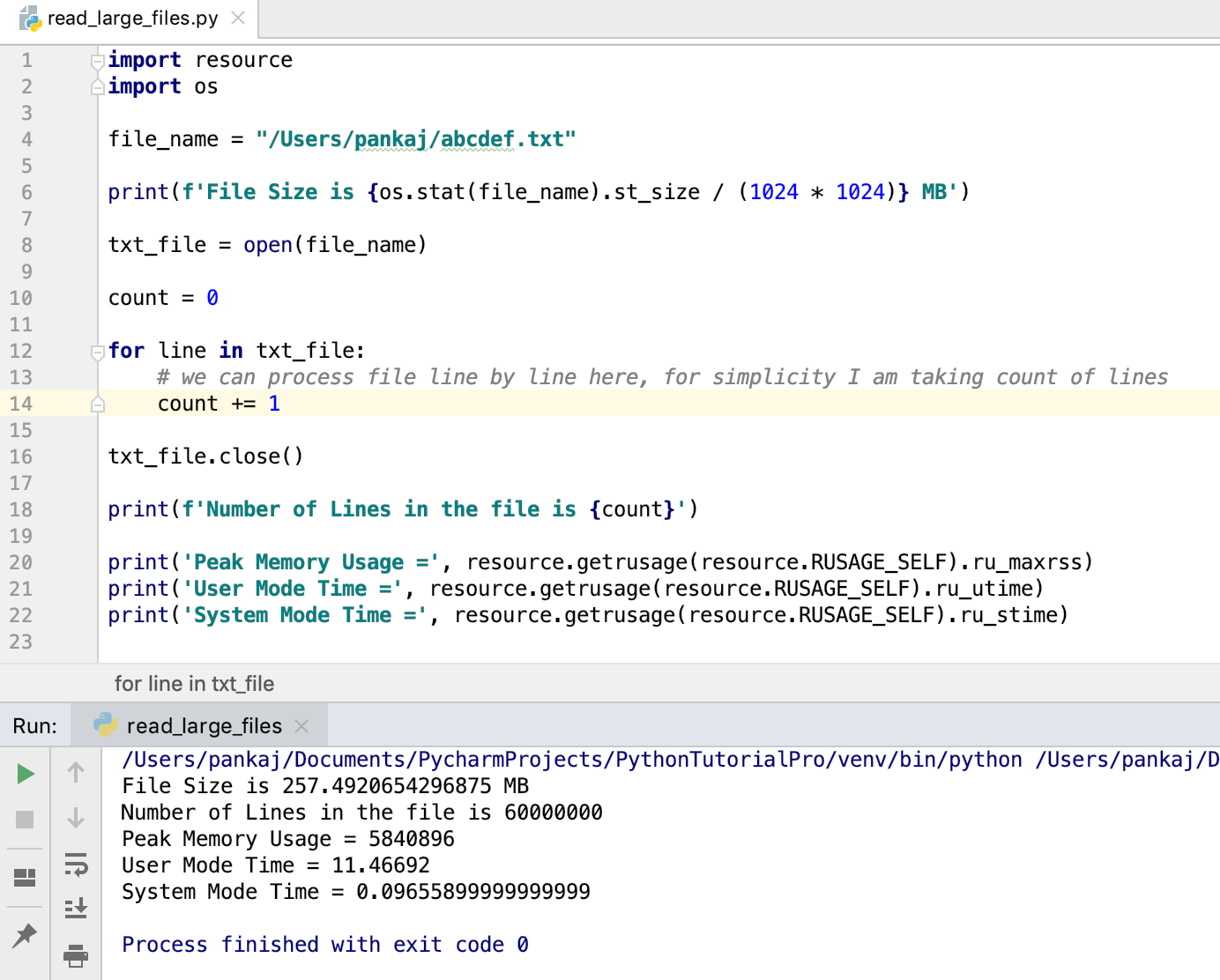
Here is a detailed explanation of how to read a text file in Python:
Reading a text file in Python can be done using various methods and libraries. Here are some ways you can do it:
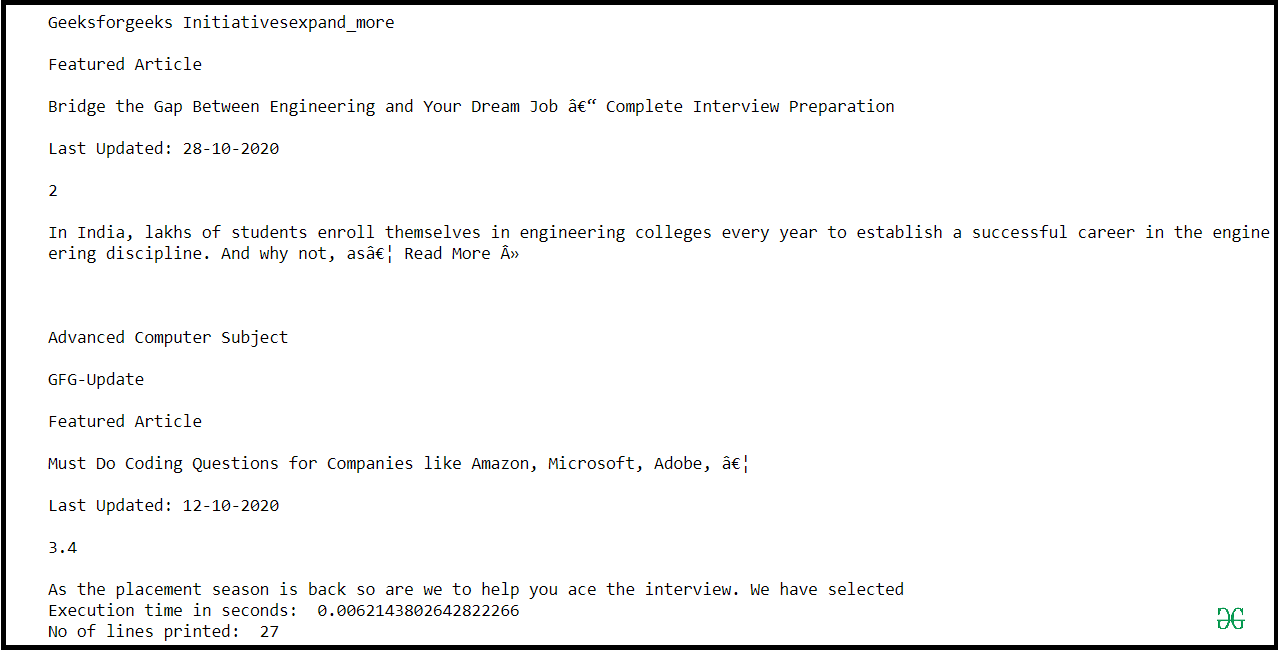
Method 1: Using the Built-in open() Function
The built-in open() function in Python allows you to read or write files. To read a text file, you need to specify 'r' as the mode. Here's how you can do it:
with open('example.txt', 'r') as file:content = file.read()
print(content)
In this example, replace 'example.txt' with your actual file name and path. The with statement ensures that the file is properly closed after reading, regardless of whether an exception occurs or not.
Method 2: Using the read() Method
The read() method returns the contents of a text file as a string. Here's how you can use it:
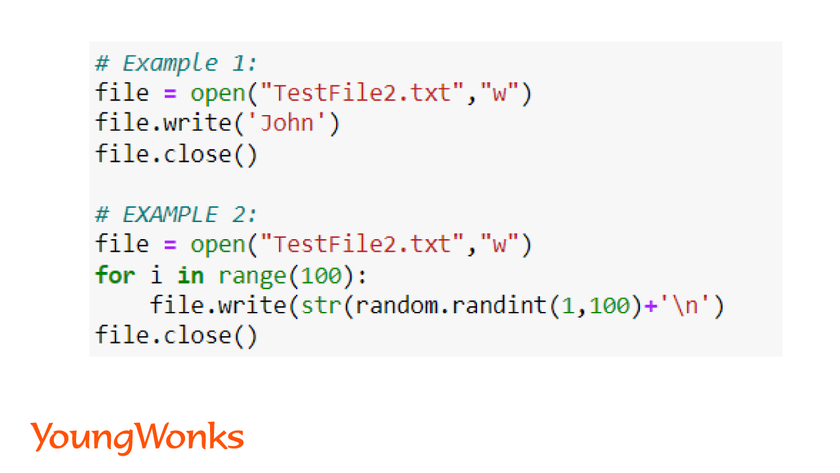
with open('example.txt', 'r') as file:
content = file.read()
print(content)
This is similar to the first method, but uses the read() method instead of specifying 'r' in the open() function.
Method 3: Using a Context Manager (With Statement)
The context manager allows you to perform some action after opening and closing the file. Here's how you can use it:
with open('example.txt', 'r') as file:for line in file:
print(line.strip())
This method is useful when you want to process each line of the file individually.
Method 4: Using Python's Built-in File Objects (TextIO)
Python's built-in file object provides several methods and attributes that allow you to read a text file. Here's how you can use it:
with open('example.txt', 'r') as file:content = file.read()
print(content)
This is similar to the first method, but uses Python's built-in file object instead of specifying 'r' in the open() function.
Method 5: Using the readline() Method
The readline() method returns the next line from a text file. Here's how you can use it:
with open('example.txt', 'r') as file:while True:
line = file.readline()
if not line:
break
print(line.strip())
This method is useful when you want to process each line of the file individually.
Method 6: Using the readlines() Method
The readlines() method returns a list of all lines from a text file. Here's how you can use it:
with open('example.txt', 'r') as file:content = file.readlines()
for line in content:
print(line.strip())
This method is useful when you want to process each line of the file individually.
In conclusion, there are several ways to read a text file in Python. The choice of method depends on your specific requirements and personal preference.