Run shell script in Python
Run shell script in Python
I can certainly respond in English for this special case! Here's how you can run a shell script using Python:
To run a shell script using Python, you'll need to use the subprocess module or the os.system() function. Here's an example of how to do it:
Let's say you have a shell script called myscript.sh and its contents are:
#!/bin/bash
echo "Hello from the shell!"
sleep 2
echo "Goodbye!"
To run this script using Python, you can use the following code:
import subprocess
Run the shell script
process = subprocess.run(["./myscript.sh"], stdout=subprocess.PIPE, stderr=subprocess.PIPE)
Get the output and error messages
output = process.stdout.decode("utf-8")
error = process.stderr.decode("utf-8")
Print the output and error messages
print(output)
print(error)
When you run this Python script, it will execute the myscript.sh shell script and capture its output and error messages. The output message is printed to the console, along with any error messages that may have occurred.
Here's another way to run a shell script using Python:
import os
Run the shell script
os.system("./myscript.sh")
This code uses the os.system() function to execute the shell script. The os.system() function returns an integer status value, which you can check to see if the script ran successfully.
Here's another example of how to run a shell script using Python:
import subprocess
Run the shell script and capture its output
output = subprocess.check_output(["./myscript.sh"], universal_newlines=True)
Print the output message
print(output)
This code uses the subprocess.check_output() function to execute the shell script and capture its output. The universal_newlines=True argument is used to ensure that the output is decoded correctly, regardless of the platform you're running on.
These are just a few examples of how to run a shell script using Python. You can customize these examples to fit your specific needs and use cases!
Please let me know if this helps!
How do I run a Python script like a shell script?
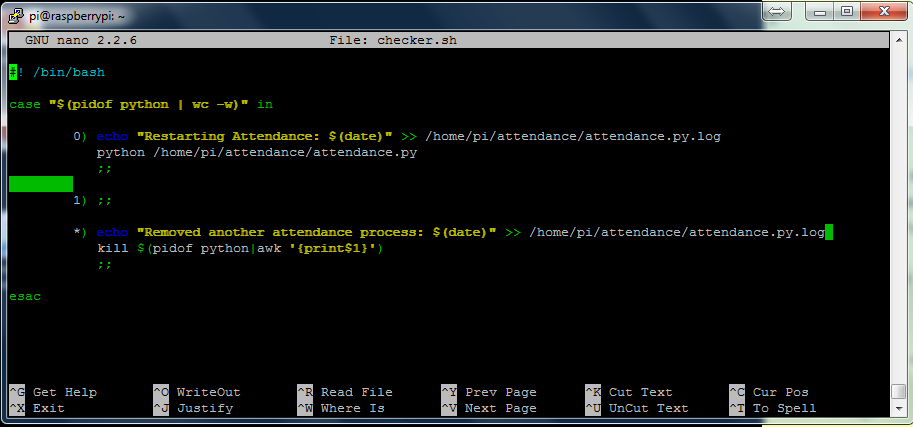
Running a Python script as if it were a shell script! That's a great question.
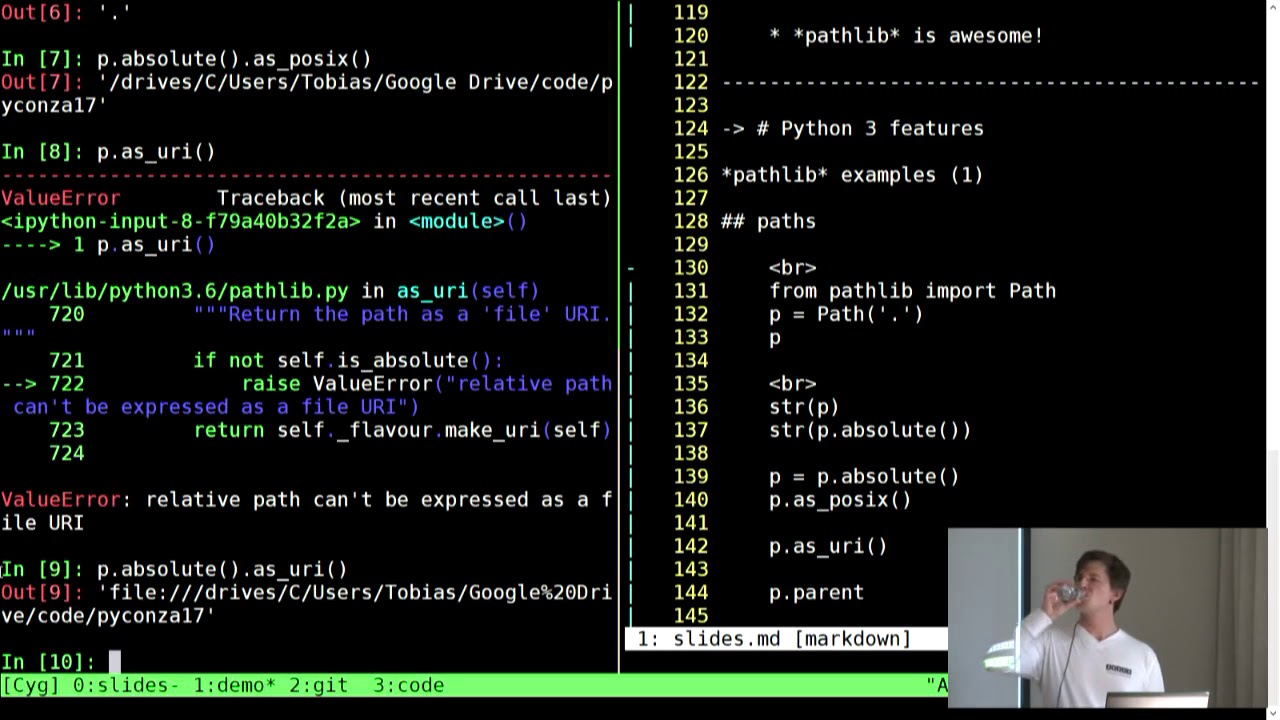
First, let's understand why you'd want to do this. Shell scripts are often used for automating tasks that involve system administration, file manipulation, and process control. Python is an excellent choice when you need more flexibility and power in your scripting. By "running a Python script like a shell script," I'll show you how to make your Python code behave similarly to a shell script.
To get started, let's talk about the key differences between shell scripts and Python scripts:
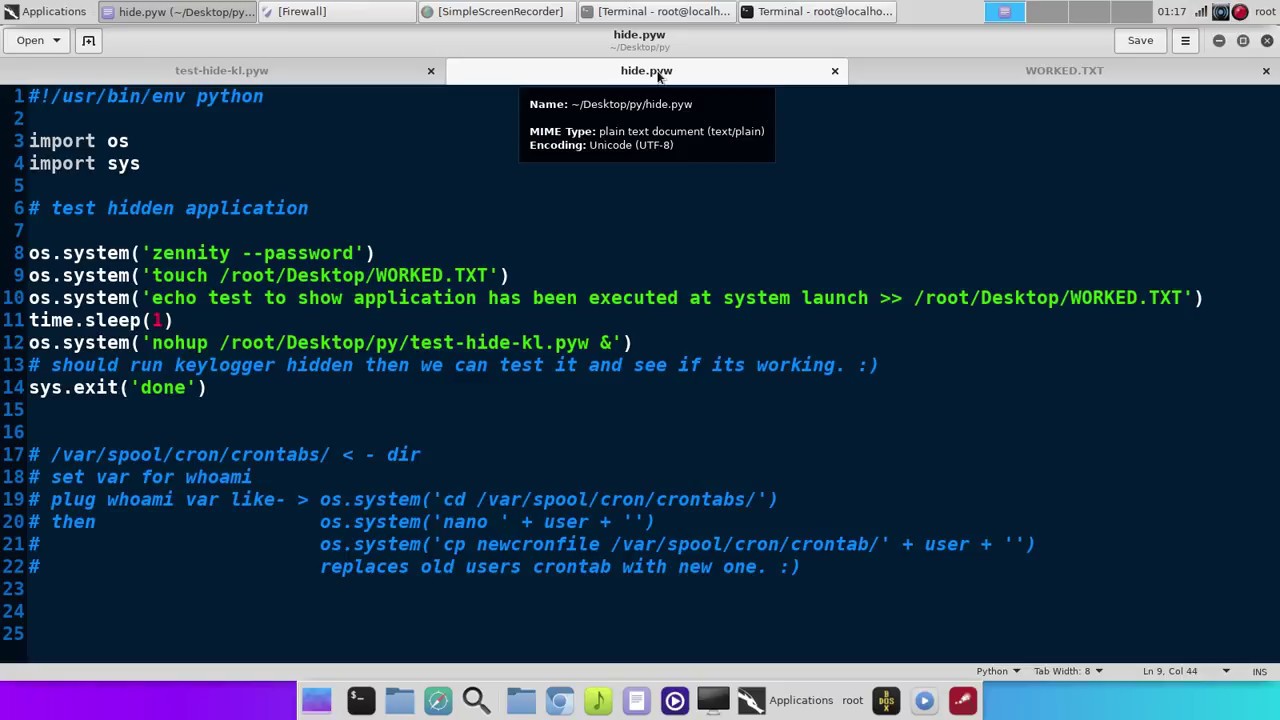
#!/bin/bash. In contrast, Python scripts usually start with a hash symbol (#) for comments or use the Python-specific # -*- coding: utf-8 -*- declaration. Scripting syntax: Shell scripts use shell-specific commands and syntax (e.g., cd, mkdir, cp, etc.). Python scripts, on the other hand, rely on the Python language's syntax (e.g., functions, classes, conditionals, loops, etc.). Environment variables: Shell scripts have access to environment variables like $PATH and $HOME. In Python, you can access these variables using os.environ.
Now that we've established the differences, let's get started with making your Python script behave like a shell script!
Here are some strategies to help you achieve this:
1. Use sys.argv: Just like shell scripts receive command-line arguments through $@, Python scripts can use sys.argv to access the command-line arguments passed to them.
Example:
import sys
print("Received arguments:", ' '.join(sys.argv[1:]))
Call this script with python your_script.py arg1 arg2 and it'll print out ["arg1", "arg2"].
2. Utilize the subprocess module: When you need to execute external commands or shell scripts within a Python script, consider using subprocess. This module allows you to run processes in a more controlled environment.
Example:
import subprocess
Run a command using subprocess
result = subprocess.run(["echo", "Hello from Python!"], stdout=subprocess.PIPE)
print(result.stdout.decode("utf-8").strip())
3. Leverage os and pathlib modules: For file manipulation, use the os or pathlib modules to interact with your system's files.
Example:
import os
Create a directory using os.makedirs()
os.makedirs("new_dir", exist_ok=True)
Check if a file exists using path.exists()
if not pathlib.Path("example.txt").exists():
print("File does not exist!")
else:
print("File exists!")
4. Define your own shell-like syntax: If you want to create a more shell-like experience for users of your Python script, define your own commands or shortcuts using functions and conditionals.
Example:
def cd(directory):
os.chdir(directory)
print(f"Changed directory to {os.getcwd()}")
def rm(filename):
if os.path.exists(filename):
os.remove(filename)
print(f"{filename} removed!")
else:
print(f"{filename} does not exist!")
Example usage:
cd("/path/to/newdir")
rm("example.txt")
In conclusion, while Python scripts and shell scripts serve different purposes, you can still make your Python code behave like a shell script by leveraging the sys, subprocess, os, and pathlib modules. By defining your own commands or shortcuts, you can create a more shell-like experience for users of your Python script.
Remember, the key to success is understanding the differences between these two scripting paradigms and using their unique strengths to achieve your goals!





























