How to format a JSON file using Python?
How to format a JSON file using Python?
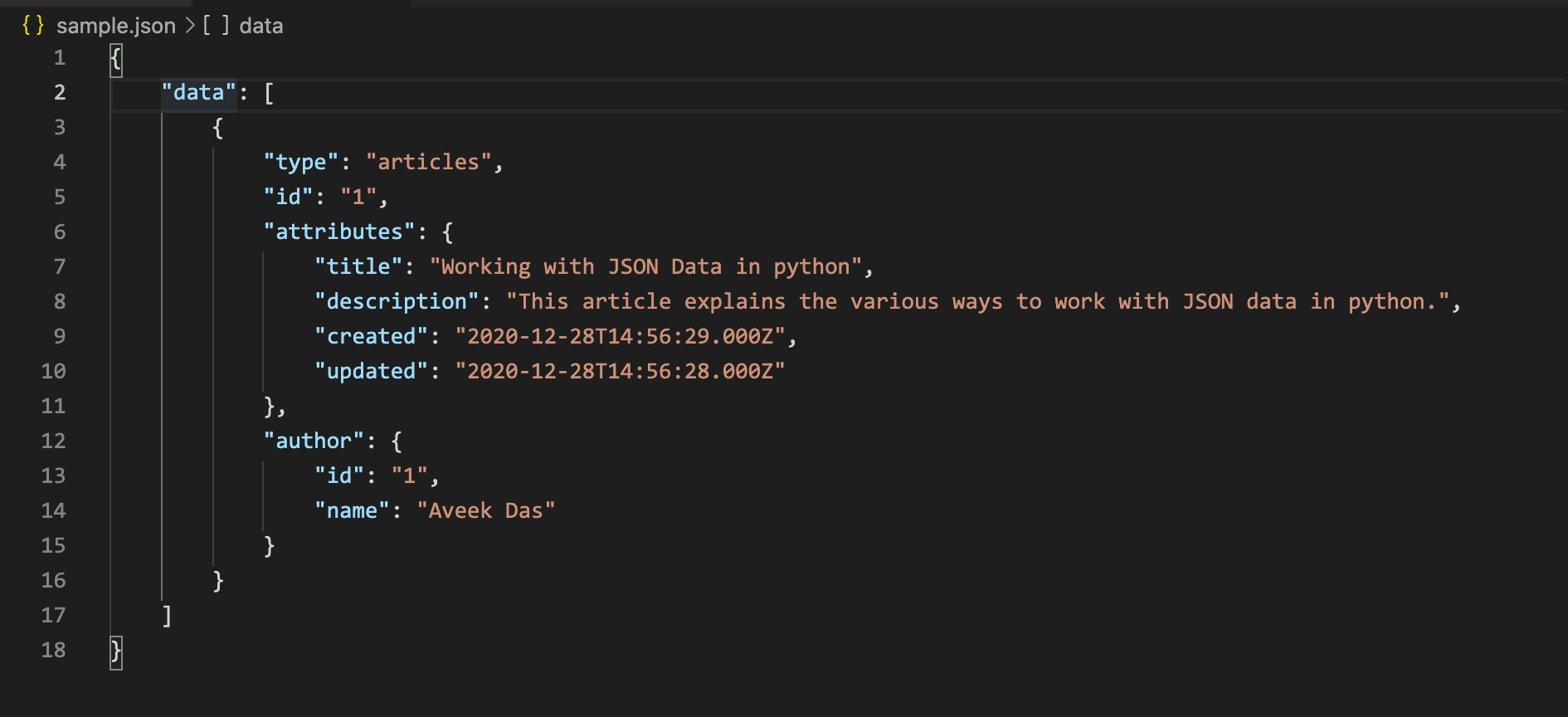
Formatting a JSON (JavaScript Object Notation) file using Python can be achieved through various libraries and techniques. In this answer, I'll cover the most common ways to format a JSON file using Python.
Method 1: Using the json module
The built-in json module in Python is a great way to work with JSON files. To use it for formatting, you can follow these steps:
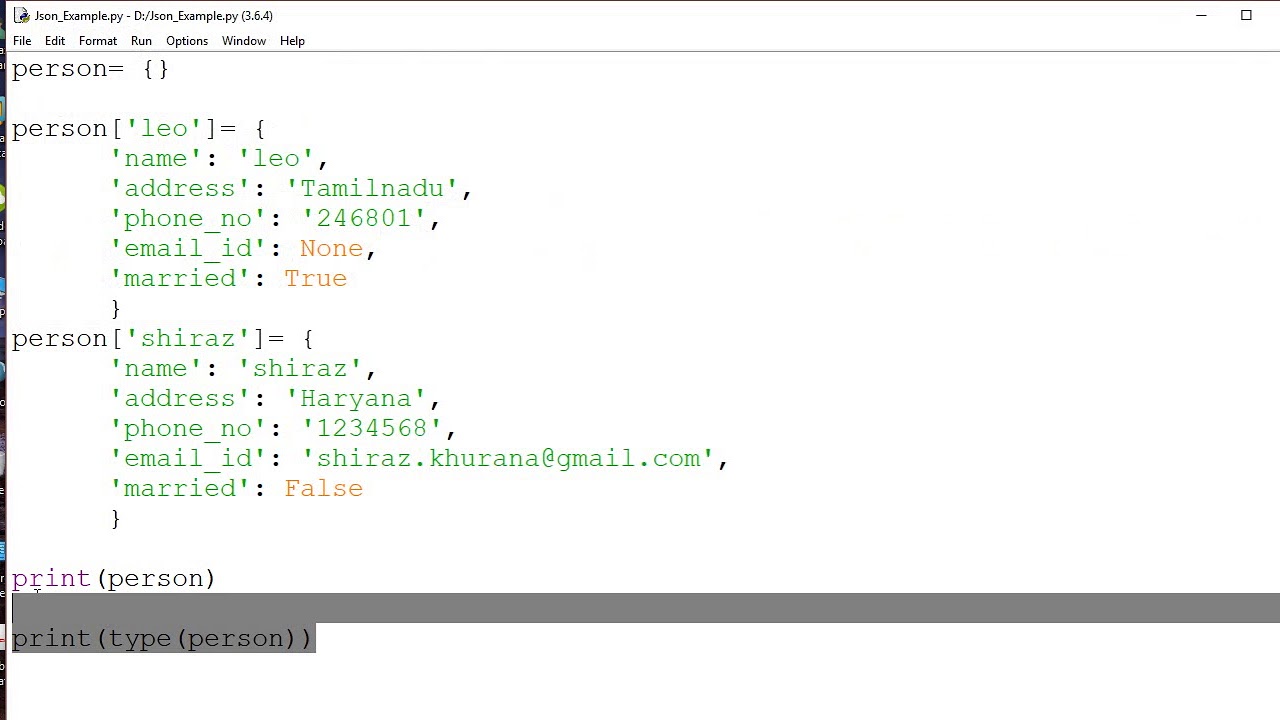
import json
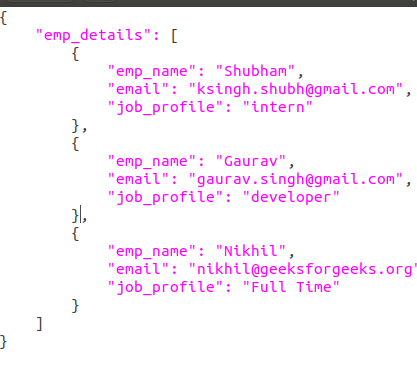
Suppose we have a Python dictionary (data) that needs to be converted into JSON format:
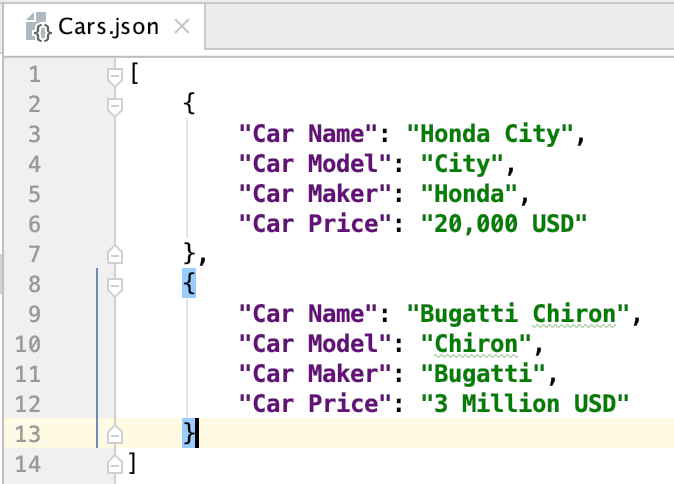
data = {'name': 'John', 'age': 30, 'city': 'New York'}
Convert the dictionary into JSON format:
json_data = json.dumps(data)
print(json_data)
In this example:
We import thejson module. We create a Python dictionary (data) that we want to convert into JSON format. We use the json.dumps() function, which converts the dictionary into a JSON-formatted string. Finally, we print out the resulting JSON-formatted string.
Method 2: Using the ujson module (for improved performance)
The ujson library is an optional dependency that can be used for better performance when working with JSON files:
import ujson
Suppose we have a Python dictionary (data) that needs to be converted into JSON format:
data = {'name': 'John', 'age': 30, 'city': 'New York'}
Convert the dictionary into JSON format:
json_data = ujson.dumps(data)
print(json_data)
The ujson module is designed for high-performance JSON processing and can provide a speed boost compared to using the built-in json module.
Method 3: Using a third-party library (like jsonpickle)
Another option is to use a Python library like jsonpickle, which allows you to serialize and deserialize complex Python objects into and from JSON format:
from jsonpickle import encode, decode
Suppose we have a Python dictionary (data) that needs to be converted into JSON format:
data = {'name': 'John', 'age': 30, 'city': 'New York'}
Convert the dictionary into JSON format using jsonpickle:
json_data = encode(data)
print(json_data)
In this example:
We import thejsonpickle library. We create a Python dictionary (data) that we want to convert into JSON format. We use the encode() function from jsonpickle, which converts the dictionary into a JSON-formatted string.
These are just three common ways to format a JSON file using Python. Each method has its own strengths and weaknesses, depending on your specific needs and requirements.
How to make JSON from text Python?
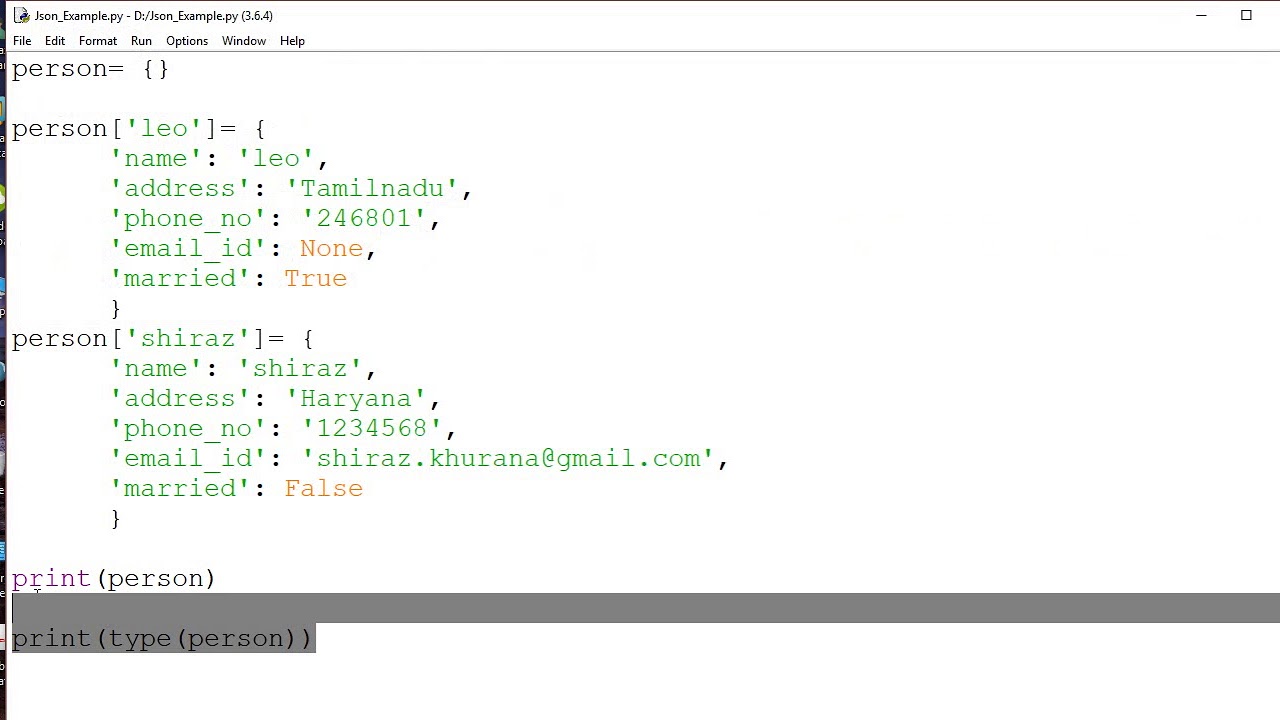
I'm happy to help!
To create a JSON (JavaScript Object Notation) object from text data in Python, you can use the json module, which is part of the Python standard library. Here's an example:
import json
Sample text data
text = """
Name: John
Age: 30
City: New York
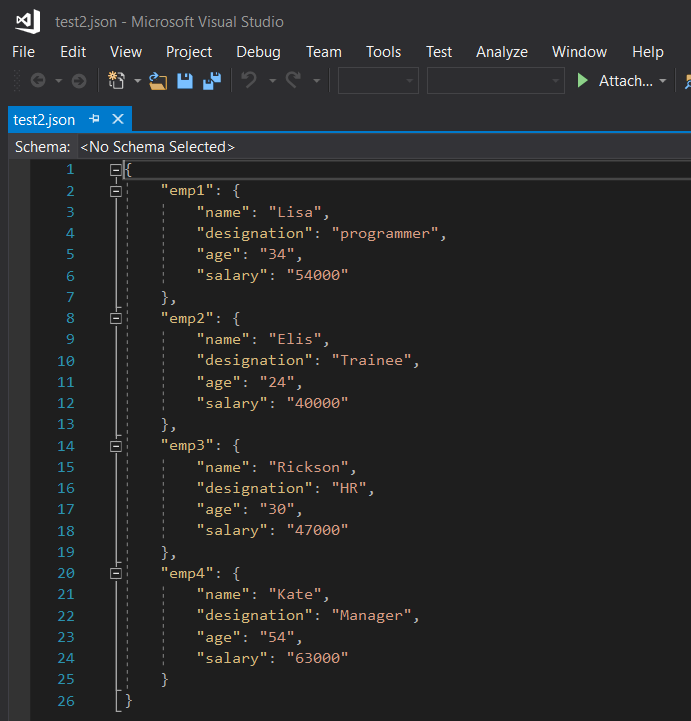
"""
Parse the text into a dictionary
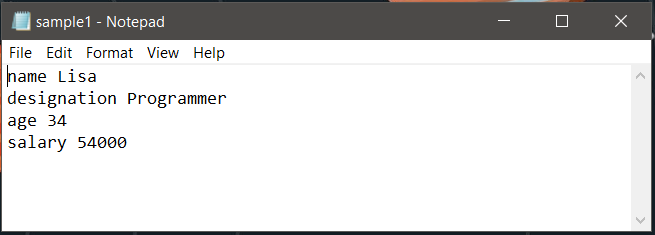
data = {}
for line in text.splitlines():
key, value = line.strip().split(": ")
data[key] = value
Convert the dictionary to JSON
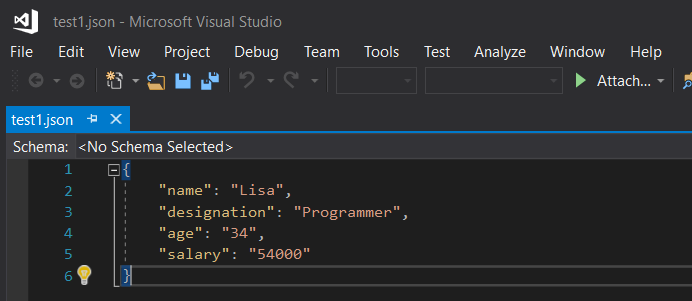
json_text = json.dumps(data)
print(json_text)
When you run this code, it will output:
{"Name": "John", "Age": "30", "City": "New York"}
Now let's break down the steps:
Importing thejson module: The first step is to import the json module using the import statement. Parsing the text into a dictionary: We split the text into lines, strip any whitespace from each line, and then use the split() method to divide each line into two parts: a key (e.g., "Name") and a value (e.g., "John"). We then add these key-value pairs to an empty dictionary (data) using the syntax data[key] = value. Converting the dictionary to JSON: Finally, we use the json.dumps() function to convert our dictionary (data) into a JSON string. This function takes any Python object (in this case, a dictionary) and converts it to a JSON-formatted string.
Here are some more advanced tips:
If you want to preserve newline characters (n) in your text data, you can modify the parsing step to split on whitespace characters: data[key] = line.strip(). To handle nested structures (e.g., lists or dictionaries within dictionaries), use a recursive approach with the json module. You can also convert JSON data back into Python objects using json.loads().
Remember, Python's json module is very powerful and flexible. With it, you can easily manipulate and transform text data in various ways.
Have any specific questions or scenarios you'd like to discuss? I'm here to help!





























