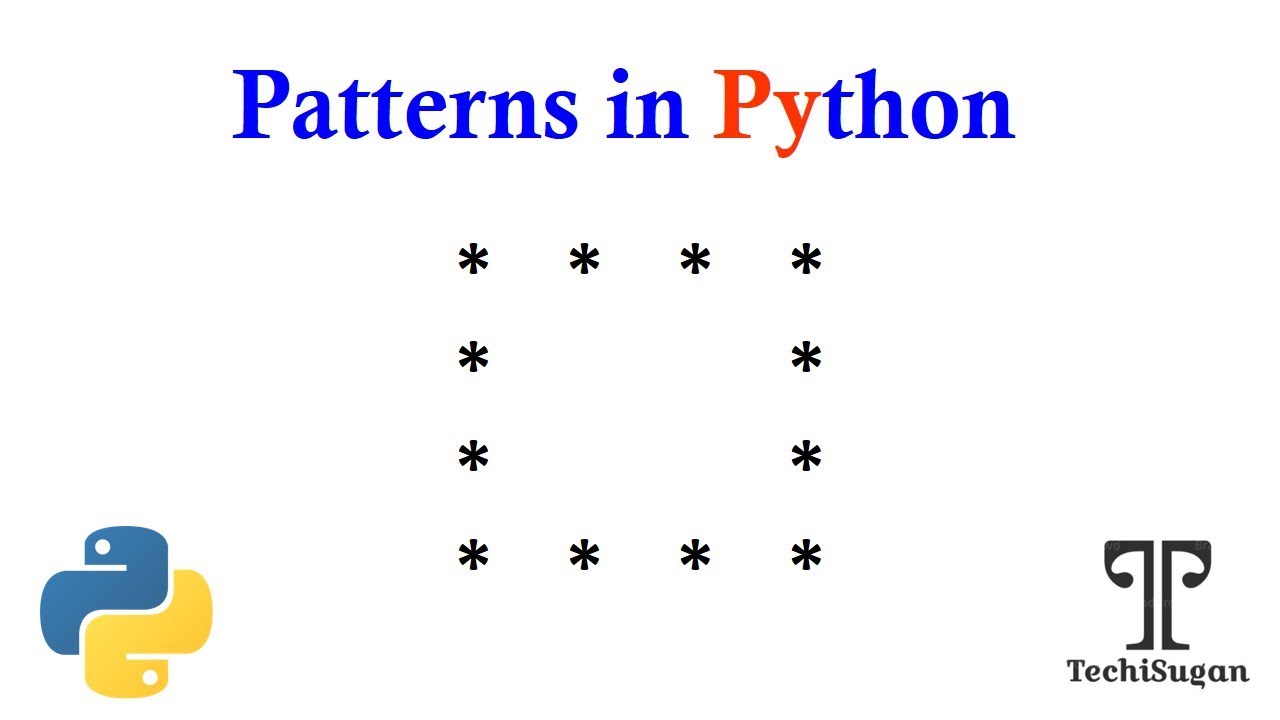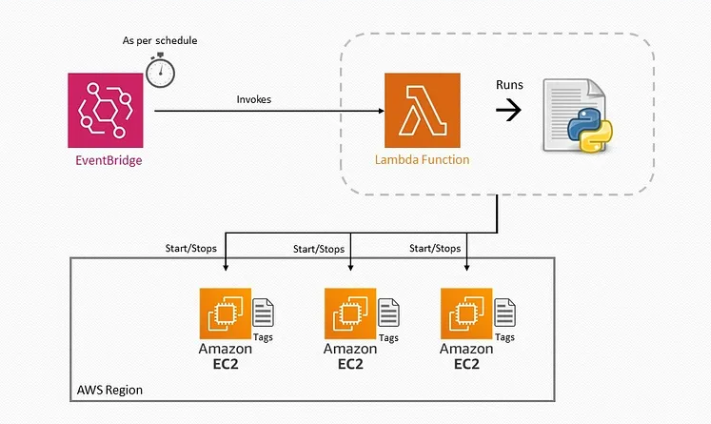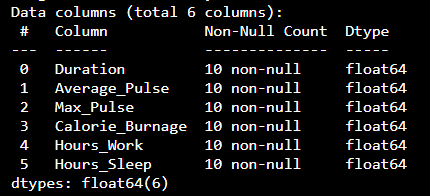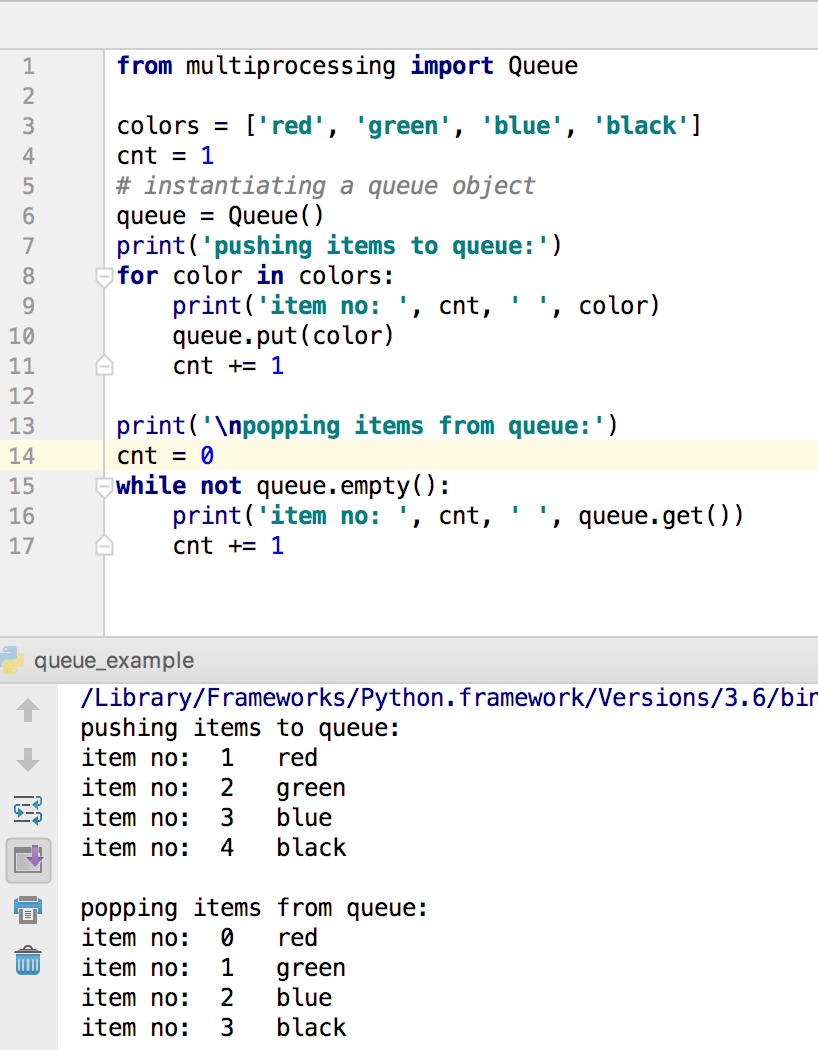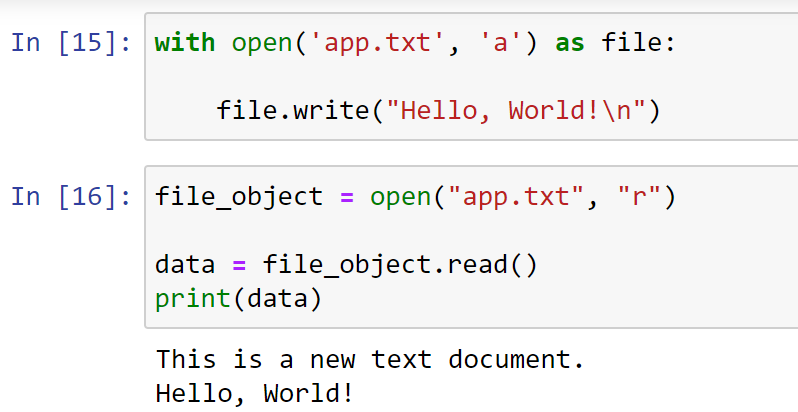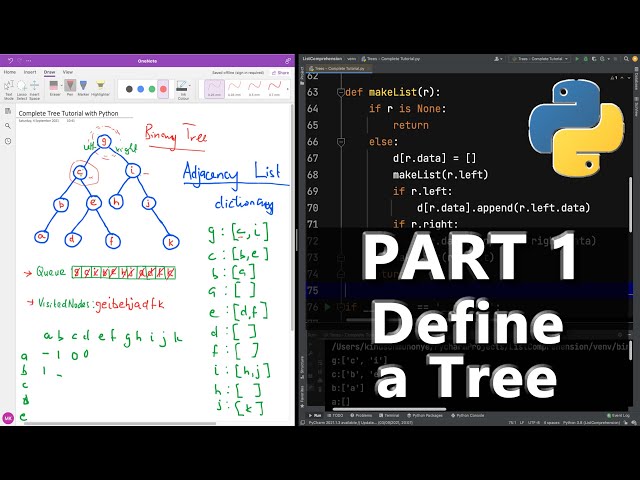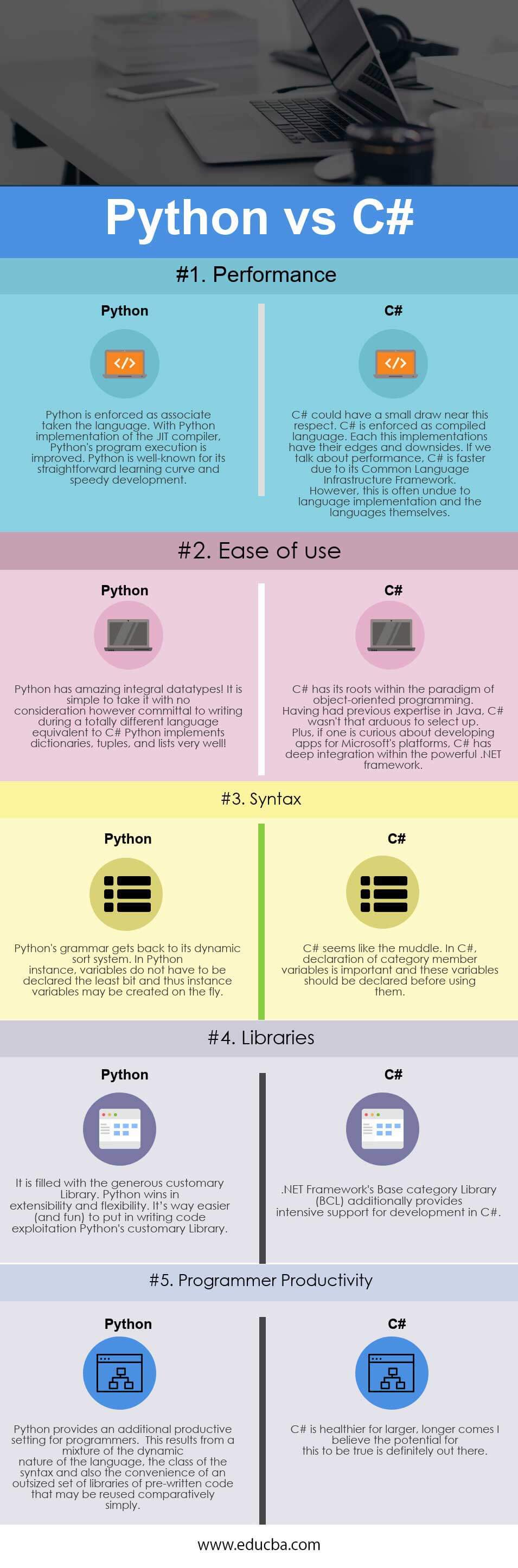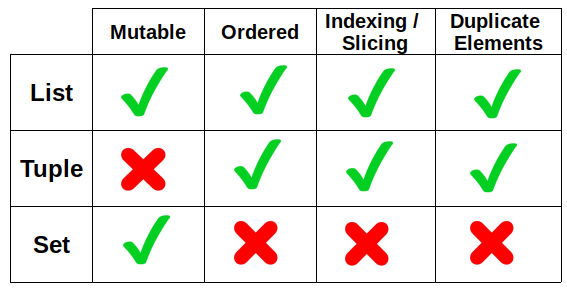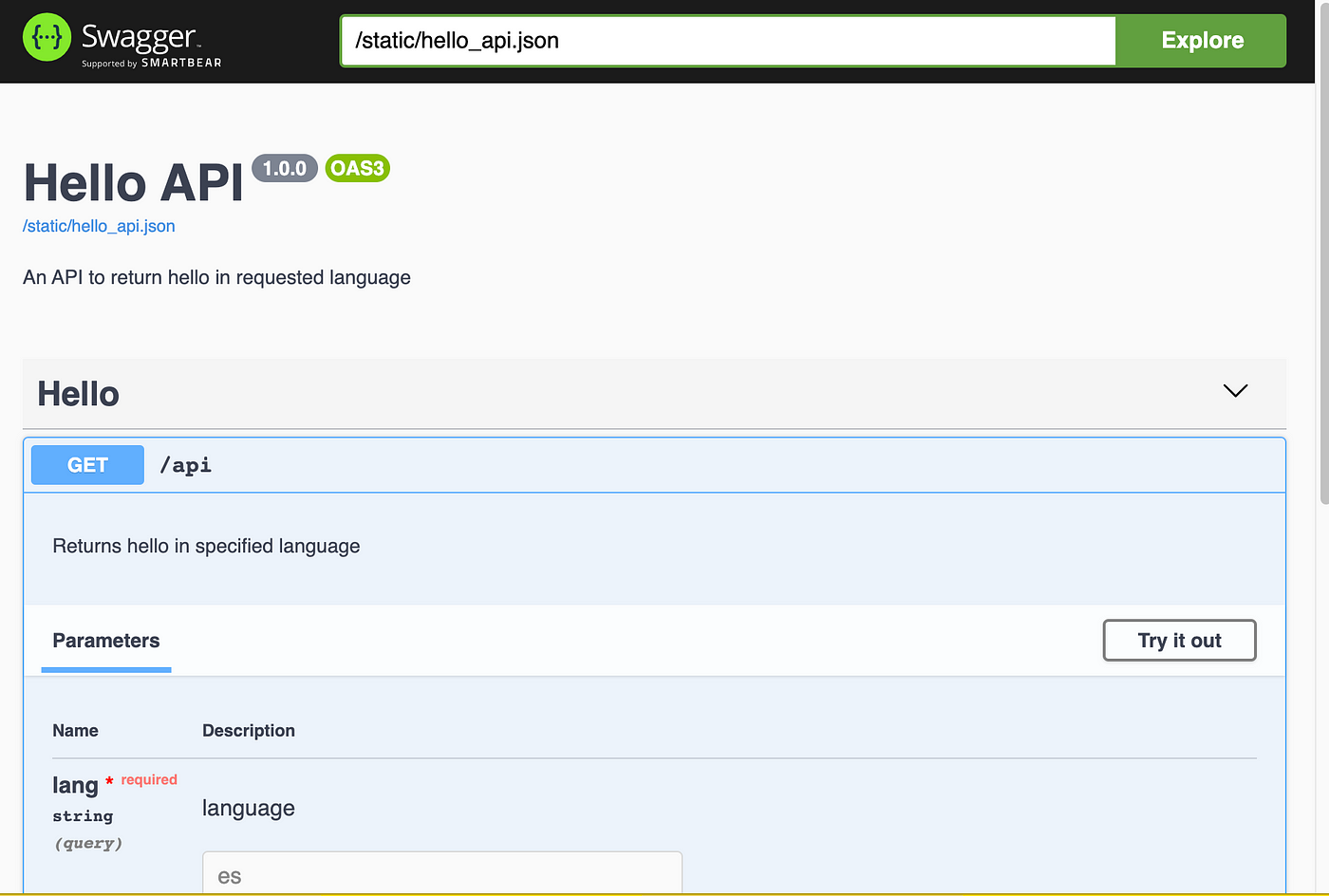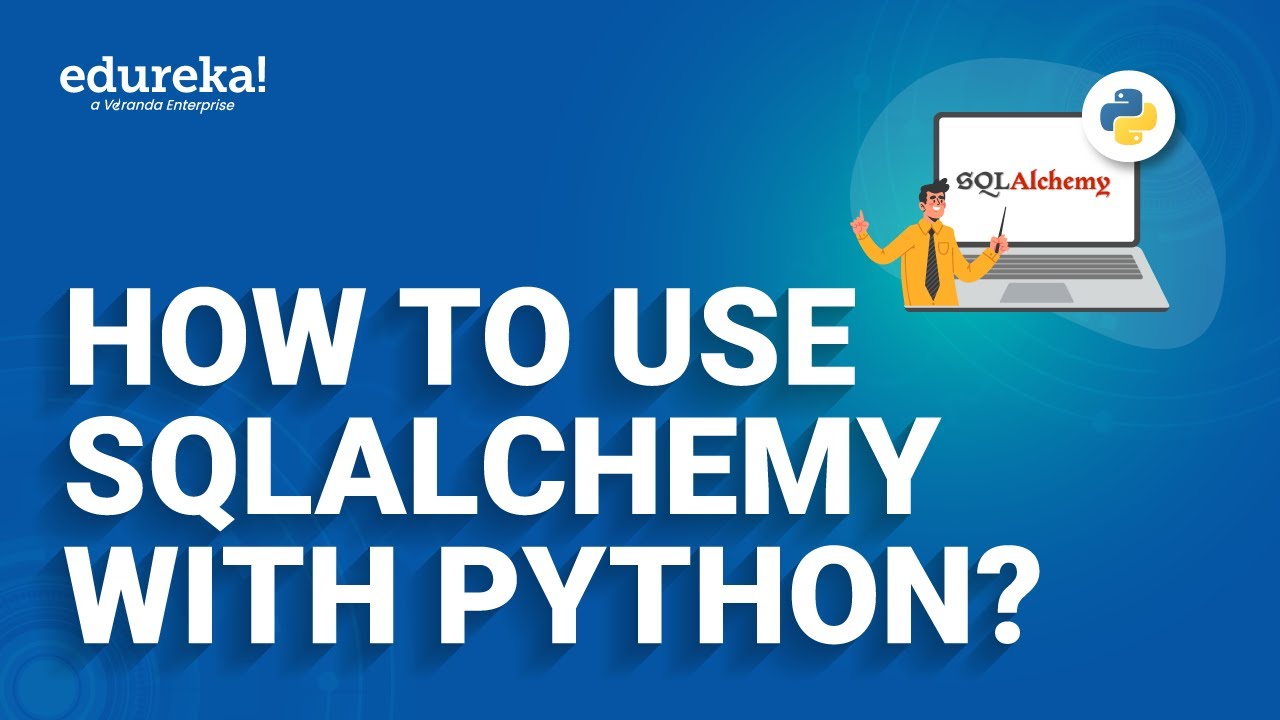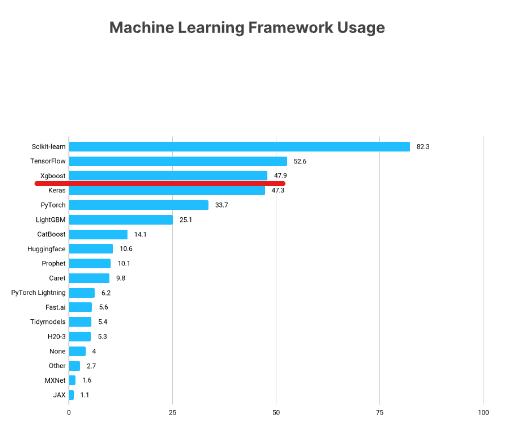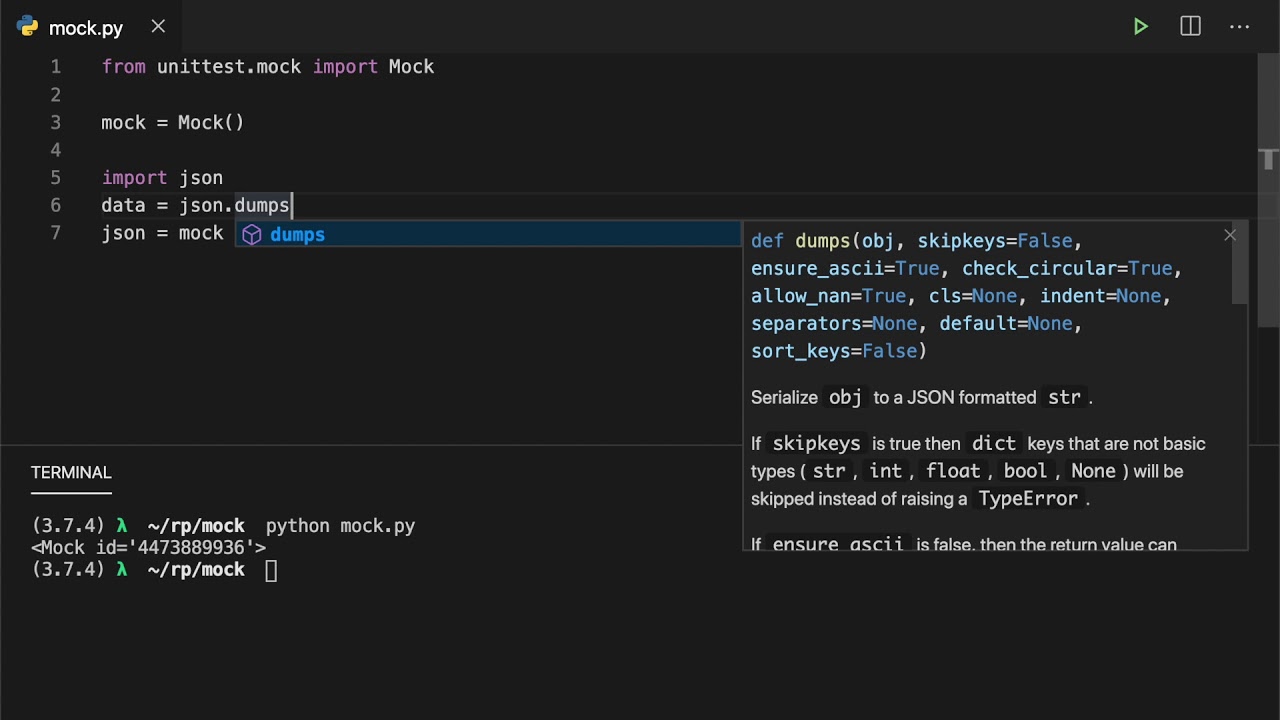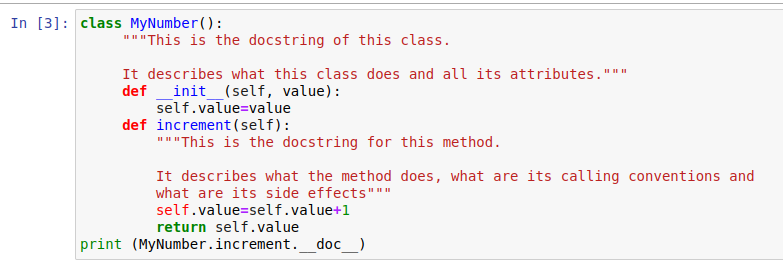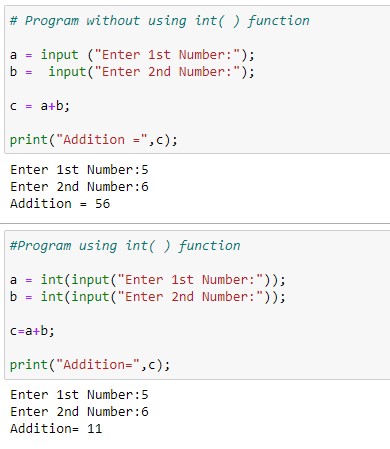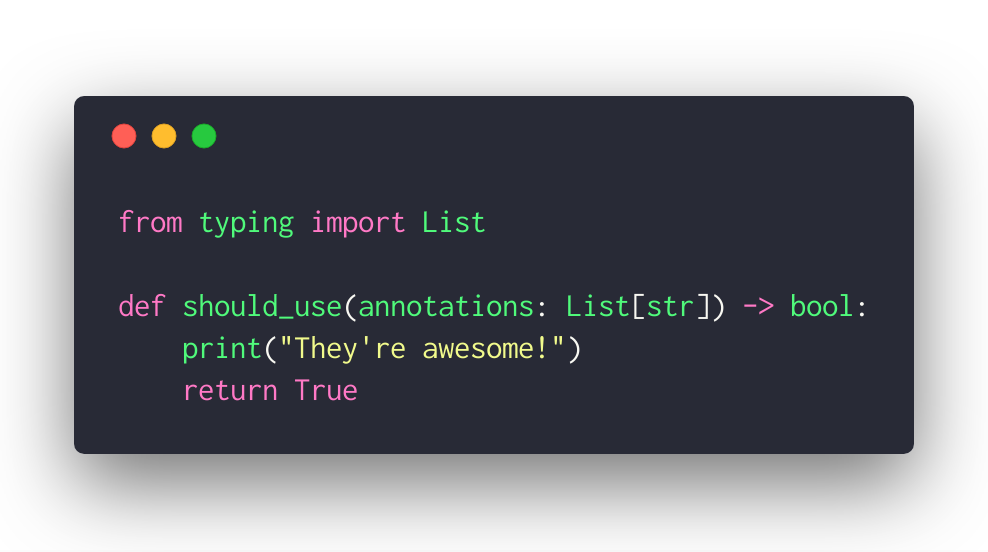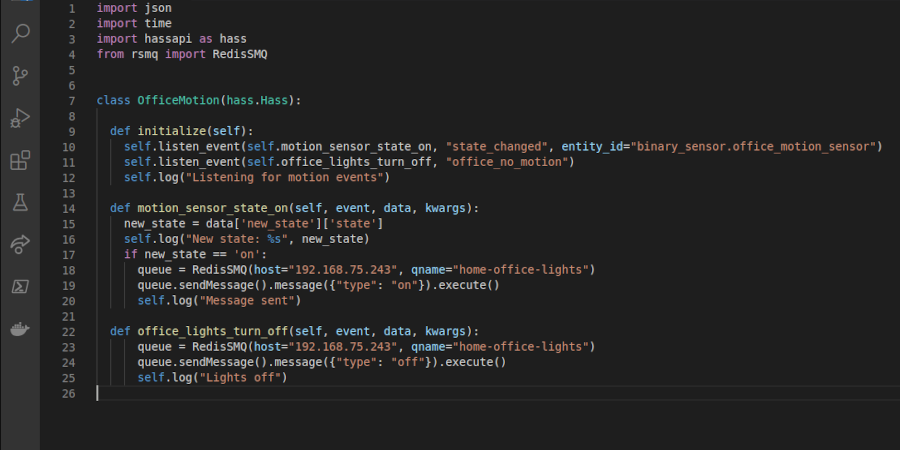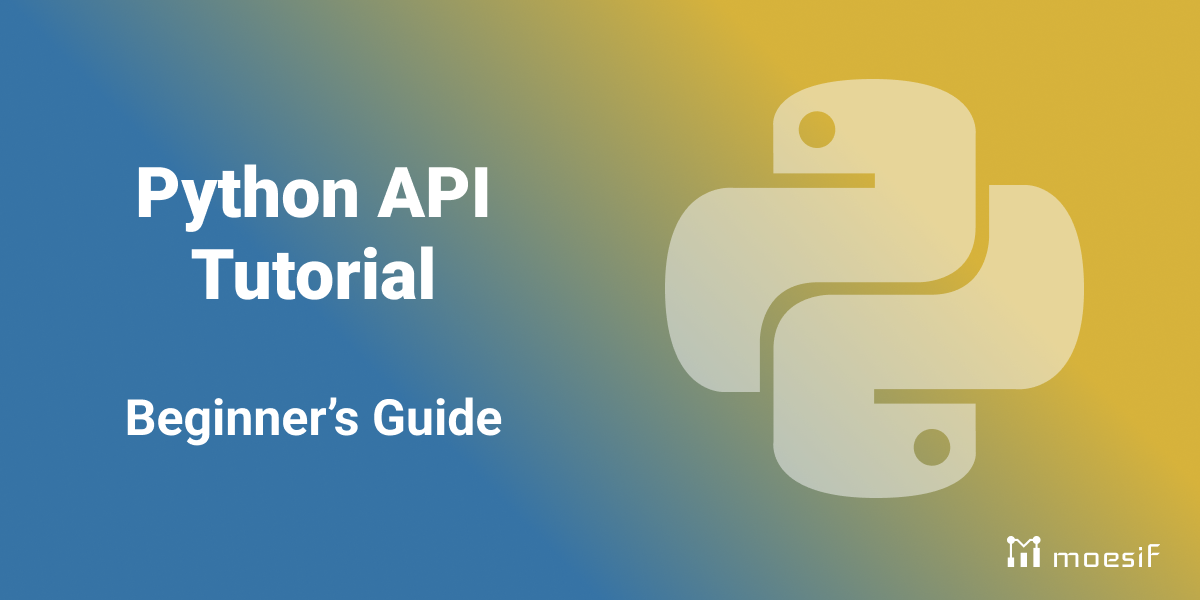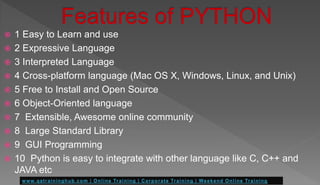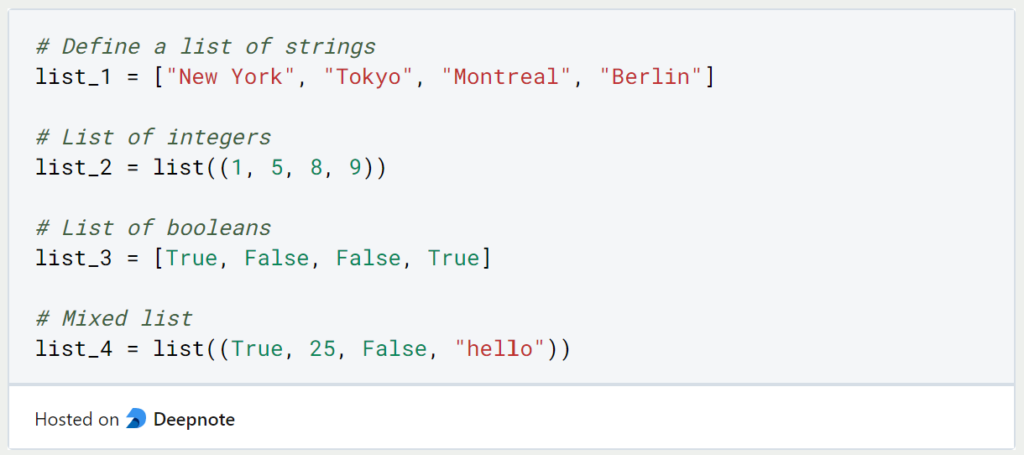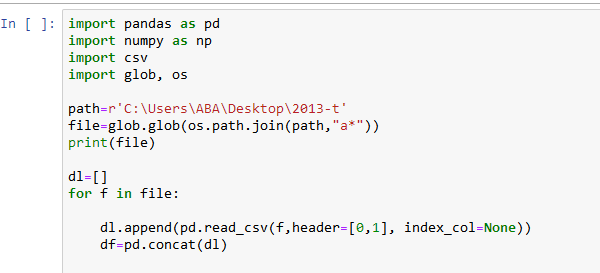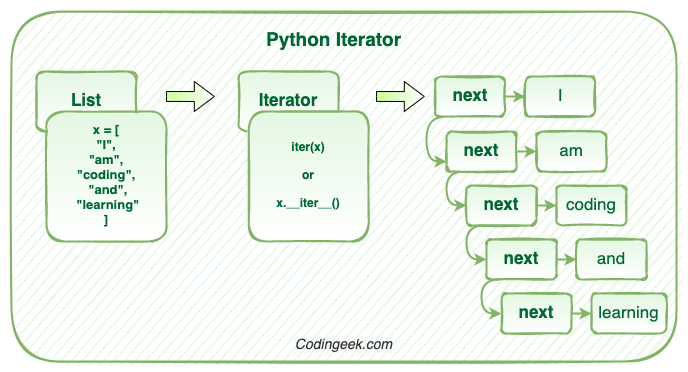List, tuple, set dictionary in Python
List, tuple, set dictionary in Python
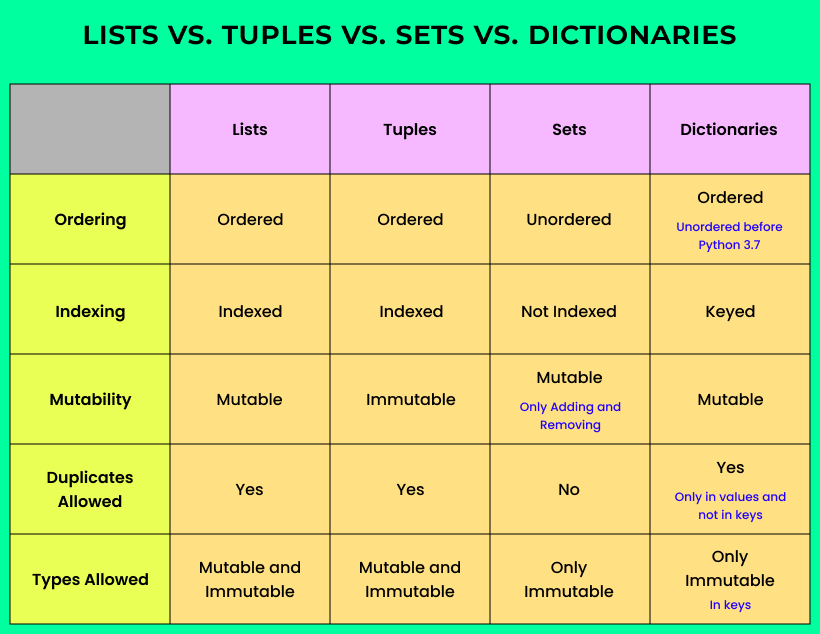
Here's a comprehensive guide to list, tuple, set, and dictionary in Python:
1. Lists
A list is a collection of items that can be of any data type, including strings, integers, floats, and other lists. Lists are denoted by square brackets [] and are mutable, meaning they can be changed after creation.
Example:
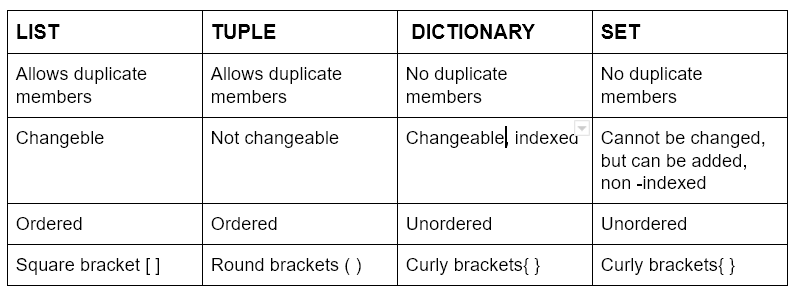
my_list = [1, 2, 3, 'hello', True]
print(my_list[0]) # prints 1
my_list.append(4) # adds 4 to the end of the list
print(my_list) # prints [1, 2, 3, 'hello', True, 4]
Common operations on lists include:
Indexing: accessing a specific element by its index (e.g.,my_list[0]) Slicing: extracting a subset of elements (e.g., my_list[1:3]) Appending: adding an element to the end of the list (e.g., my_list.append(4)) Extending: appending multiple elements to the end of the list (e.g., my_list.extend([5, 6])) Inserting: inserting an element at a specific position (e.g., my_list.insert(1, 'hello')) Removing: removing an element (e.g., my_list.remove(2))
2. Tuples
A tuple is a collection of items that can be of any data type, including strings, integers, floats, and other tuples. Tuples are denoted by parentheses ( ) and are immutable, meaning they cannot be changed after creation.
Example:
my_tuple = (1, 2, 3, 'hello', True)
print(my_tuple[0]) # prints 1
try: my_tuple.append(4) # raises an error because tuples are immutable
except AttributeError:
print("Tuples cannot be changed")
Common operations on tuples include:
Indexing: accessing a specific element by its index (e.g.,my_tuple[0]) Slicing: extracting a subset of elements (e.g., my_tuple[1:3])
3. Sets
A set is an unordered collection of unique items. Sets are denoted by curly braces { } and are mutable, meaning they can be changed after creation.
Example:
my_set = {1, 2, 3, 'hello', True}
print(my_set) # prints {1, 2, 3, True, 'hello'}
my_set.add(4) # adds 4 to the set
print(my_set) # prints {1, 2, 3, True, 'hello', 4}
Common operations on sets include:
Adding: adding an element to the set (e.g.,my_set.add(4)) Removing: removing an element from the set (e.g., my_set.remove(True)) Updating: updating a set with another set (e.g., my_set.update({5, 6}))
4. Dictionaries
A dictionary is a collection of key-value pairs, where each key is unique and maps to a specific value. Dictionaries are denoted by curly braces { } and are mutable, meaning they can be changed after creation.
Example:
my_dict = {'name': 'John', 'age': 30, 'city': 'New York'}
print(my_dict['name']) # prints 'John'
my_dict['country'] = 'USA' # adds a new key-value pair
print(my_dict) # prints {'name': 'John', 'age': 30, 'city': 'New York', 'country': 'USA'}
Common operations on dictionaries include:
Accessing: accessing a specific value by its key (e.g.,my_dict['name']) Updating: updating a key-value pair (e.g., my_dict['country'] = 'USA') Adding: adding a new key-value pair to the dictionary (e.g., my_dict['hobby'] = 'reading')
These are some of the basic concepts and operations on lists, tuples, sets, and dictionaries in Python. With practice, you'll become more comfortable working with these data structures and can apply them to real-world programming scenarios!
What is the list in Python?
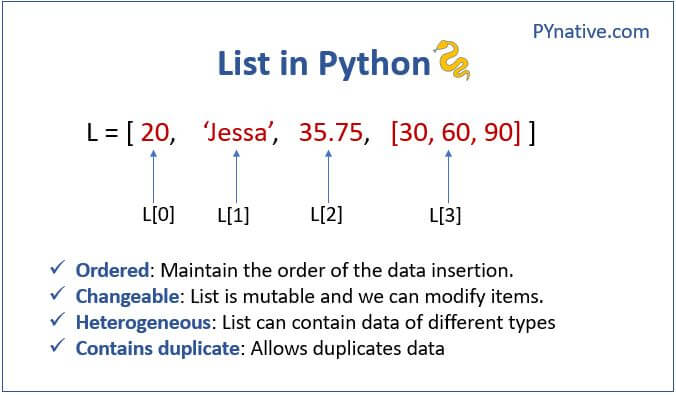
I'd be happy to help!
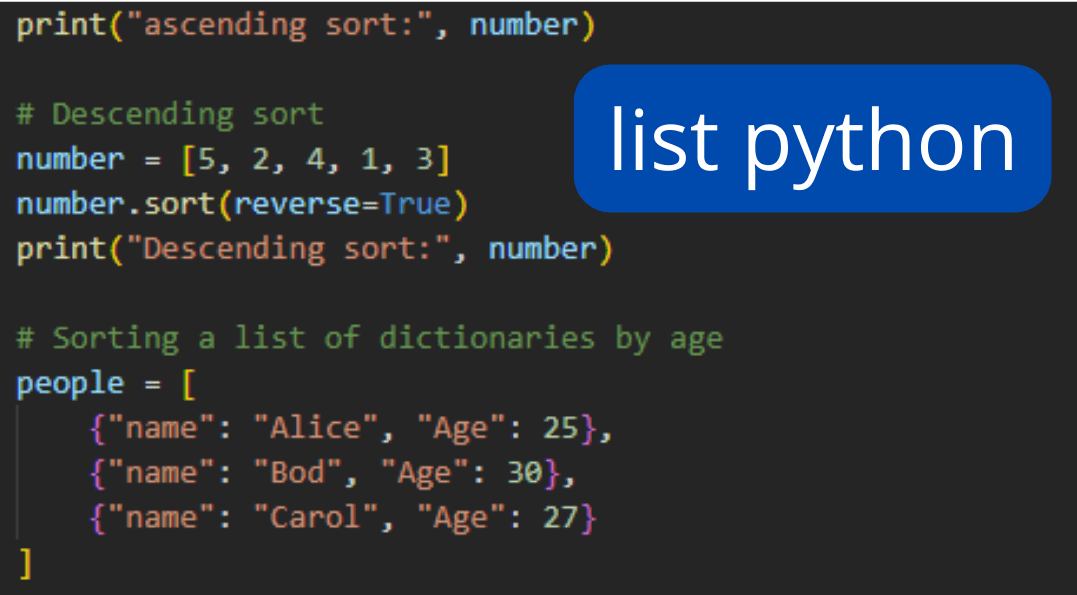
In Python, a list is a built-in data structure that stores a collection of items or values. It is often referred to as an "array" or "vector". Lists are used to store and manipulate collections of elements. Each element in the list can be any type of object, such as numbers, strings, booleans, lists (of course!), dictionaries, sets, etc.
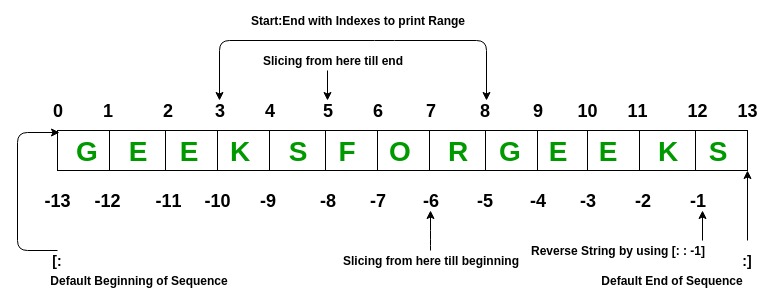
Here are some key features of lists in Python:
Creation: You can create a list by using square brackets[] and separating values with commas: my_list = [1, 2, 3]. Indexing: Lists are zero-indexed, meaning the first element has an index of 0, the second element has an index of 1, and so on. Slicing: You can slice a list to extract a subset of elements: my_list[1:3] would return [2, 3]. Appending: You can append new elements to the end of a list using the append() method: my_list.append(4) would add 4 to the end of my_list. Inserting: You can insert elements at specific positions in the list using the insert() method: my_list.insert(1, 3.14) would insert 3.14 at index 1. Removing: You can remove elements from a list using the remove() or pop() methods: my_list.remove(2) would remove 2 from my_list. Sorting: You can sort a list using the sort() method: my_list.sort() would sort my_list in ascending order. Reversing: You can reverse a list using the reverse() method: my_list.reverse() would reverse the order of elements in my_list.
Here's an example of how you might use some of these features:
my_list = [1, 2, 3]
print(my_list) # [1, 2, 3]
my_list.append(4)
print(my_list) # [1, 2, 3, 4]
my_list.insert(1, 3.14)
print(my_list) # [1, 3.14, 2, 3, 4]
my_list.remove(2)
print(my_list) # [1, 3.14, 3, 4]
And here are some common use cases for lists:
Storing a collection of items or values:fruits = ['apple', 'banana', 'orange']. Representing a database or dataset: users = [{'name': 'John', 'age': 30}, {'name': 'Jane', 'age': 25}]. Implementing a queue or stack data structure: queue = [1, 2, 3].
Overall, lists are a powerful and flexible data structure in Python that can be used to represent and manipulate a wide range of collections of elements.