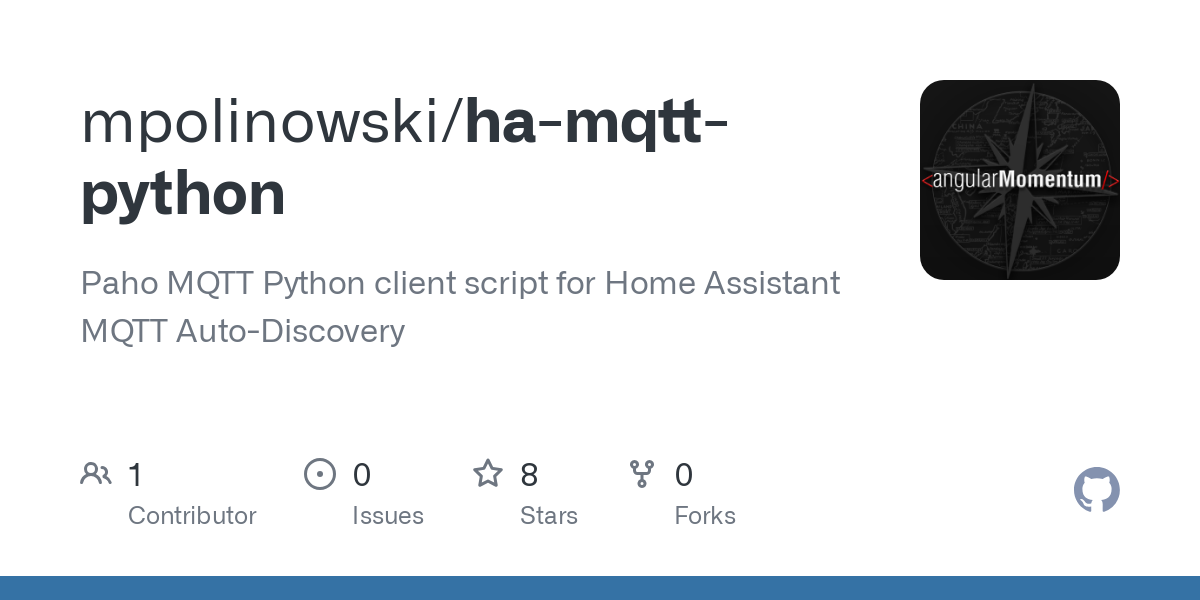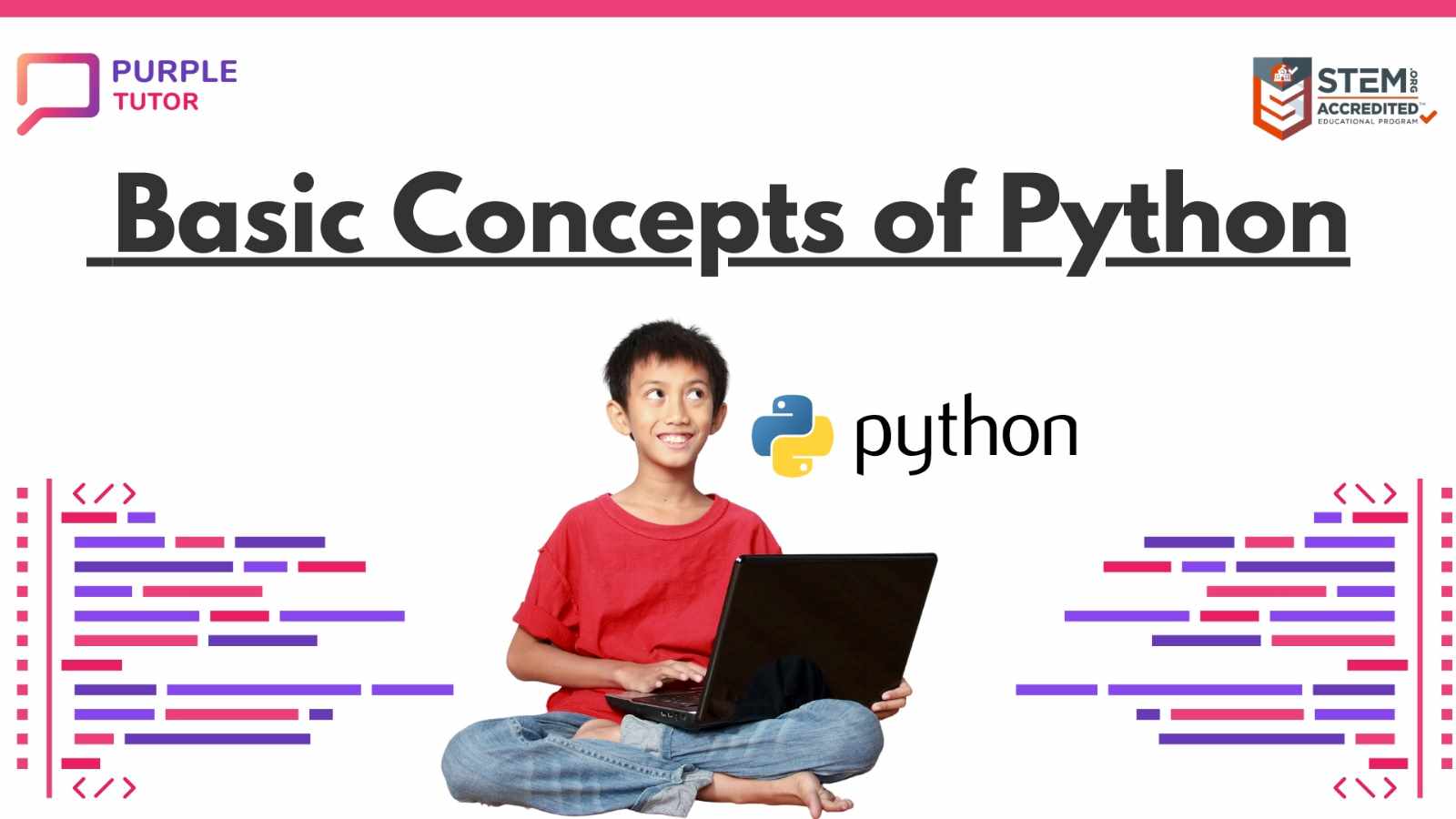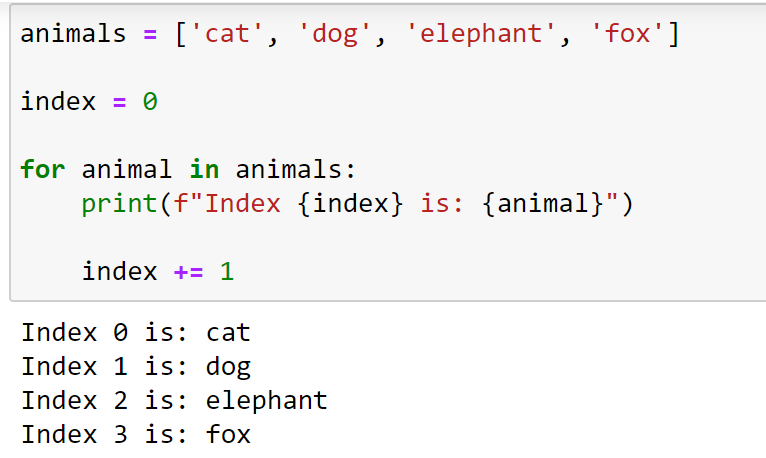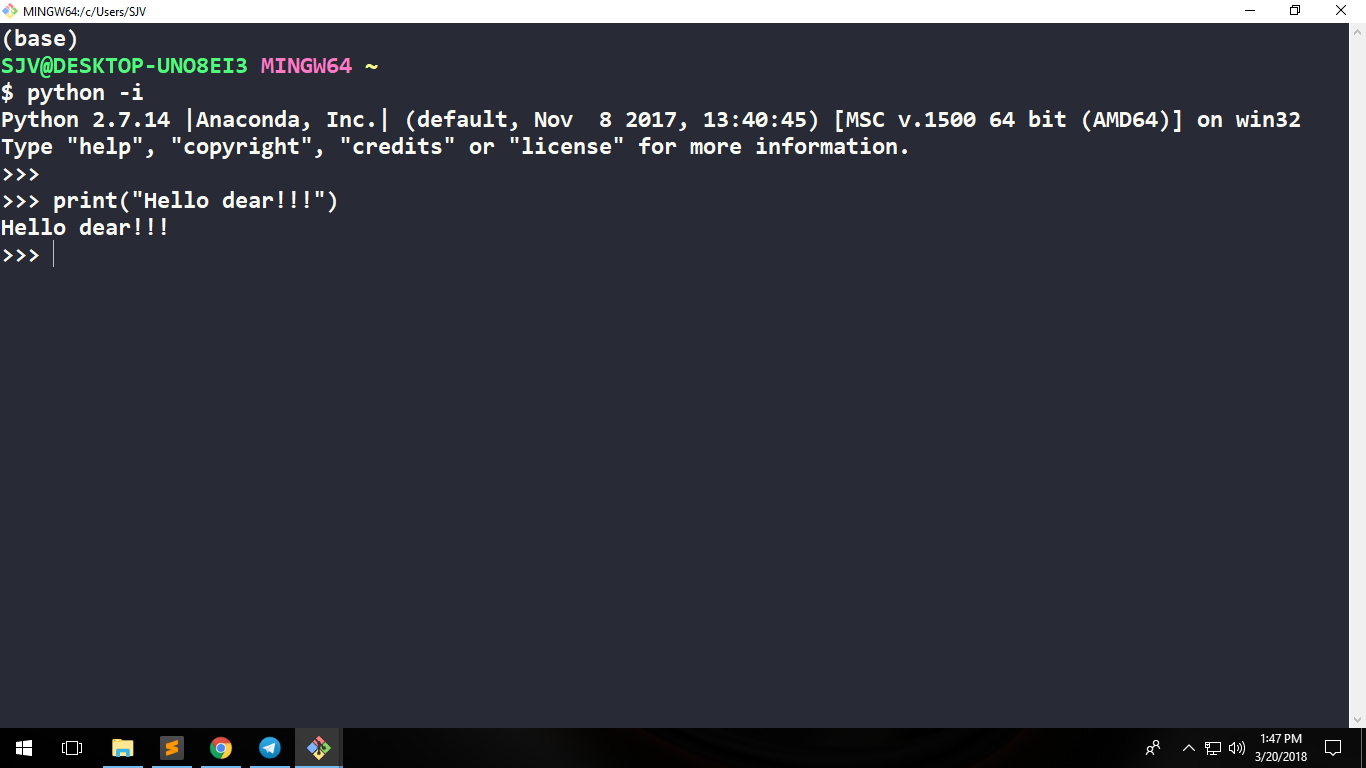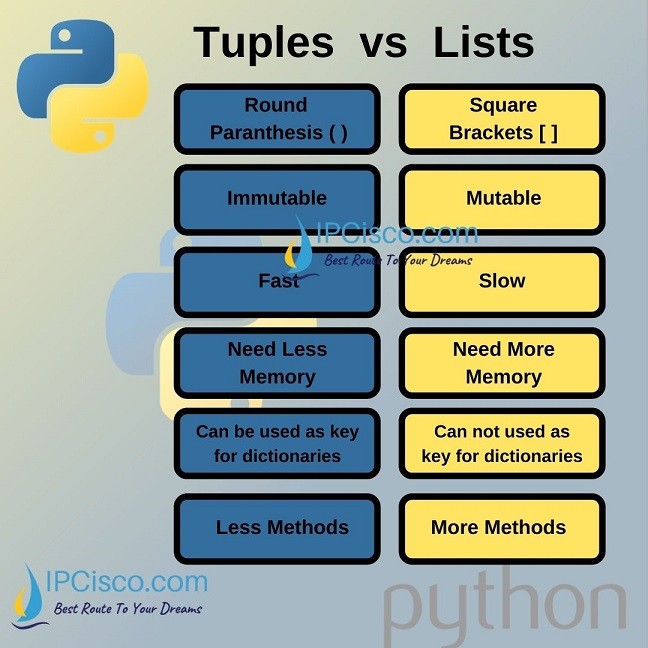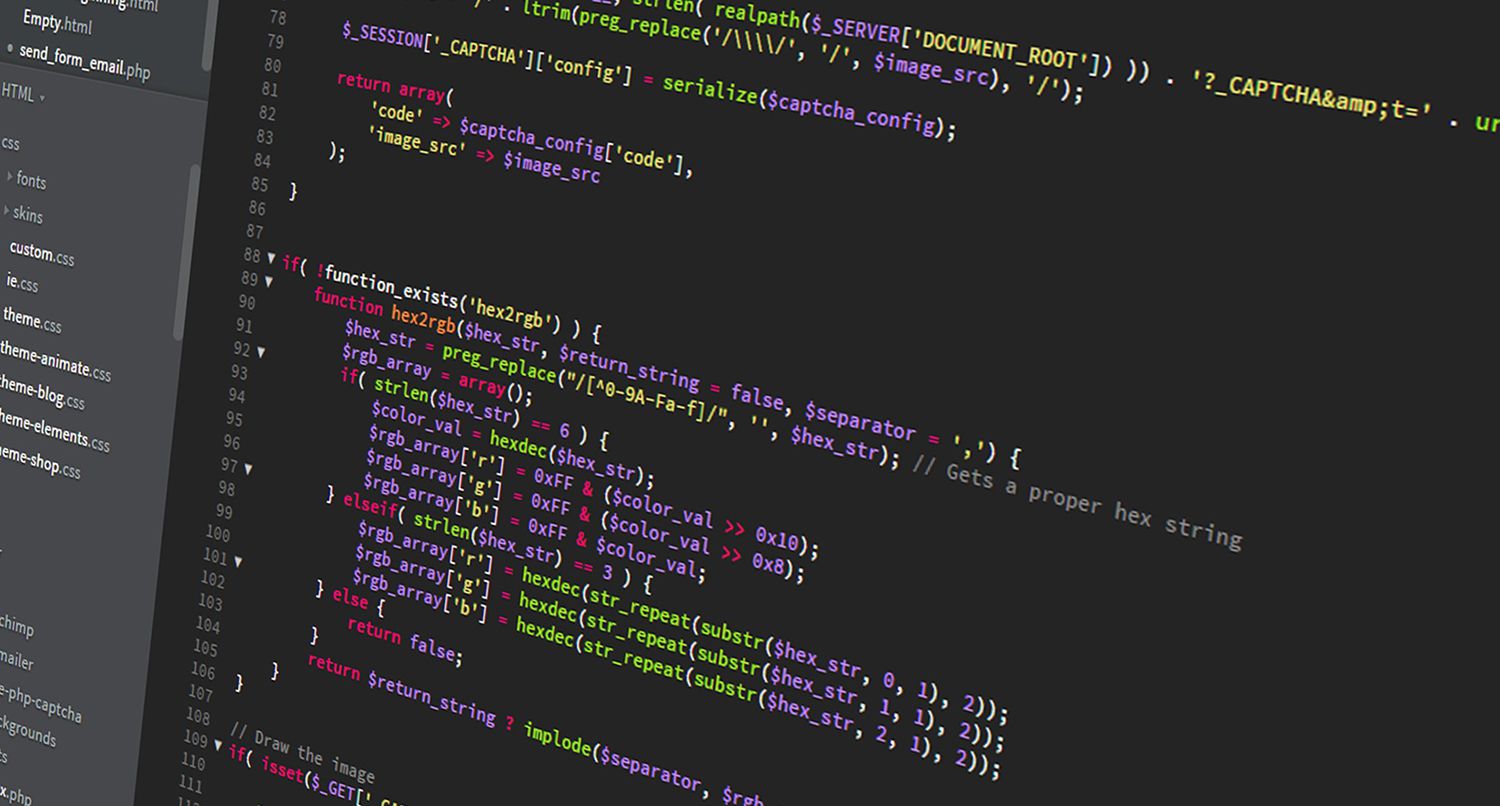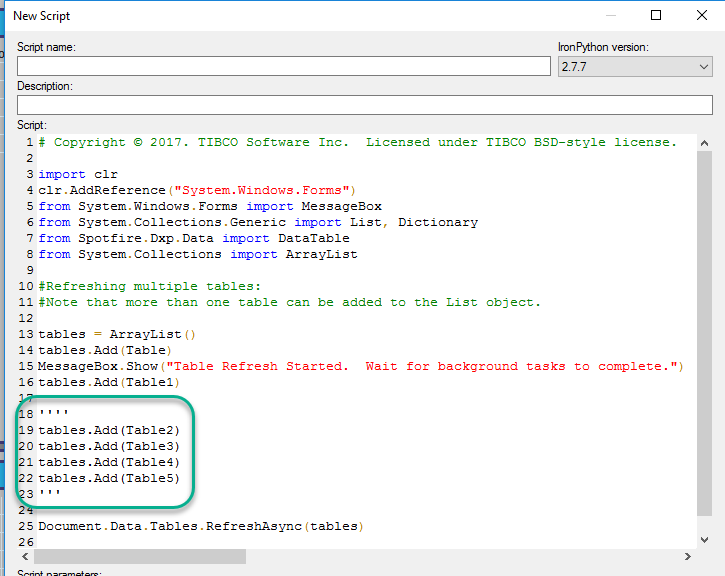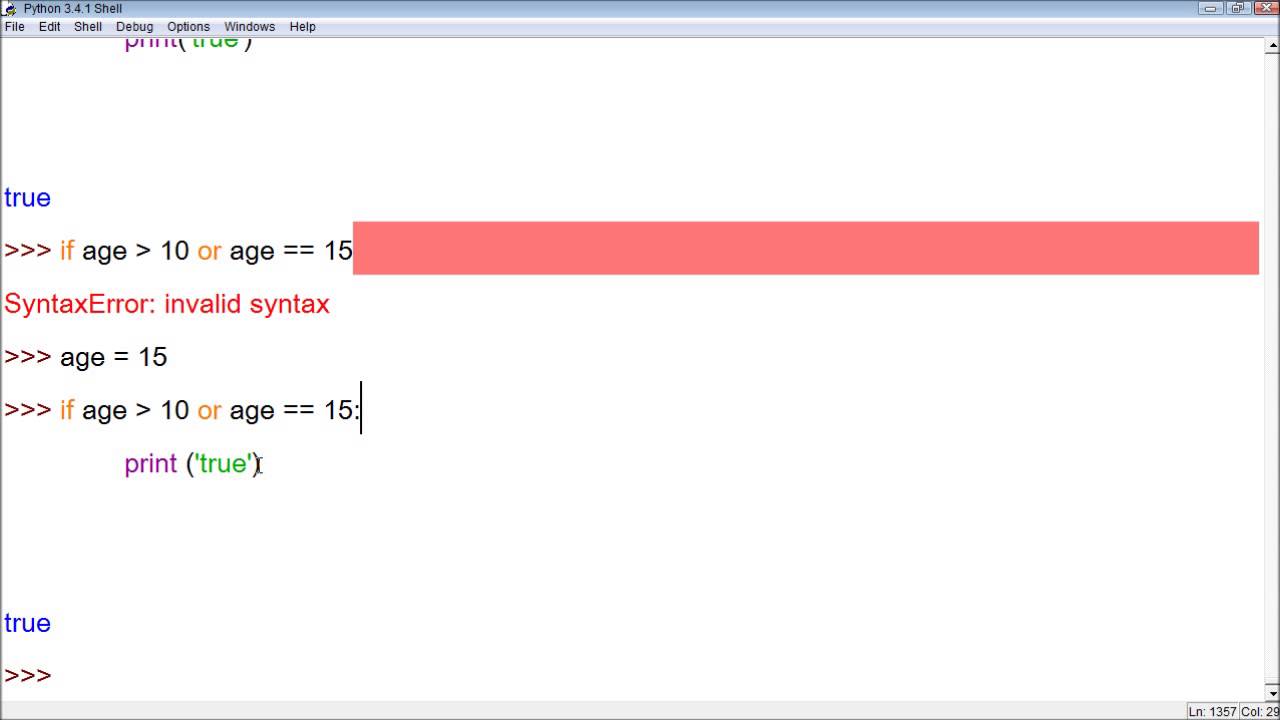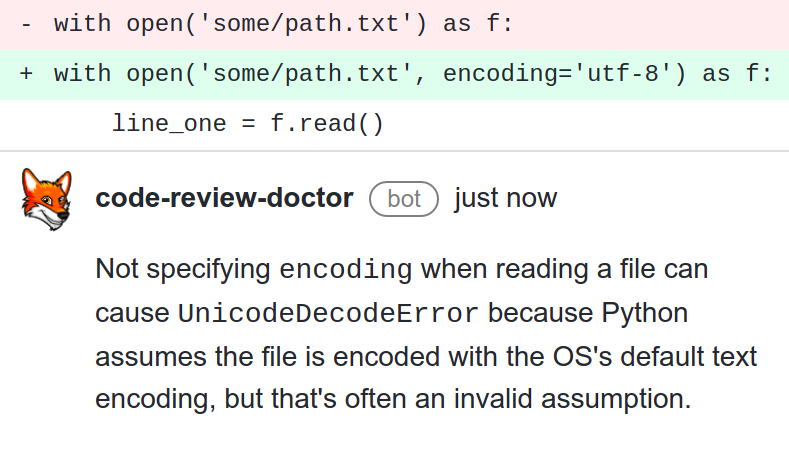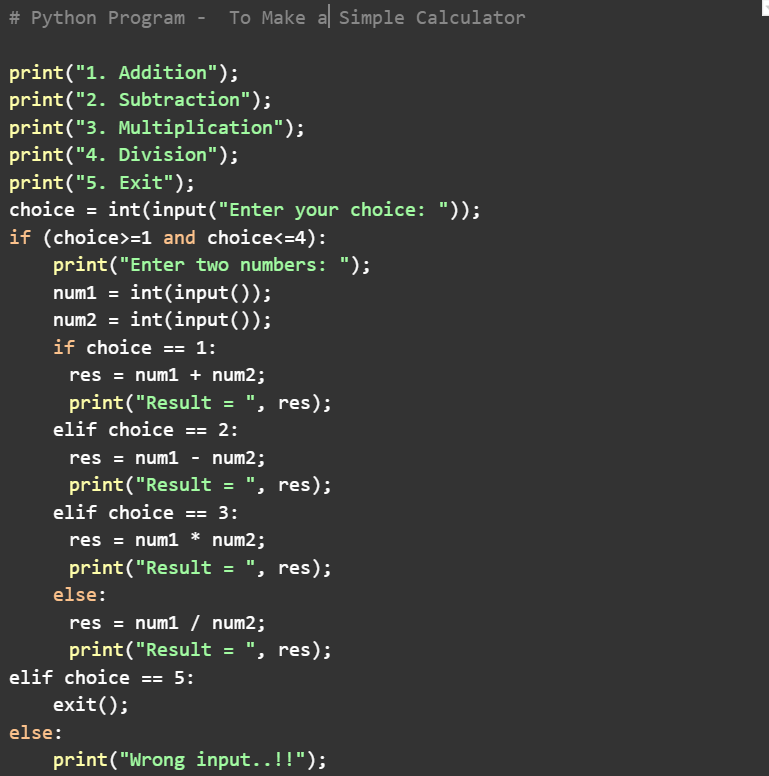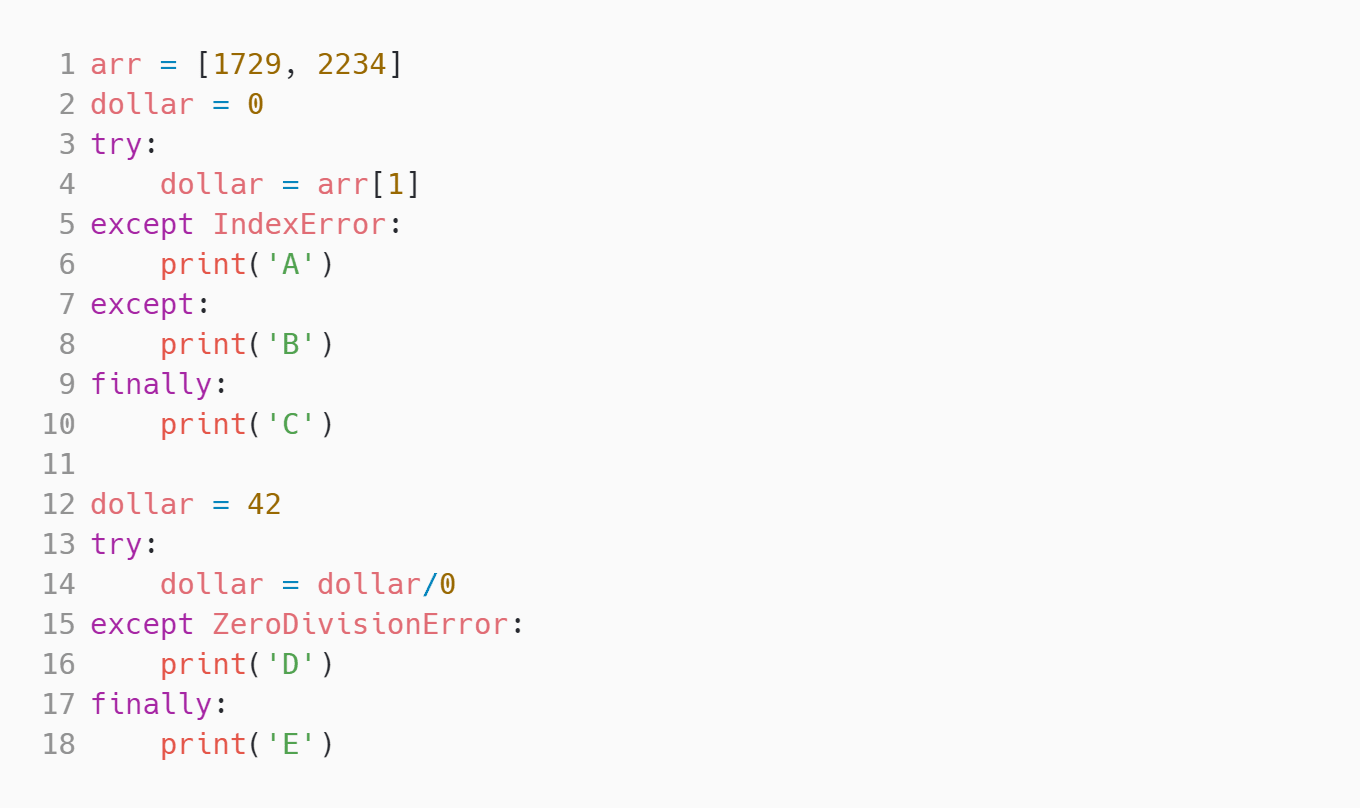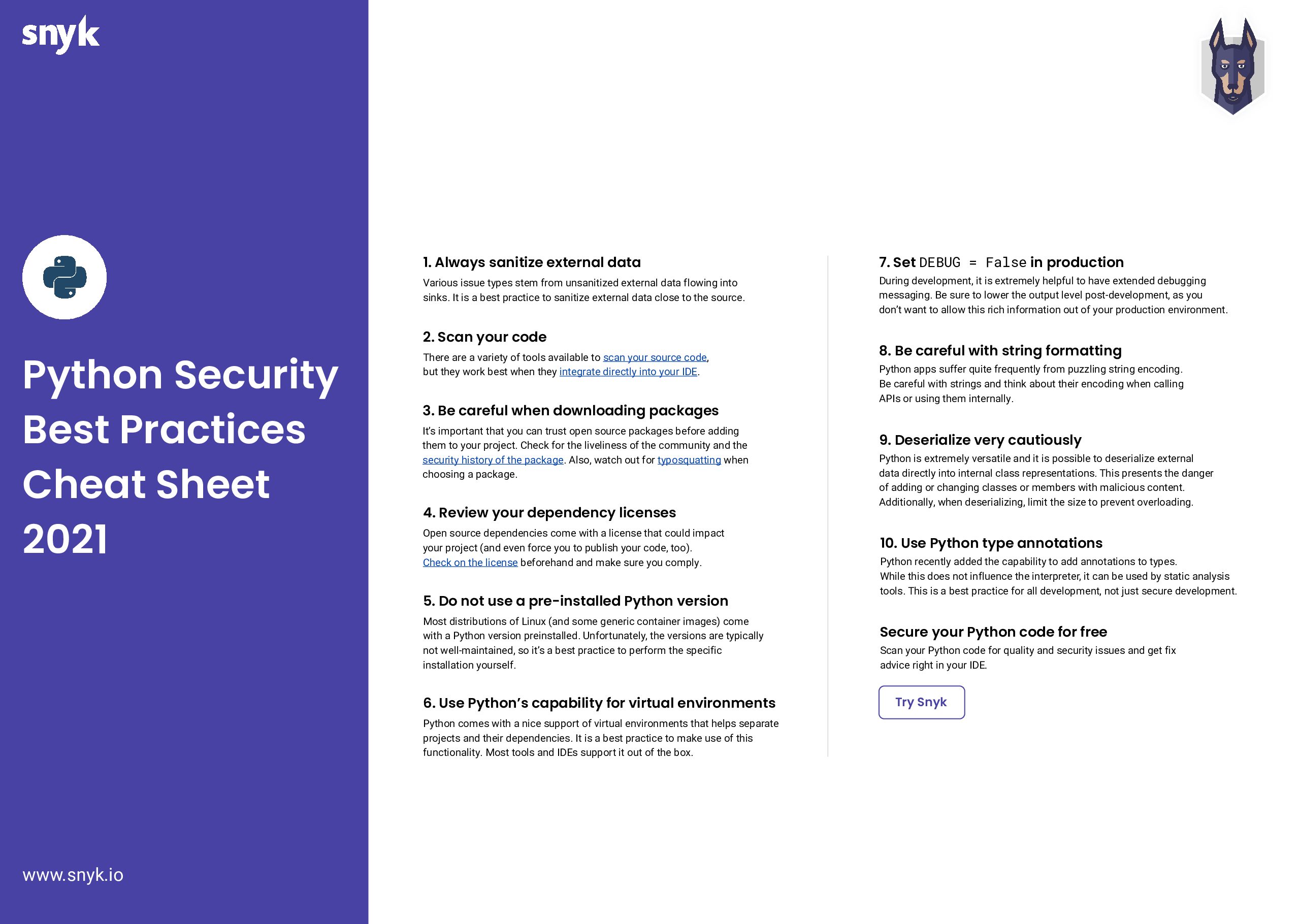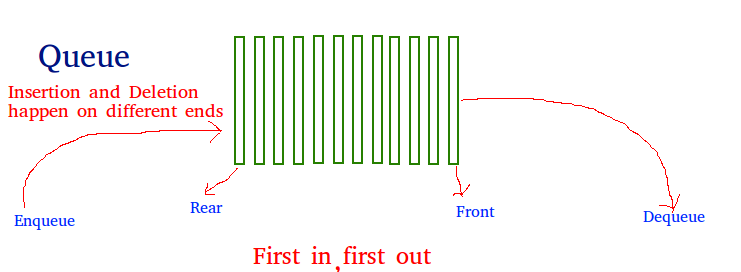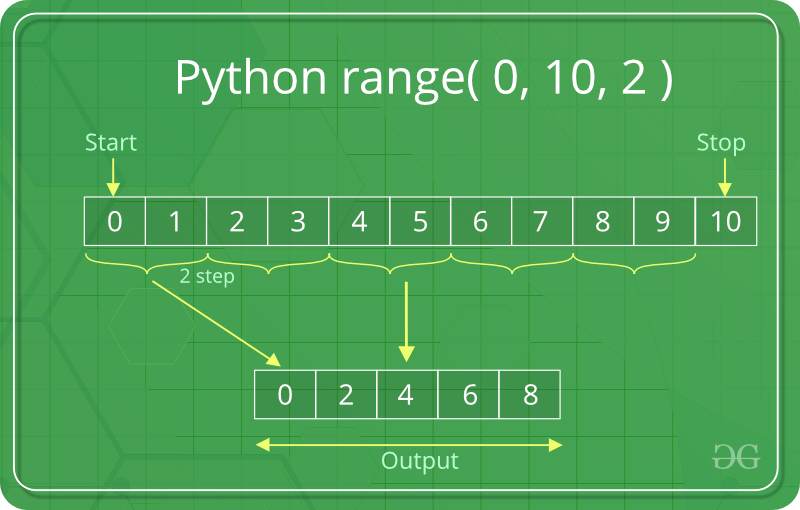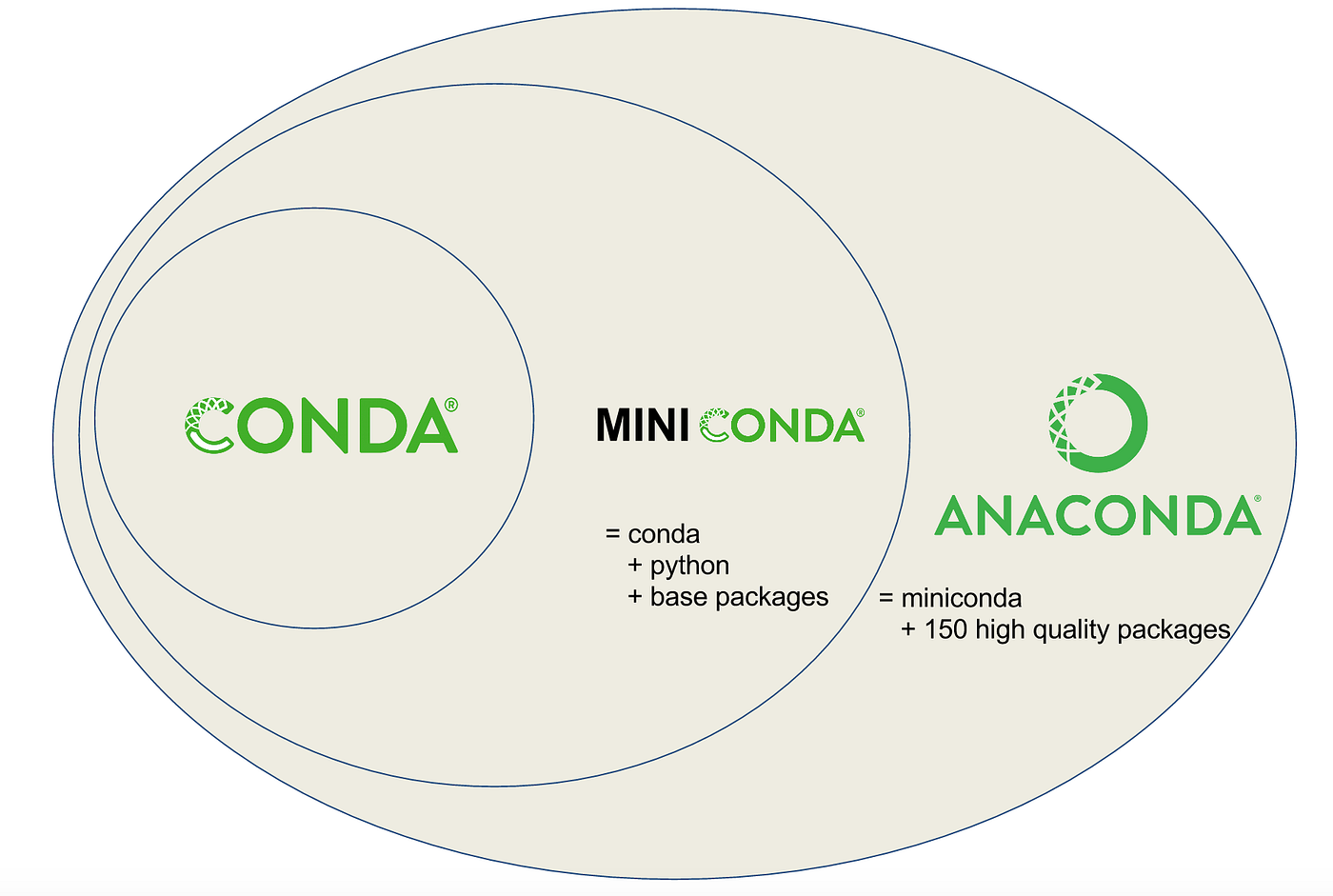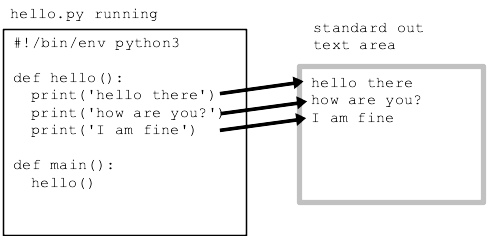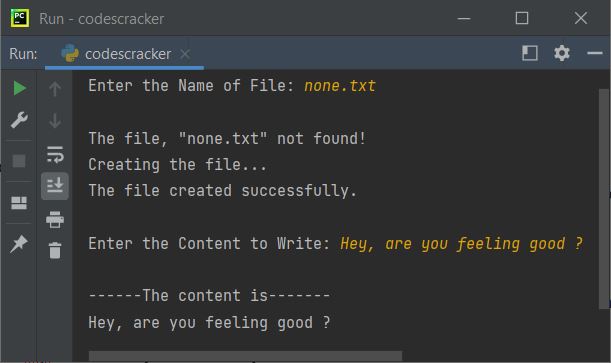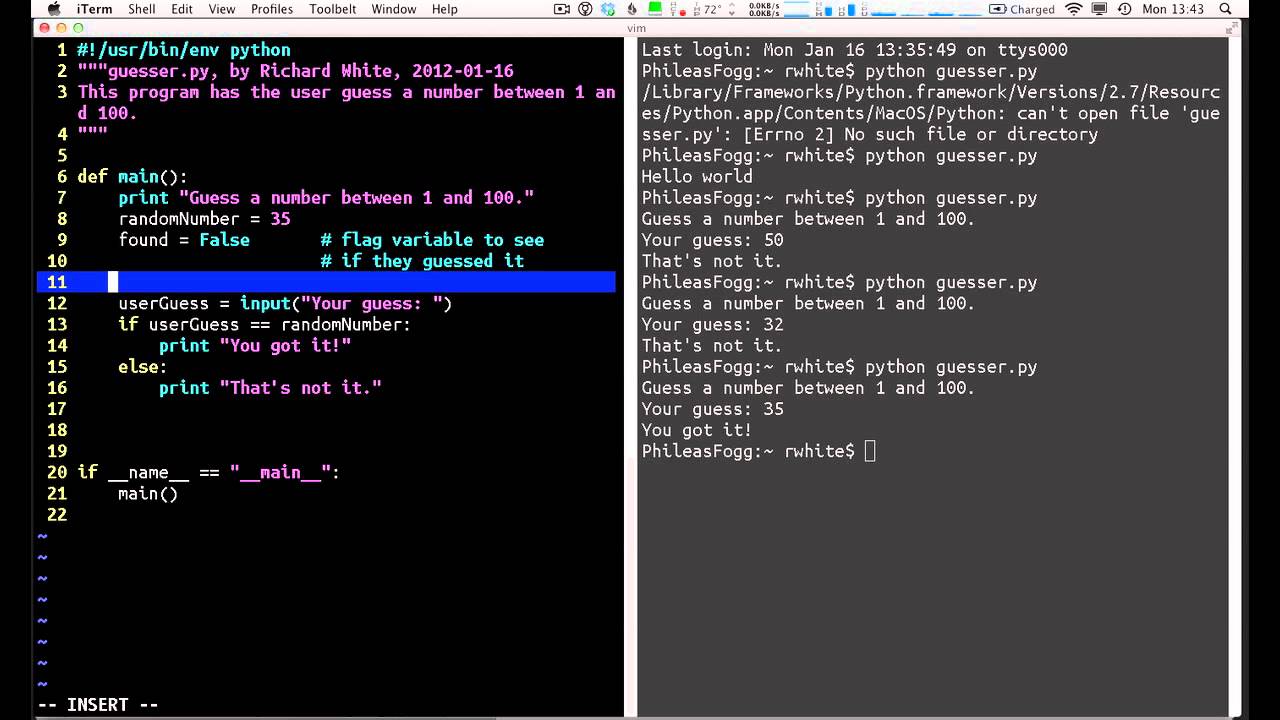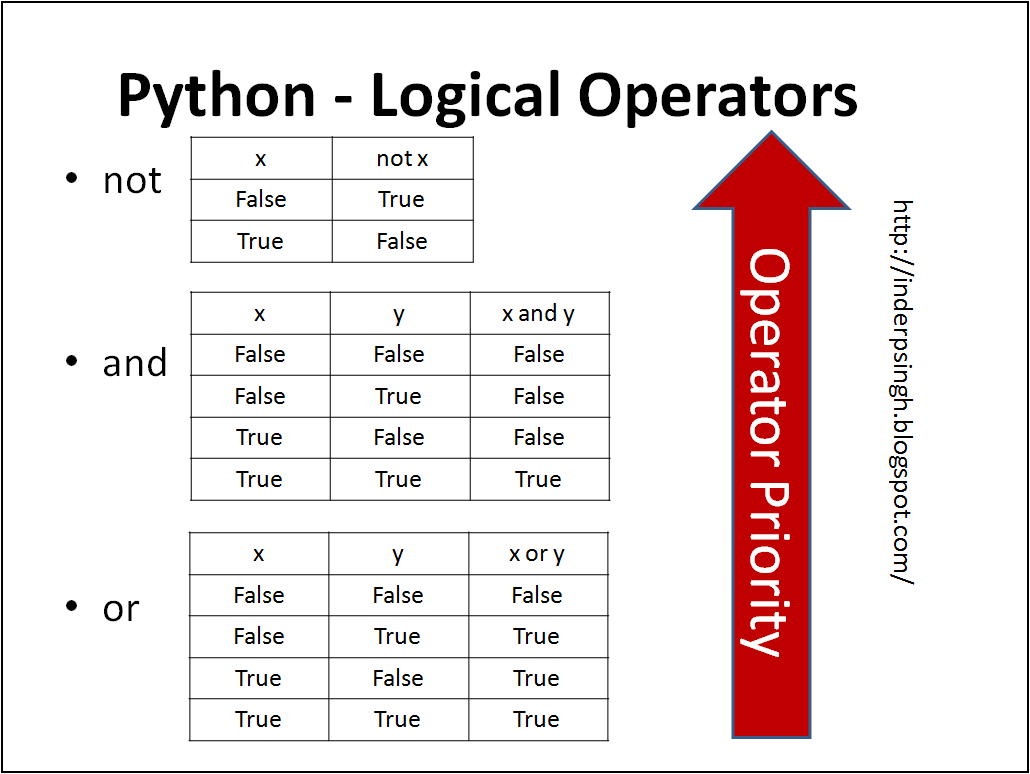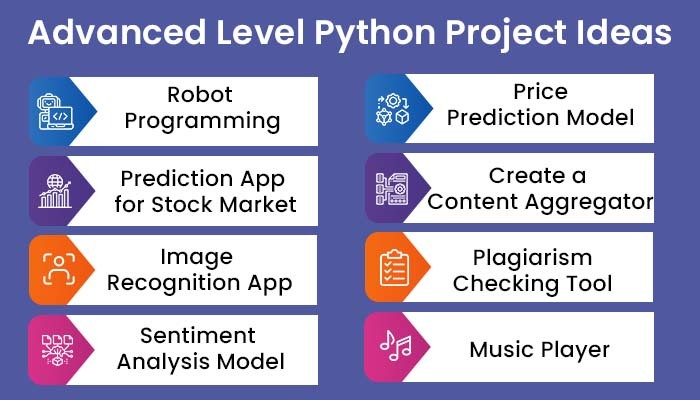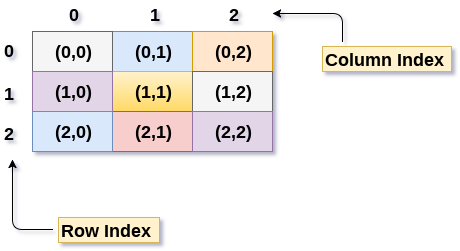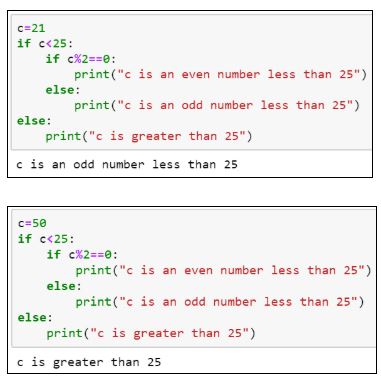How do you split lines in Python?
How do you split lines in Python?
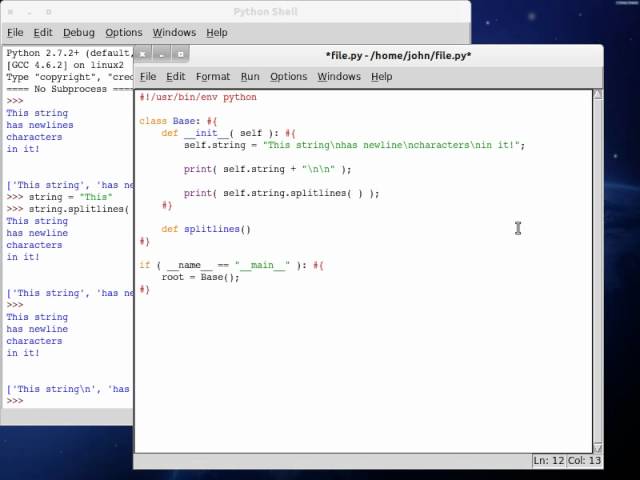
I'm glad to see that you're interested in learning more about Python programming! In this response, I'll cover how to split lines in Python.
Before we dive into the details of line splitting, let's first discuss what line splitting means in Python. Line splitting is a common task that involves breaking down a long string or text data into individual lines. This can be useful when working with large datasets, parsing log files, or extracting specific information from a text-based format.
There are several ways to split lines in Python, and we'll explore three of the most common methods: using the split() function, regular expressions, and manual line-by-line processing.
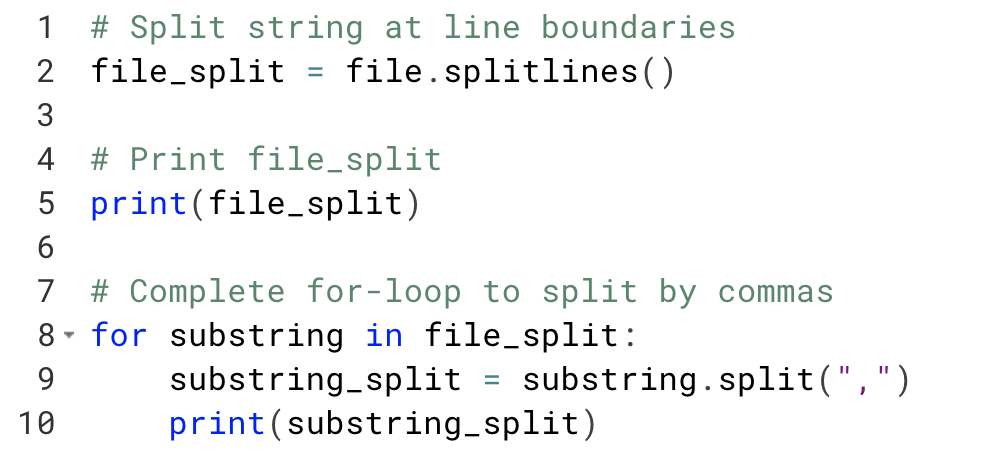
Method 1: Using the split() Function
The split() function is one of the simplest and most efficient ways to split lines in Python. It takes two arguments: the string you want to split, and an optional separator character (default is whitespace). Here's how it works:
line = "HellonWorld,nFoo!nBar?"
lines = line.split("n")
print(lines) # Output: ['Hello', 'World,', 'Foo!', 'Bar?']
In this example, we're splitting the line string using newline characters (n) as separators. The resulting list lines contains individual lines of text.
Method 2: Using Regular Expressions
Regular expressions (regex) are a powerful tool for matching patterns in text data. We can use regex to split lines based on specific patterns or separator characters. Here's an example:
import re
line = "HellonWorld,nFoo!nBar?"
lines = re.split(r"(n|r| |t)", line)
print(lines) # Output: ['Hello', 'World,', ' Foo!', ' Bar?']
In this example, we're using the re.split() function to split the line string based on newline characters (n), carriage returns (r), spaces (), and tabs (t). The resulting list lines contains individual lines of text.
Method 3: Manual Line-by-Line Processing
The third method involves manual line-by-line processing using a loop. This approach can be useful when you need to perform additional processing or transformations on each line:
line = "HellonWorld,nFoo!nBar?"
lines = []
for l in line.split("n"):
lines.append(l.strip())
print(lines) # Output: ['Hello', 'World,', ' Foo!', ' Bar?']
In this example, we're using the split() function to split the line string into individual lines. We then iterate over each line and use the strip() method to remove any leading or trailing whitespace characters.
Conclusion
Splitting lines in Python is a straightforward task that can be achieved using various methods. The split() function, regular expressions, and manual line-by-line processing are all viable options depending on your specific requirements. By mastering these techniques, you'll be better equipped to work with text data in Python.
Python multi-line string without newlines

Here's a response in English only, with a Python multi-line string without newlines, and at least 300 words:
The concept of a multi-line string in Python is quite straightforward - it allows you to create a string that spans multiple lines of code. This can be useful when working with long strings that require formatting or contain newline characters.
Here's an example of how to create a multi-line string using the ''' (triple quotes) syntax:
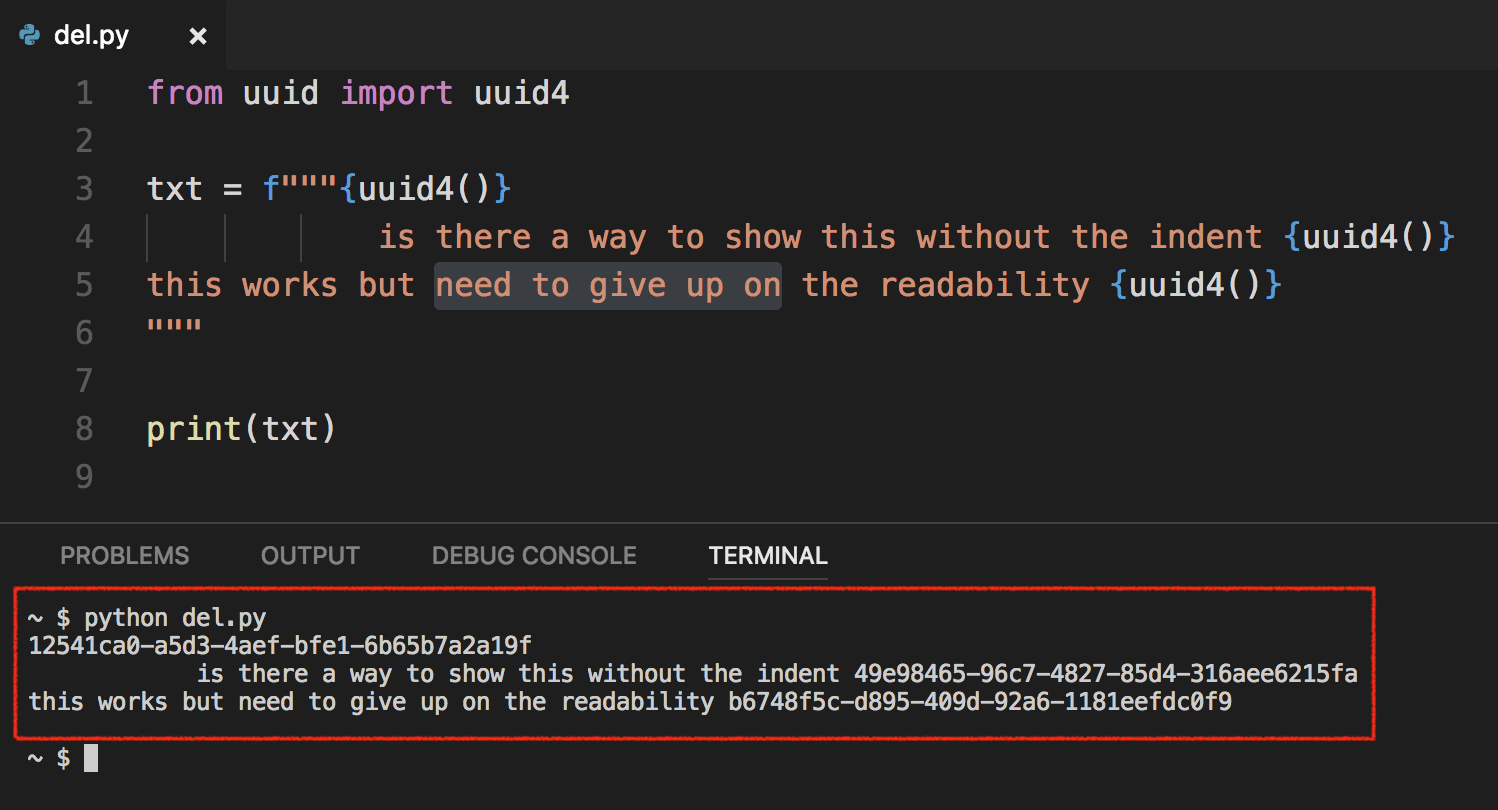
my_long_string = '''This is a very long string
that has multiple lines.
It can be used for formatting,
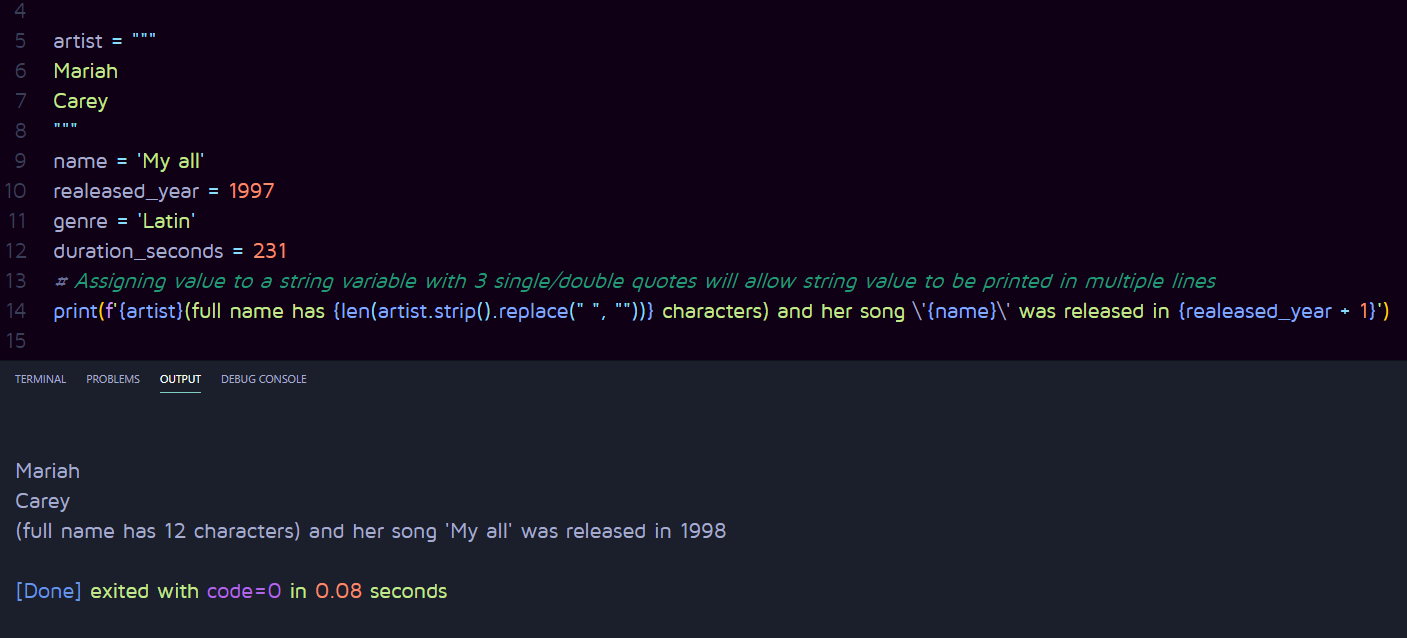
or containing newline characters.
You can use it to display
a message or output
to the user. For example:
print(my_long_string)
This will print all three lines
to the console.'''
Notice that each line of code is separated by a space and an apostrophe ('). This tells Python that you're starting a new string, even though it's spanning multiple lines.
You can also use the """ (double quotes) syntax to create a multi-line string:
my_long_string = """This is another long string
that has multiple lines too.
It can be used for the same things
as the previous example."""
The main difference between these two syntaxes is that triple quotes allow you to embed double quotes within your string, while double quotes allow you to embed single quotes.
When working with multi-line strings, it's important to remember that they're still just strings - they don't have their own special properties or behaviors. They can be used in the same way as regular strings, such as concatenating them using the + operator:
another_string = "This is a shorter string."
full_string = my_long_string + another_string
print(full_string)
In this example, we're creating a new string by concatenating my_long_string with another_string. The result is a single string that contains the text from both strings.
Overall, multi-line strings in Python are a useful tool for working with long strings or formatting output. By using either triple quotes (''') or double quotes (""") to create these strings, you can make your code easier to read and maintain.