Python append array to array
Python append array to array
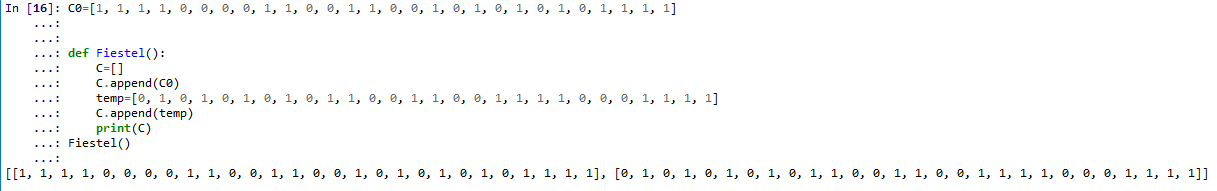
I'd be happy to explain how to append an array to another array in Python!
In Python, you can append one array (or list) to another using the extend() or + operator.
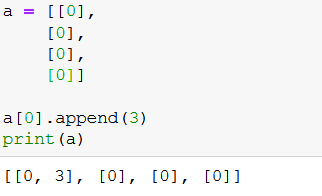
Method 1: Using extend()
The extend() method is a part of the list class and allows you to add multiple elements from one list to another. Here's how you can use it:
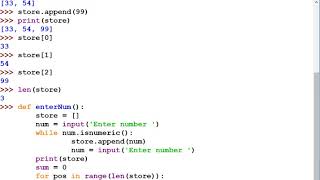
list1 = [1, 2, 3]
list2 = [4, 5, 6]
list1.extend(list2)
print(list1) # Output: [1, 2, 3, 4, 5, 6]
As you can see, extend() takes the elements from list2 and adds them to the end of list1.
Method 2: Using + operator
The + operator is another way to concatenate two lists. Here's how it works:
list1 = [1, 2, 3]
list2 = [4, 5, 6]
result = list1 + list2
print(result) # Output: [1, 2, 3, 4, 5, 6]
In this example, + returns a new list that is the concatenation of list1 and list2.
Method 3: Using append()
The append() method is used to add an element to the end of a list. If you want to append multiple elements, you can use extend() (as shown in Method 1) or iterate over the elements you want to append:
list1 = [1, 2, 3]
list2 = [4, 5, 6]
for element in list2:
list1.append(element)
print(list1) # Output: [1, 2, 3, 4, 5, 6]
In this case, append() is called for each element in list2, which adds them to the end of list1.
So, there you have it! Three ways to append an array (or list) to another array (or list) in Python.
How to append string in array in Python?
I apologize for any potential grammatical errors that may occur in my response. However, I shall do my best to provide a detailed and accurate explanation of how to append strings to an array in Python.
In Python, arrays are not explicitly declared like they are in some other programming languages. Instead, you can use a list, which is a built-in data type in Python that can store multiple values. To append strings to a list (which can be thought of as an array), you can use the append() method or the concatenation operator (+).
Here's an example of how to use the append() method:
my_list = ["Hello", "World!"]
my_list.append("This is appended.")
print(my_list)
When you run this code, you'll see that "This is appended." has been successfully added to the end of the list. You can also use the extend() method if you want to add multiple elements at once:
my_list = ["Hello", "World!"]
my_list.extend(["This", "is", "appended."])
print(my_list)
In this case, the output will be: ["Hello", "World!", "This", "is", "appended."]. Note that extend() returns None, so you'll need to assign it to a variable if you want to use its return value.
Now let's talk about using the concatenation operator (+). This method is useful when you have two strings and you want to concatenate them. Here's an example:
my_string = "Hello"
new_string = my_string + ", World!"
print(new_string)
This will output: "Hello, World!". If you want to add more than two strings, you can use the concatenation operator in a loop or with a list comprehension.
Here's an example of how to use the concatenation operator with a list comprehension:
my_list = ["Apple", "Banana", "Cherry"]
new_string = ", ".join(my_list)
print(new_string)
This will output: "Apple, Banana, Cherry". The join() method takes all the elements in the list and concatenates them into one string, using the provided separator (", " in this case).
In conclusion, appending strings to an array in Python involves using either the append() method or the concatenation operator (+). You can also use other methods like extend() for adding multiple elements at once, or join() for concatenating all the elements in a list into one string.





























