Can we use list as stack in Python?
Can we use list as stack in Python?
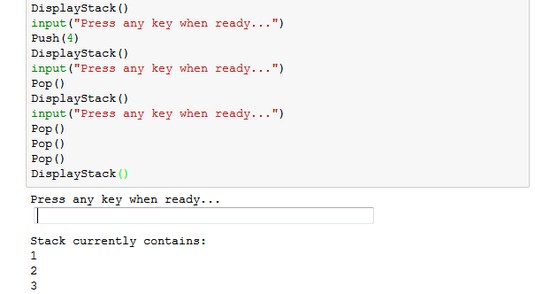
The creative question! While lists and stacks are two distinct data structures with different purposes, you can indeed create a list that behaves like a stack in Python.
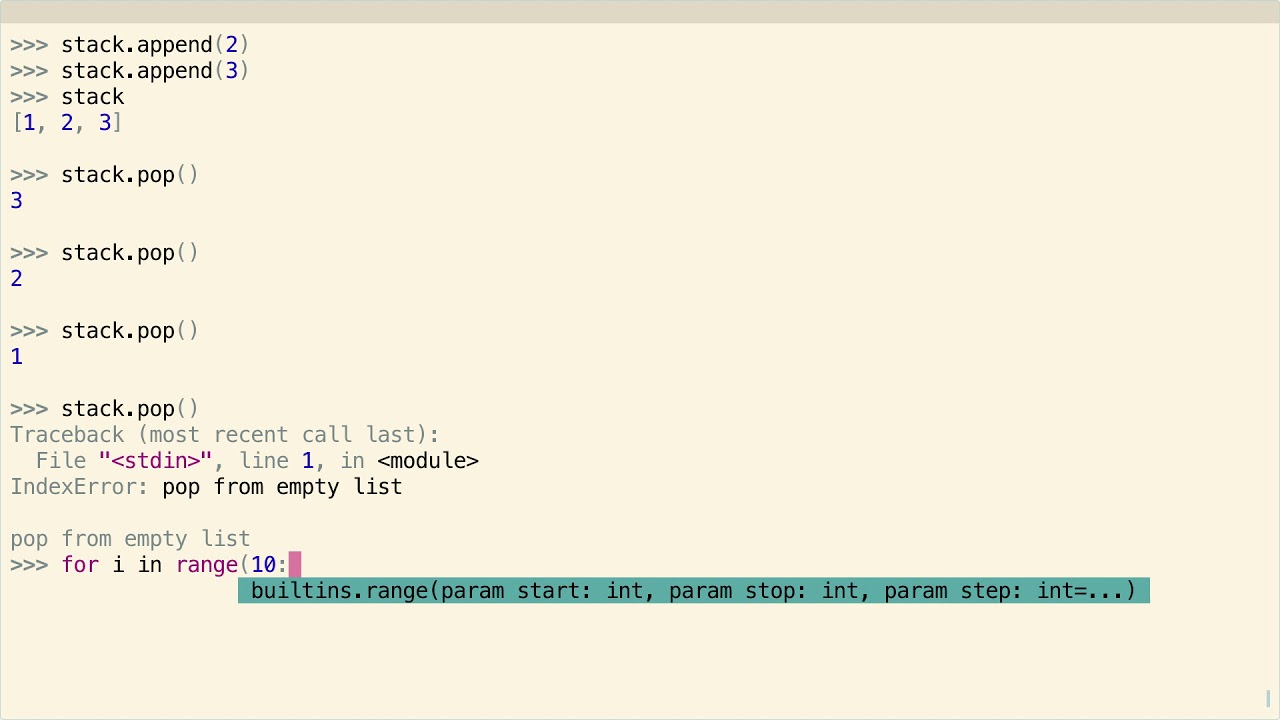
In the context of computer science, a stack is a last-in-first-out (LIFO) abstract data type, where elements are added and removed from the top. This is opposite to a queue, which follows a first-in-first-out (FIFO) principle. Stacks are often used to implement recursive algorithms or undo/redo mechanisms.
In Python, you don't have a built-in "stack" data structure like some other languages do. However, you can create a list and use it as a stack by implementing the basic operations: push (add an element), pop (remove the top element), and peek (return the top element without removing it).
Here's an example implementation:
class Stack:
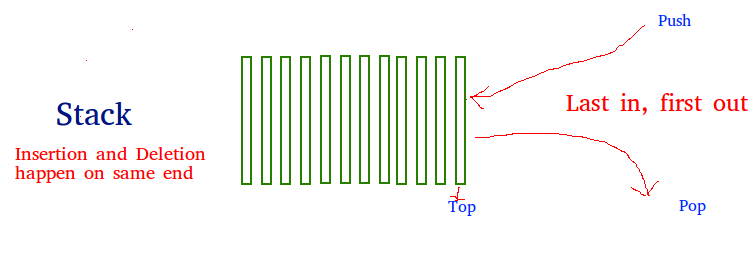
def init(self):
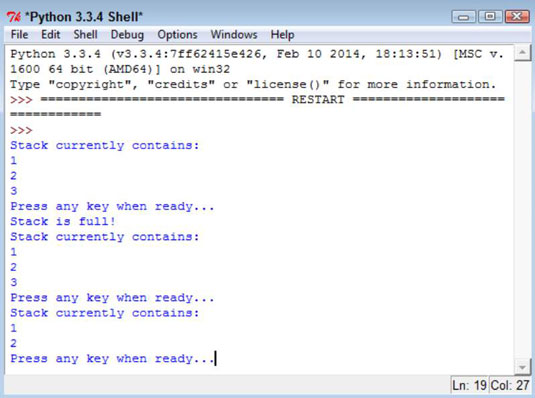
self.items = []
def push(self, item):
self.items.append(item)
def pop(self):
if not self.is_empty():
return self.items.pop()
else:
raise ValueError("Stack is empty")
def peek(self):
if not self.is_empty():
return self.items[-1]
else:
raise ValueError("Stack is empty")
def is_empty(self):
return len(self.items) == 0
def size(self):
return len(self.items)
Now, let's see how we can use this Stack class as a stack:
s = Stack()
print(s.is_empty()) # True
Push some elements
s.push(1)
s.push(2)
s.push(3)
print(s.size()) # 3
Peek at the top element
print(s.peek()) # 3
Pop an element
popped = s.pop()
print(popped) # 3
print(s.size()) # 2
Try to pop from an empty stack (will raise an error)
try:
s.pop()
except ValueError as e:
print(e) # "Stack is empty"
As you can see, we've implemented a basic stack using a Python list. This example demonstrates the push, pop, peek, and size operations.
Keep in mind that this implementation is not thread-safe, and if you're working with concurrent access to the stack, you might need to use a more advanced data structure or synchronization mechanisms.
So, while there isn't a built-in "stack" data type in Python, you can create your own stack-like behavior using lists and some clever programming!
Python list peek
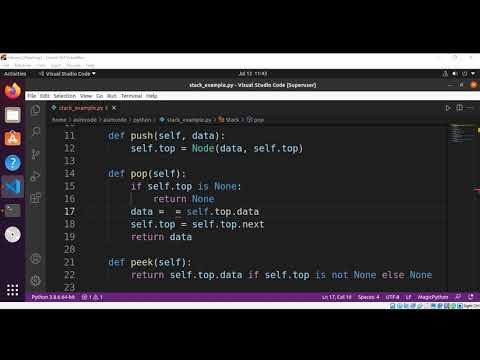
I'd be happy to respond in English!
Python's list data structure is one of the most fundamental and powerful tools for working with collections of items. A list is a mutable, ordered sequence of elements that can contain any type of object.
One of the key features of Python lists is their ability to "peek" into the internal state of the list without actually modifying it. This can be done using various methods, such as slicing, indexing, or using iterators.
Here are some ways you can use a list in Python:
Slicing: You can extract a subset of elements from a list by using the[] syntax with start and end indices. For example:
my_list = [1, 2, 3, 4, 5]
print(my_list[1:3]) # Output: [2, 3]

This is equivalent to saying "give me elements from index 1 up to but not including 3".
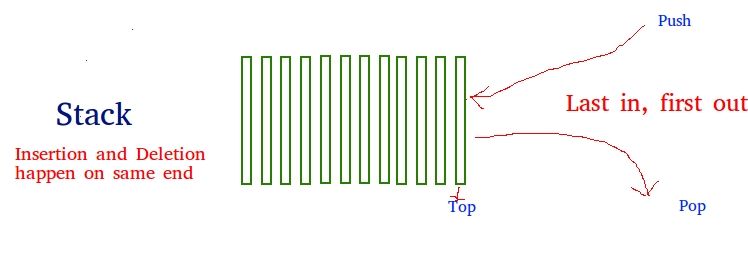
my_list = ['apple', 'banana', 'cherry']
print(my_list[0]) # Output: 'apple'
len() and range(). For example:
my_list = [1, 2, 3, 4, 5]
for num in my_list:
print(num)
Here is an example of using these methods:
my_list = [1, 2, 3]
Append
my_list.append(4)
print(my_list) # Output: [1, 2, 3, 4]
Insert
my_list.insert(1, 10)
print(my_list) # Output: [1, 10, 2, 3, 4]
Remove
my_list.remove(2)
print(my_list) # Output: [1, 10, 3, 4]
Python's list data structure is one of the most powerful and flexible in Python, with many ways to manipulate its internal state.





























