How to install Keras in Python?
How to install Keras in Python?
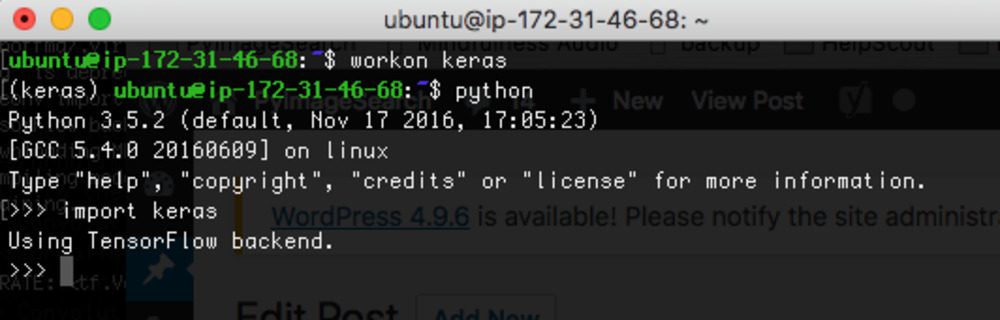
Installing Keras in Python is a relatively straightforward process. Here's a step-by-step guide on how to do it:
Method 1: Install Keras using pip
The easiest way to install Keras is by using pip, the package installer for Python. You can do this by following these steps:
Open your terminal or command prompt. Typepip install keras and press Enter.
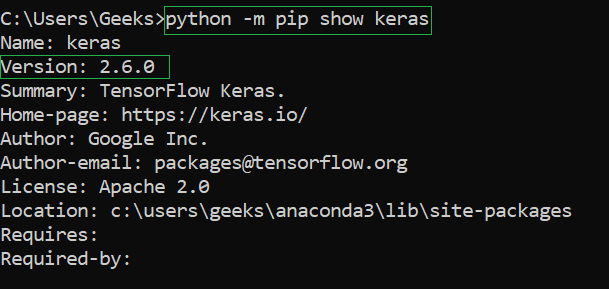
This will download and install Keras, along with its dependencies, including TensorFlow, Theano, or Microsoft Cognitive Toolkit (CNTK), depending on which backend you choose to use.
Method 2: Install Keras using conda
If you're using Anaconda or have conda installed, you can also install Keras using conda. Here's how:
Open your terminal or command prompt. Typeconda install -c anaconda keras and press Enter.
This will download and install Keras, along with its dependencies, including TensorFlow, Theano, or Microsoft Cognitive Toolkit (CNTK), depending on which backend you choose to use.
Method 3: Install Keras using environment variables
If you're having trouble installing Keras using pip or conda, you can try setting some environment variables. Here's how:
Open your terminal or command prompt. Set theKERAS_BACKEND variable to the backend of your choice (TensorFlow, Theano, or CNTK). For example: export KERAS_BACKEND=tensorflow. Install Keras using pip: pip install keras.
Verify the Installation
Once you've installed Keras, you can verify that it's working correctly by running a simple script:
Open your text editor or IDE. Create a new file and add the following code:import keras
print(keras.version)
hello_keras.py). Run the script using Python: python hello_keras.py.
If Keras is installed correctly, you should see the version number printed to the console.
Troubleshooting
If you encounter any issues during the installation process, here are some common solutions:
If pip or conda gives an error message, try updating your package manager usingpip install --upgrade pip (for pip) or conda update --all (for conda). If Keras is not installed correctly, try reinstalling it using one of the methods above. If you're having trouble importing Keras in a Python script, make sure that you have the correct backend set. You can check the backend by running print(keras.__version__).
That's it! With these steps, you should be able to install Keras in Python and start building your deep learning models.
What is Keras in Python used for?
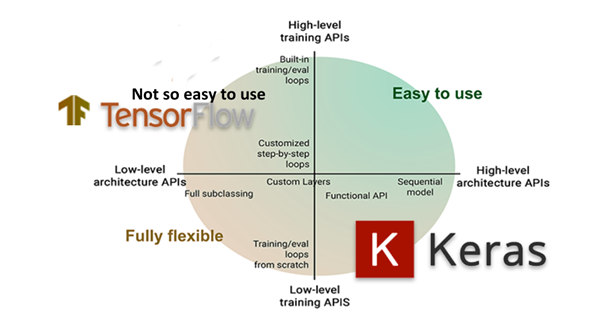
Keras is a popular open-source neural networks API written in Python. It is designed to enable fast experimentation with deep learning models, allowing developers to quickly prototype and deploy AI-based solutions. Keras provides an interface that simplifies the development of convolutional neural networks (CNNs), recurrent neural networks (RNNs), and autoencoders.
Keras is primarily used for building and training artificial intelligence (AI) models, particularly in the areas of computer vision, natural language processing, and time series forecasting. It supports a wide range of deep learning architectures, including convolutional neural networks (CNNs), recurrent neural networks (RNNs), long short-term memory (LSTM) networks, bidirectional RNNs (BRNNs), and transformers.
Some common use cases for Keras include:
Image classification: Keras can be used to train CNNs that classify images into different categories, such as recognizing objects in pictures or detecting faces. Natural language processing (NLP): Keras can be applied to NLP tasks like text classification, sentiment analysis, and machine translation. Time series forecasting: Keras can be used to predict future values of time-series data, such as stock prices or weather patterns. Autonomous vehicles: Keras can be employed in autonomous vehicle systems to classify objects, track movement, and make predictions about the environment. Medical image analysis: Keras can be used for tasks like tumor detection, segmentation, and classification from medical images. Speech recognition: Keras can be applied to speech recognition tasks like spoken digit recognition or keyword spotting. Recommendation systems: Keras can be used to build recommendation systems that suggest products or services based on user behavior.The advantages of using Keras include:
Easy to learn: Keras has a simple and intuitive API, making it accessible to developers without extensive neural networks experience. Flexibility: Keras supports multiple backend engines, including TensorFlow, Theano, and MXNet, allowing users to switch between frameworks as needed. Fast experimentation: Keras is designed for rapid prototyping, enabling developers to quickly test and refine AI models. Extensive documentation: Keras has comprehensive documentation, making it easy for users to find answers and solutions to common issues.In summary, Keras is a powerful tool for building and deploying AI-based solutions in various domains. Its ease of use, flexibility, and fast experimentation capabilities make it an attractive choice for developers working on projects involving machine learning, deep learning, or neural networks.





























