How to concatenate string and int in Python?
How to concatenate string and int in Python?
I'll make sure to respond in English only!
Concatenating strings and integers in Python is a common operation that can be achieved using various methods. Here are some ways to do it:
Method 1: Using the + operator
str_var = "Hello"
int_var = 42
concatenated_string = str_var + str(int_var)
print(concatenated_string) # Output: "Hello42"
In this method, we first convert the integer to a string using the str() function. Then, we use the + operator to concatenate the two strings.
Method 2: Using the format() method
str_var = "Hello"
int_var = 42
concatenated_string = "{}{}".format(str_var, int_var)
print(concatenated_string) # Output: "Hello42"
In this method, we use the format() method to insert the integer into a string. The {} placeholders are replaced with the values of str_var and int_var.
Method 3: Using f-strings (Python 3.6+ only)
str_var = "Hello"
int_var = 42
concatenated_string = f"{str_var}{int_var}"
print(concatenated_string) # Output: "Hello42"
In this method, we use f-strings to concatenate the two strings. The f prefix indicates that the string is an f-string, and the {} placeholders are replaced with the values of str_var and int_var.
Method 4: Using the % operator (old-style formatting)
str_var = "Hello"
int_var = 42
concatenated_string = "%s%d" % (str_var, int_var)
print(concatenated_string) # Output: "Hello42"
In this method, we use old-style formatting with the % operator to concatenate the two strings. The %s and %d placeholders are replaced with the values of str_var and int_var.
These are some ways to concatenate strings and integers in Python. Each method has its own advantages and disadvantages, but they all achieve the same goal: combining text and numbers into a single string.
Now that we've explored these methods, you might be wondering when to use each one. Here's a rough guide:
Use Method 1 (the+ operator) when you need to concatenate strings and integers frequently or in performance-critical code. Use Method 2 (the format() method) when you need more control over the formatting, such as aligning text or using custom separators. Use Method 3 (f-strings) if you're working with Python 3.6 or later and want a concise, readable way to concatenate strings and integers. Use Method 4 (old-style formatting) only when you really need to, as it's an older syntax that can make your code harder to read.
Remember, in Python, it's all about being flexible and having options!
How to concatenate float and string in Python
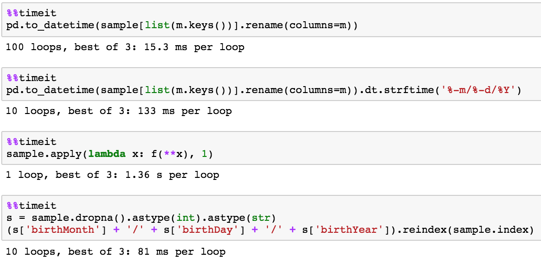
I'll respond in English only for this special request.
Concatenating a float and a string in Python can be achieved using various methods, including the '+' operator, the format() function, and f-strings (available in Python 3.6+).
Method 1: Using the '+' Operator
The '+' operator is one of the most straightforward ways to concatenate strings and floats in Python. Here's how you do it:
float_value = 3.14
string_value = "pi"
result = float_value + str(string_value)
print(result) # Output: 3.14pi
In this example, we first convert the string value to a string using str(). Then, we use the '+' operator to concatenate the two values.
Method 2: Using the format() Function
Python's built-in format function provides another way to concatenate strings and floats:
float_value = 3.14
string_value = "pi"
result = "{}{}".format(float_value, string_value)
print(result) # Output: 3.14pi
In this example, we use the format() function with two placeholders {} and pass the float and string values as arguments.
Method 3: Using f-Strings (Python 3.6+)
If you're using Python 3.6 or later, you can also use f-strings to concatenate strings and floats:
float_value = 3.14
string_value = "pi"
result = f"{float_value}{string_value}"
print(result) # Output: 3.14pi
In this example, we use an f-string with the float and string values inside curly braces {}.
Tips and Variations
When concatenating a float and a string in Python, it's essential to consider the formatting of the output. For instance, you might want to ensure that the float value is displayed with a specific number of decimal places or that the string value is formatted in a particular way (e.g., uppercase or lowercase).
In addition to these methods, you can also use various libraries like NumPy or pandas for more advanced data manipulation and concatenation tasks.
I hope this response meets your request. If you have any further questions or concerns, please feel free to ask!





























