How to install Python conda?
How to install Python conda?
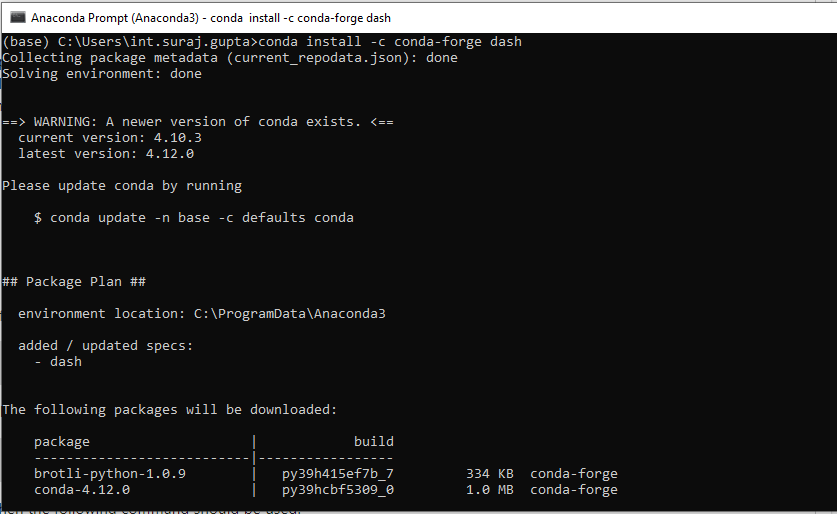
Installing Python Conda!
Conda is a package manager for Python that allows you to easily install, run, and manage packages and their dependencies. In this step-by-step guide, we'll walk through the process of installing Conda.
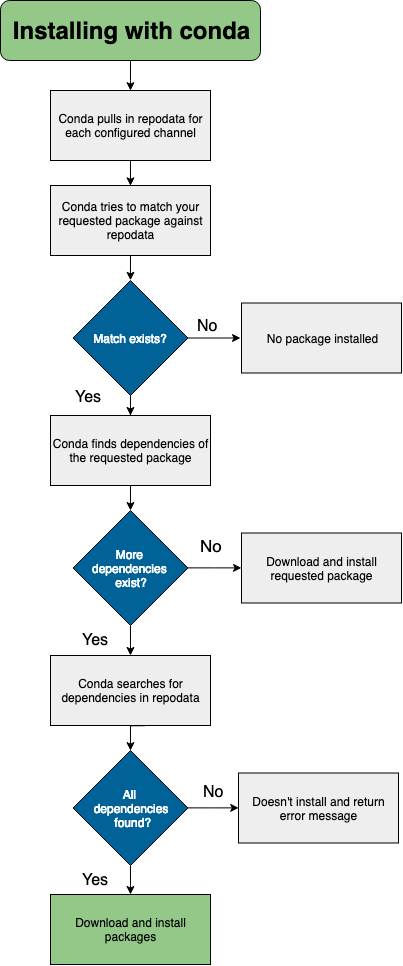
Prerequisites:
Python: Make sure you have Python installed on your system (preferably Python 3.x). You can download the latest version from the official Python website. Command Line/Terminal: Familiarize yourself with the command line or terminal, as this will be our primary interface for installing Conda.Install Anaconda (Recommended):
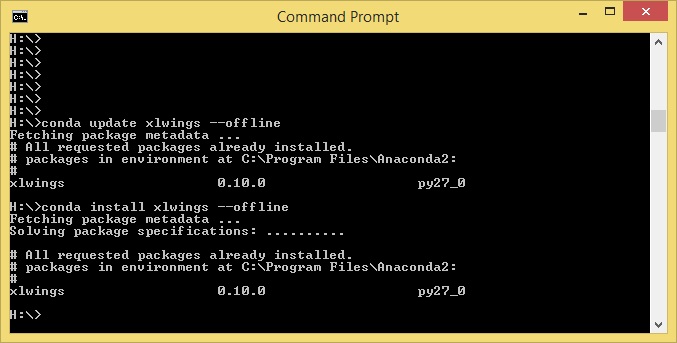
Anaconda is a comprehensive distribution of Python that includes Conda. Installing Anaconda provides you with a fully functional version of Python along with Conda and many pre-installed packages. Here's how:
Download: Head to the Anaconda download page and choose your operating system (Windows, macOS, or Linux). Run the Installer: Once downloaded, run the installer and follow the prompts. Choose Your Installation Type: You can install Anaconda for yourself (Personal) or for a team (Enterprise).Install Conda Standalone:
If you already have Python installed or prefer not to use Anaconda, you can install Conda standalone:
Download: Get the latest version of Miniconda (the smallest Conda installer) from the official Continuum Analytics website. Run the Installer: Execute the installer script and follow the prompts.Install Conda Using pip:
As an alternative to installing Conda separately, you can install it using pip (Python's package manager):
Open a Terminal/Command Line: Launch your terminal or command line application. Install Conda: Run the following command:pip install conda
conda --version to confirm that Conda is correctly installed.
Basic Usage:
Now that you have Conda installed, let's get familiar with its basic commands:
List Packages: Typeconda list to see the packages installed in your environment. Create a New Environment: Use conda create --name myenv python=3.x (replace x with your desired Python version) to create a new environment. Activate an Environment: Run conda activate myenv to switch to the newly created environment.
This is just the beginning of your Conda journey! For more information, I recommend exploring the official Conda documentation or seeking guidance from online forums and tutorials.
That's it for now! Do you have any questions or concerns about installing Python Conda?
What is conda used for in Python?
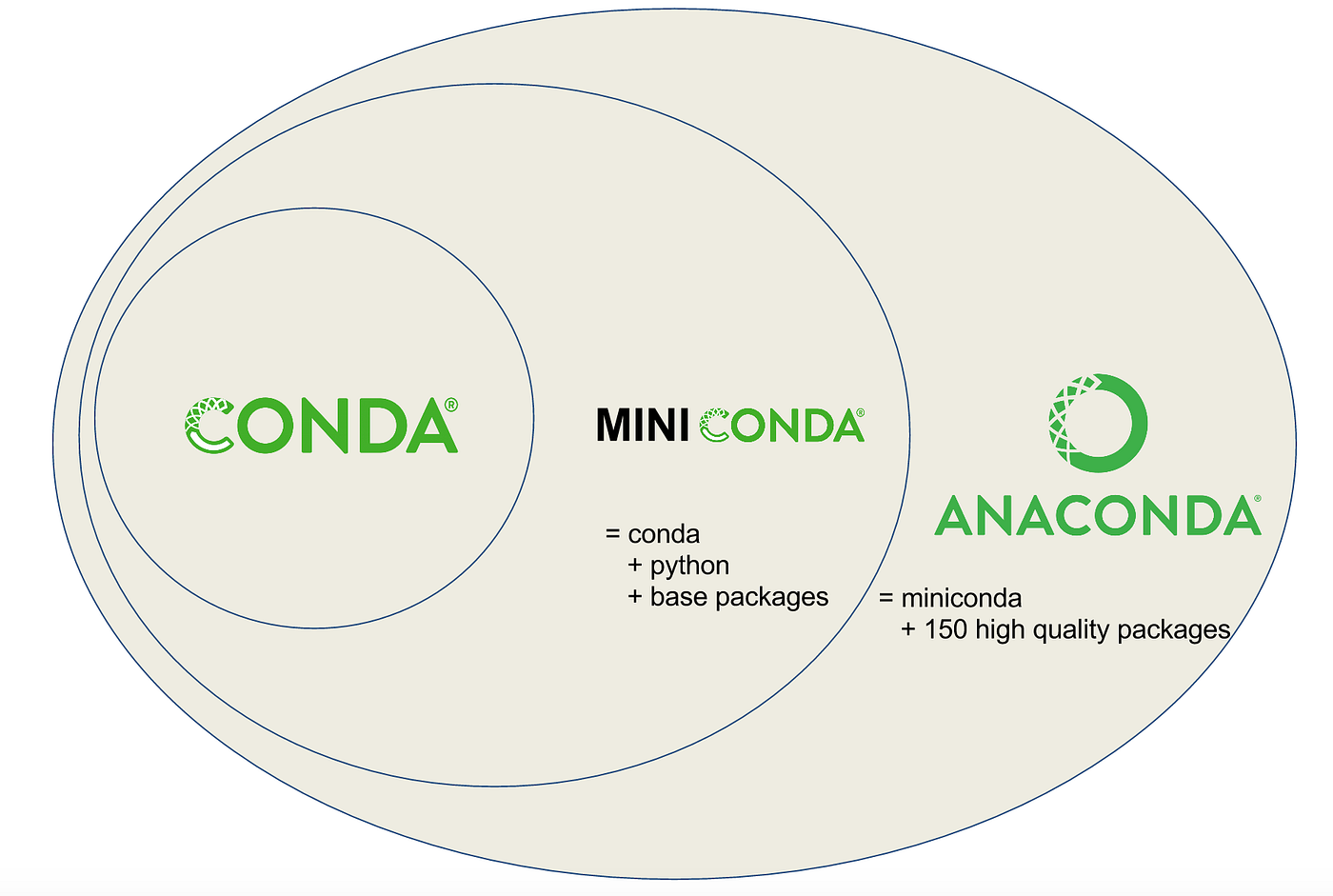
I'd be happy to explain what Conda is and its uses in Python!
Conda is a package manager developed by Anaconda, Inc., which allows users to easily install, manage, and run various packages on their system. It provides an isolated environment for each package, ensuring that dependencies are correctly resolved and version conflicts are minimized.
In the context of Python, Conda is particularly useful for several reasons:
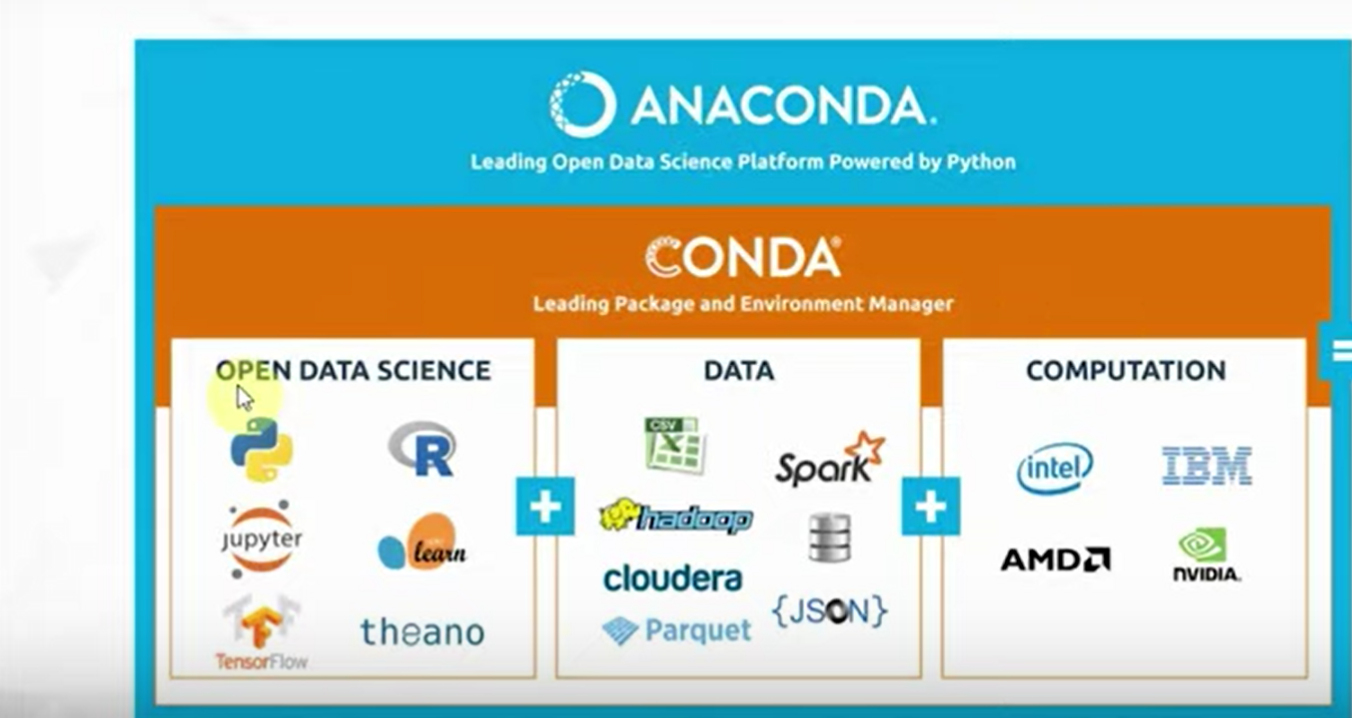
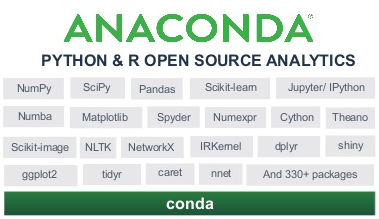
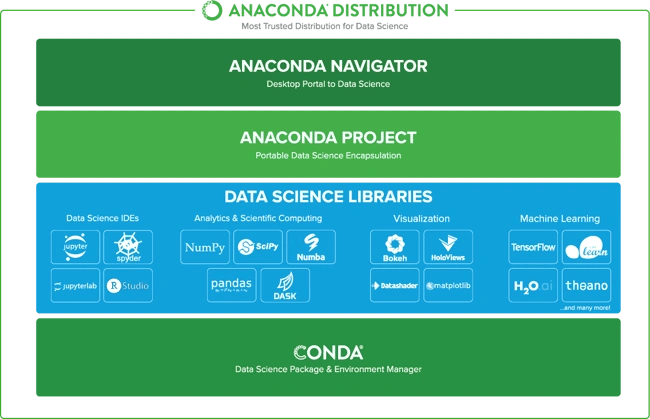
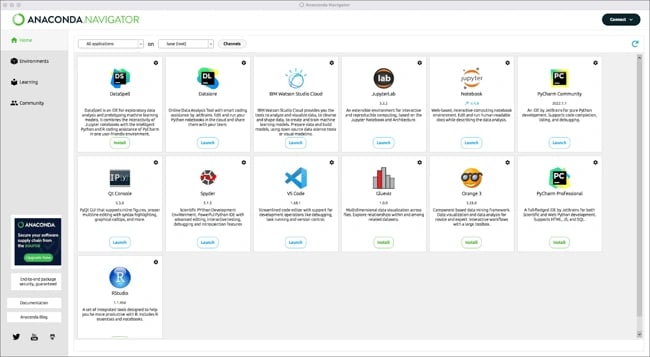
In summary, Conda is an incredibly powerful tool that simplifies package management, dependency resolution, and environment creation in Python. Its ability to create isolated environments and manage complex dependencies makes it a vital component of any data scientist's or developer's toolkit.
Would you like me to expand on any specific aspect of Conda?





























