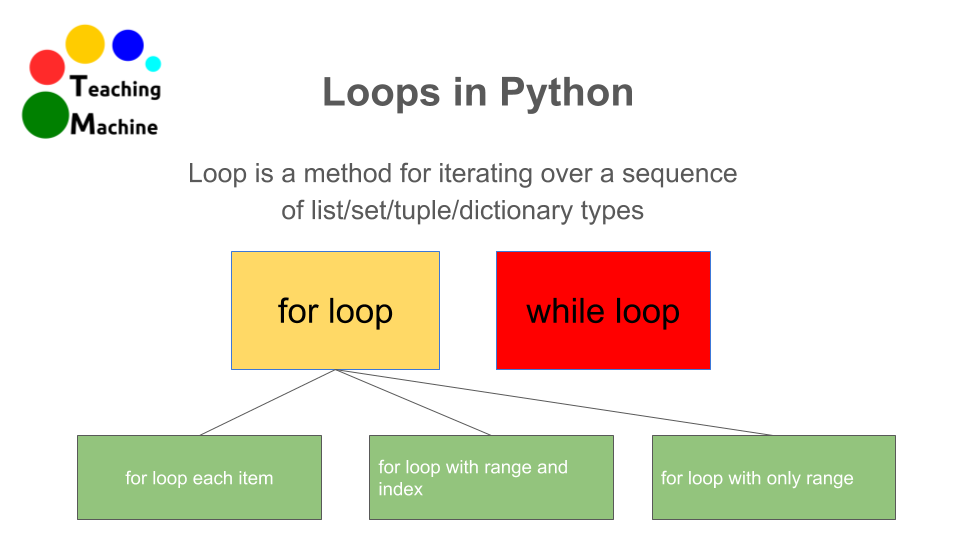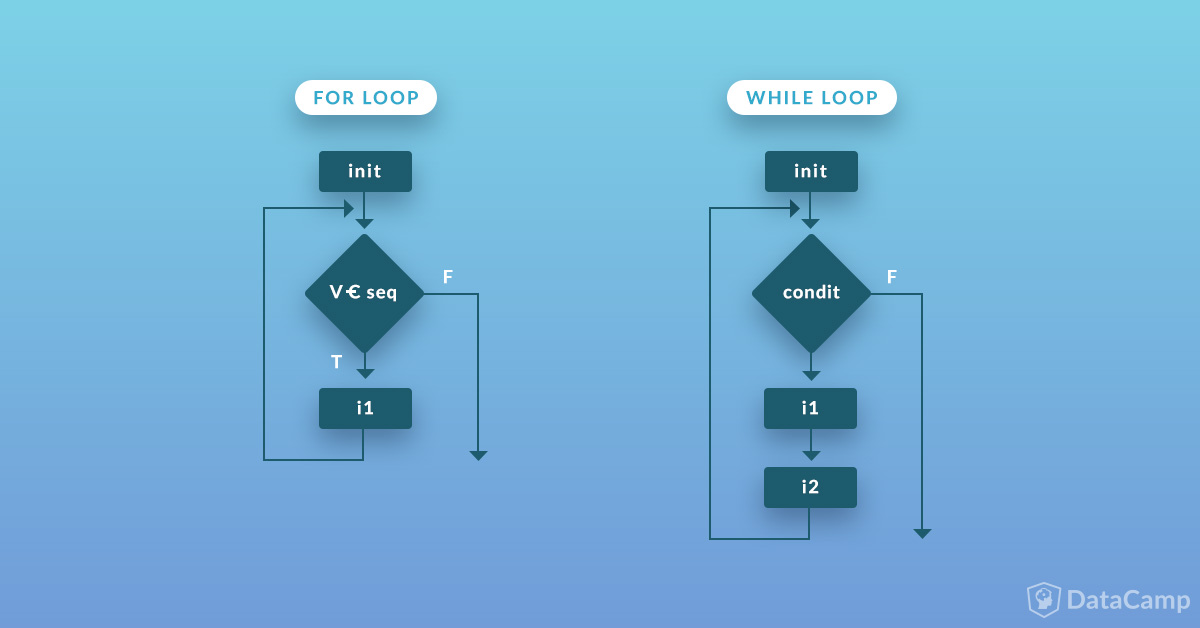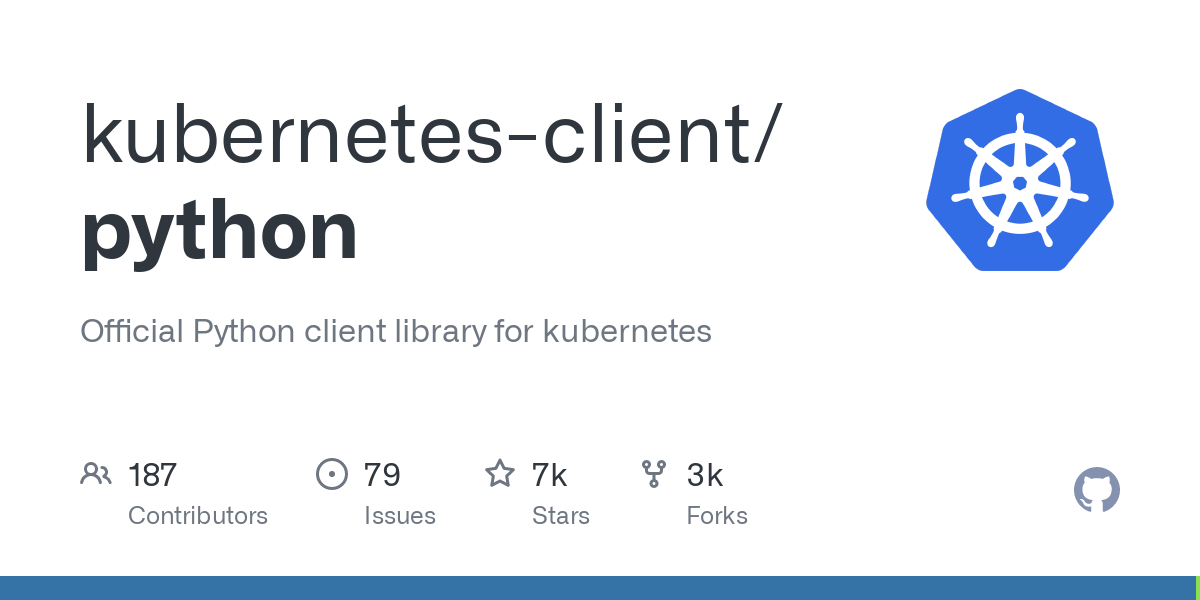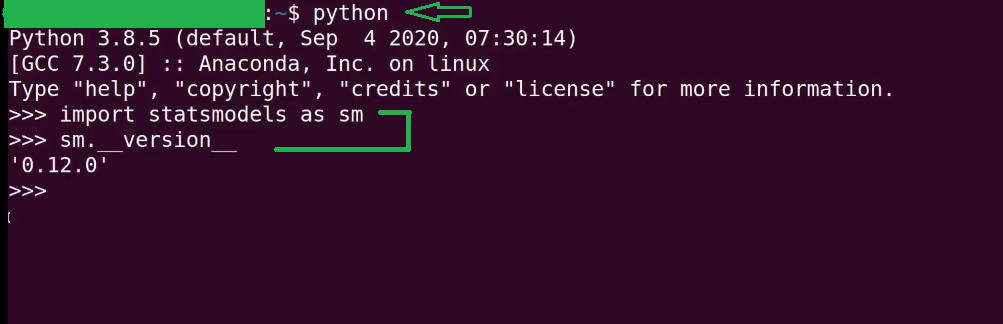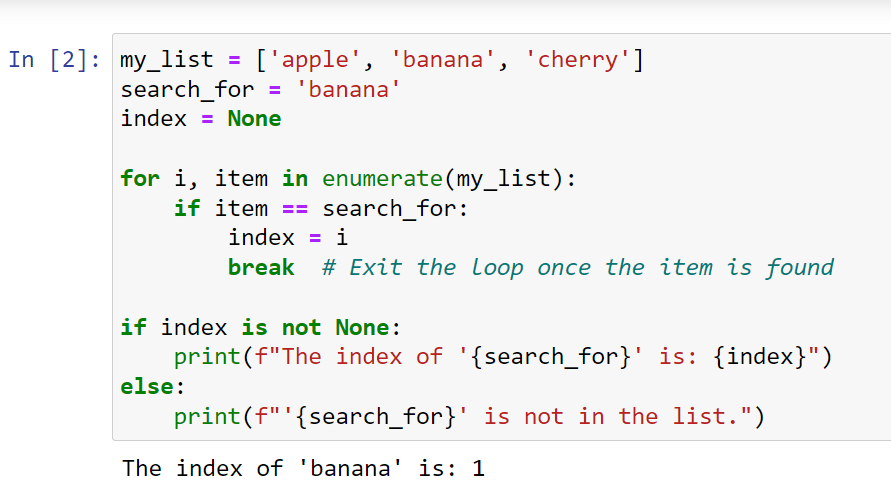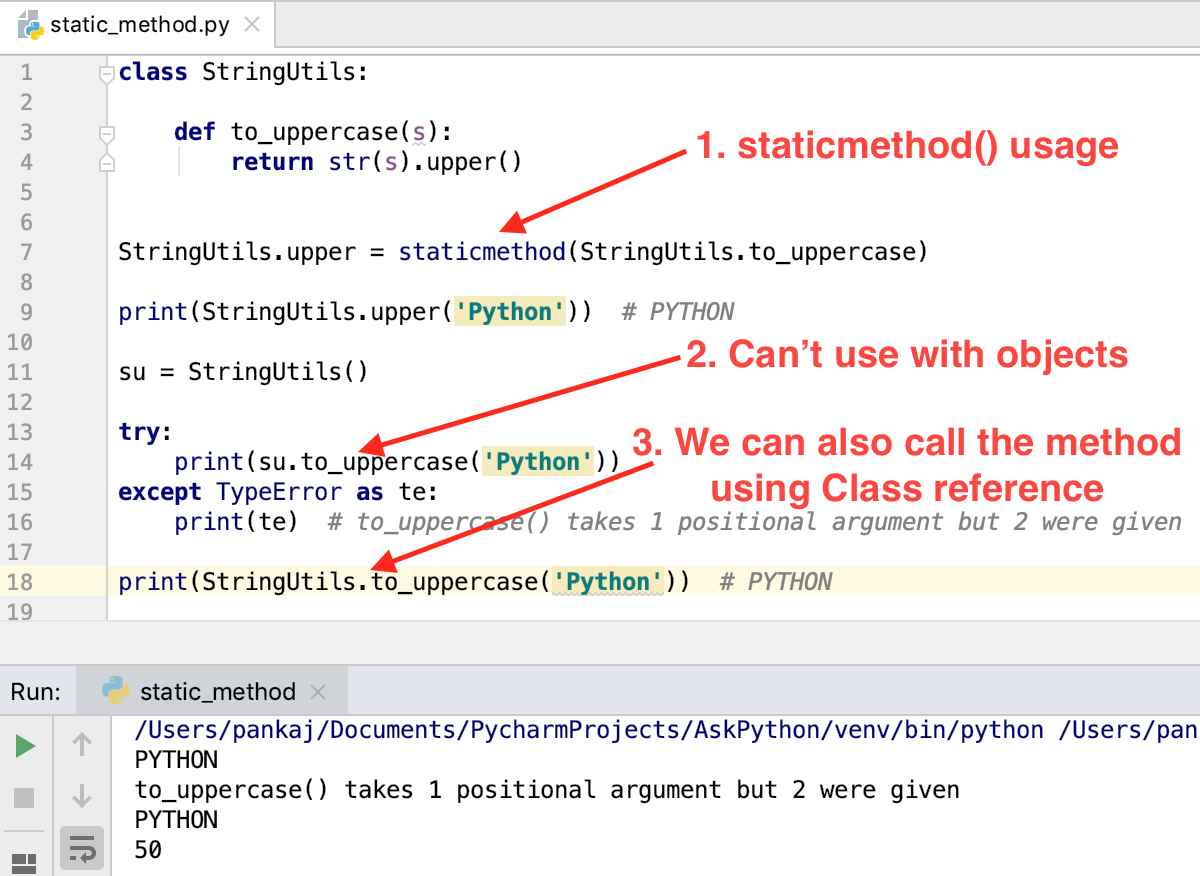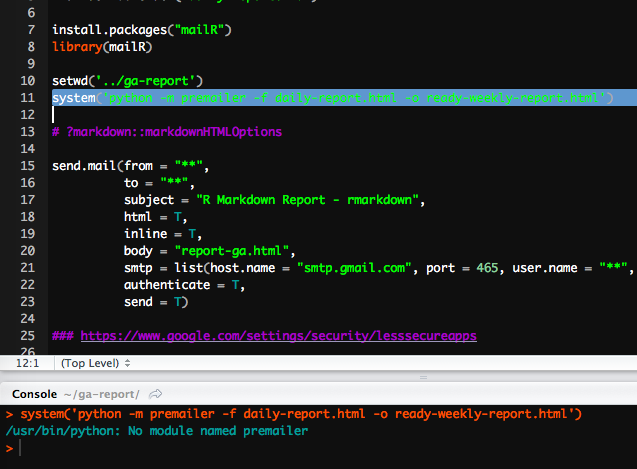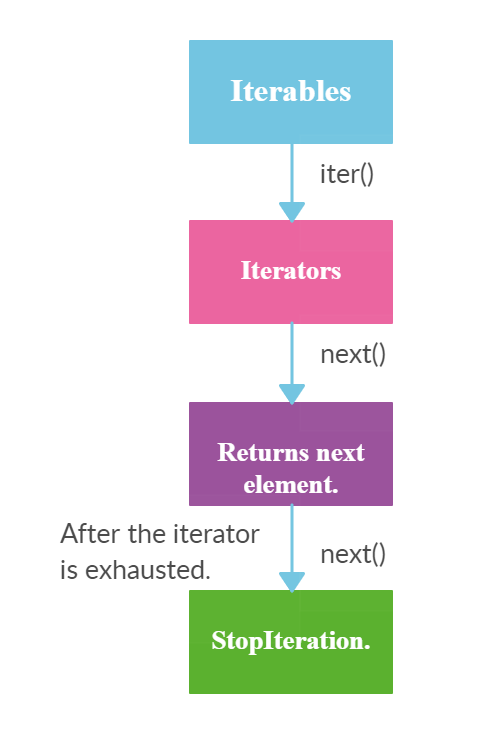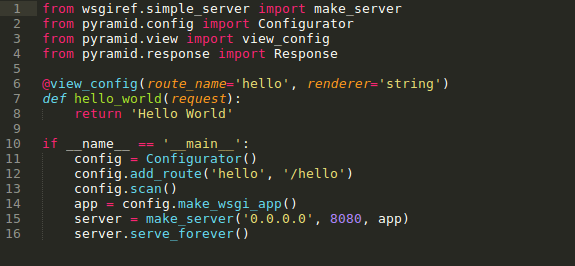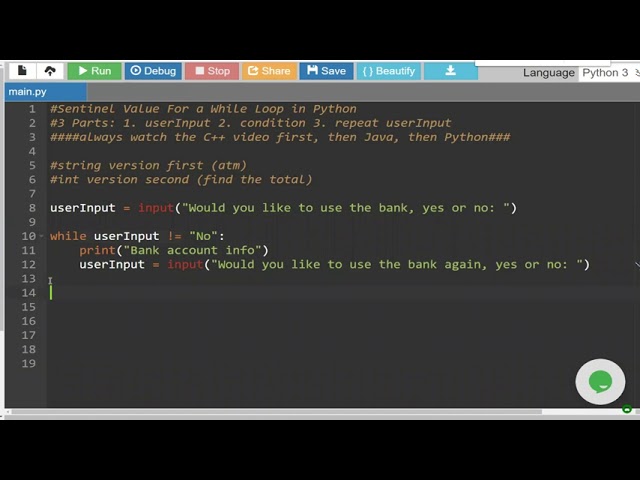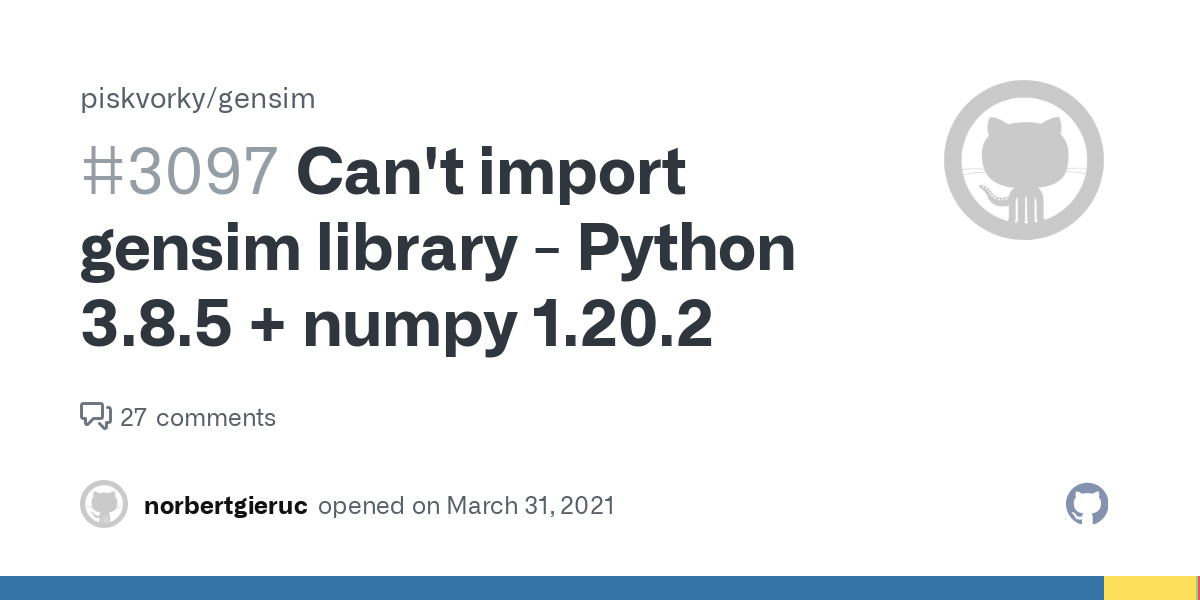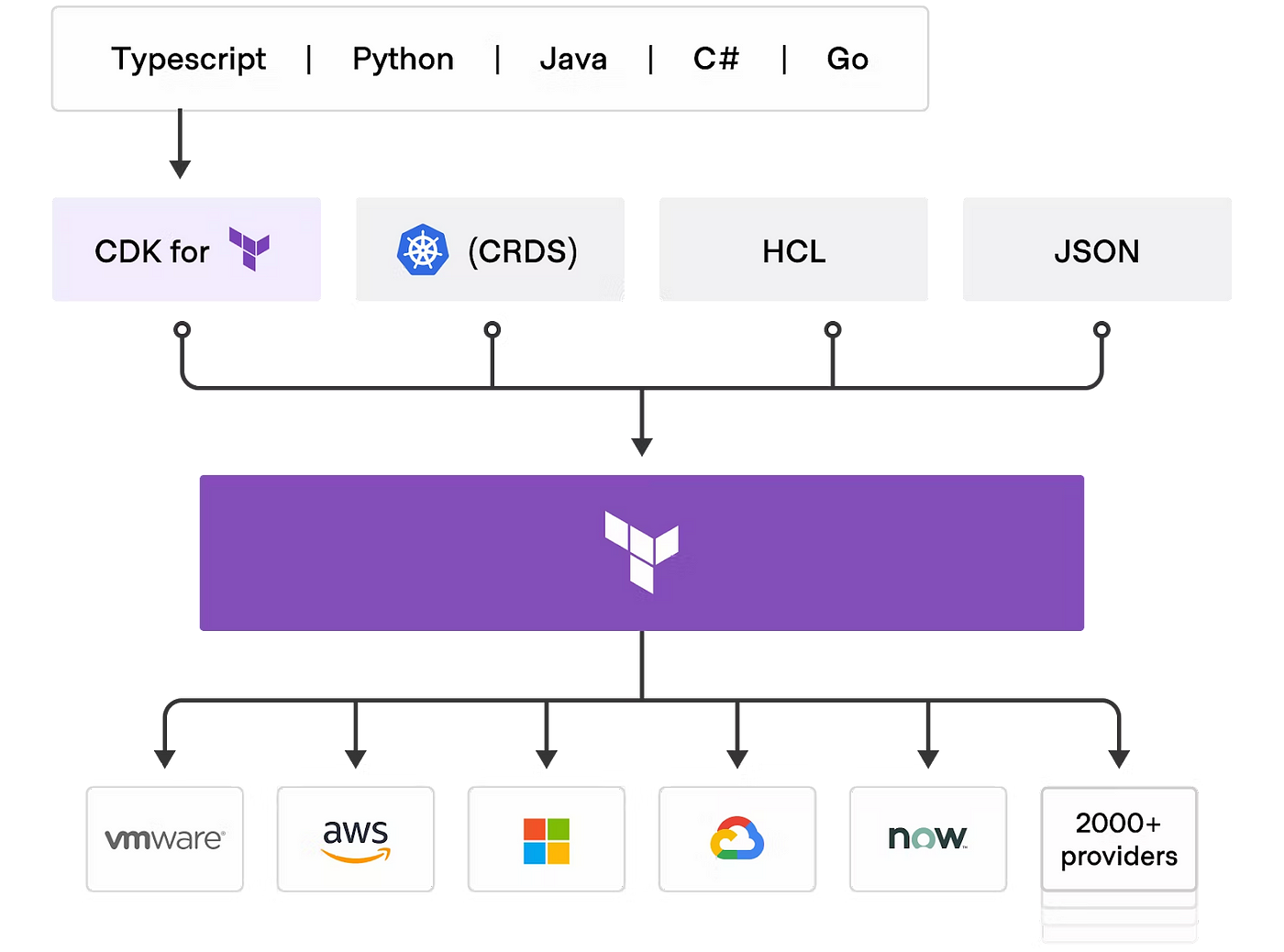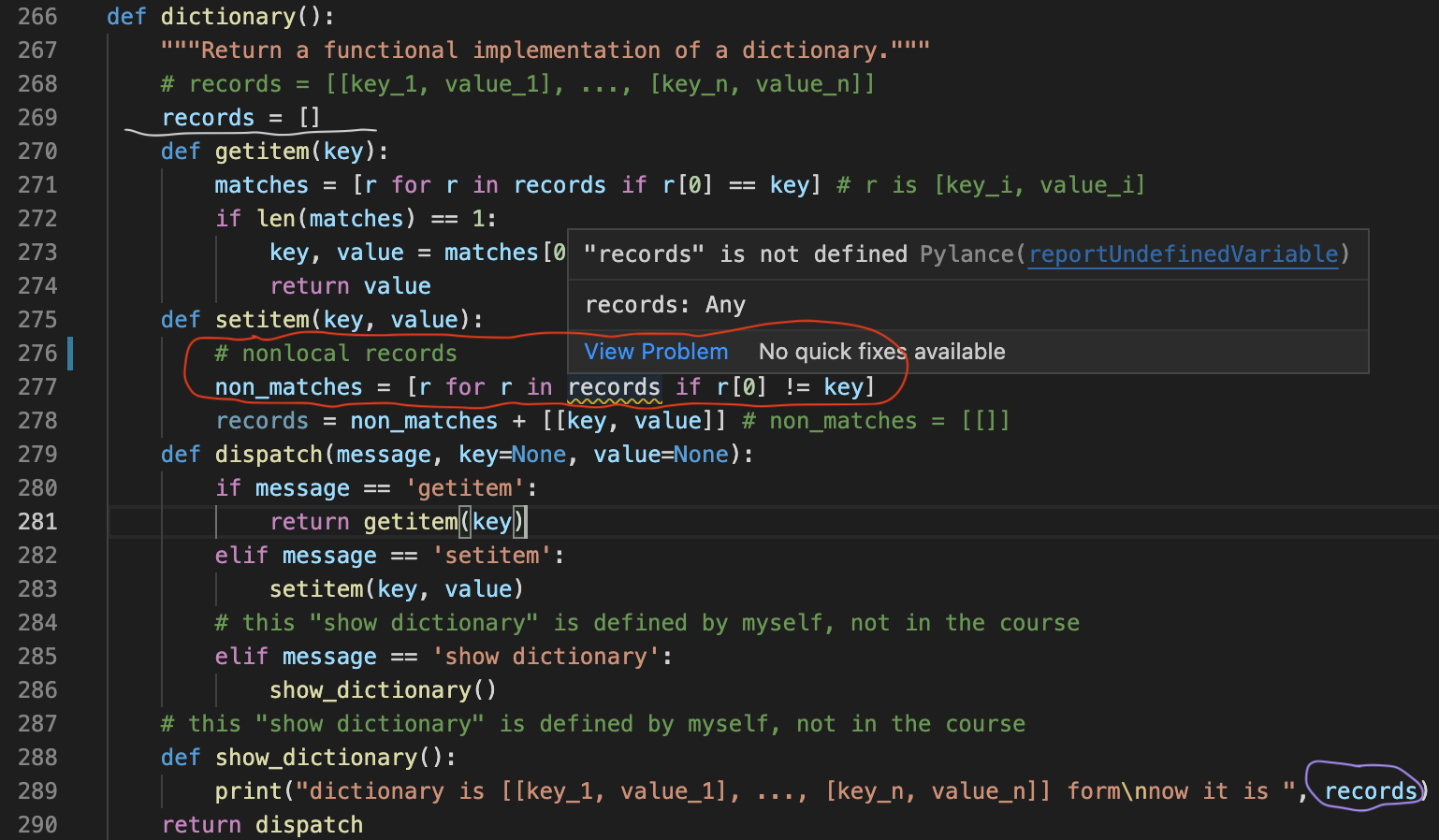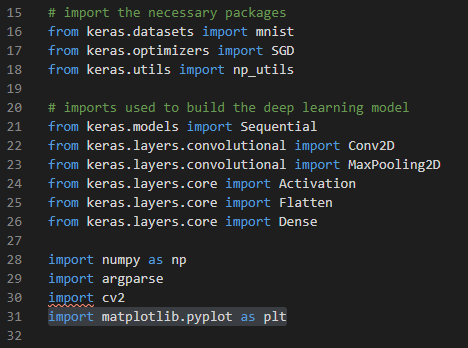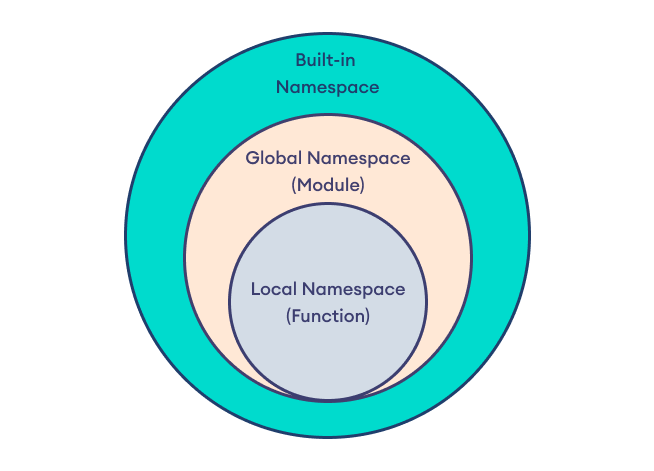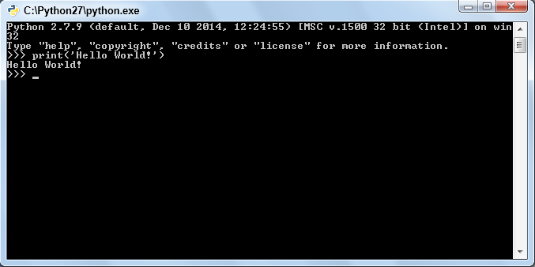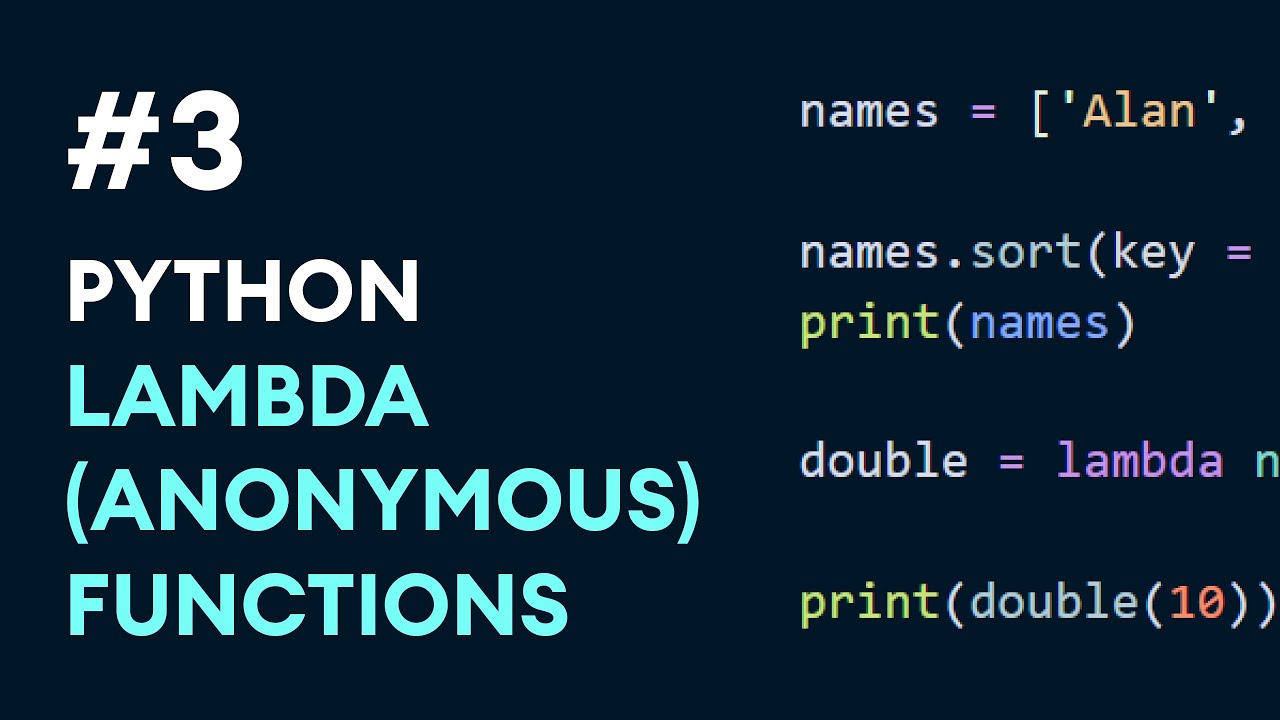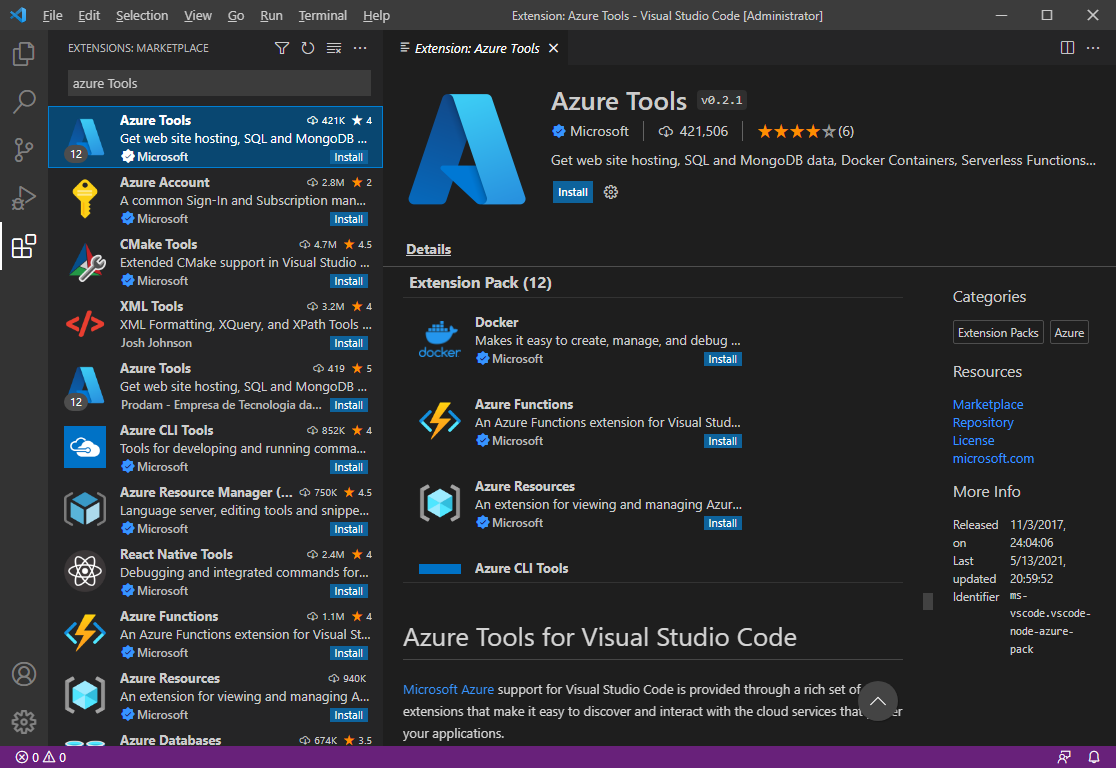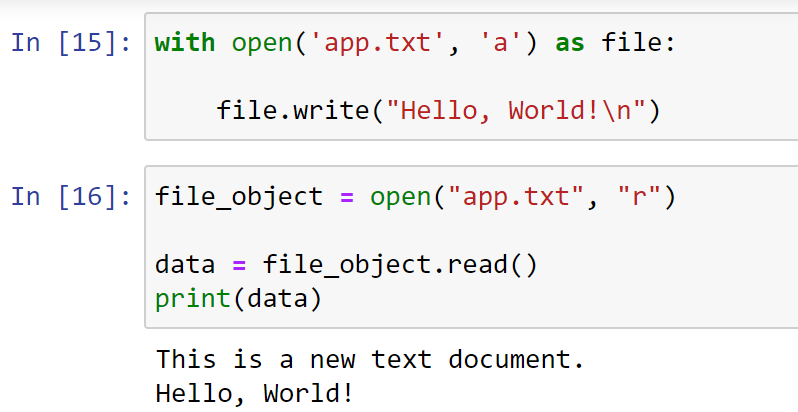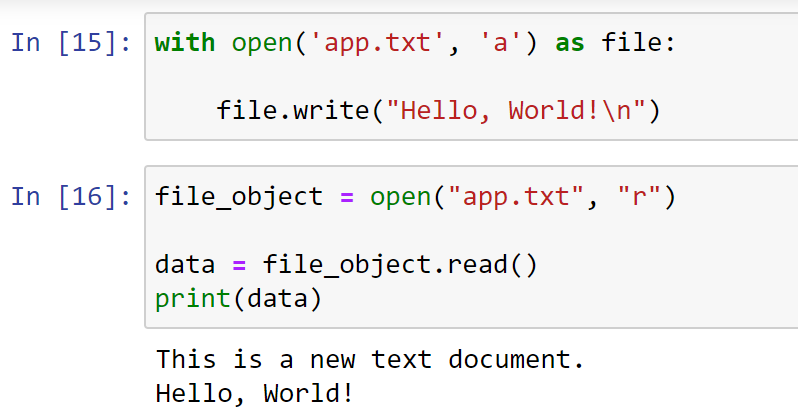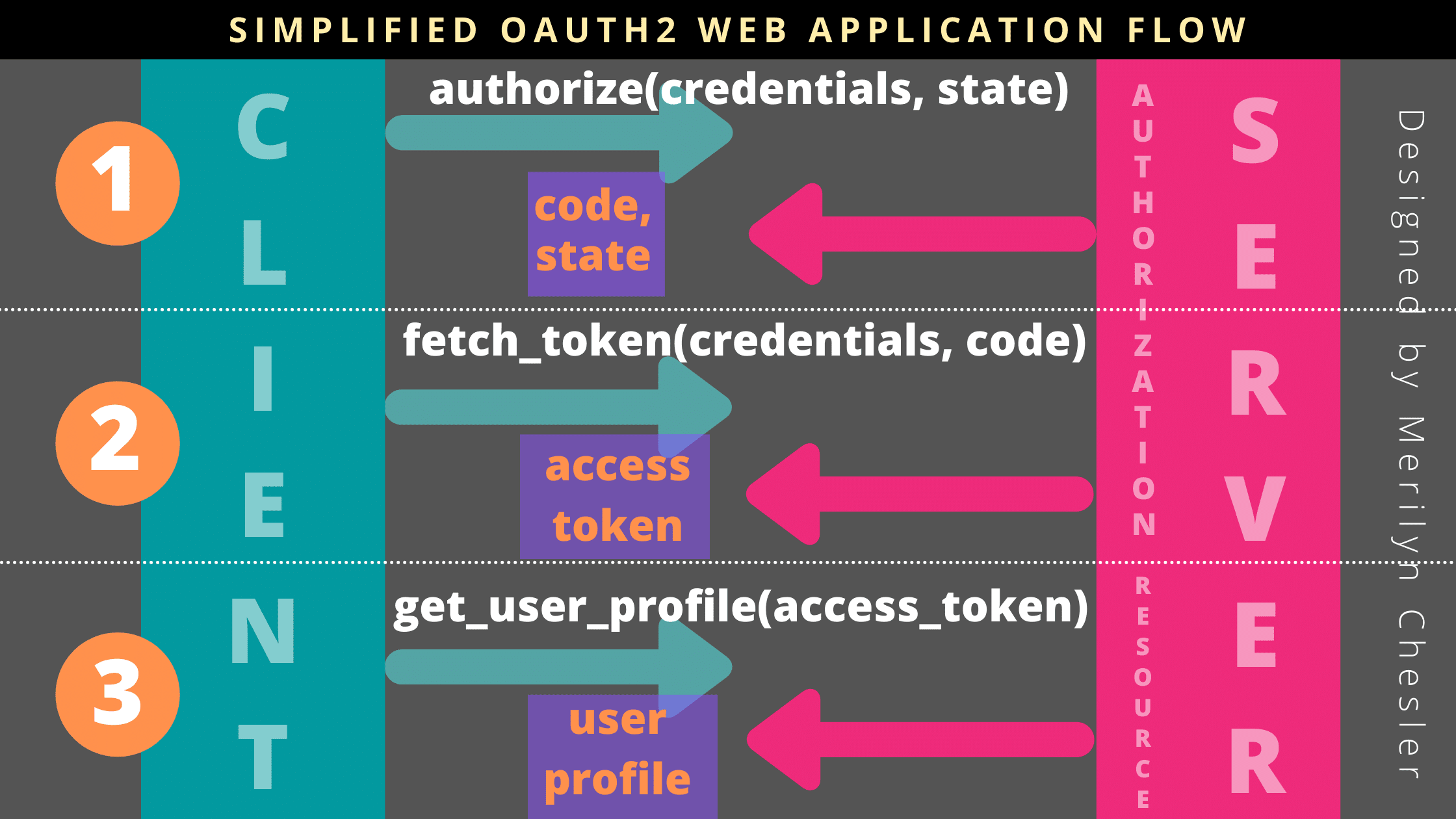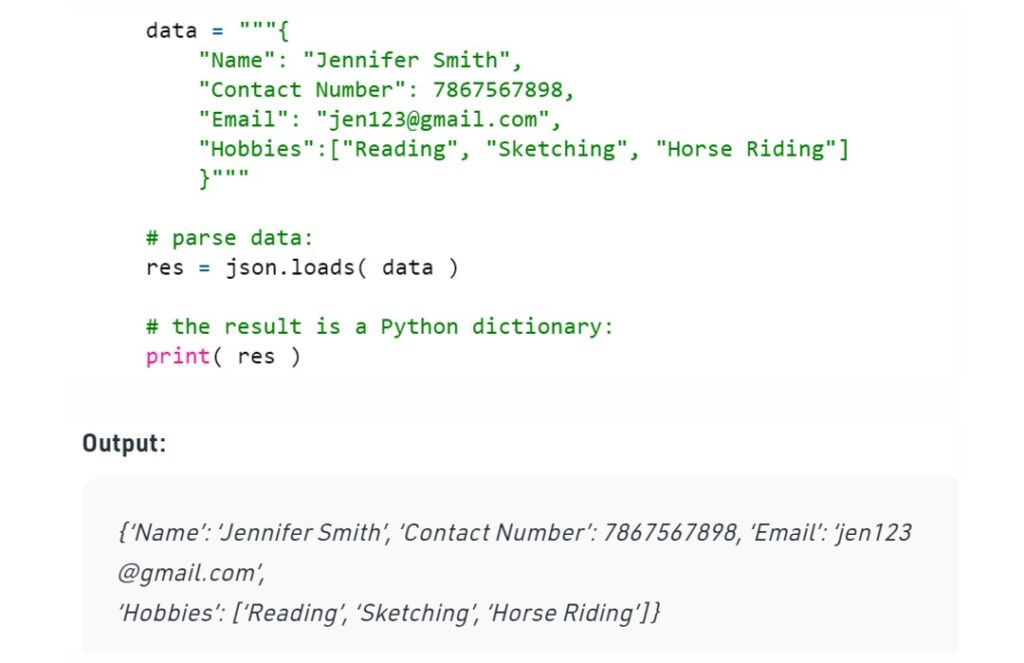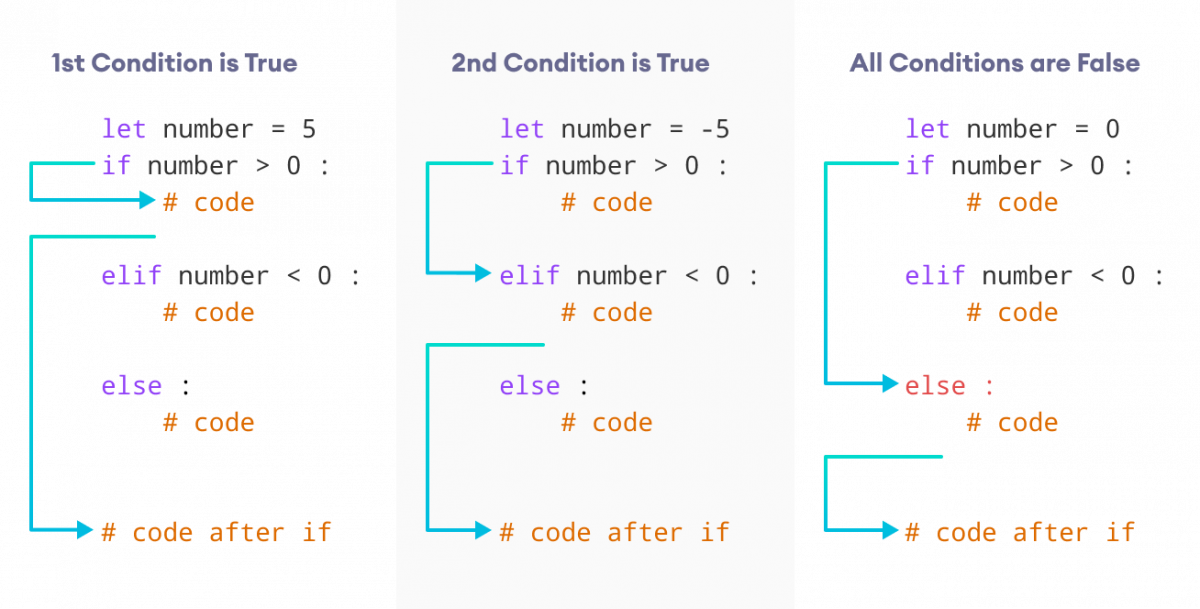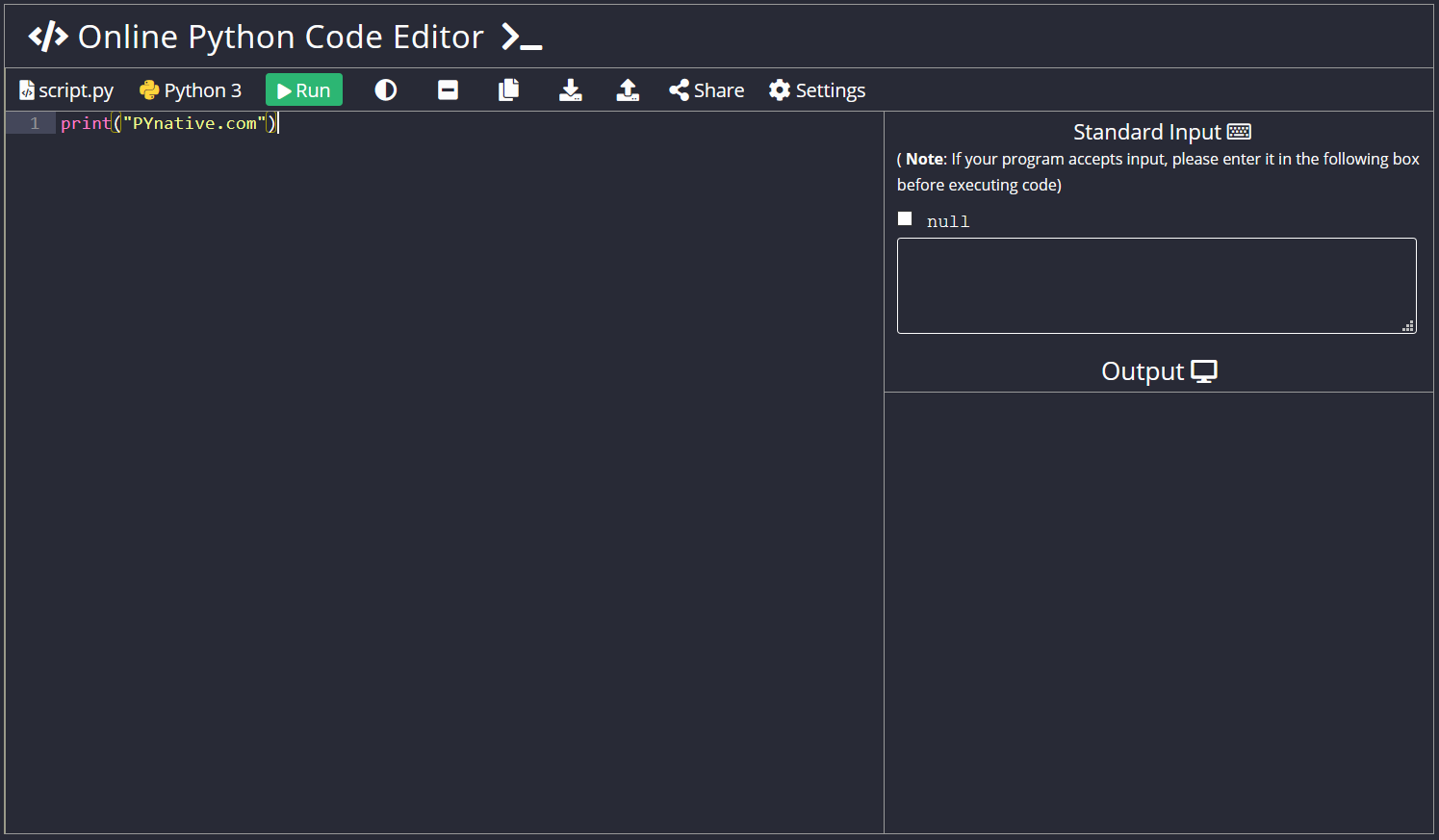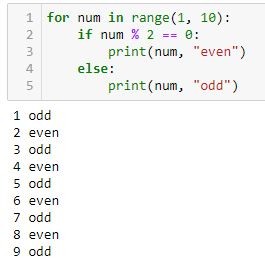Can Python be used as a shell?
Can Python be used as a shell?
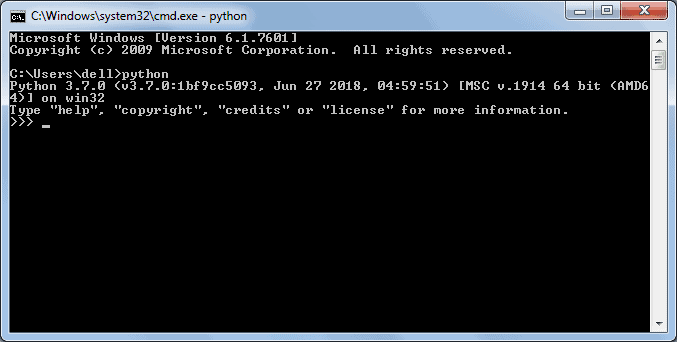
Yes, Python can be used as a shell. In fact, the Python programming language is designed to be a versatile tool that can be used for various purposes, including scripting and shell-like functionality.
Python's syntax is particularly well-suited for shell-like scripting due to its readability and ease of use. You can write Python scripts that can be executed directly from the command line or shell, similar to how you would run shell commands like ls or cd.
Here are some ways Python can be used as a shell:
Scripting: Python's syntax is well-suited for writing scripts that automate repetitive tasks. You can write Python scripts that can be executed directly from the command line, allowing you to perform tasks such as file manipulation, data processing, and more. Interactive Shell: Python has an interactive shell, known asipython, which allows you to execute Python code interactively, similar to how you would use a traditional shell like Bash or Zsh. You can type Python commands one at a time, and the output will be displayed immediately. Command-Line Interface (CLI) Tools: Python has many CLI tools that provide a shell-like interface for performing various tasks. For example, you can use Python's pdb module to debug code interactively, or use the pydoc tool to browse documentation for Python modules. Extending Shell Functions: You can also extend existing shell functions using Python. For example, you can write a Python script that provides additional functionality to Bash or Zsh by modifying their behavior.
Some advantages of using Python as a shell include:
Ease of use: Python's syntax is generally easier to read and write than traditional shell scripts. Flexibility: Python has many libraries and modules that can be used for tasks such as data processing, web development, and more. Cross-platform compatibility: Python code can run on multiple platforms, including Windows, macOS, and Linux.Some disadvantages of using Python as a shell include:
Steep learning curve: While Python is generally easier to learn than traditional shell scripting, it still requires some familiarity with the language. Limited shell-specific functionality: While Python has many libraries and modules, it may not have all the specific features and functionality that you need in a traditional shell.In conclusion, while Python can be used as a shell, it's essential to consider the advantages and disadvantages of using this approach. If you're already familiar with Python or want to learn it, then using Python as a shell can be a great way to automate tasks and extend your shell functionality. However, if you need specific shell features that aren't available in Python, you may want to stick with traditional shell scripting.
Can we run shell script using Python?
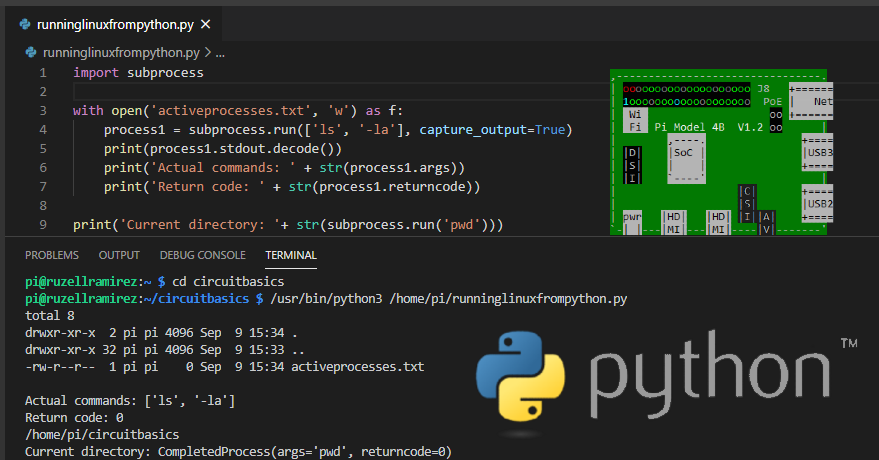
Yes, we can definitely run shell scripts using Python! Python provides a built-in module called subprocess which allows us to execute system-level commands, including shell scripts.
In fact, the subprocess module is part of Python's standard library, making it easy to use and integrate with your existing Python code. You can think of it as a way to "wrap" shell commands within your Python script, allowing you to leverage the power of both worlds.
Here's an example of how you can run a simple shell script using subprocess:
import subprocess
Define the command you want to run (in this case, a simple echo command)
cmd = "echo Hello World! > output.txt"
try:
Run the command using subprocess.run()
result = subprocess.run(cmd, shell=True, check=True)
Print the status code of the command
print(f"Command {cmd} executed with exit code: {result.returncode}")
except Exception as e:
print(f"Error executing command: {e}")
In this example, we're running a simple echo command that outputs "Hello World!" to a file called output.txt. The subprocess.run() function takes three arguments:
True) An optional keyword argument check set to True, which raises an error if the command returns a non-zero exit code
If the command executes successfully, the returncode property of the result object will contain the status code returned by the command. If there's an error executing the command, an exception will be raised.
Now let's take things to the next level! Imagine you have a shell script that takes some input arguments and does something more complex, like processing data or manipulating files. You can use subprocess to run this script from within your Python code:
import subprocess
Define the command you want to run (in this case, a shell script)
cmd = "path/to/your/shell/script.sh python import subprocess
Define the command you want to run (in this case, a shell script)
cmd = "path/to/your/shell/script.sh $1 $2"
try:
Run the command using subprocess.run()
result = subprocess.run(cmd, shell=True, check=True)
Print the status code of the command
print(f"Command {cmd} executed with exit code: {result.returncode}")
except Exception as e:
print(f"Error executing command: {e}")
"
try:
Run the command using subprocess.run()
result = subprocess.run(cmd, shell=True, check=True)
Print the status code of the command
print(f"Command {cmd} executed with exit code: {result.returncode}")
except Exception as e:
print(f"Error executing command: {e}")
In this example, we're running a shell script that takes two input arguments ($1 and $2) and does something more complex. The subprocess.run() function is used to run the script, passing in the required input arguments.
The possibilities are endless! You can use subprocess to execute system-level commands, integrate with existing scripts and tools, or even build your own Python-based command-line utilities!
So go ahead and get creative! What will you build using subprocess?