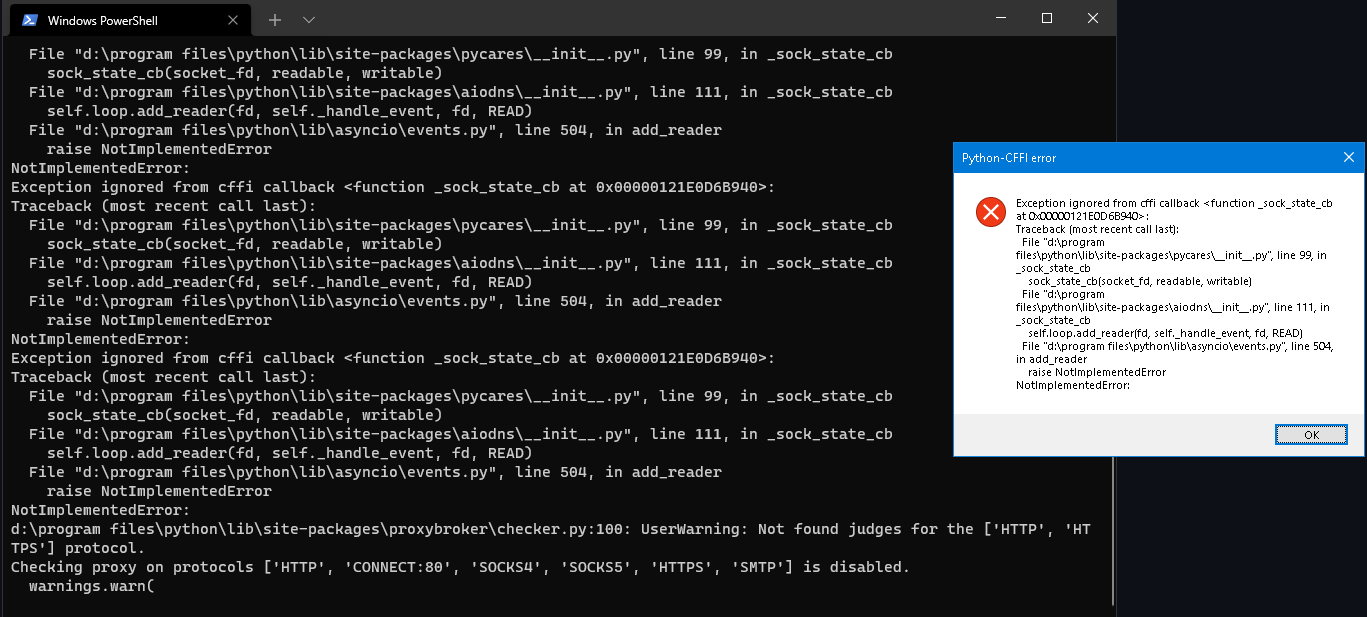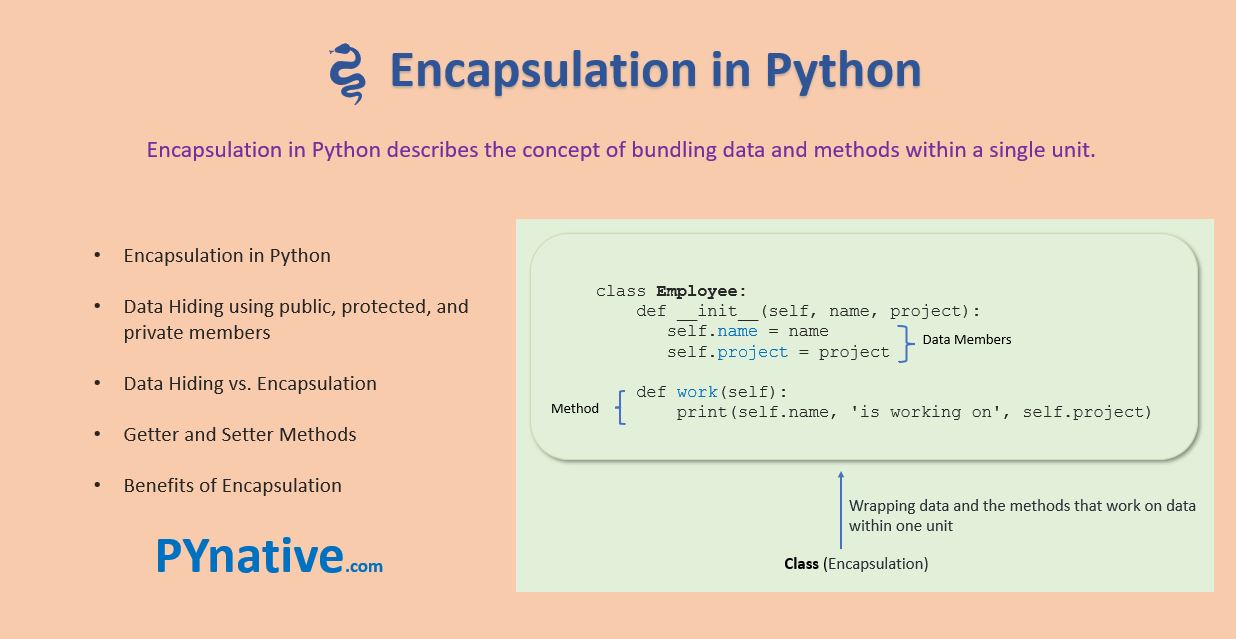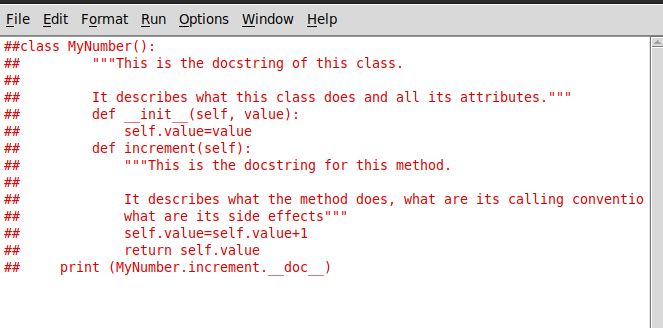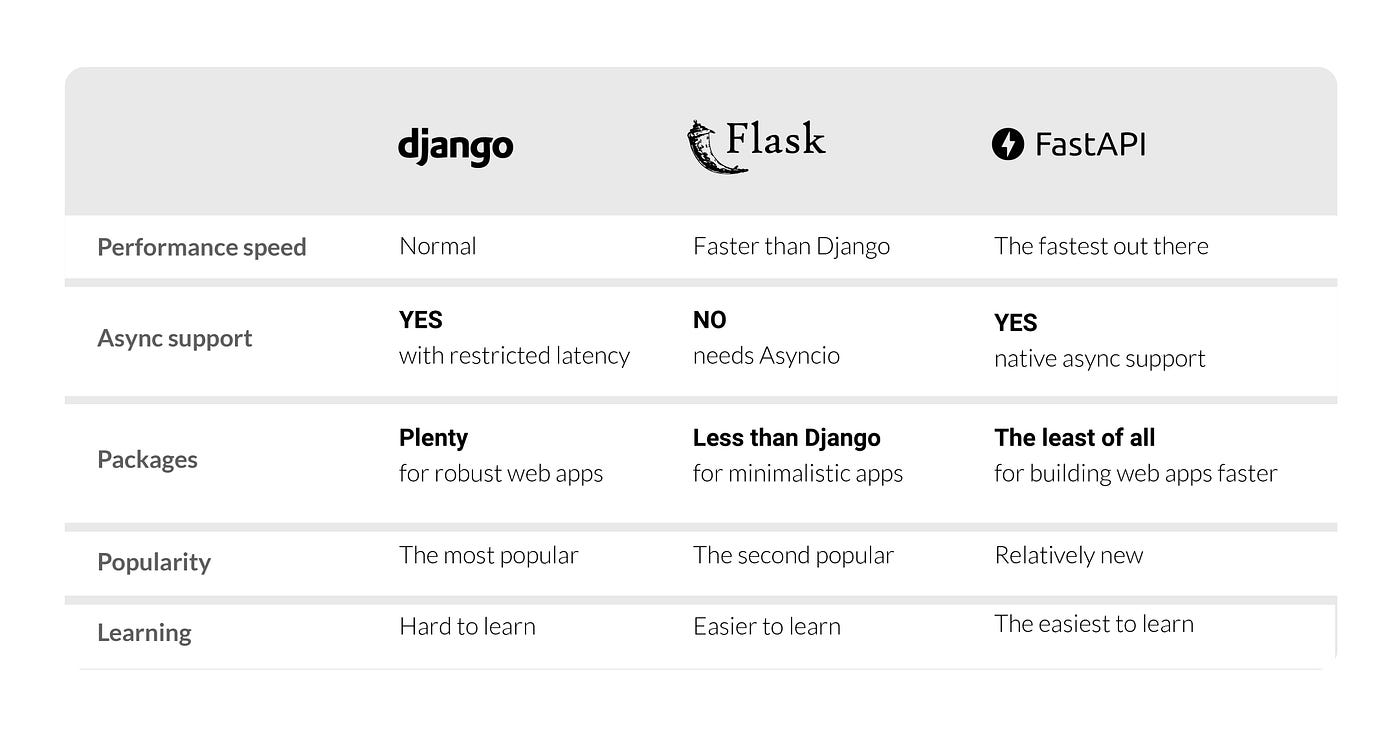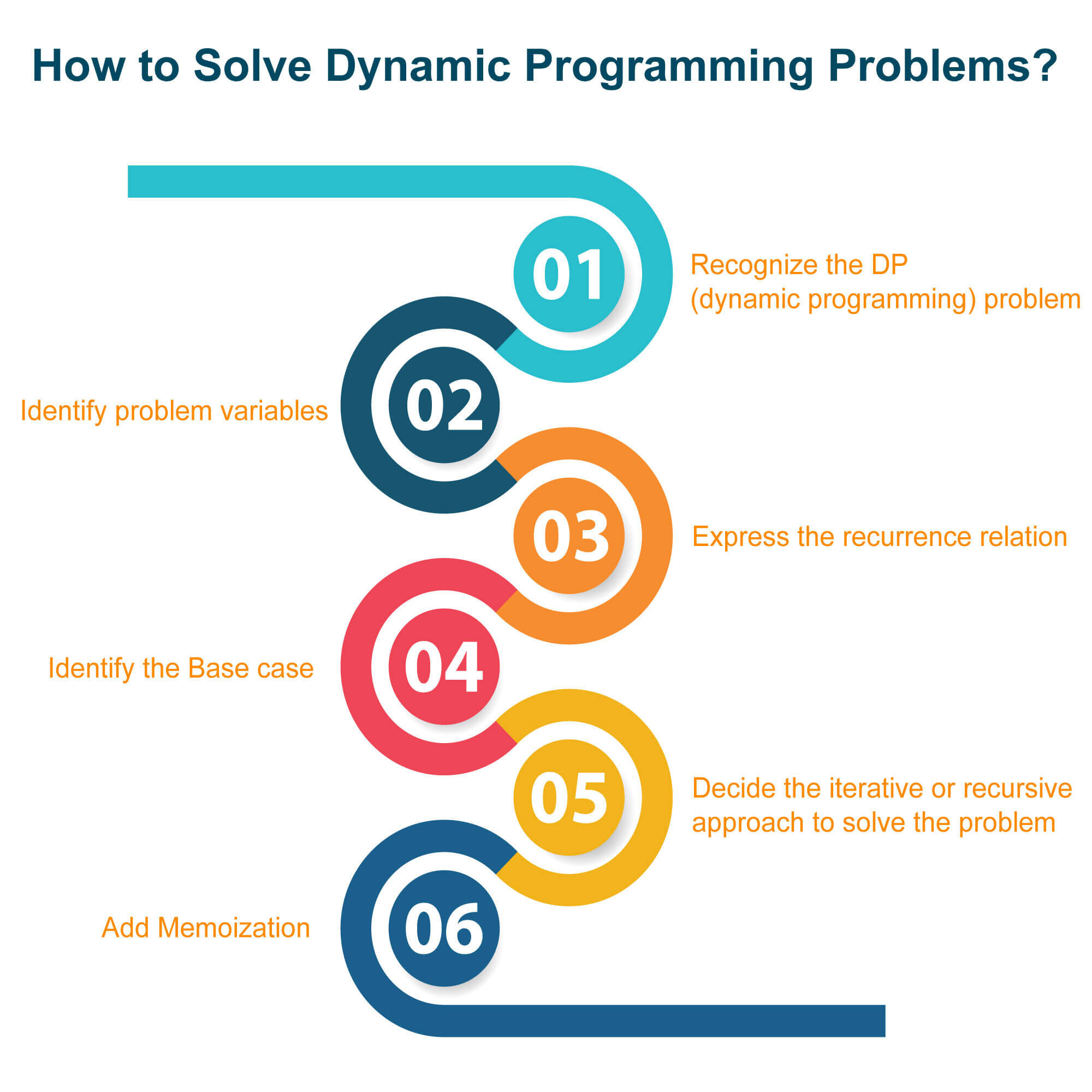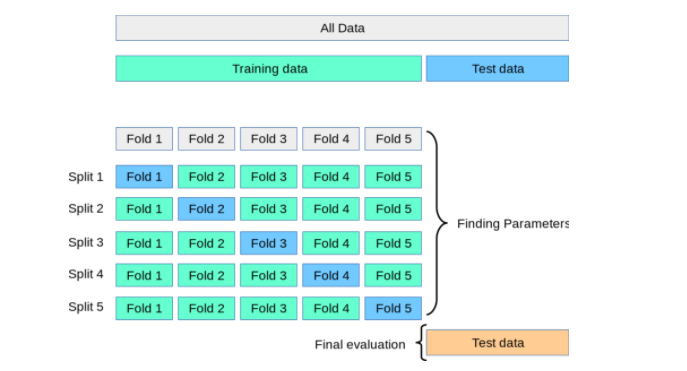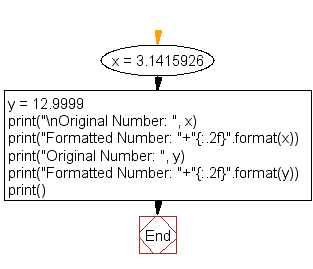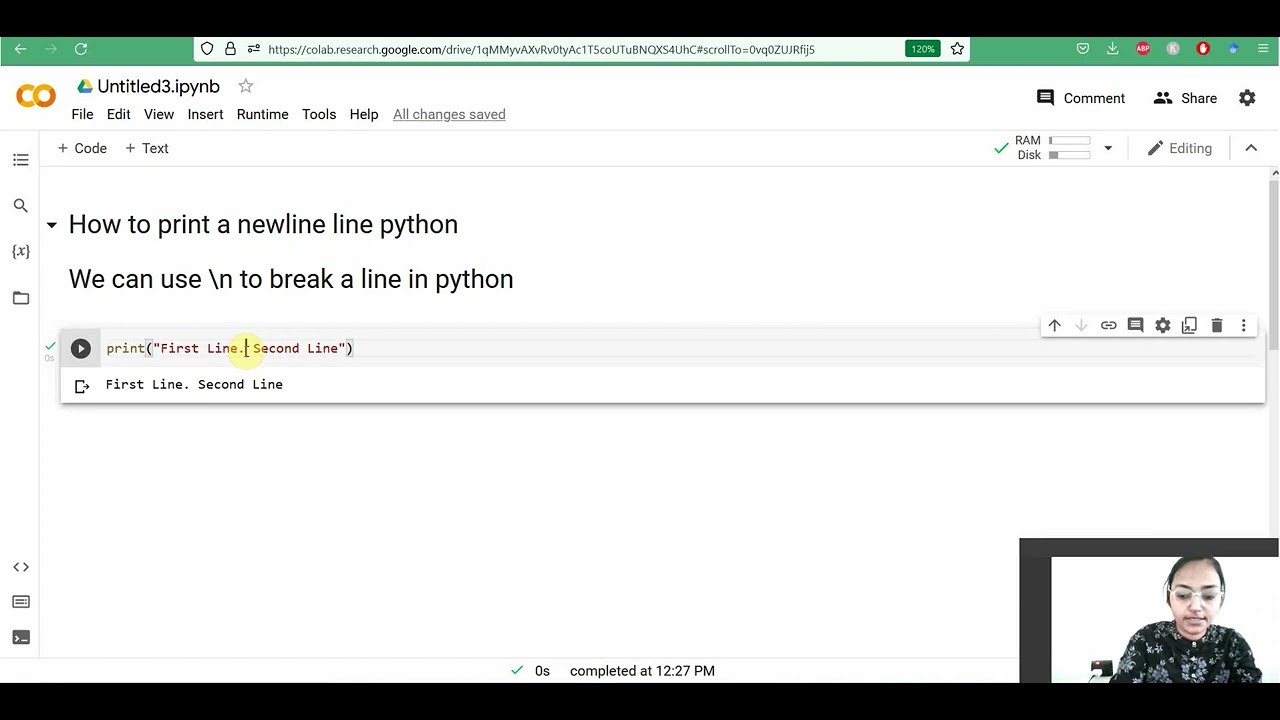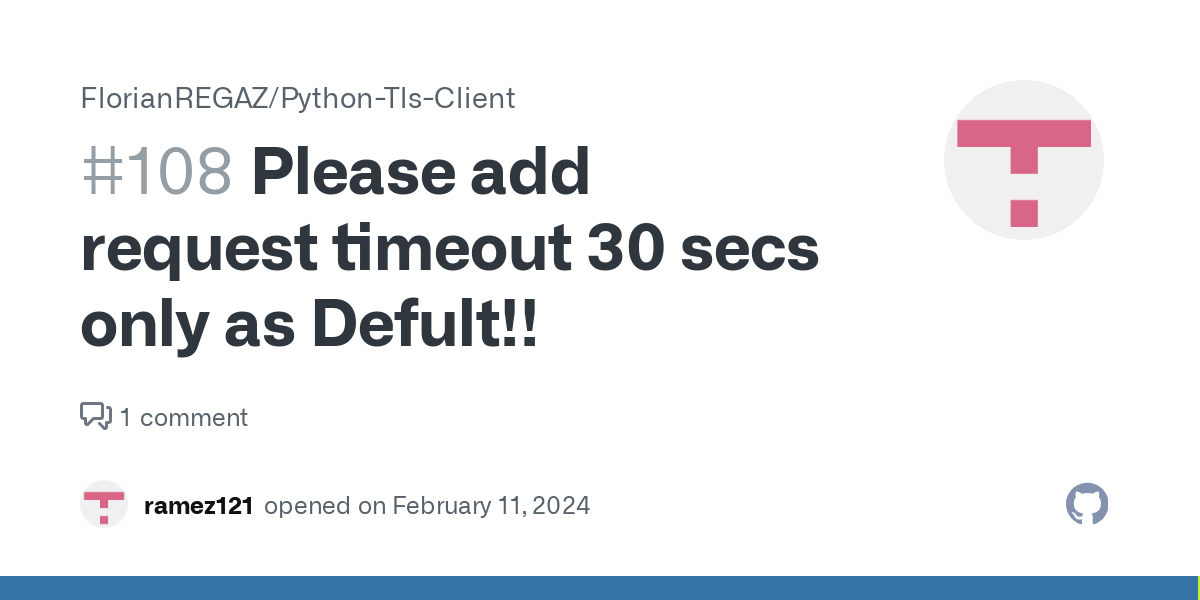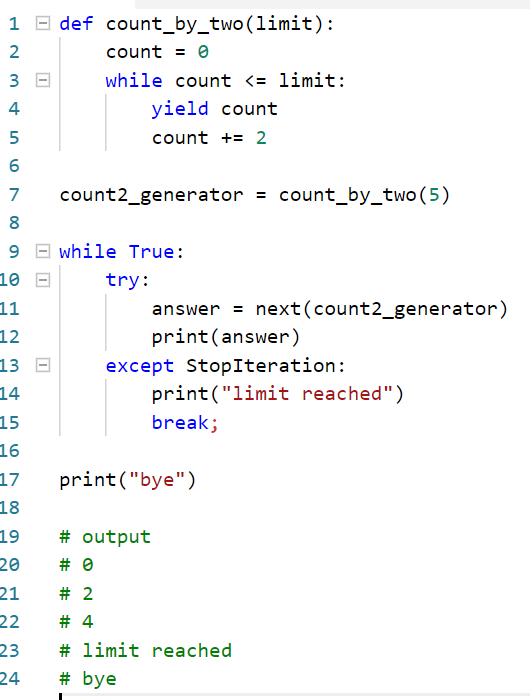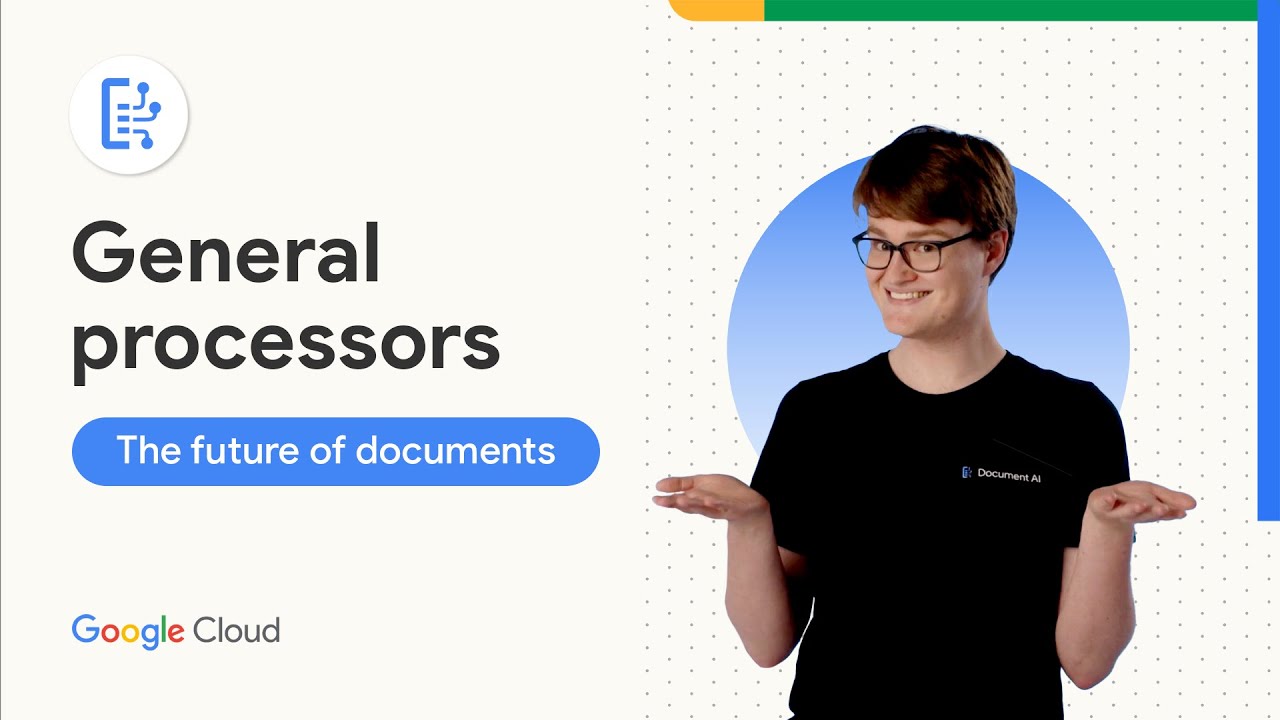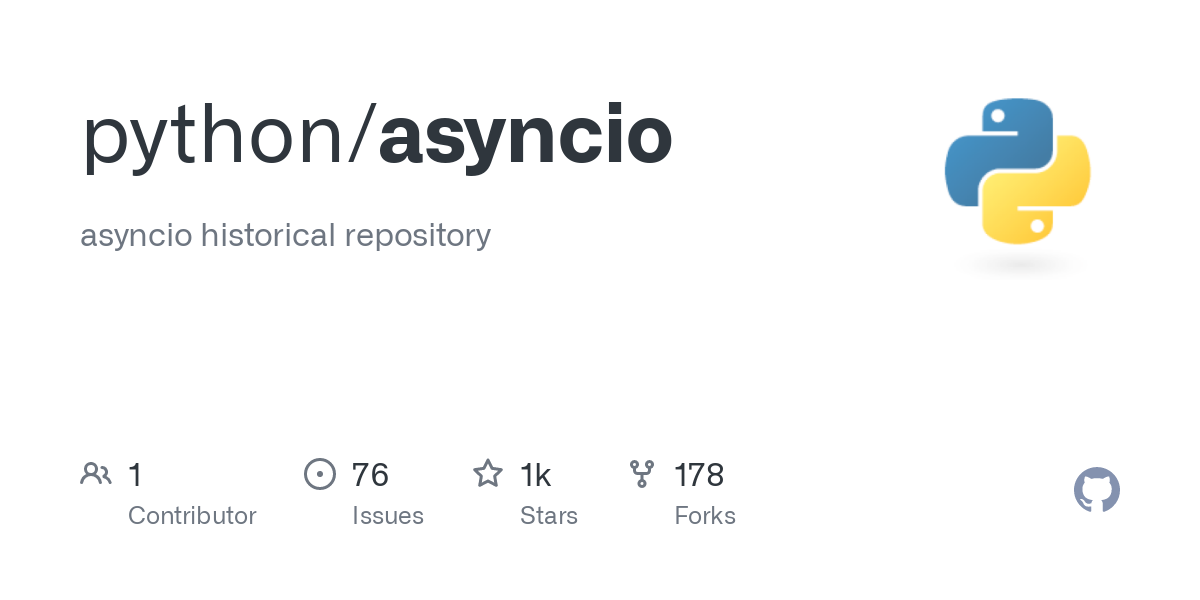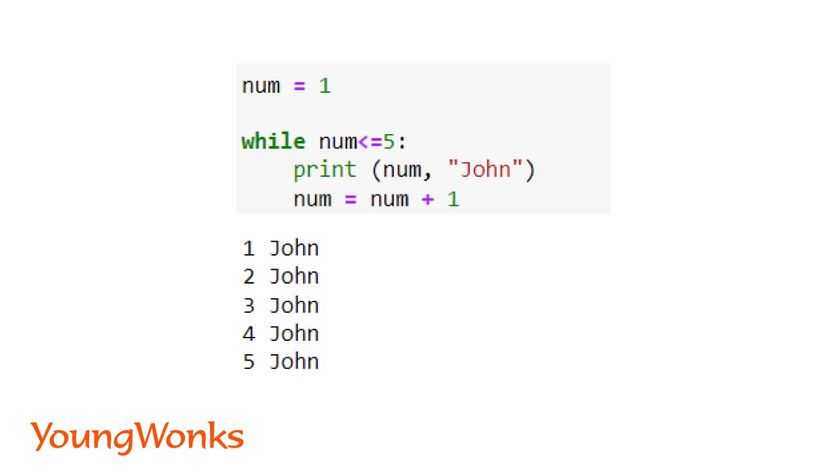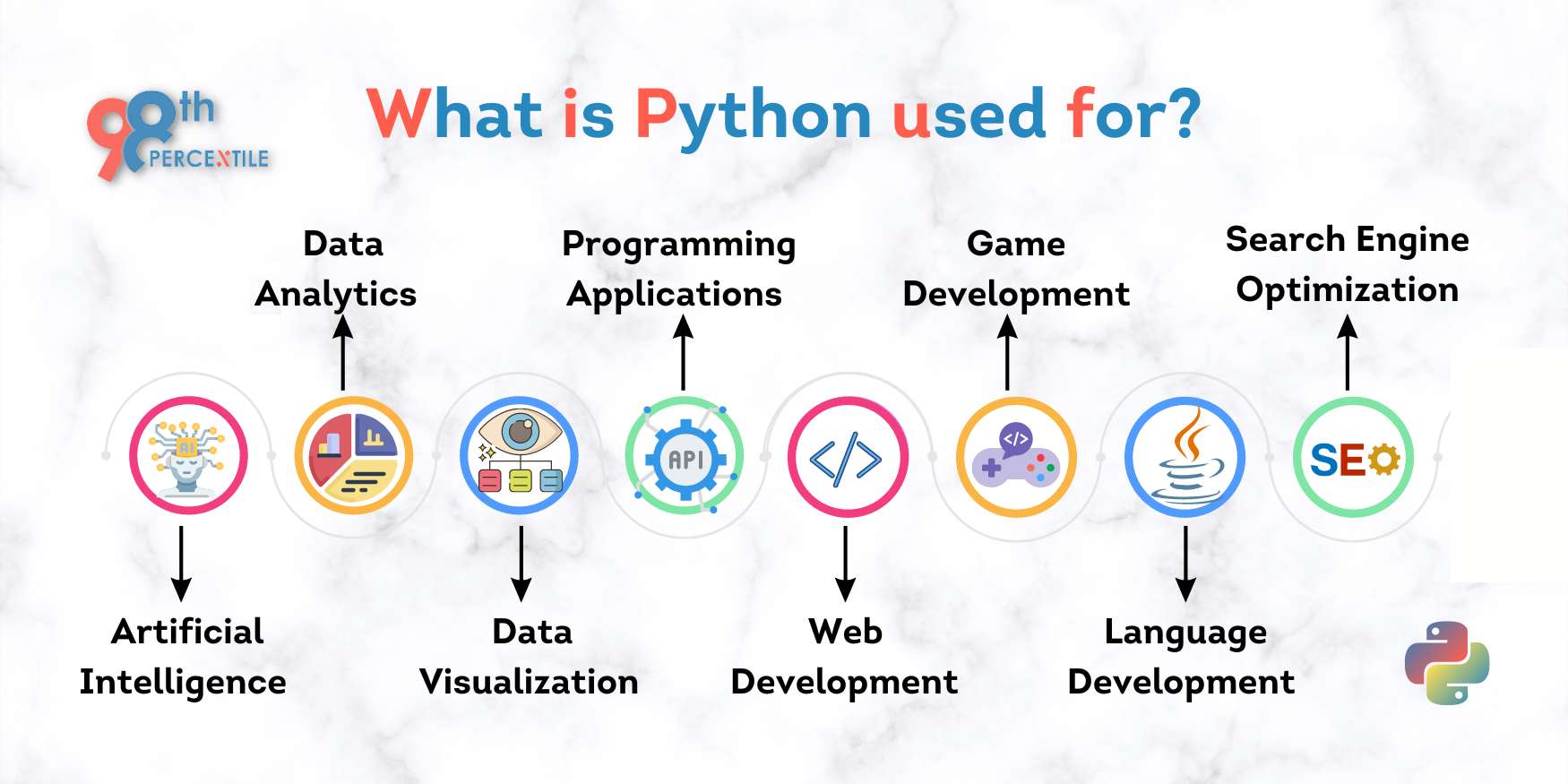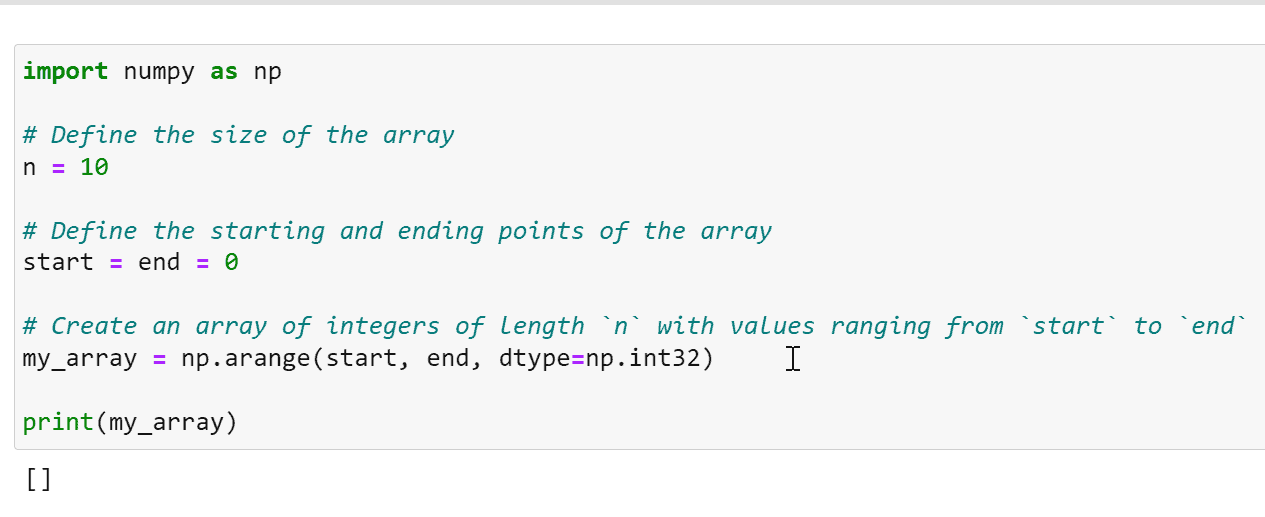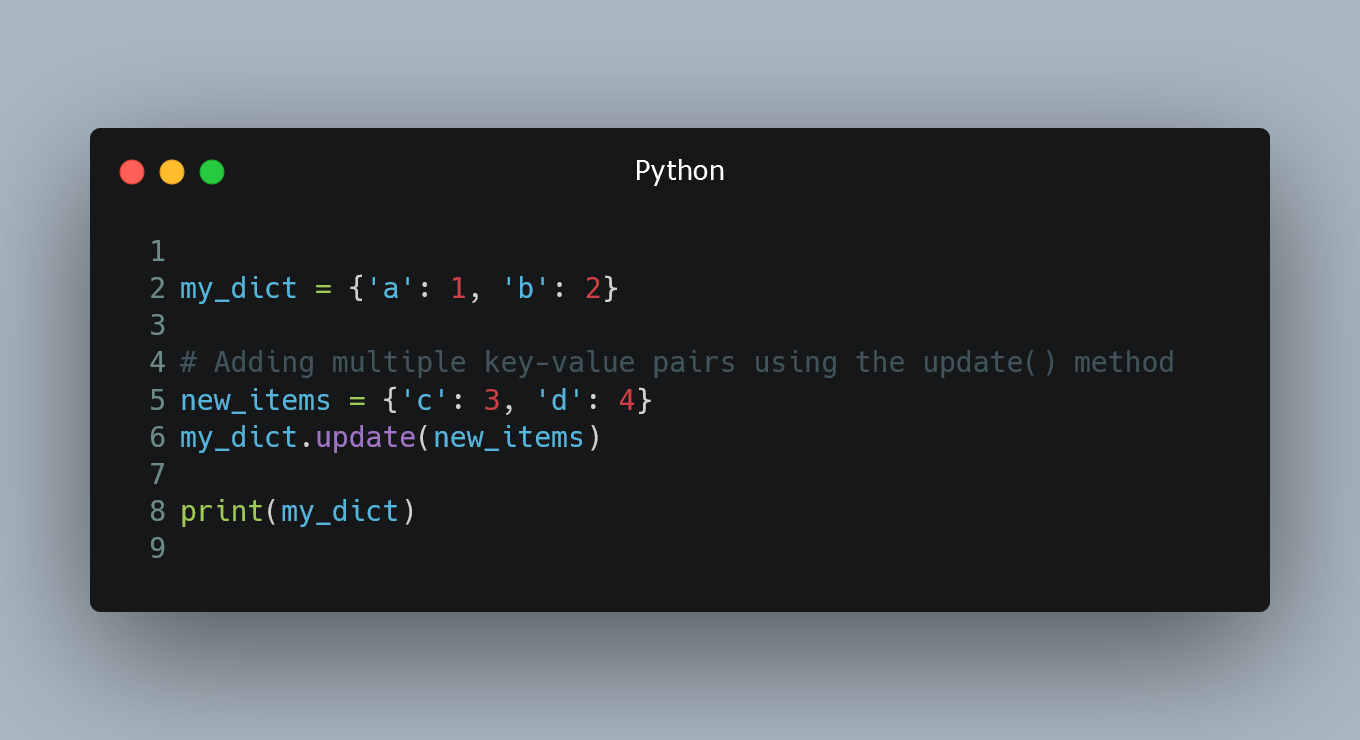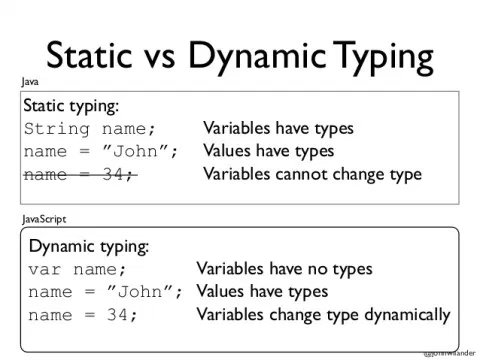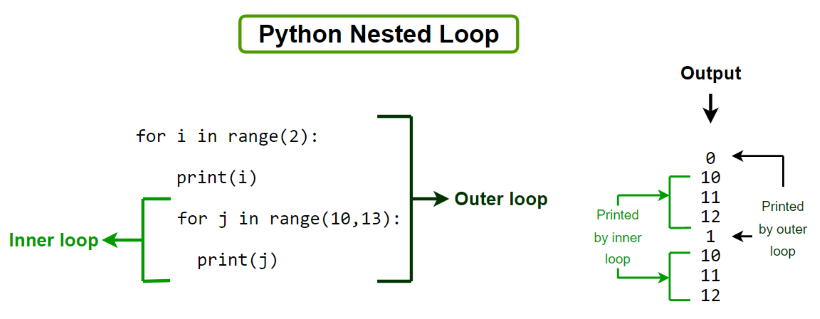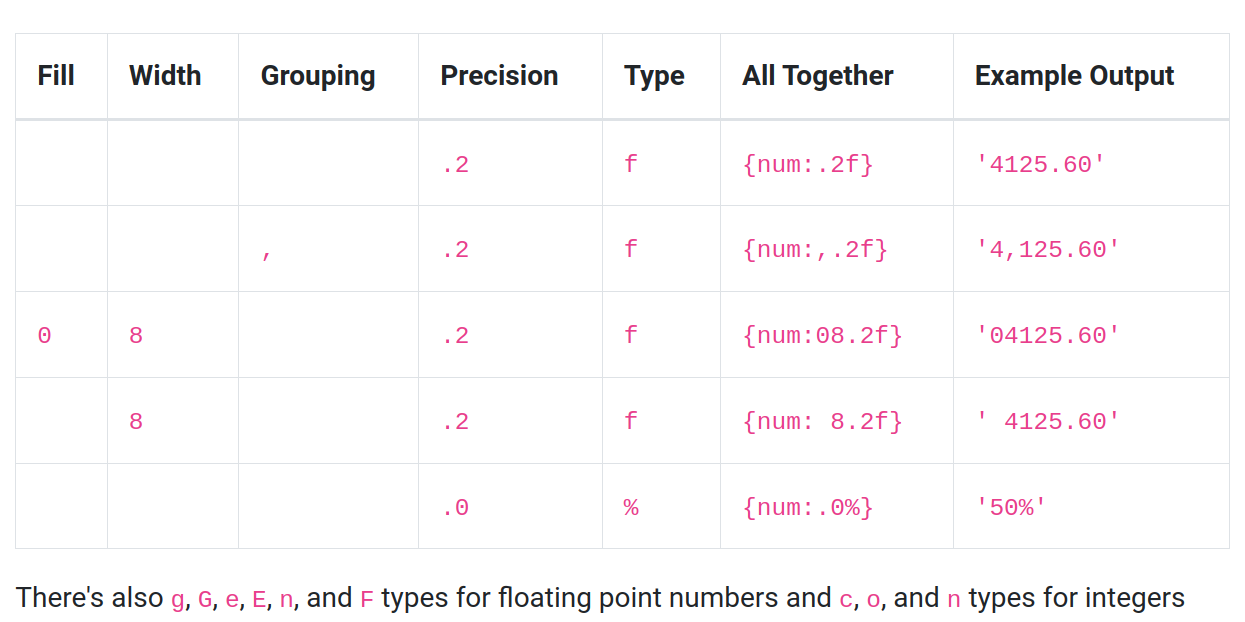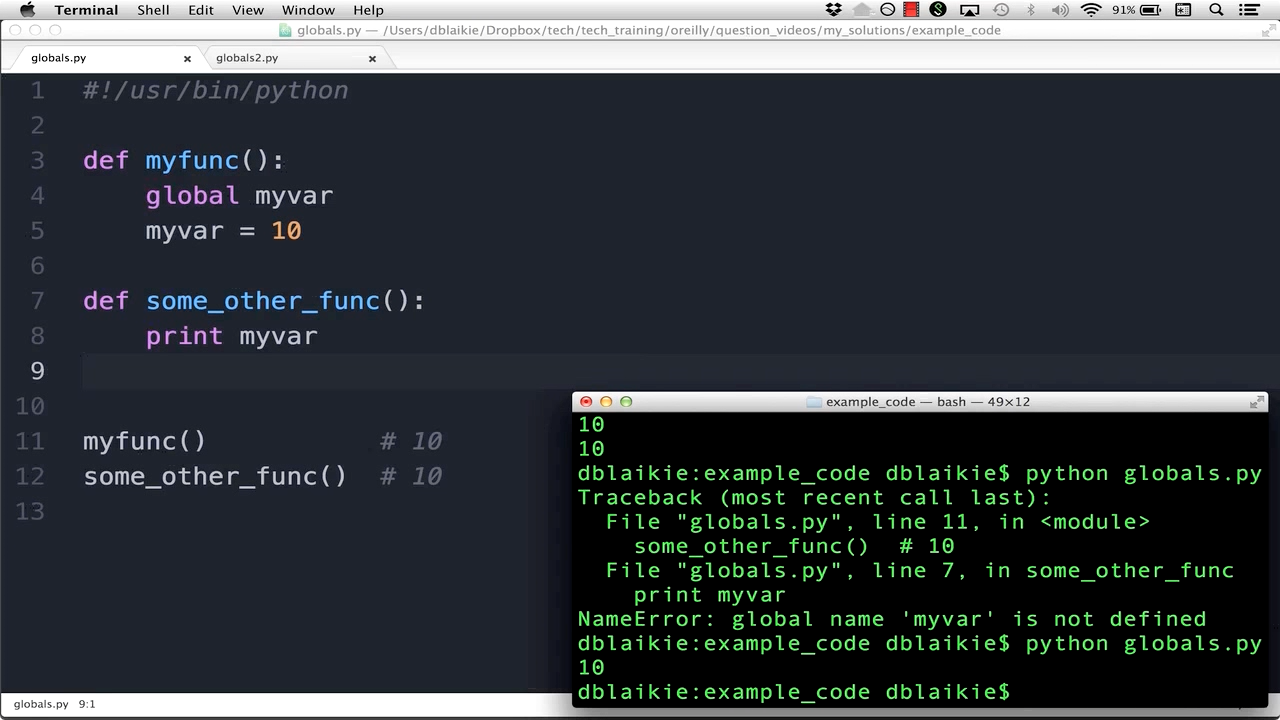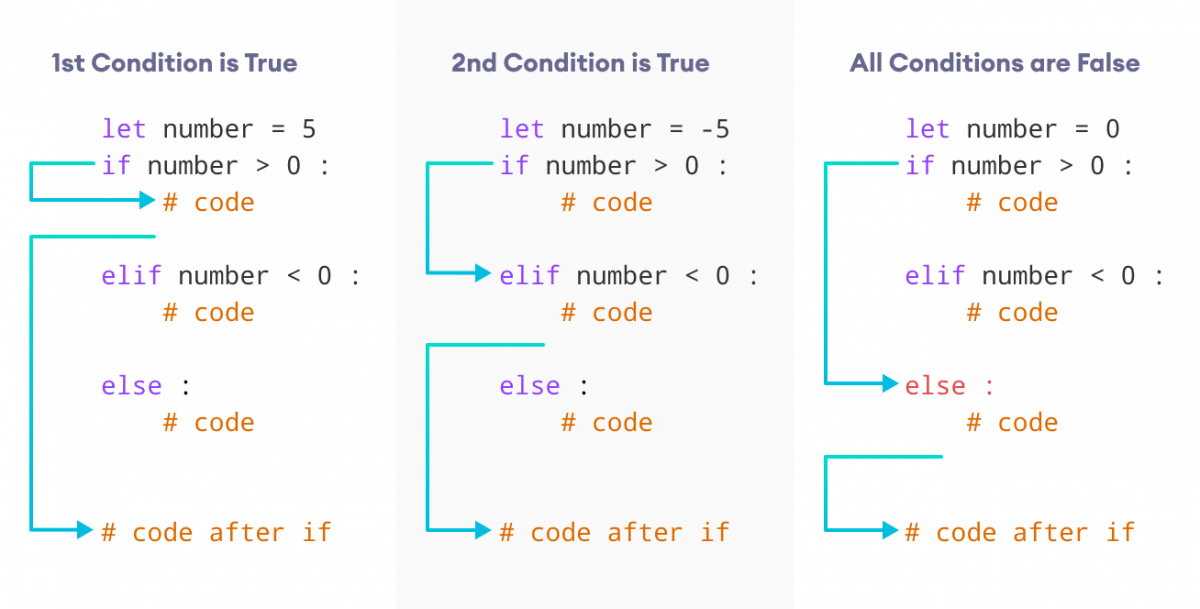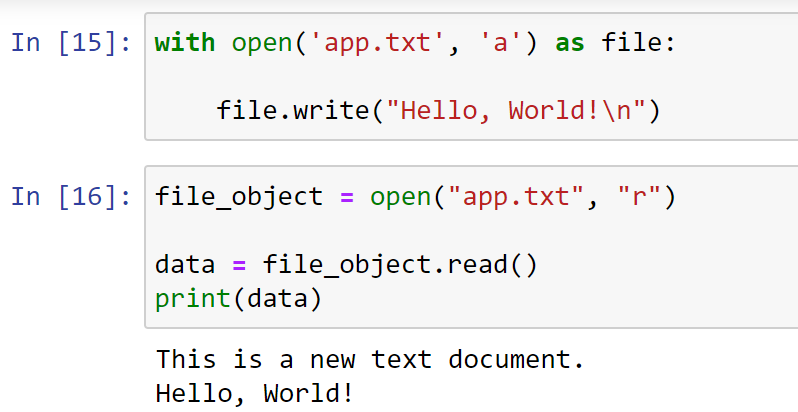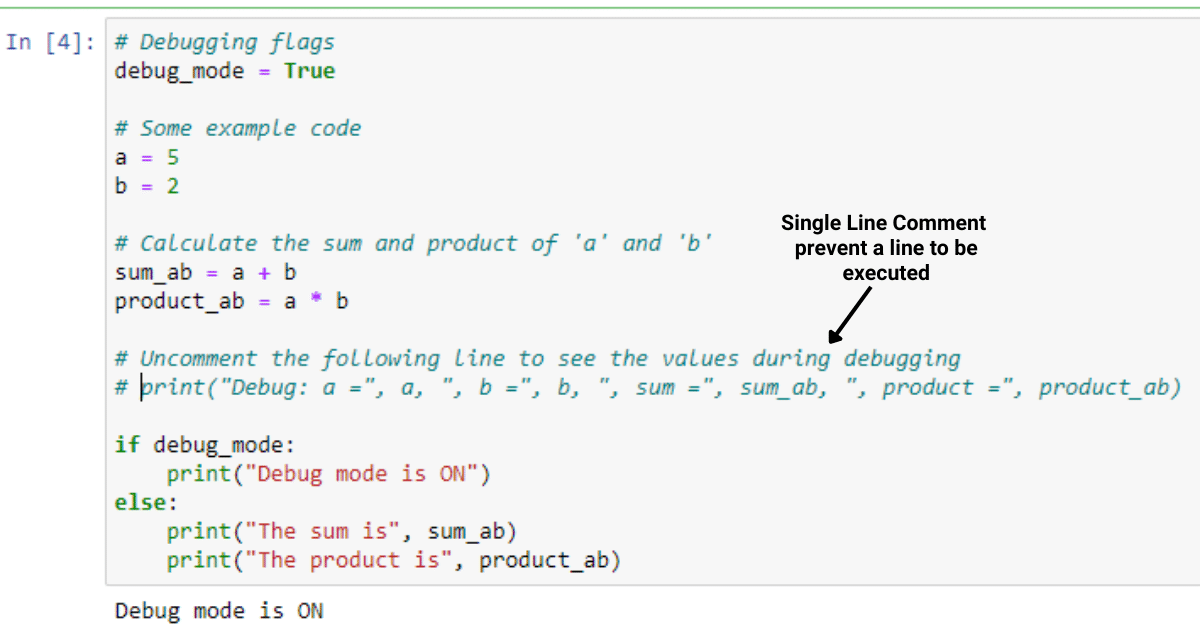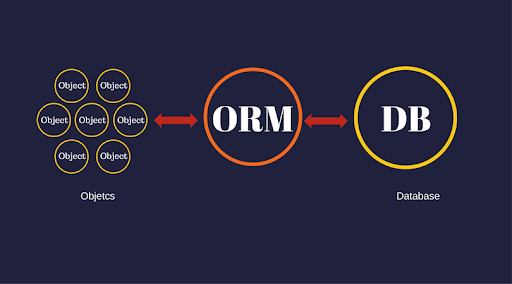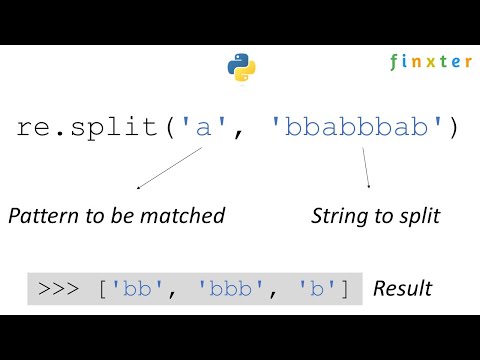What is an example of a string in Python?
What is an example of a string in Python?
I apologize for the mistake earlier! In Python, a string is a sequence of characters, such as letters, digits, or special characters. Strings are used to represent text data and are commonly found in various programming contexts.
A simple example of a string in Python would be:
my_string = 'Hello World!'
This declaration creates a new string object with the value "Hello World!". The single quotes (' ') enclose the string, indicating its beginning and end. You can also use double quotes (" ") or triple quotes (''' ''') to define strings.
Strings are immutable in Python, meaning their values cannot be changed after they are created. This is different from lists, which are mutable and can have elements added, removed, or modified.
There are several ways to create strings in Python:
Literal string: You can simply enclose a sequence of characters within single quotes (' ') or double quotes (" ").my_string = 'Hello'
my_string2 = "World"
+ operator.
my_string = 'Hello' + ' World!'
print(my_string) # Output: Hello World!
multi_line_string = '''This is a
multiline string'''
print(multi_line_string)
Output:
This is a
multiline string
% operator or the str.format() method.
name = 'John'
age = 30
greeting = 'Hello, %s! You are %d years old.' % (name, age)
print(greeting) # Output: Hello, John! You are 30 years old.
greeting = 'Hello, {}! You are {} years old.'.format(name, age)
print(greeting) # Output: Hello, John! You are 30 years old.
upper(), lower(), strip(), replace(), and many more.
For example:
my_string = 'Hello World!'
print(my_string.upper()) # Output: HELLO WORLD!
print(my_string.lower()) # Output: hello world!
print(my_string.strip('!')) # Output: Hello World
These are just a few examples of the various ways you can work with strings in Python. Strings are an essential part of programming and are used extensively throughout many applications, including web development, data processing, and more.
Python string methods documentation example
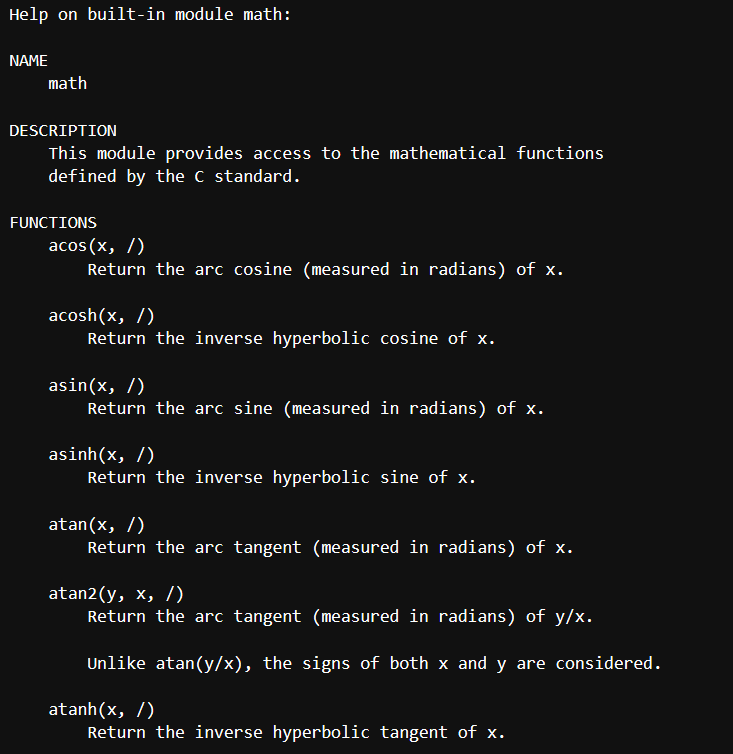
Here are some examples of Python's built-in string methods:
str.upper(): Returns a copy of the string with all lowercase characters converted to uppercase.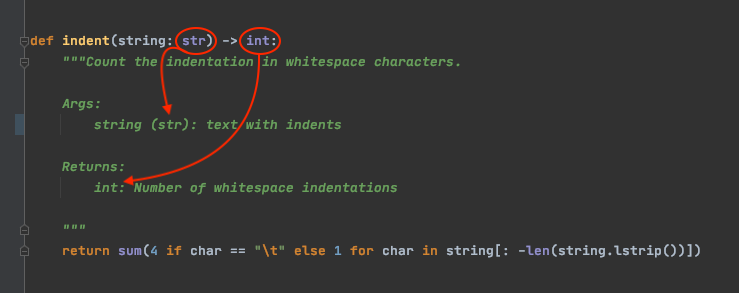
s = "hello"
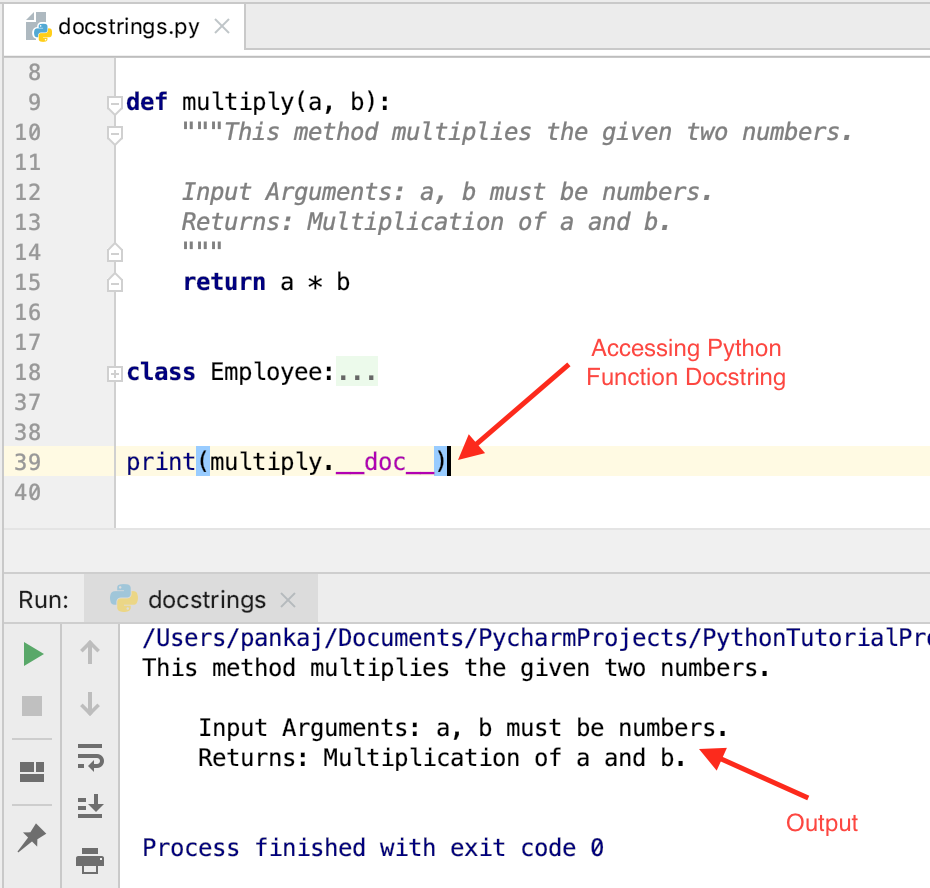
print(s.upper()) # Output: HELLO
s = "HELLO"
print(s.lower()) # Output: hello
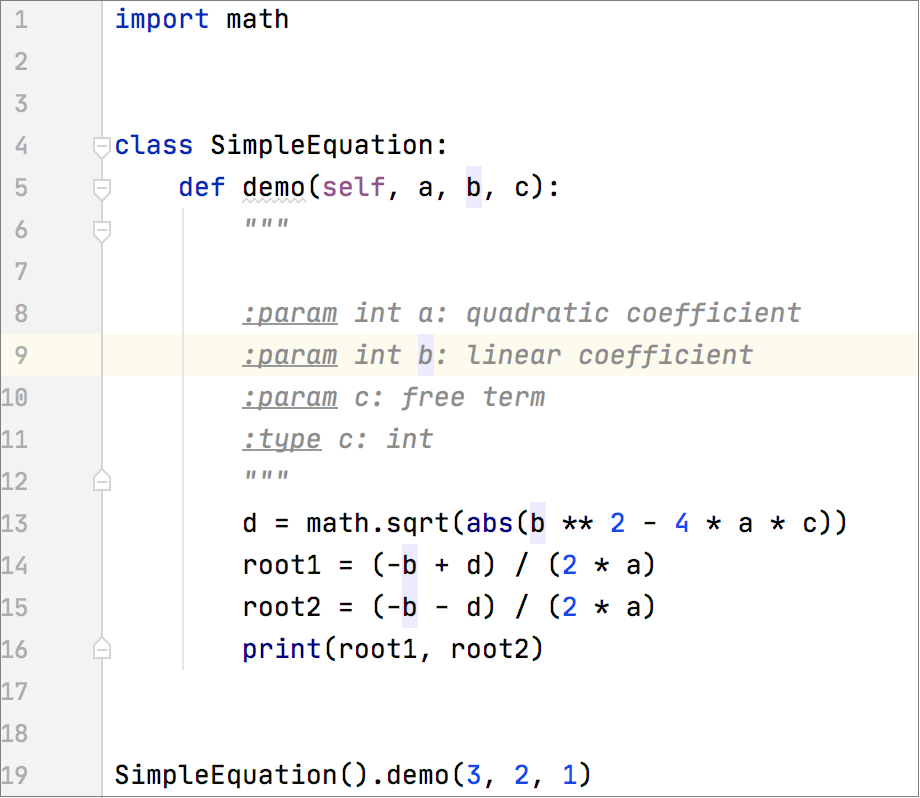
s = "hello WORLD"
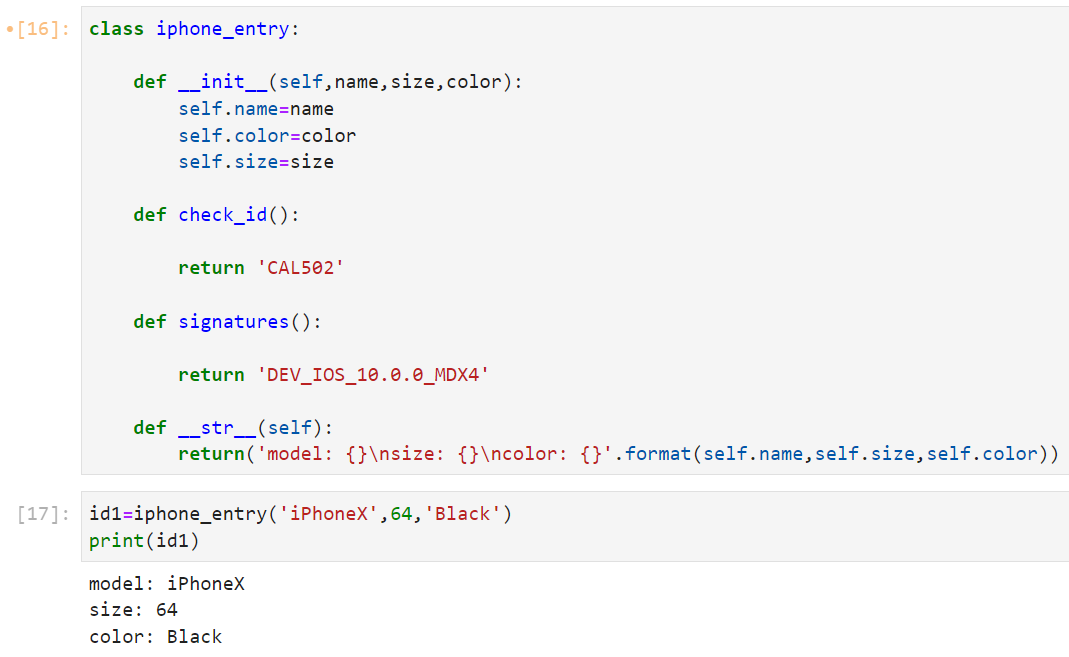
print(s.title()) # Output: Hello World
s = "Hello, World!"
print(s.swapcase()) # Output: hELLO, wORLD!
s = "hello WORLD"
print(s.capitalize()) # Output: Hello world
lower() in that it also handles Unicode characters and is more aggressive at removing case differences.
s = "HeLlO"
print(s.casefold()) # Output: hello
s = "hello"
print(s.encode("utf-8")) # Output: b'hello'
s = "hello"
print(s.encode("utf-8").decode()) # Output: hello
name = "John"
age = 30
print("My name is {} and I am {}".format(name, age)) # Output: My name is John and I am 30
fruits = ["apple", "banana", "cherry"]
print(", ".join(fruits)) # Output: apple, banana, cherry