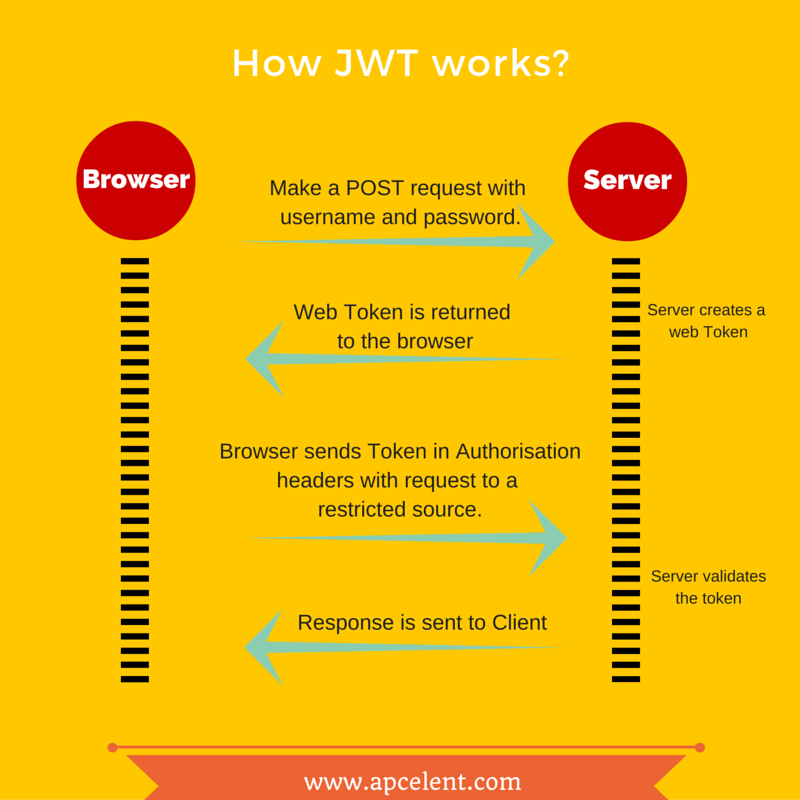What is JWT Python?
What is JWT Python?

JWT (JSON Web Token) is a token-based authentication mechanism that allows for secure transmission and verification of claims between two parties – usually a client and a server.
In the context of Python, JWT can be implemented using various libraries and frameworks to provide authentication and authorization capabilities in web applications. The most commonly used library for JWT in Python is pyjwt.
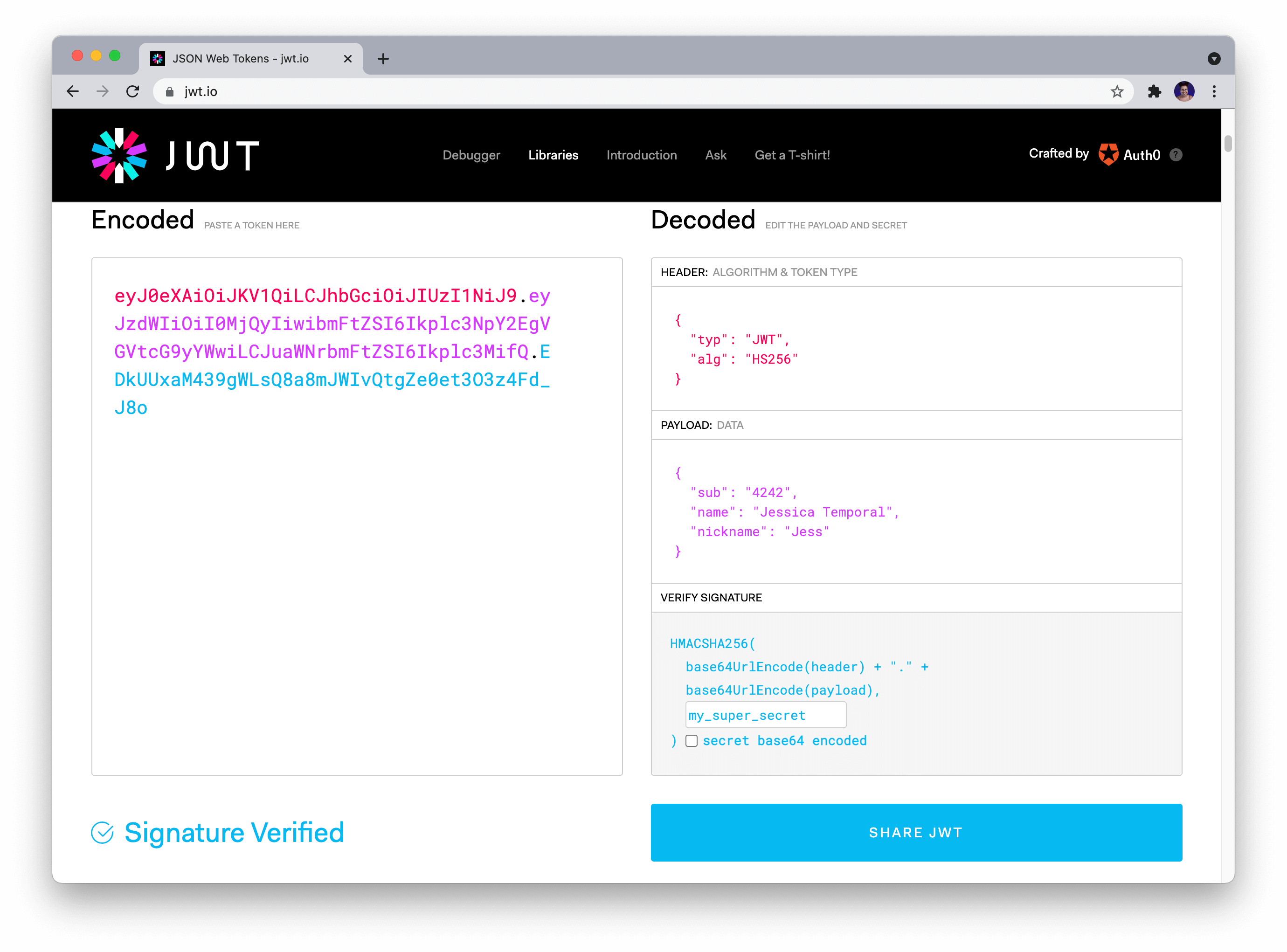
Here's how it works:
Token Generation: When a user logs in or performs an authenticated action, the server generates a JSON Web Token (JWT) containing claims such as: User ID Username Roles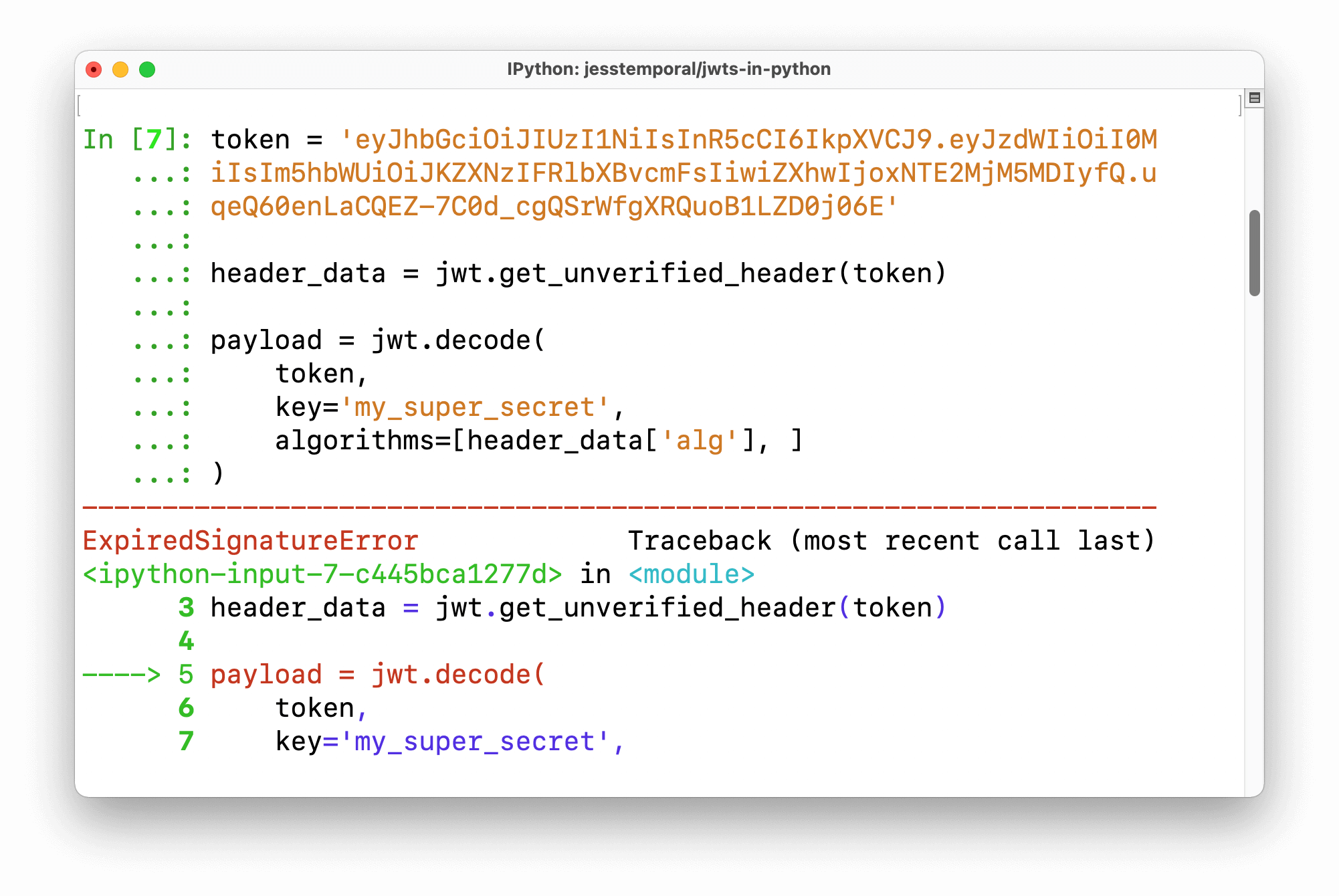
The token is digitally signed using a private key, which ensures its integrity and authenticity.
Token Verification: When the user makes a subsequent request to the server, they include the JWT in theAuthorization header or as a query parameter. The server verifies the token by: Decoding the JSON payload Verifying the signature using the public key Checking the expiration timestamp
If the token is valid and has not expired, the server can trust the claims made within it.
In Python, you can use pyjwt to create and verify JWTs. Here's an example:
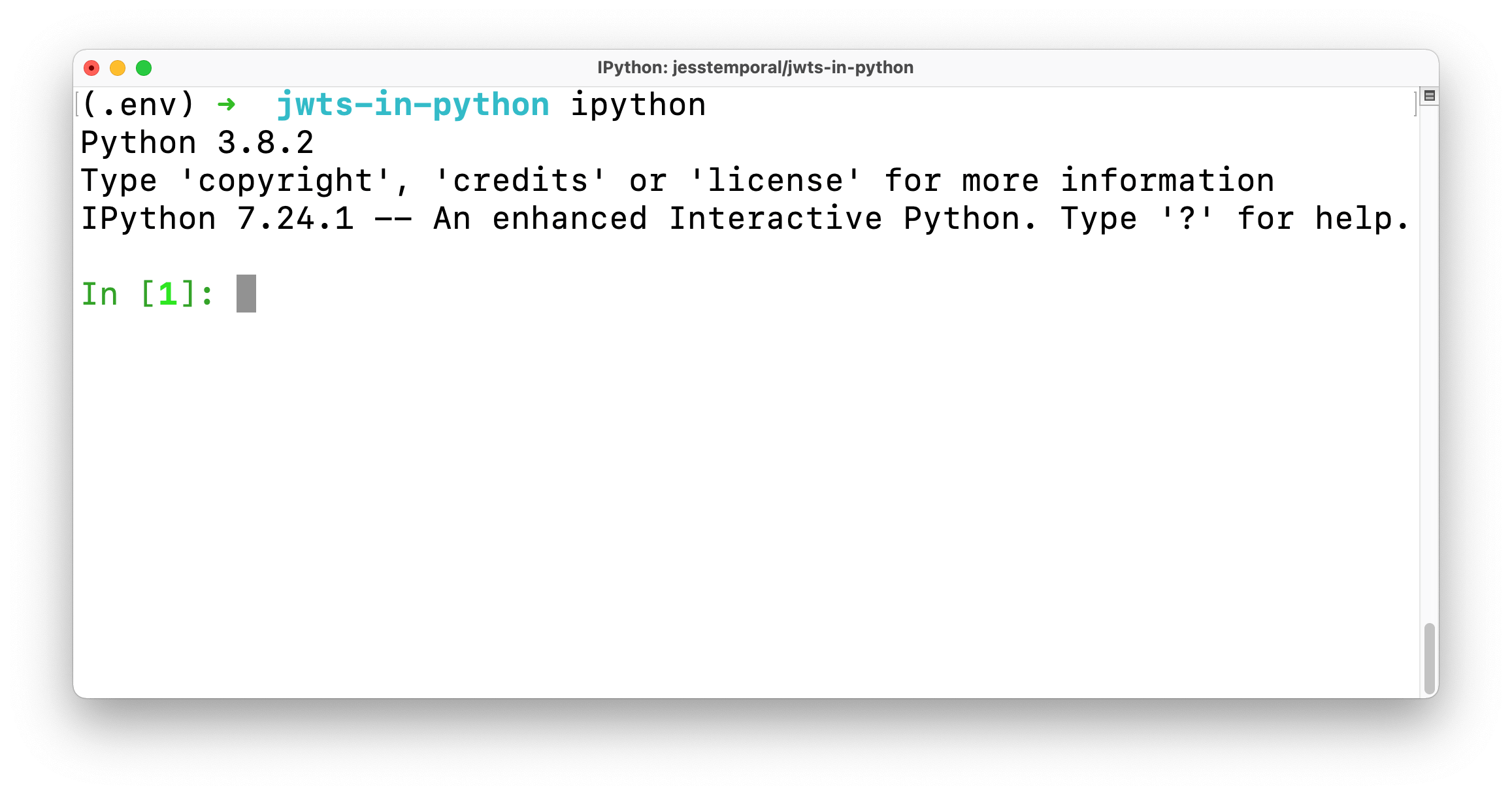
import jwtfrom datetime import datetime, timedelta
Generate a JWT with a 1-hour expiration
payload = {'user_id': 123, 'username': 'john_doe', 'roles': ['admin']}
exp_date = datetime.utcnow() + timedelta(hours=1)
token = jwt.encode(payload, 'my_secret_key', algorithm='HS256')
Verify the JWTdecoded_token = jwt.decode(token, 'my_secret_key', algorithms=['HS256'])
print(decoded_token) # {'user_id': 123, 'username': 'john_doe', 'roles': ['admin']}
In a web application, you can use pyjwt in conjunction with frameworks like Flask or Django to handle authentication and authorization. For example:
from flask import request, jsonifyfrom flask_jwt_extended import JWTManager, jwt_required
app = Flask(name)
app.config['JWT_SECRET_KEY'] = 'my_secret_key'
jwt = JWTManager(app)
@app.route('/protected', methods=['GET'])
@jwt_required
def protected_endpoint():
This endpoint is only accessible with a valid JWTreturn jsonify({'message': 'Hello, authenticated user!'})
if name == 'main':
app.run()
In this example, the @jwt_required decorator ensures that the /protected endpoint can only be accessed by users who have presented a valid JWT. The server will verify the token and extract the claims to determine whether the request is authorized.
In summary, JWT in Python provides a secure and efficient way to manage authentication and authorization in web applications using libraries like pyjwt. By generating and verifying tokens with claims, you can ensure that only authorized users have access to protected resources.
python jwt install
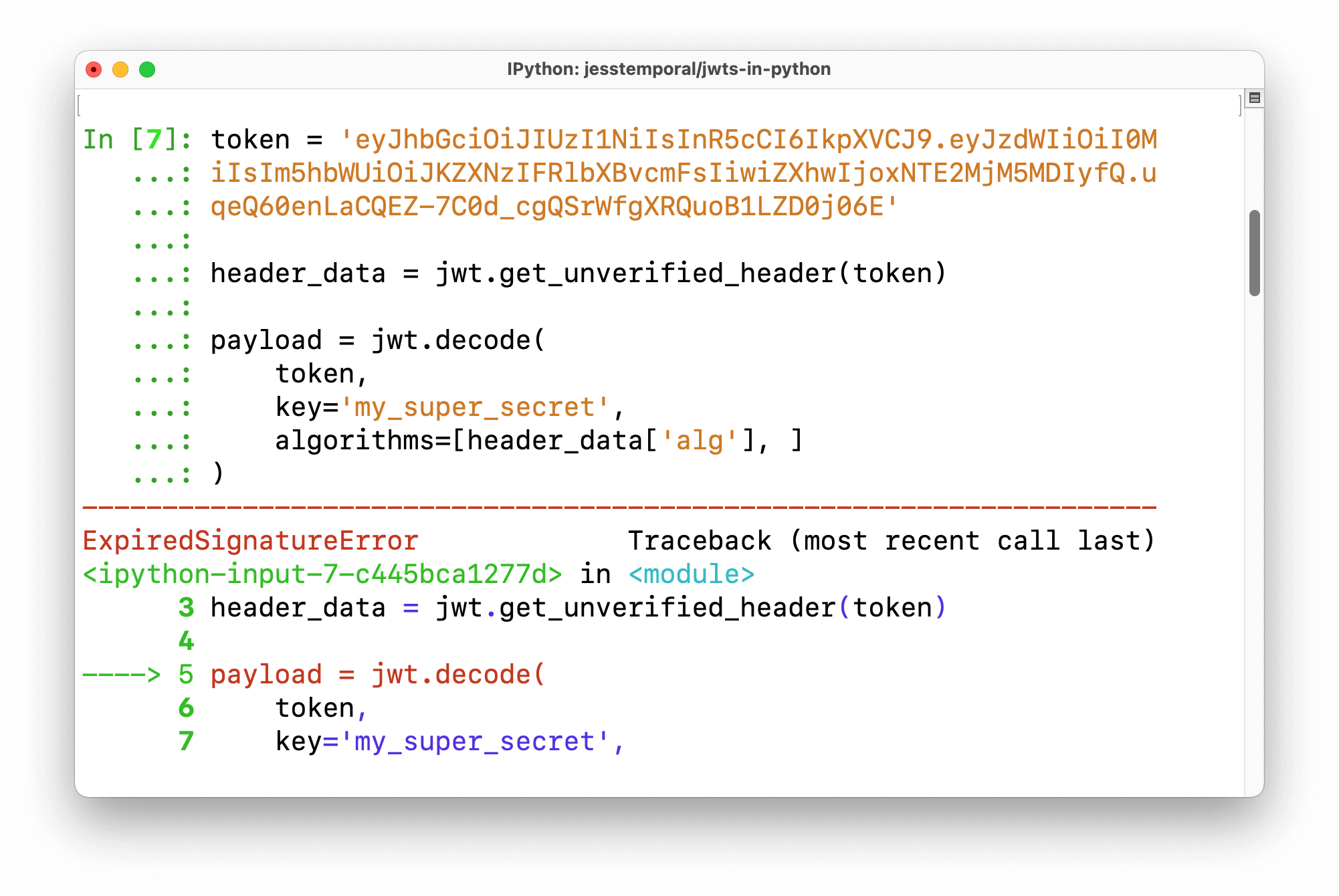
I'd be happy to help you with that!
To install the JSON Web Token (JWT) package in Python, you can use pip, which is the package installer for Python.
Here are the steps:
Step 1: Install pip if you don't have it already
If you haven't installed pip yet, you can download and install it from here: https://pip.pypa.io/en/stable/installing/. Follow the instructions to install pip on your system.
Step 2: Install pyjwt using pip
Once pip is installed, open a terminal or command prompt and type the following command:
pip install PyJWT
This will download and install the PyJWT package. If you have multiple Python versions installed, make sure you're installing it for the correct one.
Step 3: Verify the installation
To verify that the installation was successful, open a new terminal or command prompt and type:
python -c "import pyjwt; print(pyjwt.__version__)"
This should display the version number of PyJWT. If it doesn't, you might have encountered an issue during installation.
Step 4: Explore the package
Now that you have PyJWT installed, let's explore some basic features:
Generating a JWT token: You can use thecreate_signing_key function to generate a signing key and then create a JWT token with it:
from pyjwt import JWTsigning_key = JWT().create_signing_key()
token = JWT().encode(payload={'user_id': 123, 'name': 'John Doe'}, key=signing_key, algorithm='HS256')
print(token)
This will generate a JSON Web Token containing the specified payload.
Verifying a JWT token: You can use thedecode function to verify a given JWT token:
from pyjwt import JWTtoken = 'your_jwt_token_here'
decoded_payload = JWT().decode(token, key=signing_key, algorithms=['HS256'])
print(decoded_payload)
This will return the payload contained in the JWT token, if it's valid and signed with the given signing key.
That's a basic overview of installing and using PyJWT in Python. You can explore more features and examples in the official documentation: https://pyjwt.readthedocs.io/en/stable/.
If you have any further questions or need help troubleshooting installation issues, feel free to ask!