Python read bytes from file
Python read bytes from file
I'd be happy to help!
When working with files in Python, you may encounter a situation where the file contains data that is not encoded in UTF-8 or ASCII, which are the default encoding schemes used by most text editors and programming languages. This is especially common when dealing with binary files, such as images, audio files, or executables.
In Python, you can use the open() function to read from a file, but it only reads text data by default. To read binary data, you need to specify the encoding scheme explicitly using the mode parameter and the encoding argument.
Here's an example of how to read binary data from a file:
with open('example.bin', 'rb') as f:
binary_data = f.read()
In this example:
'rb' is the mode, which stands for "read in binary" mode. f is a file object that is opened in read-binary mode. binary_data is a bytes object that contains the contents of the file.
Once you have read the binary data into a bytes object, you can perform various operations on it, such as:
Converting it to a hexadecimal or ASCII representation using thehex() or decode() methods:
print(binary_data.hex())
print(binary_data.decode('utf-8'))
write() method:
with open('output.bin', 'wb') as f:
f.write(binary_data)
However, if you try to read binary data without specifying the correct mode and encoding scheme, Python will interpret the data as text and may result in incorrect or corrupted data. For example:
with open('example.bin', 'r') as f:
text_data = f.read()
In this case, text_data would contain garbage characters because the file contains binary data that is not encoded in UTF-8 or ASCII.
To avoid this issue, it's essential to specify the correct mode and encoding scheme when working with files in Python. In the case of binary files, you should always use 'rb' as the mode to ensure that the data is read correctly.
In summary:
When reading from a file, specify the correct mode (e.g.,'rb') for binary data. Use the open() function with the mode parameter and the encoding argument to control how the data is read. Be aware of the encoding schemes used by your text editor or programming language, as they may not match the encoding scheme used in your file.
By following these best practices, you can ensure that you work correctly with files in Python and avoid common pitfalls when dealing with binary data.
How to write bytes data to a file in Python?
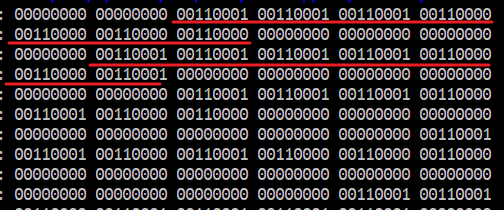
Writing bytes data to a file in Python is a straightforward process that can be achieved using the built-in open function with the 'wb' mode for writing binary files or 'w' mode for writing text files.
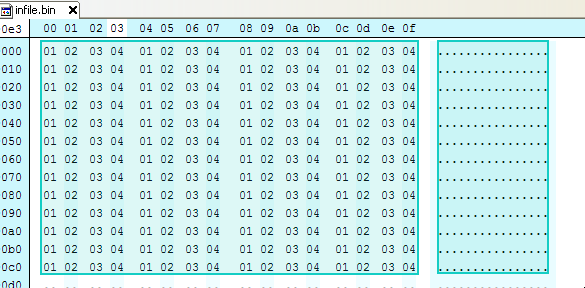
Writing Bytes Data to a Binary File
To write bytes data to a binary file, you can use the following code:
with open('output.bin', 'wb') as f:
f.write(b'x00x01x02x03x04x05x06x07x08x09')
In this example, we're creating a new binary file named output.bin and writing the specified bytes to it. The b prefix indicates that the strings are bytes literals, which are represented as sequences of ASCII characters in Python.
Writing Bytes Data to a Text File
If you want to write bytes data to a text file, you'll need to encode the bytes into a string using a specific encoding scheme. For example:
with open('output.txt', 'w') as f:
f.write(str(b'x00x01x02x03x04x05x06x07x08x09').encode('utf-8'))
In this case, we're converting the bytes data to a string using the UTF-8 encoding scheme and then writing that string to the file. Note that you can use any encoding scheme you like, depending on your specific requirements.
Writing Bytes Data from Memory
If you have bytes data stored in memory, you can write it to a file using the following code:
data = b'x00x01x02x03x04x05x06x07x08x09'
with open('output.bin', 'wb') as f:
f.write(data)
In this example, we're writing bytes data stored in the data variable to a binary file.
Using the BytesIO Class
Alternatively, you can use the BytesIO class from the io module to write bytes data to a file:
from io import BytesIO
data = b'x00x01x02x03x04x05x06x07x08x09'
with open('output.bin', 'wb') as f:
f.write(BytesIO(data).read())
In this case, we're creating a BytesIO object from the bytes data and then reading that data into the file.
Overall, writing bytes data to a file in Python is a simple process that can be achieved using various methods. You can choose the approach that best fits your specific use case.





























