Python requests - auth token
Python requests - auth token
I'd be happy to help with that!
When it comes to obtaining an authentication token for a Python requests session, there are several ways to do so, depending on the specific API or service you're interacting with. Here's a general overview of how to obtain an auth token using Python and the requests library:
Step 1: Determine the Authentication Method
The first step is to determine what kind of authentication mechanism the API or service uses. Some common methods include:
Basic Auth (username/password) Bearer Token (JSON Web Token, or JWT) OAuth 2.0 API KeysBasic Auth (Username/Password)
If the API uses basic auth, you can pass your username and password as part of the Authorization header. Here's an example:
import requests
username = "your_username"
password = "your_password"
response = requests.post(
"https://example.com/api/auth",
auth=(username, password),
)
In this example, we're making a POST request to the /auth endpoint, passing our username and password as part of the Authorization header.
Bearer Token (JSON Web Token, or JWT)
If the API uses JSON Web Tokens (JWT), you'll need to obtain a token by sending a request with your credentials. Here's an example:
import requests
import json
username = "your_username"
password = "your_password"
auth_data = {"username": username, "password": password}
response = requests.post(
"https://example.com/api/auth/jwt",
json=auth_data,
)
token_response = response.json()
auth_token = token_response["access_token"]
requests.session.auth_token = auth_token
Now you can make API calls using the authenticated session
In this example, we're making a POST request to the /auth/jwt endpoint with our username and password. The server responds with a JWT token, which we then store as the auth_token variable.
OAuth 2.0
If the API uses OAuth 2.0 for authentication, you'll need to obtain an access token by redirecting the user to the authorization URL, prompting them to authorize your application, and then exchanging the authorization code for an access token. Here's a high-level overview of this process:
import requests
client_id = "your_client_id"
client_secret = "your_client_secret"
Redirect user to authorization URL
auth_url = f"https://example.com/oauth/authorize?client_id={client_id}&redirect_uri=urn:ietf:wg:oauth:2.0:oob&response_type=code&scope=read-write"
requests.get(auth_url)
Get the code from the redirect URI
code = input("Enter the authorization code: ")
Exchange the code for an access token
token_response = requests.post(
"https://example.com/oauth/token",
headers={"Content-Type": "application/x-www-form-urlencoded"},
data={
"grant_type": "authorization_code",
"code": code,
"redirect_uri": "urn:ietf:wg:oauth:2.0:oob",
"client_id": client_id,
"client_secret": client_secret,
},
)
access_token = token_response.json()["access_token"]
requests.session.auth_token = access_token
In this example, we're redirecting the user to the authorization URL, prompting them to authorize our application. We then get the code from the redirect URI and exchange it for an access token using the oauth/token endpoint.
API Keys
If the API uses API keys for authentication, you can pass your API key as part of the Authorization header. Here's an example:
import requests
api_key = "your_api_key"
response = requests.get(
"https://example.com/api/endpoint",
headers={"Authorization": f"Bearer {api_key}"},
)
In this example, we're making a GET request to the /endpoint endpoint, passing our API key as part of the Authorization header.
That's it! These are just some general examples of how to obtain an authentication token using Python and the requests library. The specific method you use will depend on the API or service you're interacting with.
Python HTTPBasicAuth
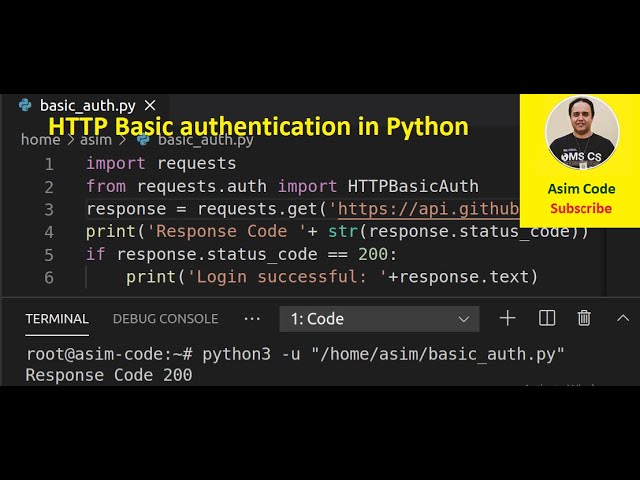
I'll respond in English and provide detailed information on Python's HTTPBasicAuth.
What is HTTPBasicAuth?
HTTPBasicAuth, also known as Basic Authentication, is a simple authentication mechanism used to verify the identity of clients (e.g., web browsers) accessing a protected resource on the web. The protocol requires both a username and password to be sent in the request headers for each request to access the protected resources.
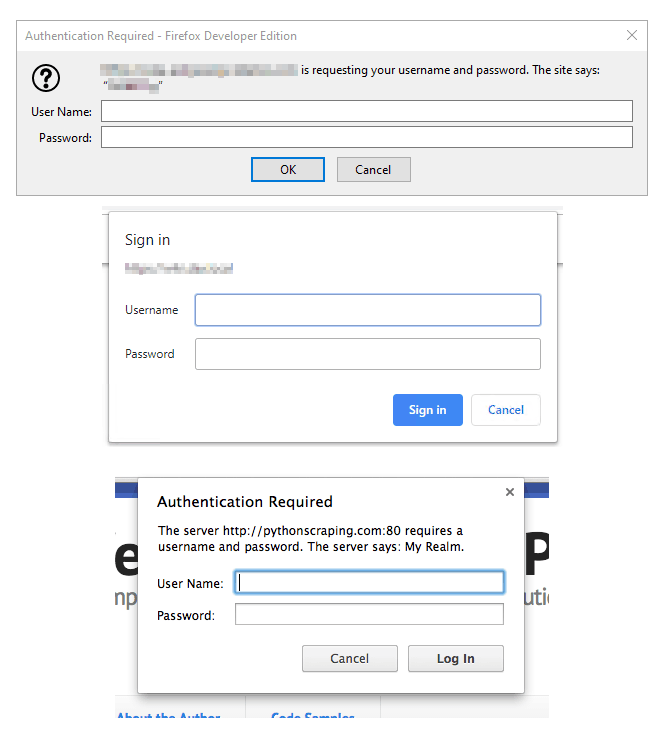
How does HTTPBasicAuth work?
Client sends an Authorization header: When a client (such as a web browser) wants to access a protected resource, it sends anAuthorization header with the value "Basic" followed by a space and then the Base64-encoded username and password combination. Server receives and decodes the credentials: The server receiving the request examines the Authorization header, extracts the encoded credentials, and decodes them using the Base64 decoding algorithm. Validate the username and password: The server checks if the decoded username and password match the expected values (usually stored in a database or configuration file). If they don't match, the server responds with an error message (e.g., 401 Unauthorized).
Python implementation of HTTPBasicAuth
In Python, you can use the http.client module to implement HTTPBasicAuth. Here's an example:
import http.client
Define a simple authentication function
def authenticate(username, password):
Replace with your own database or configuration lookup logic
if username == "admin" and password == "password":
return True # authenticated
else:
return False # not authenticated
Create an HTTP client instance
conn = http.client.HTTPConnection("example.com")
Set the request headers
headers = {"Authorization": "Basic %s" % (username + ":" + password).encode("utf-8").base64_encode()}
Send a request with authentication credentials
conn.request("GET", "/protected-resource", headers=headers)
Get the response
response = conn.getresponse()
Check if the request was successful (200 OK)
if response.status == 200:
print("Authentication Successful!")
else:
print("Authentication Failed:", response.status)
In this example:
Theauthenticate function verifies the username and password using a simple lookup logic. The HTTPConnection class from the http.client module is used to create an HTTP client instance for sending requests. The request method sets the request headers, including the Authorization header with the Basic Authentication credentials (username and password encoded in Base64). The response status code is checked to determine if the authentication was successful or not.
Common pitfalls and considerations
When implementing HTTPBasicAuth in Python:
Store credentials securely: Use a secure storage mechanism like a secrets manager or environment variables to store sensitive information like usernames and passwords. Avoid hardcoding credentials: Don't hardcode credentials within your code; instead, load them from a configuration file or environment variables. Implement rate limiting and throttling: Limit the number of login attempts to prevent brute-force attacks and implement throttling to slow down abusive requests. Use secure transport-layer encryption: Use HTTPS (SSL/TLS) to encrypt all communication between clients and servers, ensuring confidentiality and integrity of data.Remember that HTTPBasicAuth is a simple authentication mechanism suitable for limited scenarios. For more robust security, consider using more advanced authentication mechanisms like OAuth or JWT.





























