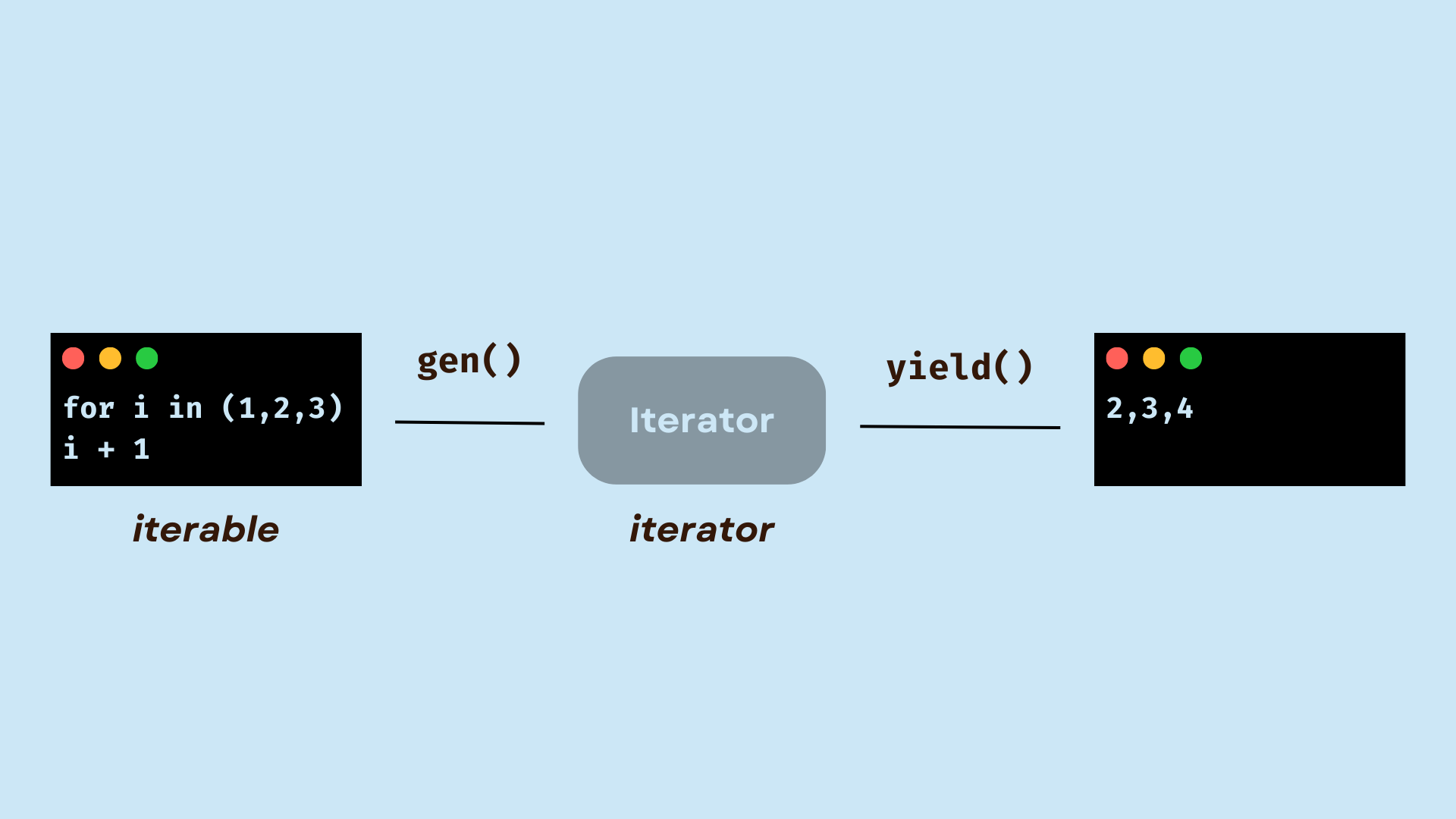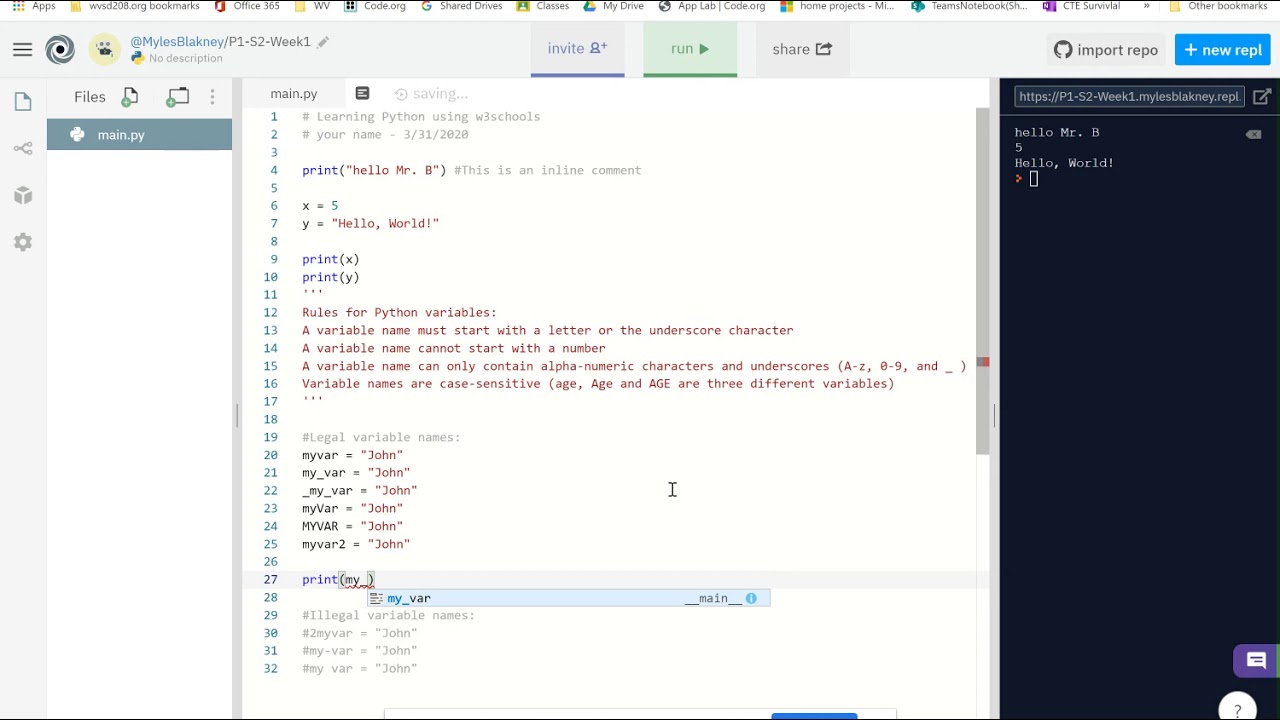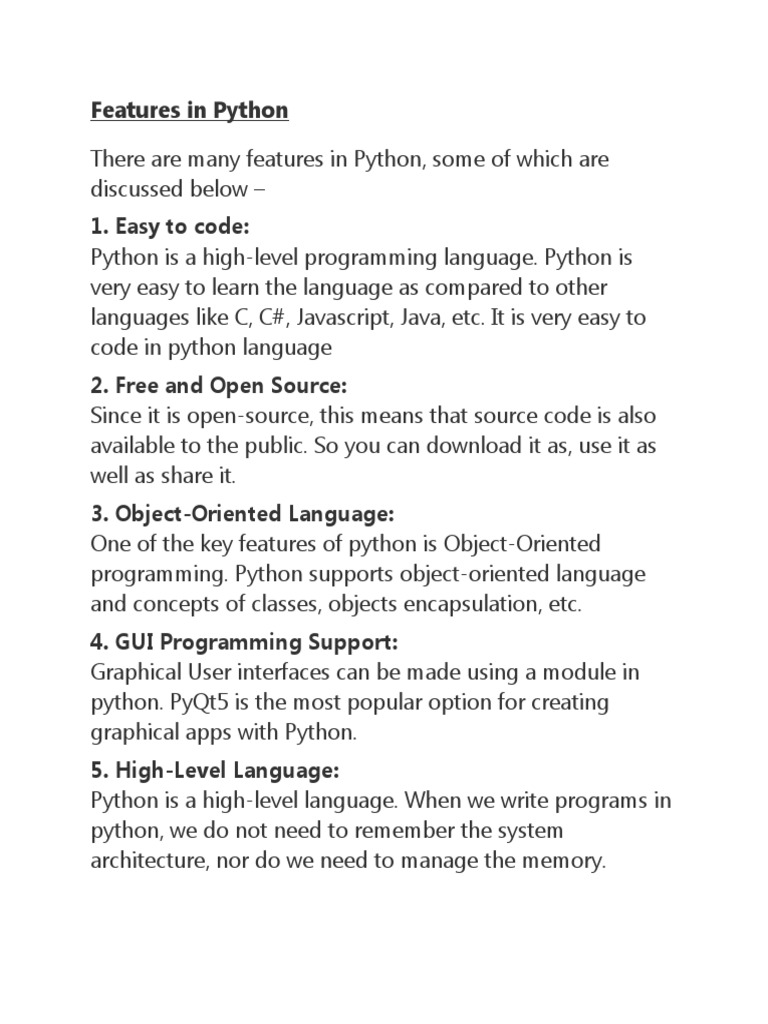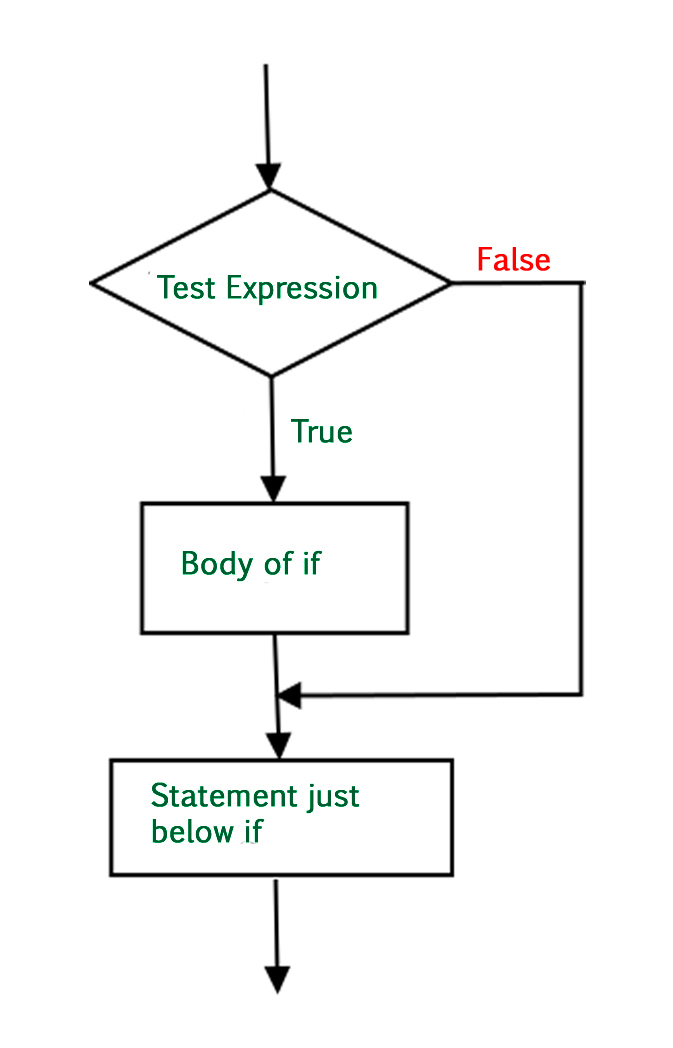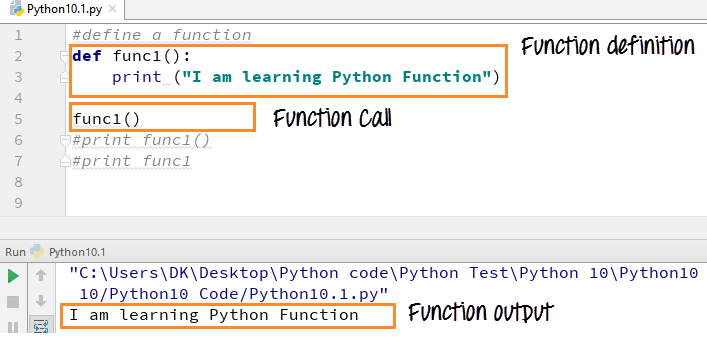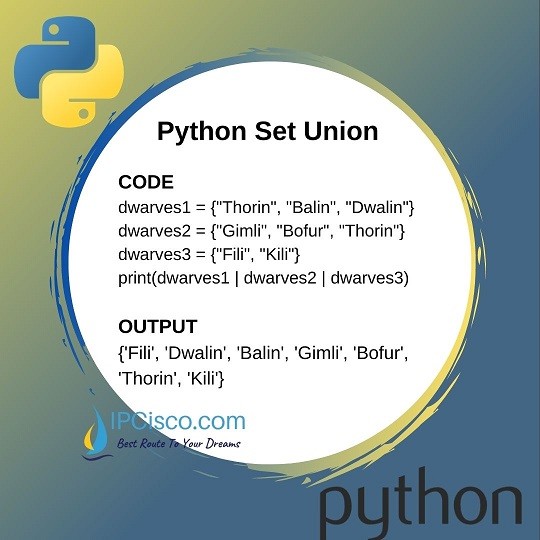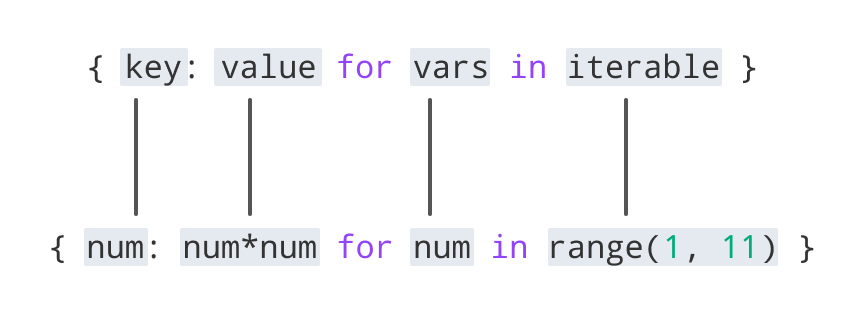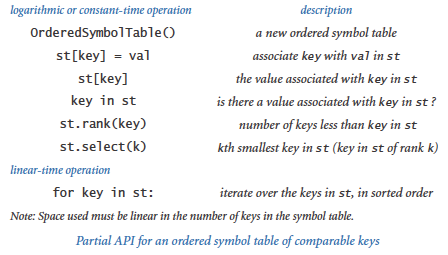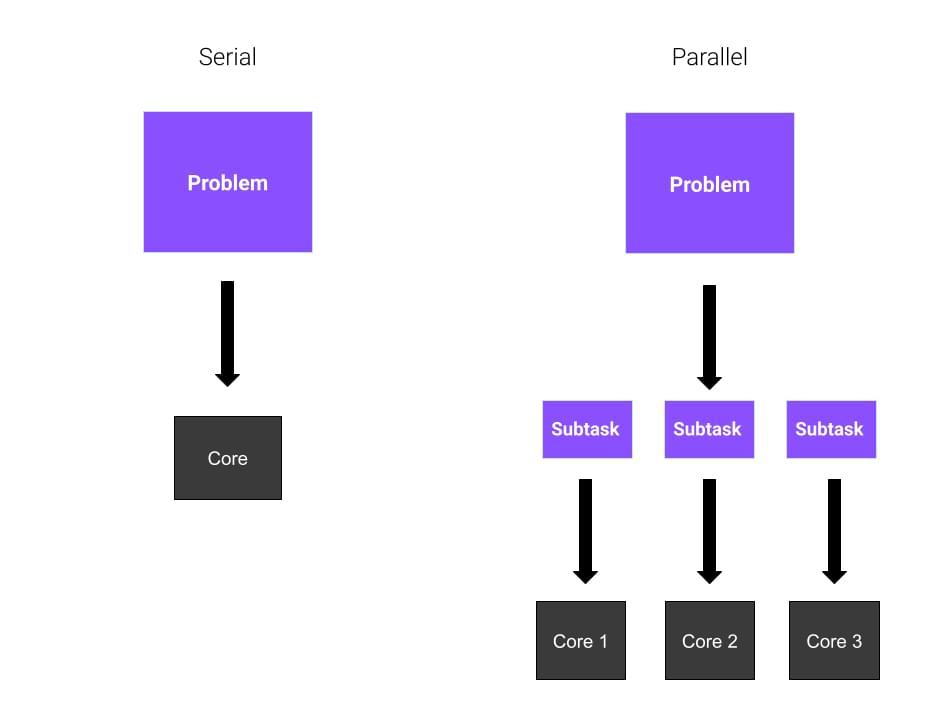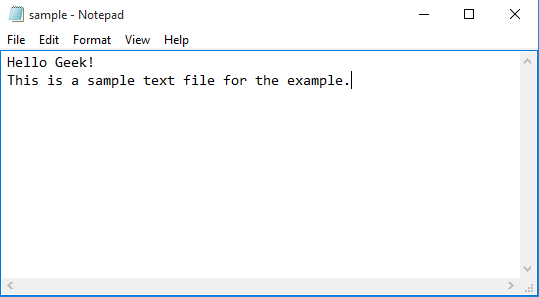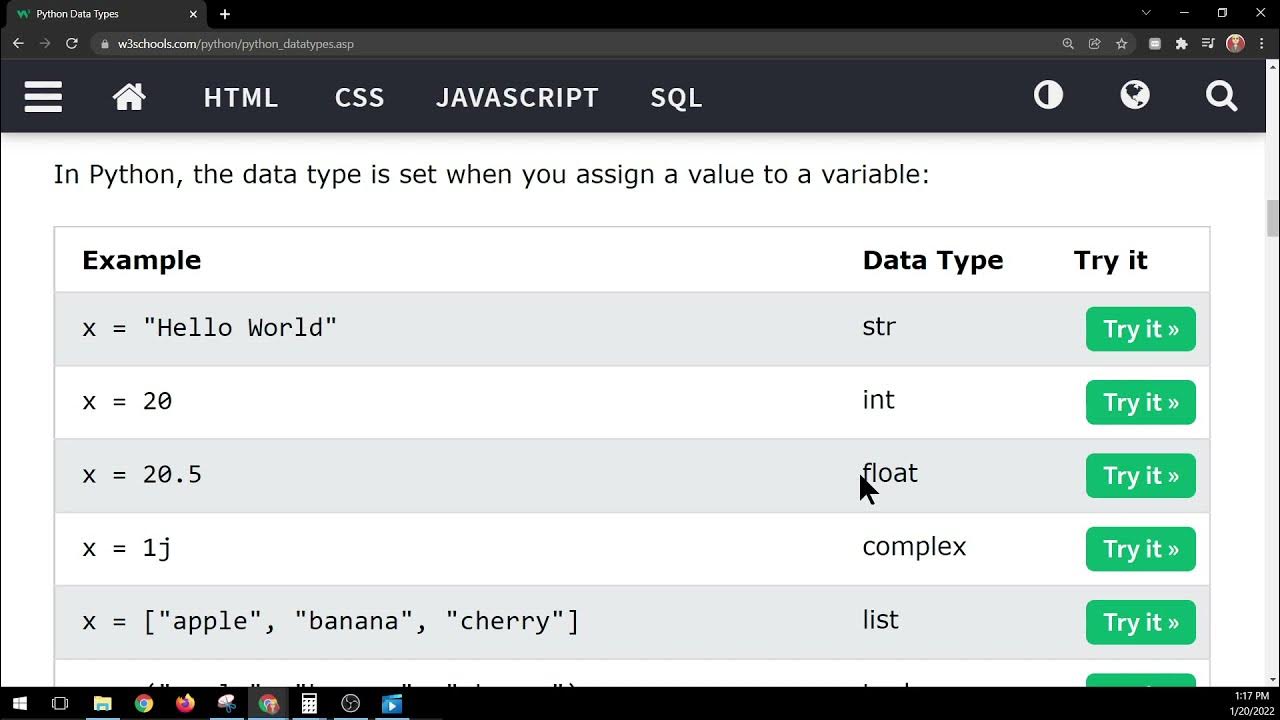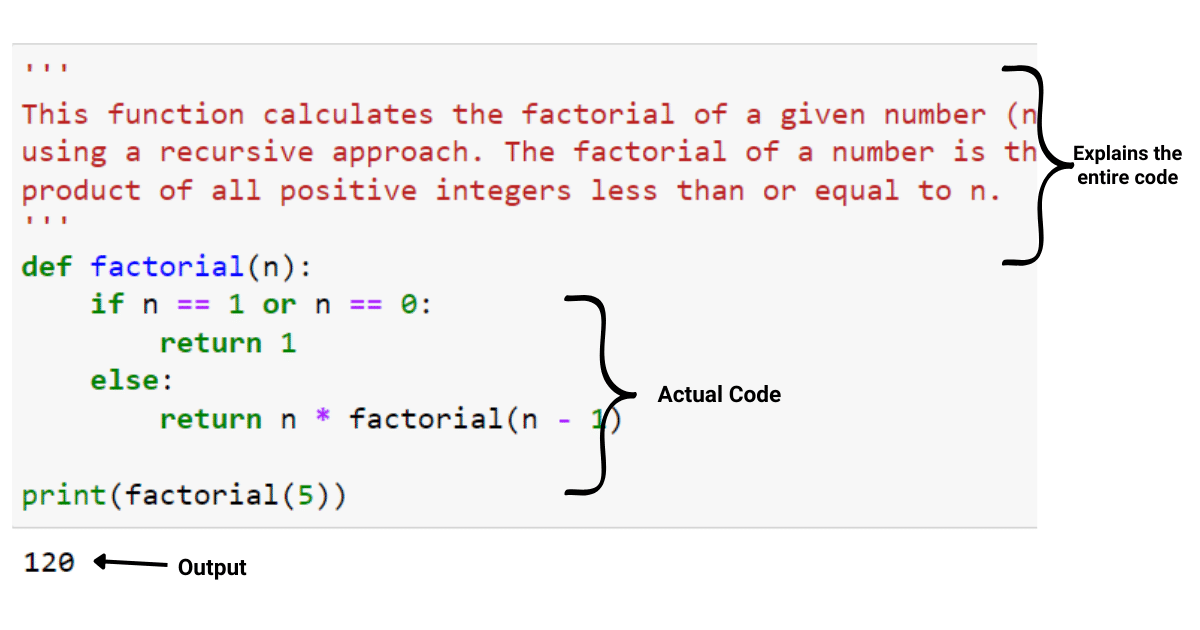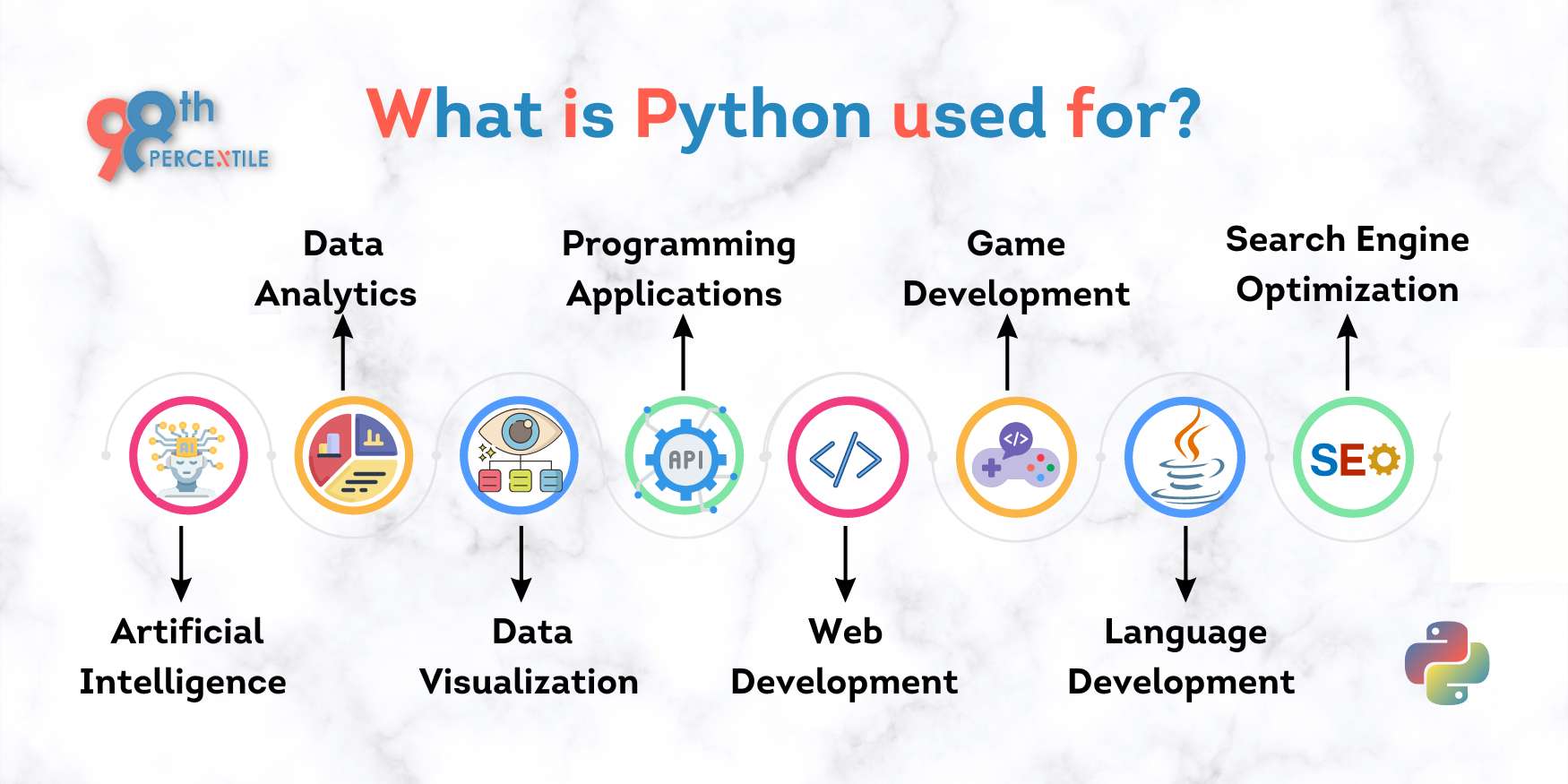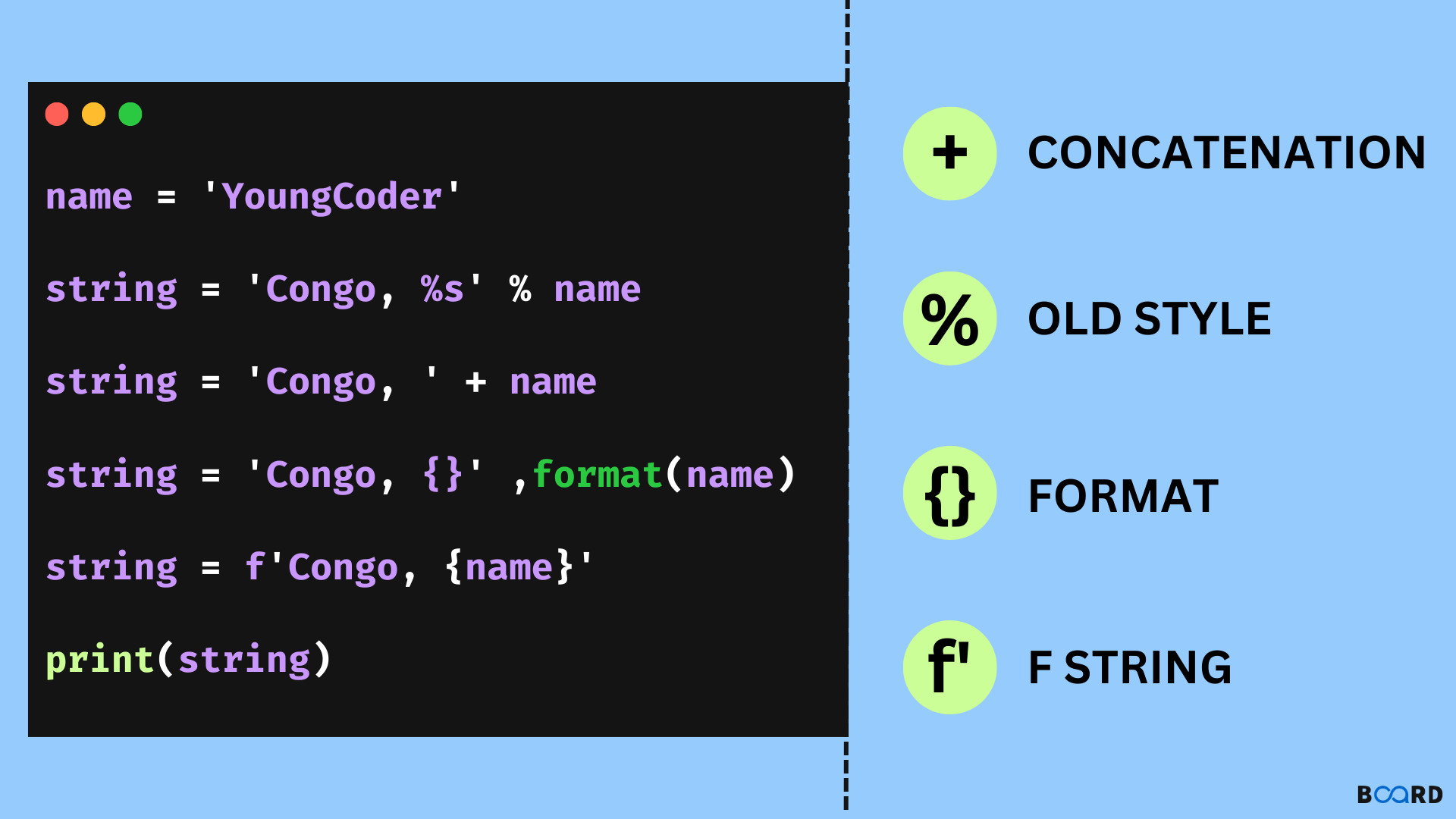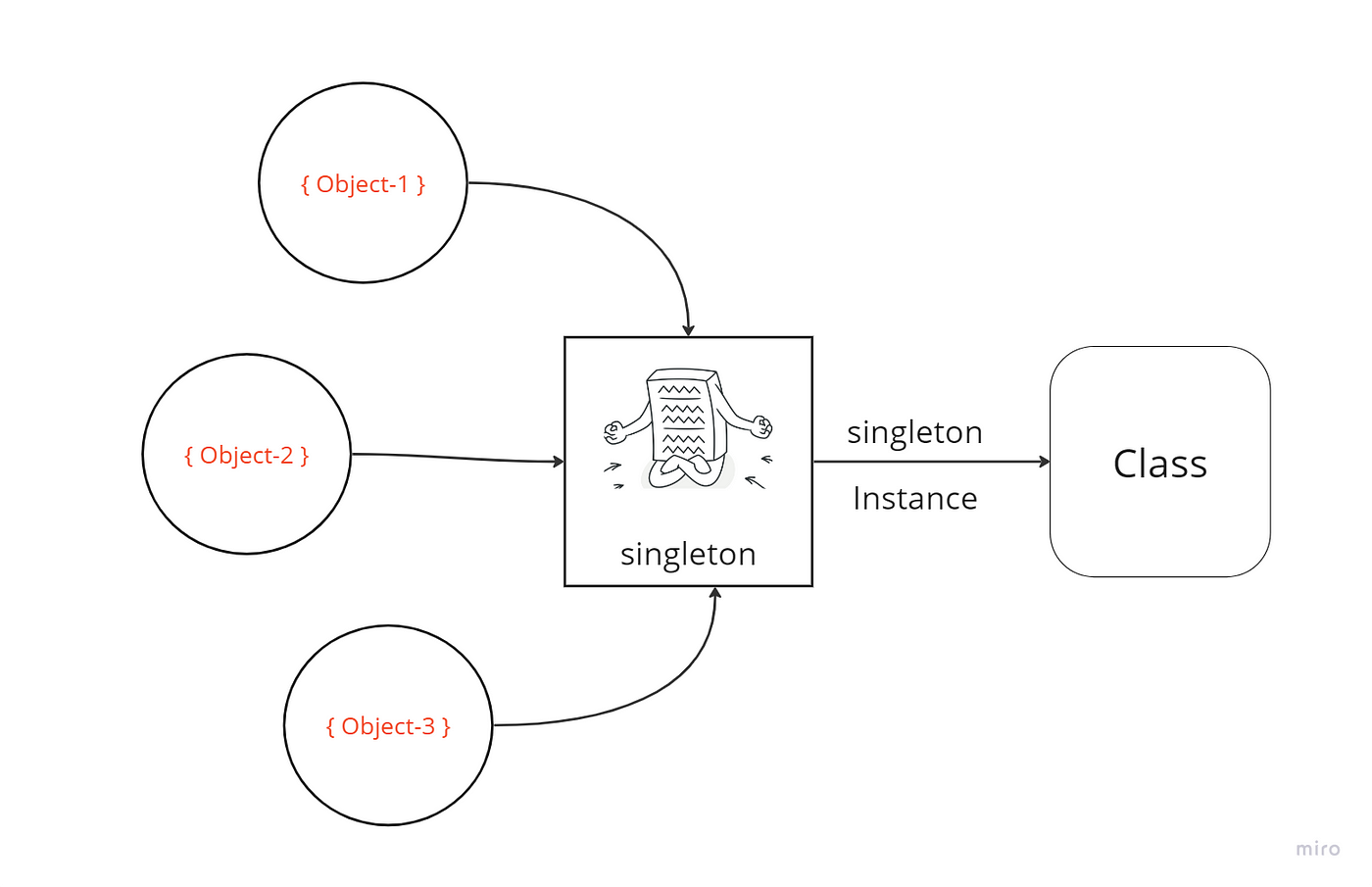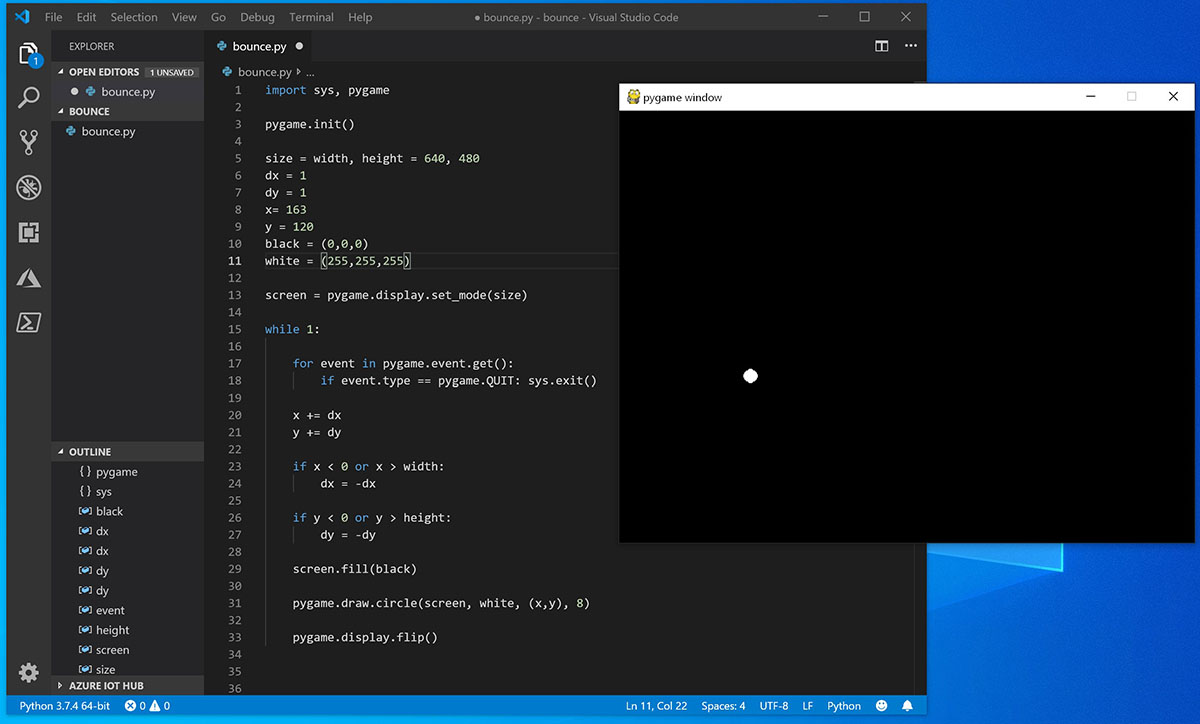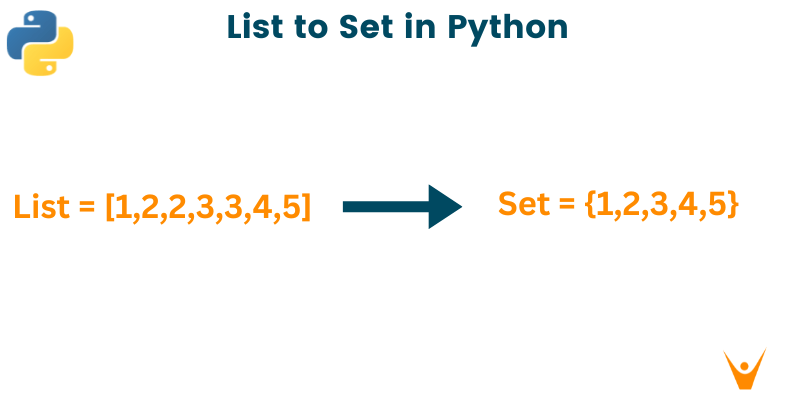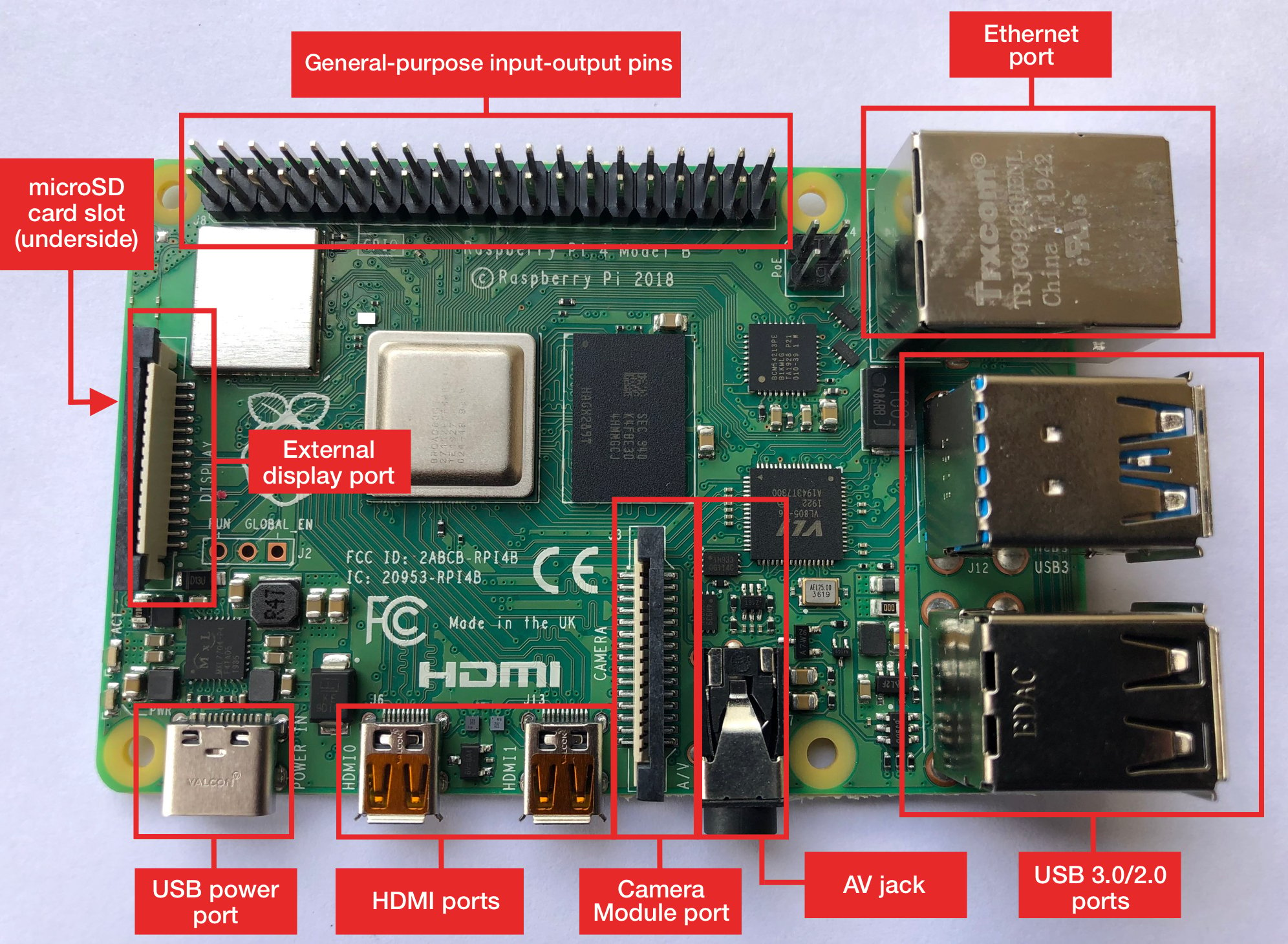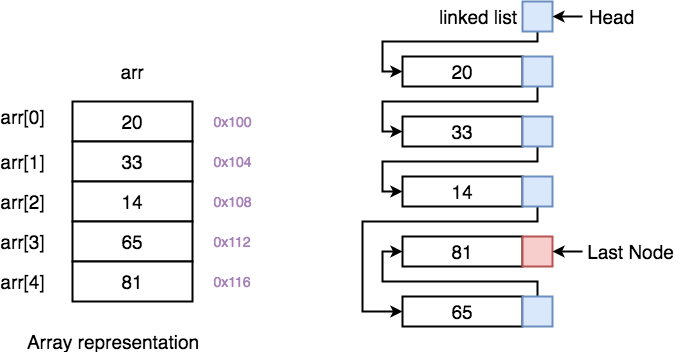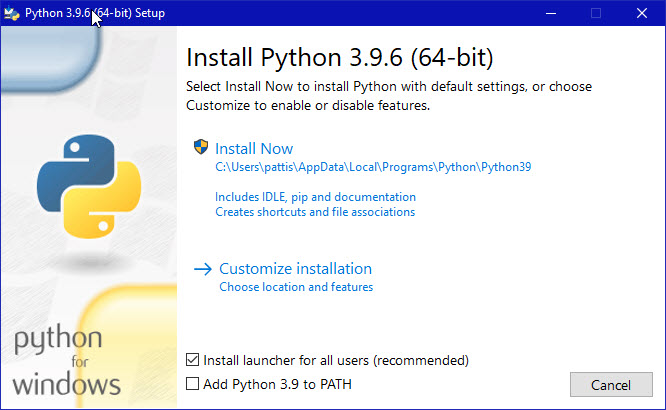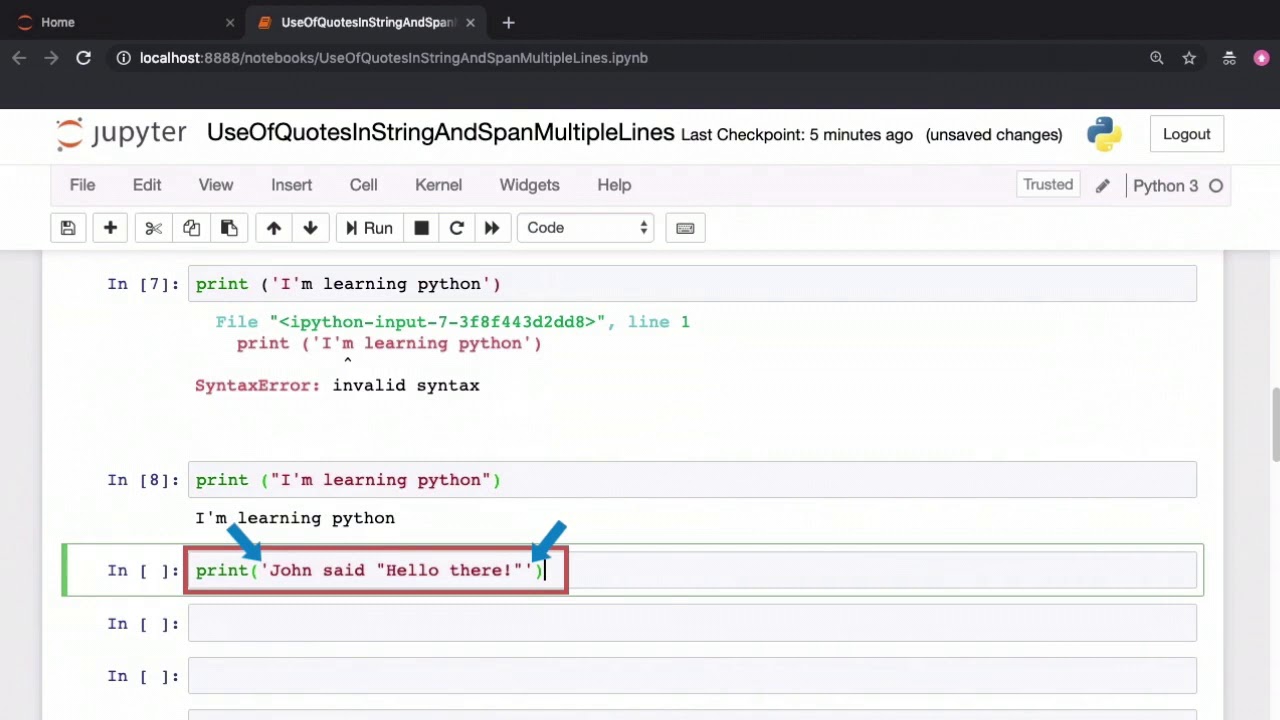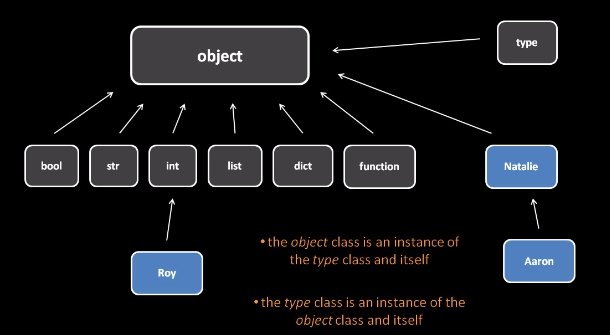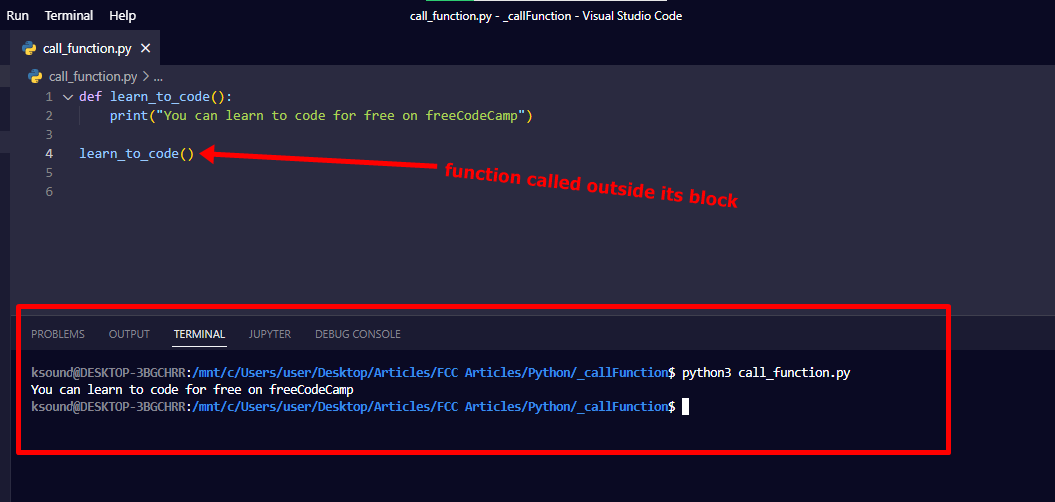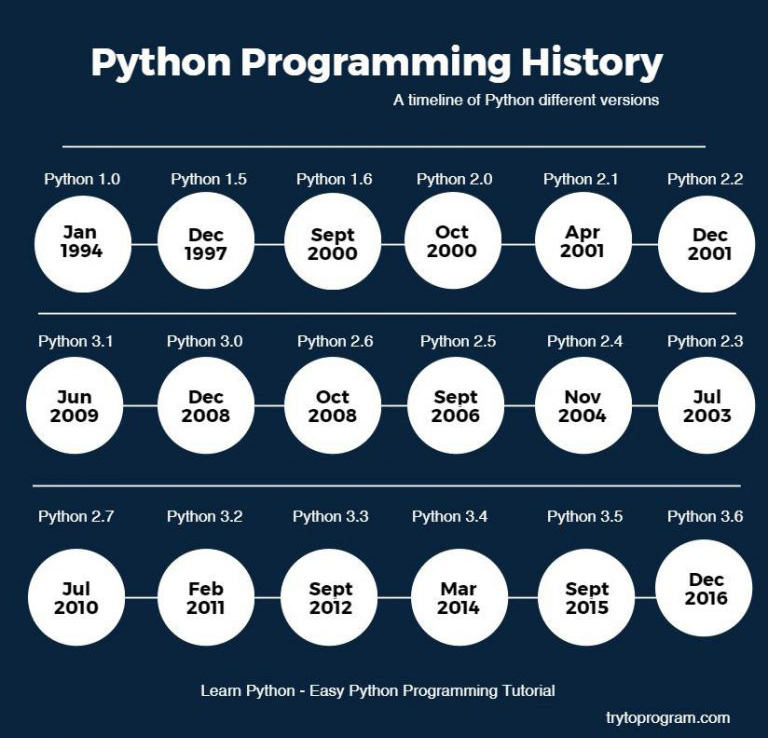How do you replace a double \\\\\\\\\\\\\\\\ in Python?
How do you replace a double in Python?
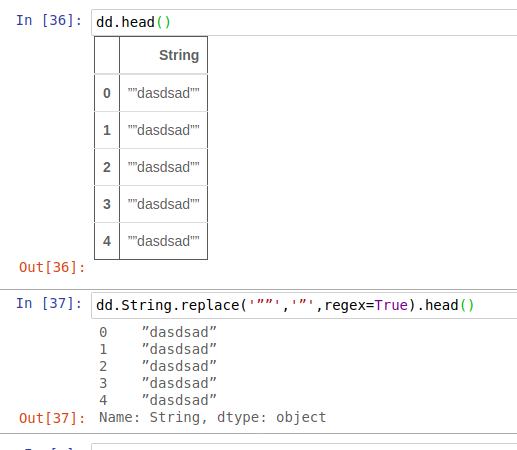
I'd be happy to explain how to replace a double backslash () in Python.
Python's string literal can contain many special characters, including the backslash (). When you want to represent a single backslash () in a string, you need to use two backslashes (), which is known as an escape sequence. For example, if you want to represent the character n, you would write it as n.
However, when you want to replace double backslashes () with something else, things get a bit more complicated. This is because Python treats as a single special character, not two separate characters.
One way to replace double backslashes in Python is by using the str.replace() method or regular expressions. Here's an example of how you can do this:
# Using str.replace() method
text = "This is a test string with double backslashes."
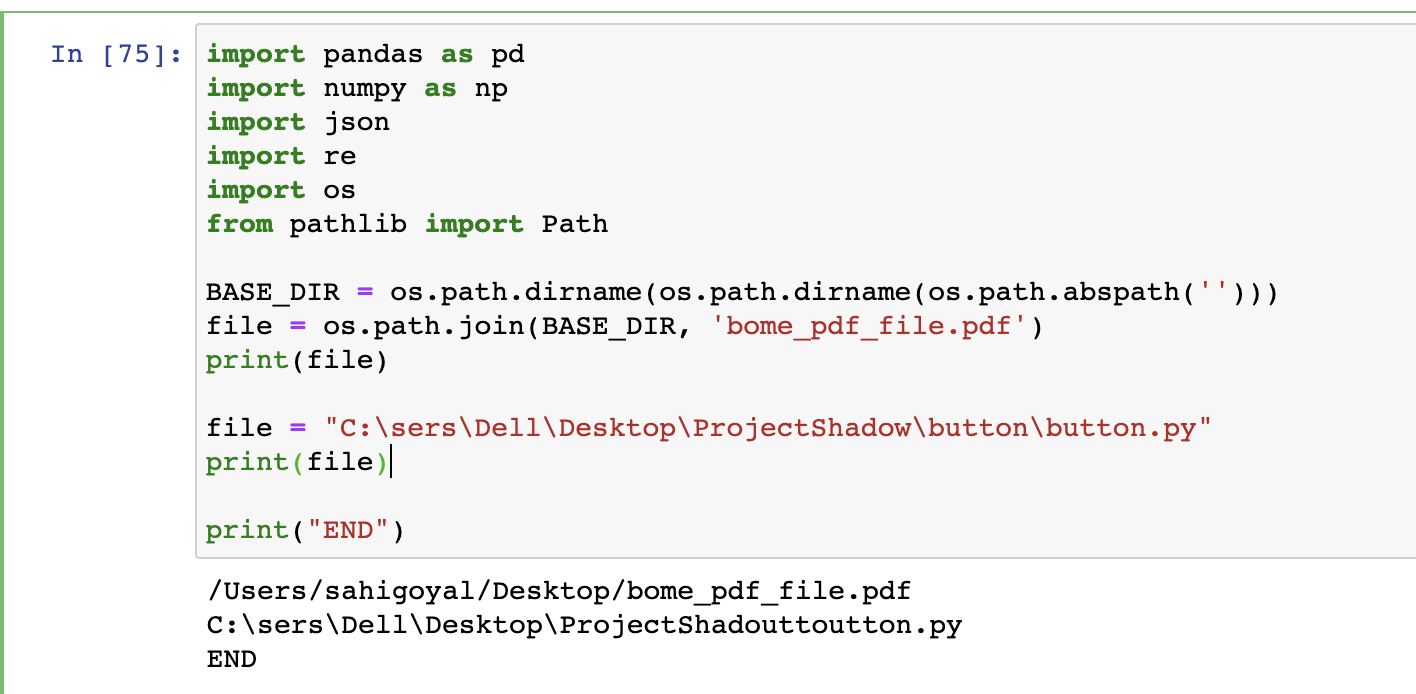
new_text = text.replace("", "") # Replace all with nothing (i.e., remove them)
print(new_text) # Output: This is a test string with double backslashes.
Using regular expressions
import re
text = "This is a test string with double backslashes."
pattern = r""
replaced_text = re.sub(pattern, "", text) # Replace all with nothing (i.e., remove them)
print(replaced_text) # Output: This is a test string with double backslashes.
In both examples above, str.replace() and regular expressions are used to replace the double backslashes () with an empty string, effectively removing them.
Another way to handle this situation is by using the raw string literal (r-string) in Python. The raw string literal allows you to bypass all escape sequences in your string, so you can easily represent a single backslash () without needing two ().
Here's an example of how you can use the raw string literal:
# Using raw string literal
text = r"This is a test string with double backslashes."
print(text) # Output: This is a test string with double backslashes.
In this case, the in the string is treated as a single character, not two separate characters. Therefore, you don't need to worry about replacing double backslashes () when using raw string literals.
In conclusion, there are several ways to replace double backslashes () in Python, including using str.replace() method or regular expressions, or by using the raw string literal. Each of these approaches has its own advantages and use cases, but they all allow you to handle the special situation where you need to represent a single backslash () in your code.
What is the double slash in Python?
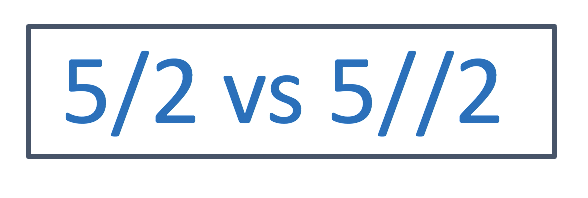
The double slash in Python! It's a mighty useful feature that can greatly enhance your coding experience.
So, what exactly is this mystical symbol? A double slash (also known as the line comment) is a special notation used to add a comment to a single line of code. When you place a # symbol at the end of a line followed by another # symbol, anything written after that point until the end of the line will be ignored by Python.
Here's an example:
print("Hello, world!") # This is a comment - it won't affect the output
In this case, the comment on the same line as the print statement doesn't change how the code runs. It simply adds helpful notes or explanations for others (or yourself!) to understand what's going on.
But that's not all! The double slash also serves another crucial purpose: it allows you to temporarily disable a section of code without having to delete anything or create a separate block comment. For instance, if you're testing some code and want to pause execution at a certain point, you can add a comment like this:
for i in range(10):
print(i) # This is the part I don't want right now...
if i == 5:
break
Or even just this
for i in range(10):
print(i)
By using the double slash, you can effectively comment out a portion of your code, making it easy to remove or modify later without having to rewrite the entire thing.
The power of Python's line comments doesn't stop there! You can also use them to add notes and explanations throughout your code, making it easier for others (and yourself!) to understand what each part does. This is especially useful when working on large projects with many collaborators or complex logic.
In summary, the double slash in Python is a flexible and powerful tool that lets you comment out single lines of code, temporarily disable sections of your program, and add helpful notes throughout your project. With it, you can write more readable, maintainable, and efficient code!