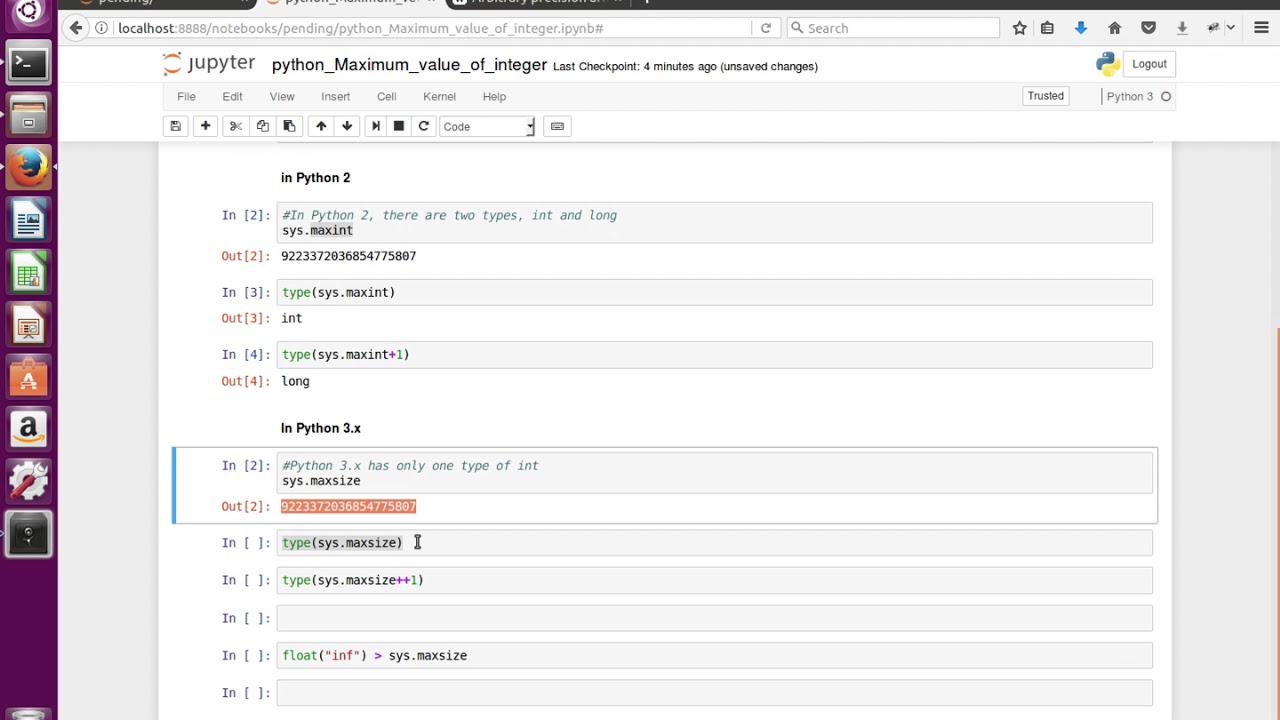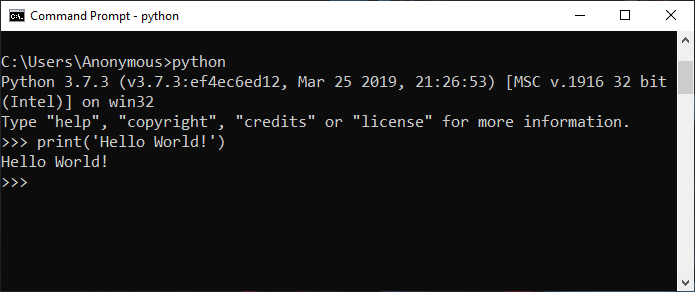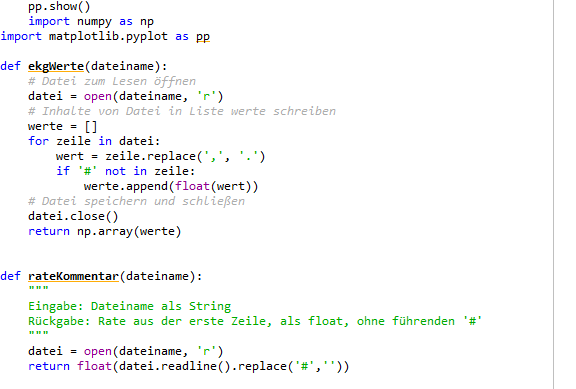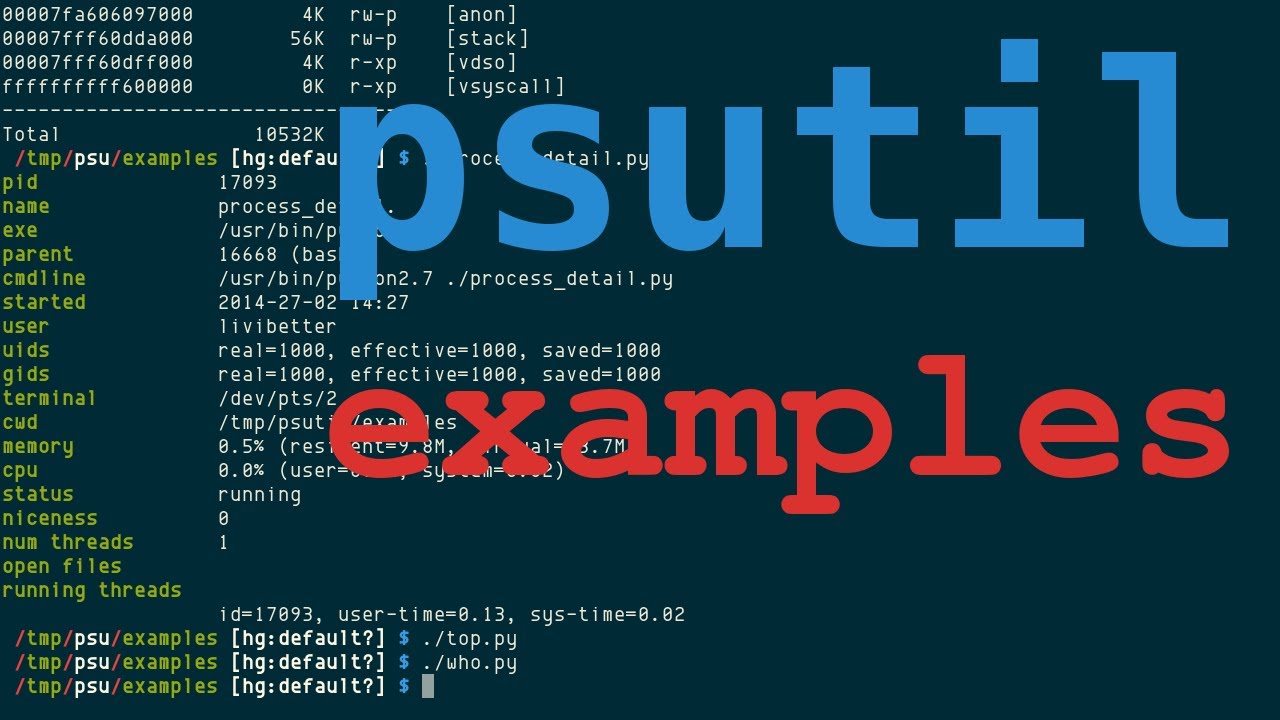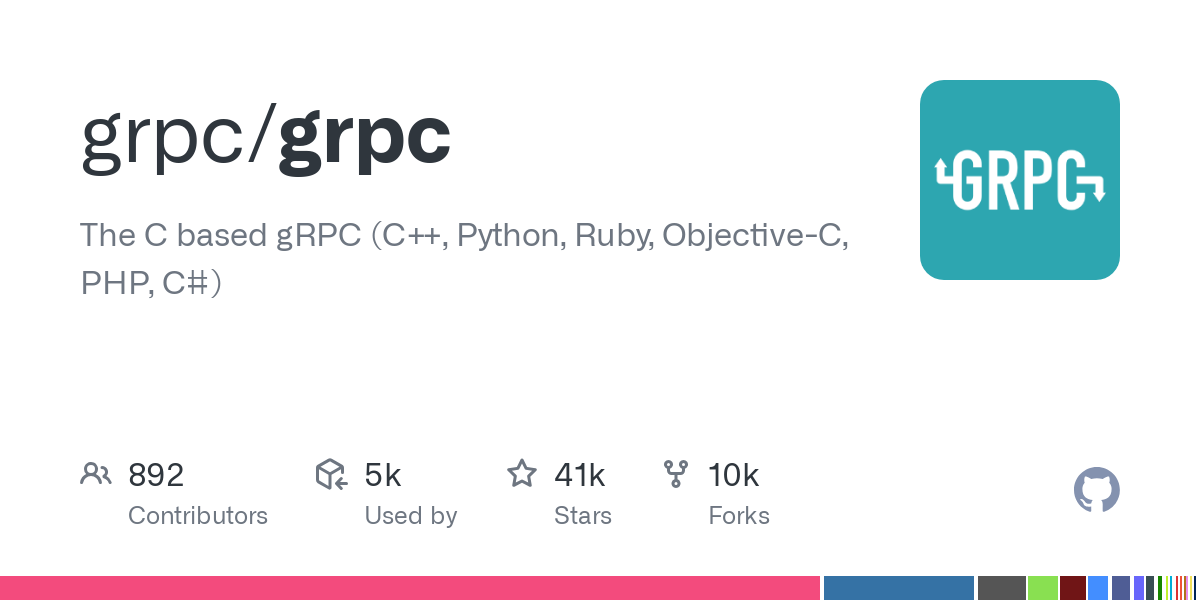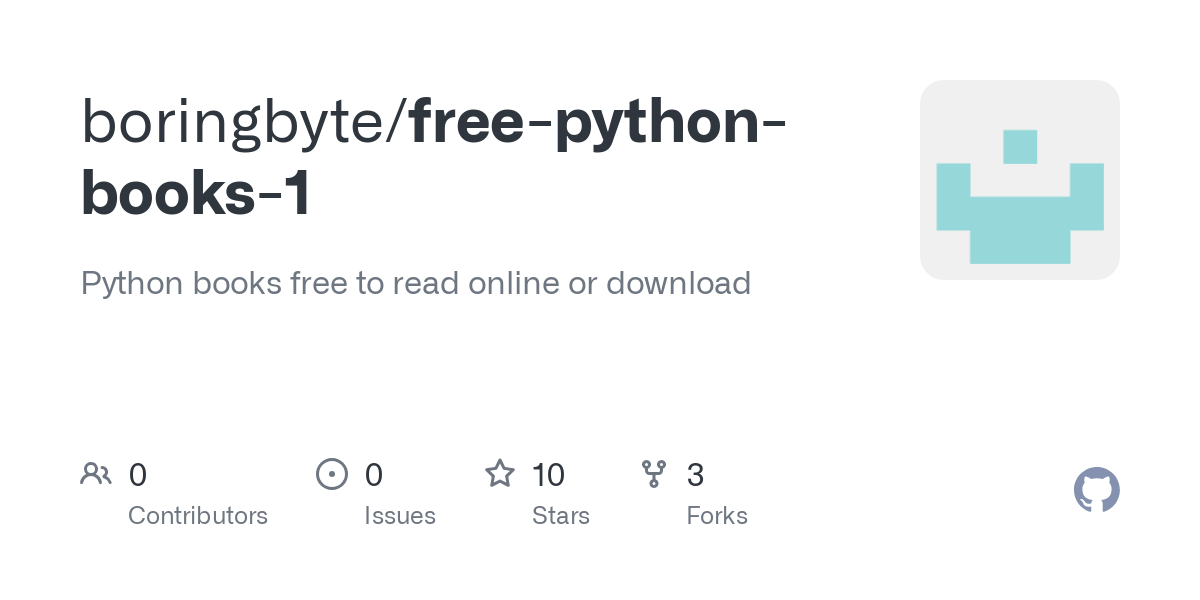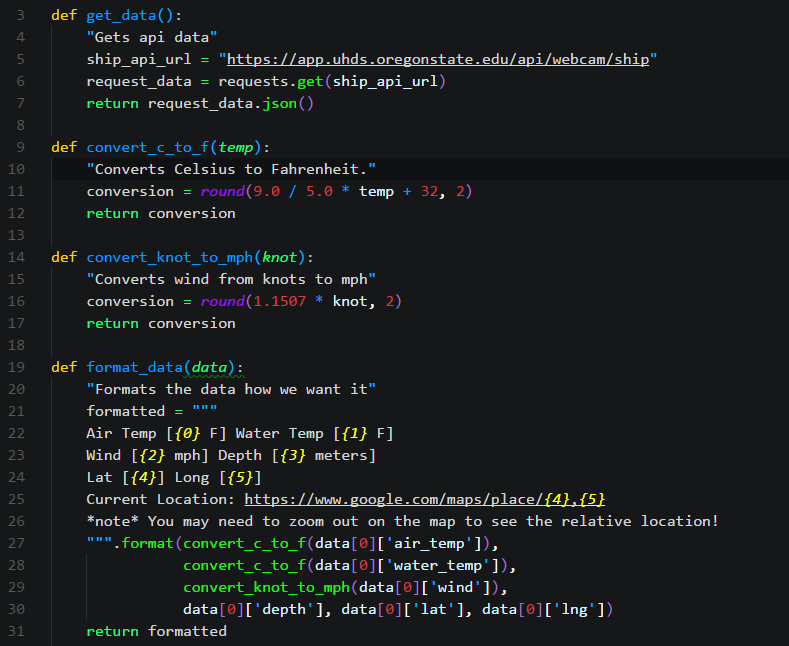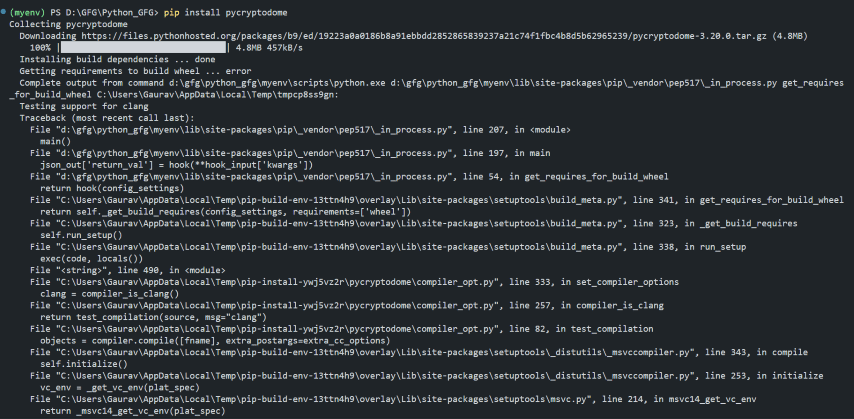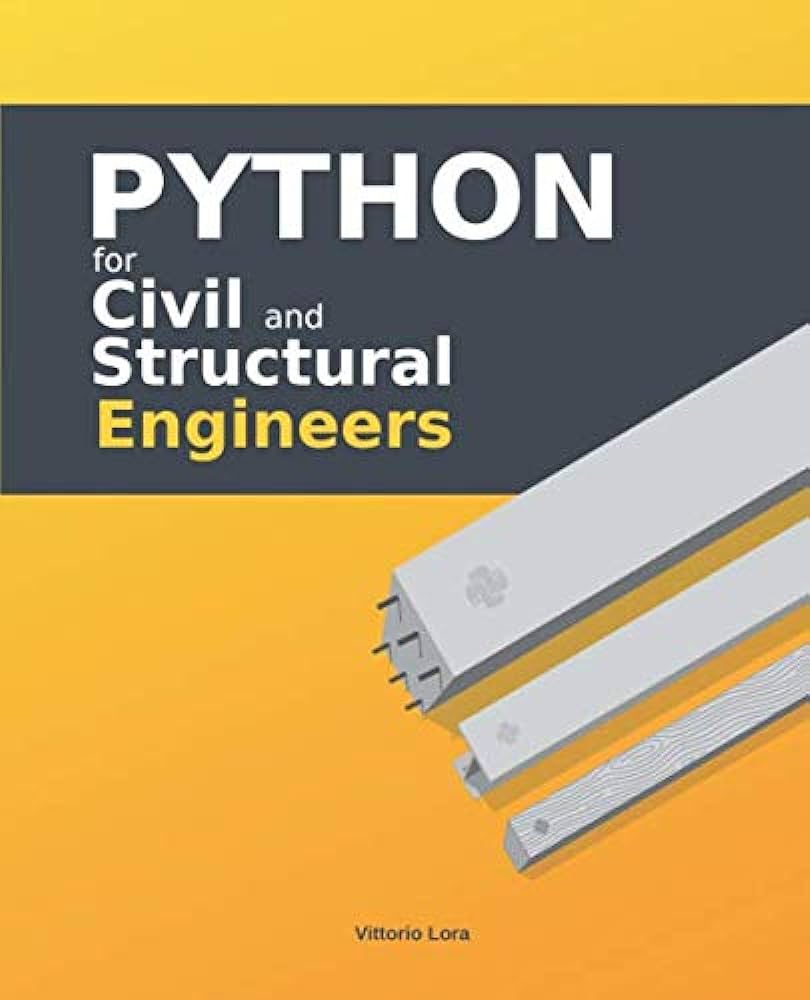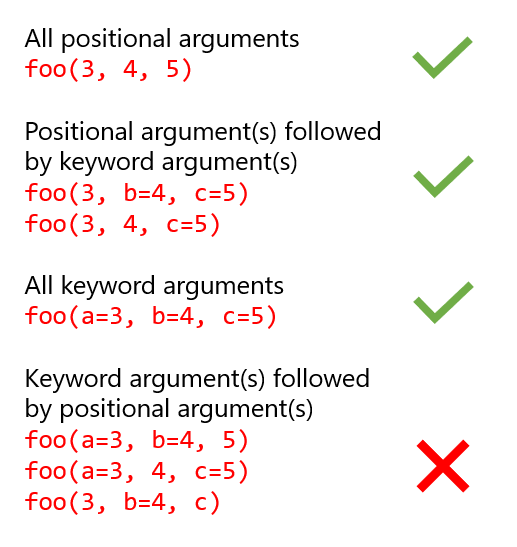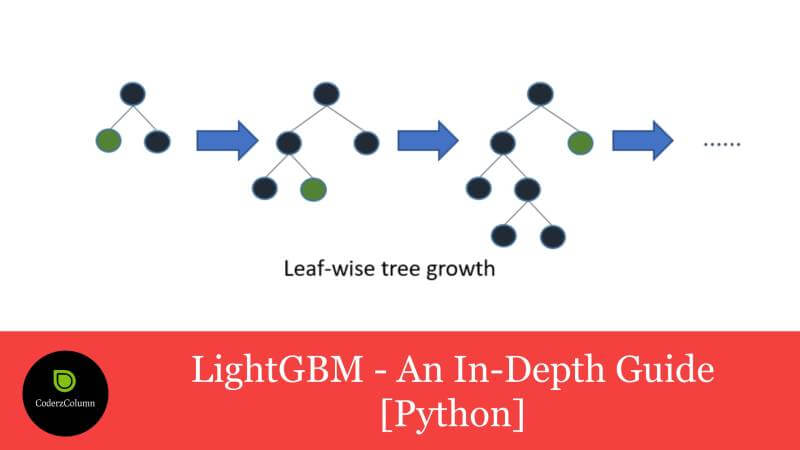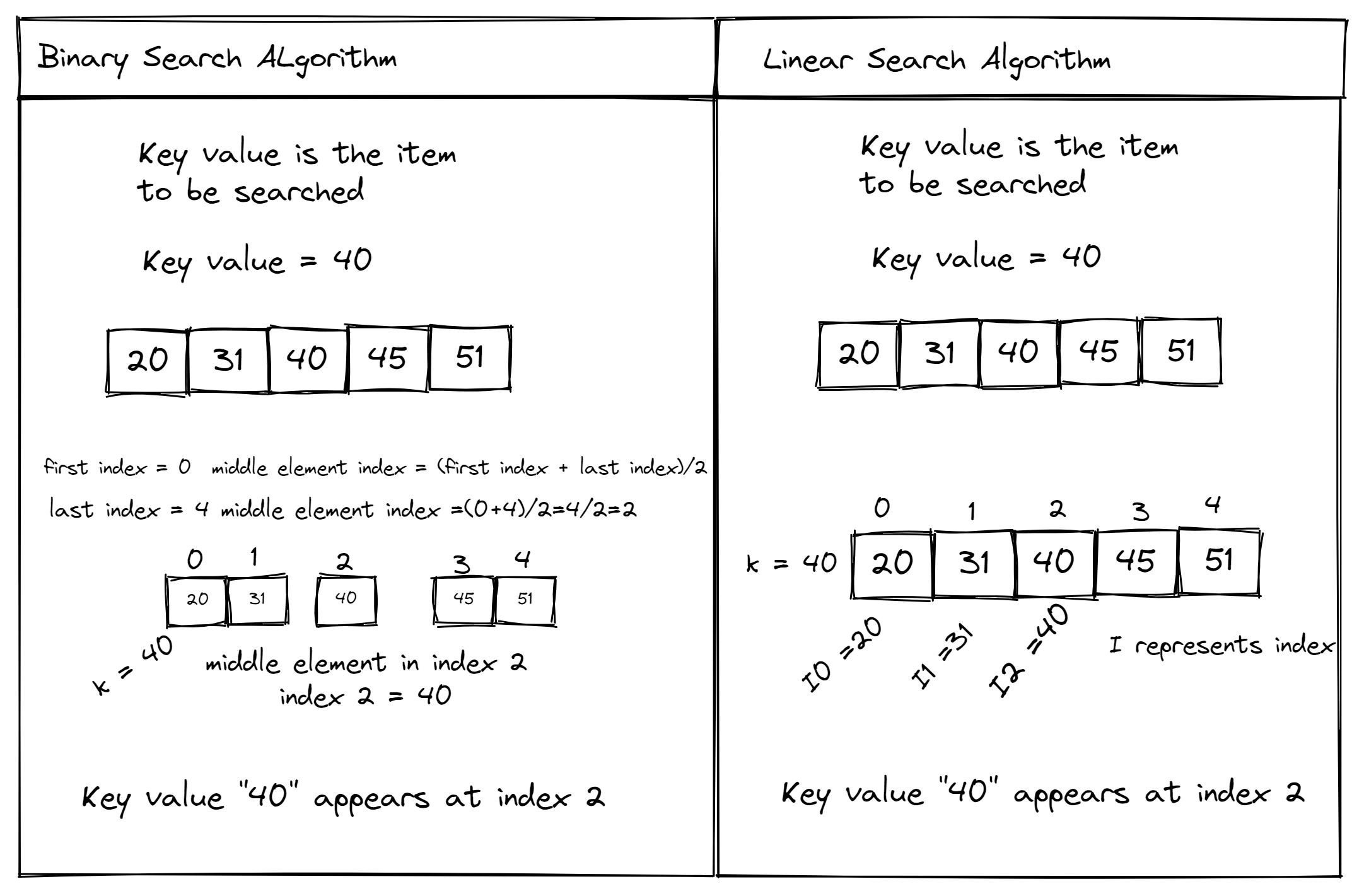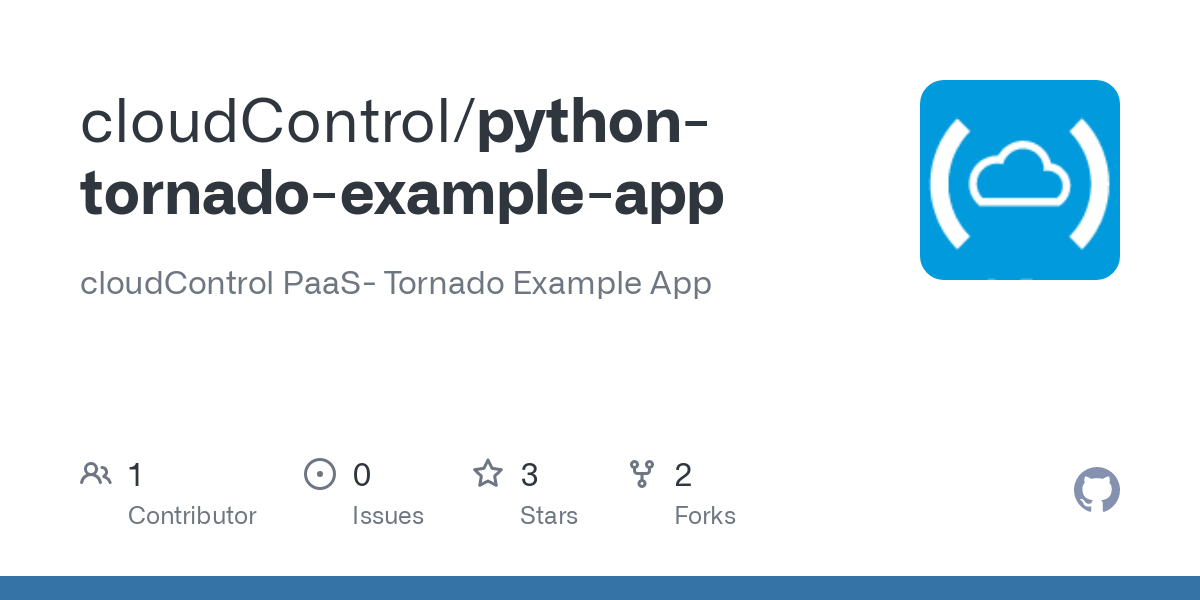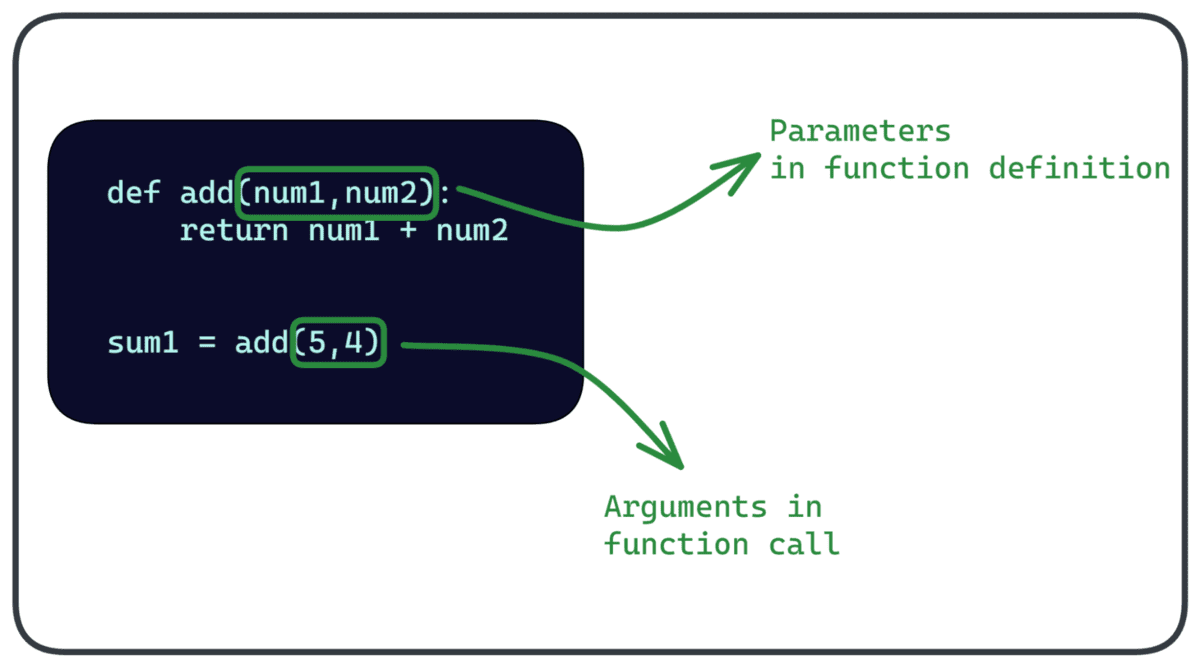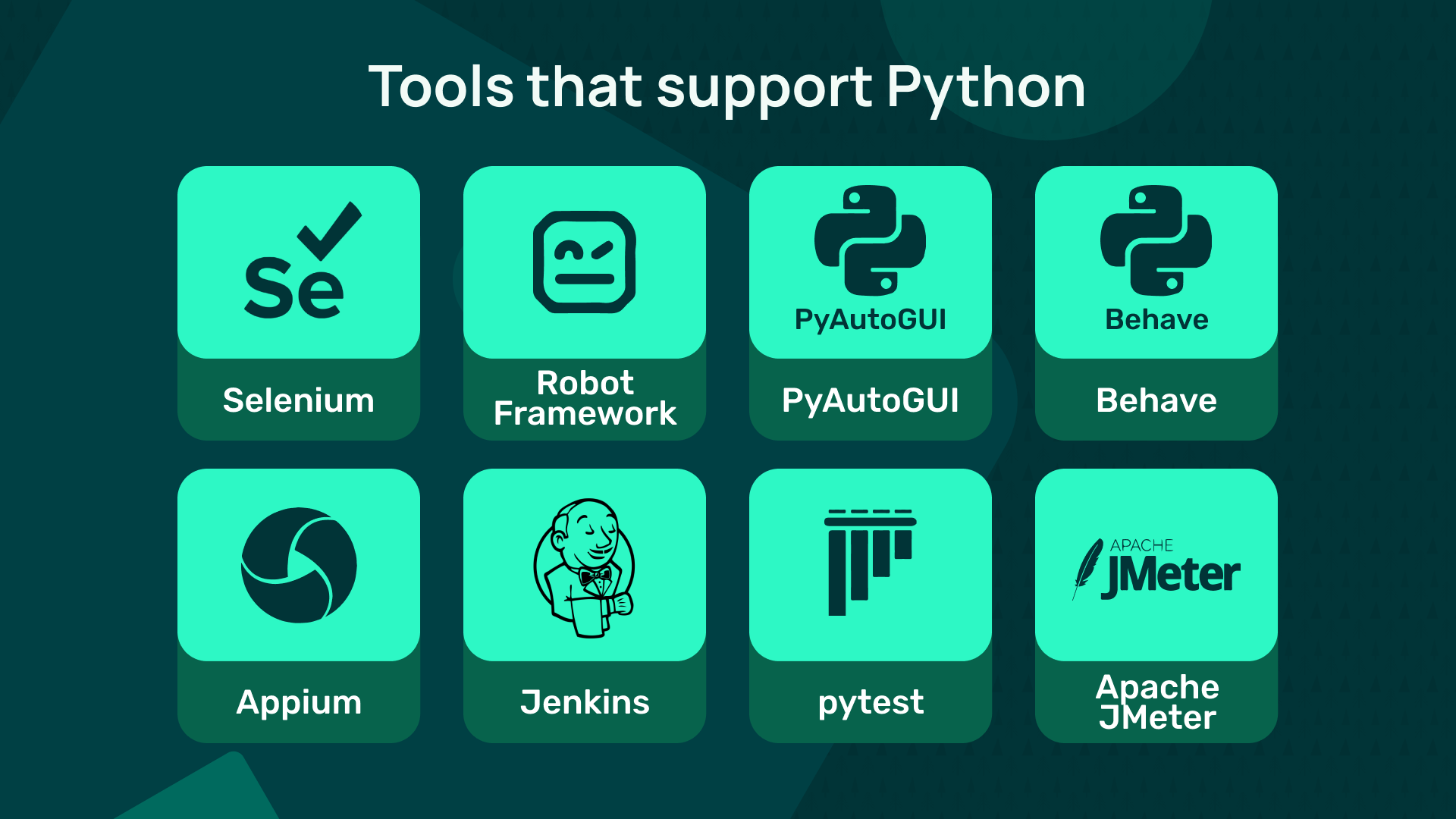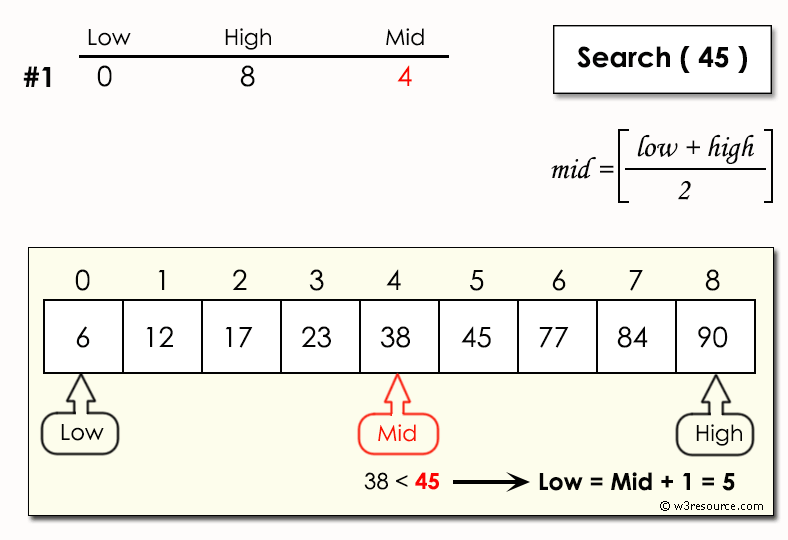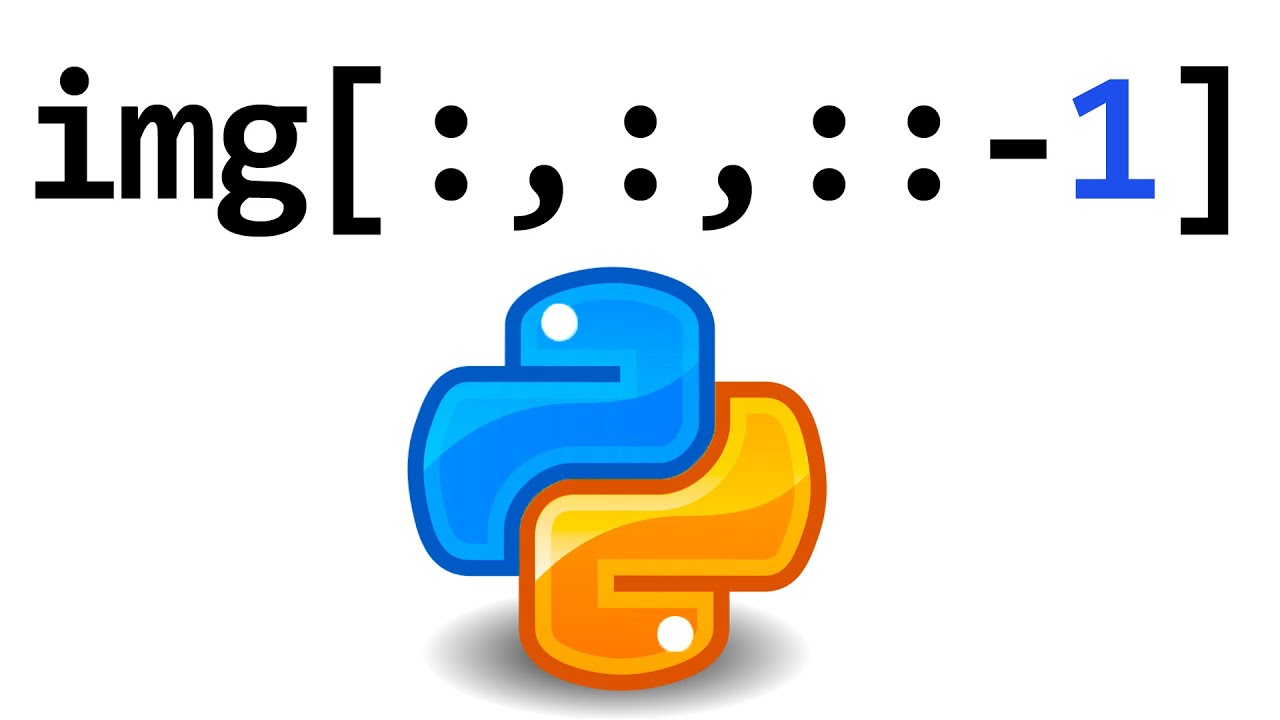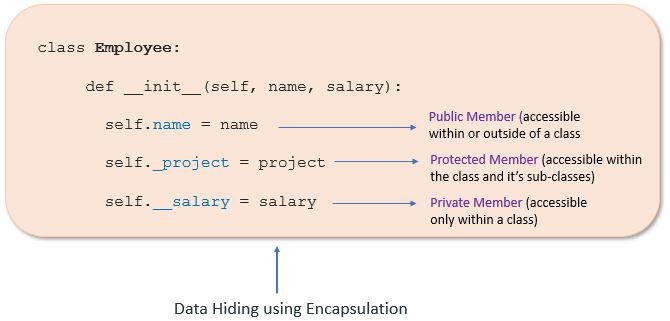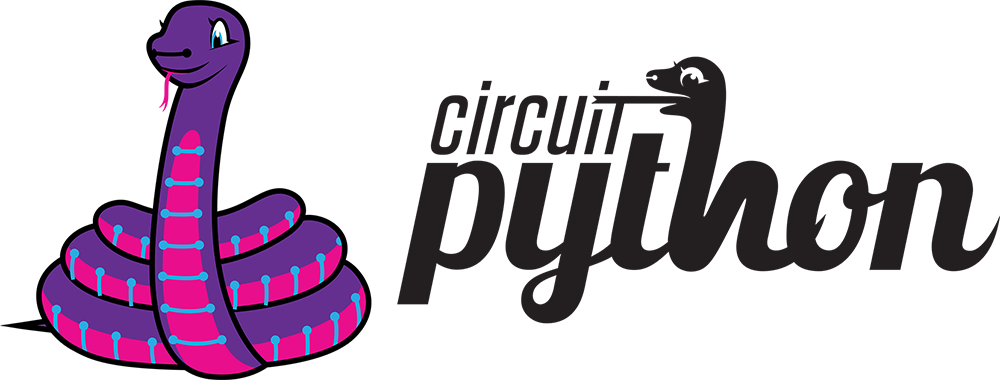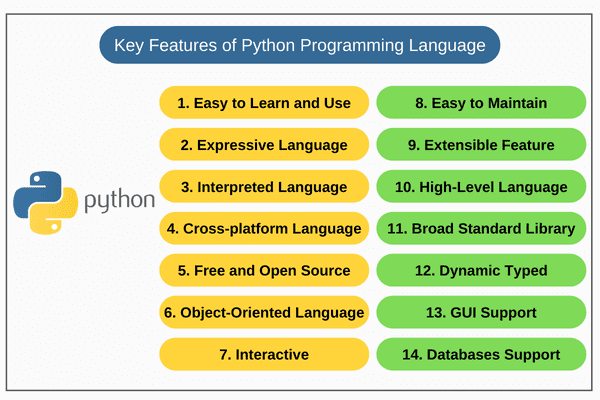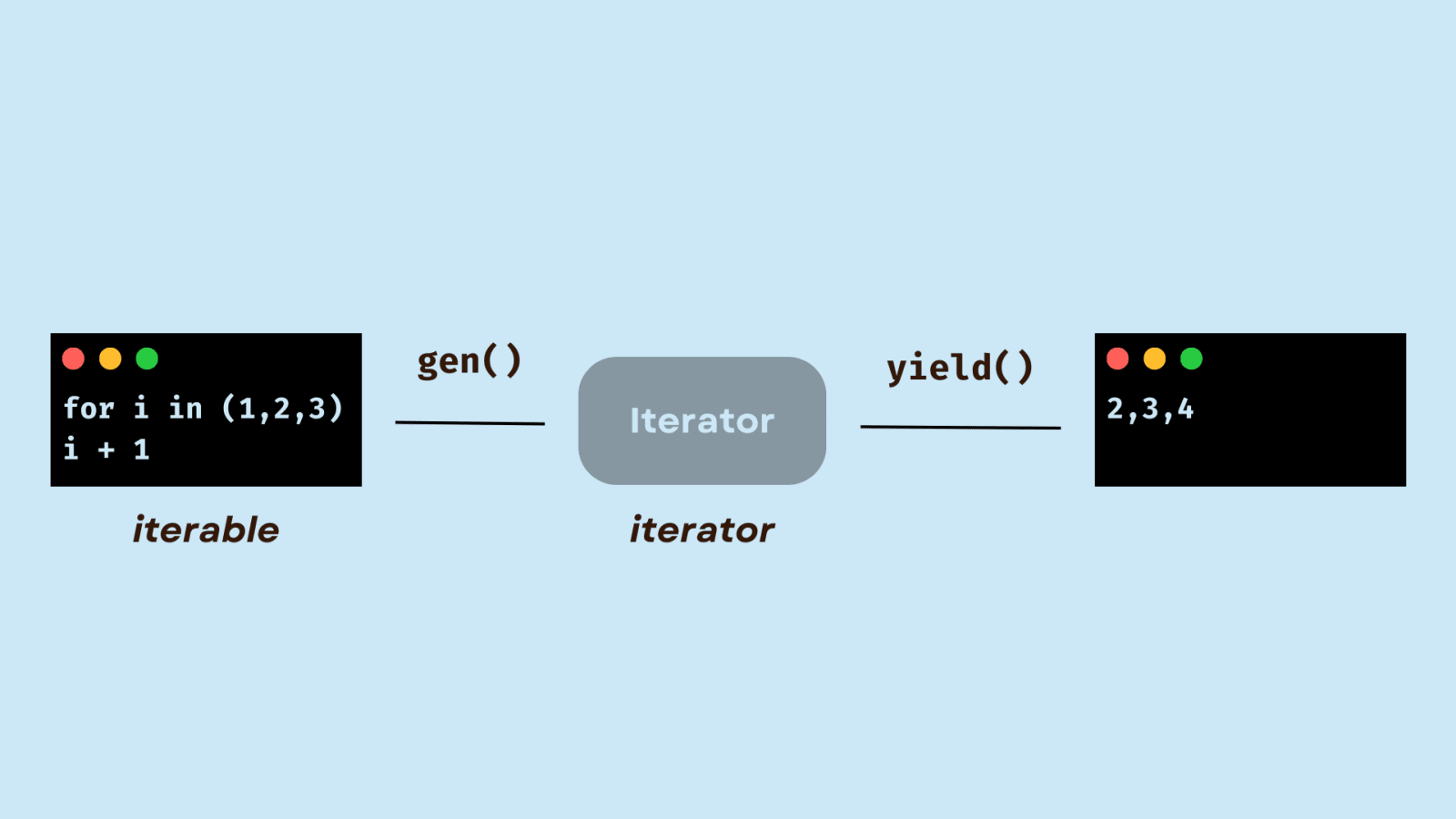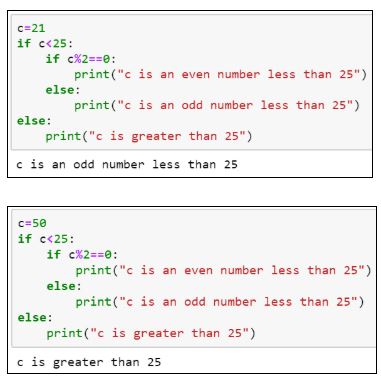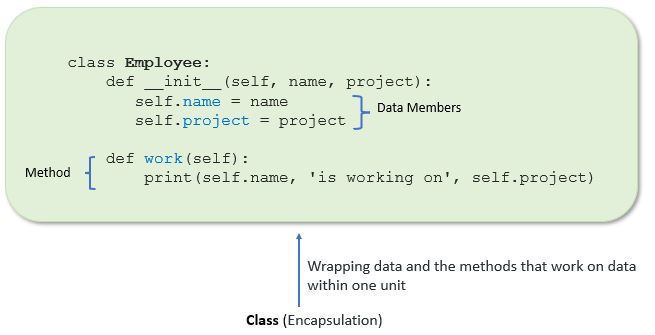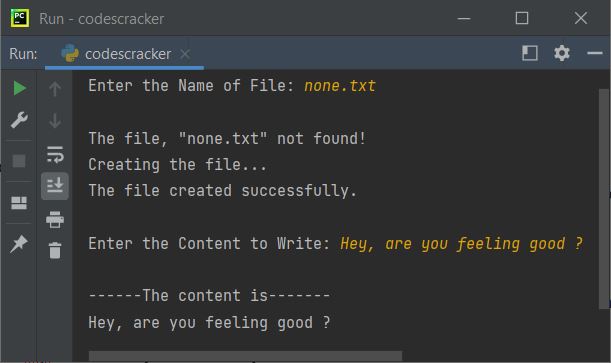Python database SQL
Python database SQL

I'll respond in English and provide information on Python, database, and SQL. Here's the answer:
Python is a high-level programming language known for its simplicity, readability, and ease of use. It's often used for web development, scientific computing, data analysis, machine learning, and artificial intelligence.
When it comes to working with databases in Python, there are several options available, including SQLite, MySQL, PostgreSQL, Microsoft SQL Server, and Oracle. Each has its own strengths and weaknesses, but they all share the ability to store, retrieve, and manipulate data.
To interact with a database using Python, you can use a library such as:
sqlite3: This is a built-in Python module for working with SQLite databases. It's easy to use and provides a high-level interface for executing SQL queries. mysql-connector-python: This is a Python driver for MySQL and MariaDB databases. It supports both Python 2.x and 3.x. psycopg2: This is a PostgreSQL adapter for Python. It's designed to be used with the PostgreSQL database system.When working with SQL in Python, you can use a variety of techniques to execute queries and retrieve data. Here are some examples:
Executing SQL Queries: You can use theexecute() method to execute a SQL query on your database. For example:
import sqlite3
conn = sqlite3.connect('example.db')
cursor = conn.cursor()
cursor.execute("SELECT * FROM users WHERE age > 30")
rows = cursor.fetchall()
execute() method to create a table in your database. For example:
import sqlite3
conn = sqlite3.connect('example.db')
cursor = conn.cursor()
cursor.execute("CREATE TABLE users (name TEXT, age INTEGER)")
execute() method to insert data into your database. For example:
import sqlite3
conn = sqlite3.connect('example.db')
cursor = conn.cursor()
cursor.execute("INSERT INTO users (name, age) VALUES ('John', 30)")
execute() method to update data in your database. For example:
import sqlite3
conn = sqlite3.connect('example.db')
cursor = conn.cursor()
cursor.execute("UPDATE users SET age = 31 WHERE name = 'John'")
fetchall() method to retrieve data from your database. For example:
import sqlite3
conn = sqlite3.connect('example.db')
cursor = conn.cursor()
cursor.execute("SELECT * FROM users WHERE age > 30")
rows = cursor.fetchall()
These are just a few examples of how you can work with databases in Python using SQL. Depending on your specific needs and the type of database you're working with, there may be other techniques you can use to execute queries and retrieve data.
In conclusion, Python is a powerful language for data analysis, scientific computing, web development, machine learning, artificial intelligence, and many more areas where we need high performance and reliability.
How does Python work with databases?
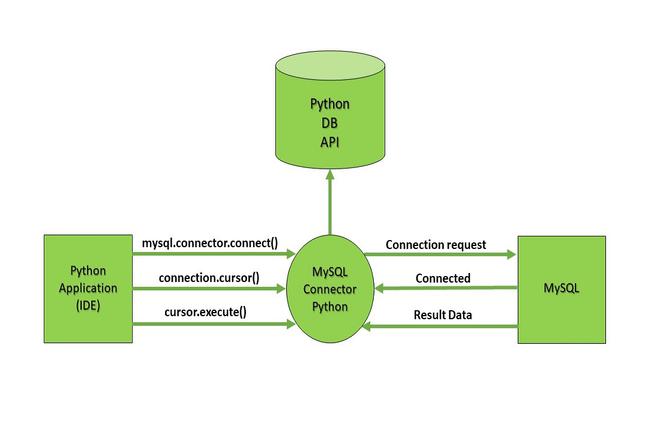
Python is an excellent programming language for interacting with databases due to its vast number of libraries and tools that simplify database operations. Here's how it works:
Database Connectivity
To connect to a database, you need to install a library or driver specific to the type of database you're using (e.g., MySQL, PostgreSQL, SQLite, Oracle). Some popular ones are:
psycopg2: A PostgreSQL adapter for Python. mysql-connector-python: A MySQL connector for Python. sqlite3: A built-in SQLite library in Python. cx_Oracle: An Oracle connector for Python.Database Operations
Once connected, you can perform various database operations using Python:
Create: Create a new table, index, or view. Read: Retrieve data from a table, using SQL queries or Python's own query methods (e.g.,SELECT * FROM table). Update: Update existing records in a table. Delete: Delete records from a table.
These operations are usually achieved by writing SQL queries and executing them on the database using the library's interface. For example, with psycopg2, you'd use the cursor.execute() method to execute a query.
ORMs (Object-Relational Mappers)
To simplify database interactions, Python offers Object-Relational Mappers (ORMs) like:
SQLAlchemy: Provides a high-level, SQL-expression-like interface for working with databases. Pandas: A popular library for data manipulation and analysis that includes tools for interacting with databases.Advantages
Using Python with databases provides several advantages:
Flexibility: Python's dynamic nature makes it easy to adapt to different database types and structures. Ease of use: Python libraries provide intuitive APIs for common database operations, making it easier to focus on application logic rather than low-level database interactions. Powerful data analysis: With Python's extensive scientific computing libraries (e.g., NumPy, SciPy, Matplotlib) and data analysis tools (e.g., Pandas, Scikit-learn), you can efficiently process and visualize large datasets.Real-world Examples
Python is widely used in various industries for database-driven applications:
Web Development: Python web frameworks like Django, Flask, or Pyramid use databases to store user data, session information, and other application-specific data. Data Science: Python libraries like Pandas, NumPy, and Scikit-learn are commonly used for data analysis, machine learning, and visualization, often interacting with databases like MySQL or PostgreSQL. Business Intelligence: Python is used to extract insights from large datasets in industries like finance, healthcare, and education.In summary, Python's versatility and extensive library ecosystem make it an ideal choice for working with databases. Whether you're building a web application, performing data analysis, or creating a business intelligence solution, Python has the tools to help you achieve your goals efficiently.