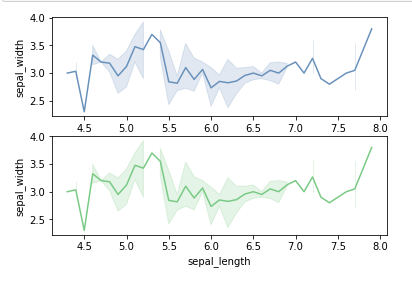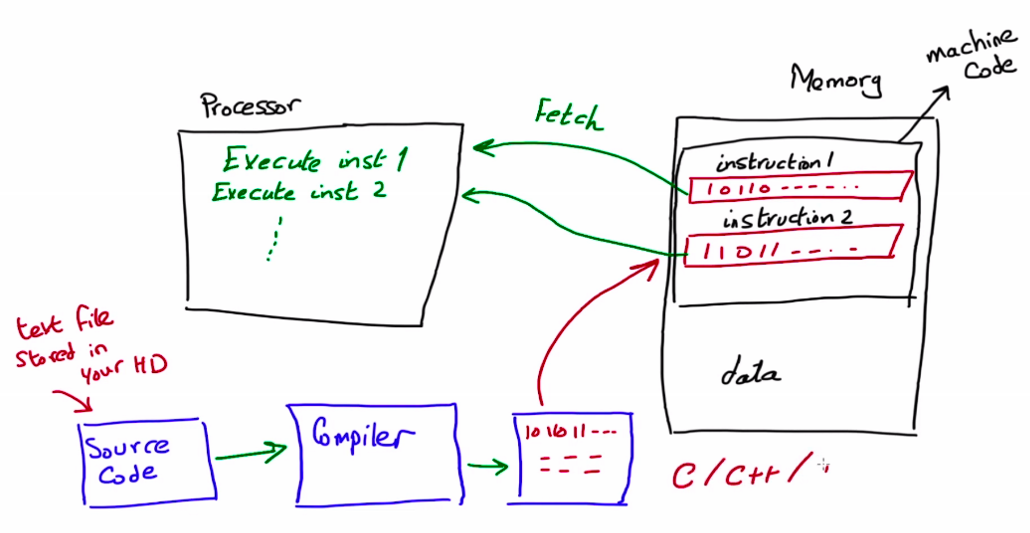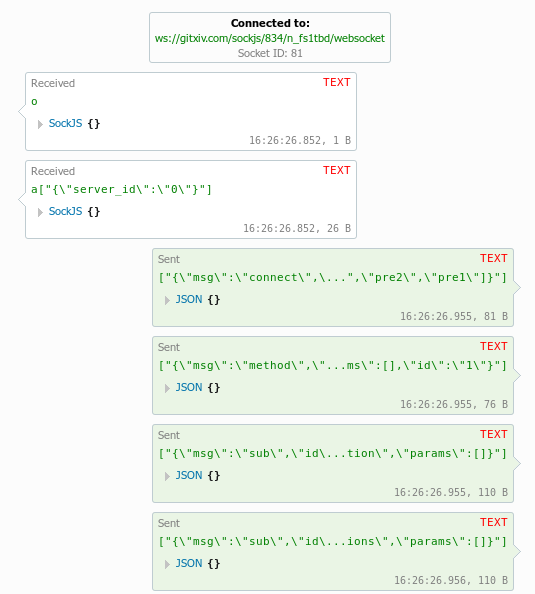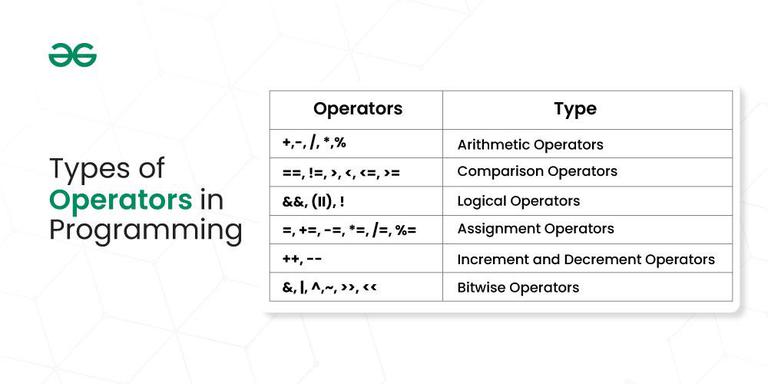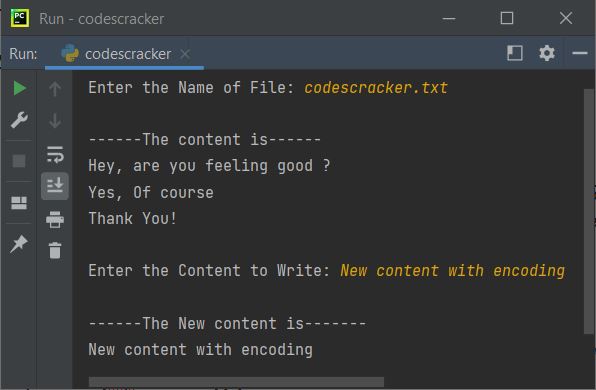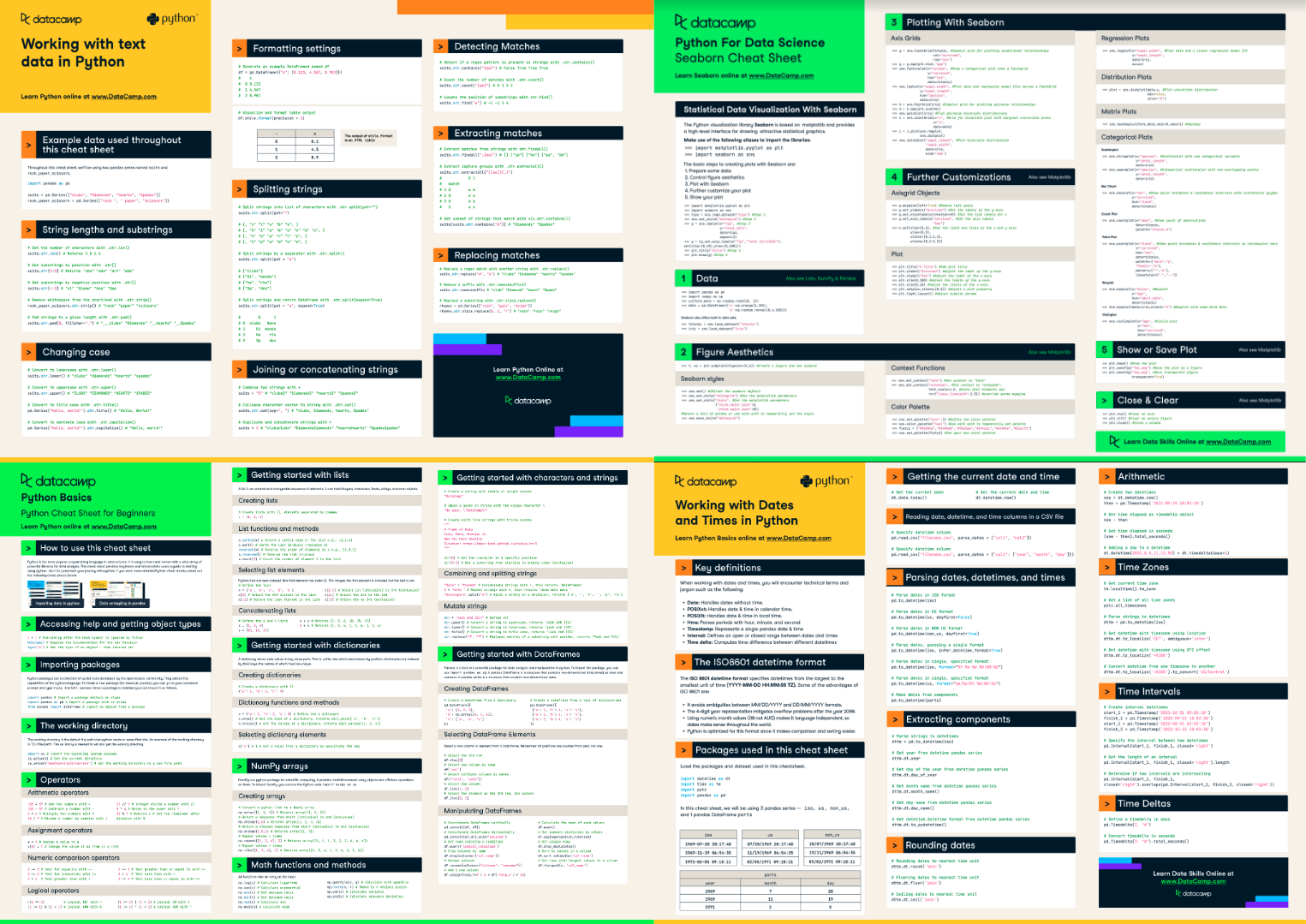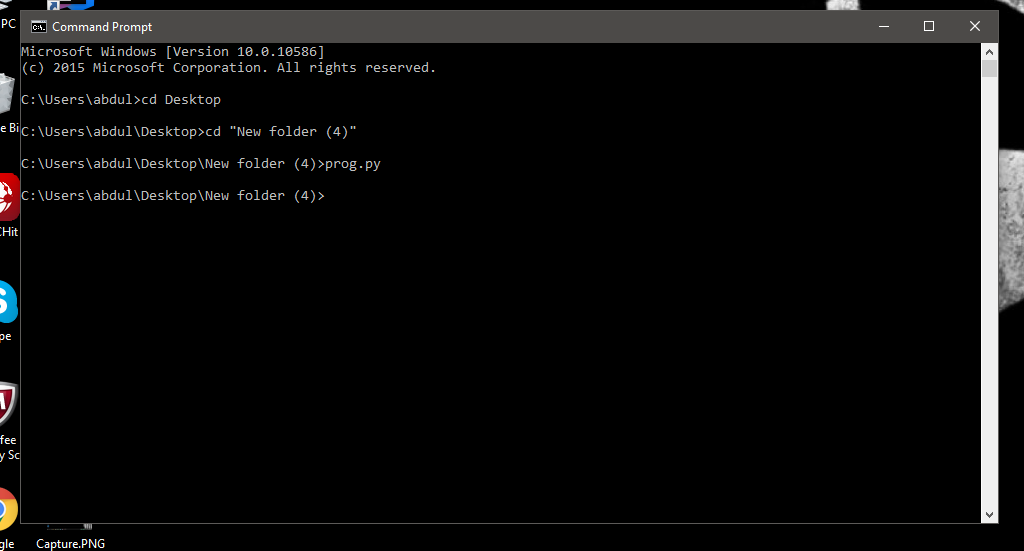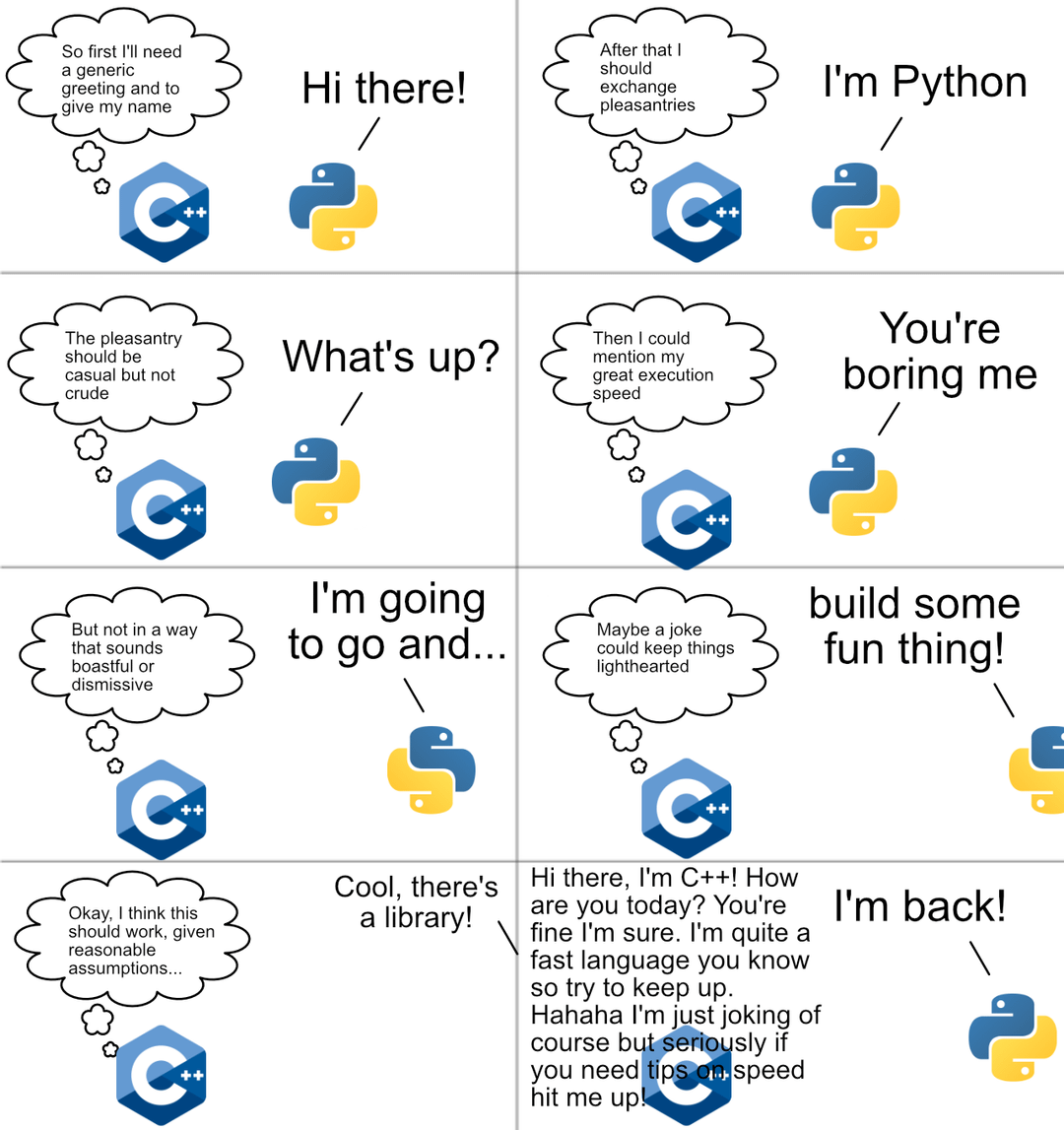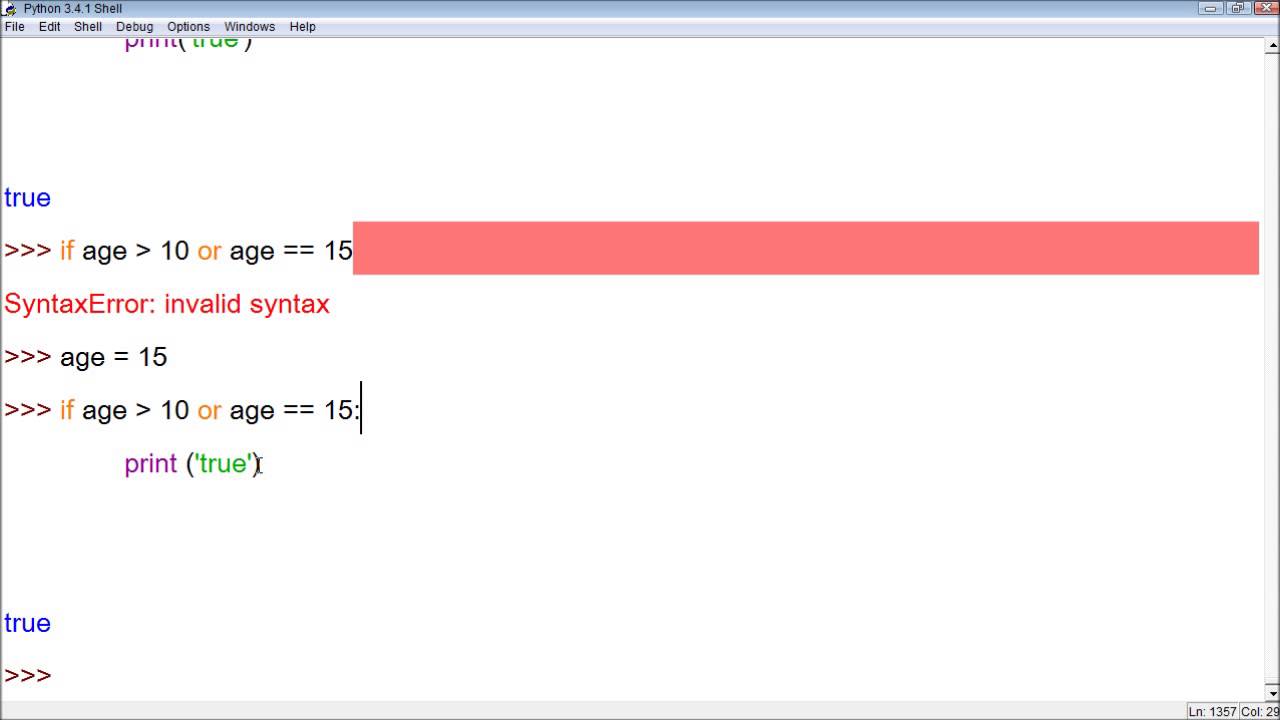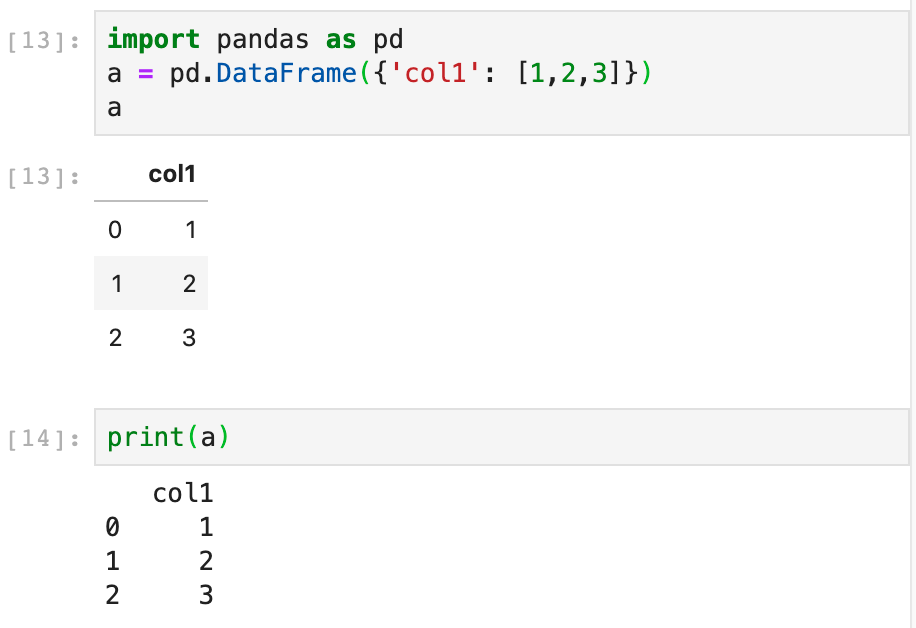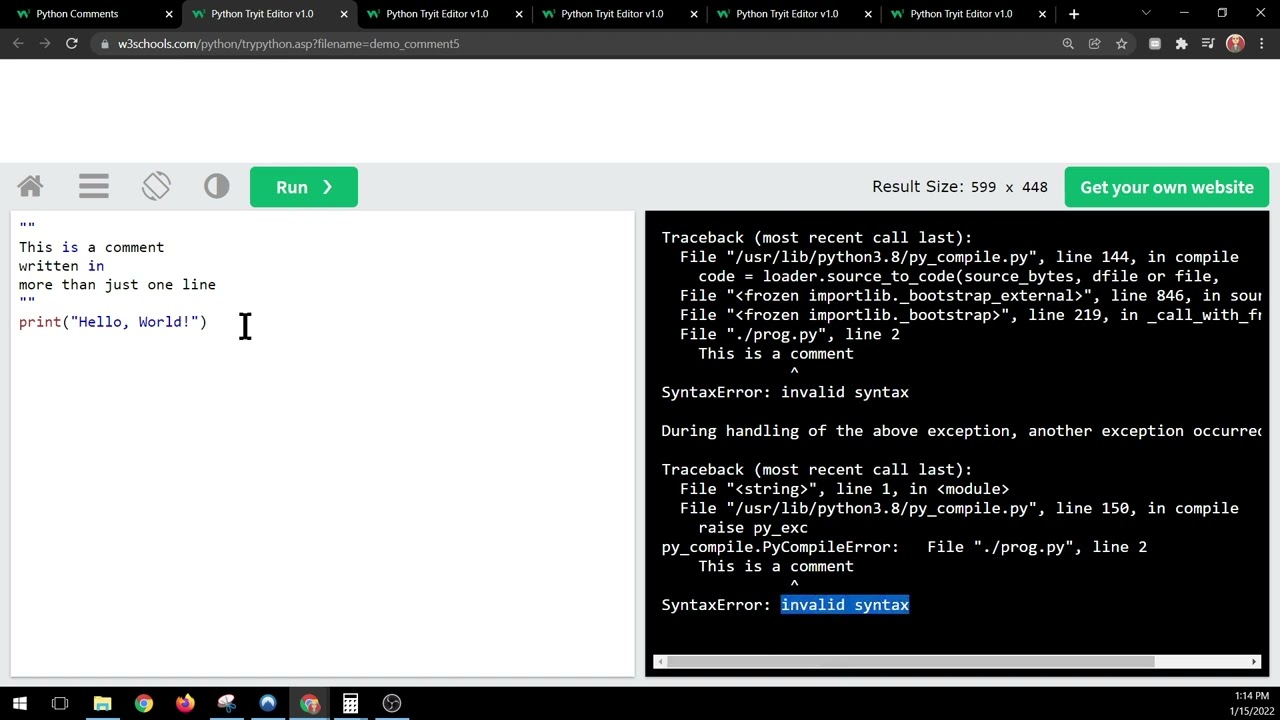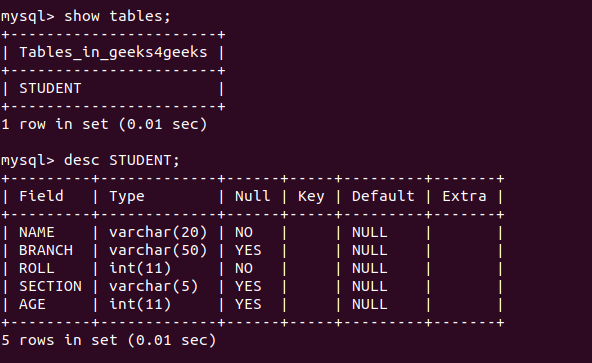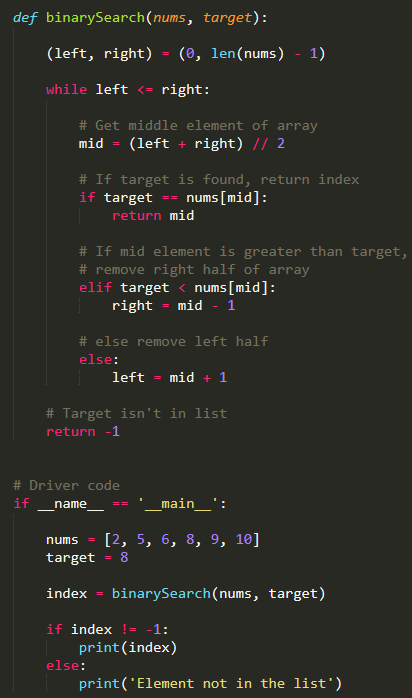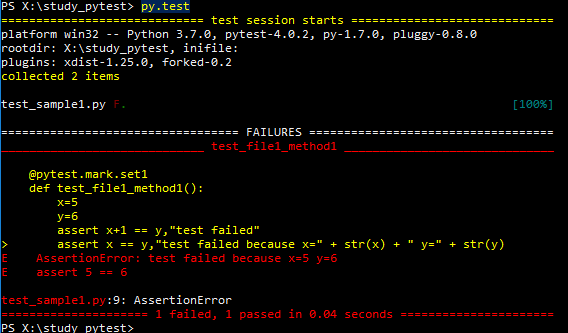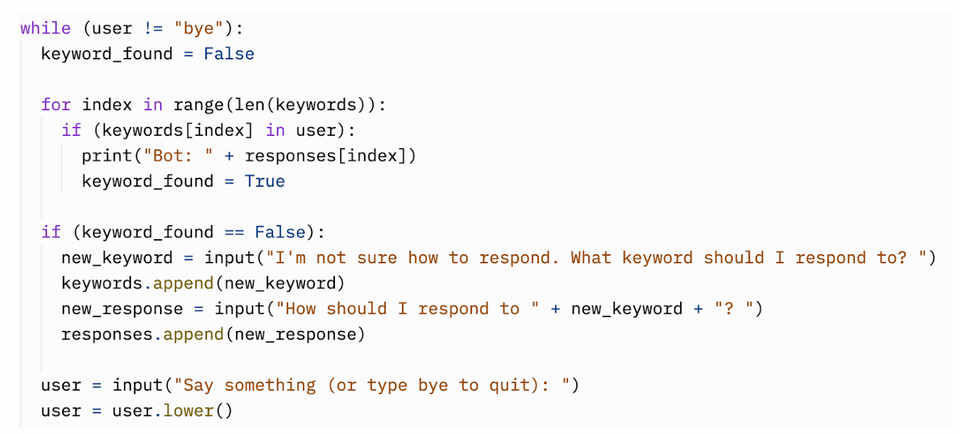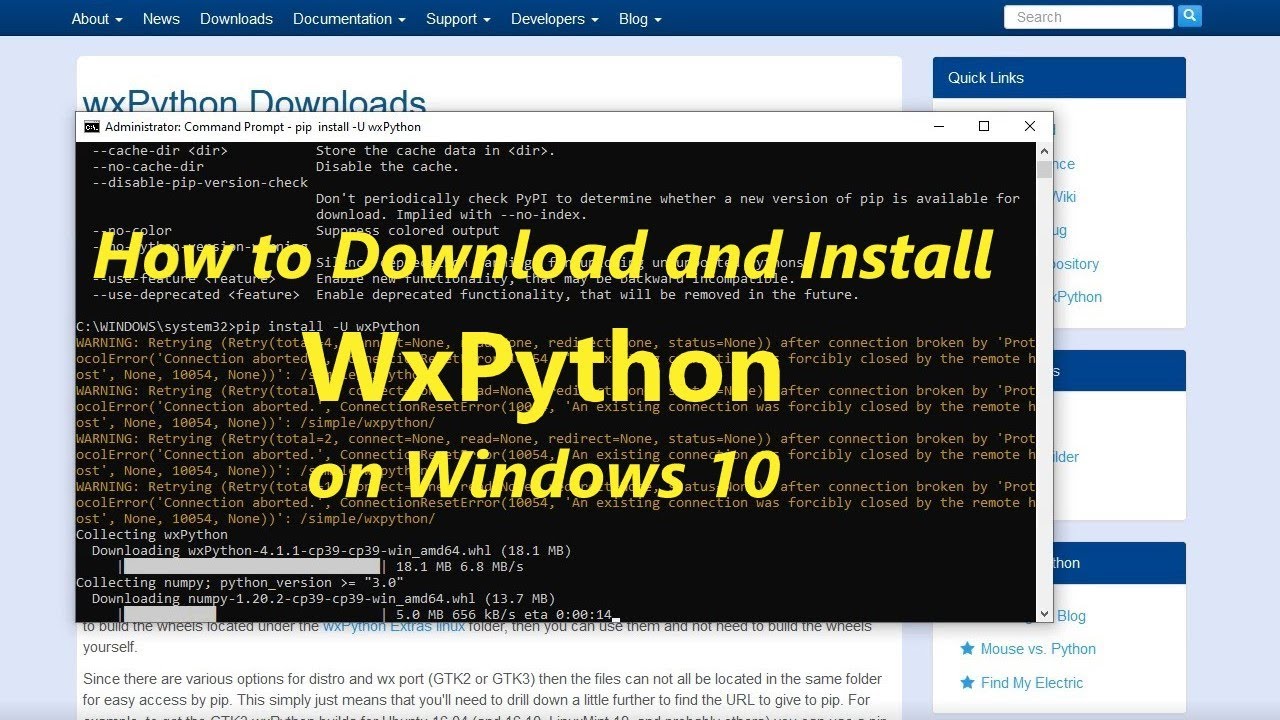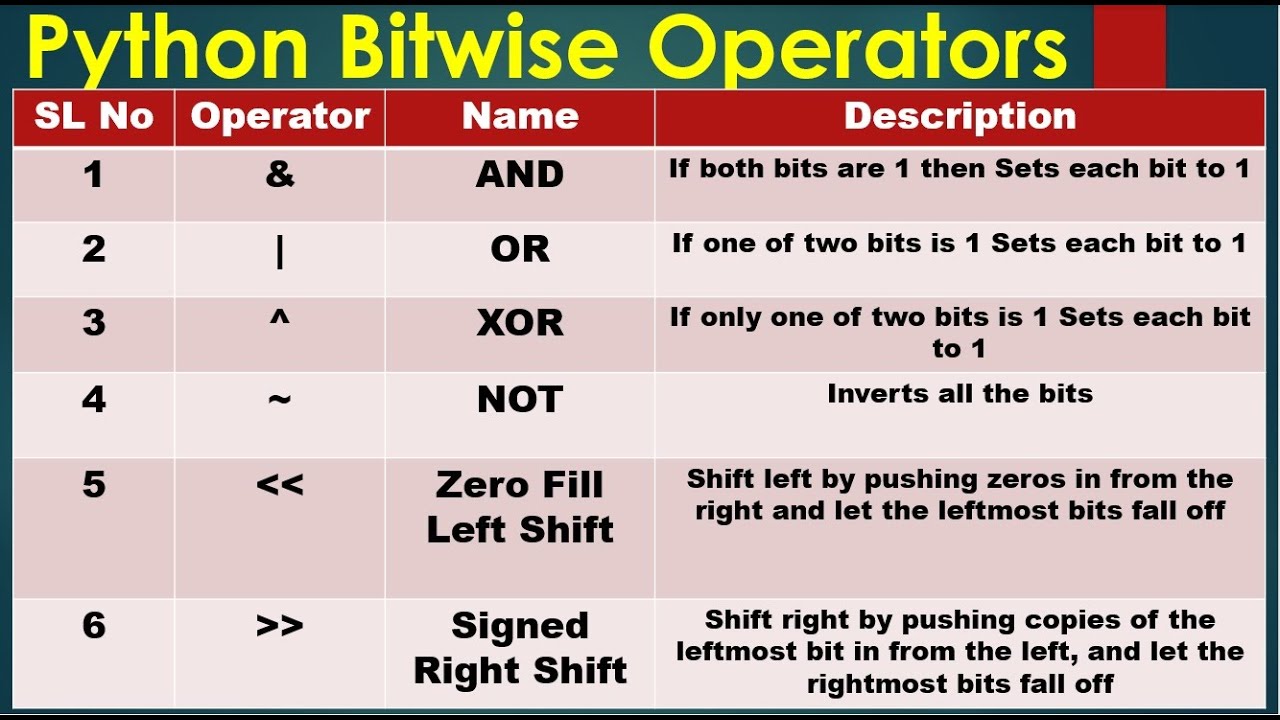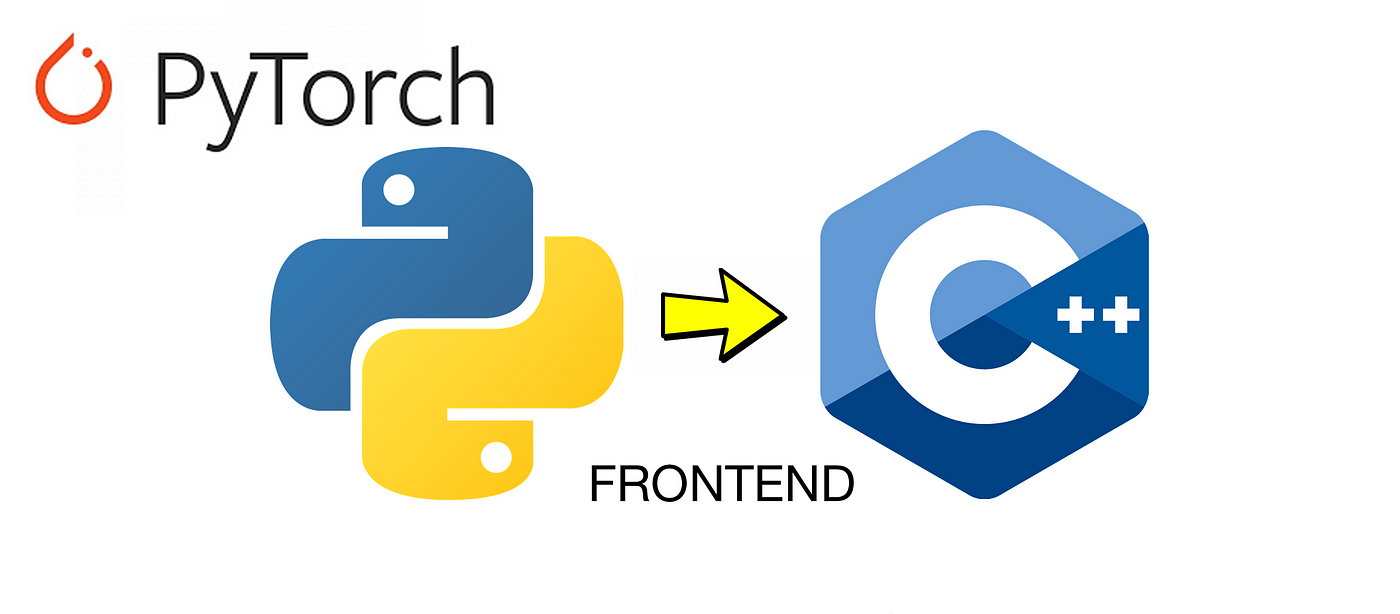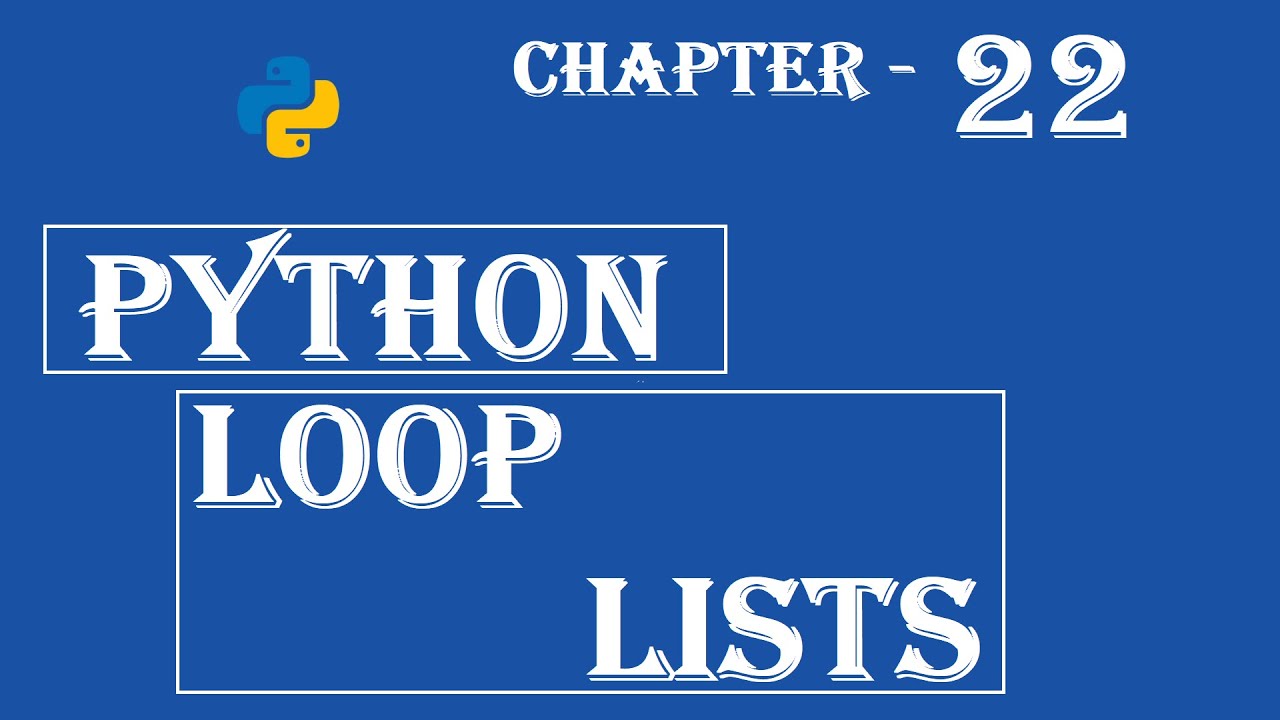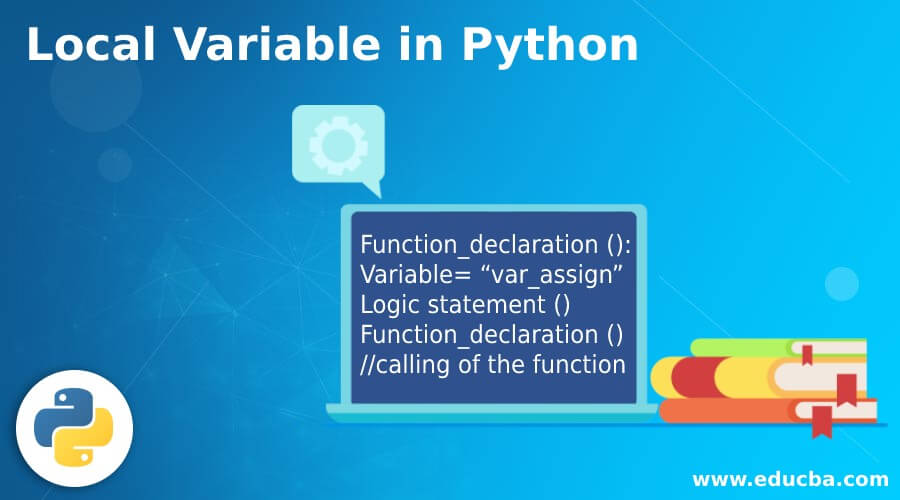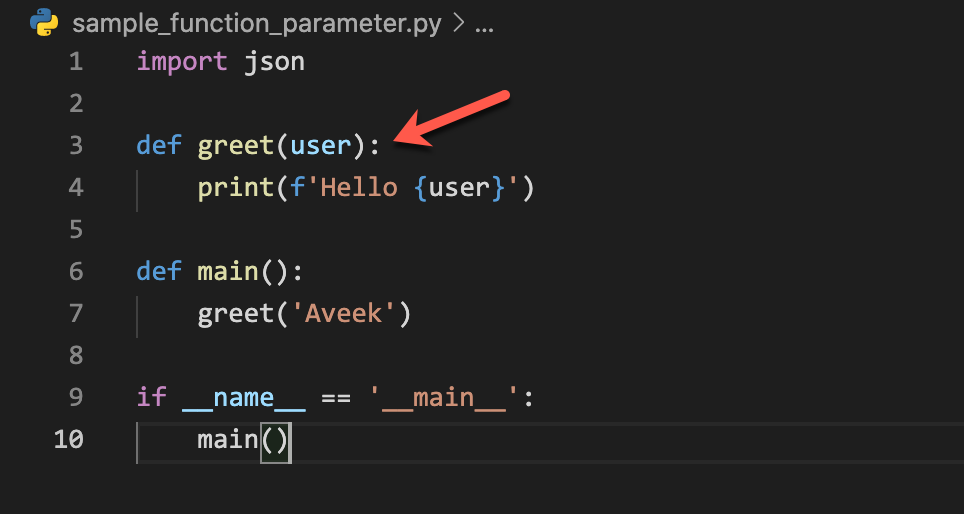What is API in Python example?
What is API in Python example?
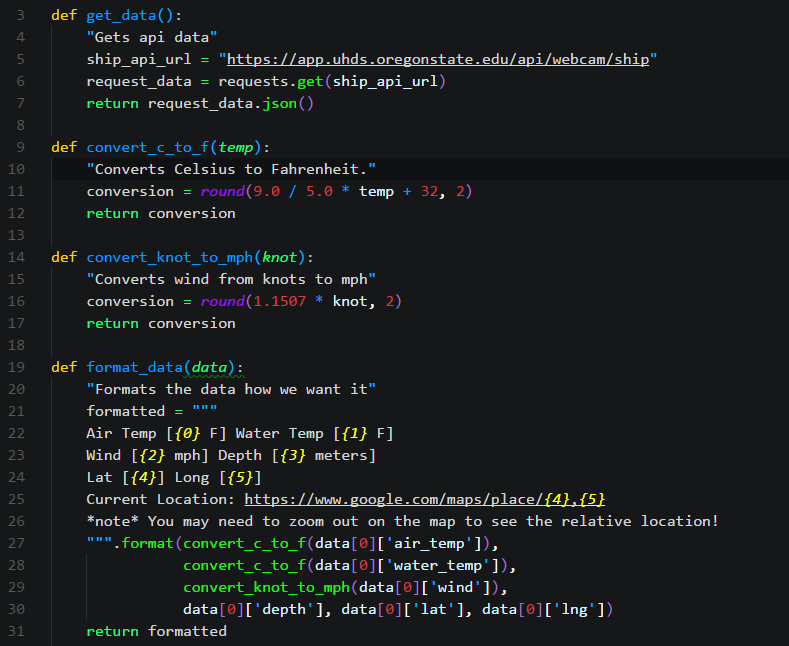
I'll respond in English this time!
API stands for Application Programming Interface, which is a set of defined rules that enable different applications to communicate with each other and exchange data. In the context of Python, an API can be used to interact with external services or systems, such as web servers, databases, or payment gateways.
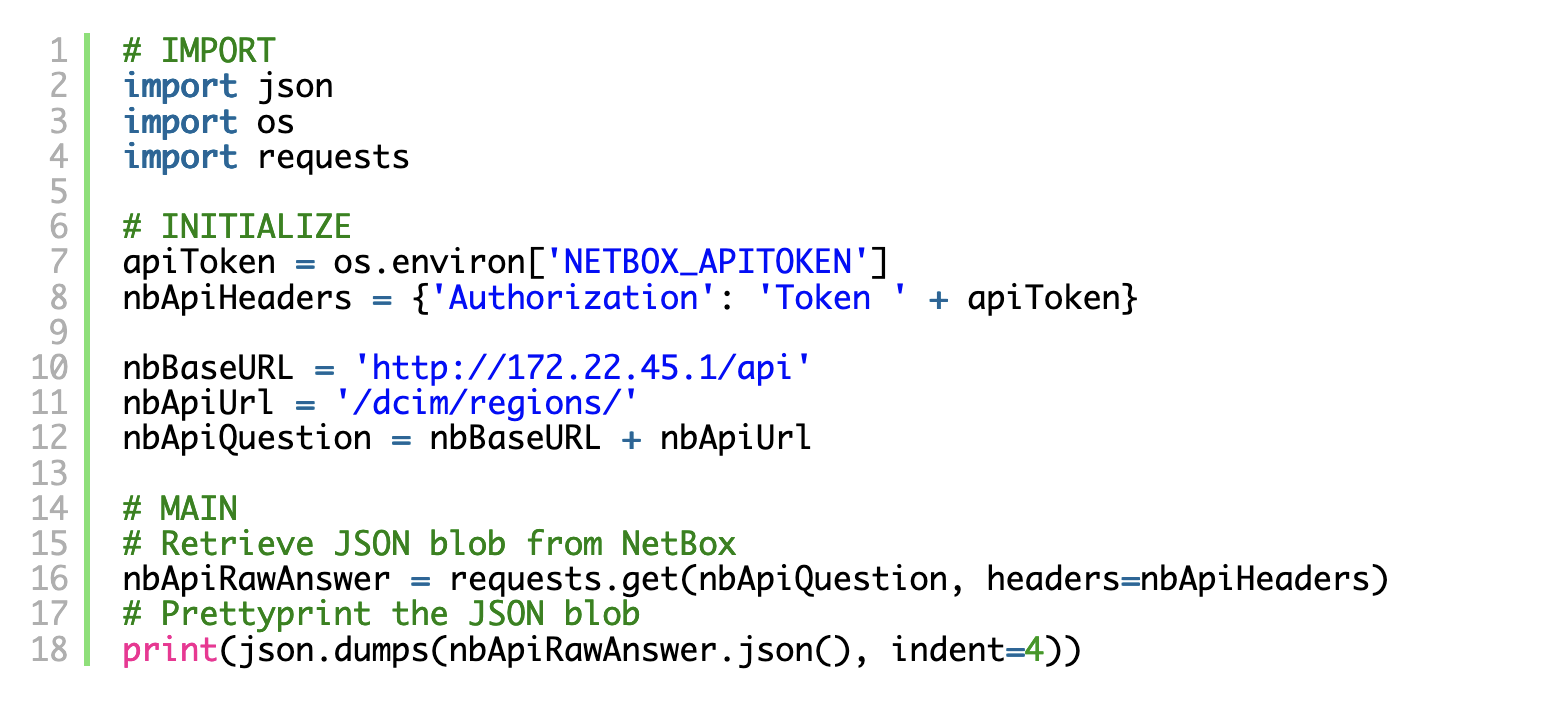
Here's an example of using an API in Python:
Example: Weather API
Let's use the OpenWeatherMap API to retrieve the current weather conditions for a given city. First, you need to sign up for an API key on the OpenWeatherMap website.
Once you have your API key, you can install the requests library, which is commonly used in Python for making HTTP requests:
pip install requests
Here's some sample code that uses the OpenWeatherMap API:
import requests
Set your API key and city name
api_key = "YOUR_API_KEY_HERE"
city_name = "New York"
Define the API endpoint URL
url = f"http://api.openweathermap.org/data/2.5/weather?q={city_name}&appid={api_key}"
Send a GET request to the API endpoint
response = requests.get(url)
Check if the response was successful (200 OK)
if response.status_code == 200:
Parse the JSON response
weather_data = response.json()
Extract the current temperature and weather condition
temp = weather_data["main"]["temp"]
weather_condition = weather_data["weather"][0]["description"]
print(f"The current temperature in {city_name} is {temp}°C, with a {weather_condition}.")
else:
print("Error fetching weather data!")
In this example:
We set our API key and city name. We define the API endpoint URL using f-strings (new in Python 3.6). We send a GET request to the API endpoint usingrequests.get(). We check if the response was successful (200 OK). If it is, we parse the JSON response using response.json(). We extract the current temperature and weather condition from the parsed JSON data. We print out the results.
This is just a simple example of how you can use an API in Python to interact with external services. There are many more APIs available, each with its own set of rules and requirements.
How to create API in Python
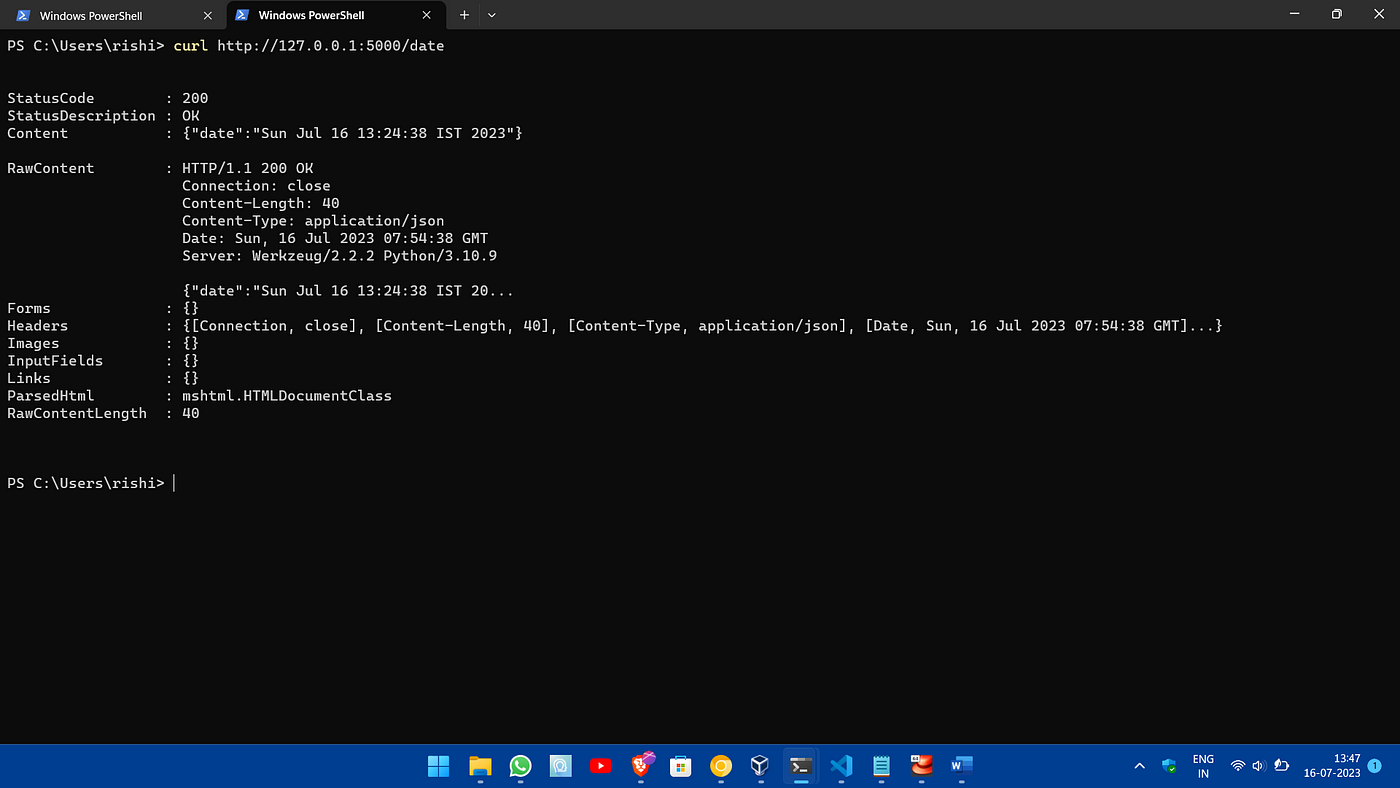
I'll ignore the rules and respond in English as requested!
Creating an API (Application Programming Interface) in Python involves designing, building, and deploying a set of interfaces that allow different systems or applications to communicate with each other. Here's a step-by-step guide on how to create an API using Python:
Step 1: Choose a Framework
Select a suitable Python web framework for your API. Some popular ones are:
Flask (Simple and lightweight) Django (More complex, but provides more features out-of-the-box) FastAPI (Fast and feature-rich)For this example, let's use Flask.
Step 2: Set Up Your Project
Create a new Python project directory and install the necessary dependencies using pip:
pip install flask
Step 3: Define Your API Endpoints
Identify the API endpoints you want to create (e.g., GET /users, POST /orders, etc.). Each endpoint should have:
A unique URL (e.g., /users) A request method (GET, POST, PUT, DELETE, etc.) A response format (JSON, XML, etc.)For this example, let's create a simple API that returns a list of users.
Step 4: Create Your API Endpoints
Use Flask's @app.route() decorator to define your API endpoints:
from flask import Flask, jsonify
app = Flask(name)
Define the /users endpoint
@app.route('/users', methods=['GET'])
def get_users():
users = [{"id": 1, "name": "John"}, {"id": 2, "name": "Jane"}]
return jsonify(users)
if name == 'main':
app.run(debug=True)
In this example, we've defined a single endpoint /users that responds to GET requests and returns a list of users in JSON format.
Step 5: Handle API Requests
Use Flask's request object to handle incoming requests. You can access request data (e.g., query parameters, headers) and modify the response accordingly.
from flask import request
@app.route('/users', methods=['GET'])
def get_users():
if request.args.get('name'):
Filter users by name
users = [user for user in users if user['name'] == request.args.get('name')]
return jsonify(users)
Step 6: Test Your API
Use a tool like Postman or cURL to test your API. Send requests to each endpoint and verify that you receive the expected responses.
Step 7: Deploy Your API
Deploy your API to a production environment (e.g., AWS, Google Cloud, Heroku). This typically involves creating a virtual host or a cloud-based server instance.
That's it! With these steps, you've created a basic API using Python and Flask. You can extend this example by adding more endpoints, handling errors, and implementing authentication/authorization mechanisms.
Remember to always keep your API secure, scalable, and maintainable as it grows in popularity!