Python read binary file
Python read binary file

I'd be happy to help with that!
Reading a binary file using Python is a bit different from reading text files because binary files are made up of raw bytes, rather than human-readable characters. Here's an example of how you can do it:
Let's say we have a binary file called example.bin that contains some kind of data (e.g., an image or audio file). We can read this file using the built-in Python library open() and then convert the raw bytes to a readable format.
Here's a simple example:
with open('example.bin', 'rb') as f:data = f.read()
print(data)
In this code:
open('example.bin', 'rb') opens the file in binary read mode ('rb'). This tells Python to treat the file as a collection of raw bytes, rather than text. with open(...) as f: is called a "context manager". It ensures that the file is properly closed after we're done with it (even if an exception occurs), by automatically calling the close() method on the file object when we exit the indented block. data = f.read() reads the entire contents of the file into a bytes-like object called data. This will be a collection of raw bytes, which can't be directly printed or converted to text without further processing.
Now, let's say you want to convert this binary data to something more readable. For example, if the file contains an image, you might want to display it using a library like Pillow (PIL). Or, if the file contains audio data, you could play it using a library like simpleaudio.
Here's how you might do that:
import PIL.Image as Imagewith open('example.bin', 'rb') as f:
image_data = f.read()
image = Image.open(BytesIO(image_data))
Display the image:display(Image.fromarray(image_data))
In this code, we:
Import theImage module from Pillow (PIL). Read the binary file contents using the same method as before. Convert the raw bytes to a PIL image object using the open() and BytesIO() functions.
This will create an image object that you can then manipulate or display using Pillow. The display() function is not built-in Python; you might need to install another library (like Matplotlib or PyQt) to display the image directly.
Remember, binary files are just collections of raw bytes, so you'll often need to use libraries like Pillow or simpleaudio to convert this data into something more readable and useful.
Now, I know what you're thinking: "But wait, what if I don't want to read the entire file at once?" Well, that's a great question!
In some cases, you might only need to read part of a large binary file. Python can handle this using its built-in read() and seek() methods on file objects.
Here's an example:
with open('example.bin', 'rb') as f:f.seek(100) # Move the file pointer to the 100th byte.
data = f.read(500) # Read 500 bytes starting from the current position.
print(data)
In this code:
f.seek(100) moves the file pointer (a.k.a. "cursor") to the 100th byte in the file. This allows us to read a specific part of the file. data = f.read(500) reads 500 bytes starting from the current position.
This way, you can read only what you need without having to load the entire file into memory. Pretty cool, huh?
That's it for now! If you have any more questions or need further help, just let me know!
Have fun exploring binary files in Python!
What does read () do Python?
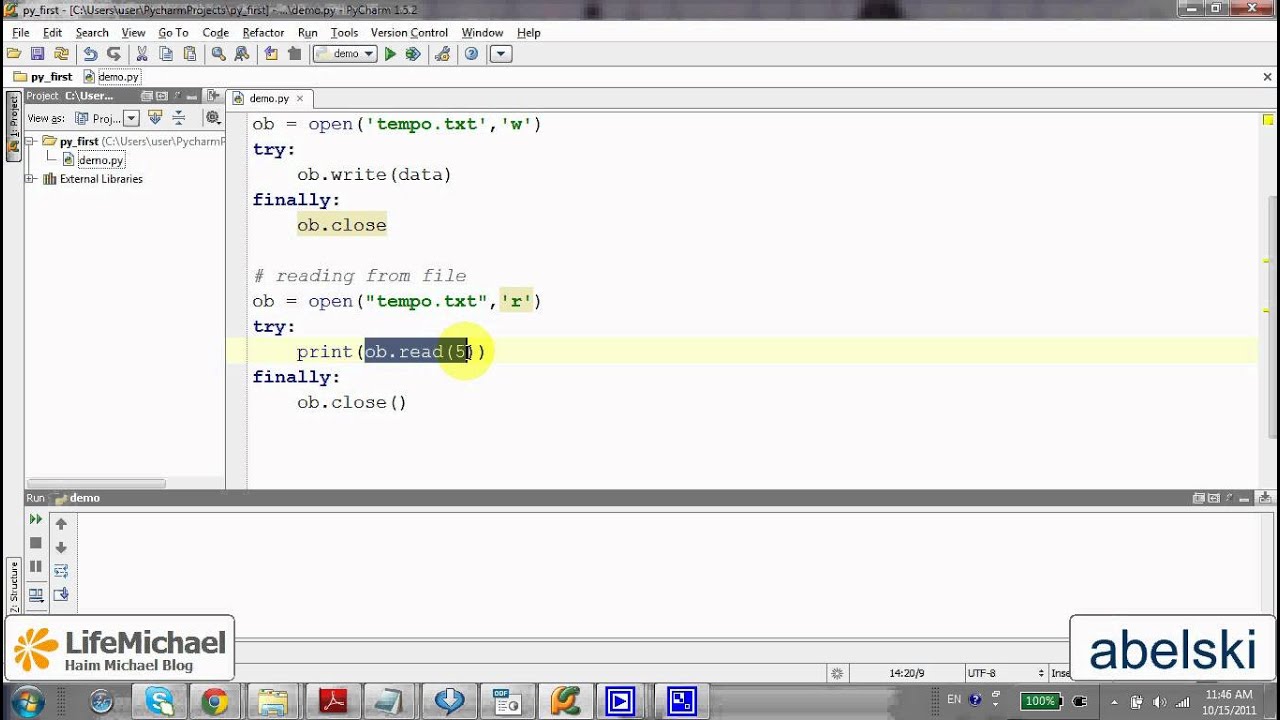
In Python, the read() method is a fundamental operation used to retrieve data from various sources such as files, streams, and network connections.
File Object:
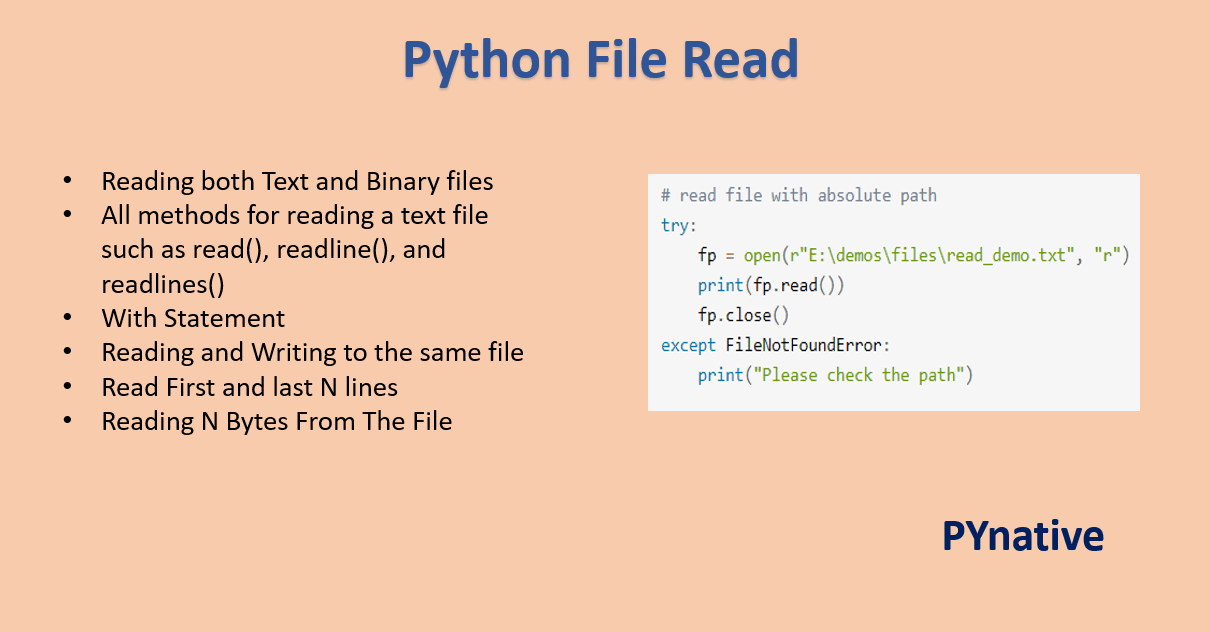
When called on a file object, the read() method reads a specified number of bytes or until a certain condition is met (like reaching the end of the file). It returns the read data as a string. The syntax is:
file_object.read([size])
Here, file_object is an instance of a file object, and [size] is optional, specifying the maximum number of bytes to read.
Default Read Size:
If no size is provided, Python reads until it reaches the end of the file or encounters an error. This behavior can be controlled using other file operations like tell() (getting the current position) and seek() (moving the file pointer).
Reading Binary Files:
When reading binary files, use the rb mode to open the file, as shown in this example:
with open('binary_file', 'rb') as f:data = f.read()
This ensures that the file is read as a sequence of bytes (not strings) and can contain non-textual data.
Reading Text Files:
For text files, use the r mode, like this:
with open('text_file', 'r') as f:content = f.read()
Here, Python automatically converts the read data into a string using the default encoding (usually UTF-8).
Common Scenarios:
Some common use cases for read() include:
When using read(), keep in mind that it can be an efficient way to process large amounts of data but might not be suitable for very large files or applications where memory is limited. In those cases, consider using streaming operations or processing the file line by line.
In Summary:
The read() method in Python provides a flexible and powerful way to retrieve data from various sources, making it an essential tool for many programming tasks.





























