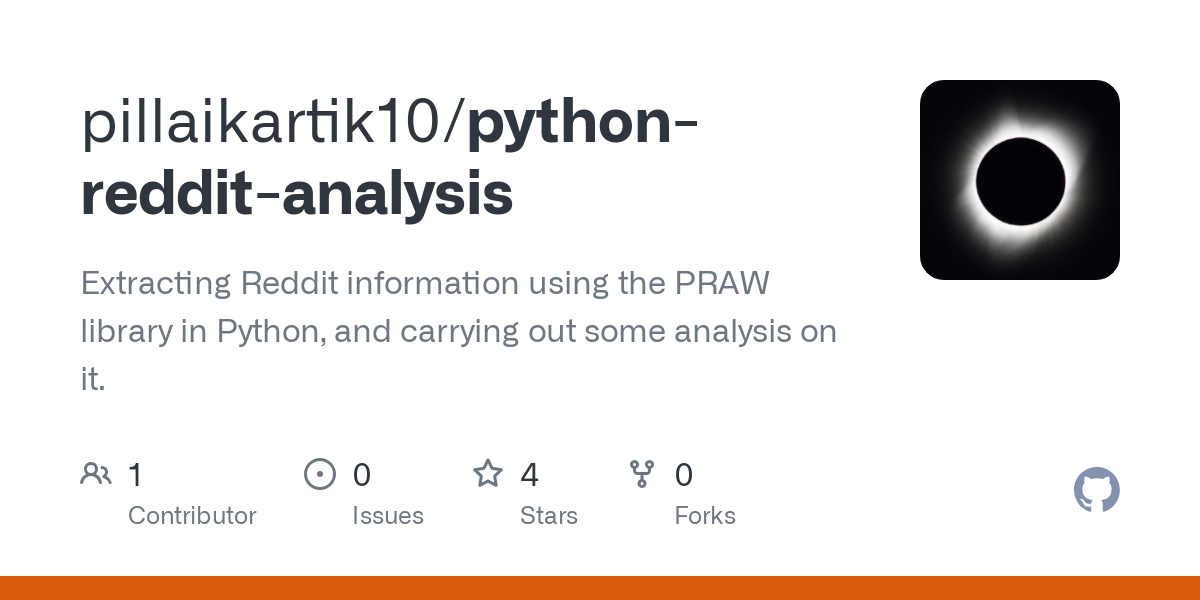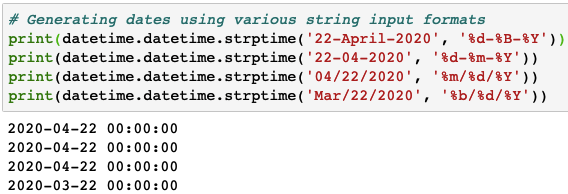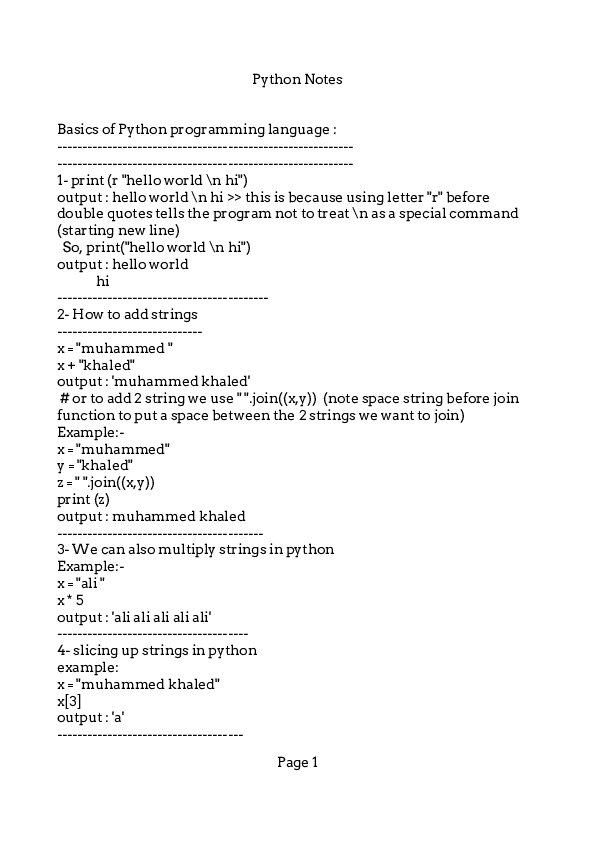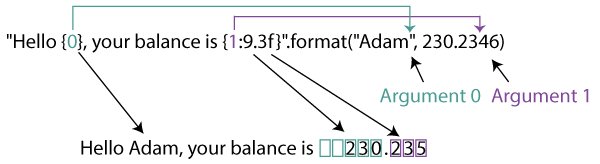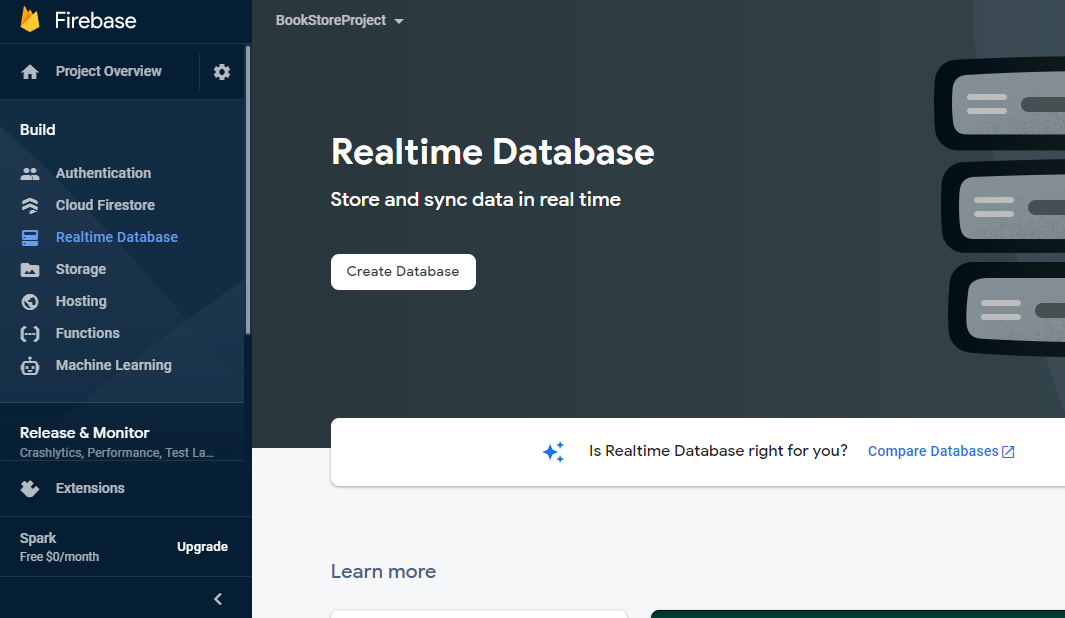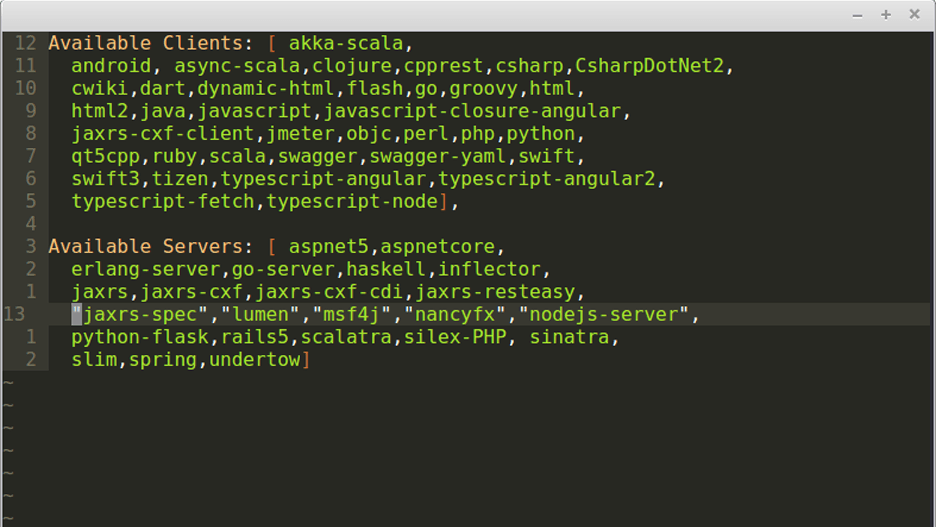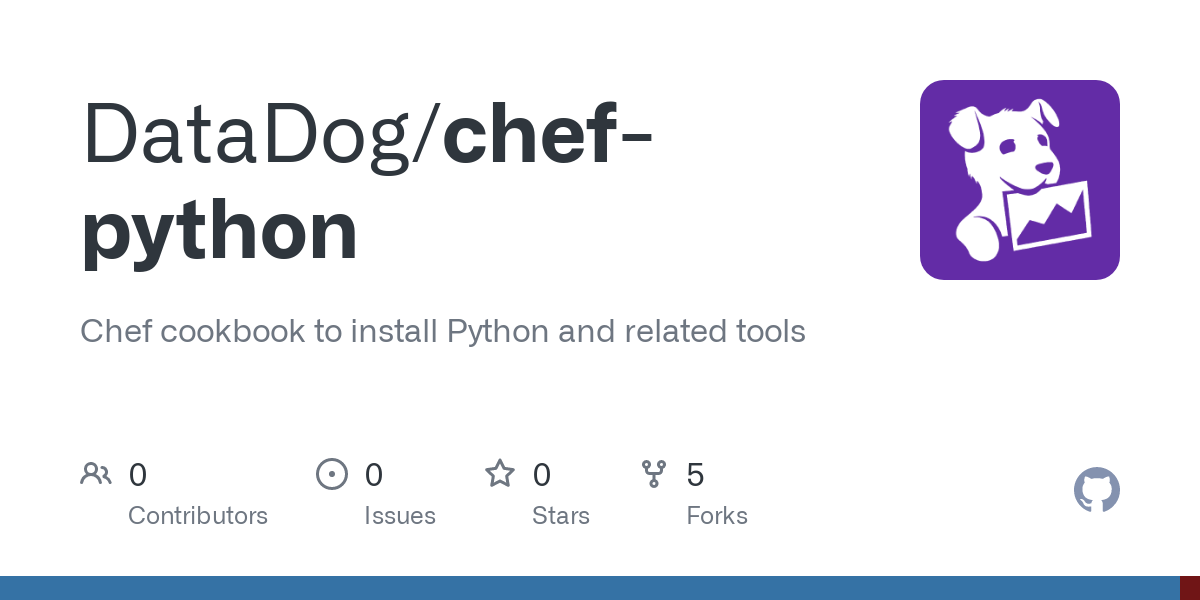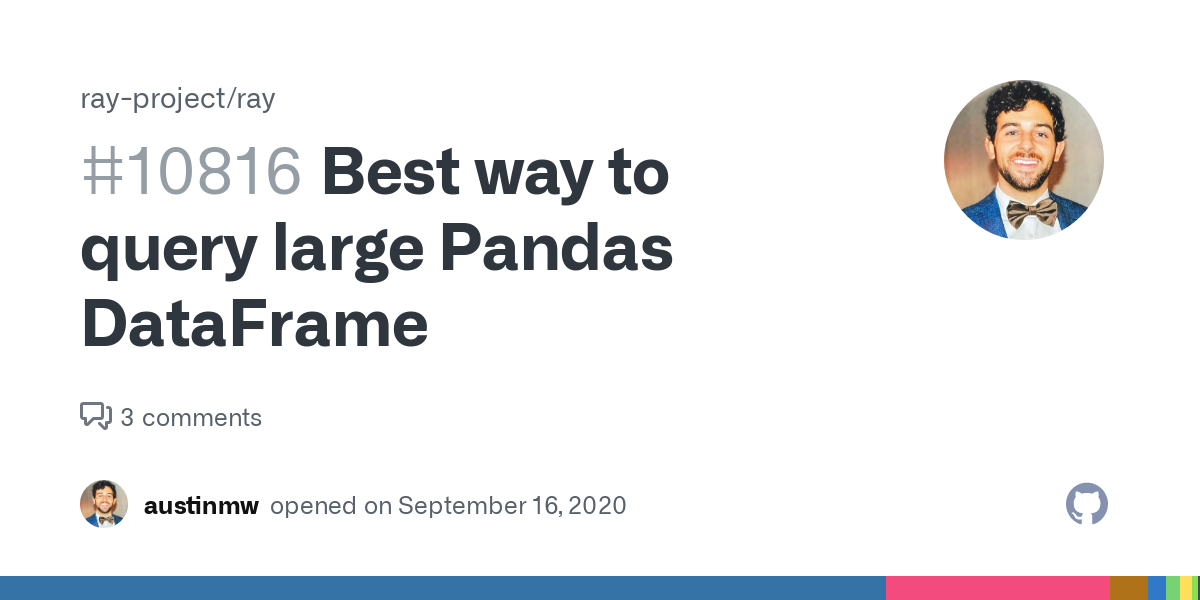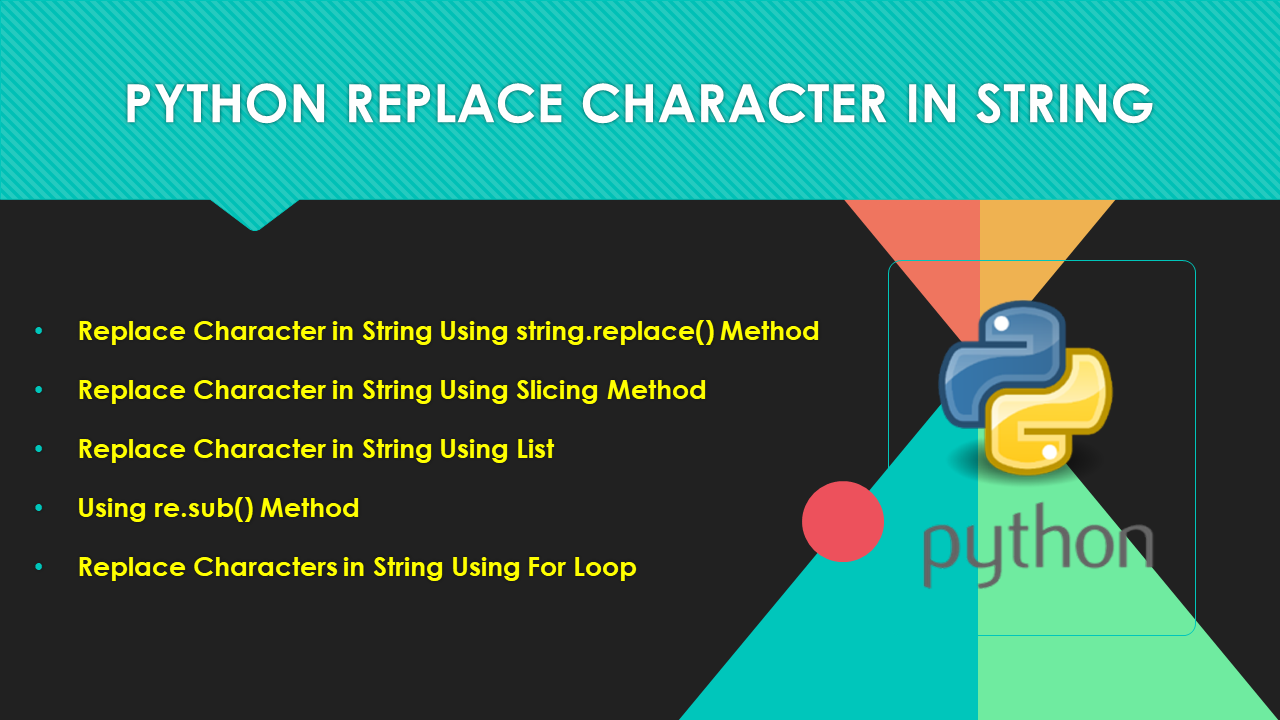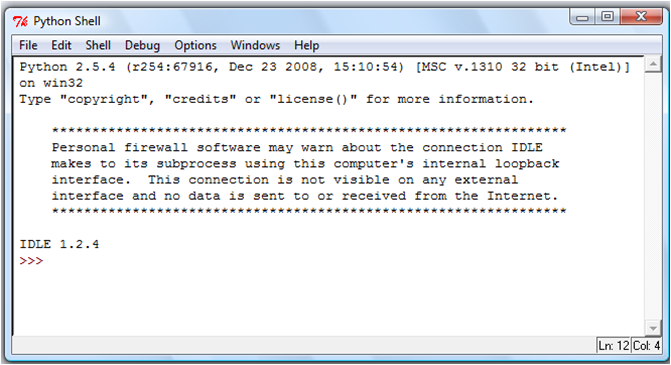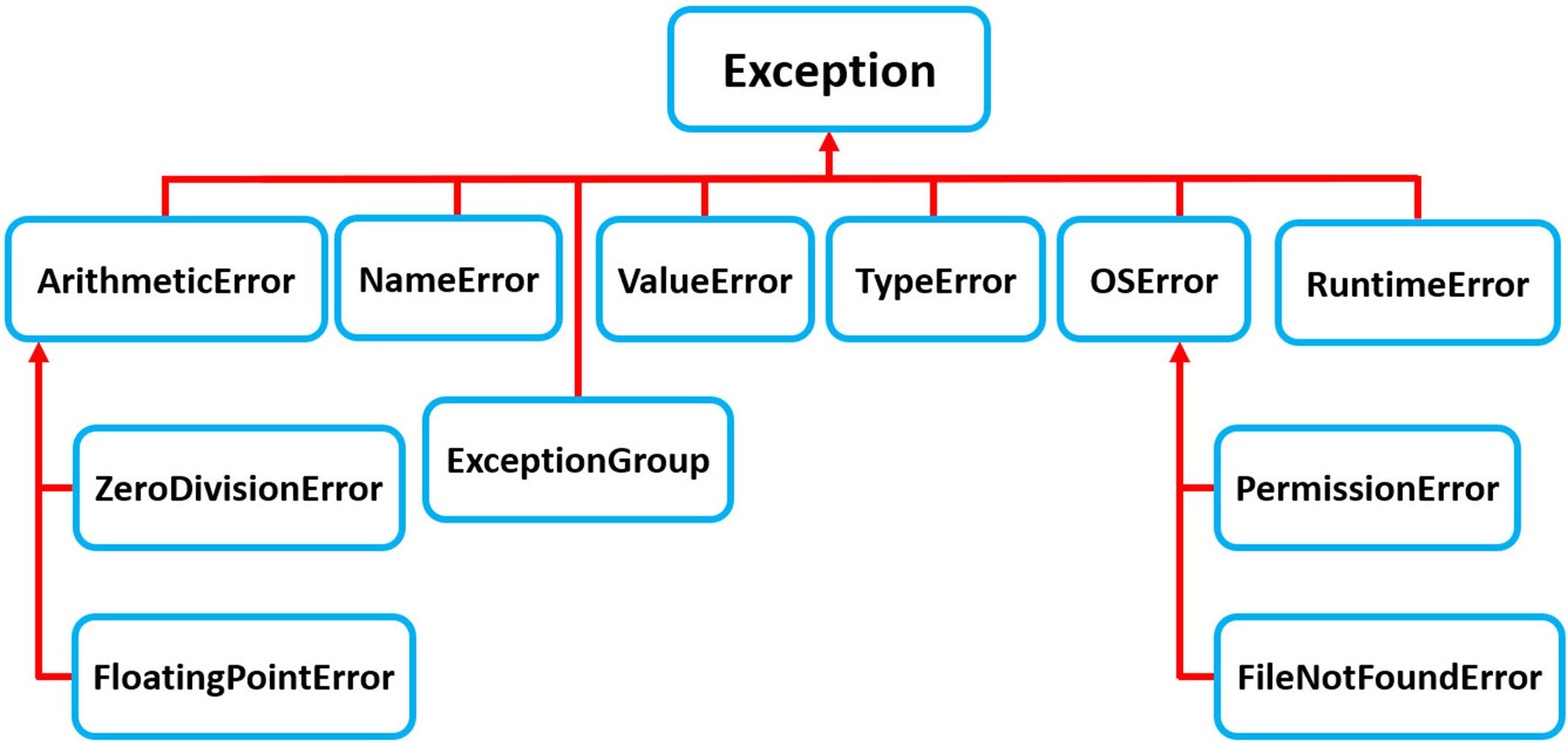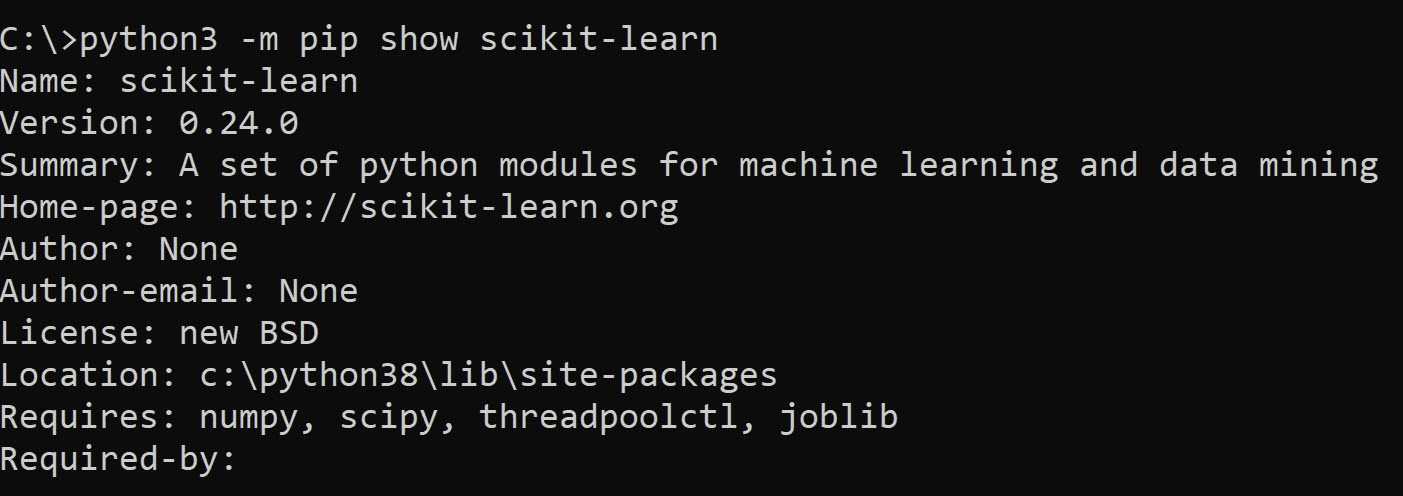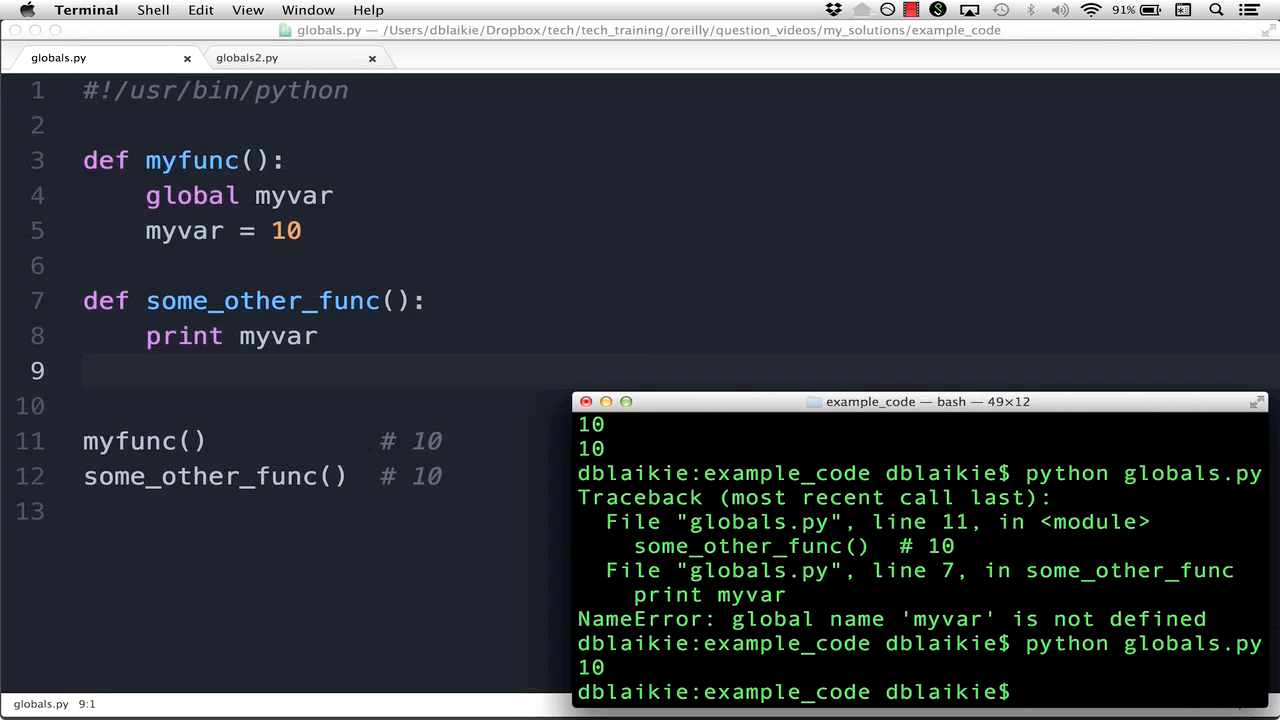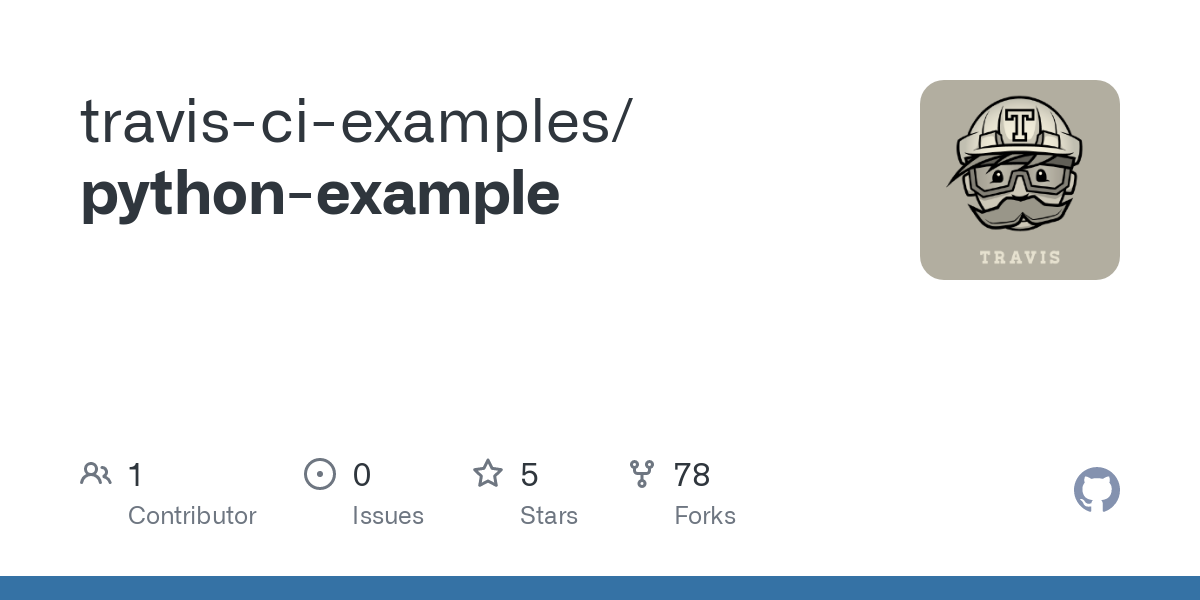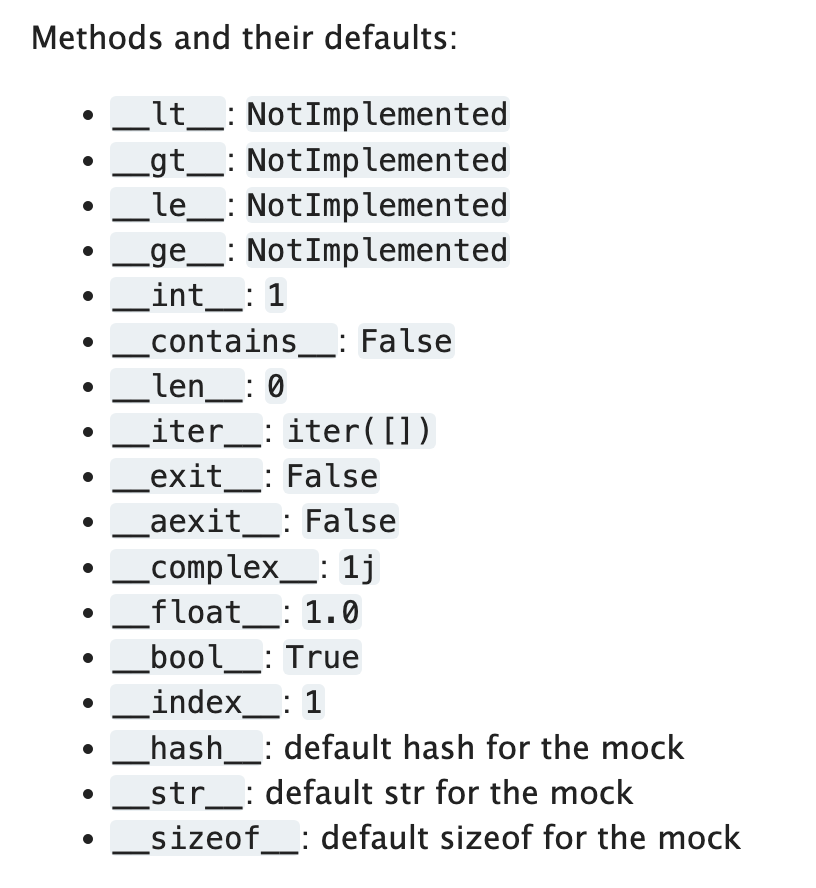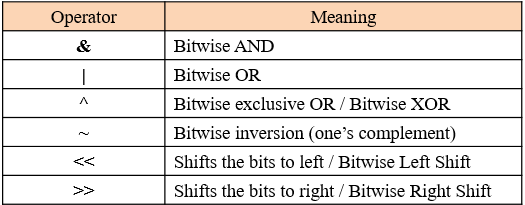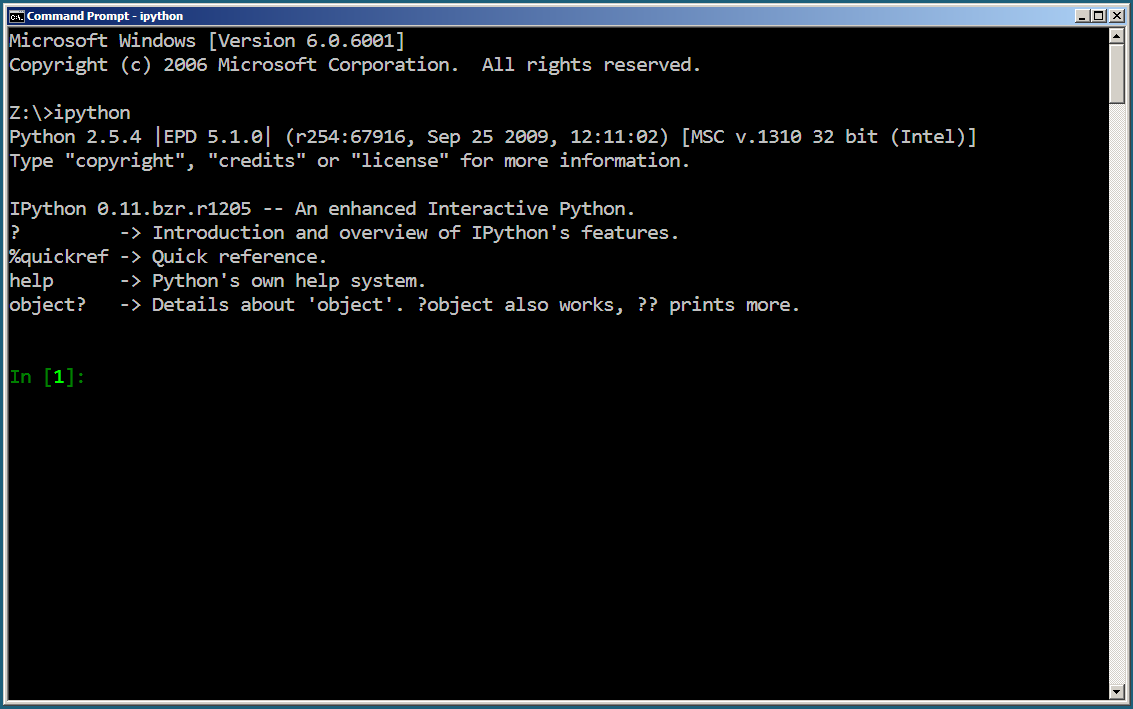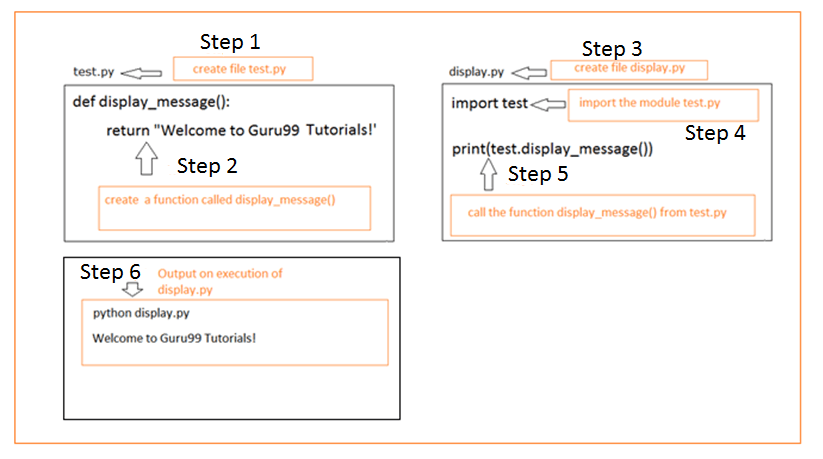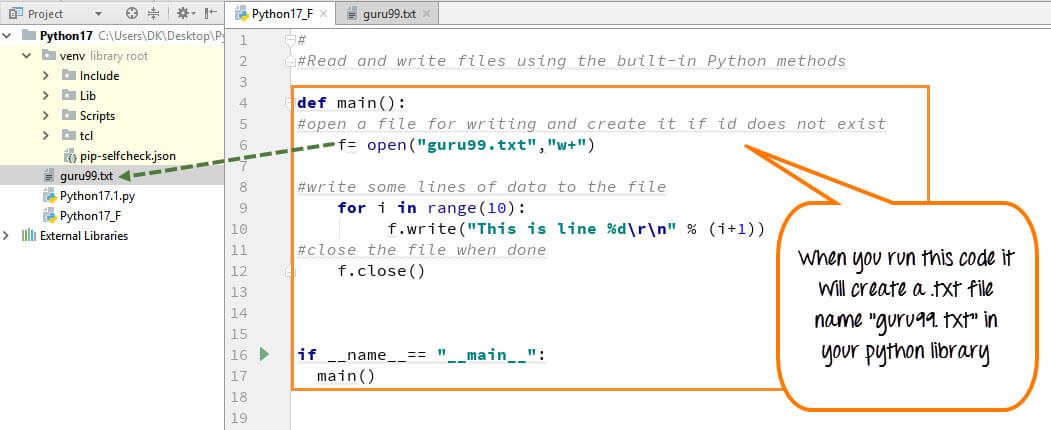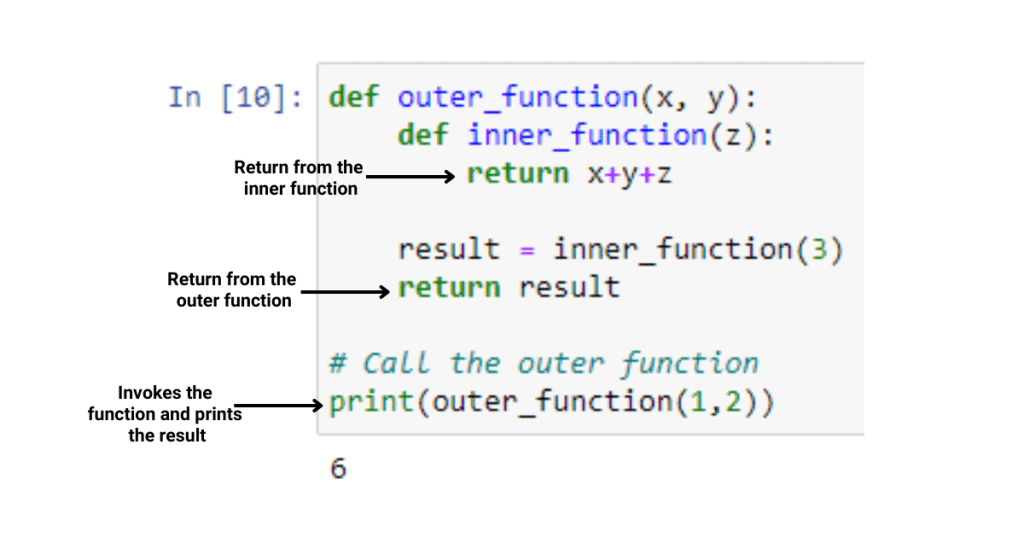Python read binary file
Python read binary file

I'd be happy to help with that!
Reading a binary file using Python is a bit different from reading text files because binary files are made up of raw bytes, rather than human-readable characters. Here's an example of how you can do it:
Let's say we have a binary file called example.bin that contains some kind of data (e.g., an image or audio file). We can read this file using the built-in Python library open() and then convert the raw bytes to a readable format.
Here's a simple example:
with open('example.bin', 'rb') as f:data = f.read()
print(data)
In this code:
open('example.bin', 'rb') opens the file in binary read mode ('rb'). This tells Python to treat the file as a collection of raw bytes, rather than text. with open(...) as f: is called a "context manager". It ensures that the file is properly closed after we're done with it (even if an exception occurs), by automatically calling the close() method on the file object when we exit the indented block. data = f.read() reads the entire contents of the file into a bytes-like object called data. This will be a collection of raw bytes, which can't be directly printed or converted to text without further processing.
Now, let's say you want to convert this binary data to something more readable. For example, if the file contains an image, you might want to display it using a library like Pillow (PIL). Or, if the file contains audio data, you could play it using a library like simpleaudio.
Here's how you might do that:
import PIL.Image as Imagewith open('example.bin', 'rb') as f:
image_data = f.read()
image = Image.open(BytesIO(image_data))
Display the image:display(Image.fromarray(image_data))
In this code, we:
Import theImage module from Pillow (PIL). Read the binary file contents using the same method as before. Convert the raw bytes to a PIL image object using the open() and BytesIO() functions.
This will create an image object that you can then manipulate or display using Pillow. The display() function is not built-in Python; you might need to install another library (like Matplotlib or PyQt) to display the image directly.
Remember, binary files are just collections of raw bytes, so you'll often need to use libraries like Pillow or simpleaudio to convert this data into something more readable and useful.
Now, I know what you're thinking: "But wait, what if I don't want to read the entire file at once?" Well, that's a great question!
In some cases, you might only need to read part of a large binary file. Python can handle this using its built-in read() and seek() methods on file objects.
Here's an example:
with open('example.bin', 'rb') as f:f.seek(100) # Move the file pointer to the 100th byte.
data = f.read(500) # Read 500 bytes starting from the current position.
print(data)
In this code:
f.seek(100) moves the file pointer (a.k.a. "cursor") to the 100th byte in the file. This allows us to read a specific part of the file. data = f.read(500) reads 500 bytes starting from the current position.
This way, you can read only what you need without having to load the entire file into memory. Pretty cool, huh?
That's it for now! If you have any more questions or need further help, just let me know!
Have fun exploring binary files in Python!
How do you read in Python?
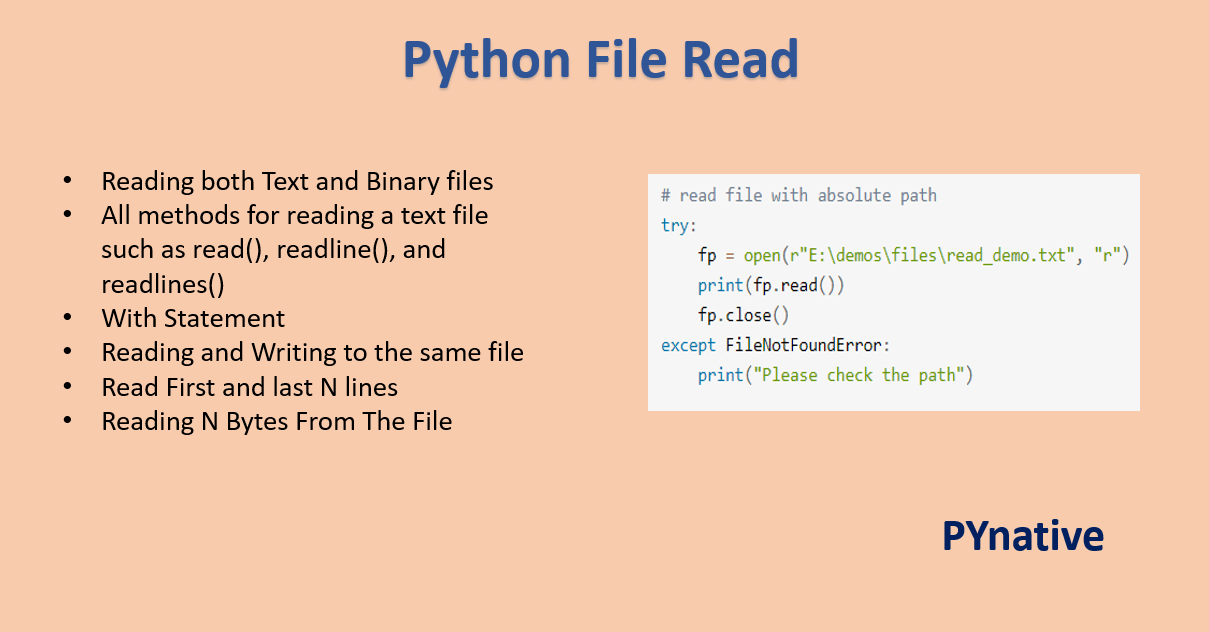
I'll respond in English, as per your request.
Python is a versatile programming language that offers several ways to read data from various sources. Here are some of the most common methods:
Reading from Files: Python provides built-in support for reading and writing files using theopen() function. You can specify the file mode ('r' for read, 'w' for write, or 'a' for append) and the encoding (e.g., 'utf-8') when opening a file.
Example:
Reading from Standard Input: Python also allows you to read input from the standard input stream using thewith open('example.txt', 'r') as file:contents = file.read()
print(contents)
input() function. This is particularly useful for command-line interfaces or when reading user input.
Example:
Reading JSON Data: Python's built-inuser_input = input("Enter your name: ")print("Hello, " + user_input)
json module enables you to read JSON-formatted data from a file or string.
Example:
Reading CSV Data: Python'simport jsondata = '{"name": "John", "age": 30}'
data_dict = json.loads(data)
print(data_dict) # {'name': 'John', 'age': 30}
csv module provides functions for reading and writing comma-separated values (CSV).
Example:
Reading XML Data: Python'simport csvwith open('example.csv', 'r') as file:
reader = csv.reader(file)
data = list(reader)
print(data) # [['John', '30'], ['Jane', '25']]
xml.etree.ElementTree module allows you to read and parse XML files.
Example:
Reading from Databases: Python has various libraries for interacting with databases, such as SQLite, MySQL, PostgreSQL, and more.import xml.etree.ElementTree as ETtree = ET.parse('example.xml')
root = tree.getroot()
print(root) #
Example (using the sqlite3 library):
Reading from the Internet: Python'simport sqlite3conn = sqlite3.connect('example.db')
cursor = conn.cursor()
cursor.execute("SELECT * FROM people")
rows = cursor.fetchall()
print(rows) # [(1, 'John', 30), (2, 'Jane', 25)]
requests library enables you to make HTTP requests and read data from web pages or APIs.
Example:
import requestsresponse = requests.get('https://example.com/api/data')
data = response.json()
print(data) # {'results': [{'name': 'John', 'age': 30}, {'name': 'Jane', 'age': 25}]}
These are just a few examples of how you can read data in Python. The choice of method depends on the specific requirements of your project and the type of data you're working with.