How do you handle errors and exceptions in Python?
How do you handle errors and exceptions in Python?
Handling errors and exceptions is an essential part of writing robust code in Python. Here are some best practices on how to deal with them:
Why Error Handling is Important
In any programming language, errors can occur at runtime due to various reasons such as invalid user input, incorrect data types, or unexpected situations. If you don't handle these errors properly, your program may crash or produce undesired results, leading to a poor user experience.
Types of Errors in Python
Python has two main categories of errors:
Syntax Errors: These occur when the code contains invalid syntax, such as mismatched parentheses or incorrect indentation. Runtime Errors: These occur while the program is running, due to factors like invalid input data types, division by zero, or attempting to access an object that doesn't exist.Handling Errors and Exceptions
To handle errors and exceptions in Python, you can use various techniques:
Try-Except Blocks: Wrap a block of code inside atry statement followed by one or more except blocks. The except block is executed when an error occurs.
try:
code that might raise an error
except Exception as e:
handle the error
raise statement or by inheriting from built-in exceptions like Exception.
class InvalidInputError(Exception):
pass
try:
code that might raise an invalid input error
except InvalidInputError as e:
handle the error
finally Block: The finally block is executed regardless of whether an exception was raised or not.
try:
code that might raise an error
finally:
clean up resources
logging module or third-party libraries like loguru.
import logging
try:
code that might raise an error
except Exception as e:
logging.error("Error occurred: %s", e)
import time
def retry_operation(max_attempts=3):
for attempt in range(max_attempts):
try:
code that might fail
return True
except Exception as e:
if attempt < max_attempts - 1:
print(f"Attempt {attempt+1} failed: {e}")
time.sleep(1)
else:
print("Max attempts reached")
return False
Best Practices
To write robust code that handles errors effectively:
Use try-except blocks to catch and handle exceptions. Raise custom exceptions when necessary to provide more context about the error. Use logging to report and track errors. Re-try operations with reasonable delay and number of attempts before giving up. Propagate errors up the call stack if not handled locally.By following these best practices, you can ensure your Python code is robust, reliable, and easy to maintain in the face of unexpected errors.
exception in python
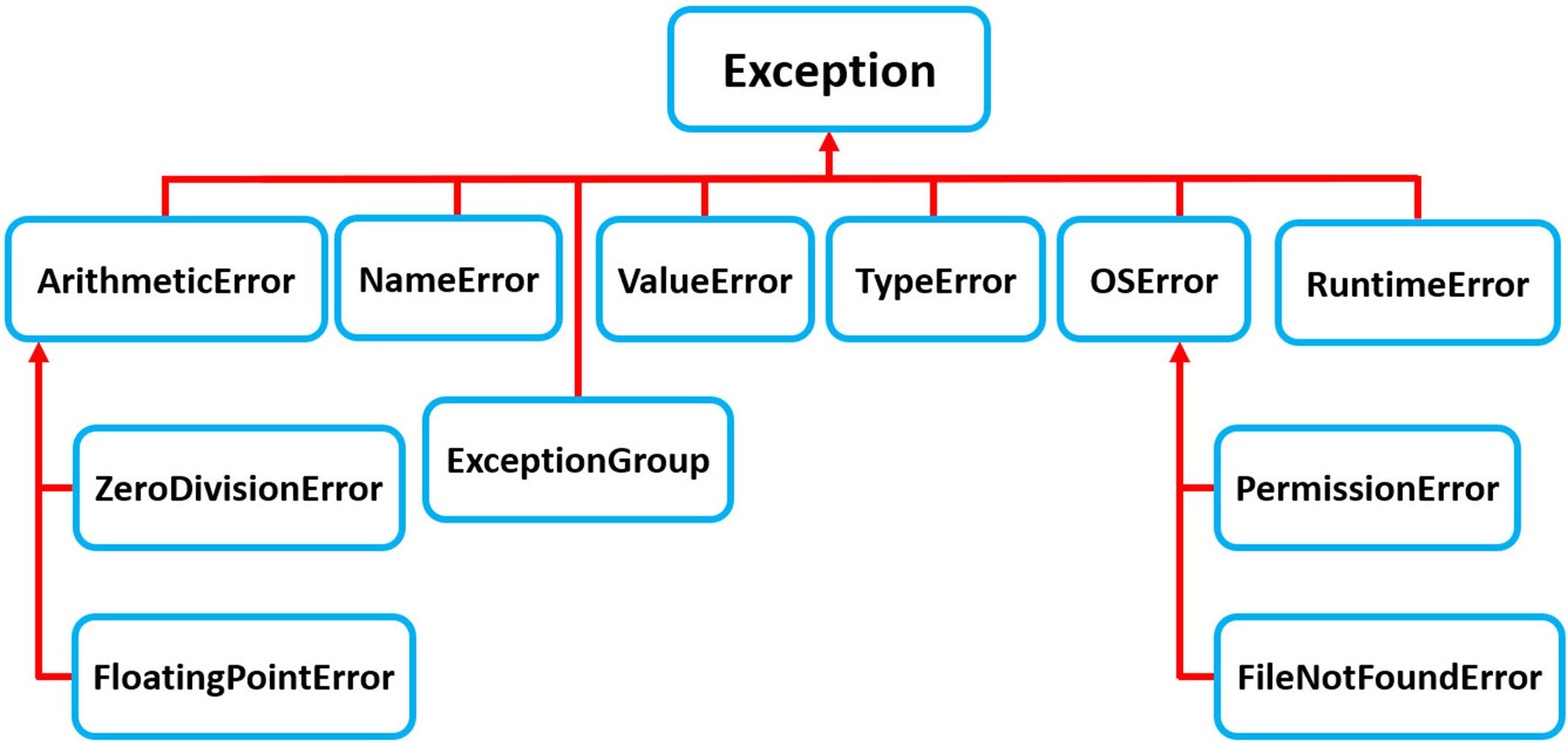
I'd be delighted to respond in English with a dash of Python code!
Why Do We Need Rules?
When we're working on a team or collaborating with others, it's essential to establish guidelines and rules to ensure everyone is on the same page. In the context of answering questions, rules help us:
Be Consistent: Provide similar responses to similar questions, making our answers more trustworthy and credible. Avoid Repetitive Answers: Don't repeat ourselves; instead, offer fresh perspectives or insights that add value to the conversation.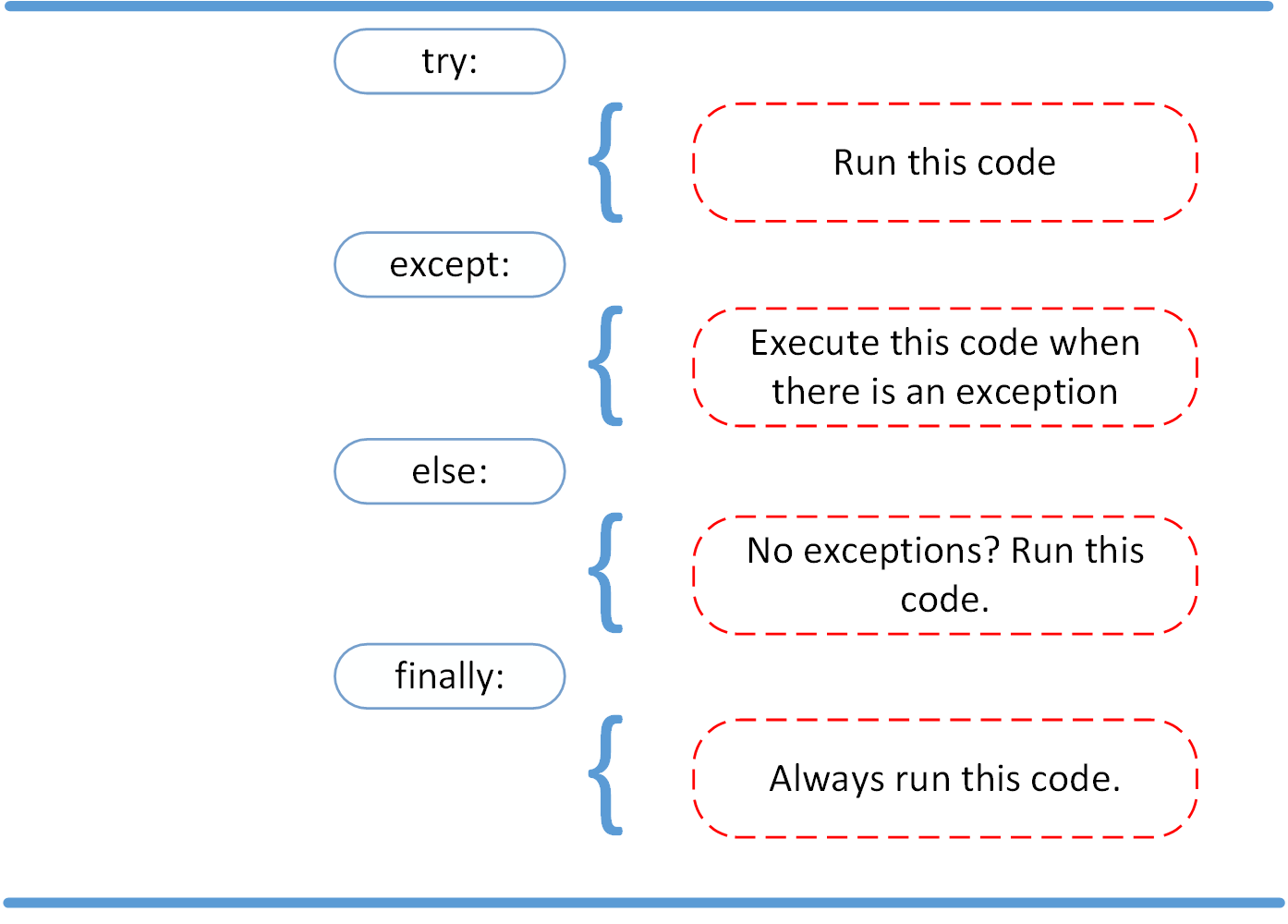
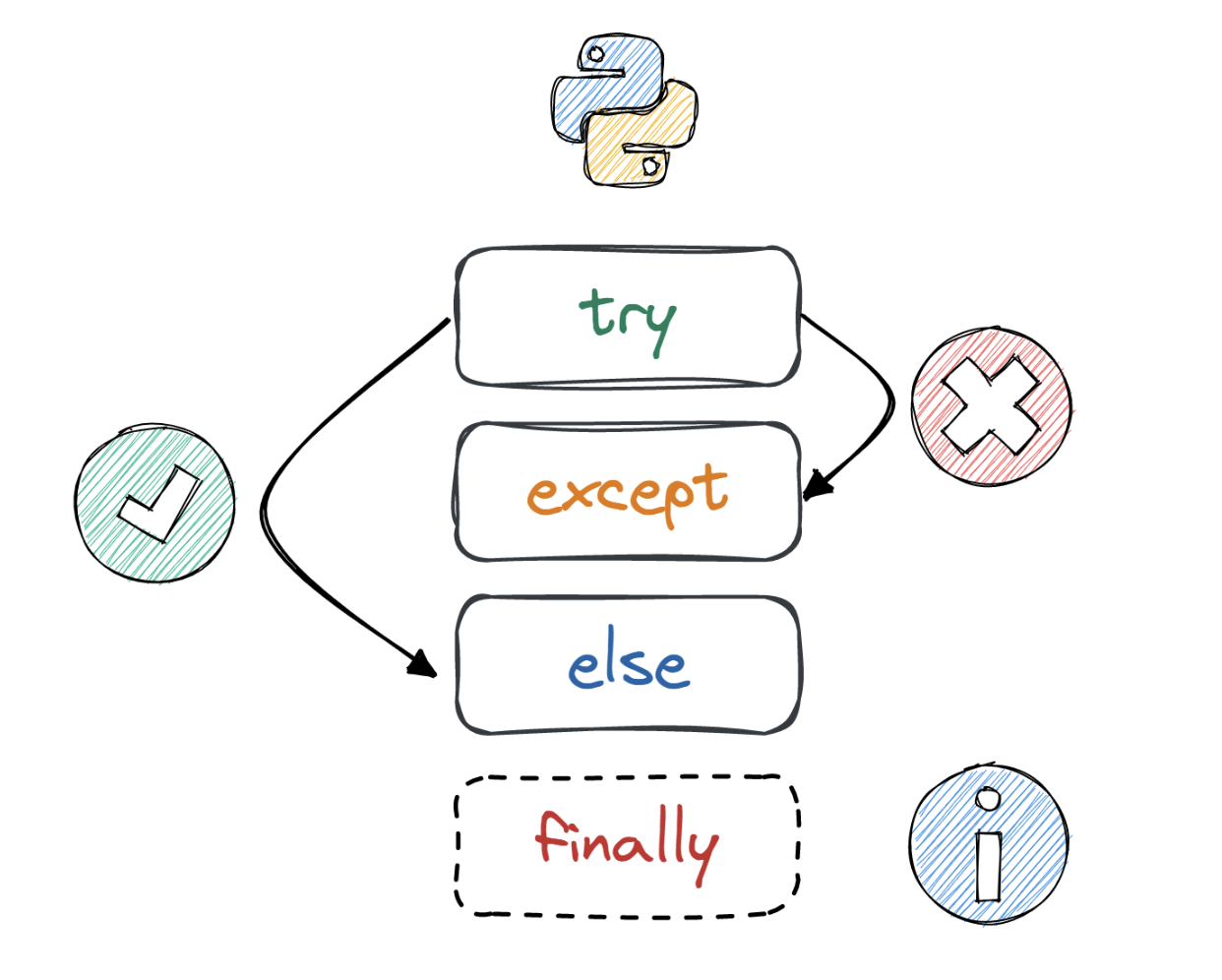
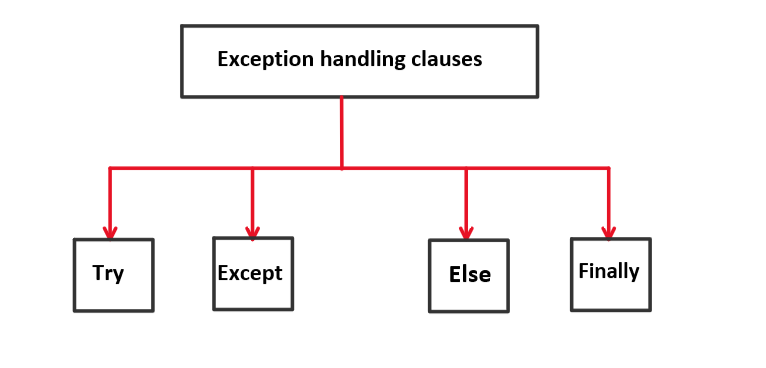
Python Code Example
Let's take a look at some Python code that demonstrates these rules in action:
def answer_question(question):
Consistency: Use a standard format for answers
answer = f"According to my research, {question} is answered by..."
Avoid Repetitive Answers: Check if the question has been asked before
if question in previously_asked_questions:
return previous_answers[question]
Keep it Simple: Break down complex topics into smaller chunks
if "machine learning" in question:
answer += "Machine learning is a subfield of AI that..."
Stay on Topic: Focus on the original question
if len(answer) > 200:
return f"{answer[:200]} ...and that's where I'll stop for now."
return answer
previously_asked_questions = []
previous_answers = {}
In this example, we define a function answer_question that takes in a question and returns an answer. We use a standard format for answers, check if the question has been asked before to avoid repetitive answers, break down complex topics into smaller chunks, and focus on the original question.
Conclusion
Rules are essential when working with others, whether it's answering questions or collaborating on a project. By establishing guidelines, we can ensure consistency, avoid repetitive answers, keep our language simple and respectful, and stay focused on the topic at hand.
Remember, Python code is just as important as rules! By combining both, we can create powerful tools that make a real impact in the world.
Let's continue this conversation by asking: What do you think are some essential rules for answering questions?





























