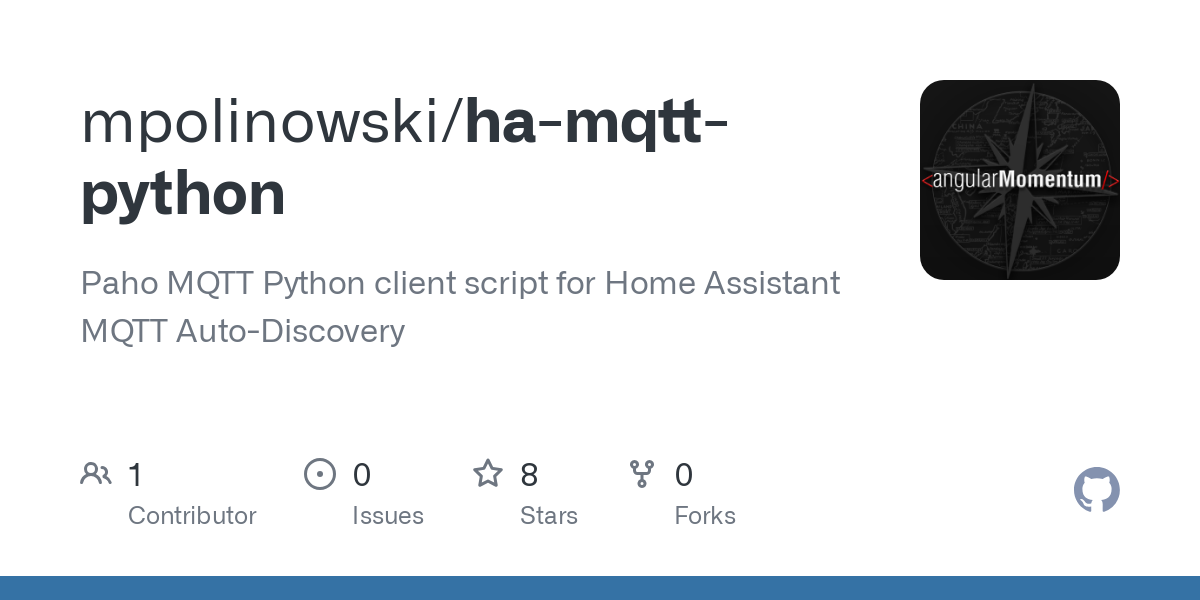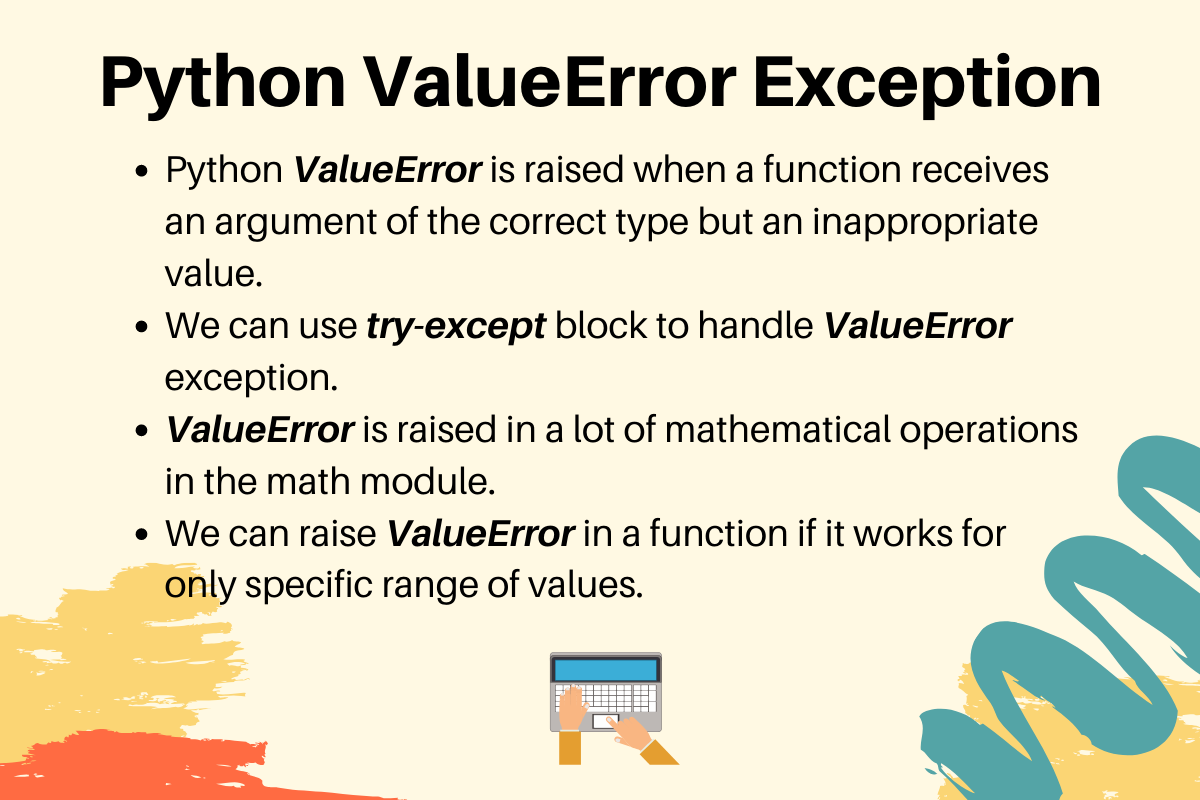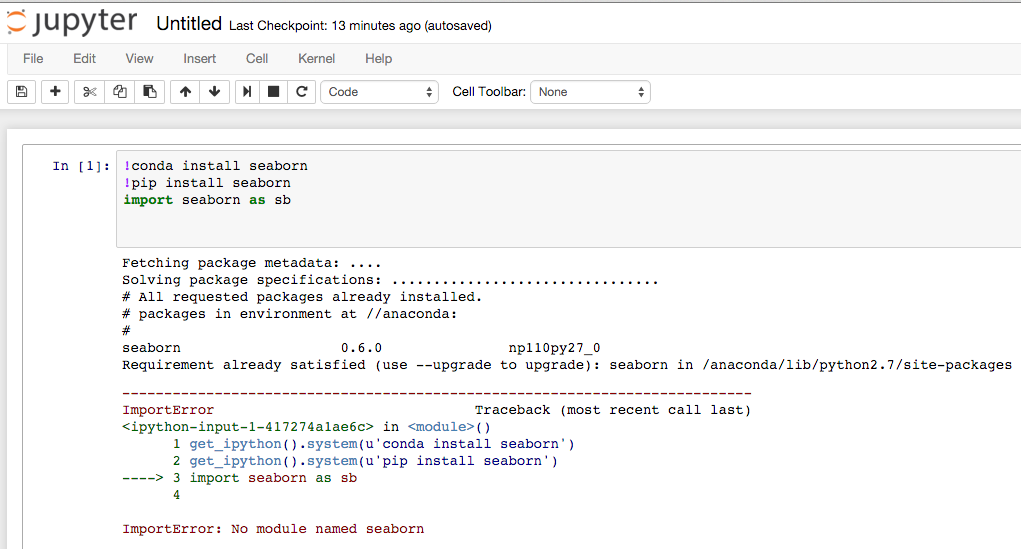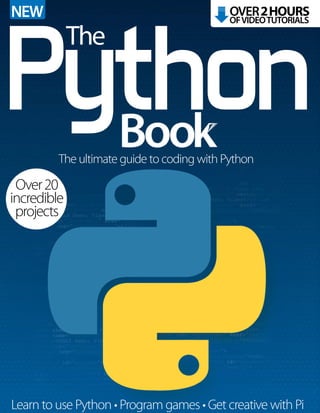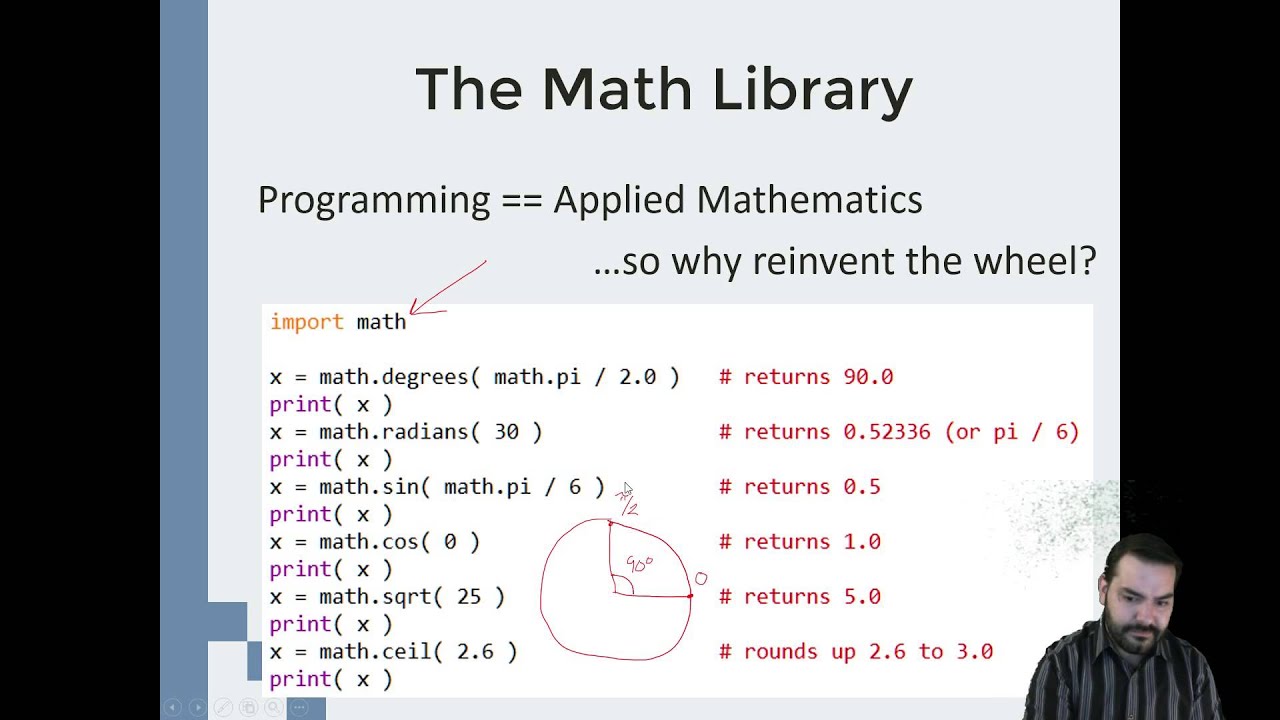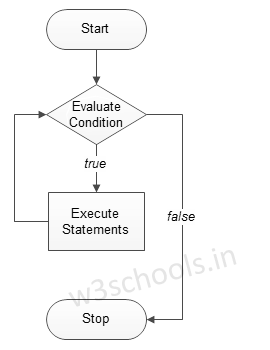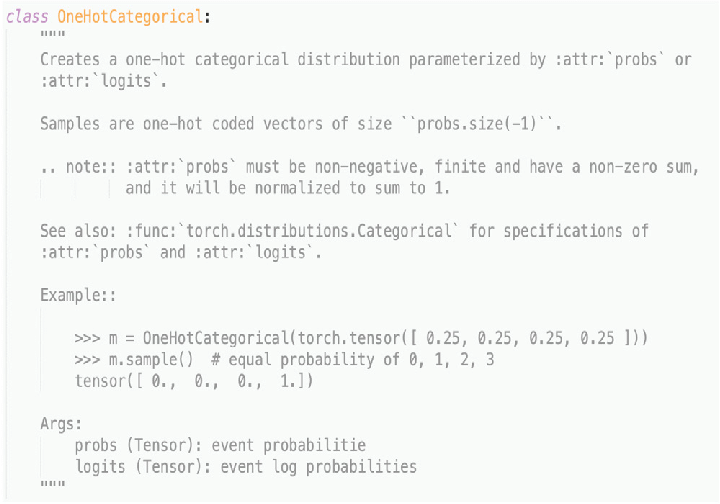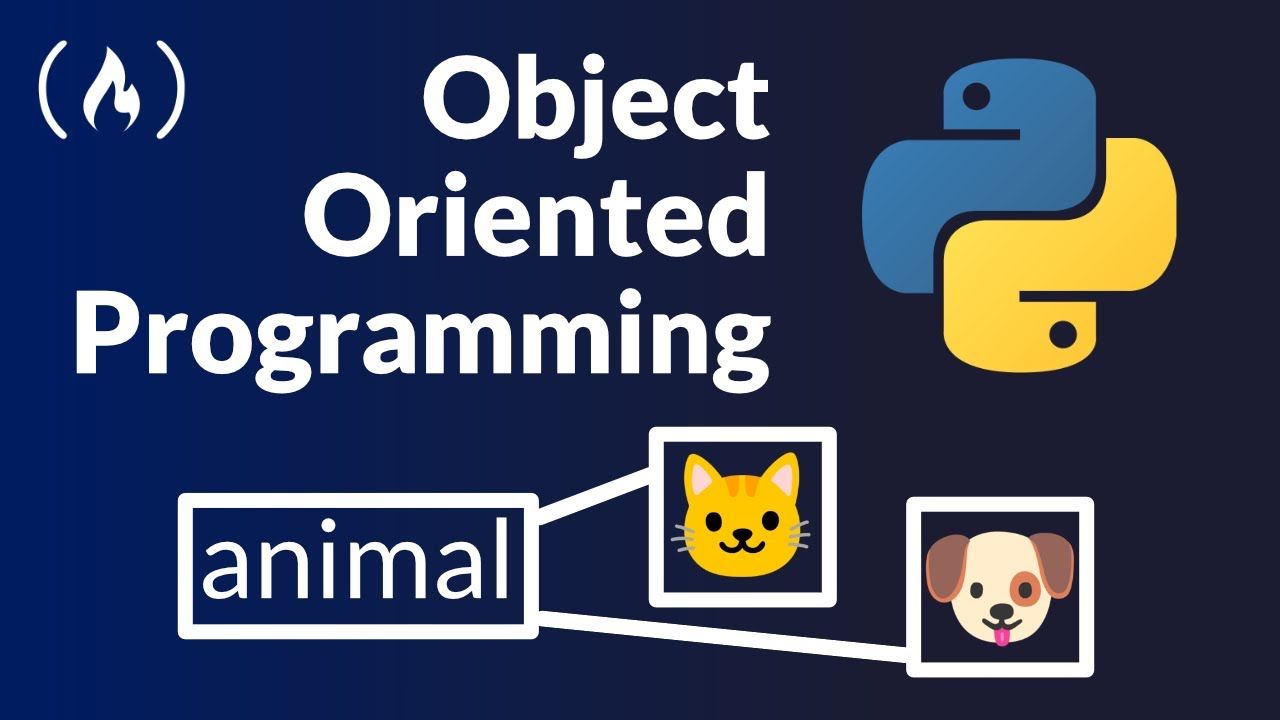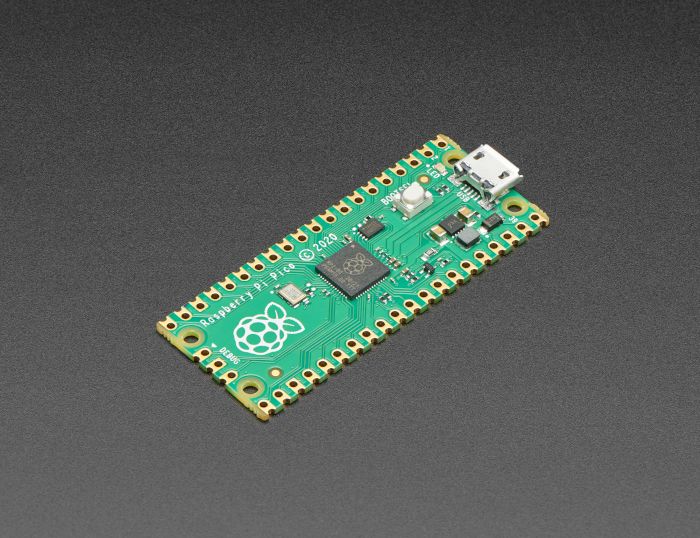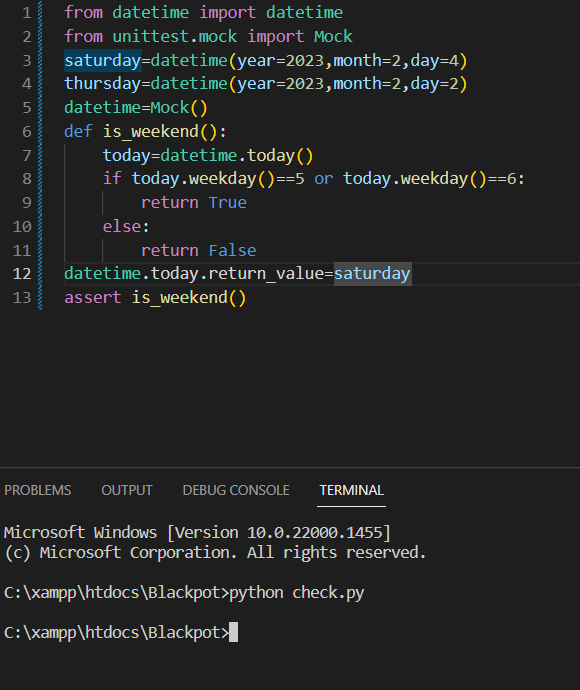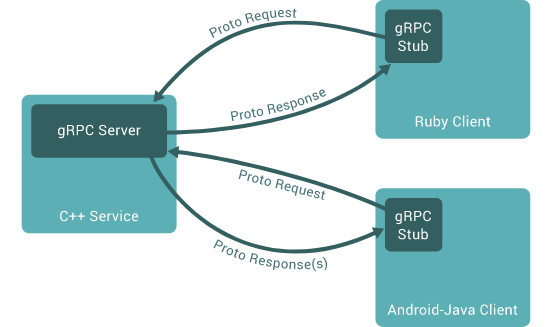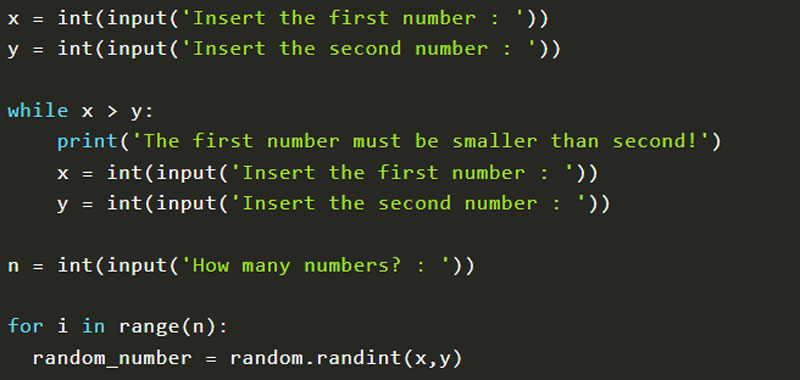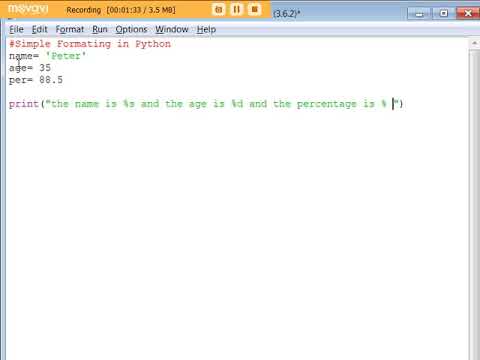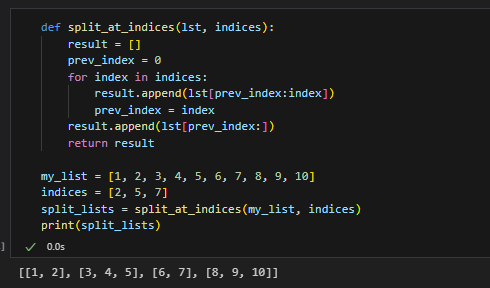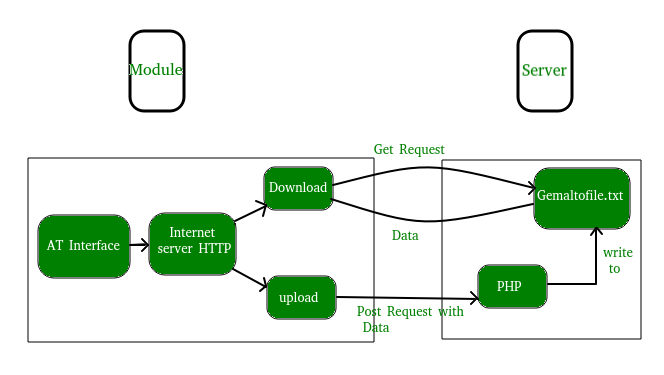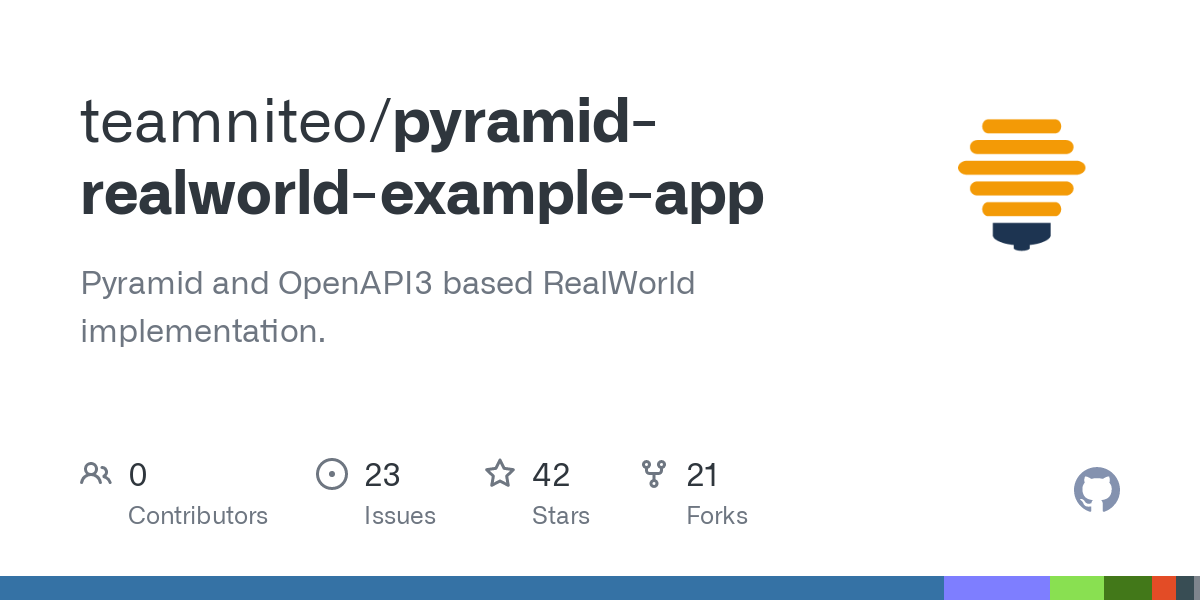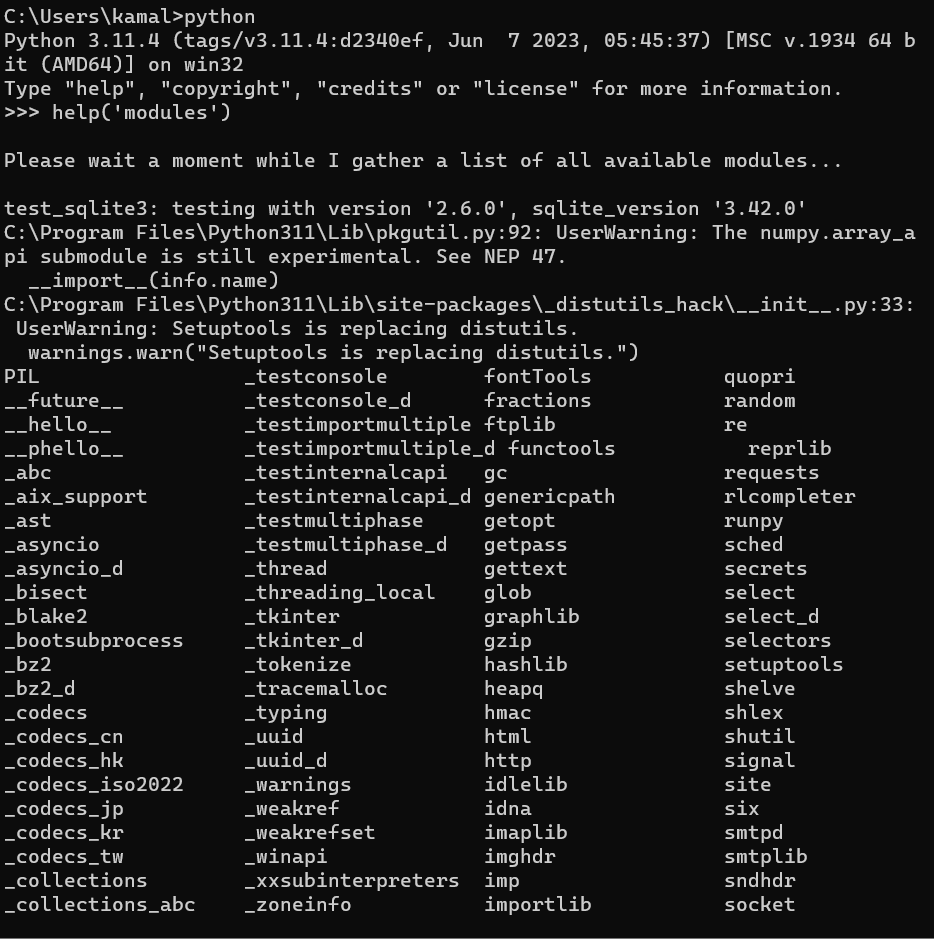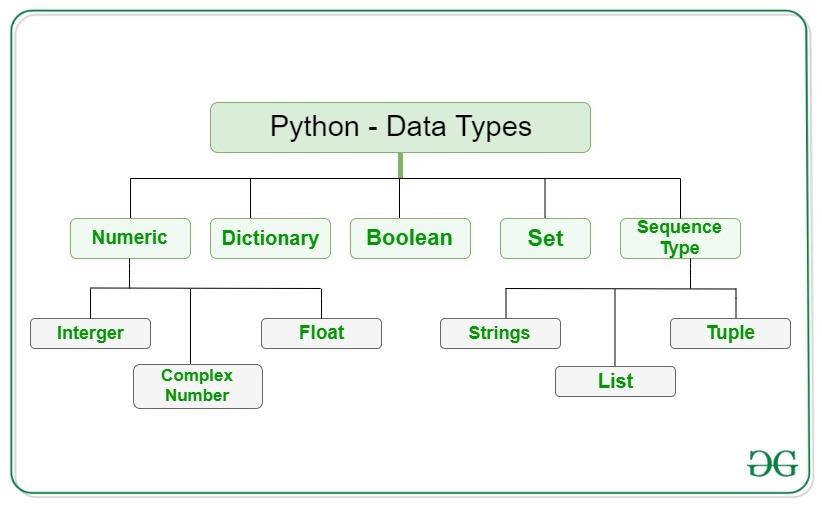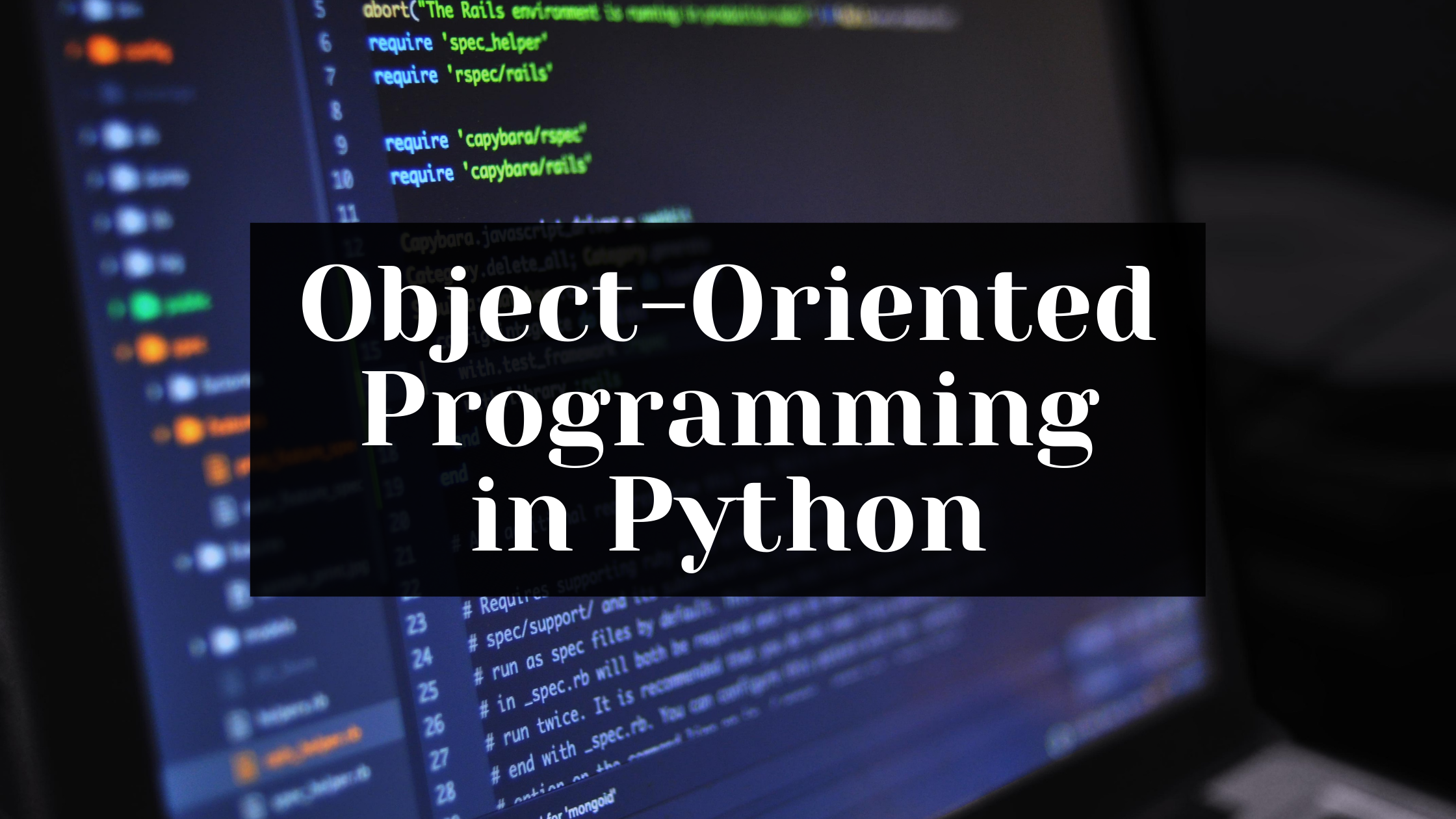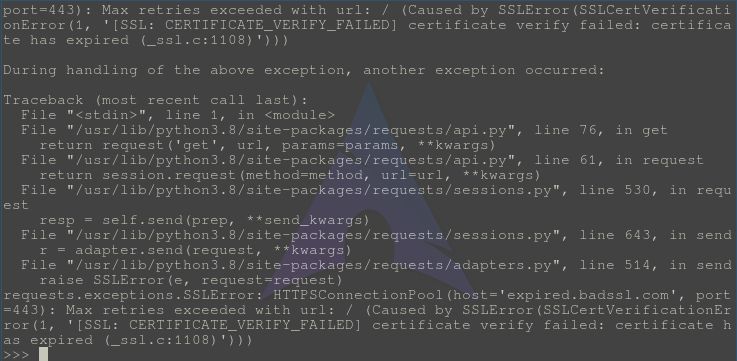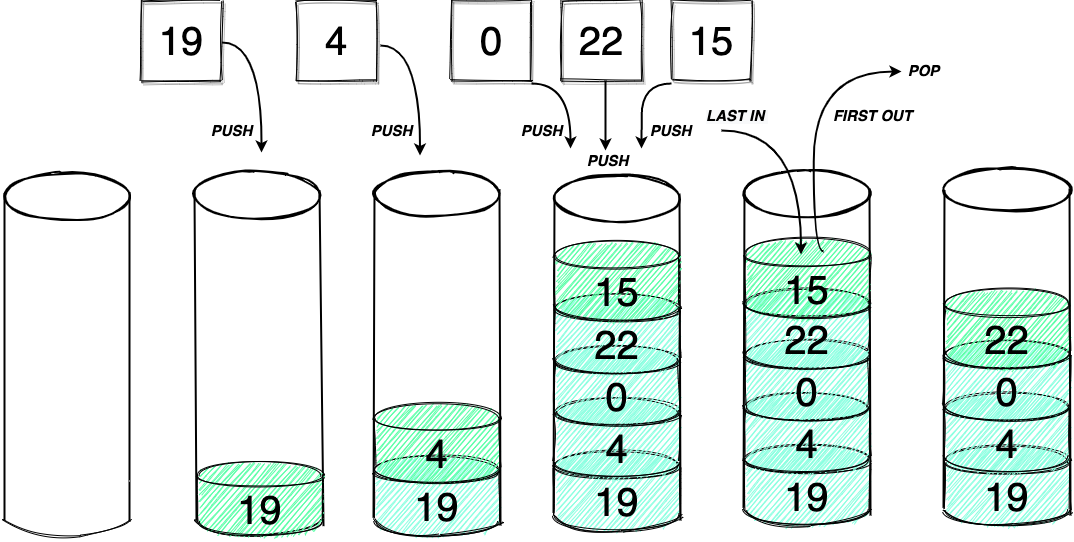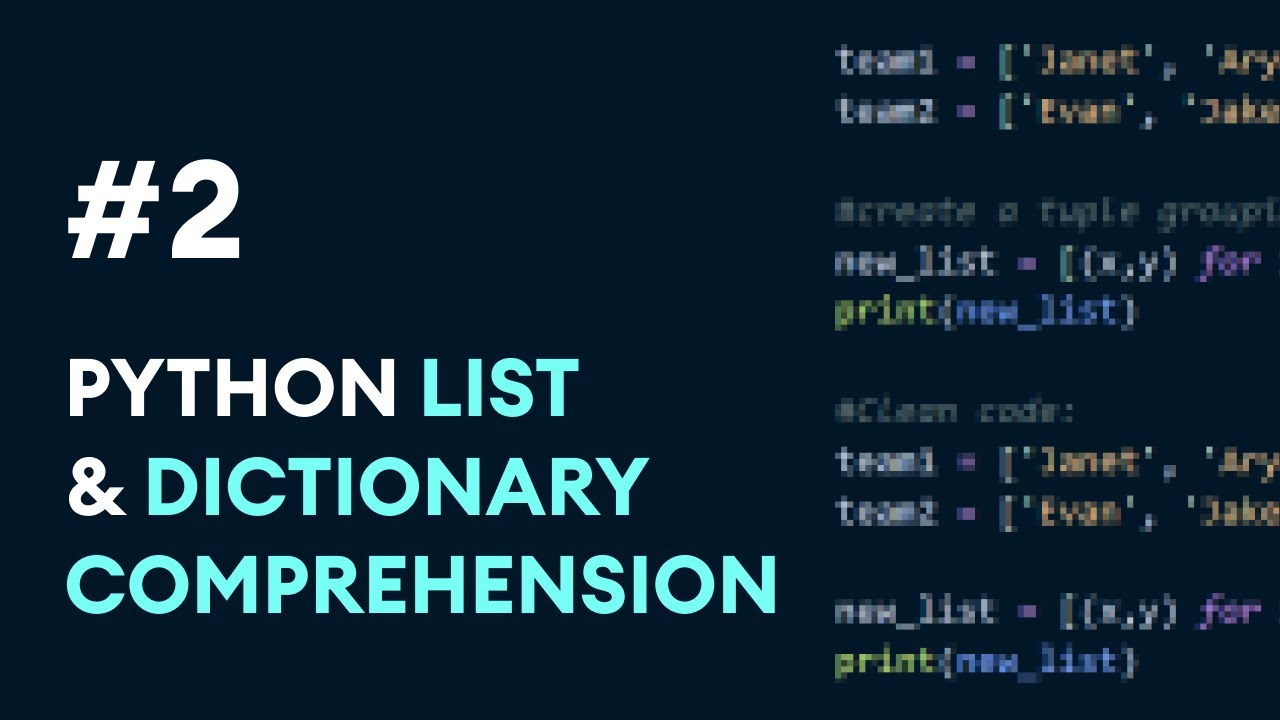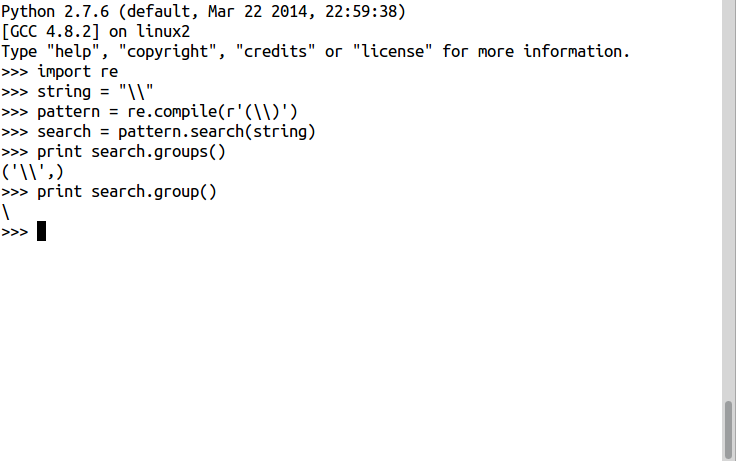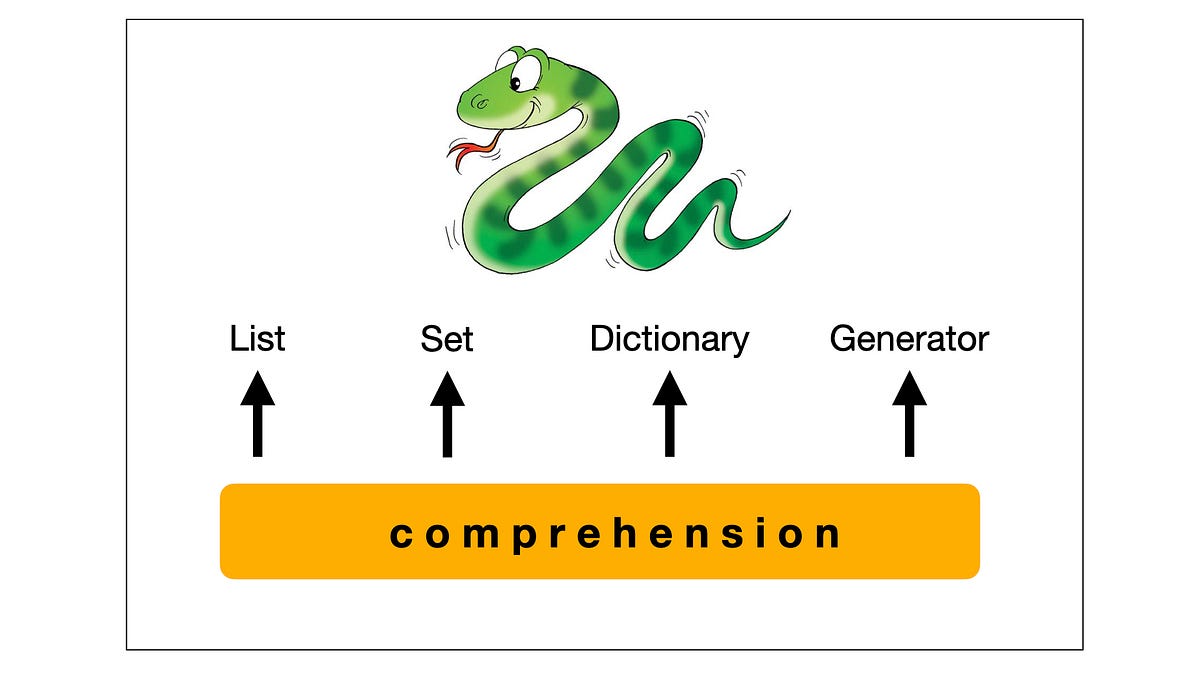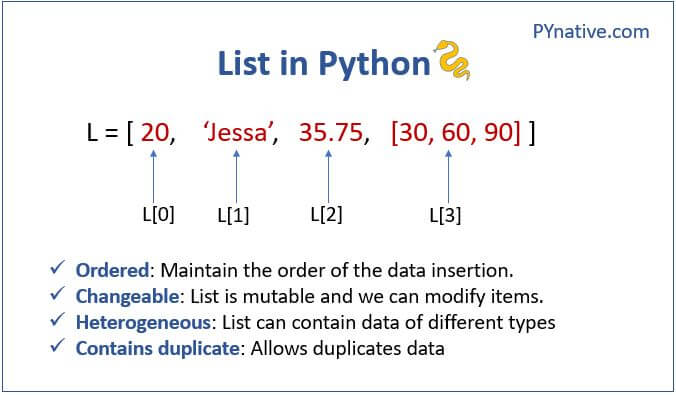What is list in Python
What is list in Python
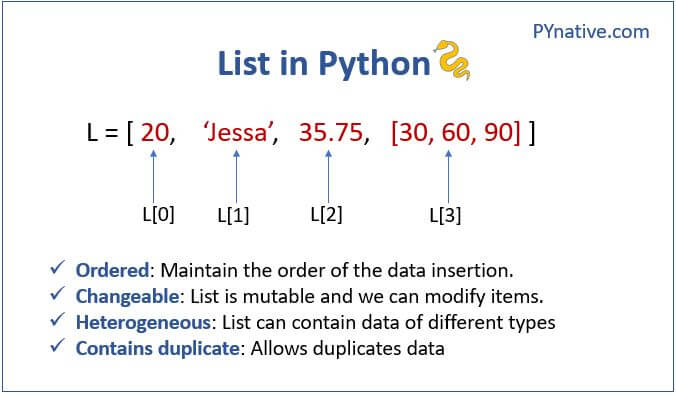
I'm happy to help!
What is List in Python?
In Python, a list (also known as an array or vector) is a data structure that stores a sequence of items. These items can be any type of object, such as strings, integers, floats, booleans, dictionaries, lists themselves, and more. A list is denoted by square brackets [] and is used to store collections of similar types.
Creating Lists
You can create an empty list using the following syntax: my_list = []. Alternatively, you can populate a list with initial values as follows: my_list = [1, 2, 3, 'hello', True].
Accessing and Modifying List Elements
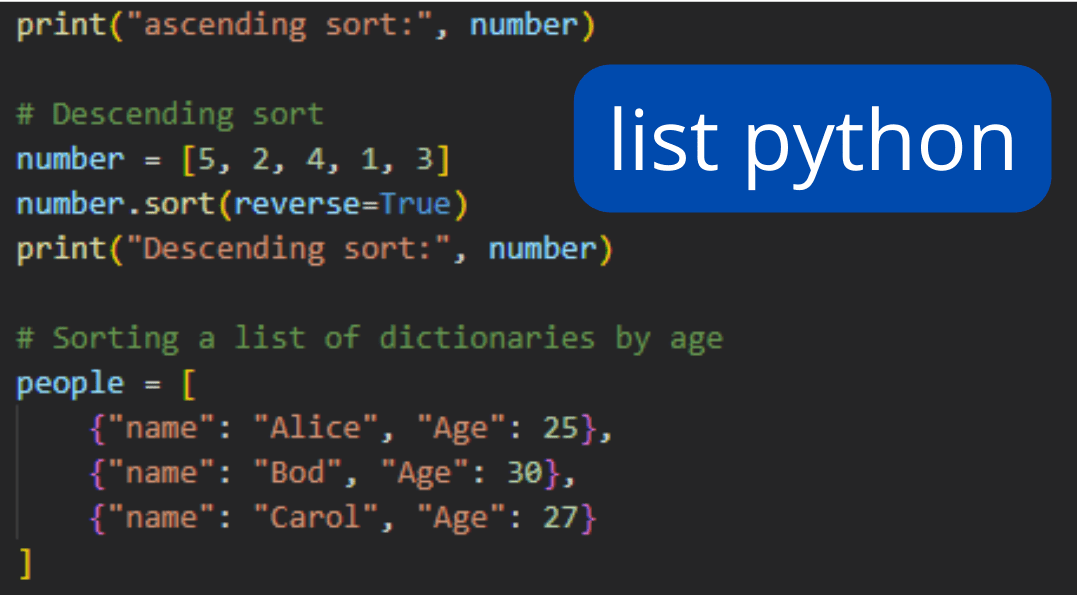
To access a specific element in a list, you use indexing (remember that Python uses zero-based indexing). For example:
my_list = ['a', 'b', 'c']
print(my_list[0]) # prints 'a'
print(my_list[-1]) # prints 'c' (accessing the last element)
You can also modify list elements using assignment:
my_list = [1, 2, 3]
my_list[1] = 'hello' # sets my_list to [1, 'hello', 3]
List Operations
Python provides several operations you can perform on lists:
Length: To get the number of elements in a list, use thelen() function: print(len(my_list)). Append: Add an element to the end of the list using the append() method: my_list.append('d'). Insert: Insert an element at a specific position (index) using the insert() method: my_list.insert(1, 'x'). Remove: Delete the first occurrence of a specified value using the remove() method: my_list.remove('hello') (assuming 'hello' is in the list). Indexing and Slicing: You can access parts of a list using slicing (e.g., my_list[1:3]) or indexing (e.g., my_list[-2]).
Other List Features
Python lists support various features that make them useful:
Mutability: Lists are mutable, meaning you can modify their elements without creating a new list. Dynamic Size: Lists can grow and shrink dynamically as you add or remove elements. Homogeneous Elements: A list's elements do not have to be of the same type.Best Practices
When working with lists in Python, follow these best practices:
Use meaningful variable names for your lists. Avoid modifying a list while iterating over it (usecopy() or freeze() methods instead). Keep lists small and manageable; large lists can impact performance. Consider using dictionaries or other data structures when working with heterogeneous collections.
This comprehensive overview of Python lists should provide you with a solid foundation for working with this essential data structure in your future programming endeavors!
What is the list [- 1 :] in Python?
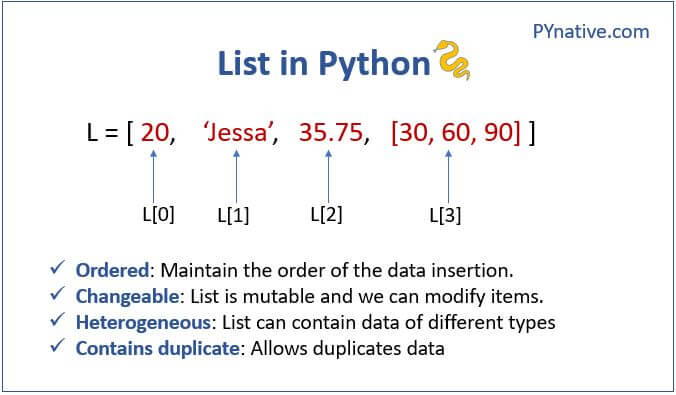
The infamous slice notation in Python!
In Python, the list [-1:] is used to get the last element of a list. Yes, you read that right - it's not just about getting the last element; there's more to it than that.
Let's dive deeper into the wonderful world of slicing!
Slicing: A Brief Introduction
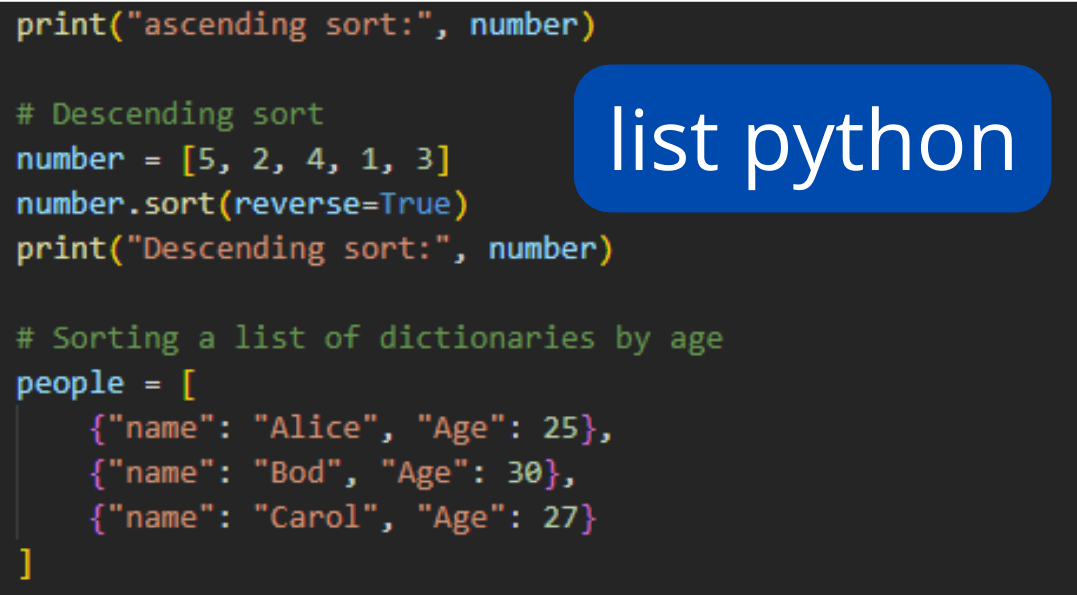
Python allows you to slice sequences (like strings, lists, and tuples) by providing a start index, an end index, and a step size. The basic syntax is as follows:
sequence[start:stop:step]
Here's what each part means:
start: This is the starting index of the slice. It defaults to 0 if omitted. stop: This is the ending index of the slice (exclusive). If omitted, it defaults to the end of the sequence.
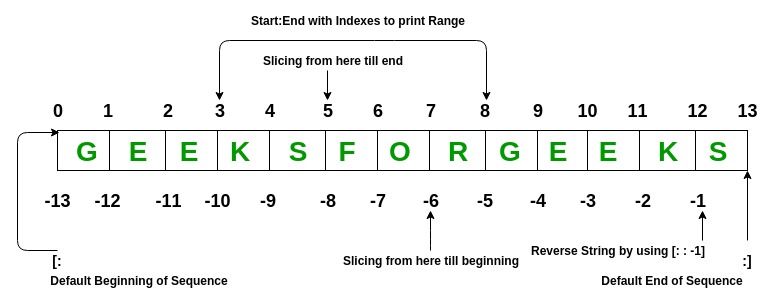
step: This specifies how many elements to skip between indices. A positive step size means moving forward through the sequence, while a negative value moves backward.
Now that you know the basics, let's get back to [-1:].
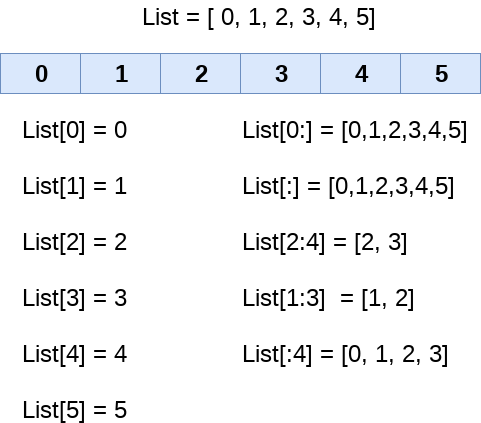
The Mysterious Case of [-1:]
So, what happens when you use [-1:] on a list? Well, Python's slicing mechanism is quite clever. When you provide only a single index in the slice notation (like -1), Python assumes you're trying to get all elements from that point onwards.
In this case, since we have a negative index (-1) and no explicit end index or step size, Python interprets it as "get me everything after the last element." Voilà! The result is the last element itself (not the entire range of indices).
Here's an example to illustrate this:
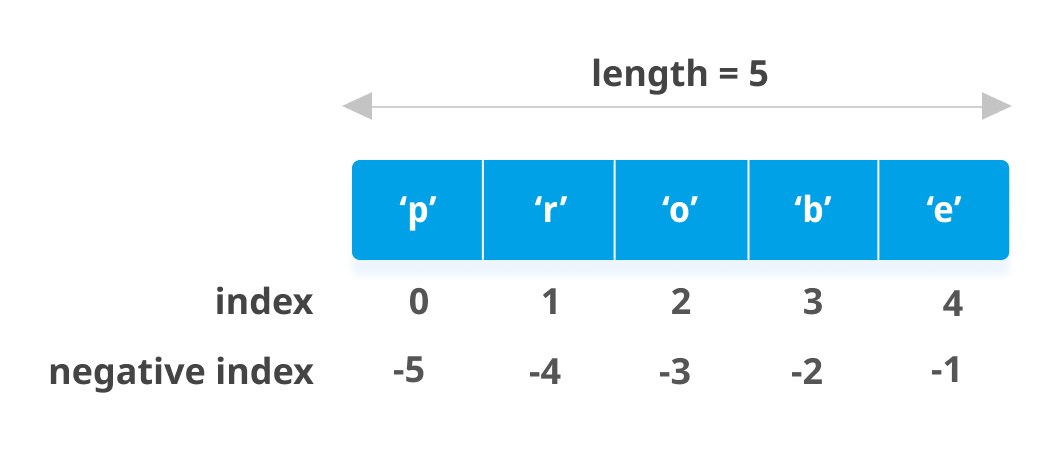
my_list = [1, 2, 3, 4, 5]print(my_list[-1:]) # Output: [5]
In this example, [-1:] returns a list containing only the last element (5).
More Fun with Slicing
Now that you know how slicing works in Python, let's explore some more interesting cases:
Get all elements except the last one:my_list = [1, 2, 3, 4, 5]print(my_list[:-1]) # Output: [1, 2, 3, 4]
In this example, :-1 means "get me everything up to but excluding the last element." The result is a list containing all elements except the last one (5).
my_list = [1, 2, 3, 4, 5]print(my_list[::2]) # Output: [1, 3, 5]
Here, we're using ::2, which means "start at the beginning and move forward by 2 elements each time." The result is a list containing every other element starting from the first one (1).
As you can see, Python's slicing mechanism offers a great deal of flexibility for manipulating sequences. With practice, you'll become more comfortable using it to extract specific parts of your data.
I hope this explanation helped demystify the enigmatic [-1:] slice notation in Python!