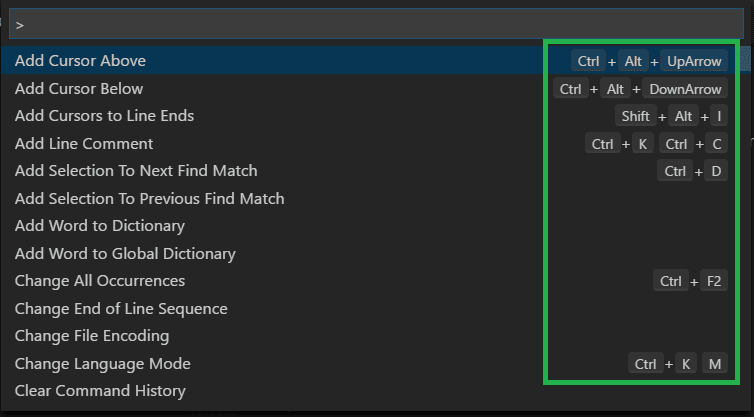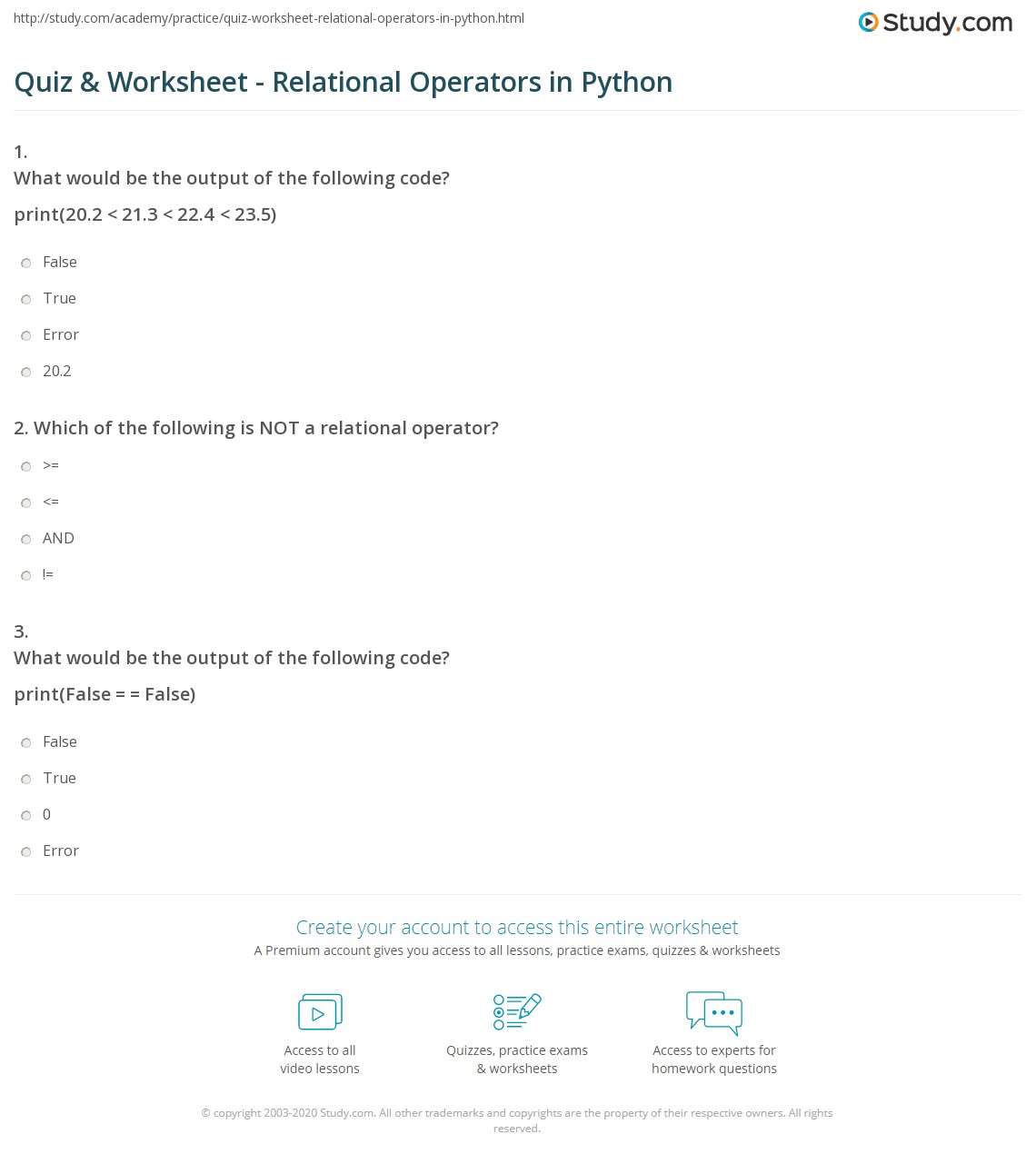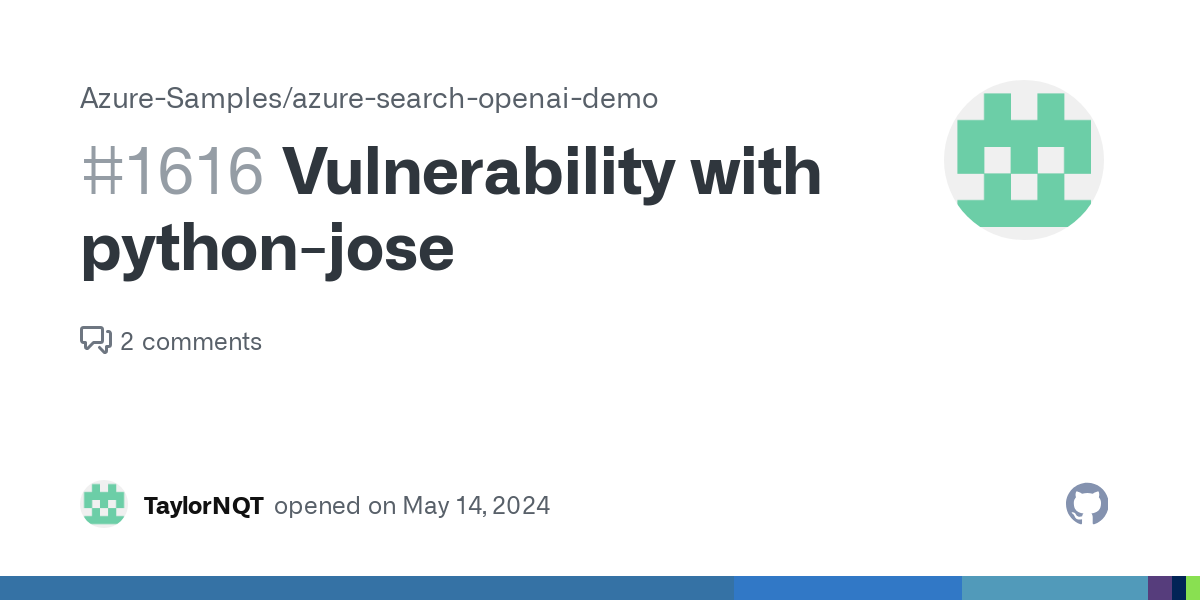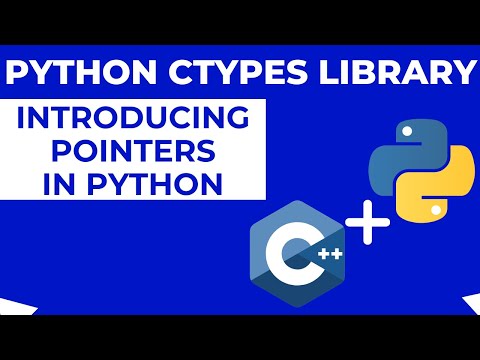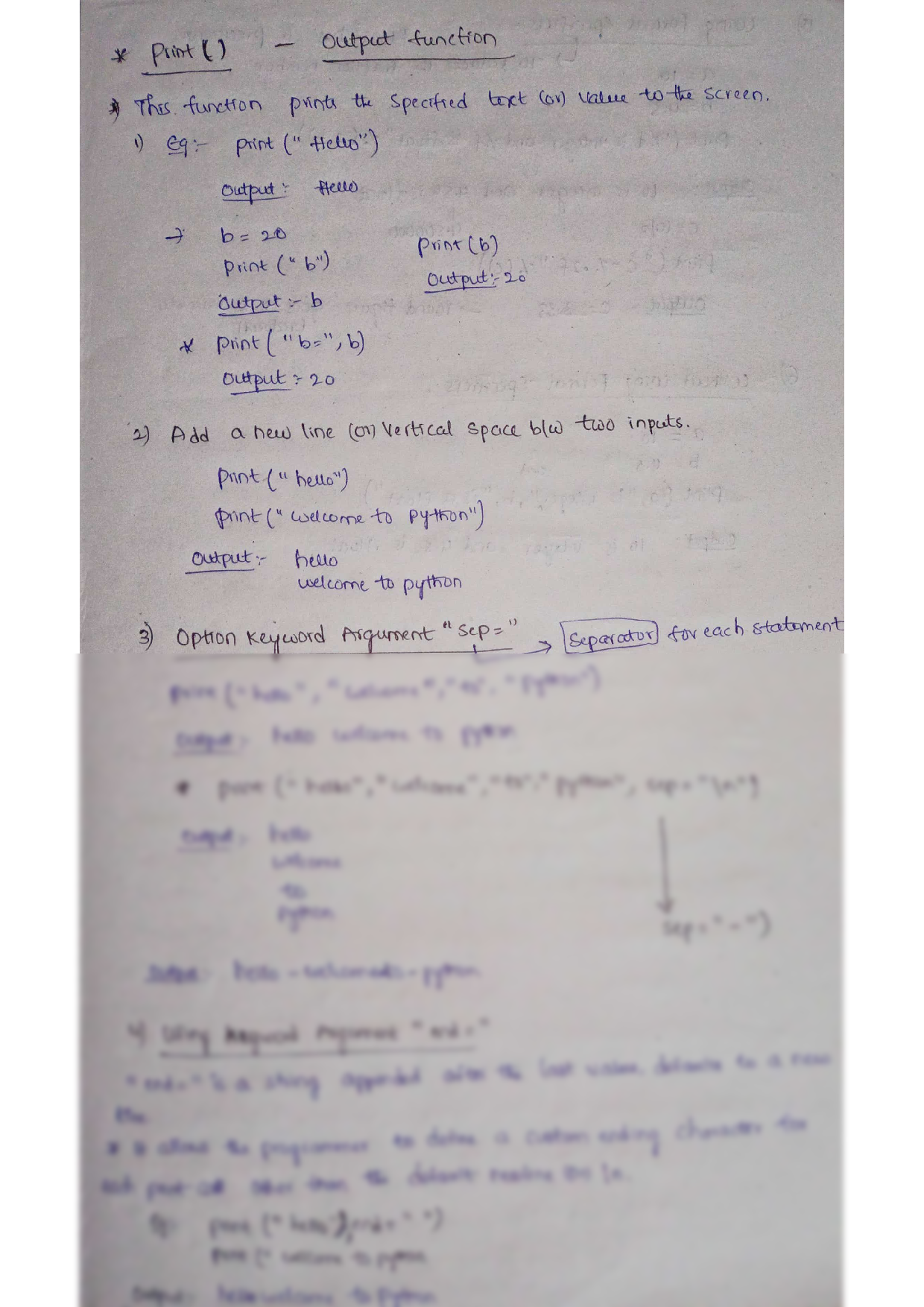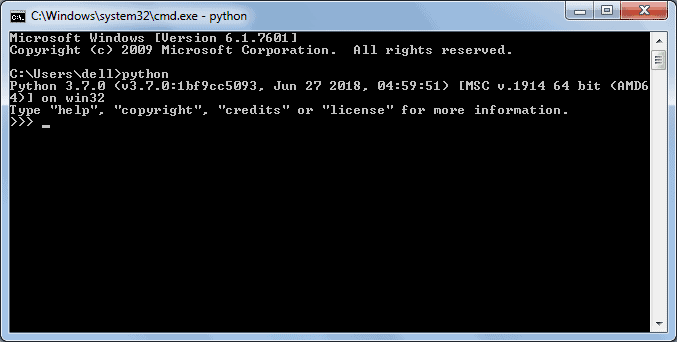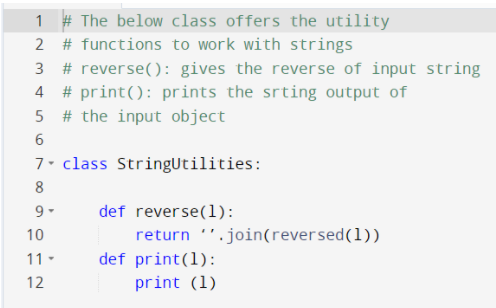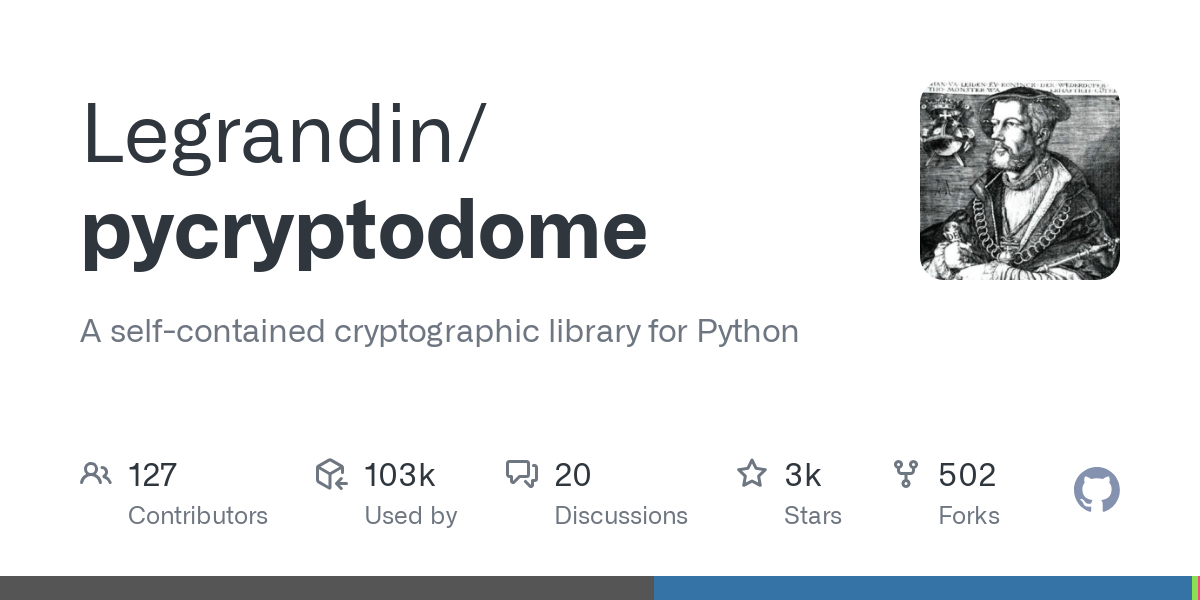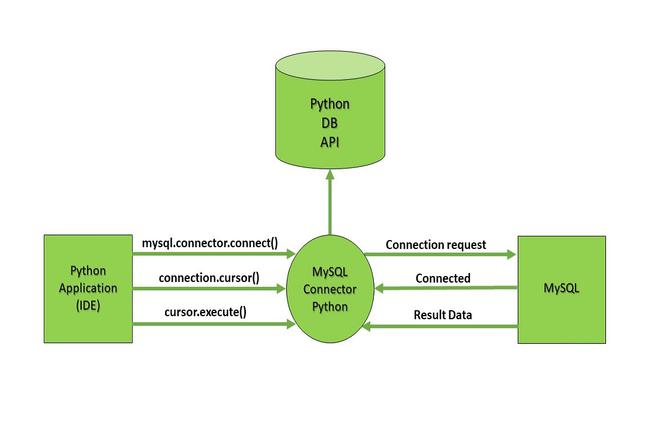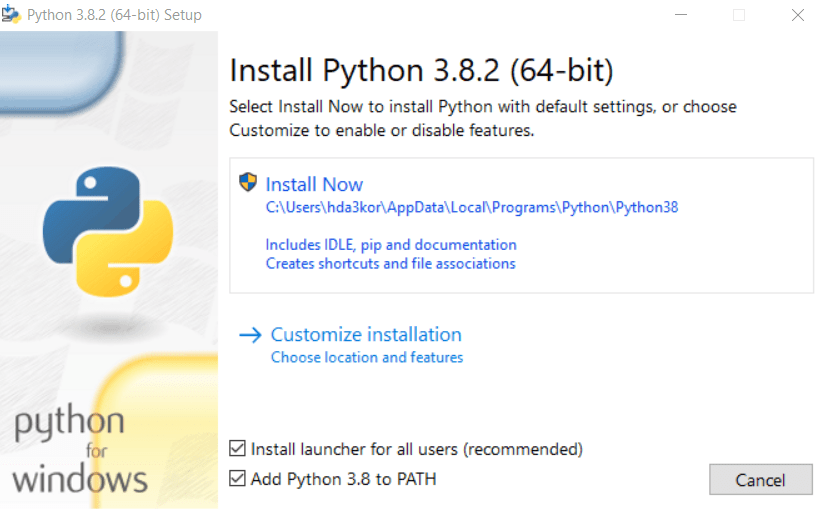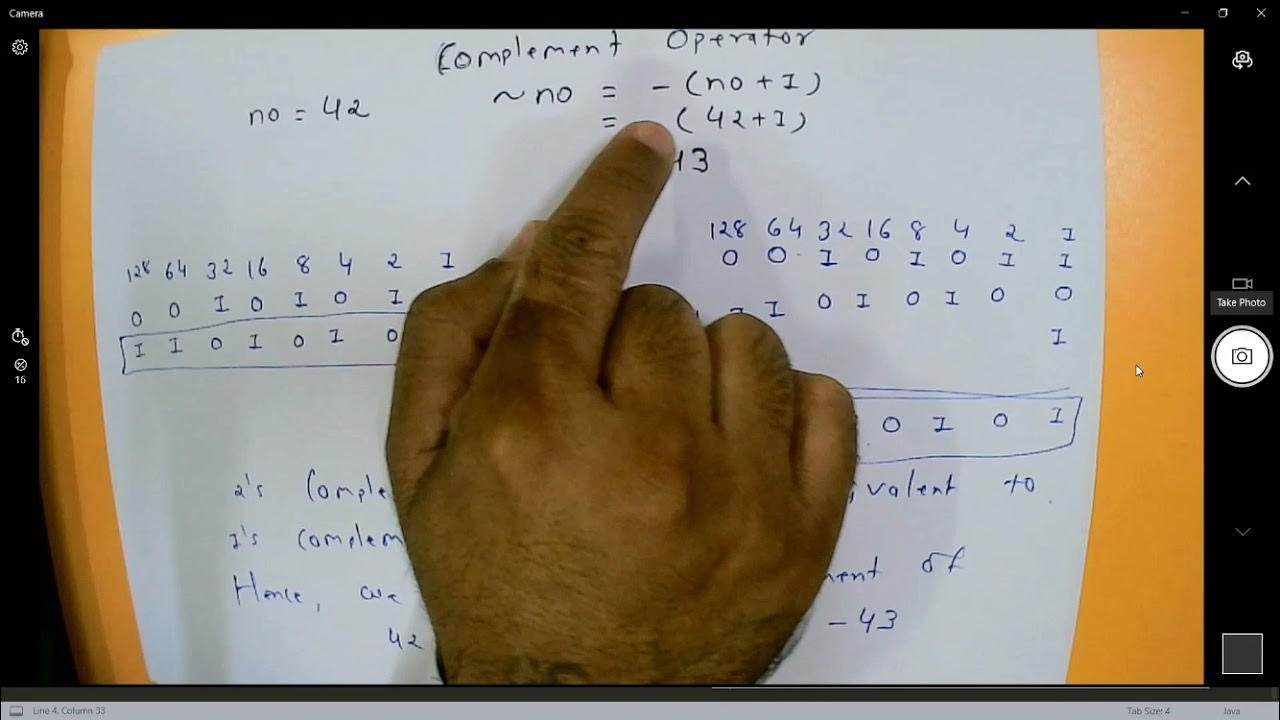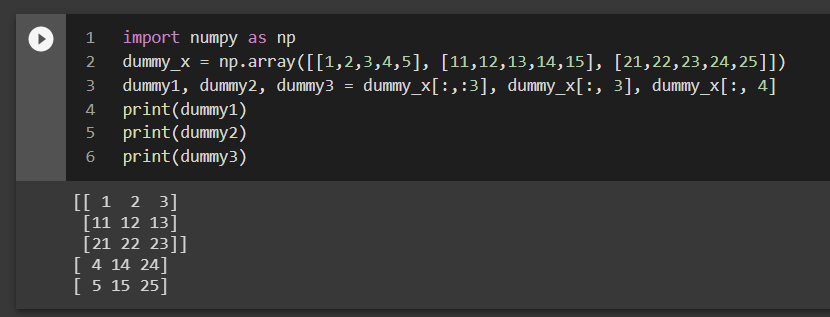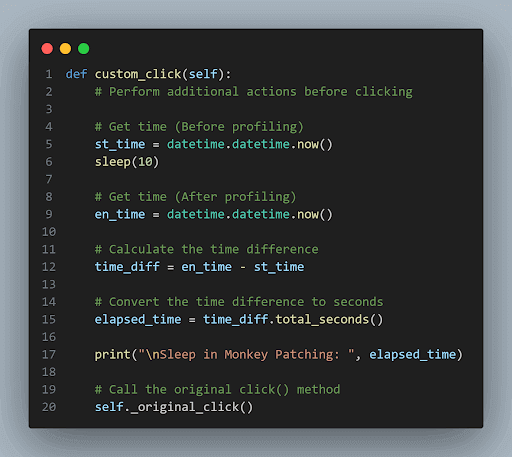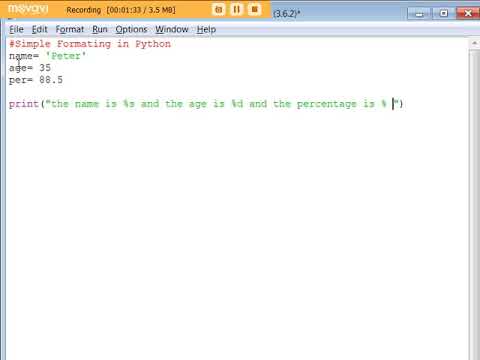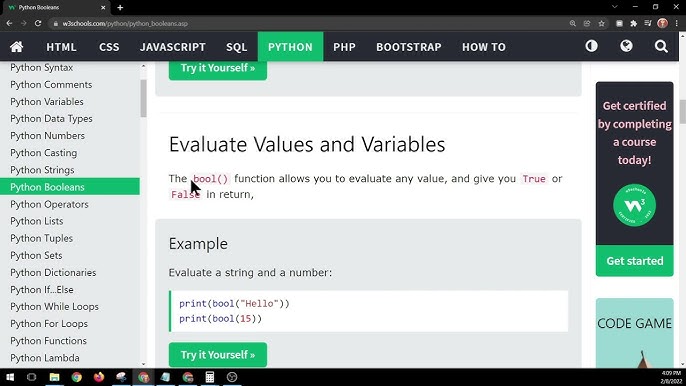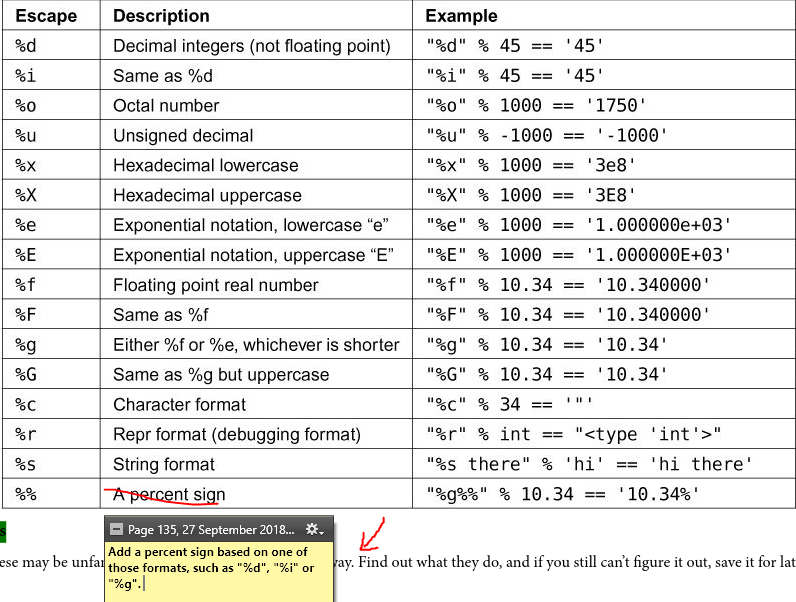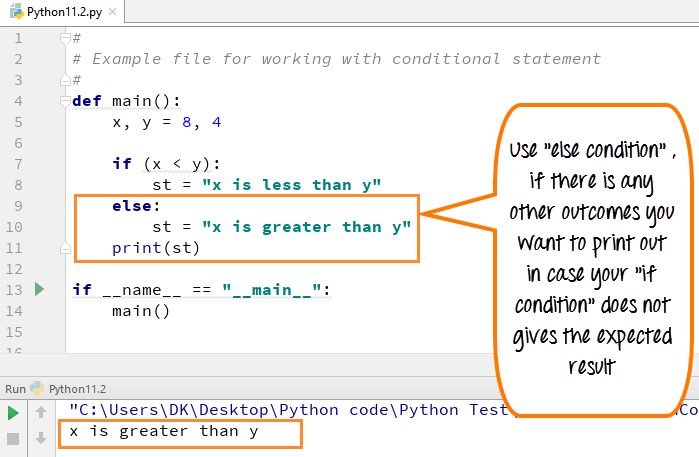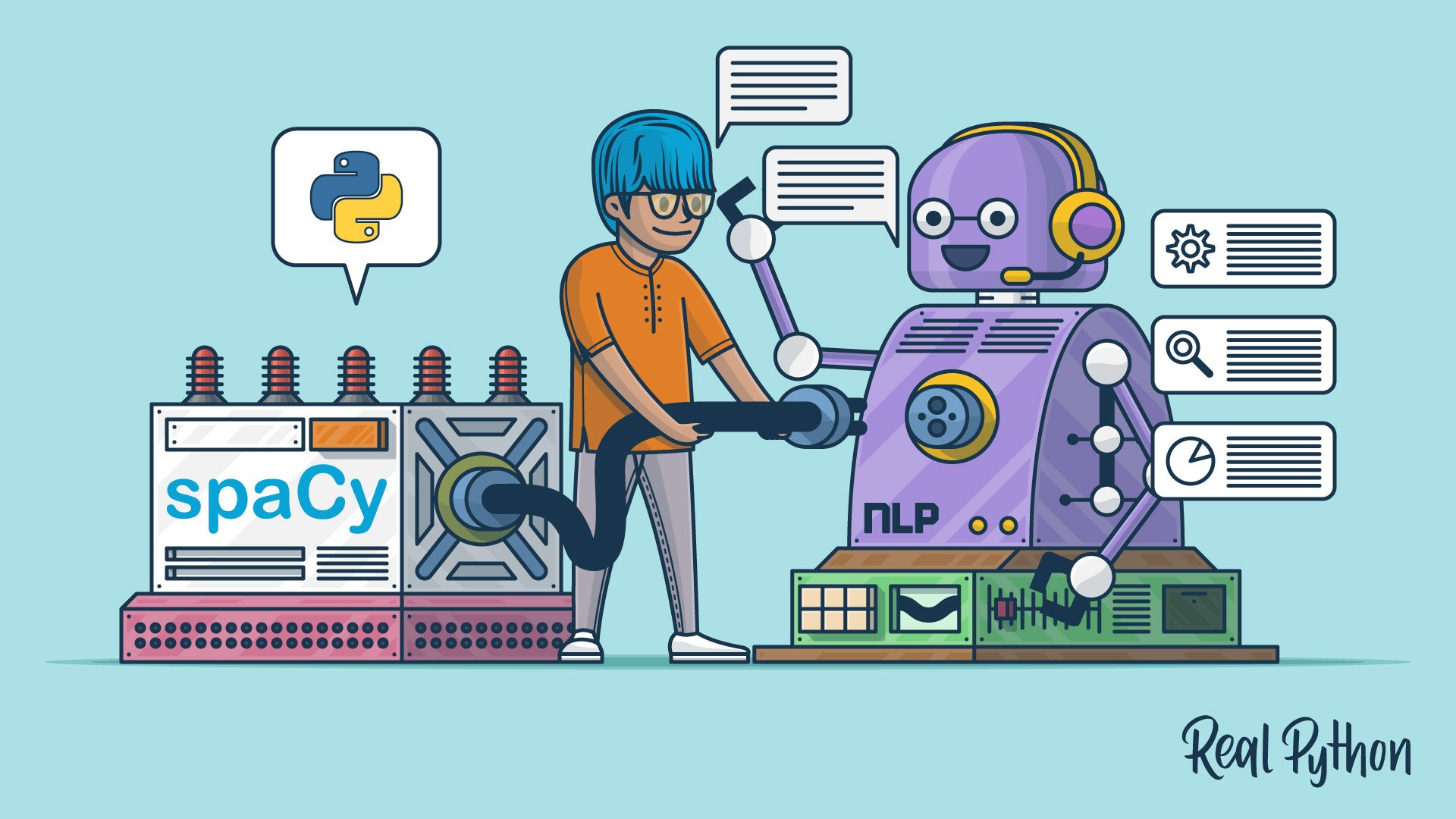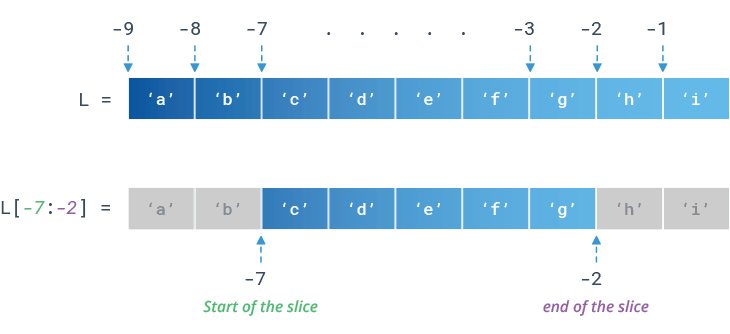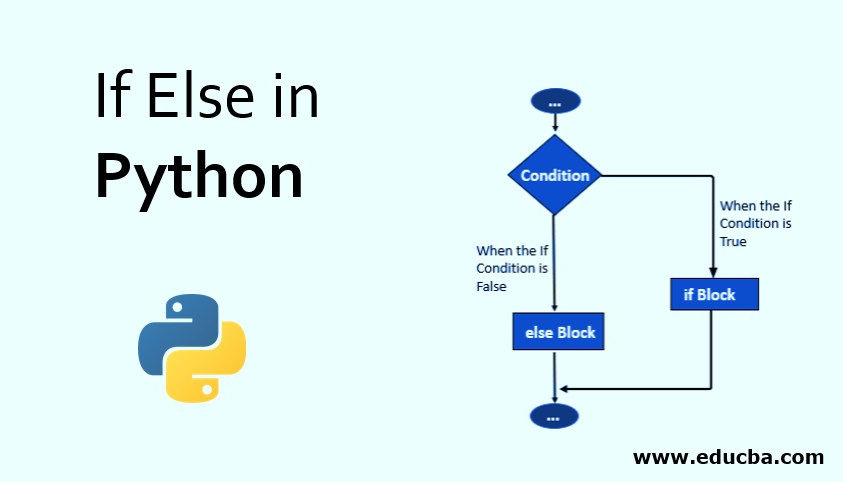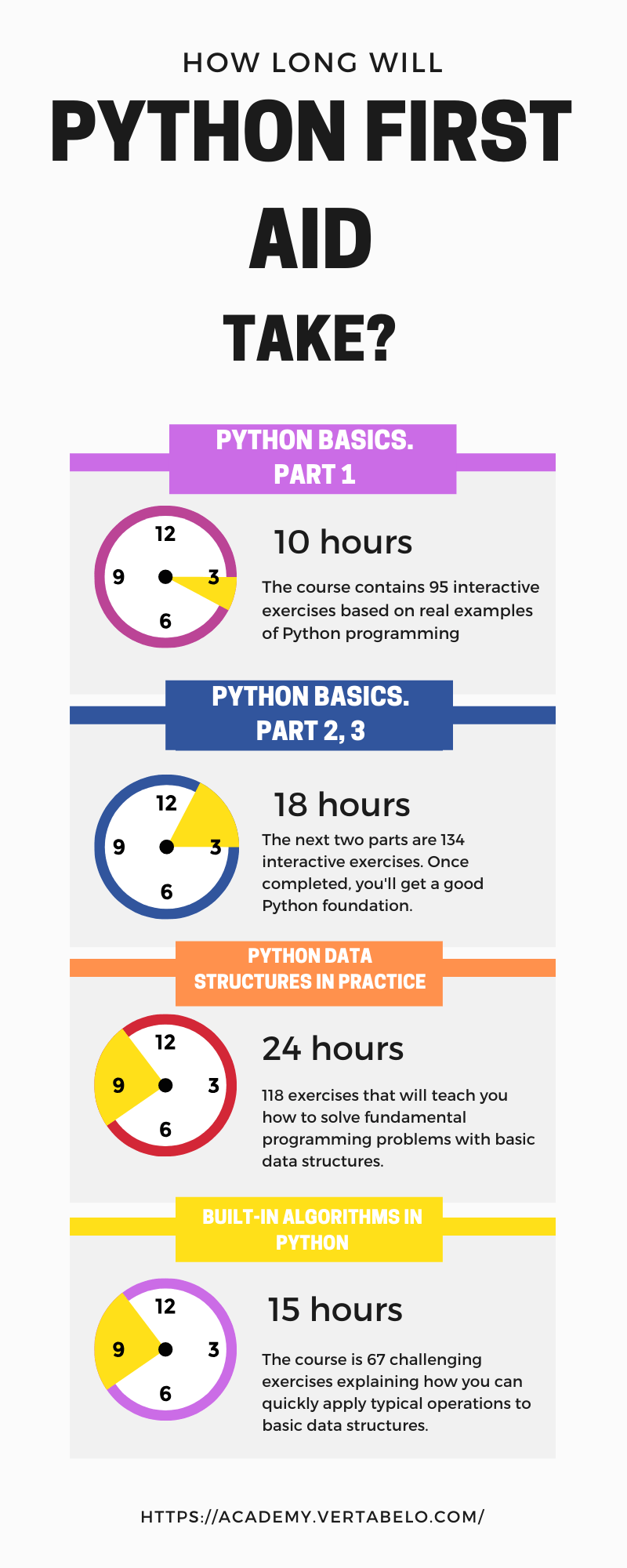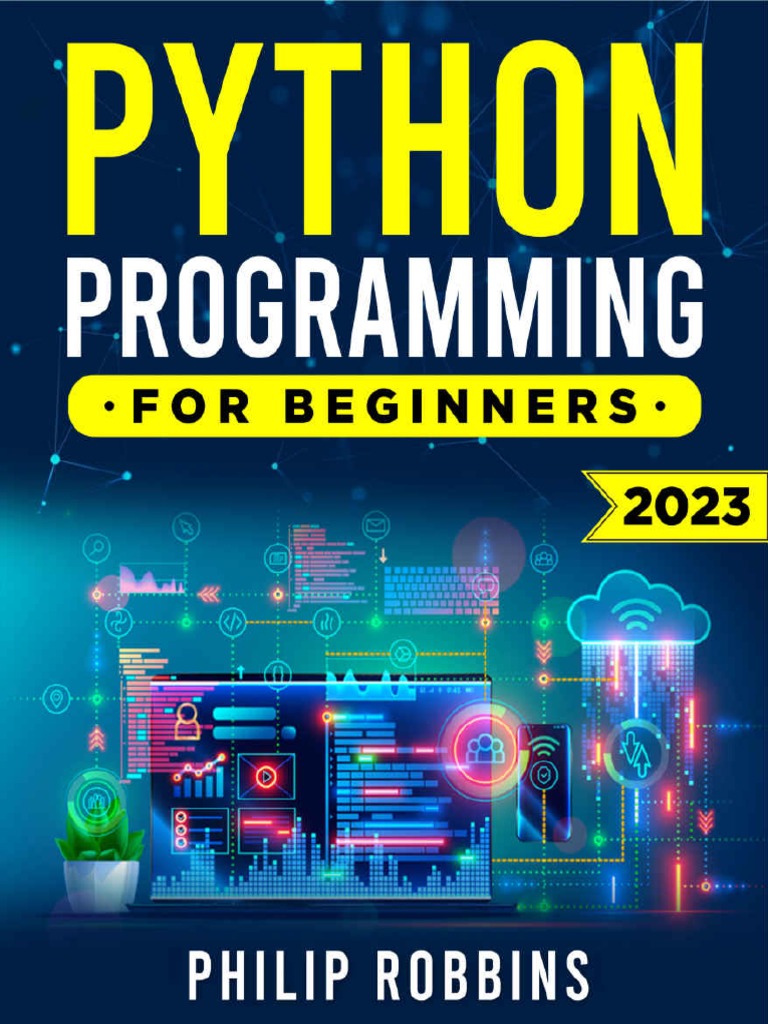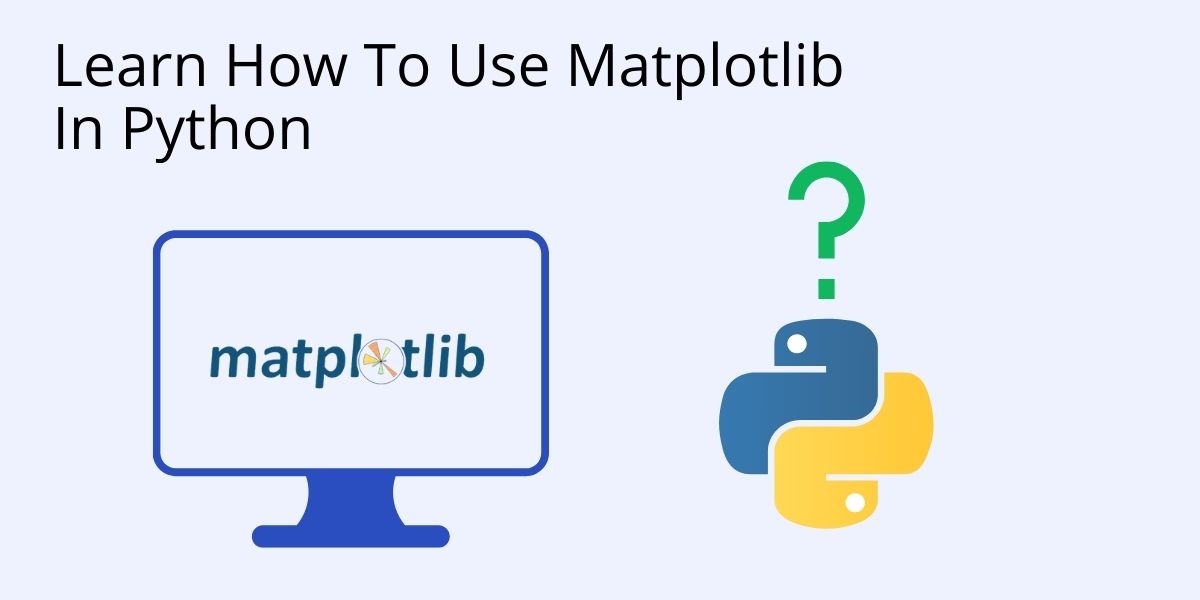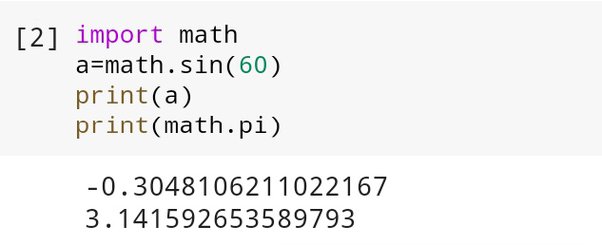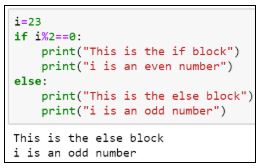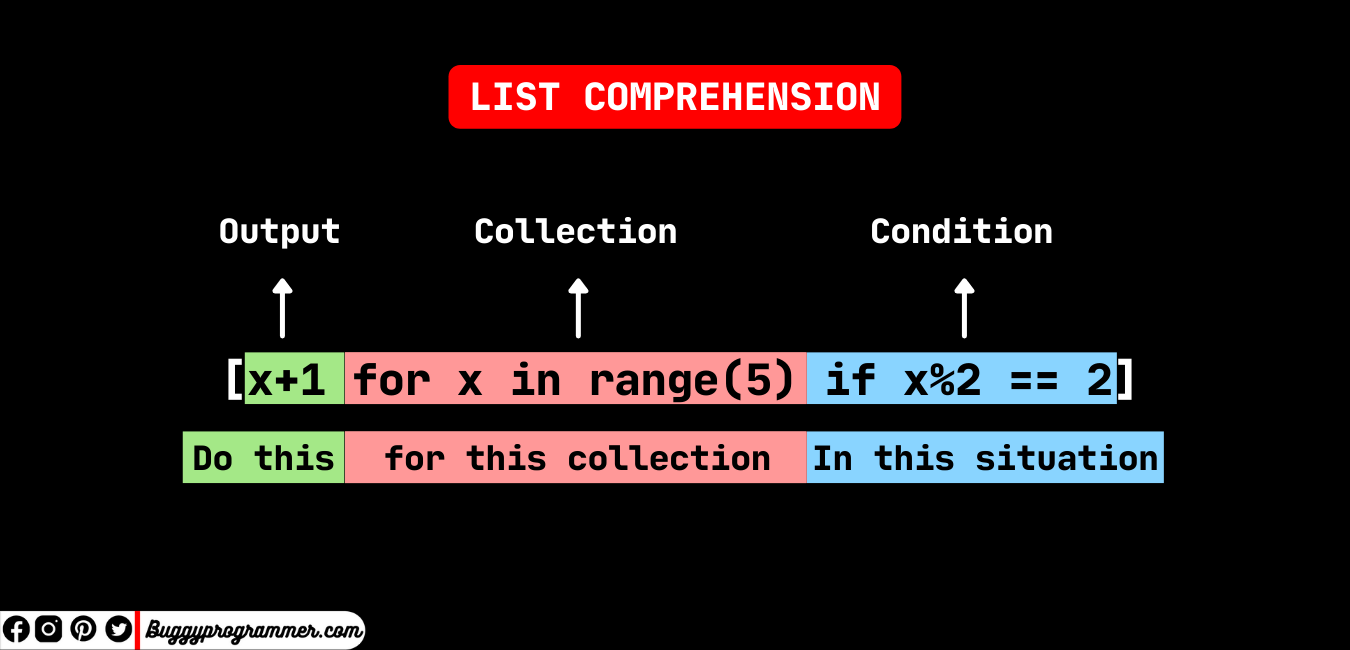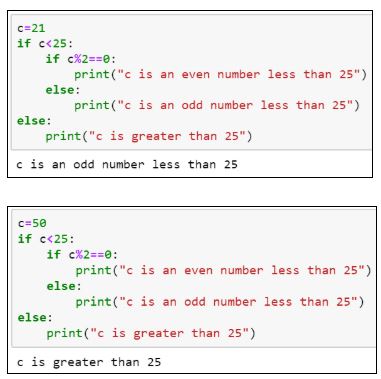What is a python request example
What is a python request example
I'll respond in English as requested. Here's an example of using Python to make HTTP requests:
Requesting Data with Python
In this example, we'll use the requests library to send a GET request to retrieve data from the GitHub API.
Step 1: Install the Requests Library
To start, you'll need to install the requests library. You can do this by running the following command in your terminal:
pip install requests
Step 2: Import the Requests Library and Define the URL
Next, import the requests library and define the URL for the GitHub API:
import requests
url = "https://api.github.com/search/repositories?q=python&sort=stars"
In this example, we're sending a GET request to the GitHub Search API with the query parameter set to "q=python" (searching for Python-related repositories) and sorting by stars (most popular).
Step 3: Send the Request
Use the get() method to send the request:
response = requests.get(url)
This will return a response object containing the data from the GitHub API.
Step 4: Parse the Response Data
To parse the response data, you can use the json() method (assuming the response is in JSON format):
data = response.json()
Now you have access to the parsed response data!
Putting it All Together
Here's the complete code:
import requests
url = "https://api.github.com/search/repositories?q=python&sort=stars"
response = requests.get(url)
if response.status_code == 200:
data = response.json()
print(data) # Print the parsed response data
else:
print(f"Failed to retrieve data: {response.status_code}")
In this example, we're using Python to make a GET request to the GitHub API and parse the response data. You can customize your requests by changing the URL, query parameters, headers, and more!
Additional Tips
Make sure you have therequests library installed. Use try-except blocks to handle errors when making requests (e.g., network issues, invalid URLs). You can add headers to specify authentication details or other request metadata. Explore other HTTP request methods like POST, PUT, and DELETE for updating data.
I hope this example helps you get started with using Python to make HTTP requests!
What is a python request used for
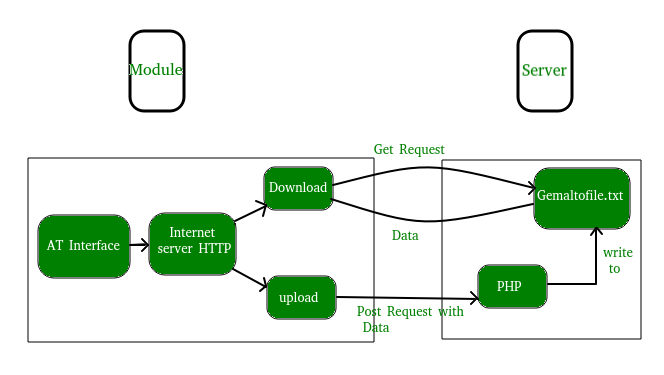
I'll respond in English, and I'll make sure to provide a detailed answer.
A Python request object, specifically a request object from the popular requests library, is primarily used for making HTTP requests in Python programming. This powerful tool allows developers to easily interact with web servers, perform CRUD (Create, Read, Update, Delete) operations, and extract data from APIs or websites.
Here are some key use cases for the request object:
request object enables communication between your Python script and a remote server. You can send files, execute commands, or retrieve data from a server-side API. Testing and Automation: Python requests are often used in testing frameworks like Pytest, Behave, or Unittest to simulate HTTP interactions with web services or APIs. Automation of Daily Tasks: Requests can be leveraged to automate repetitive tasks, such as sending emails, scheduling jobs, or performing routine maintenance on a server.
Some notable features of the request object include:
In summary, the request object is a versatile tool that simplifies HTTP requests and enables interaction between Python scripts and external services or websites. Its versatility makes it an essential library for many applications, from web scraping and API integration to testing and automation.
Would you like me to elaborate on any specific aspect of Python requests?