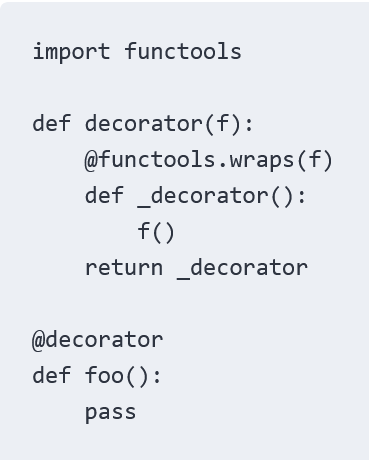Python introspection examples
Python introspection examples
I'd be happy to provide some examples of Python introspection!
What is Introspection?
In programming, introspection refers to the ability of a program to examine and modify its own structure and behavior at runtime. This can include analyzing the source code, inspecting variables and data structures, modifying class attributes, and even rewriting the code itself.
Python Introspection Examples
Here are some examples of Python's introspective capabilities:
Inspecting Functions and MethodsYou can use the inspect module to get information about a function or method, such as its source code, arguments, return type, and more:
Inspecting Class Attributesimport inspectdef my_func(x):
return x * 2
print(inspect.getsource(my_func)) # prints the source code of my_func
print(inspect.getfullargspec(my_func)) # gets the function's argument signature
print(inspect.getreturnnoinfo(my_func)) # gets information about the function's return value
You can use the dir() function to get a list of attributes and methods defined on an object:
Modifying Class Attributesclass MyClass:def init(self):
self.x = 5
my_obj = MyClass()
print(dir(my_obj)) # prints a list of attributes and methods defined on my_obj
You can use the setattr() function to modify an object's attribute at runtime:
Dynamic Method Invocationclass MyClass:def init(self):
self.x = 5
my_obj = MyClass()
setattr(my_obj, 'y', 10) # sets a new attribute on my_obj
print(my_obj.y) # prints 10
You can use the getattr() function to dynamically invoke an object's method at runtime:
Rewriting Codeclass MyClass:def init(self):
self.x = 5
def add_one(self, x):
return x + 1
my_obj = MyClass()
print(getattr(my_obj, 'add_one')(2)) # prints 3
You can use the exec() function to execute a string as Python code at runtime:
code = "x = 10ny = x * 2"exec(code) # executes the given code and modifies the variables in the current scope
print(x) # prints 10
print(y) # prints 20
These are just a few examples of Python's introspective capabilities. Introspection can be a powerful tool for debugging, testing, and even developing more advanced programming techniques.
python inspect function
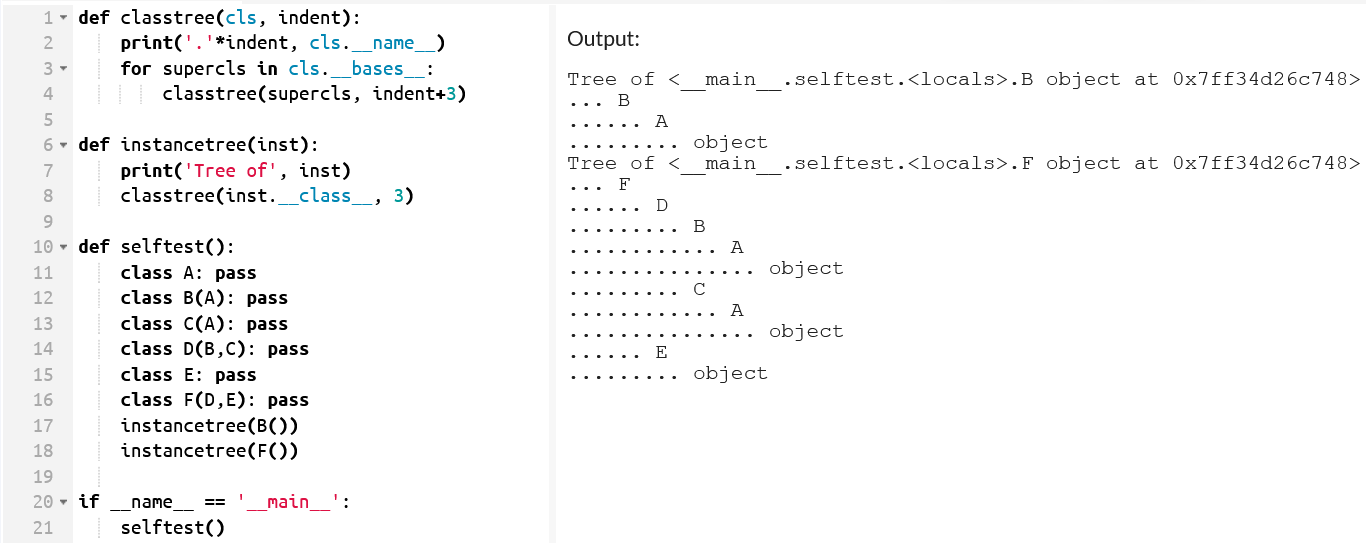
The inspect module in Python provides several useful functions to help you understand and manipulate the behavior of your code. Here are some key features:
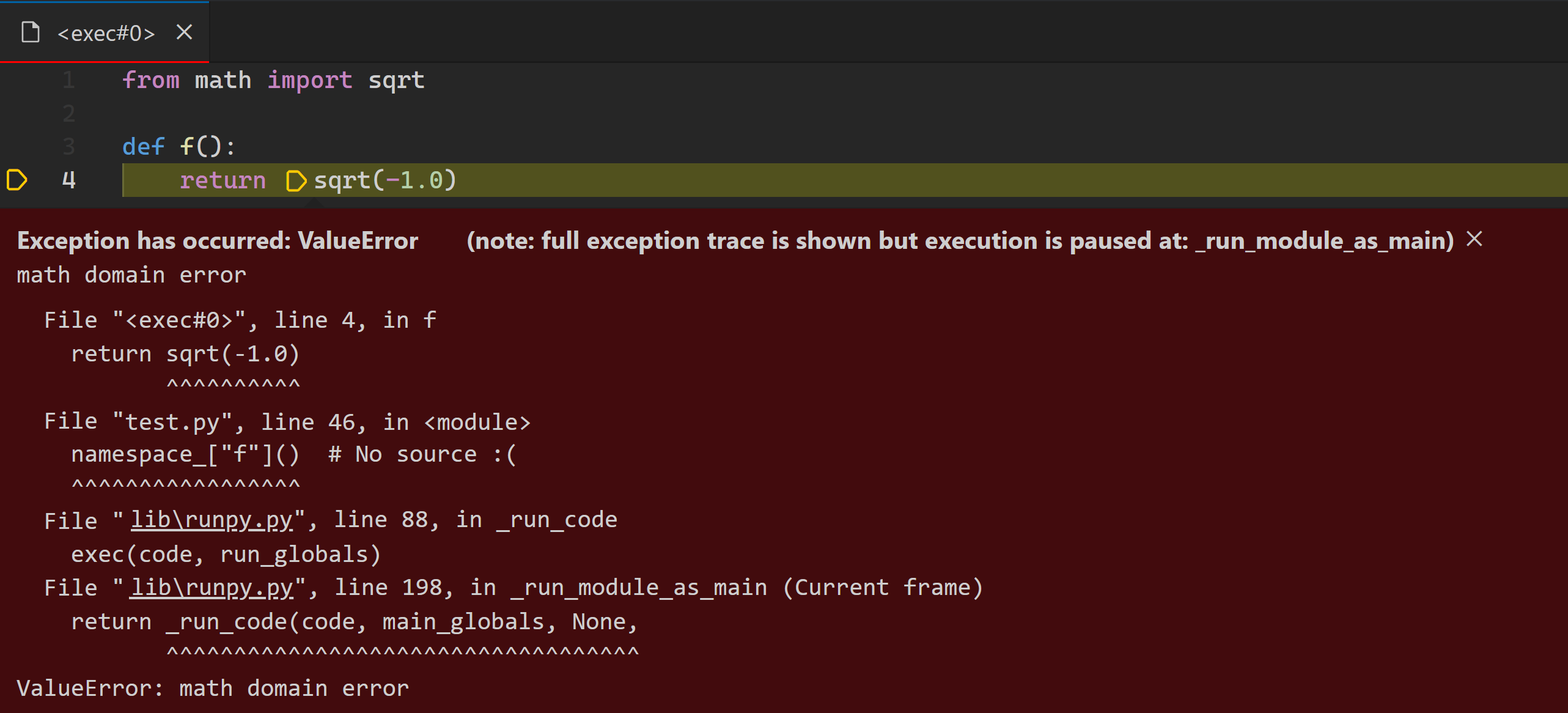
Example:
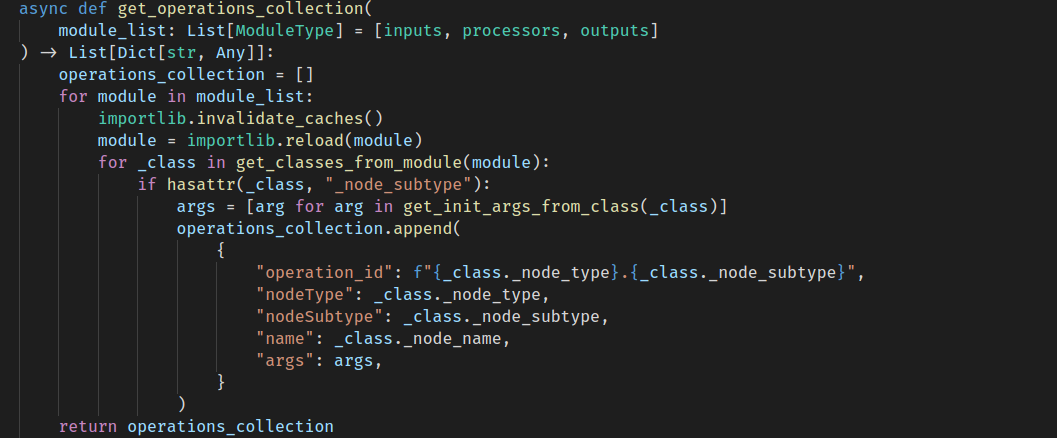
import inspectdef my_function():
pass
print(inspect.getsource(my_function))
This will print out the source code for my_function.
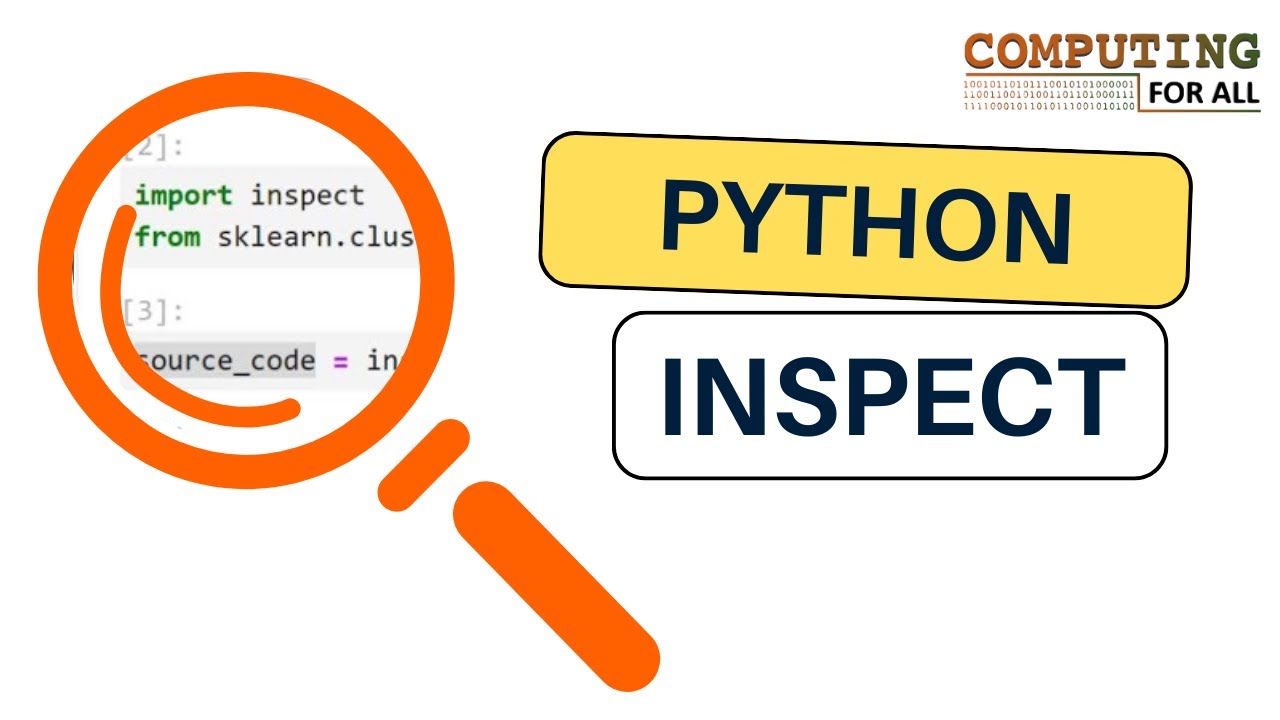
Example:
import inspect
def my_function(x, y):
return x + y
print(inspect.getargspec(my_function))
This will print out details such as the number and names of the function's parameters, whether the function accepts *args or **kwargs, and whether it returns a value.
Example:
import inspectimport math
print(inspect.getmembers(math))
This will print out details such as the names and types of each member in the math module.
Example:
import inspectimport math
f = math.sqrt
print(inspect.getmodule(f))
This will print out the name of the module that sqrt is part of (i.e., math).
Example:
import inspectimport math
f = math.sqrt
print(inspect.getsourcefile(f))
This will print out the name of the file where sqrt is defined (e.g., math.cpython-37m-darwin.so).
Example:
import inspectimport math
f = math.sqrt
print(inspect.getlineno(f))
This will print out the line number where sqrt is defined (e.g., 23).
Example:
import inspectimport math
f = math.sqrt
print(inspect.getdoc(f))
This will print out any docstrings associated with sqrt.
getargspec, but returns more detailed information about the arguments of a particular function.
Example:
import inspectdef my_function(x, *, y):
return x + y
print(inspect.getfullargspec(my_function))
This will print out details such as the number and names of the function's parameters, whether the function accepts *args or **kwargs, and whether it returns a value.
getmembers, but allows you to filter the members based on a specific criteria (e.g., only include methods that start with a certain letter).
Example:
import inspectimport math
members = inspect.getmembers(math, predicate=inspect.isfunction)
print(members)
This will print out details such as the names and types of each function in the math module.
In conclusion, the inspect module provides several useful functions to help you understand and manipulate the behavior of your code. These functions can be used for tasks such as debugging, testing, or simply understanding how your code works.