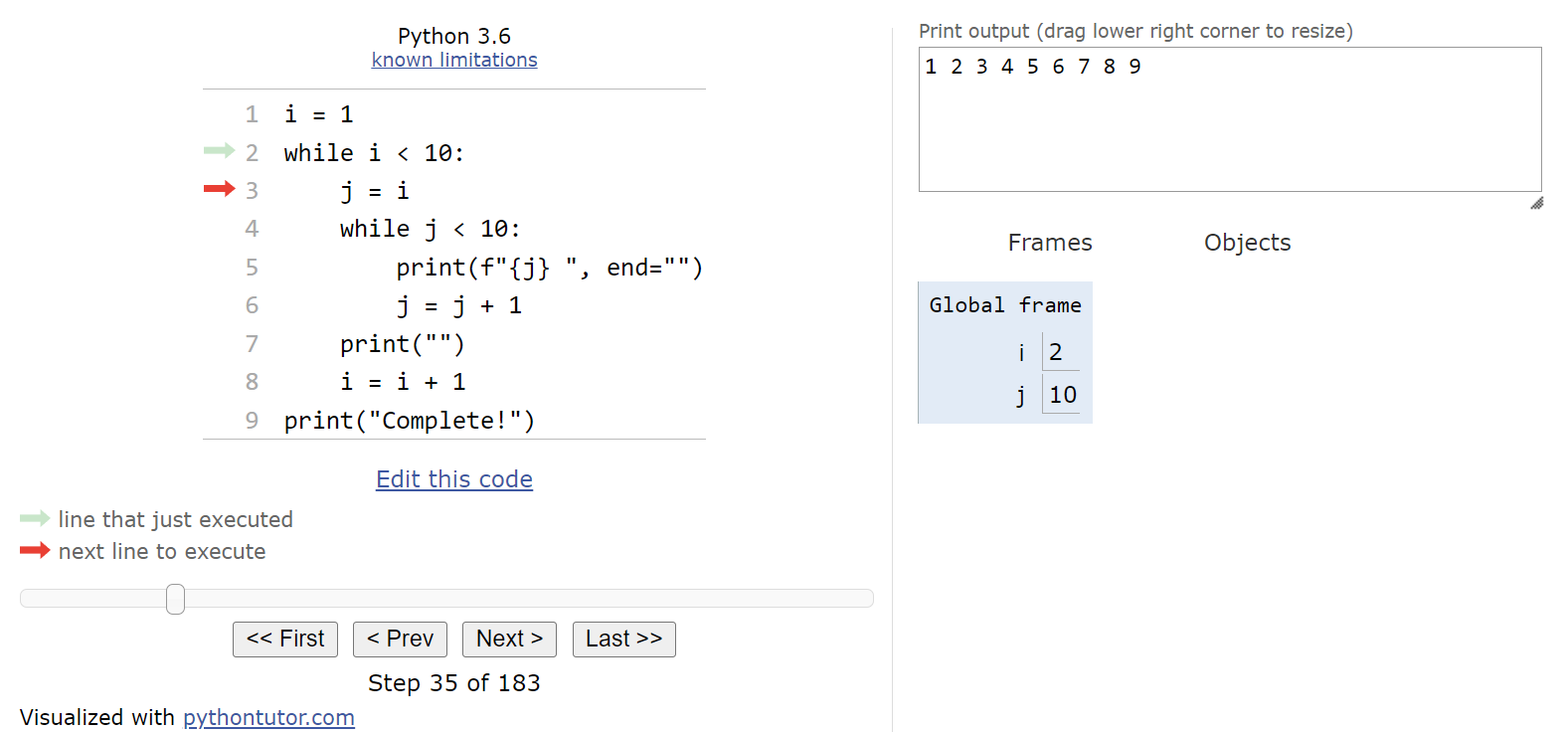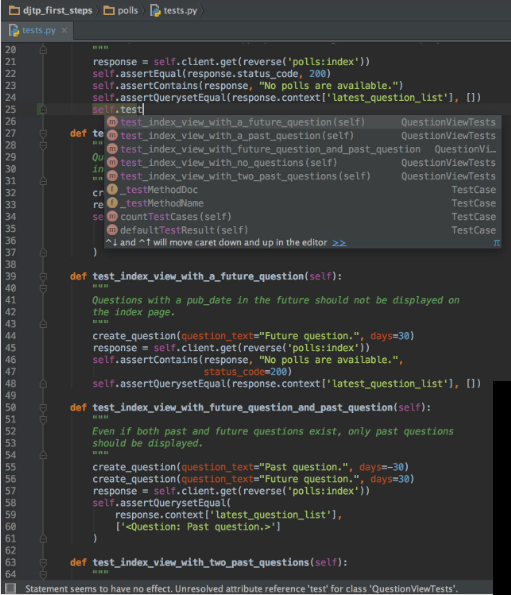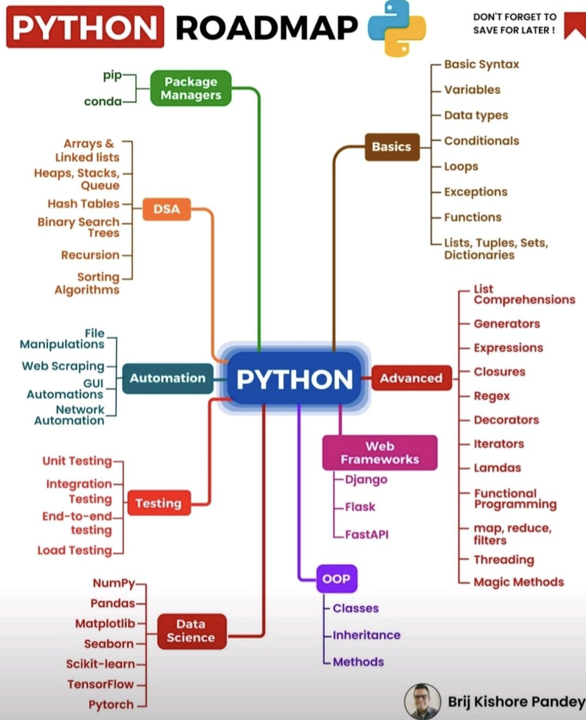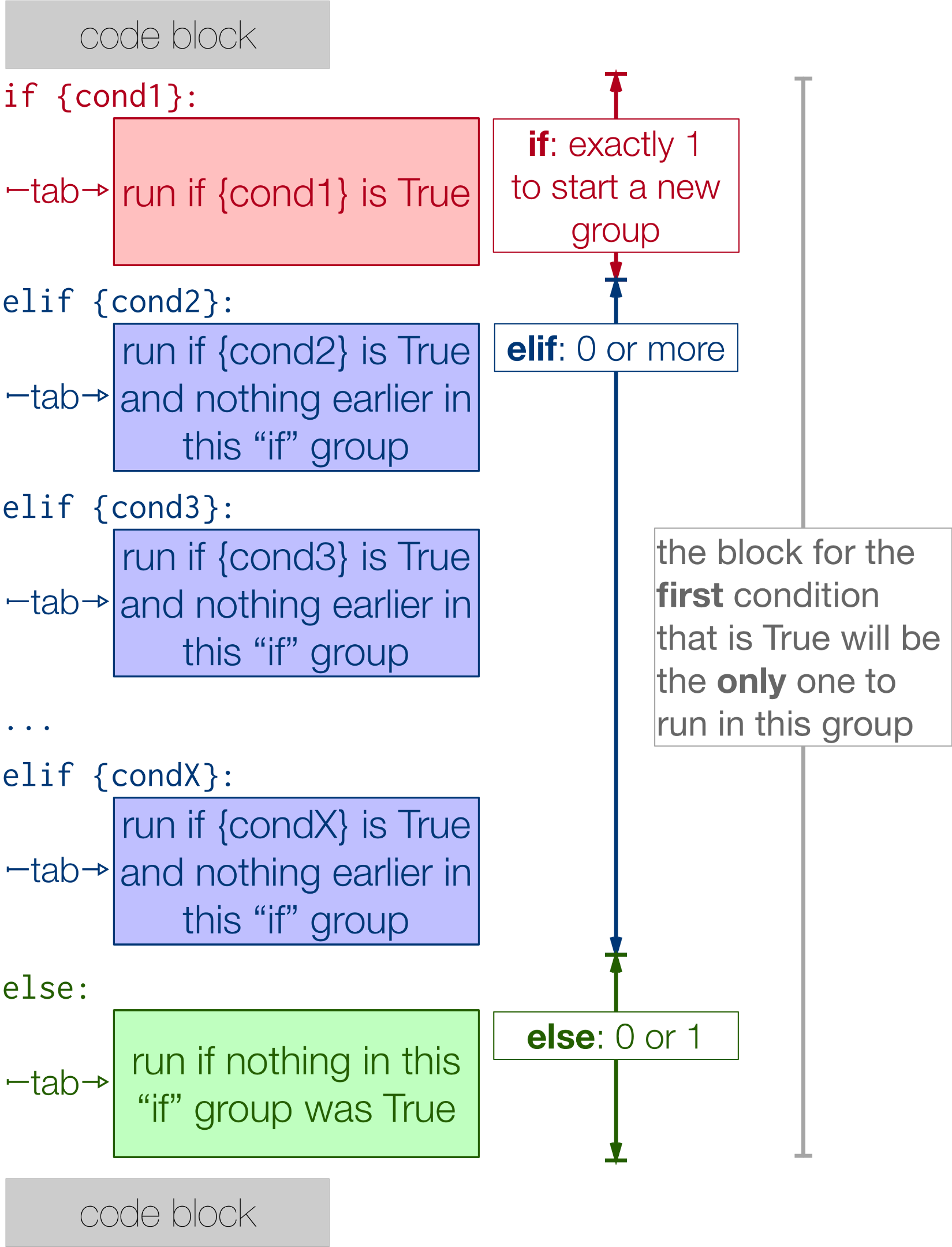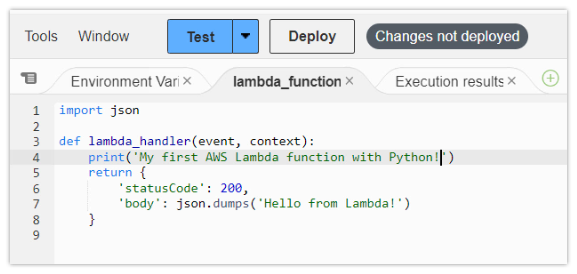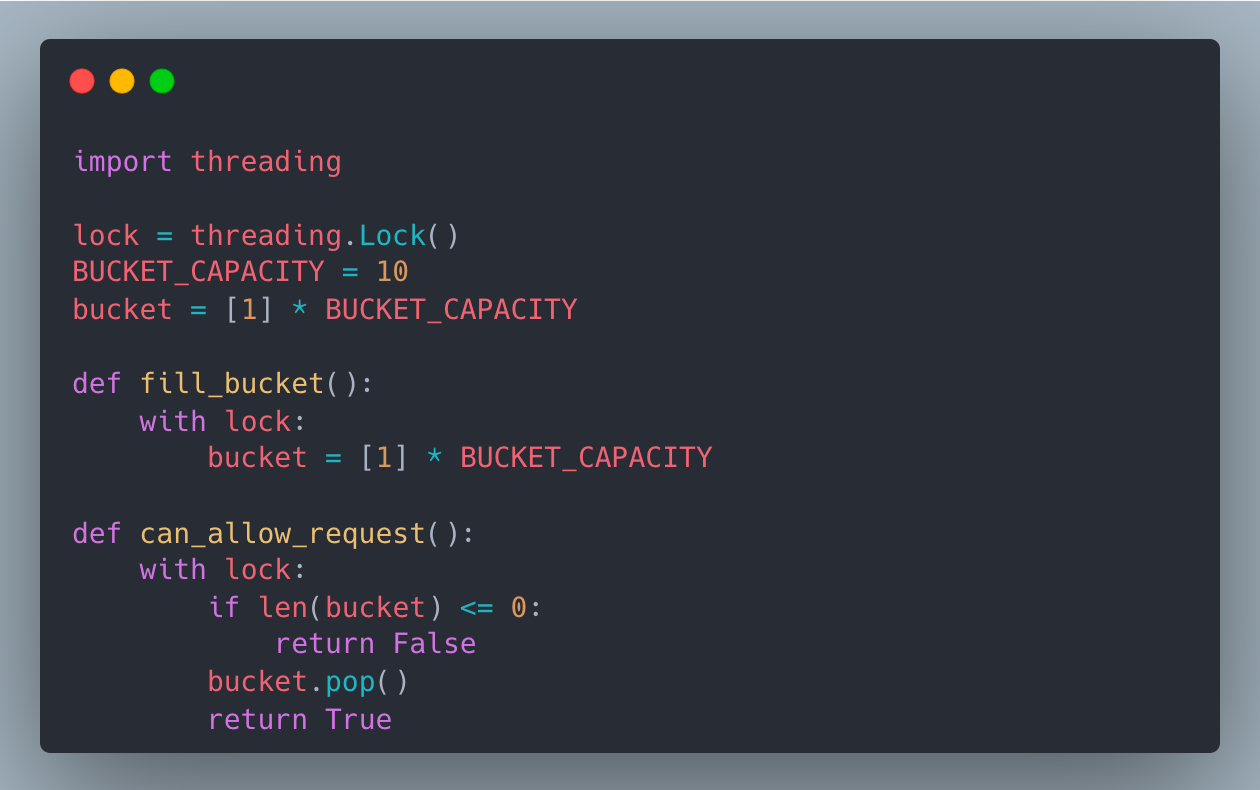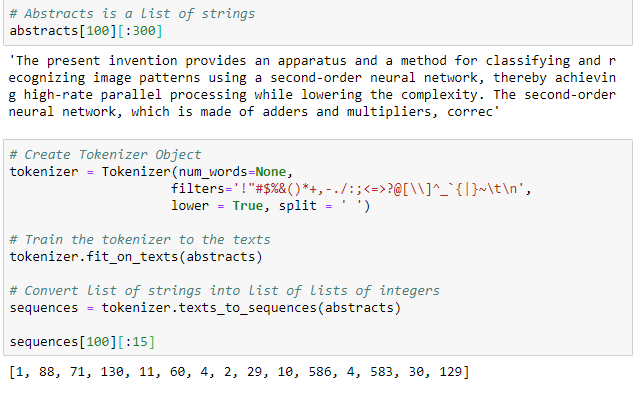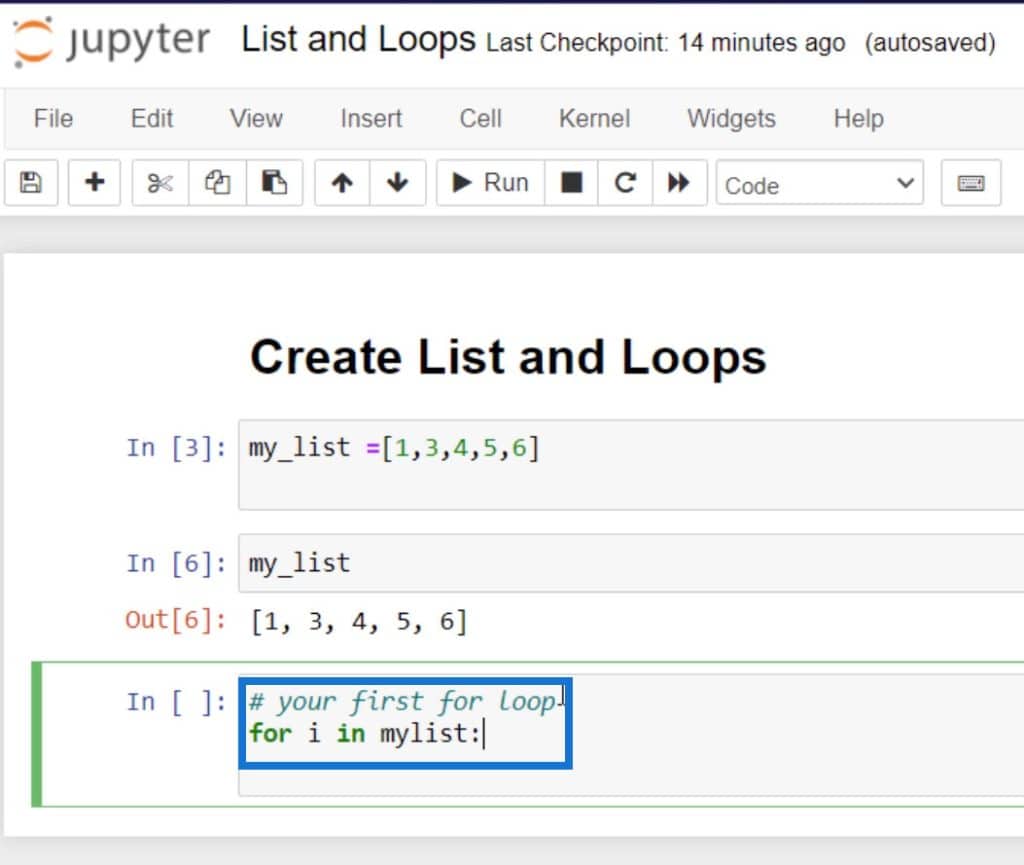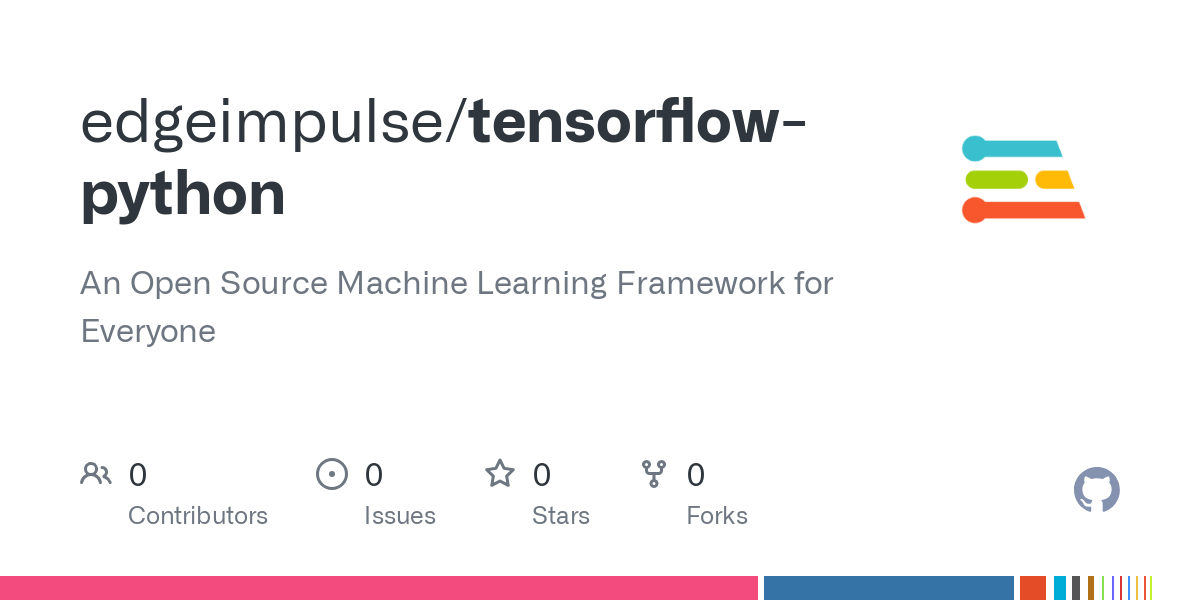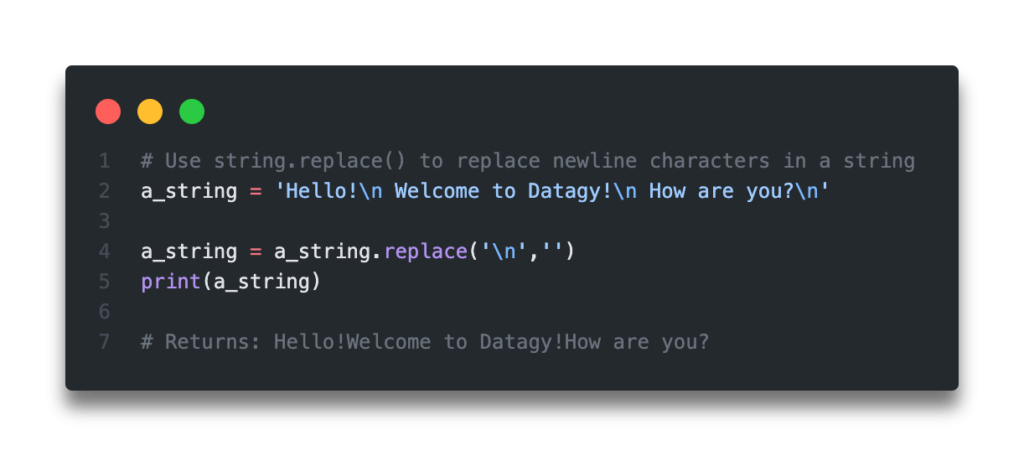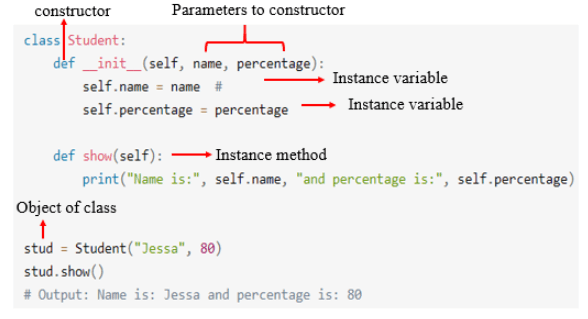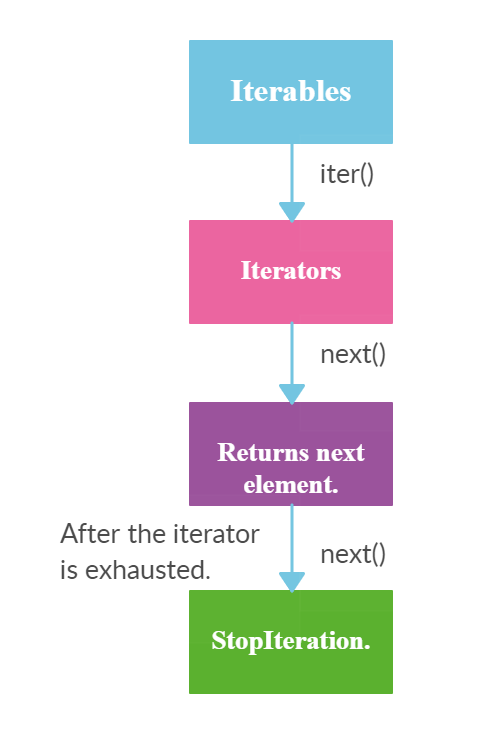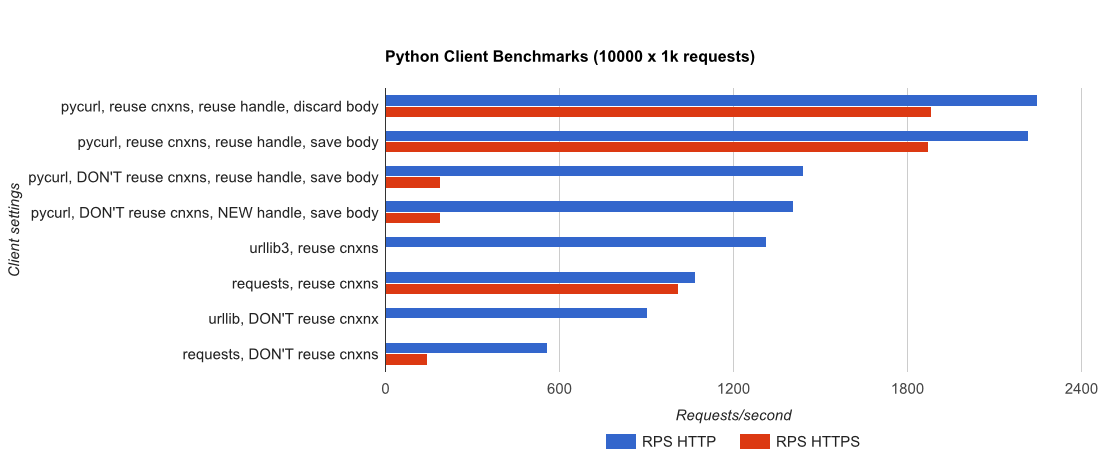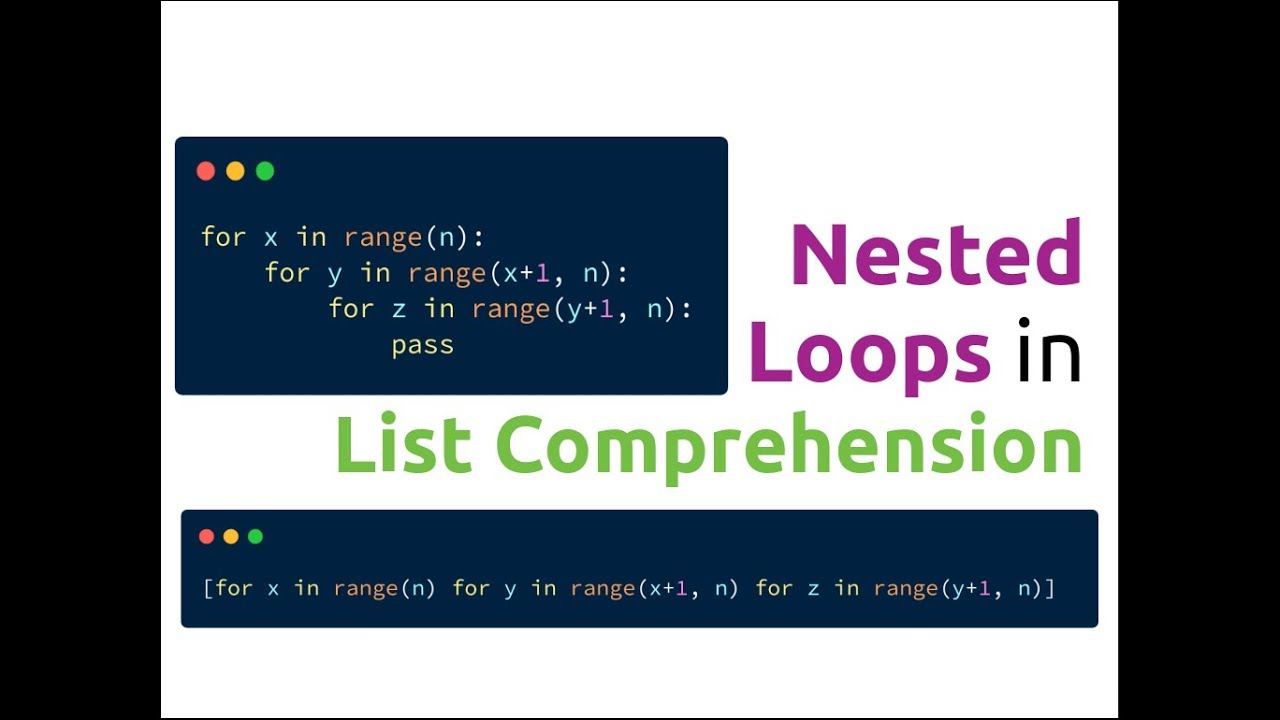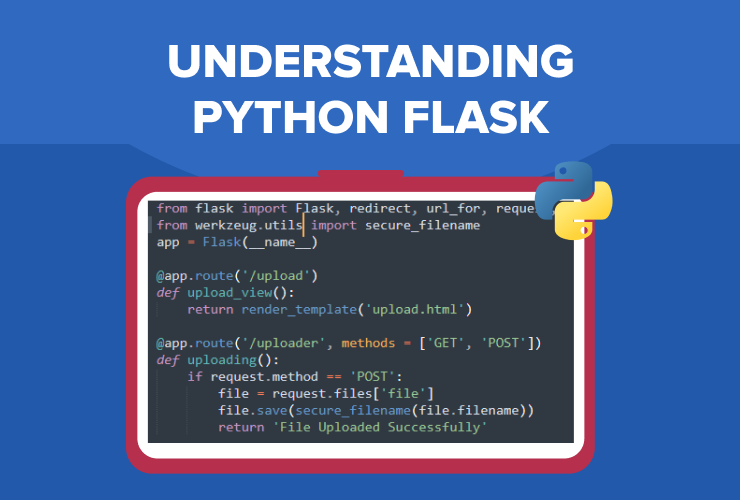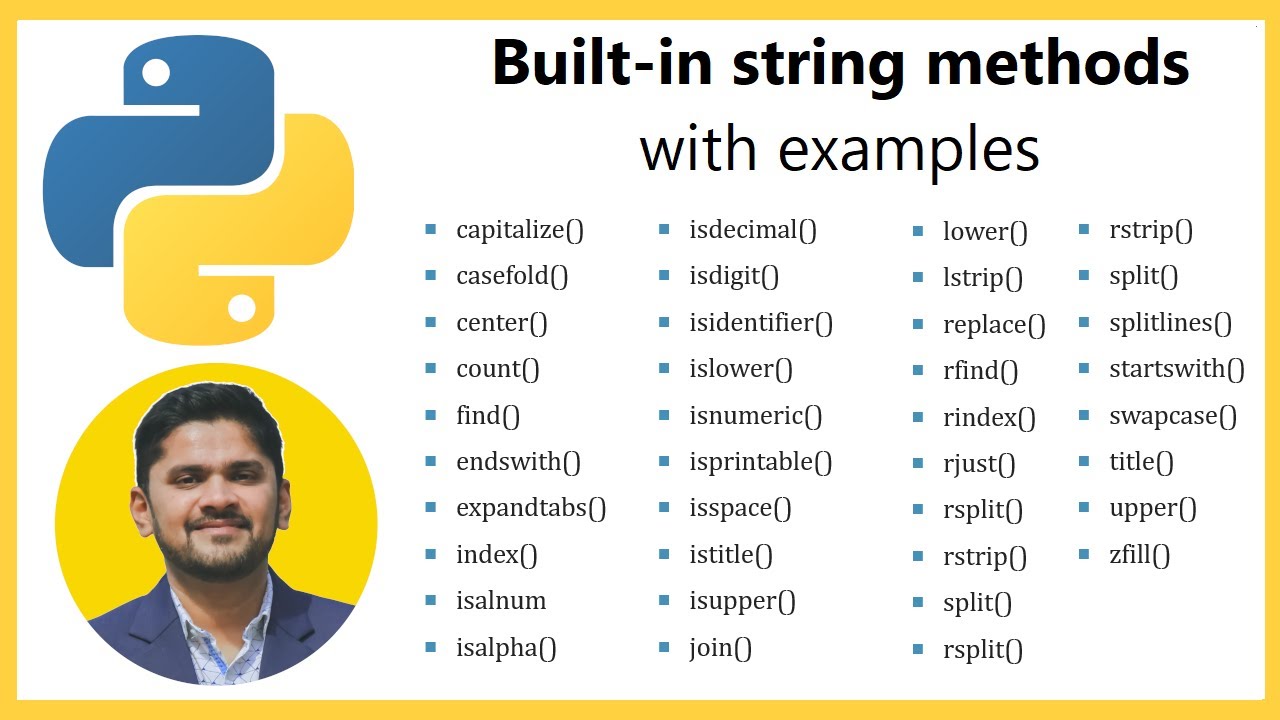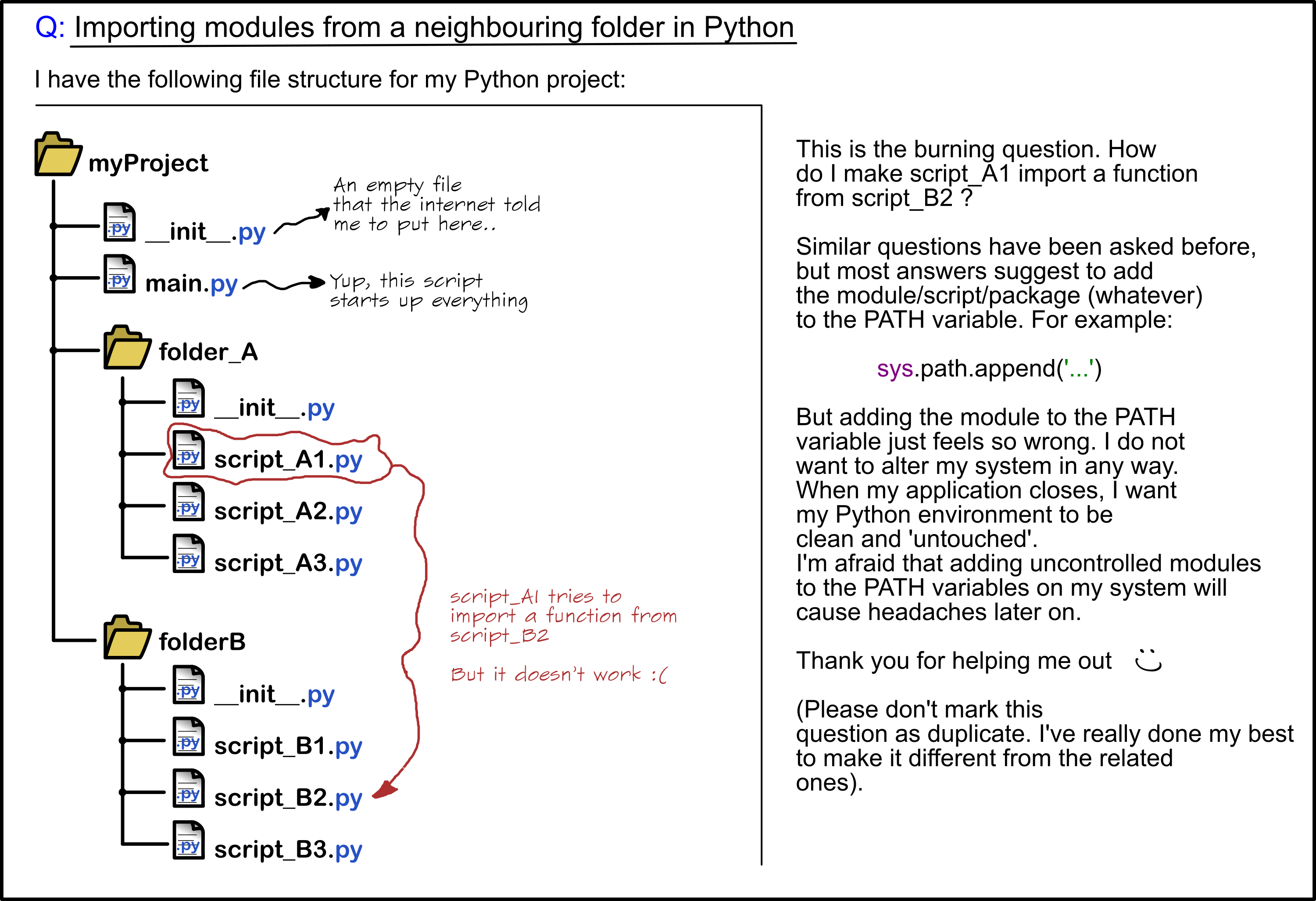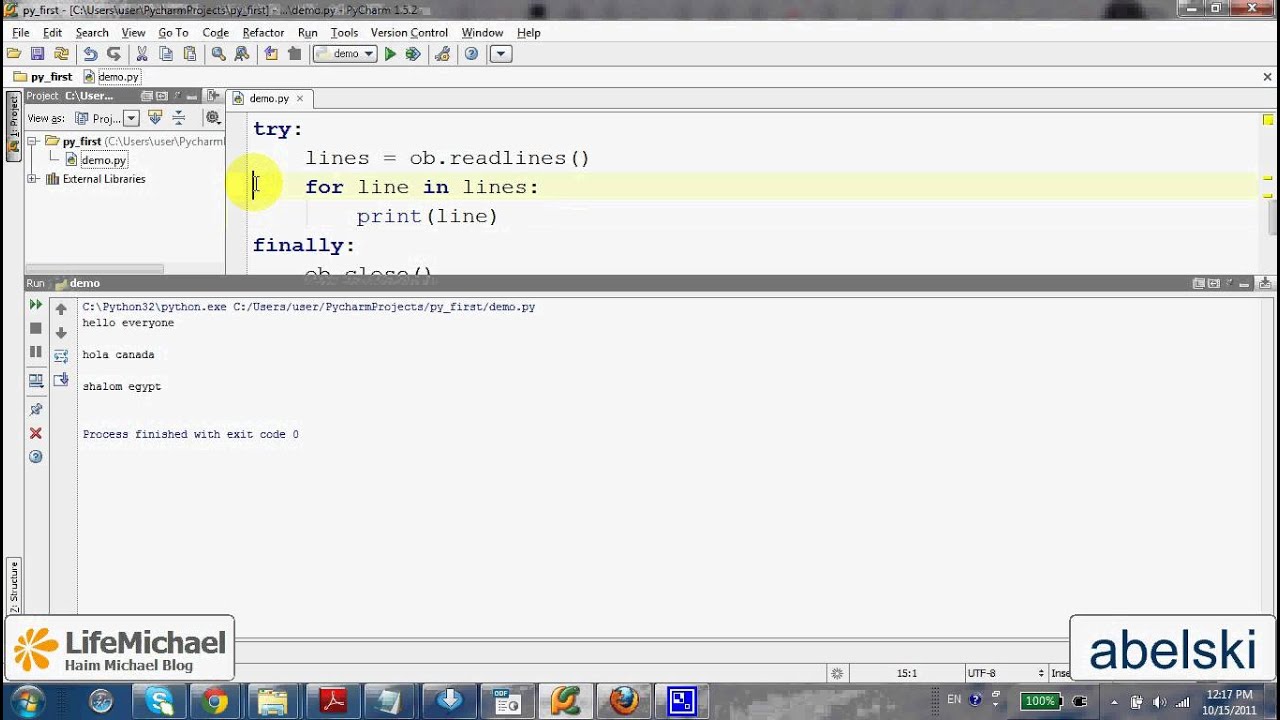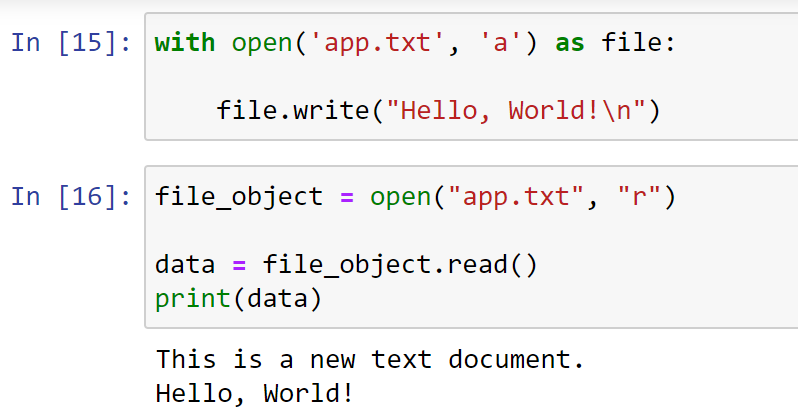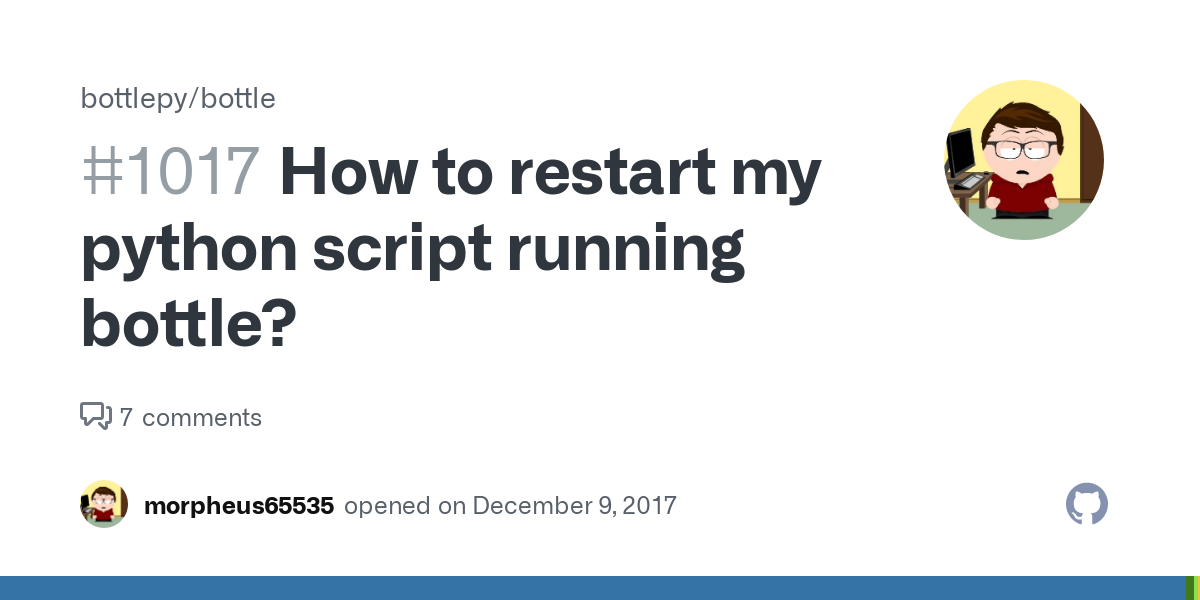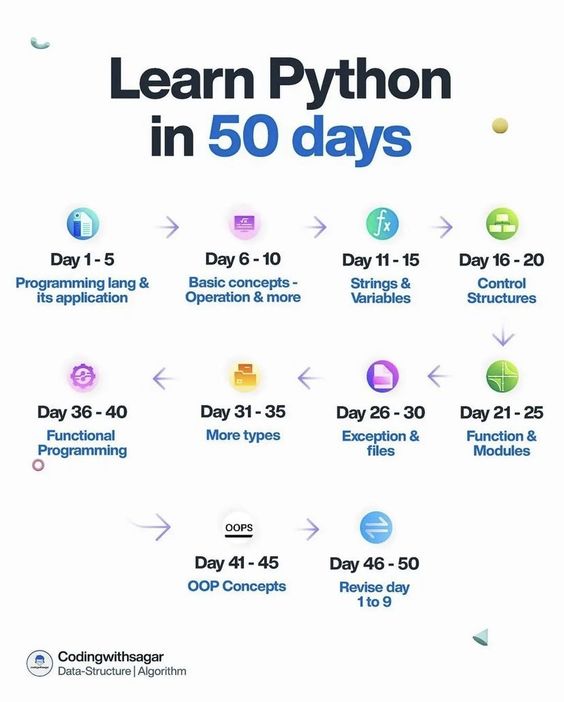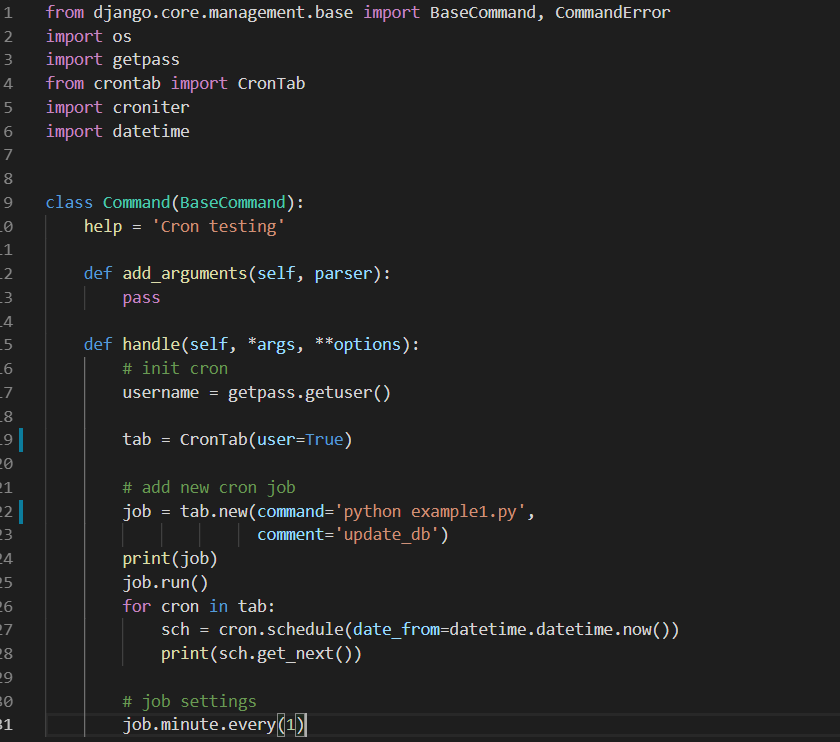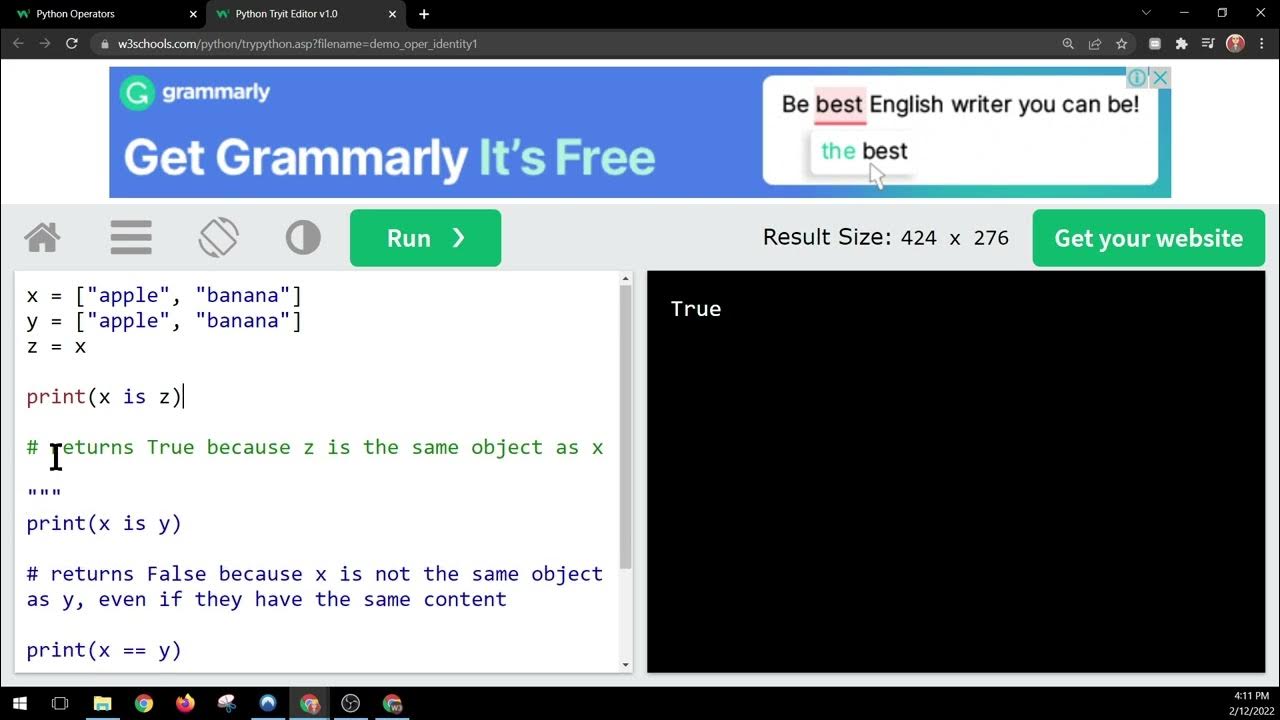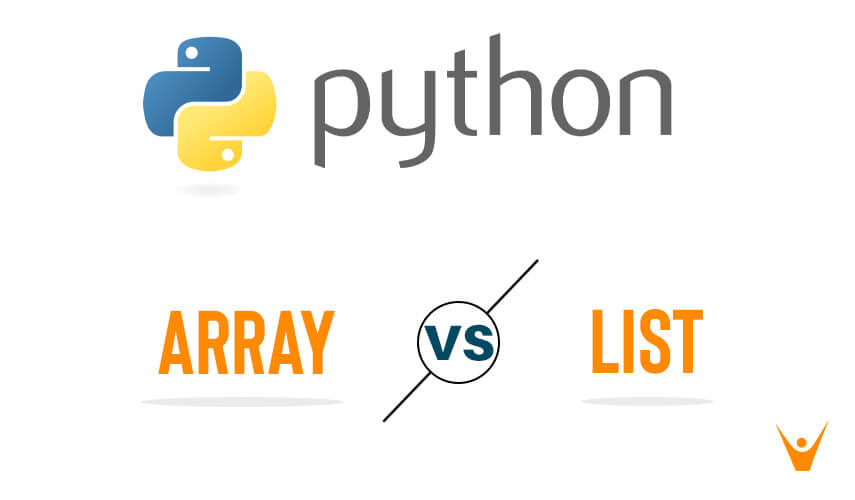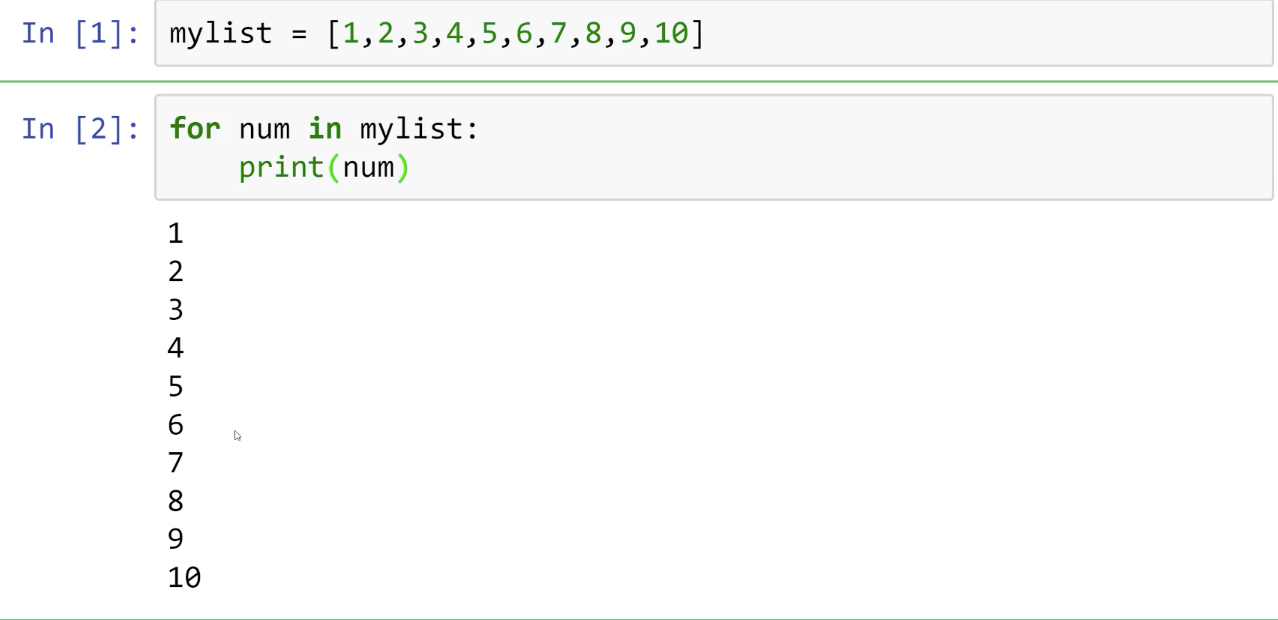Can I use XML with Python?
Can I use XML with Python?
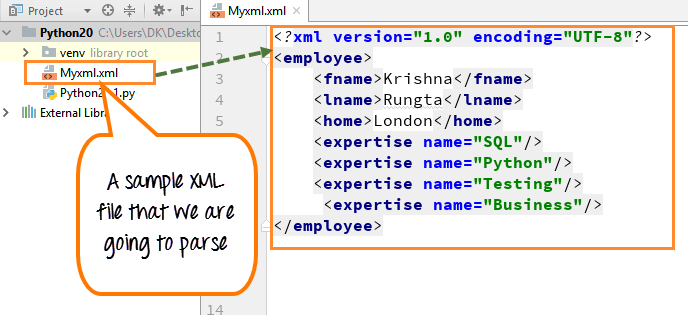
Python has built-in support for parsing and generating XML files using the xml.etree.ElementTree module. Here's an overview of how you can work with XML in Python:
Parsing XML:
You can parse an XML file into a Python object tree structure using the following steps:
Import theElementTree class from the xml.etree.ElementTree module. Load your XML file into memory as a string or a file-like object. Parse the XML data into an ElementTree object, which is a hierarchical representation of the XML document's structure.
Here's some example code to get you started:
import xml.etree.ElementTree as ET Load XML file from stringxml_string = """
John
30
Jane
25
"""
Parse XML string into an ElementTree objectroot = ET.fromstring(xml_string)
Print the contents of each person nodefor person in root.findall('.//person'):
print(f"Name: {person.find('name').text}, Age: {person.find('age').text}")
Generating XML:
You can generate an XML file from a Python object tree structure using the following steps:
Import theElementTree class from the xml.etree.ElementTree module. Create a root element and its child elements to represent your data. Convert the ElementTree object into a string representation of your XML data.
Here's some example code to get you started:
import xml.etree.ElementTree as ET Create an ElementTree object for the root noderoot = ET.Element('root')
Add child elements to represent person nodesperson1 = ET.SubElement(root, 'person')
person1.find('name').text = 'John'
person1.find('age').text = '30'
person2 = ET.SubElement(root, 'person')
person2.find('name').text = 'Jane'
person2.find('age').text = '25'
Convert the ElementTree object into an XML stringxml_string = ET.tostring(root, encoding='unicode')
print(xml_string)
Additional Tips:
When working with complex XML structures or large files, it's often more efficient to use a streaming parser likexml.etree.ElementTree.iterparse() instead of loading the entire file into memory. If you need to validate your XML against a specific schema (e.g., DTD, XSD), consider using an external library like lxml or xmlschema. Python's built-in XML support is generally suitable for small- to medium-sized projects. For larger projects or more advanced XML processing needs, consider using a dedicated XML library like lxml.
Overall, Python provides a solid foundation for working with XML files, and the xml.etree.ElementTree module offers a convenient way to parse and generate XML data.
How to loop through an XML file in Python?
I'm happy to respond in English for you! ♂️
Looping through an XML file in Python can be achieved using various methods, including the built-in xml.etree.ElementTree module and external libraries like xmltodict. In this response, I'll focus on the former.
Using xml.etree.ElementTree
The xml.etree.ElementTree module provides a simple way to parse XML files and iterate through their elements. Here's a step-by-step guide:
xml.etree.ElementTree module:
Load the XML file: Load the XML file using theimport xml.etree.ElementTree as ET
parse() function, which returns an ElementTree object:
tree = ET.parse('your_file.xml')
Replace 'your_file.xml' with the actual path to your XML file.
getroot() method:
Iterate through elements: Use a for loop or recursion to iterate through the elements in the XML tree. You can use theroot = tree.getroot()
find() or findall() methods to traverse the elements:
for elem in root.findall('.//'):print(elem.tag, elem.text)
The .// XPath expression matches all elements (recursively) under the root element.
for elem in root.findall('.//'):if elem.attrib.get('your_attribute', None):
print(elem.tag, elem.attrib['your_attribute'])
Using xmltodict
If you prefer a more dictionary-like approach to parsing XML files, consider using the xmltodict library. Here's an example:
xmltodict: Run pip install xmltodict in your terminal. Import and parse the XML file:
Access elements: Use dictionary-like access to retrieve specific elements or attributes:import xmltodictwith open('your_file.xml', 'r') as f:
xml = f.read()
data = xmltodict.parse(xml)
print(data['root']['element1']['attribute'])
Replace ['root'], 'element1', and 'attribute' with your actual XML element structure.
Best Practices
When working with XML files in Python, keep the following best practices in mind:
Use a consistent naming convention for your XML elements and attributes. Organize your XML file using a logical hierarchy to simplify parsing. Consider using schema validation (e.g., XSD) to ensure consistency across multiple XML files.I hope this helps you loop through an XML file in Python!