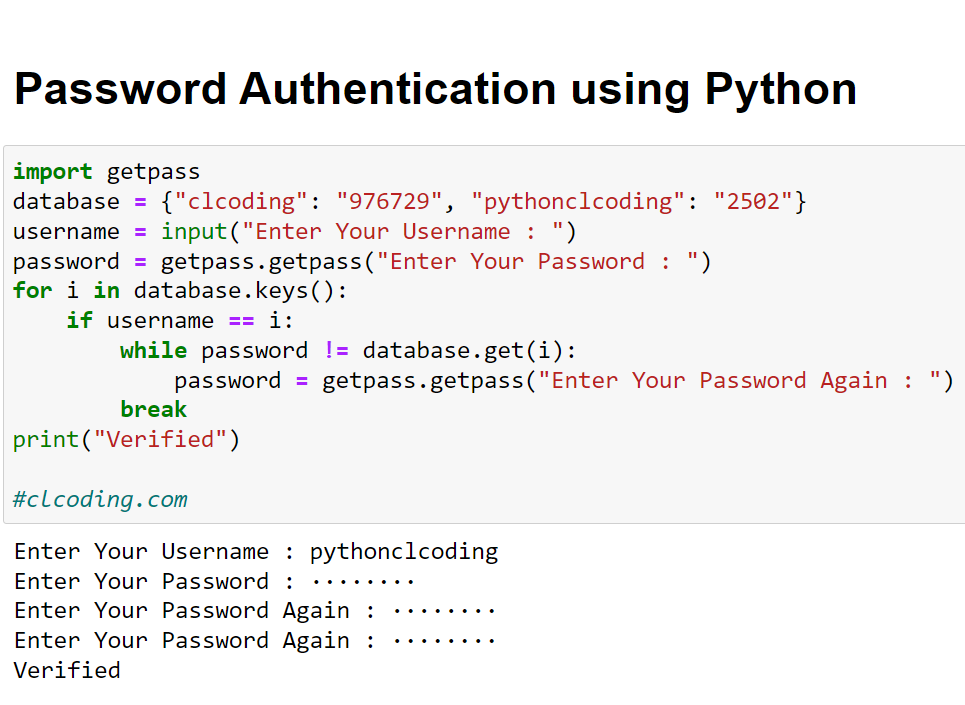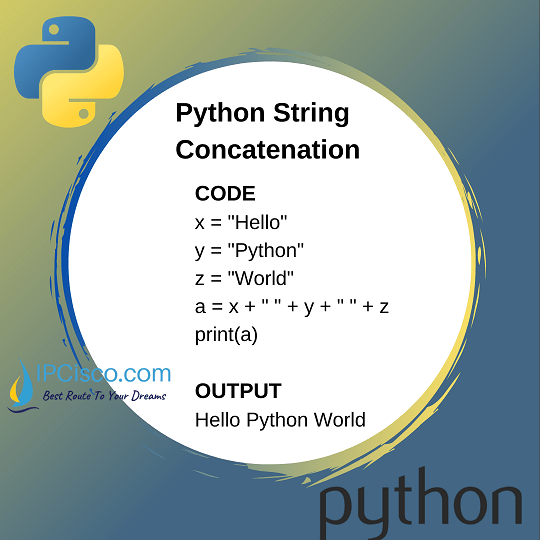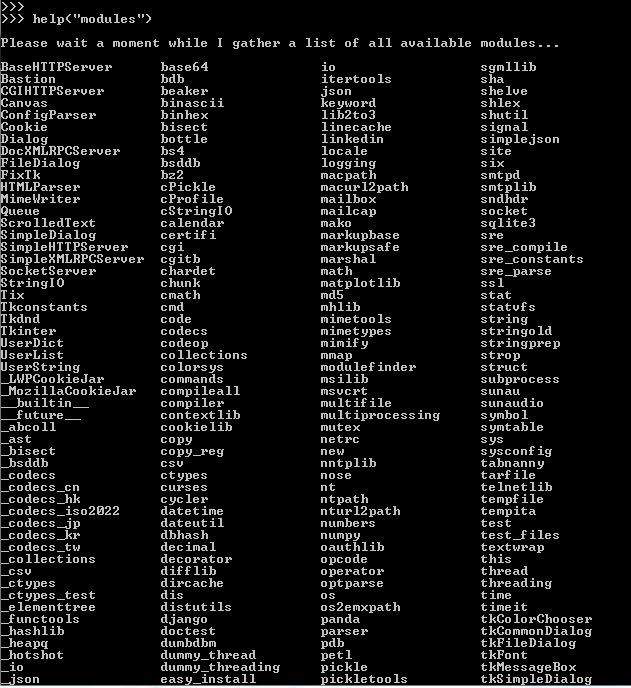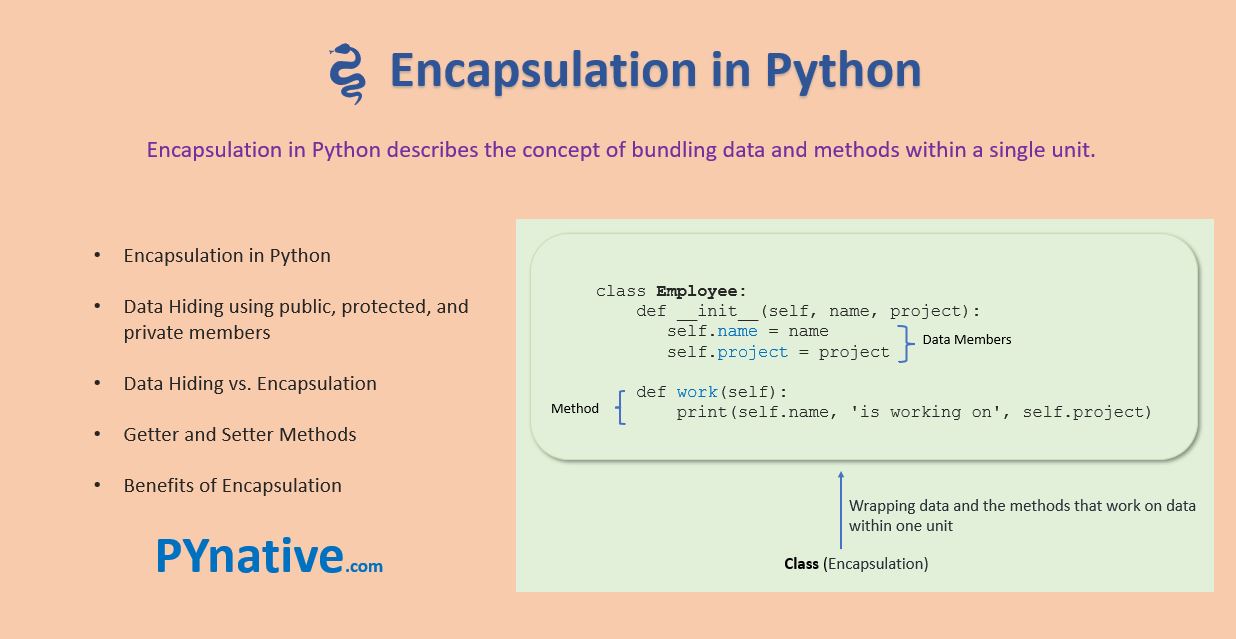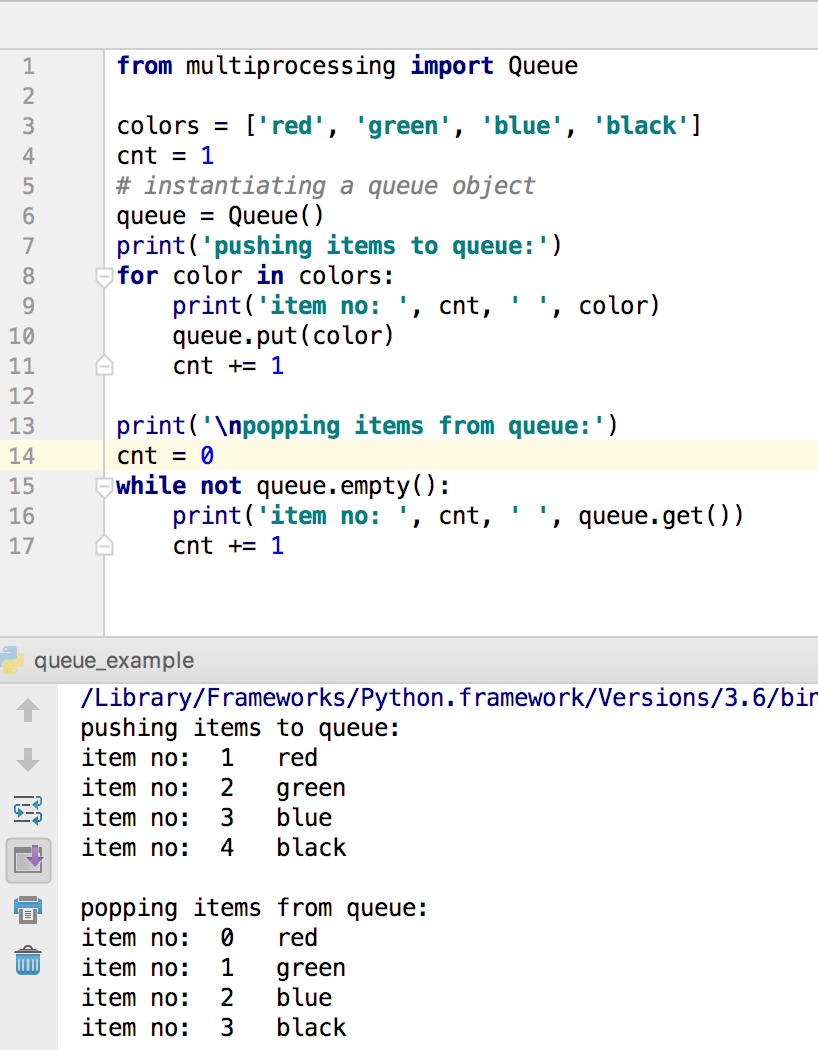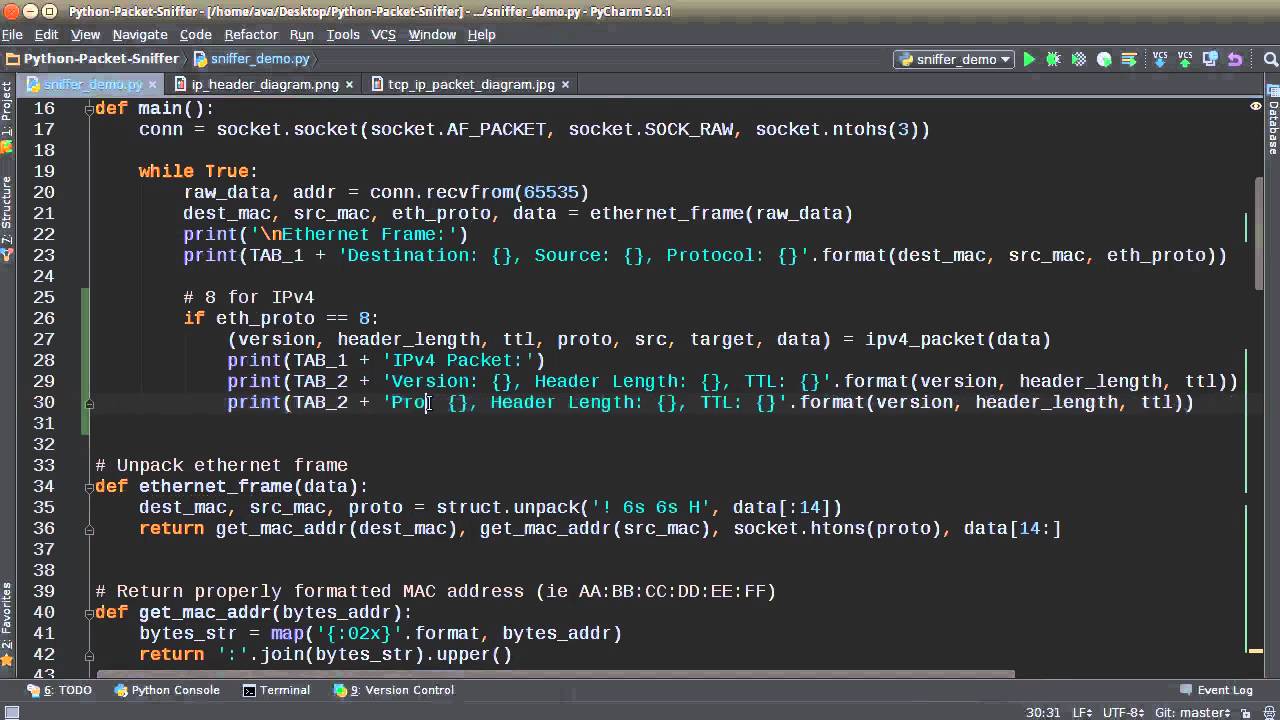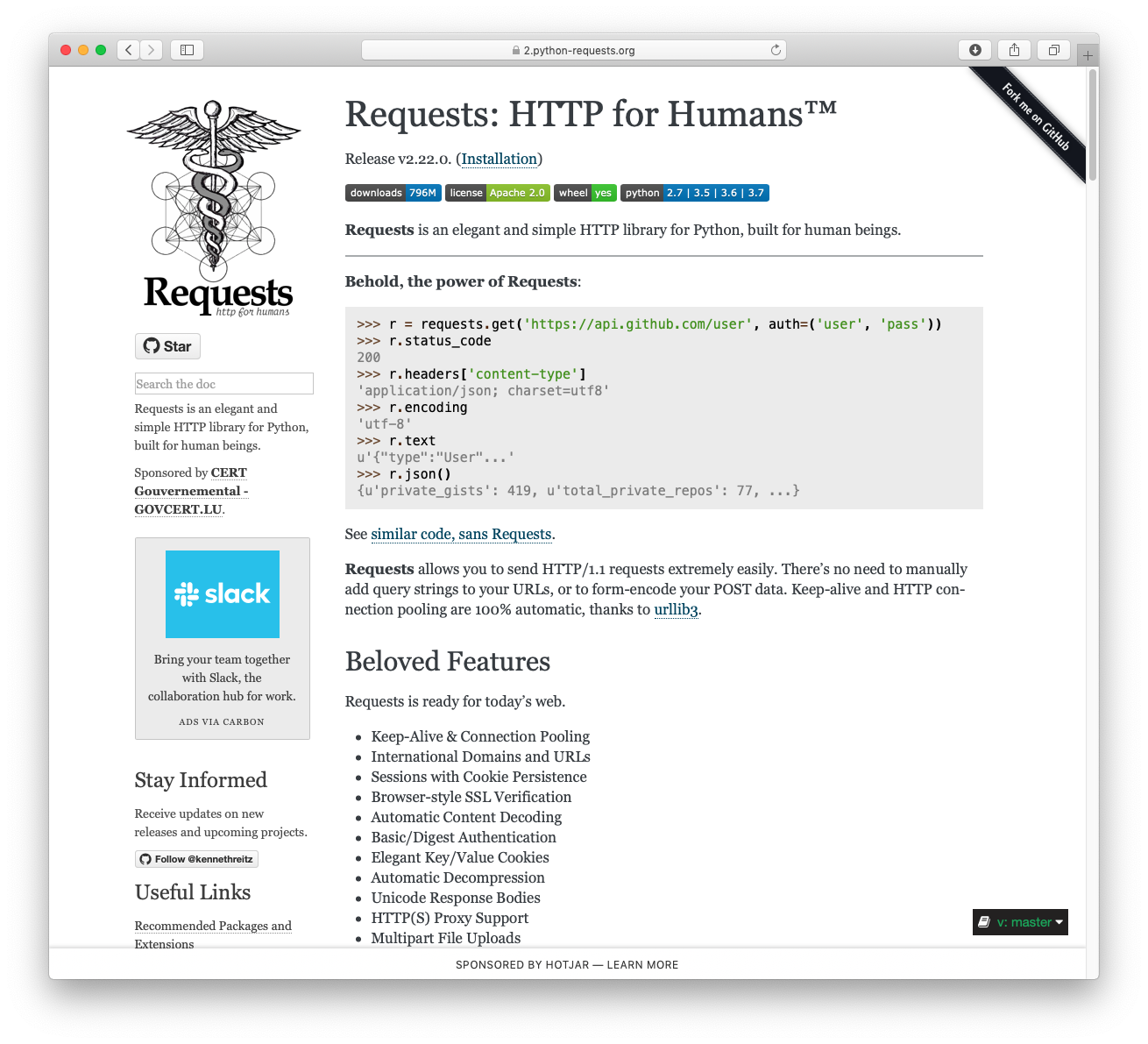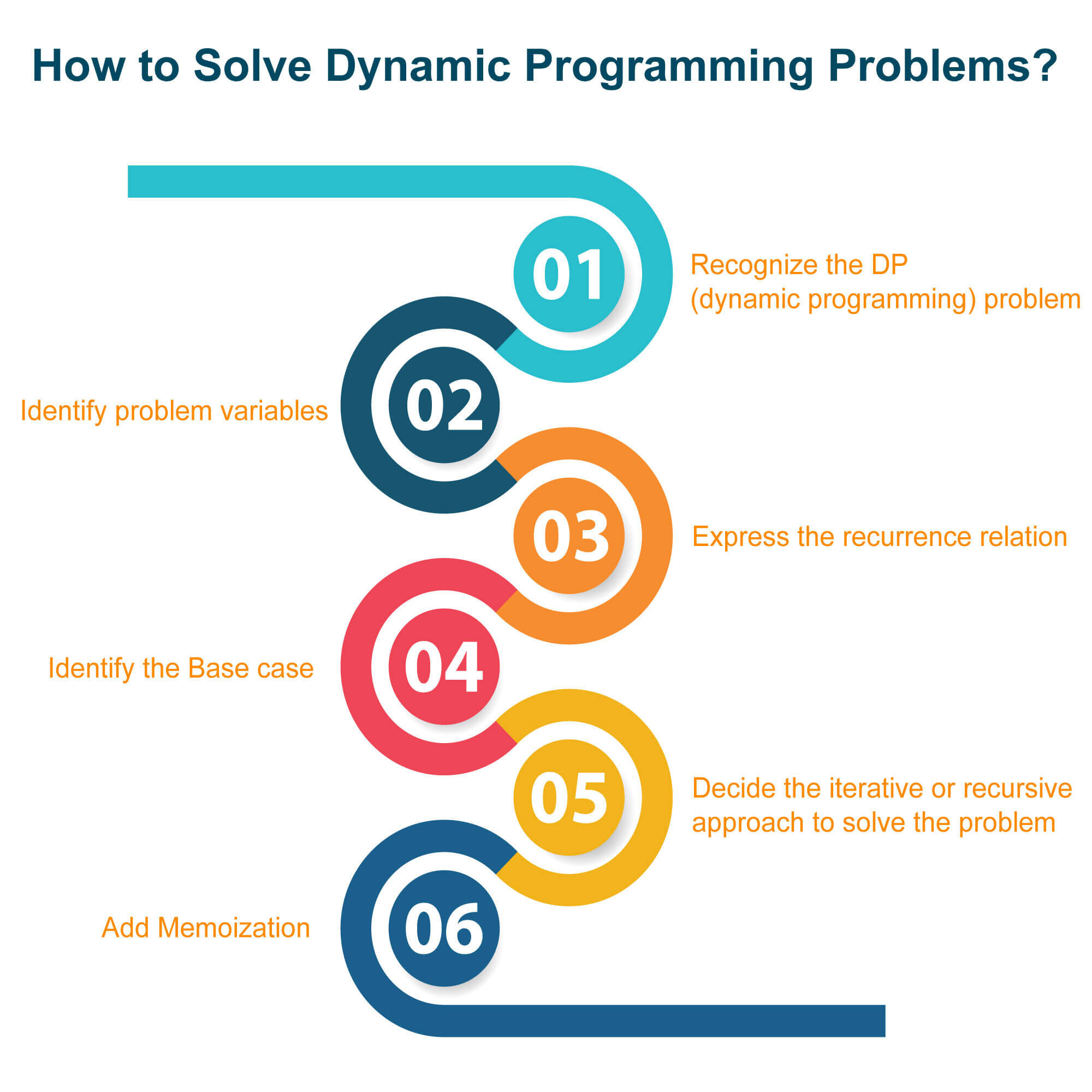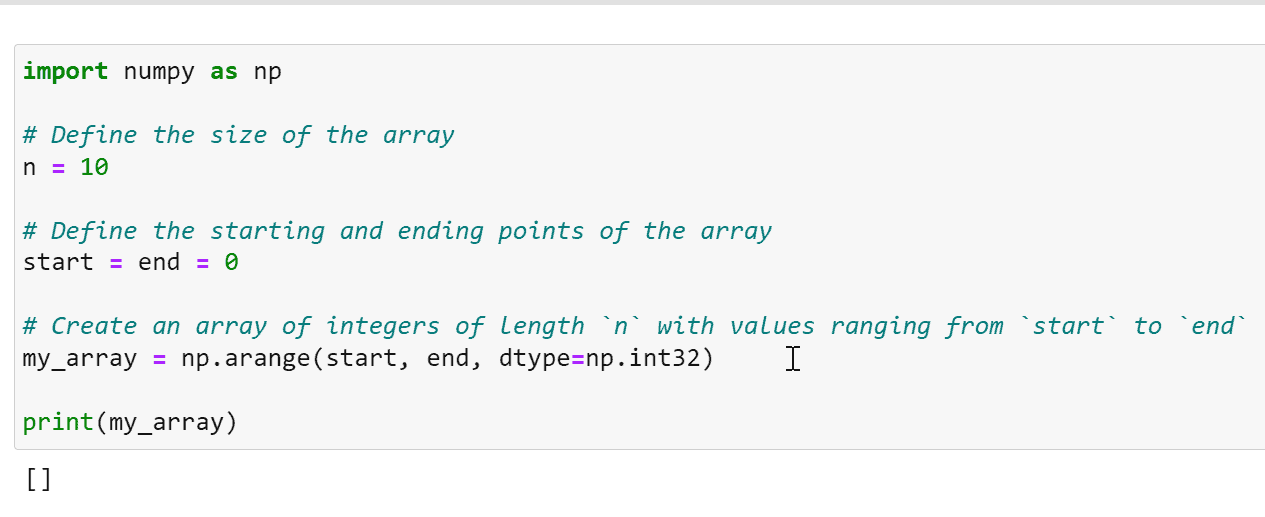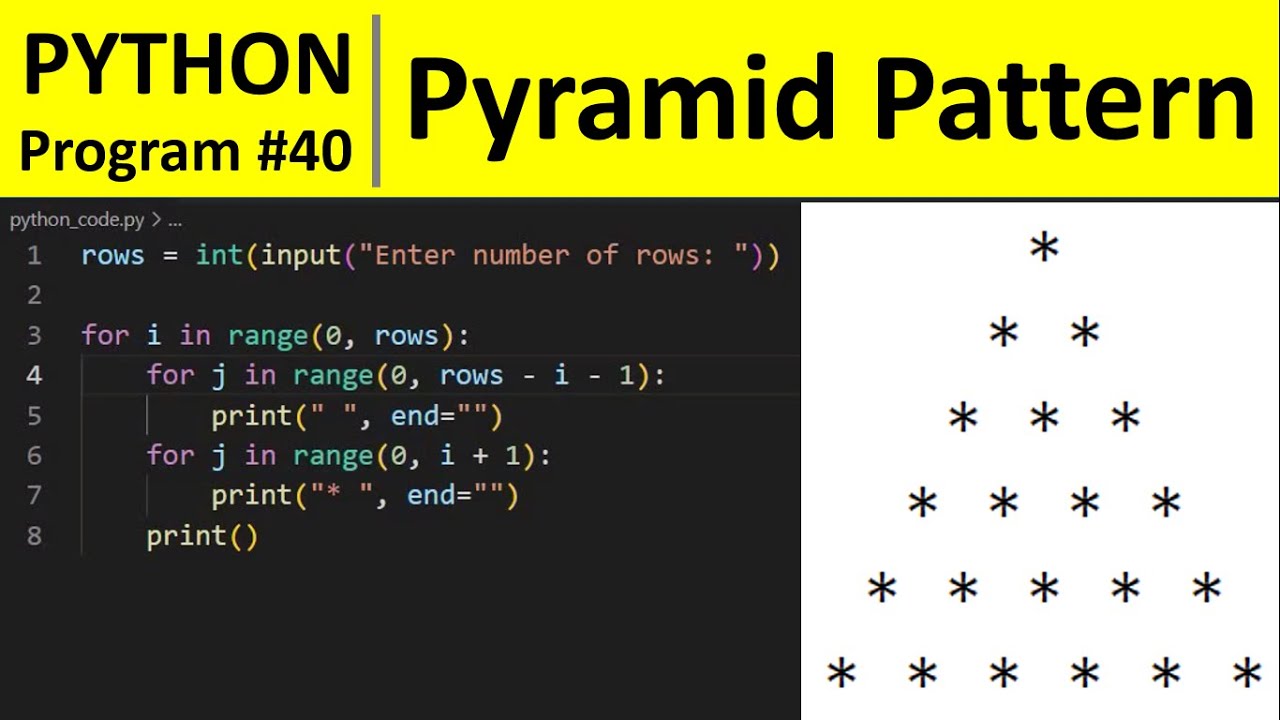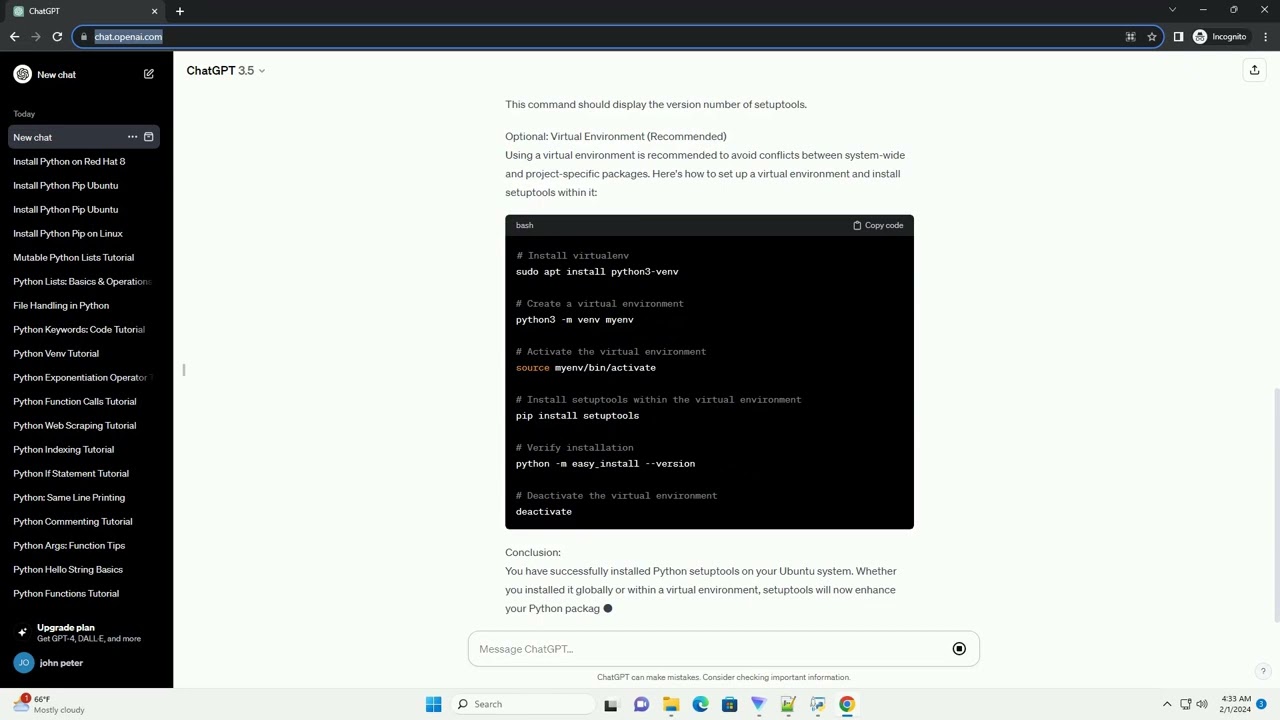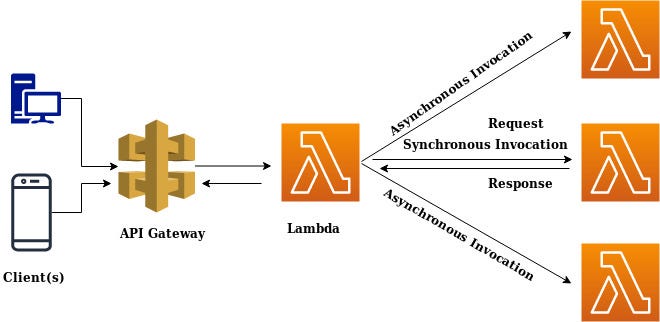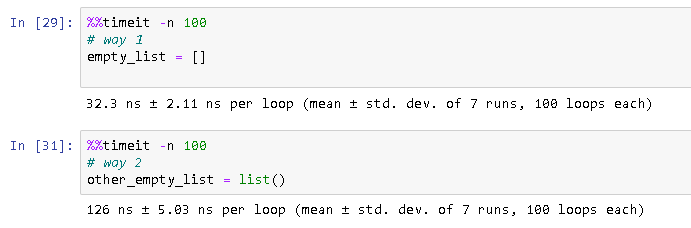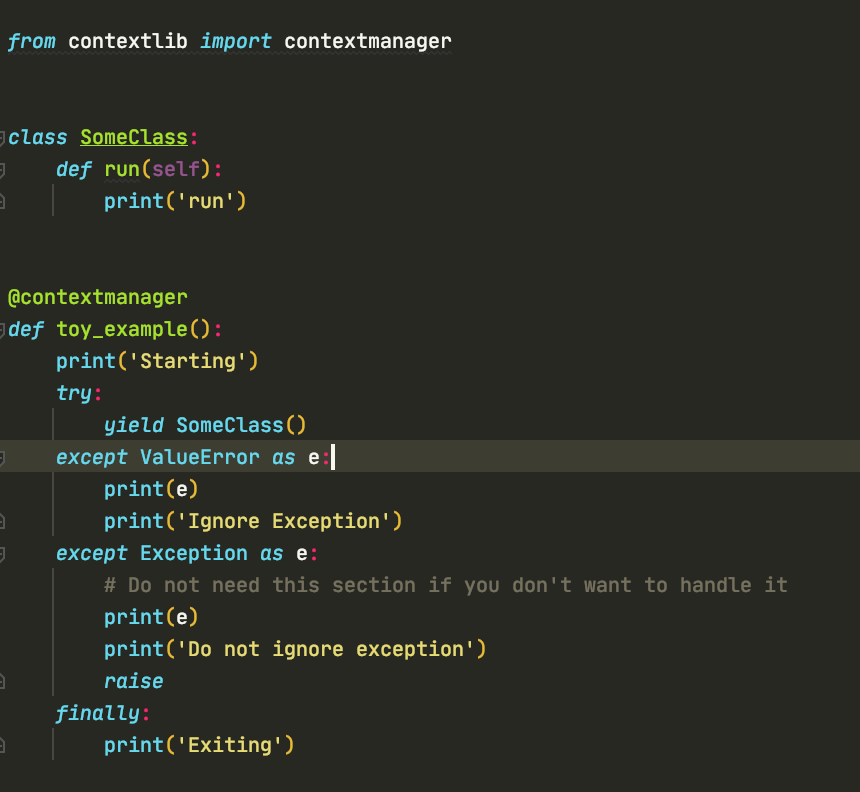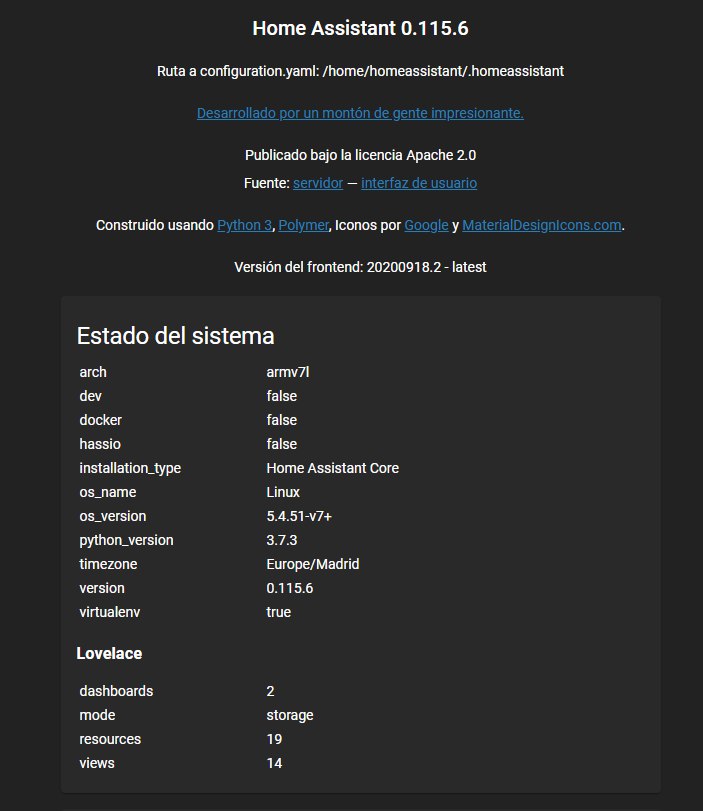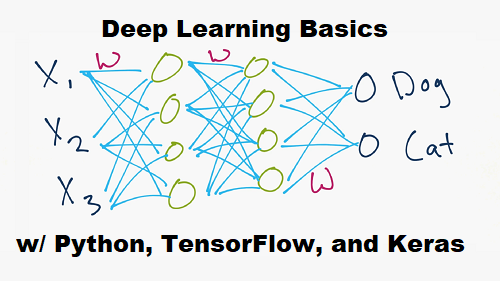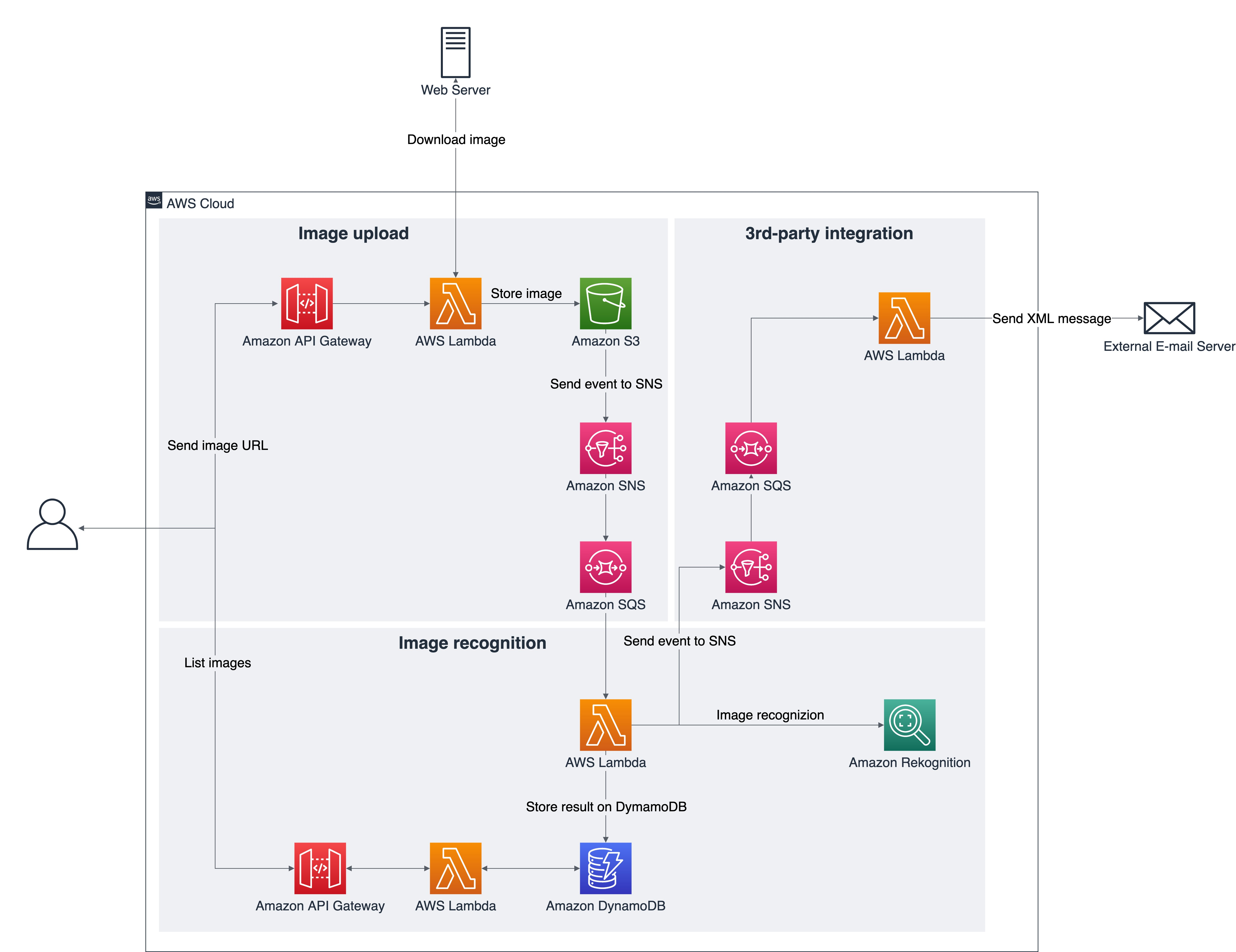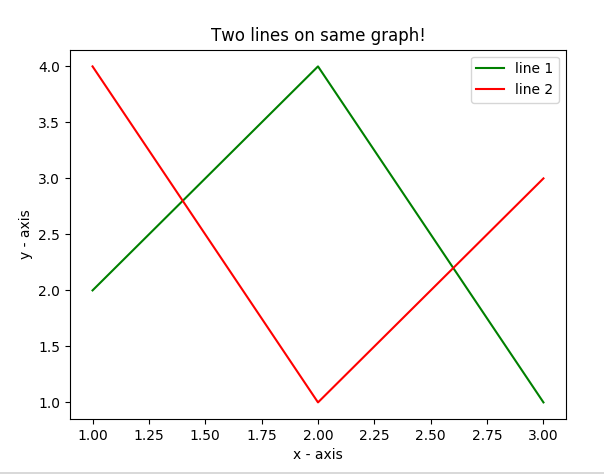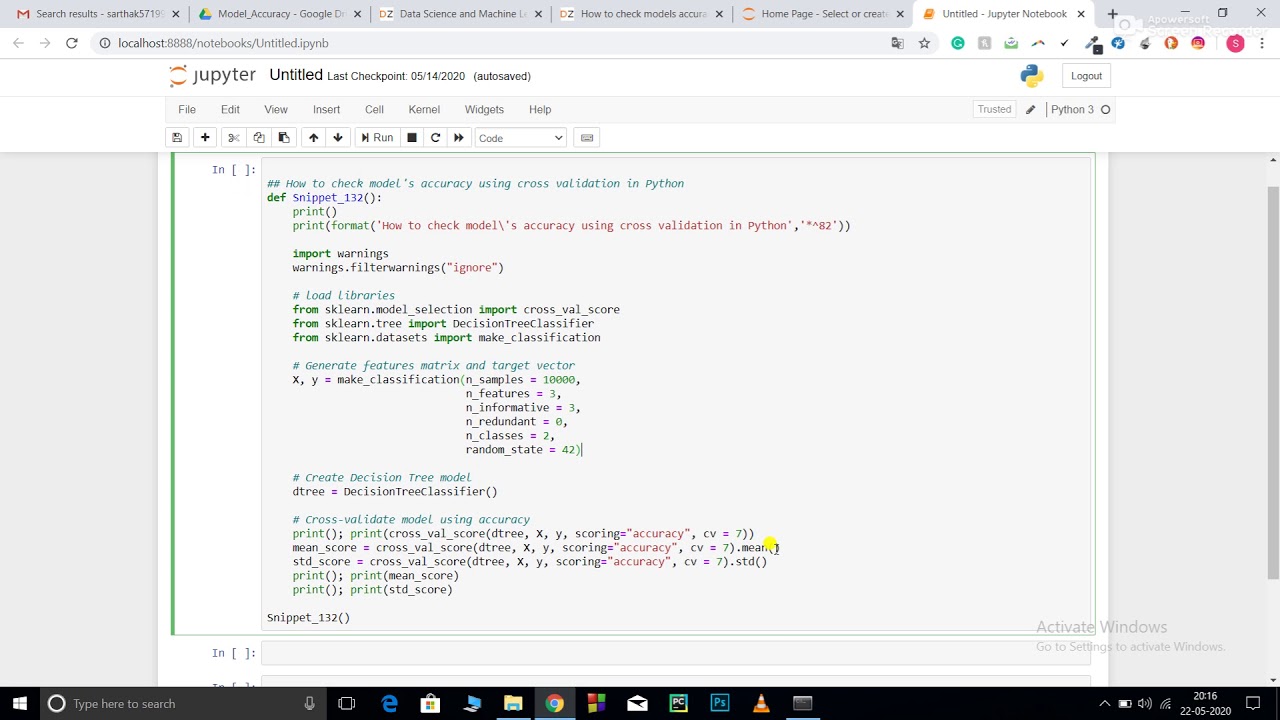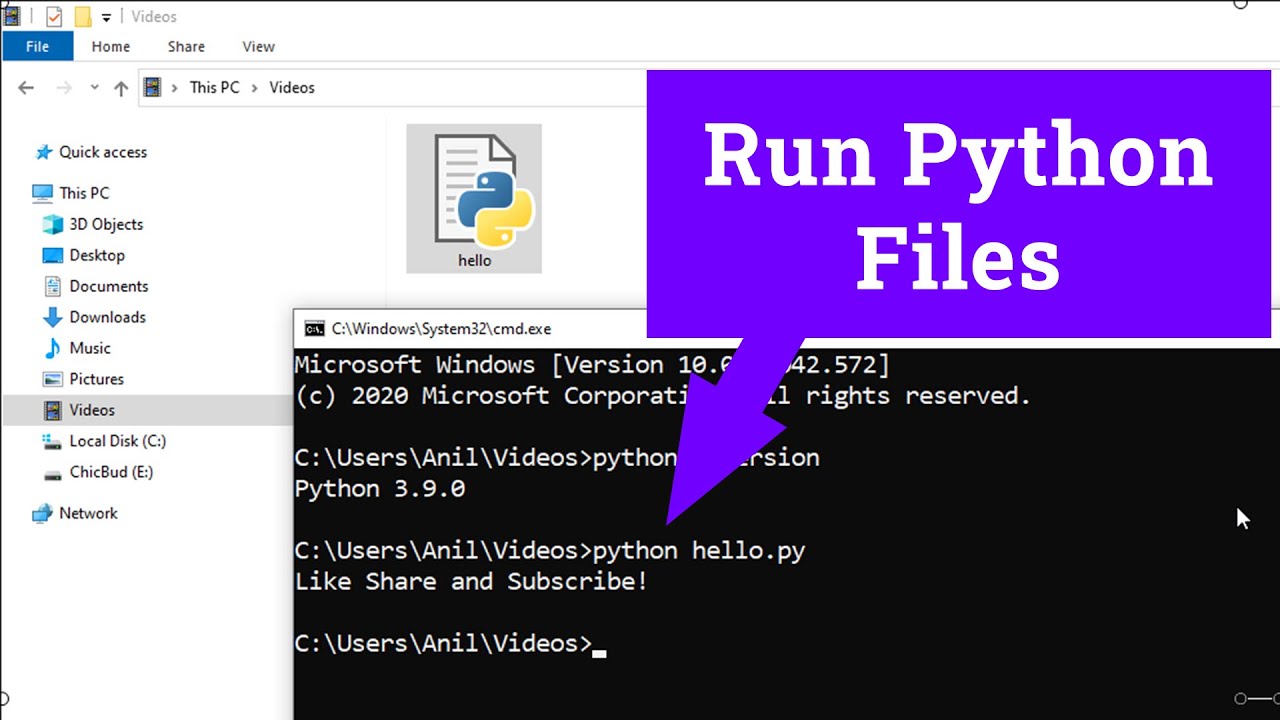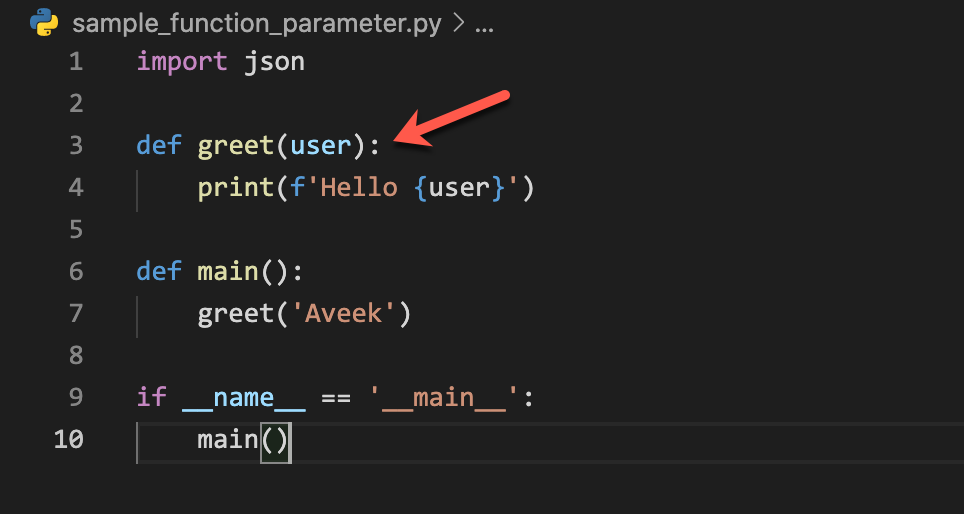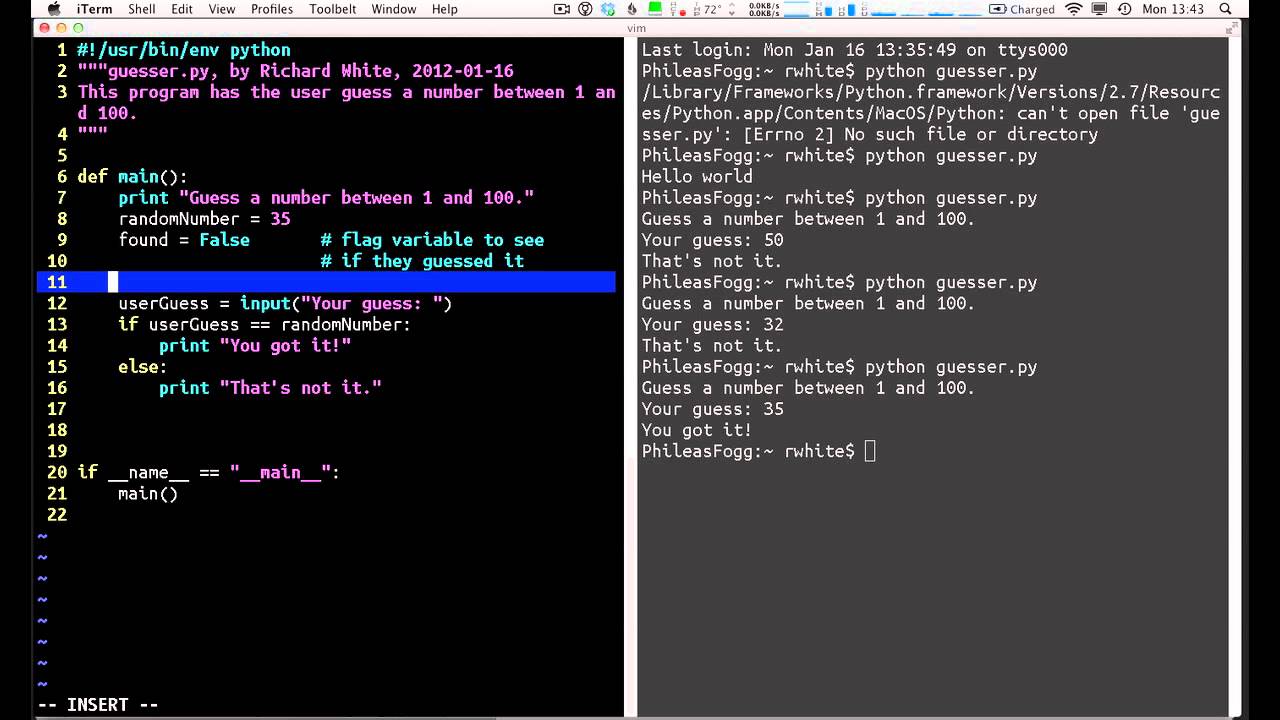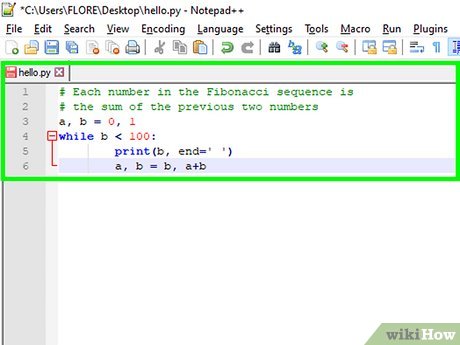Python os module Cheat sheet
Python os module Cheat sheet
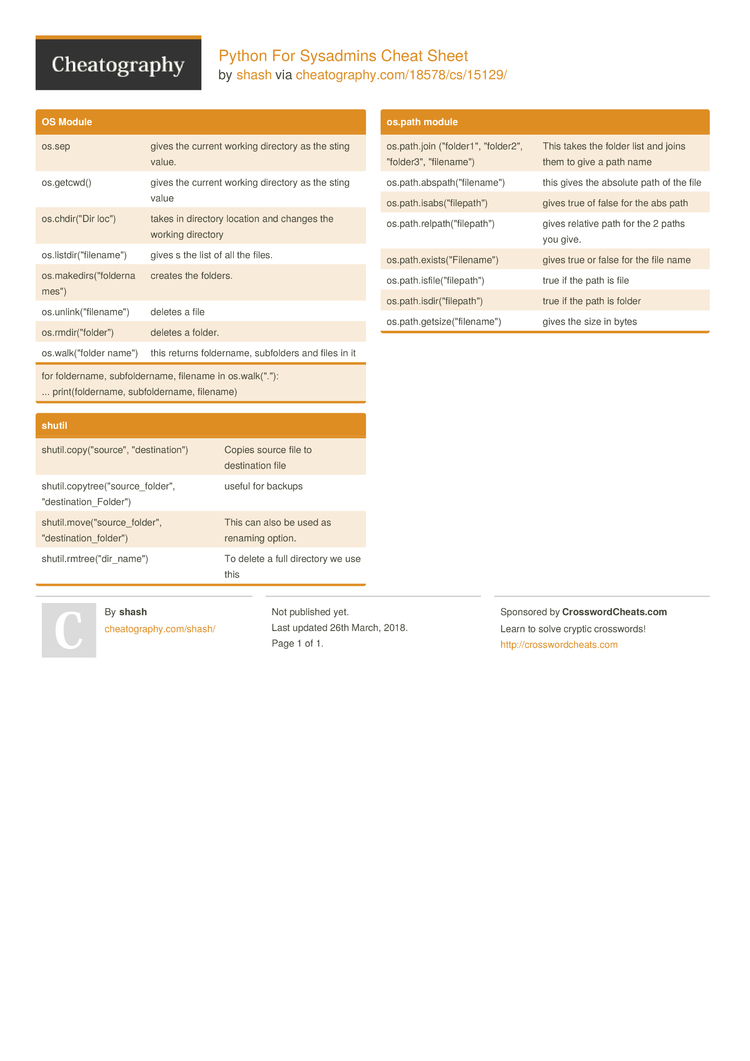
I'd be happy to help you with that! Here's a comprehensive Python os module cheat sheet:
OS Module Overview
The os module is part of the Python standard library, and it provides a way for your programs to interact with the operating system (OS). This module allows you to access information about your environment, manipulate files, directories, and processes.
Directory Operations
getcwd(): Returns the current working directory.import os
print(os.getcwd())
os.chdir('/path/to/new/directory')
files = os.listdir('/path/to/directory')
os.makedirs('/path/to/new/directory', exist_ok=True)
os.rmdir('/path/to/directory')
File Operations
open(file, mode): Opens a file for reading, writing, or appending.file = open('example.txt', 'w+')
file.close()
os.remove('/path/to/file.txt')
os.rename('old_file.txt', 'new_file.txt')
Process Operations
system(command): Executes a system shell command.import subprocess
subprocess.run(['ls', '-l'])
print(os.getpid())
Environment Variables
environ: A dictionary of environment variables.os.environ['VARIABLE_NAME'] = 'value'
os.putenv('PATH', '/path/to/new/directory')
Other Useful Functions
devnull: The special file/dev/null, which discards its input and returns no output.
file = open(os.devnull, 'w+')
print(os.curdir)
Error Handling
error(): Raises aWindowsError on Windows, or an OSError on other platforms.
try:
os.mkdir('nonexistent_directory')
except OSError as e:
print(f"Error: {e}")
Platform-Specific Functions
uname(): Returns the name of the operating system, release number, and version.os_name, release, version = os.uname()
print(os_name)
cpu_time, real_time = os.times()
print(cpu_time)
I hope this cheat sheet helps you get started with the Python os module!
What is the os in Python?
I'd be happy to explain what an OS (Operating System) is and how it relates to Python!
In computing, an Operating System (OS) is a type of software that manages computer hardware resources and provides common services to computer programs. The main function of an operating system is to act as an intermediary between the user (you or me) and the computer hardware, allowing users to interact with the computer using various commands, files, and applications.
In simple terms, the OS takes care of:
Memory Management: The OS manages the allocation and deallocation of memory for running programs, ensuring that each program gets the necessary resources. Process Scheduling: The OS schedules tasks (programs) to run on the CPU, allocating time slices (called processes or threads) to each task, allowing multiple programs to coexist and share resources. Input/Output Operations: The OS handles input/output operations between devices such as keyboards, mice, displays, and storage devices like hard drives or solid-state drives. File System Management: The OS manages file systems, providing a hierarchical structure for organizing files and directories. Security: The OS provides security features to protect the computer from unauthorized access, viruses, and other threats.Now, let's talk about Python! Python is a high-level programming language that can run on various platforms, including Windows, macOS, and Linux. Since Python is an interpreted language, it doesn't need an operating system like compiled languages do (like C++ or Java). Instead, Python relies on the underlying OS to provide necessary services.
In Python, you don't directly interact with the OS; instead, you use libraries and modules that wrap around OS functionality. For example:
os module: This provides a way to access and manipulate OS-related features like file paths, process execution, and environment variables. platform module: This gives information about the current operating system, such as its name, version, and architecture.When you run Python programs on different OS platforms, they adapt to the underlying OS without requiring explicit modifications. For instance:
On Windows, Python uses the Windows API (Application Programming Interface) to interact with the OS. On Linux or macOS, Python uses the corresponding system libraries (like glibc or Darwin) to access OS functionality.In summary, Python is a programming language that can run on various operating systems without being tied to a specific platform. While Python doesn't require an OS in the classical sense, it still relies on underlying OS services and features through its standard library modules.