Python deep learning tutorial
Python deep learning tutorial
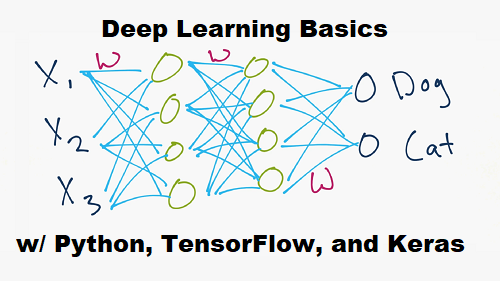
Here's a comprehensive Python deep learning tutorial for you!
What is Deep Learning?
Deep learning is a subfield of machine learning that involves the use of artificial neural networks to model and analyze complex patterns in data. Neural networks are composed of multiple layers, each of which applies some mathematical function to the input data. The output from one layer becomes the input to the next, allowing the network to learn increasingly abstract representations of the data.
Why Use Python for Deep Learning?
Python is a popular language among researchers and developers in the field of machine learning and deep learning due to its simplicity, flexibility, and extensive libraries. Some of the reasons why you should use Python for deep learning are:
Easy to Learn: Python is a relatively easy language to learn, making it accessible to beginners and experts alike. Extensive Libraries: Python has an extensive range of libraries, including NumPy, SciPy, Pandas, Scikit-Learn, Keras, and TensorFlow, which make deep learning tasks easier.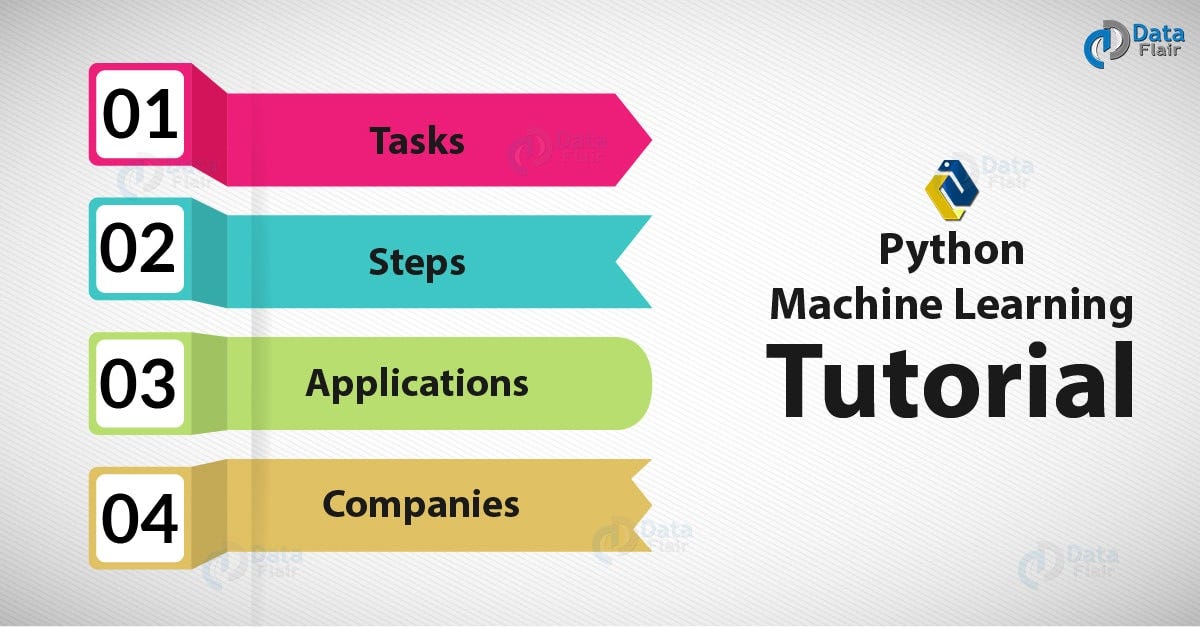
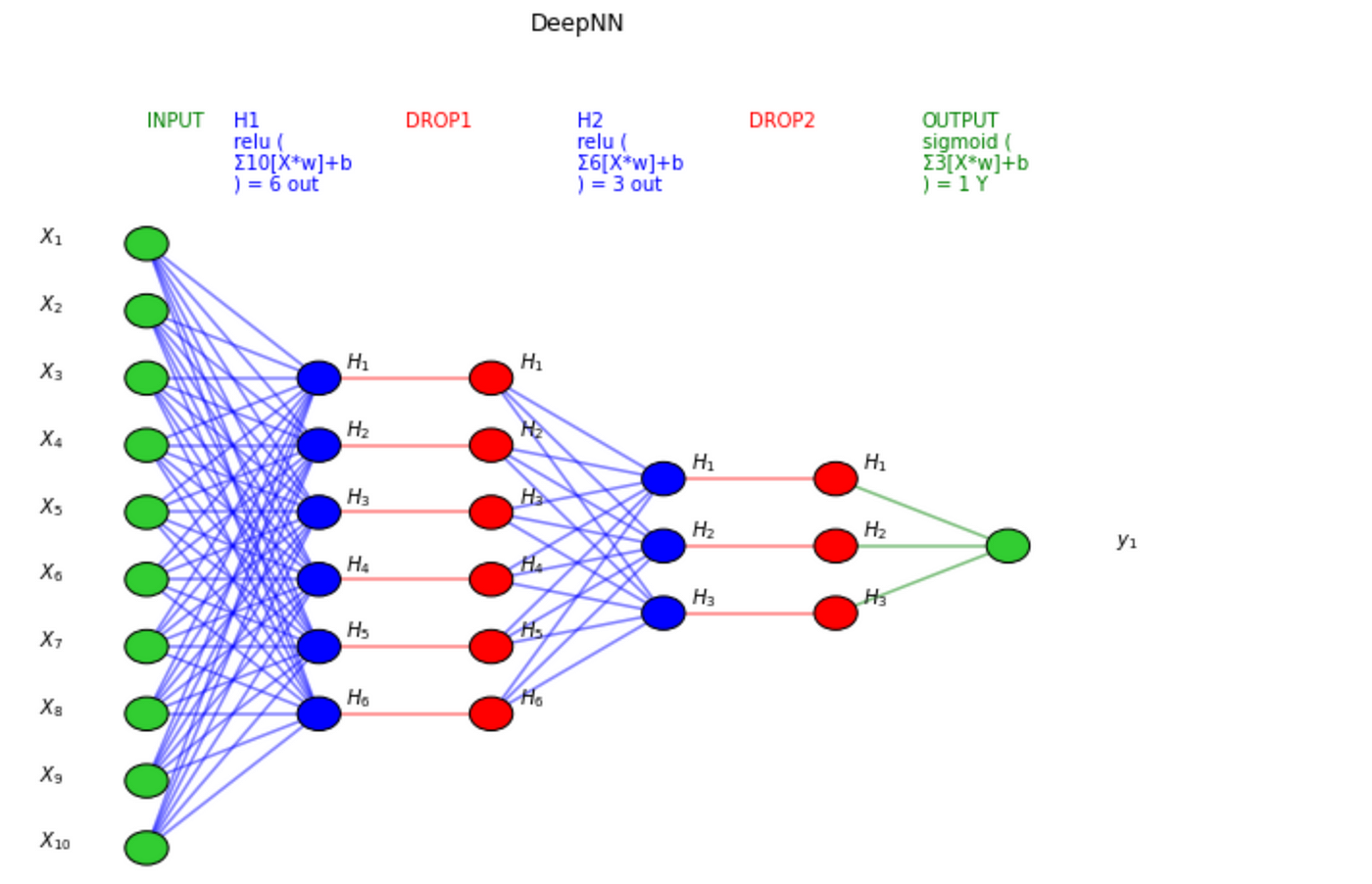
Setting Up Your Environment
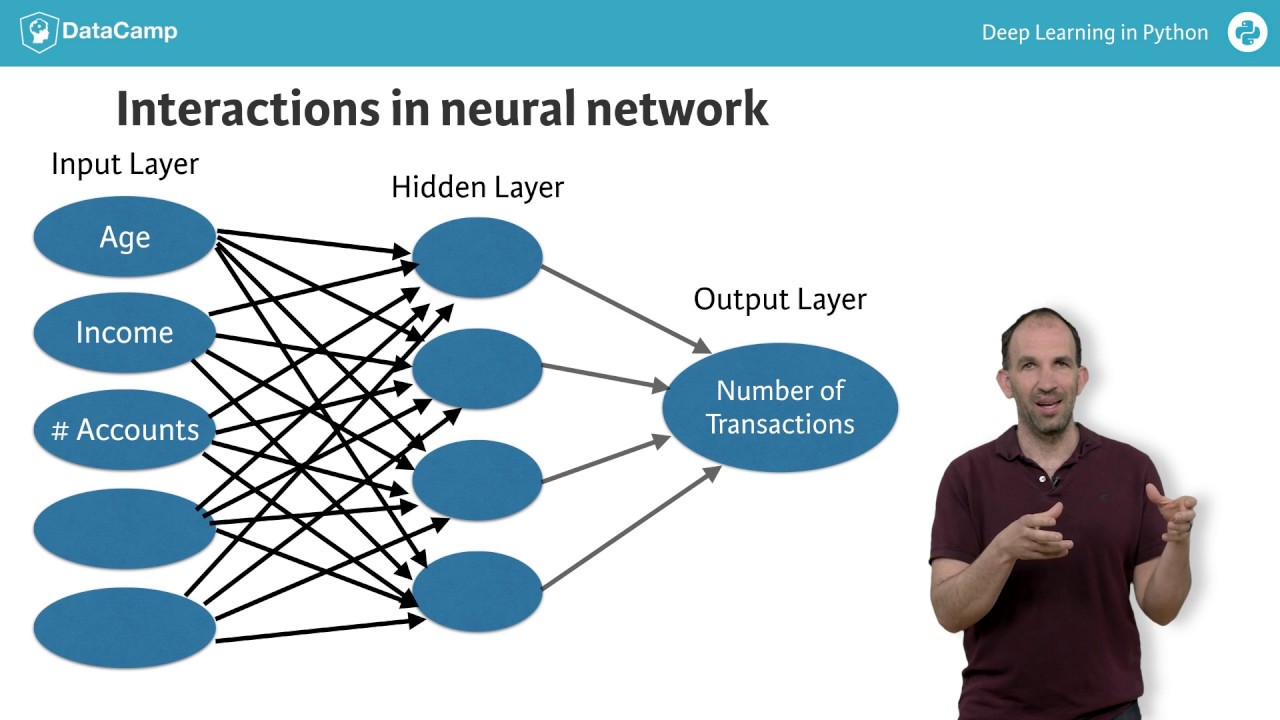
Before you begin your deep learning journey in Python, make sure to set up the necessary environment:
Install Python: If you don't have Python installed, download and install it from the official website.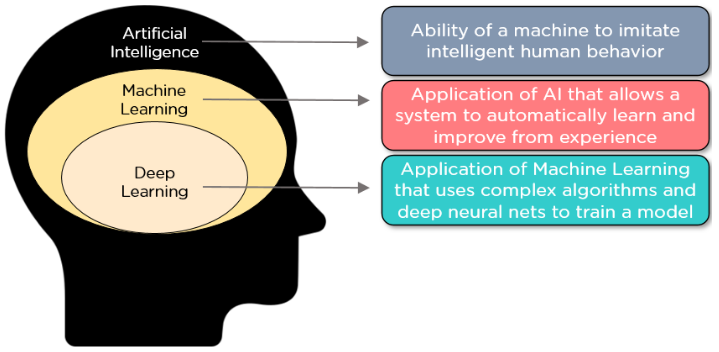
pip install numpy scipy pandas scikit-learn keras tensorflow
Getting Started with Keras
Keras is a high-level neural networks API that can run on top of TensorFlow, CNTK, or Theano. It's an excellent choice for beginners due to its simplicity and ease of use.
Here's a basic example of how to create and train a simple neural network using Keras:
from keras.models import Sequentialfrom keras.layers import Dense
Create the modelmodel = Sequential([
Dense(64, activation='relu', input_shape=(100,)),
Dense(10, activation='softmax')
])
Compile the modelmodel.compile(optimizer='rmsprop',
loss='categorical_crossentropy',
metrics=['accuracy'])
Train the modelmodel.fit(X_train, y_train, epochs=10, batch_size=128)
Evaluate the modelloss, accuracy = model.evaluate(X_test, y_test)
print('Test accuracy:', accuracy)
This example creates a simple neural network with one hidden layer and two output layers. The fit() method trains the model using the provided training data, and the evaluate() method evaluates the model on the test data.
Getting Started with TensorFlow
TensorFlow is an open-source software library for numerical computation, particularly well-suited and fine-tuned for large-scale machine learning tasks. It's a powerful tool for building and training deep neural networks.
Here's a basic example of how to create and train a simple neural network using TensorFlow:
import tensorflow as tf Create the modelmodel = tf.keras.models.Sequential([
tf.keras.layers.Dense(64, activation='relu', input_shape=(100,)),
tf.keras.layers.Dense(10, activation='softmax')
])
Compile the modelmodel.compile(optimizer='adam',
loss='categorical_crossentropy',
metrics=['accuracy'])
Train the modelmodel.fit(X_train, y_train, epochs=10, batch_size=128)
Evaluate the modelloss, accuracy = model.evaluate(X_test, y_test)
print('Test accuracy:', accuracy)
This example creates a simple neural network with one hidden layer and two output layers. The fit() method trains the model using the provided training data, and the evaluate() method evaluates the model on the test data.
Conclusion
In this tutorial, we've covered the basics of deep learning in Python using Keras and TensorFlow. We've seen how to create and train simple neural networks, as well as how to evaluate their performance. With practice and patience, you can become proficient in deep learning using Python.
Remember to keep your environment up-to-date, install the necessary libraries, and explore various deep learning frameworks like Keras, TensorFlow, and PyTorch. Happy coding!
Python deep learning library
I'm happy to help!
Python has several deep learning libraries that can be used for building and training neural networks, including:
TensorFlow: An open-source software library for numerical computation, particularly well-known for its ability to run on the GPU (Graphics Processing Unit), making it useful for large-scale machine learning tasks. TensorFlow was originally developed by Google. Keras: A high-level deep learning API that is capable of running on top of several different backends, including TensorFlow, CNTK, and Theano. Keras provides an easy-to-use interface for building neural networks, making it a great choice for beginners. PyTorch: An open-source machine learning library developed by Facebook's AI Research Lab (FAIR). PyTorch is particularly well-suited for rapid prototyping and development of deep learning models. Microsoft Cognitive Toolkit (CNTK): A commercial-grade, open-source deep learning library developed by Microsoft Research. CNTK is designed to handle large-scale, distributed computing tasks efficiently. Theano: An open-source library that allows you to define and compute multi-dimensional arrays using a syntax similar to NumPy. Theano provides an efficient way to build and train neural networks. CNTK-GPU: A GPU-accelerated version of the Microsoft Cognitive Toolkit (CNTK) designed for large-scale, distributed computing tasks efficiently. Microsoft Azure Machine Learning (AML): An open-source machine learning library developed by Microsoft Research. AML provides an easy-to-use interface for building and deploying deep learning models to the cloud.Some of the key features that these libraries provide include:
Support for popular neural network architectures, such as convolutional neural networks (CNNs) and recurrent neural networks (RNNs) Automatic differentiation and optimization tools Support for distributed computing and parallel processing Integration with popular data science tools, such as NumPy, SciPy, and Pandas Pre-built functions for common machine learning tasks, such as image classification and natural language processingIn conclusion, Python has several deep learning libraries that can be used for building and training neural networks. Each library has its own strengths and weaknesses, so it's important to choose the one that best fits your specific needs and goals.
I hope this helps! Let me know if you have any further questions.





























