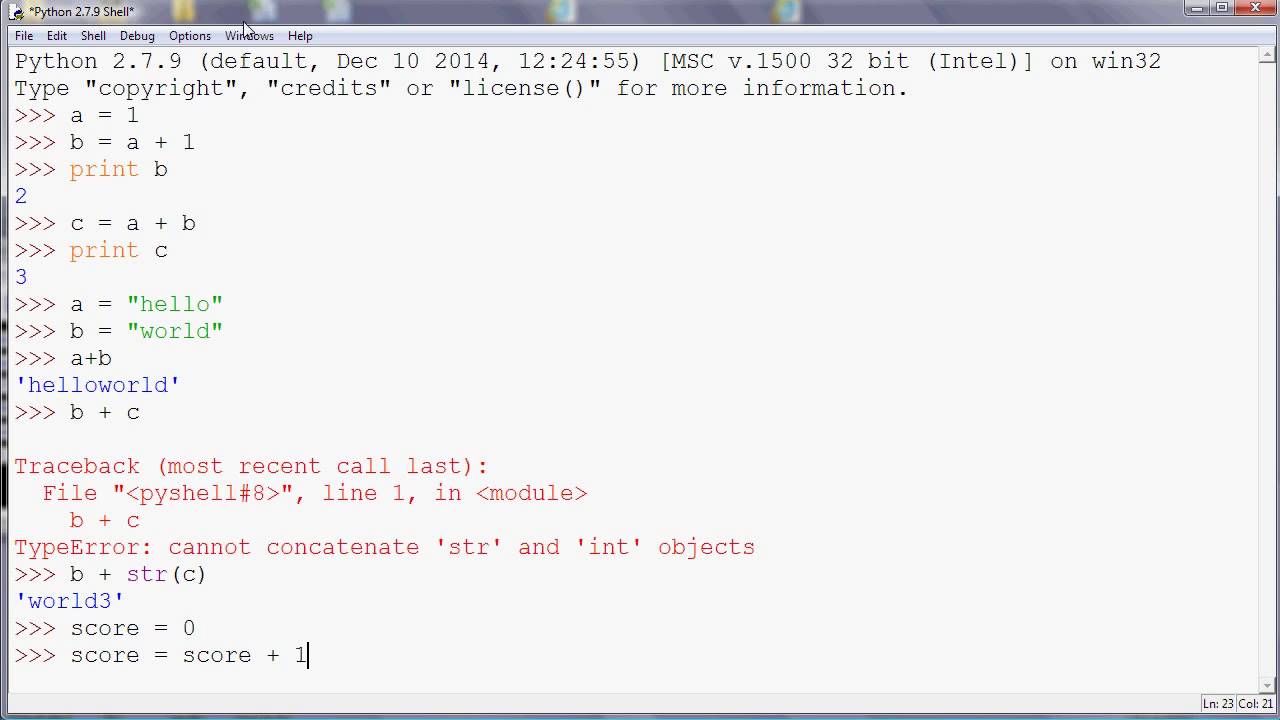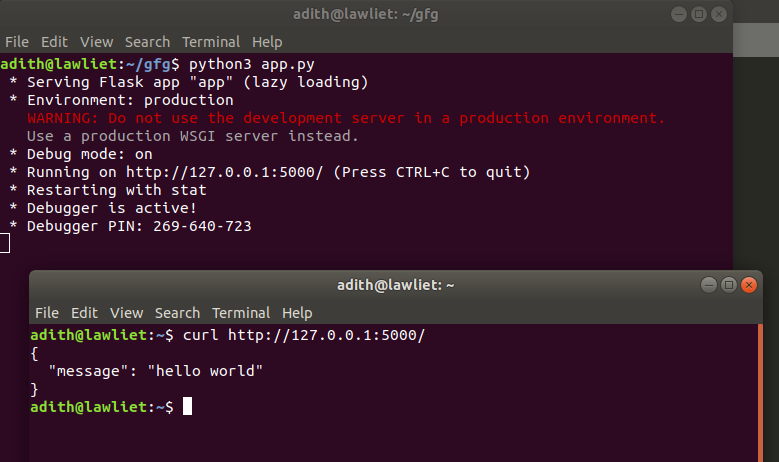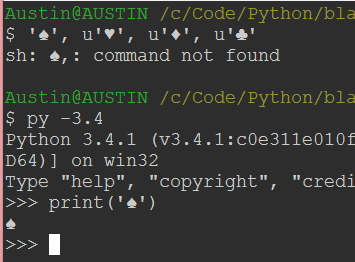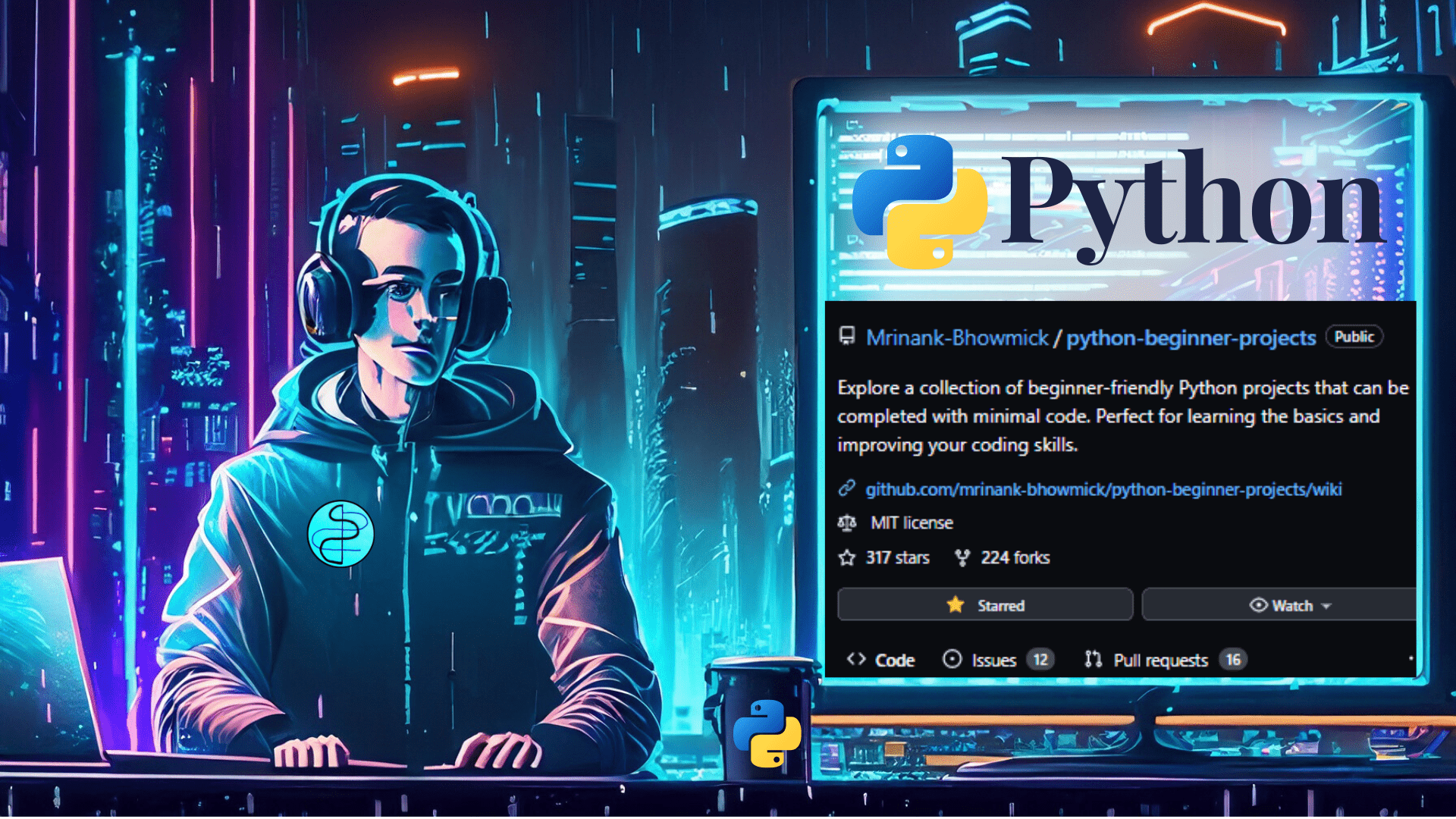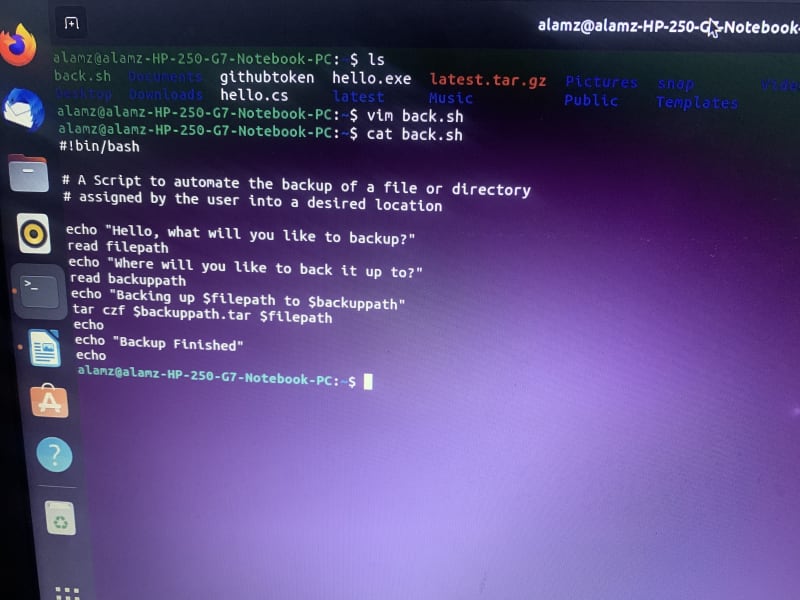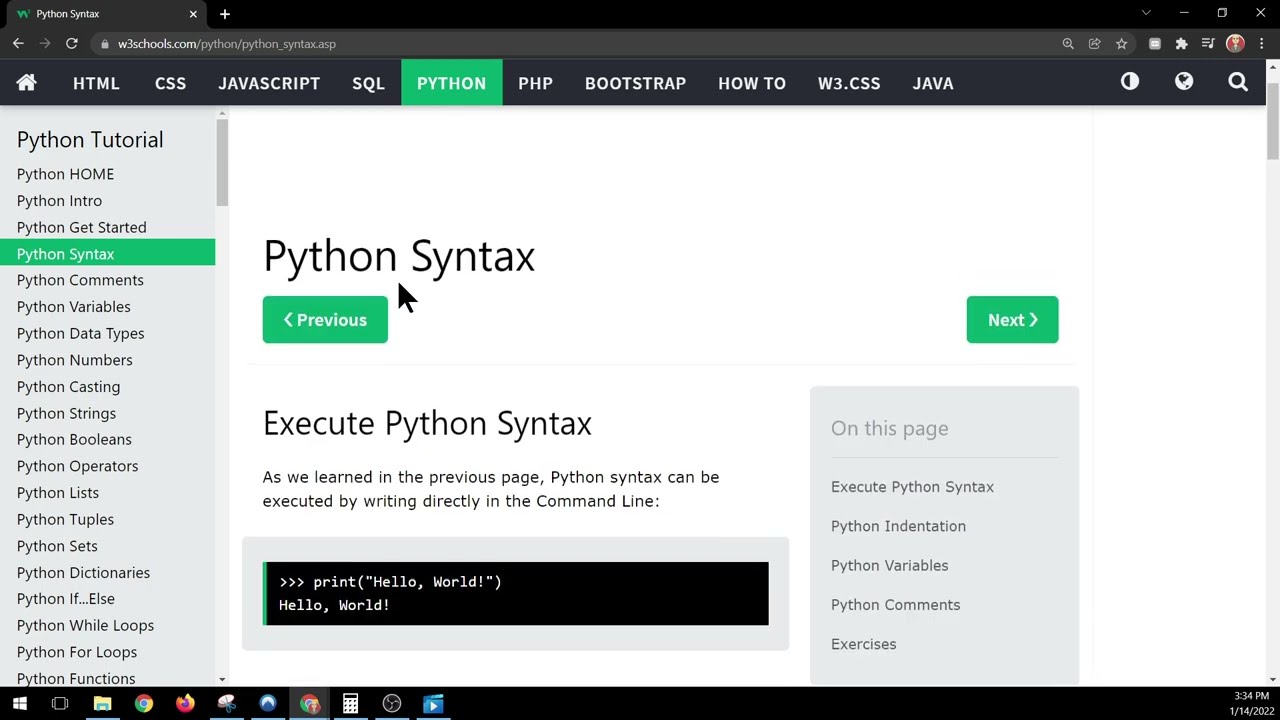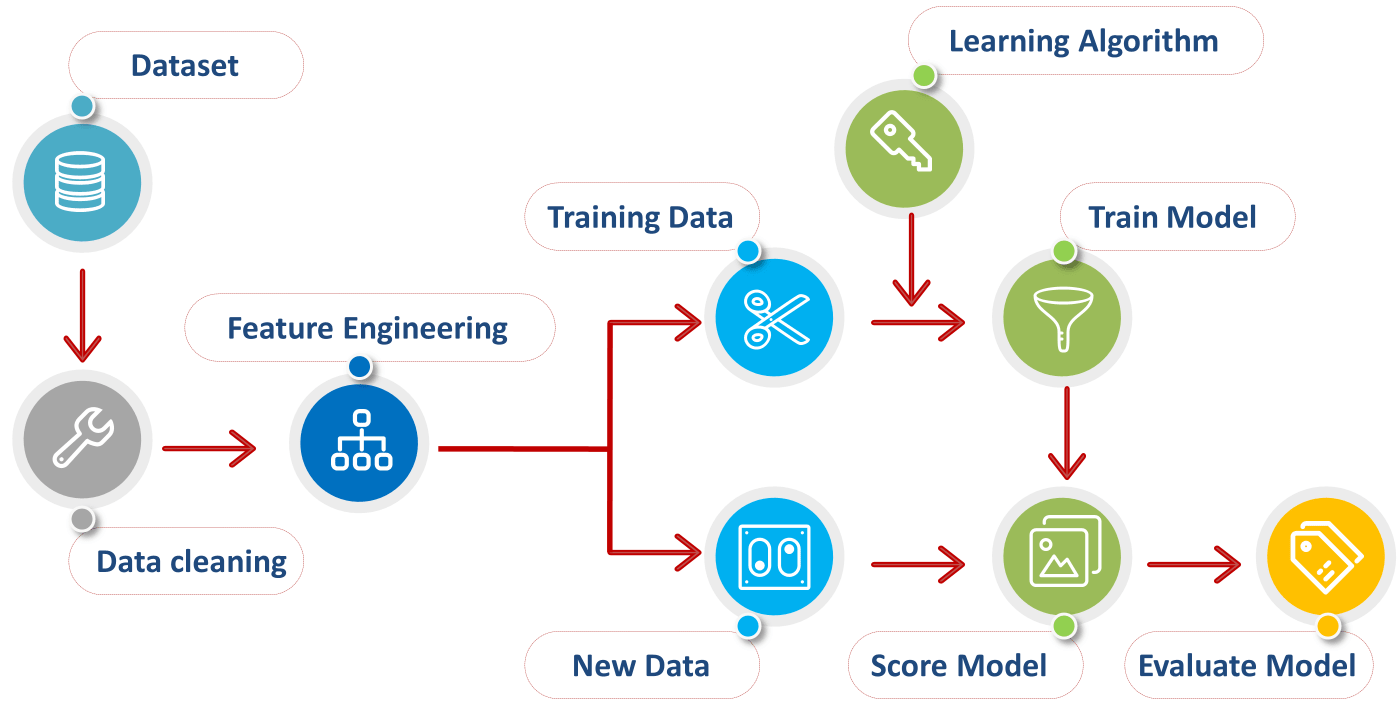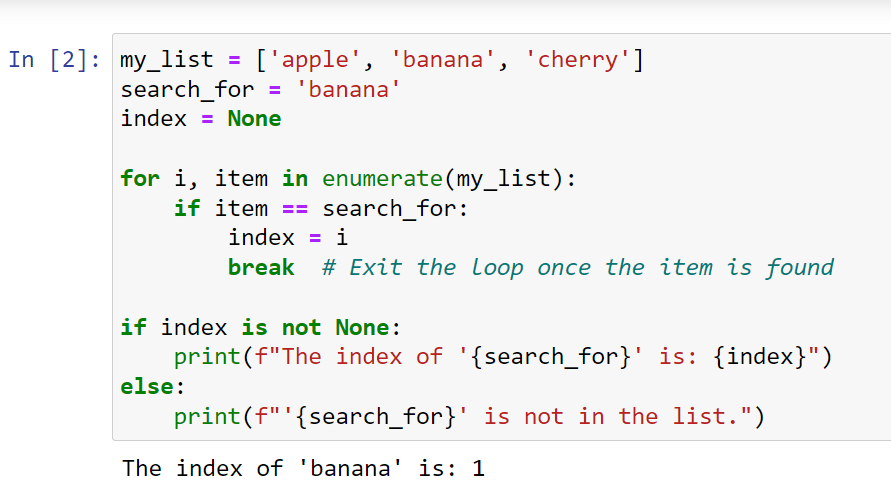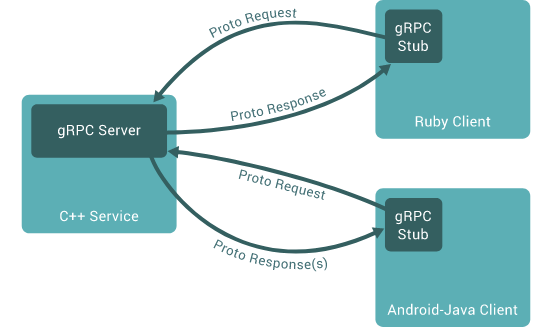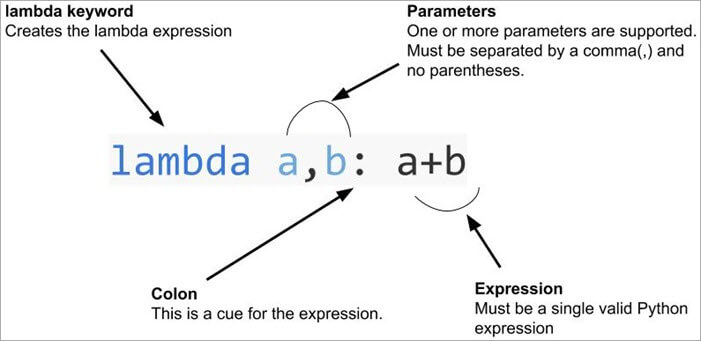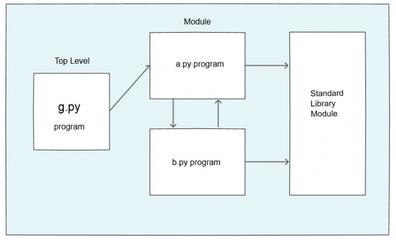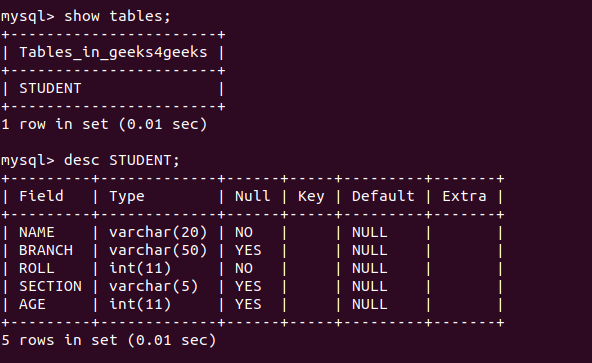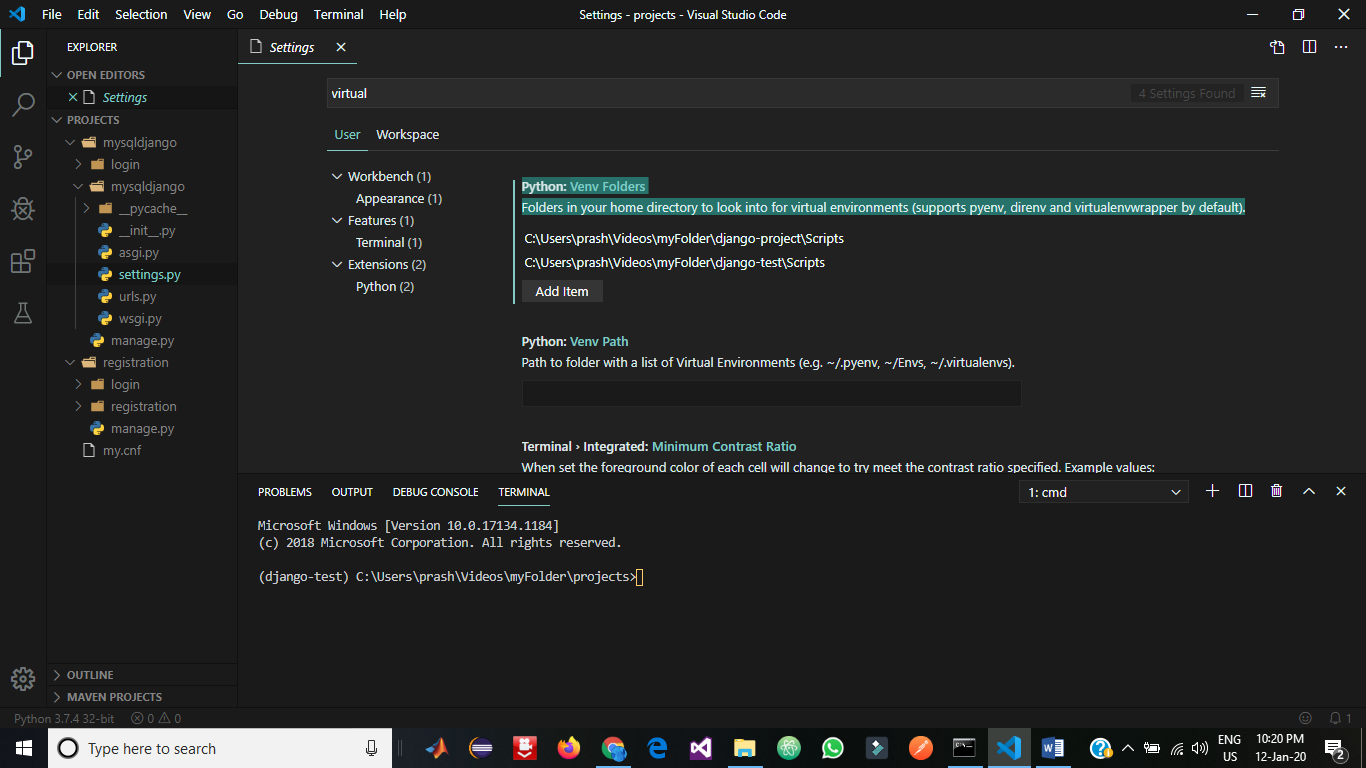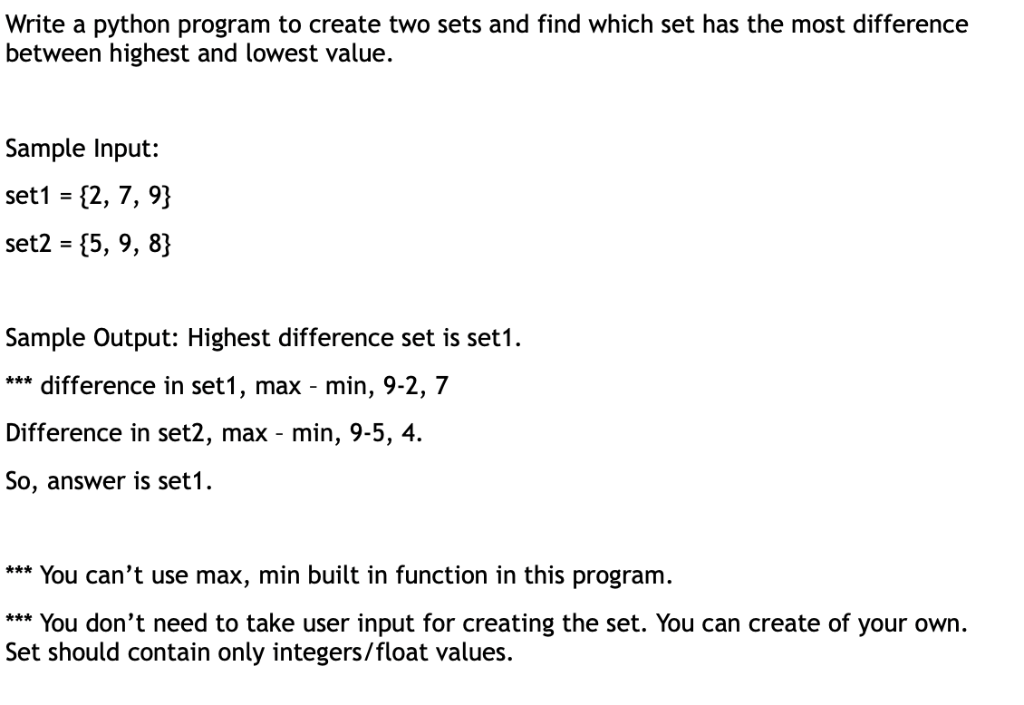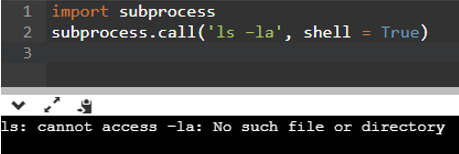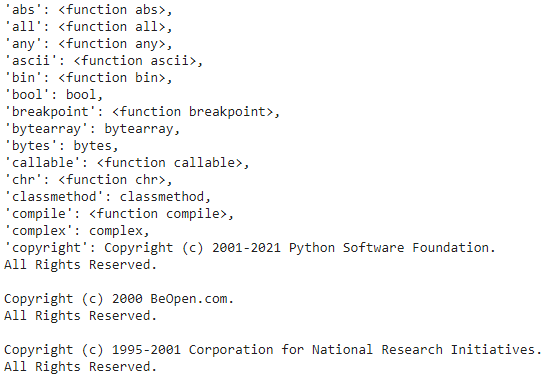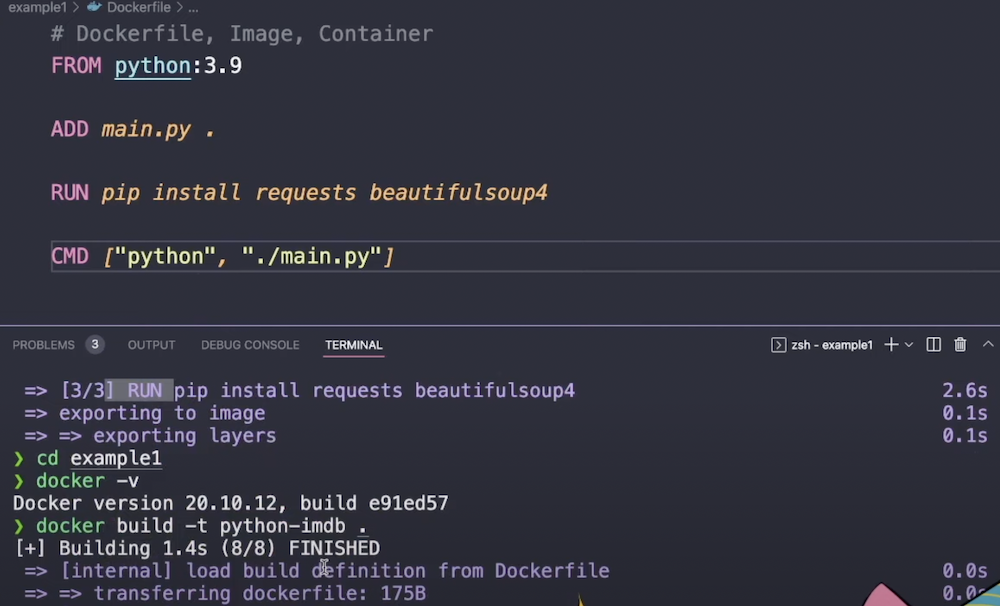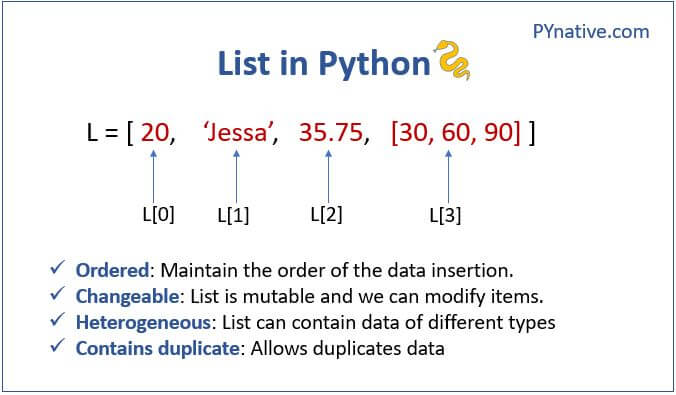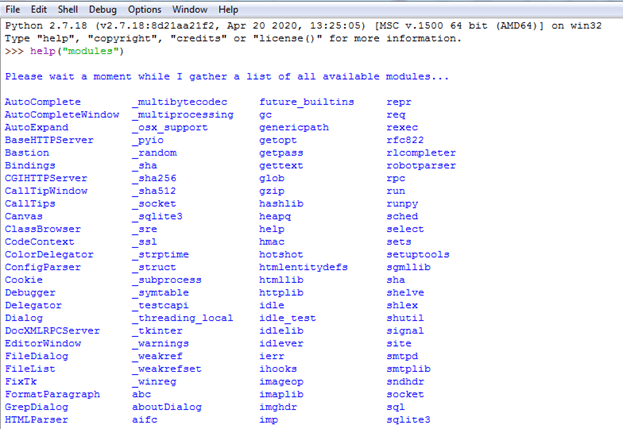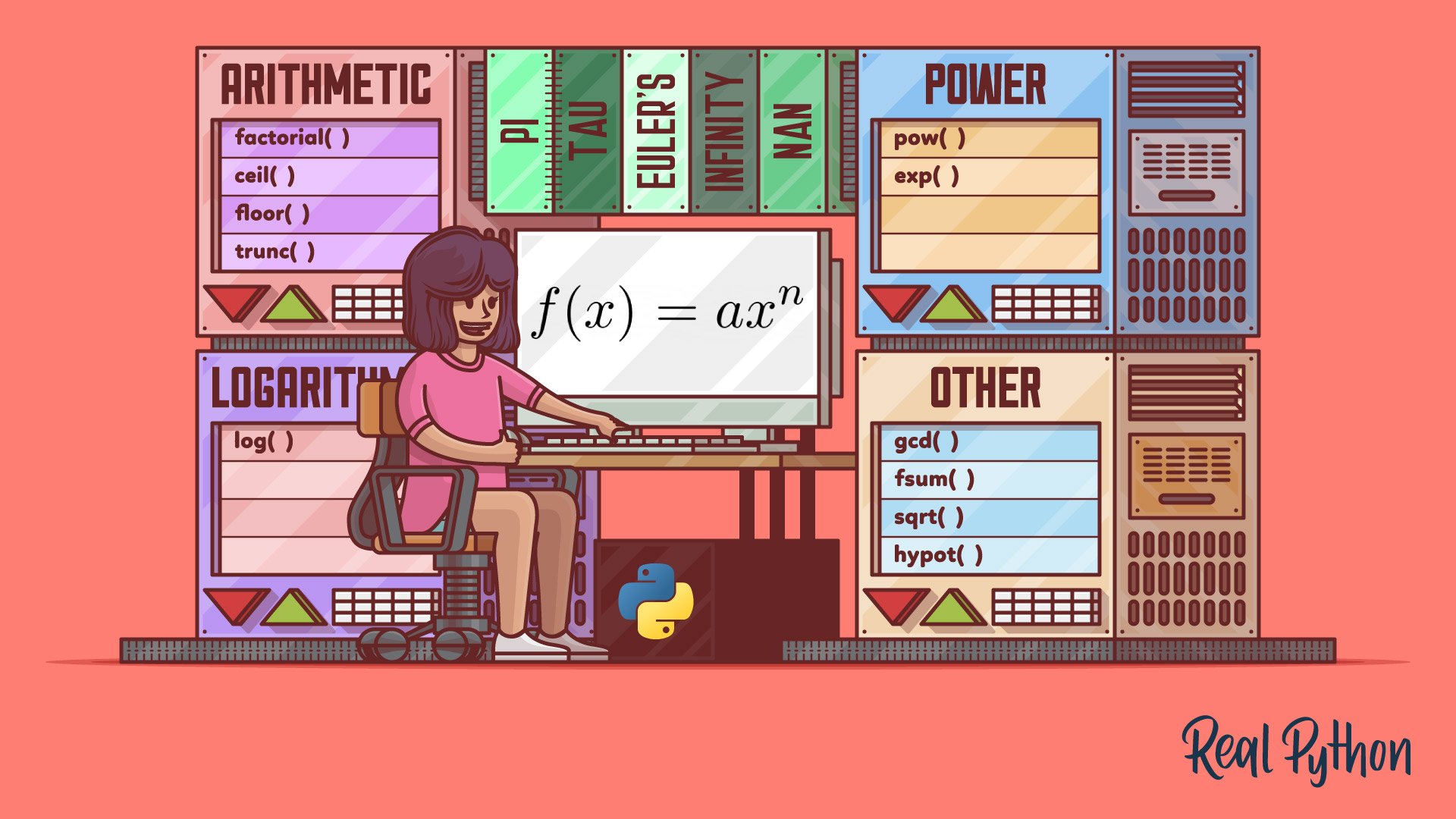How do I begin with Python?
How do I begin with Python?
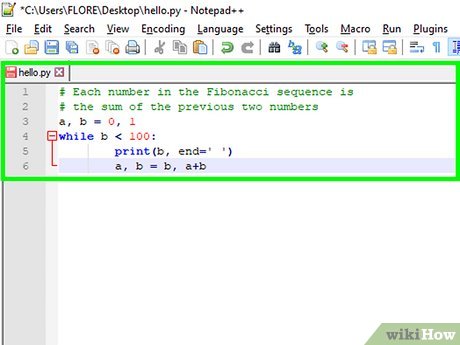
Starting your Python journey! Exciting times ahead!
To begin with Python, you'll need to have a few things in place:
Install Python: Head over to the official Python download page and grab the latest version (Python 3.x) for your operating system (Windows, macOS, or Linux). Follow the installation instructions, and you'll be all set. Text Editor/IDE: You'll need a text editor or an Integrated Development Environment (IDE) to write your code. Some popular choices include: Notepad++ (Windows) TextEdit (macOS)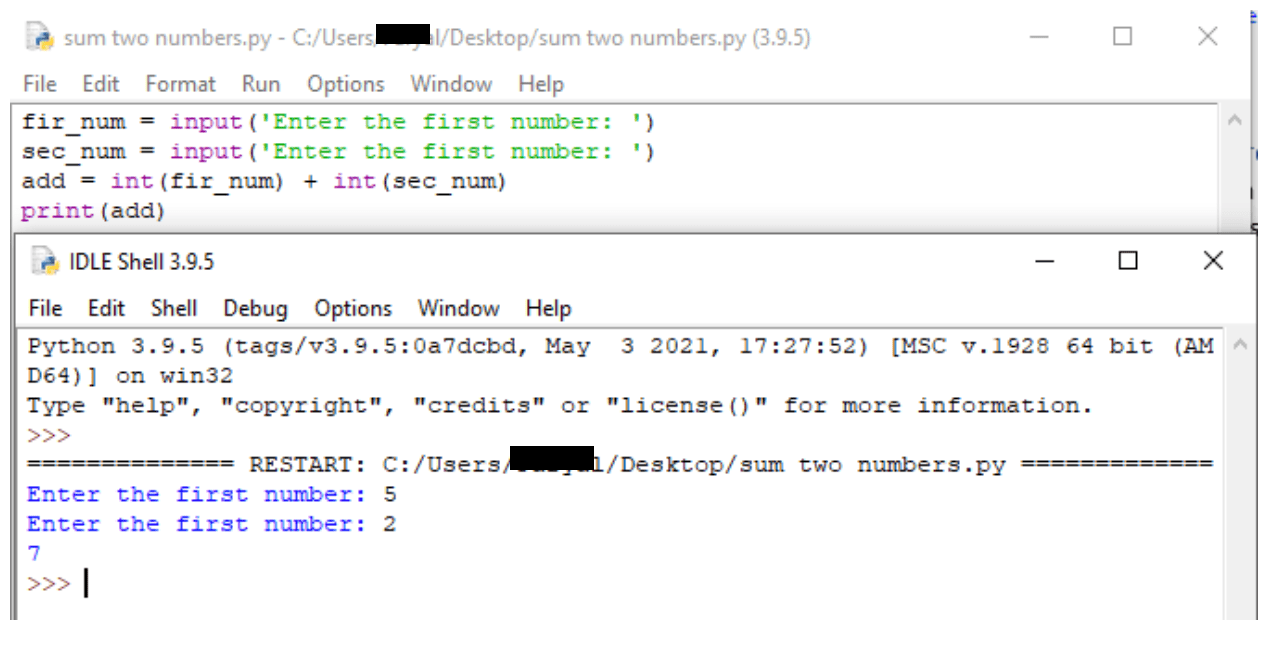
Choose one that suits your style and preference.
Basic Understanding: Familiarize yourself with basic programming concepts, such as: Variables: storing and retrieving data Data types: strings, integers, floats, etc. Operators: arithmetic, comparison, logical, etc. Control structures: if-else statements, for loops, while loops, etc. Functions: reusable blocks of codeYou can learn these basics through online resources, such as:
Codecademy's Python Course (interactive coding environment) W3Schools' Python Tutorial (comprehensive resource with examples and exercises) GeeksforGeeks' Python Tutorial (extensive collection of tutorials and practice problems) First Steps: Open your text editor/IDE, create a new file, and start writing your first Python program! You can try out simple commands like:print("Hello, World!"): prints a message to the console x = 5; print(x): declares a variable and prints its value
Here's an example code snippet to get you started:
# Comment: this is a Python program!
name = "John" # declare a variable
age = 30 # another variable
print("Hello, my name is", name, "and I'm", age, "years old.")
Remember, the key to learning Python is consistent practice and experimentation. Don't be afraid to ask for help or try new things!
Happy coding!
Python W3Schools
Python Tutorial by W3Schools
Welcome to the world of Python programming! W3Schools' Python tutorial is designed to help beginners and experienced developers alike, to learn and master the basics of Python. In this comprehensive guide, we will cover the essential concepts, syntax, and examples to get you started with Python.
Why Learn Python?
Python is a popular programming language known for its simplicity, ease of use, and versatility. It's a great language for beginners, as it has a relatively low barrier to entry compared to other programming languages like C++ or Java. Python is also widely used in various industries, including:
Web Development: Python is a key player in web development, with frameworks like Django and Flask. Data Analysis: NumPy, Pandas, and Matplotlib make Python an excellent choice for data analysis and visualization. Artificial Intelligence: Python is often used in AI and machine learning applications, such as natural language processing and computer vision. Scientific Computing: Python's scientific libraries, like SciPy and scikit-learn, make it a popular choice for numerical computations.Basic Syntax
Python syntax is simple and easy to read. Here are some basic elements:
Indentation: Python uses indentation (spaces or tabs) to define block-level structure. Variables: In Python, you can assign values to variables using the= operator. Data Types: Python has several built-in data types, including: Integers (int): Whole numbers. Floats (float): Decimal numbers. Strings (str): Text or sequences of characters. Operators: Python supports various operators for arithmetic operations, comparisons, and logical operations.
Control Structures
Python's control structures help you make decisions and repeat tasks:
Conditional Statements: Useif, elif, and else statements to execute code based on conditions. Loops: Python has two types of loops: for (iterating over sequences or iterating with a counter) and while (repeating until a condition is met). Functions: Define reusable blocks of code using the def statement.
Working with Data
Python provides excellent support for working with data:
Lists: Store collections of items in ordered, mutable sequences. Dictionaries: Store key-value pairs in unordered, mutable structures. Tuples: Store immutable, ordered sequences of values.Modules and Packages
Python's package manager (pip) and the import statement make it easy to reuse code and access external libraries:
math, random, and time. External Libraries: Install and import packages using pip.
Conclusion
This tutorial is just the beginning of your Python journey! With practice and patience, you'll become proficient in this powerful programming language. Remember to:
Start with basics: Learn data types, control structures, functions, and error handling. Practice regularly: Work on exercises and projects to solidify your understanding. Join a community: Participate in online forums, such as Stack Overflow or Reddit's r/learnpython.Additional Resources
For further learning and exploration:
Official Python Documentation: The definitive resource for learning Python. W3Schools' Python Reference: A comprehensive guide to Python syntax, functions, and modules. Python.org: The official Python website, featuring tutorials, libraries, and resources.Now that you've got a solid foundation in Python basics, it's time to start building projects and exploring the world of programming!