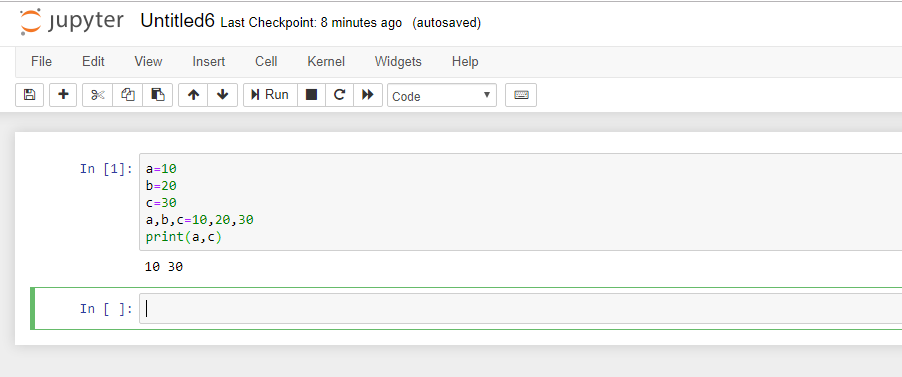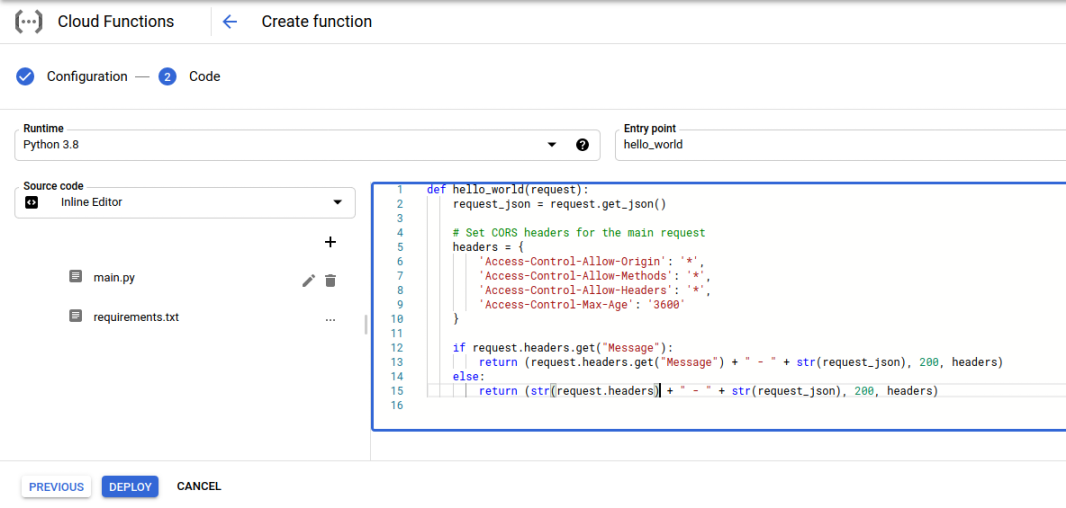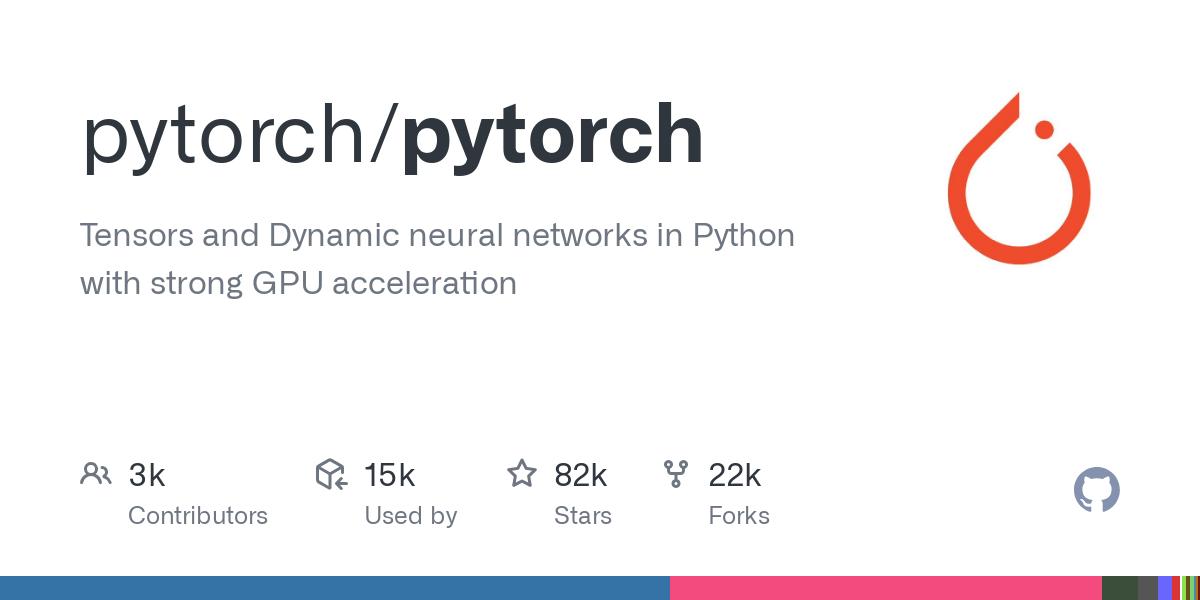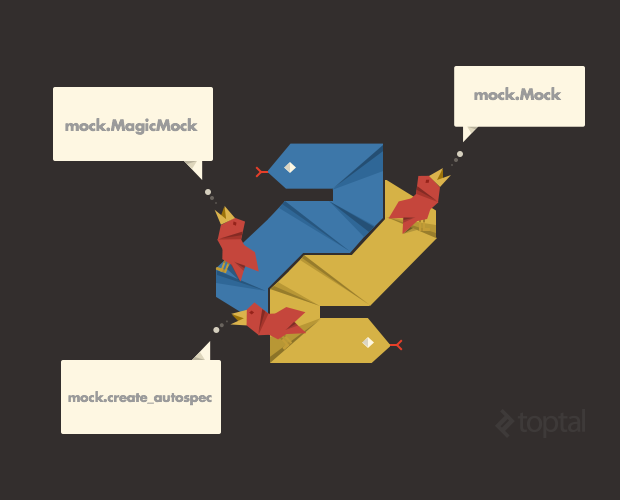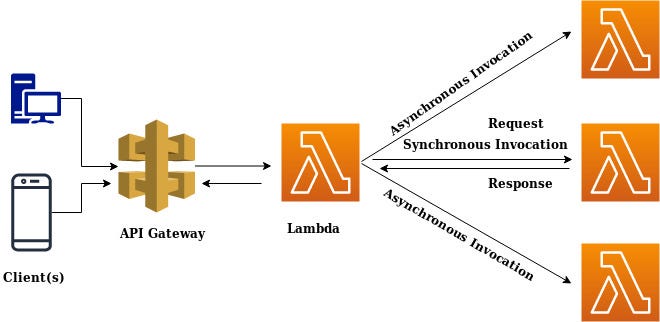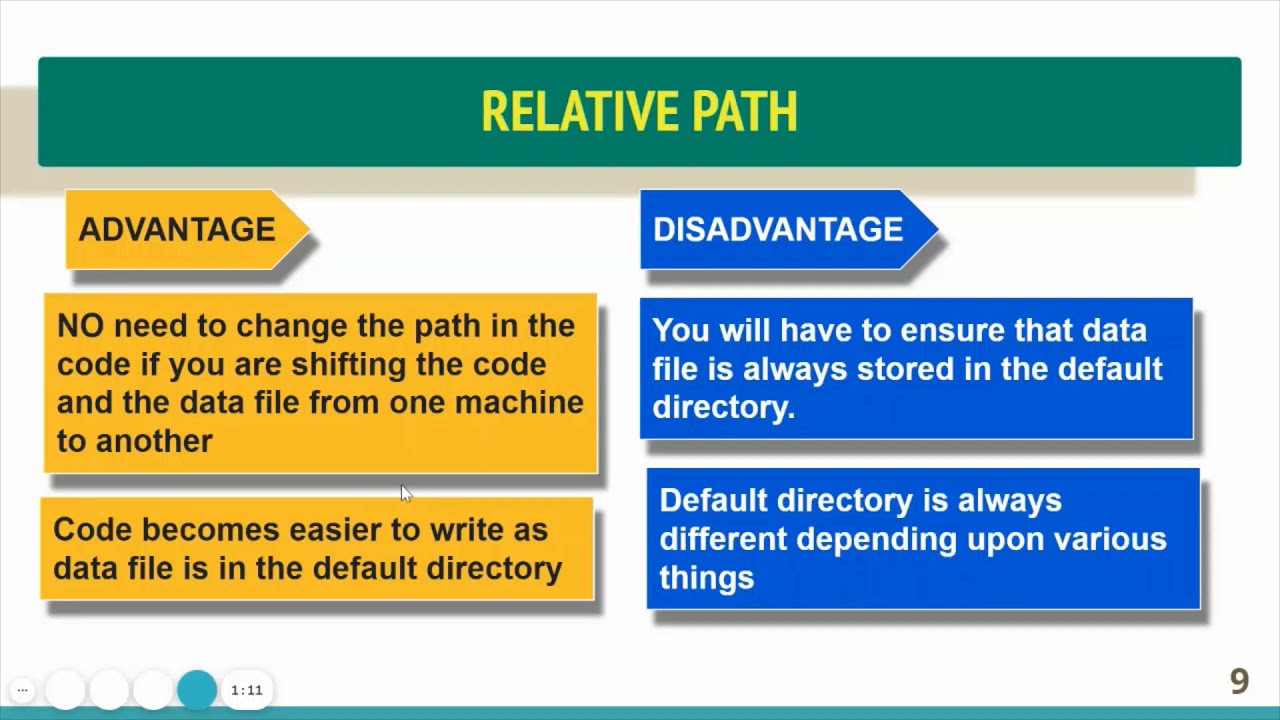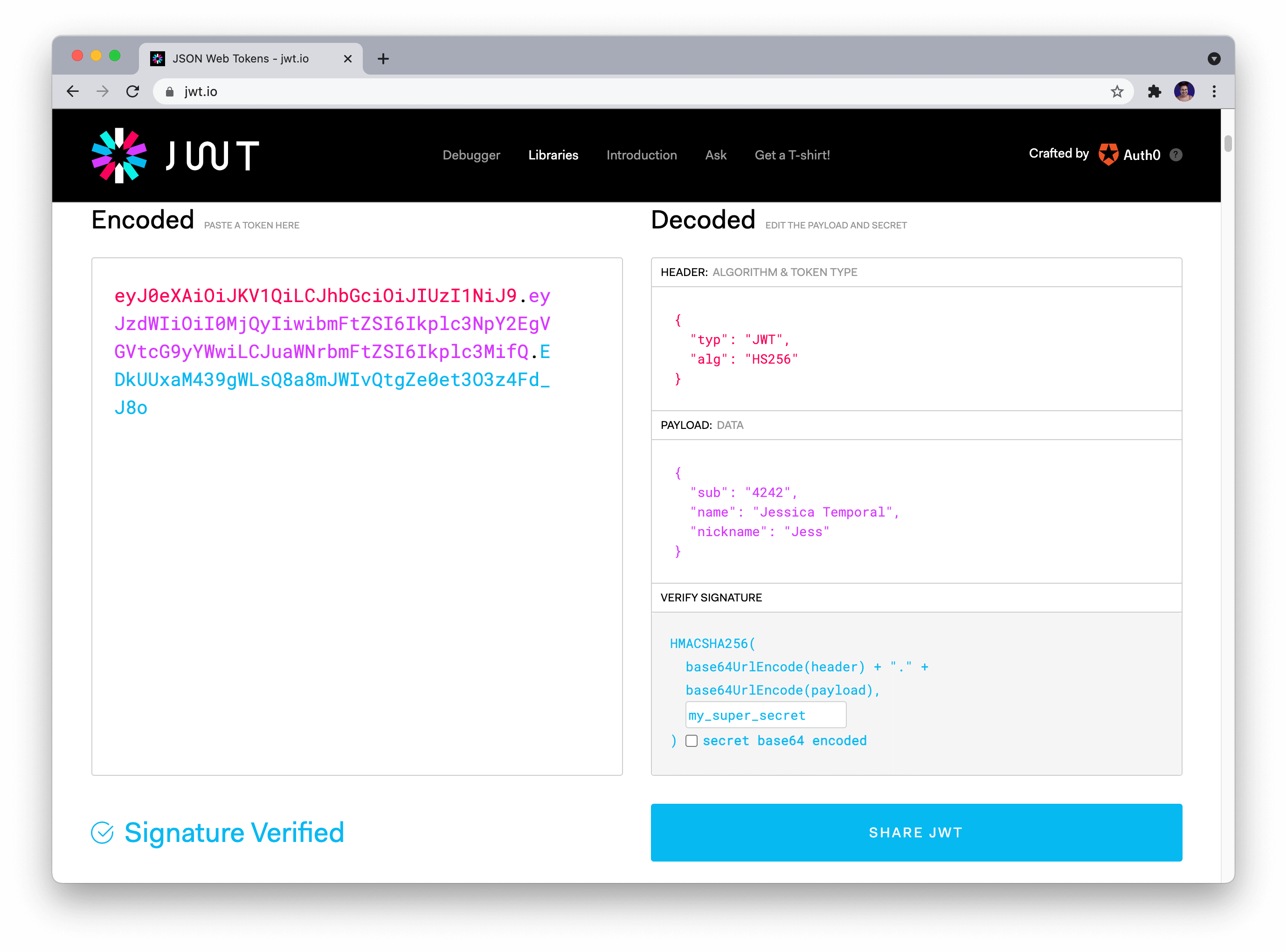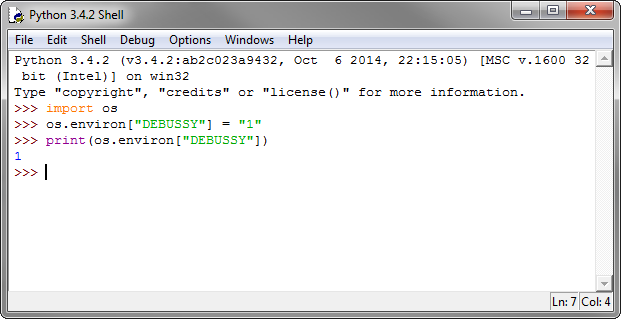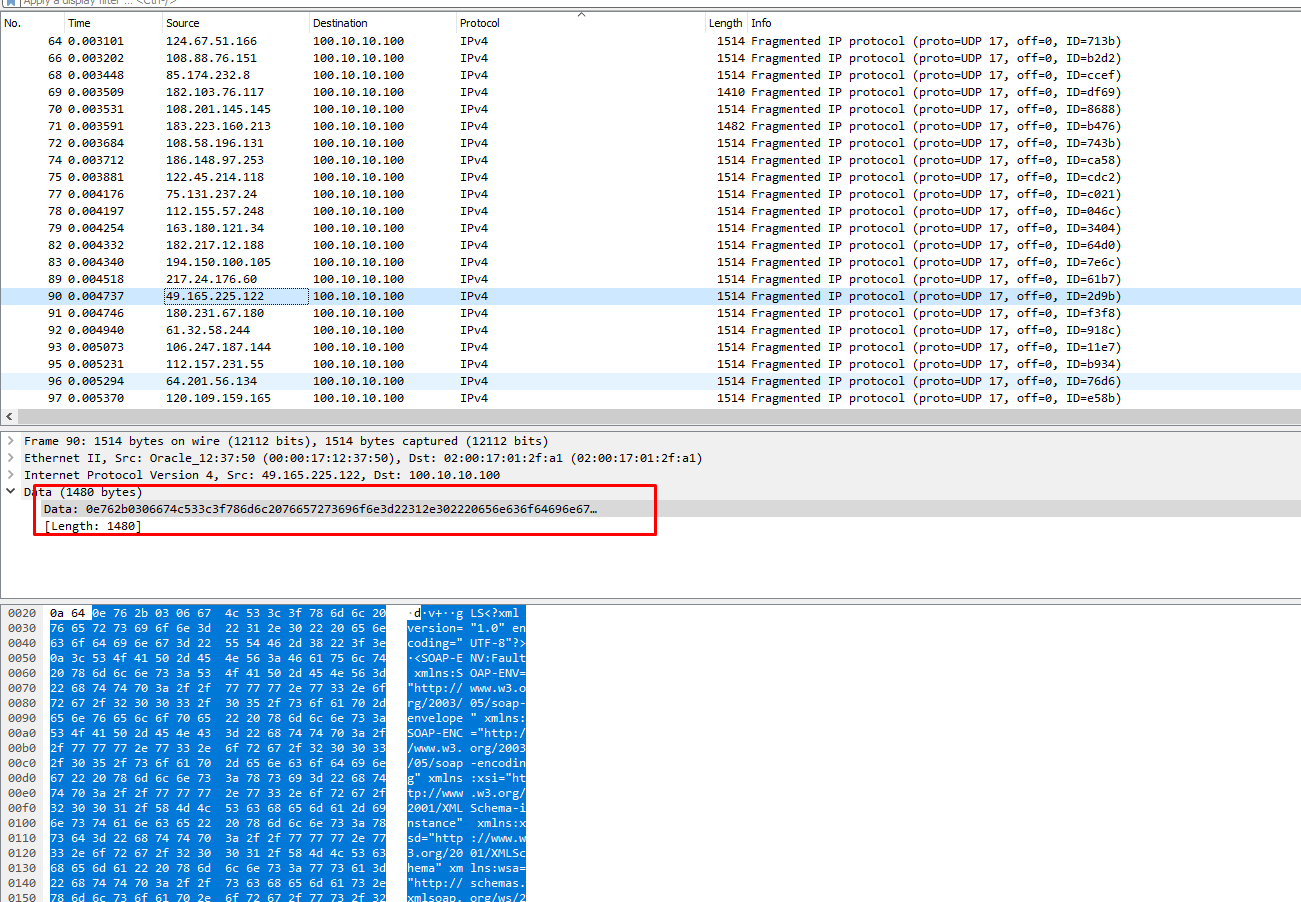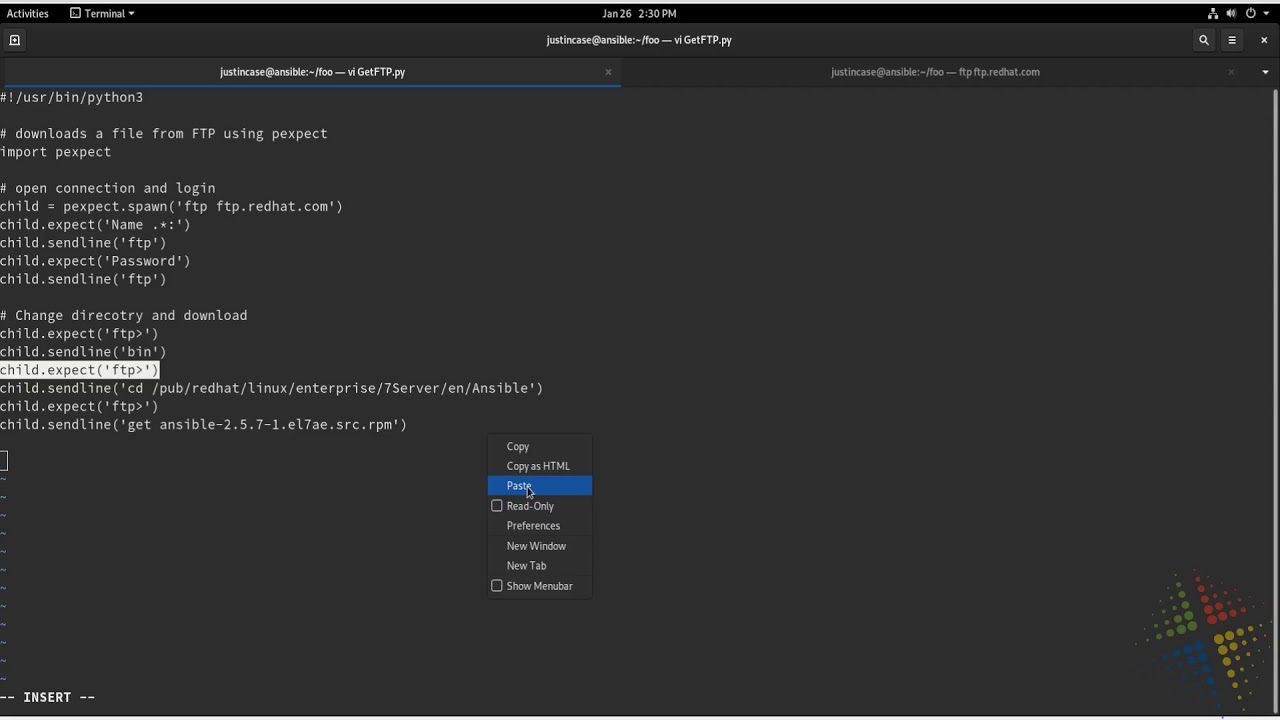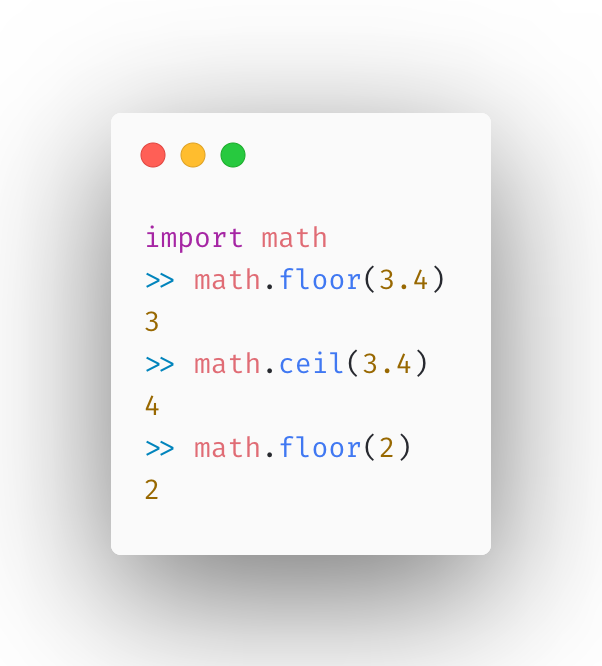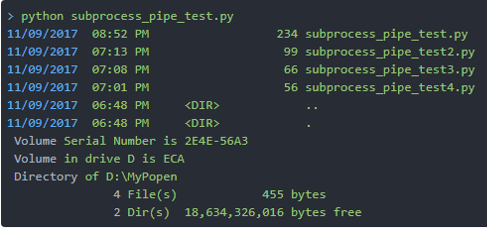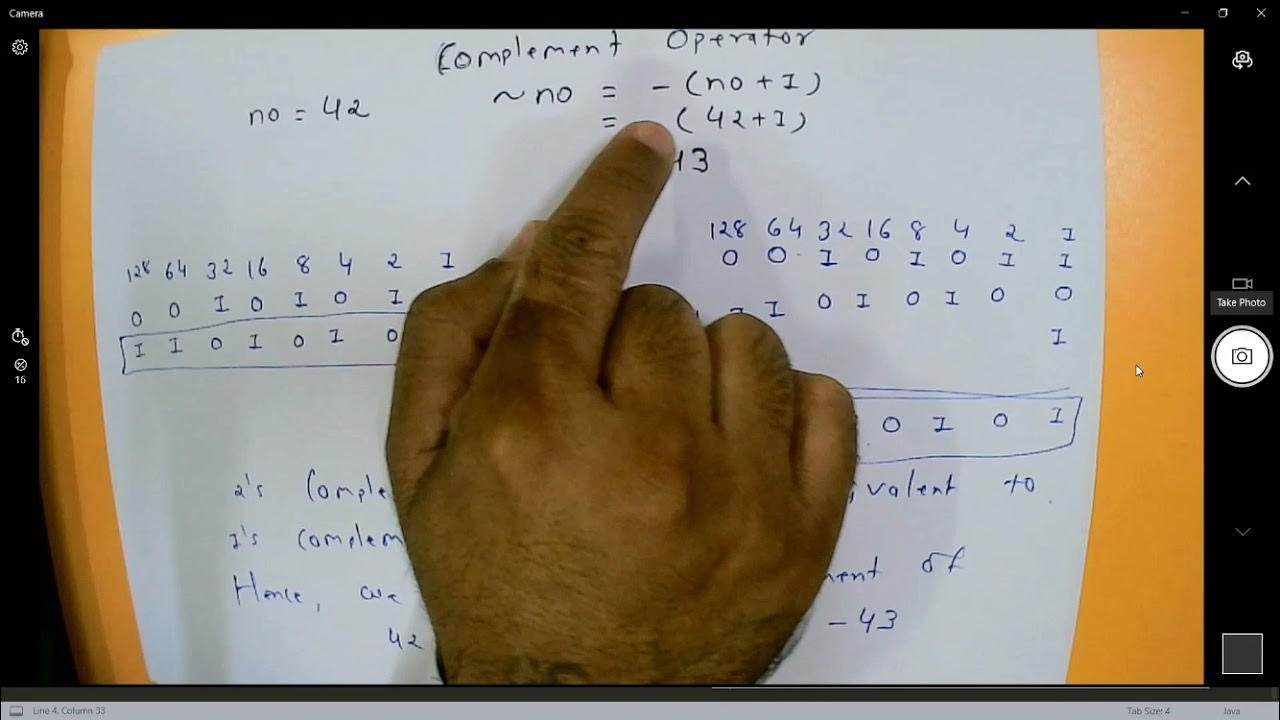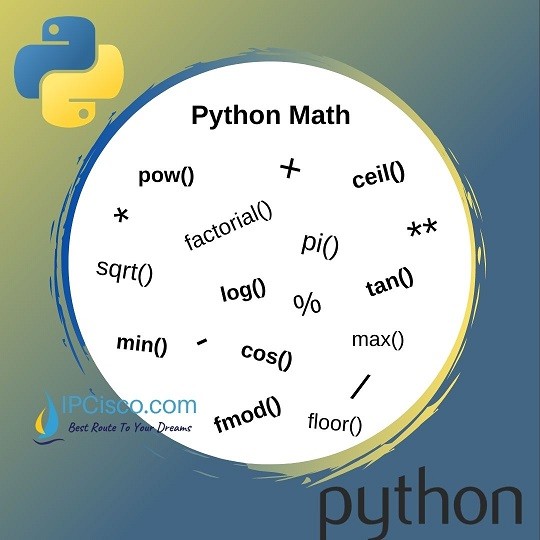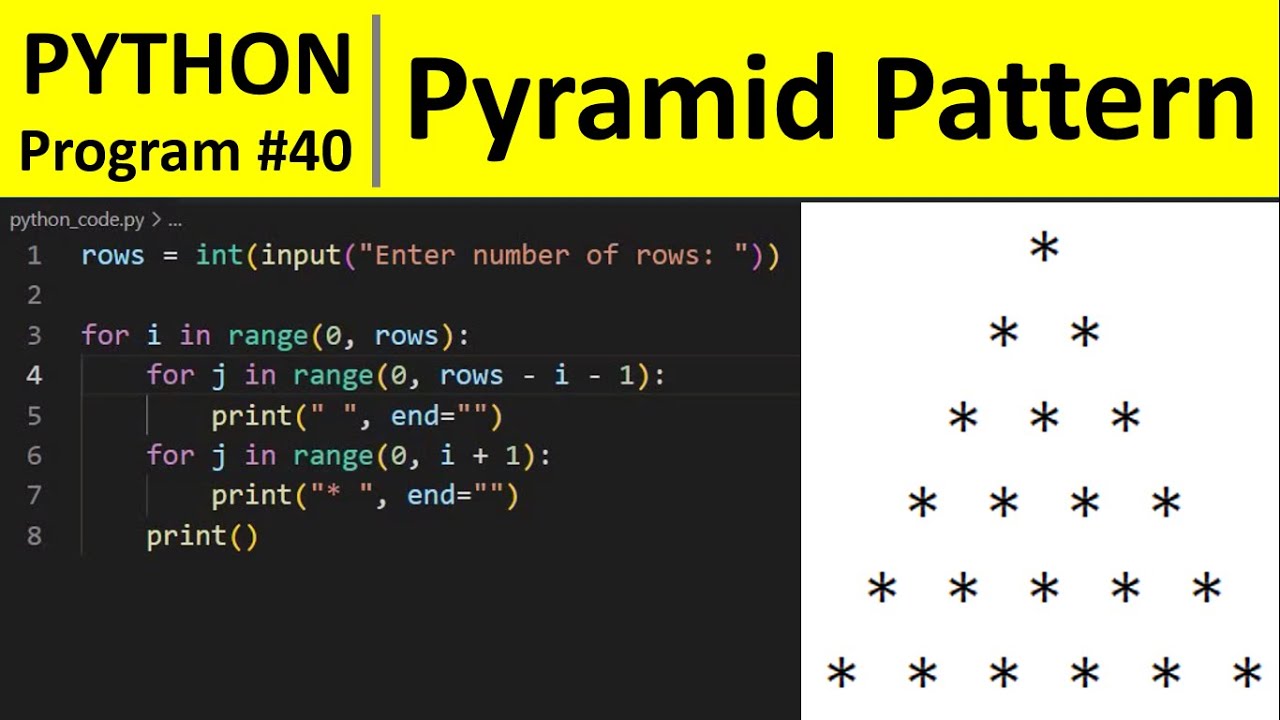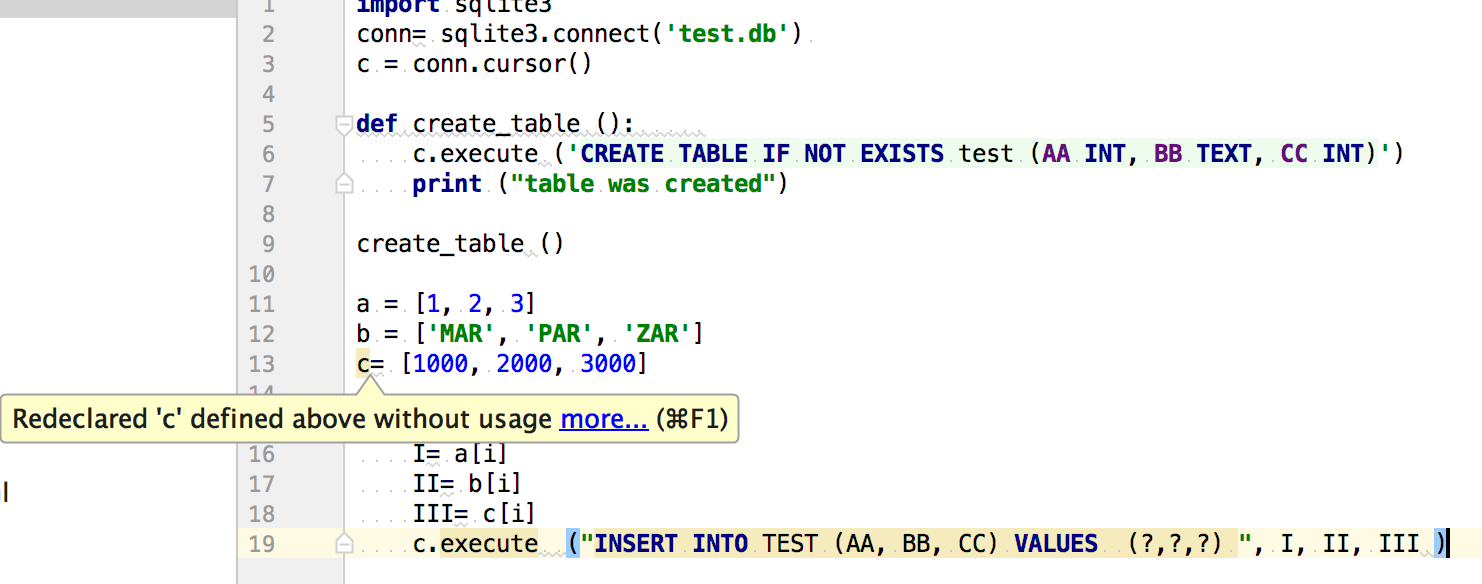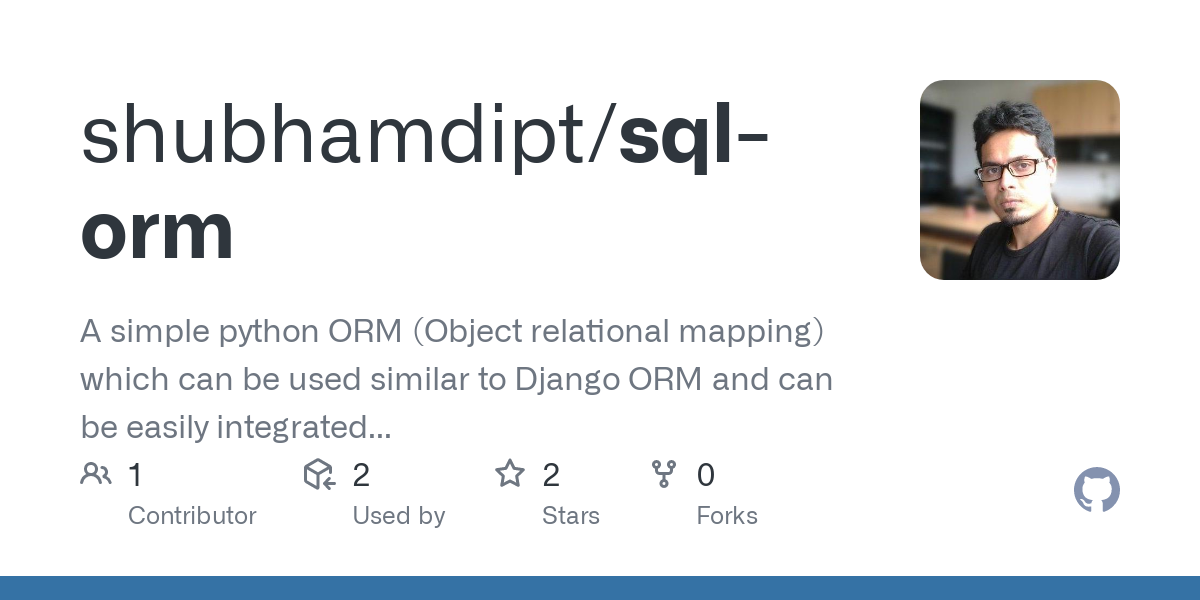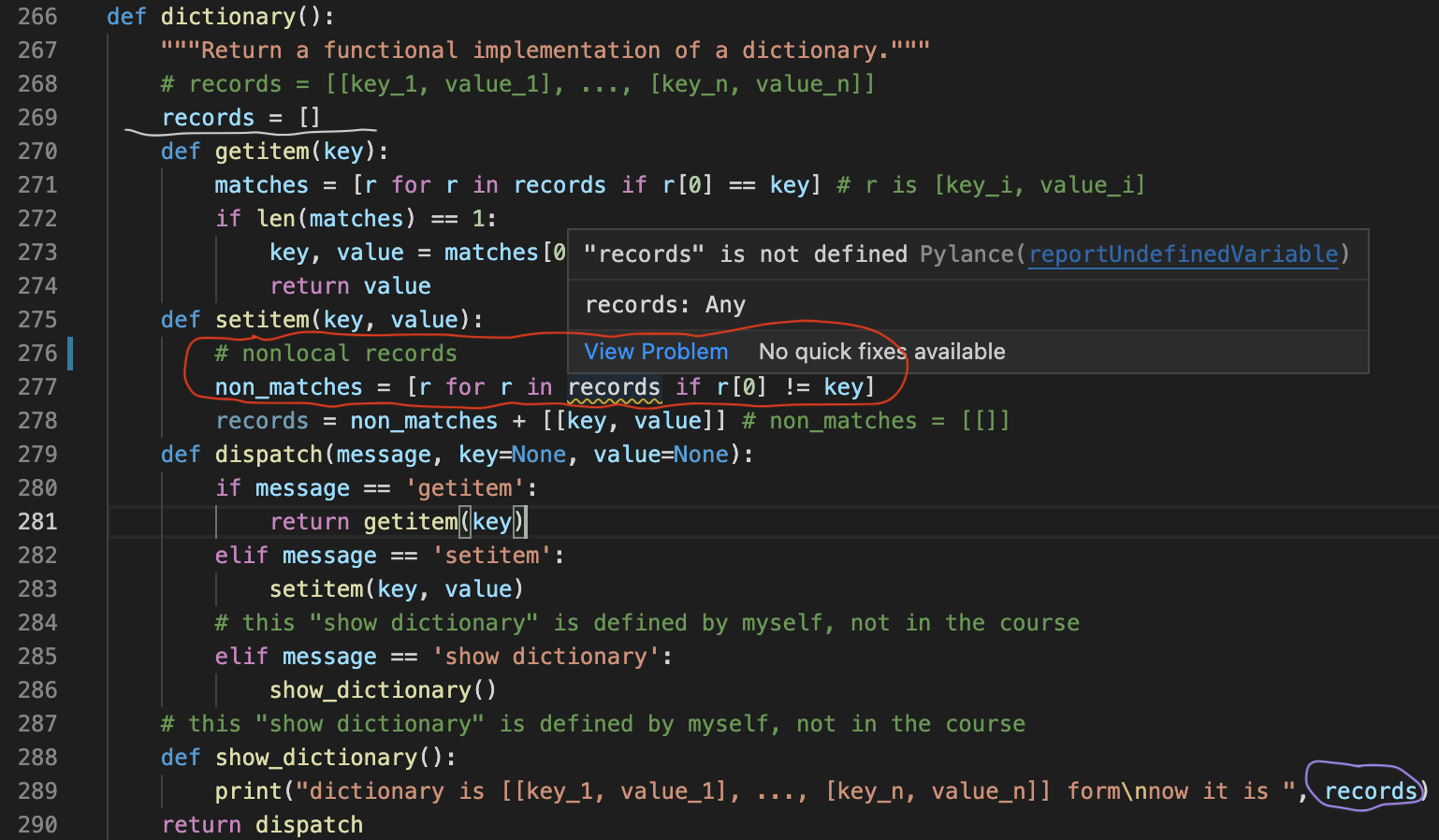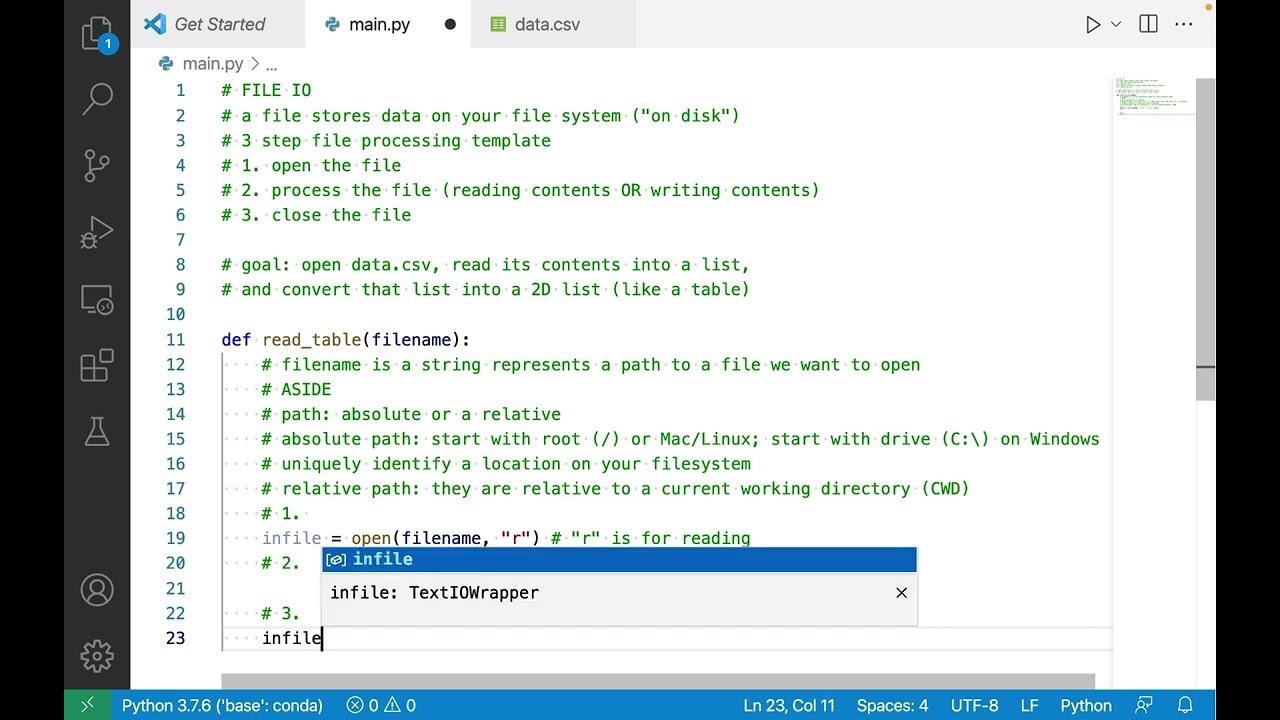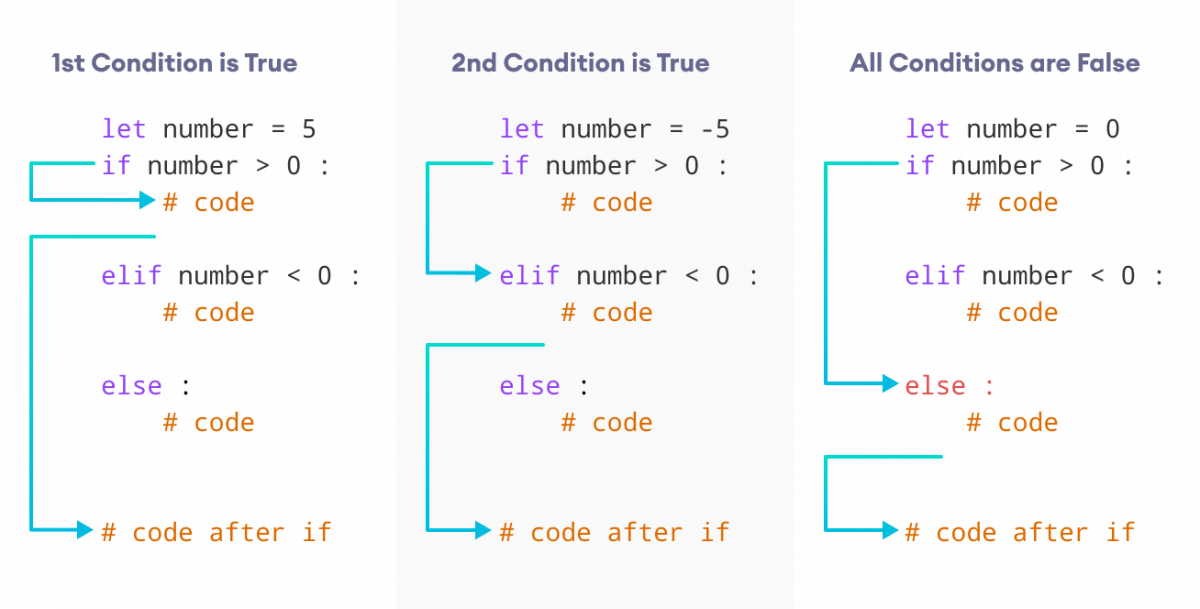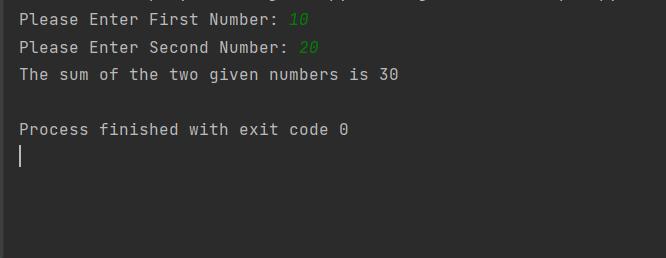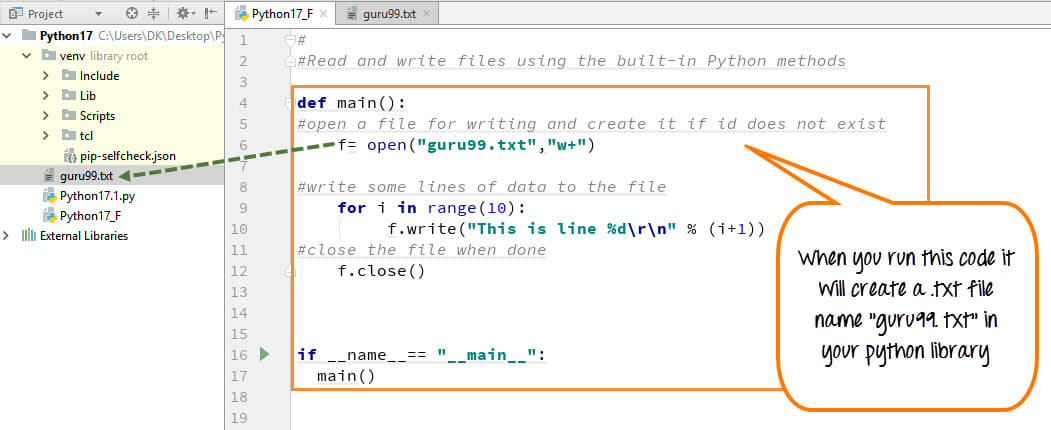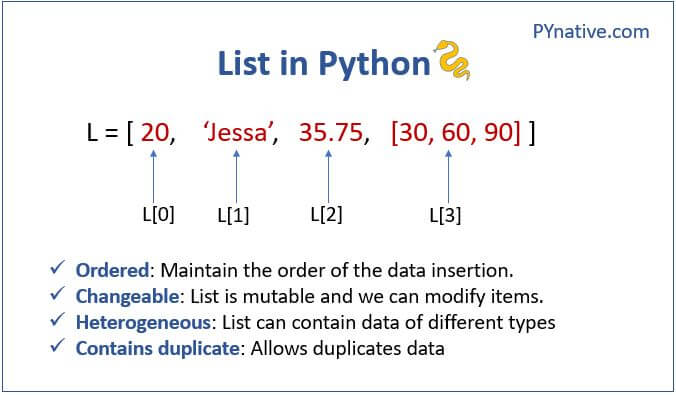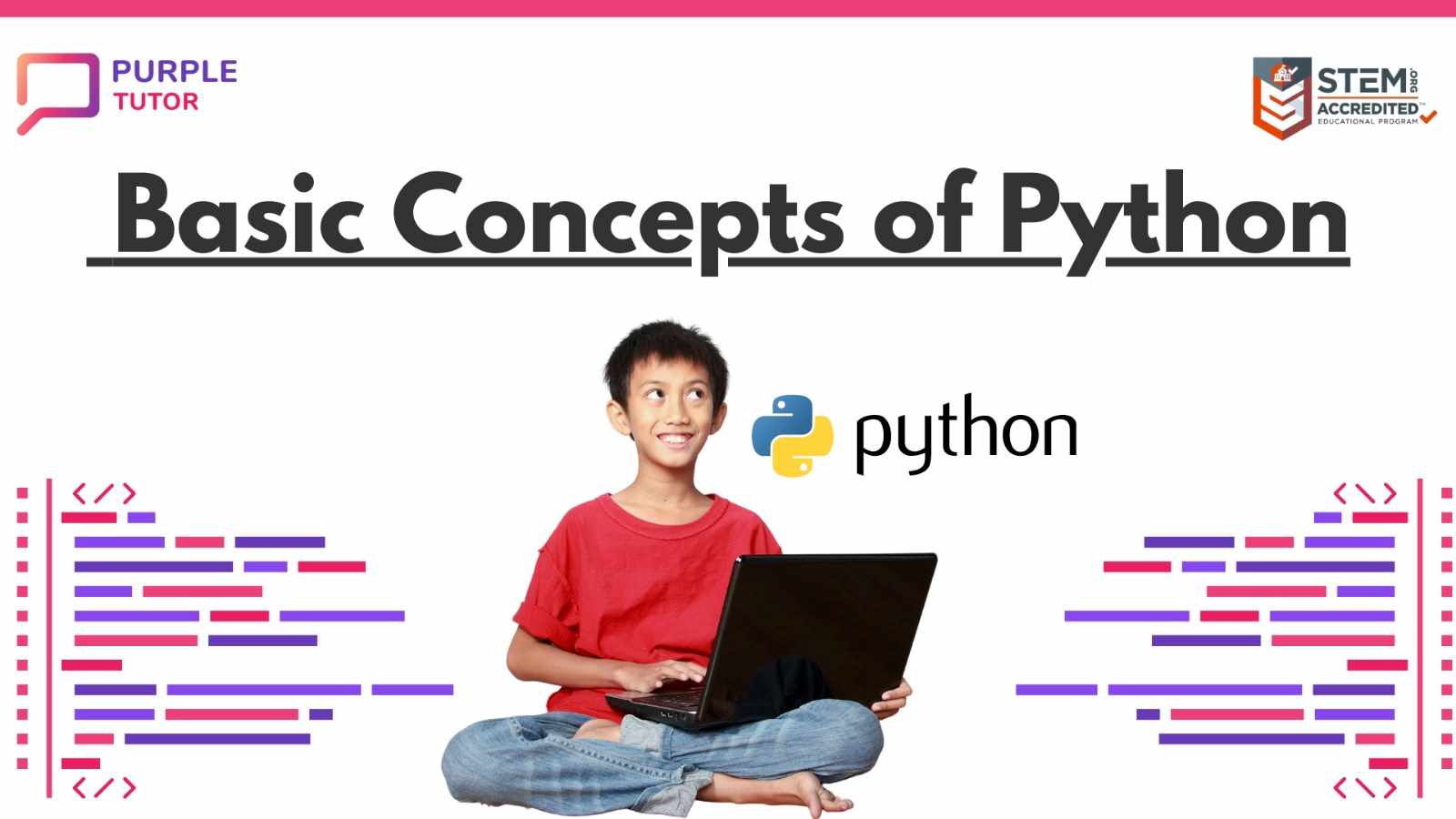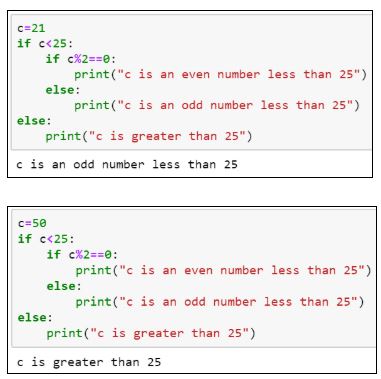What is list in Python with example
What is list in Python with example
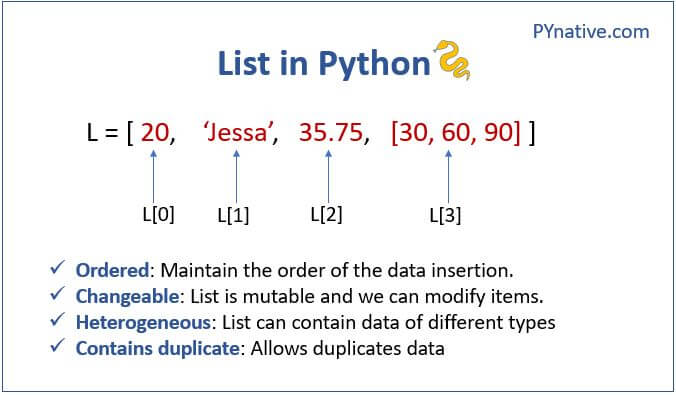
I'd be happy to explain lists in Python!
What is a List in Python?
In Python, a list is a data structure that can hold a collection of items. These items can be of any type: strings, integers, floats, other lists, dictionaries, or even objects from classes you've defined. Lists are ordered and allow duplicate values.
Think of a list like a shopping cart at the grocery store. You can add various items (fruits, vegetables, canned goods) to your cart, and each item has its own unique characteristics. Just as you can remove an item from your cart or swap it with another one, lists in Python let you insert, delete, modify, and retrieve elements.
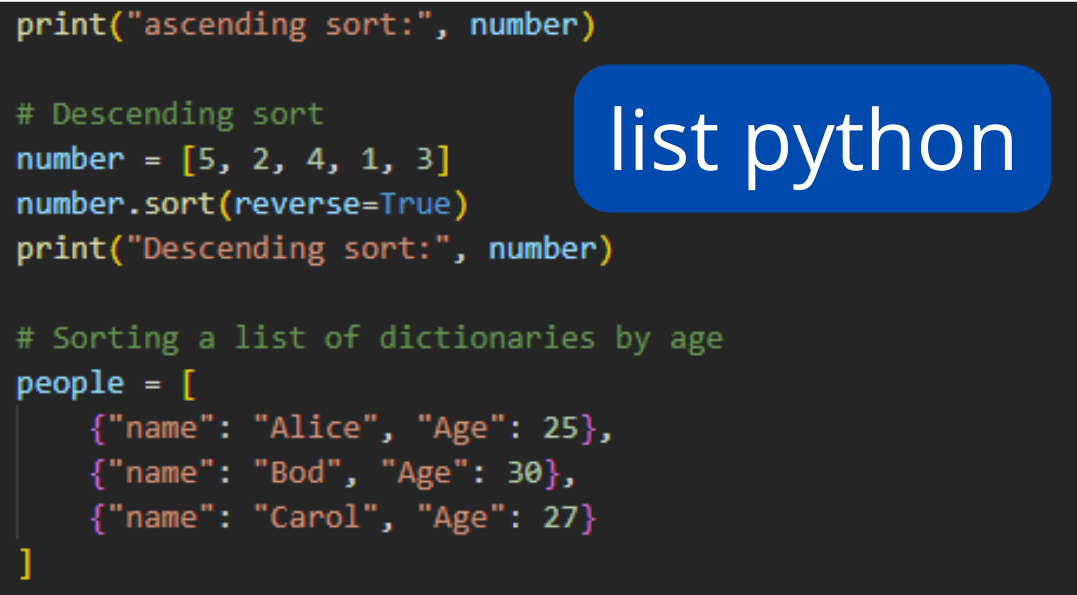
Creating a List
To create a list in Python, use square brackets [] and separate the items with commas:
my_list = ["apple", 1, "banana", 2.5]
In this example:
"apple" is a string. 1 is an integer. "banana" is another string. 2.5 is a floating-point number.
Accessing List Elements
To access a specific element in the list, use indexing (0-based) like this:
print(my_list[0]) # Output: "apple"print(my_list[1]) # Output: 1
Index 0 refers to the first element in the list. You can also use negative indices; for example, -1 would give you the last element in the list:
print(my_list[-1]) # Output: 2.5
List Operations
Here are some common operations you can perform on lists:
Insertion: Useappend() to add an item at the end of the list. Example: my_list.append("orange") Deletion: Use remove() or pop() (with an index) to remove an element. Example: my_list.remove("banana") or my_list.pop(1) Modification: Use indexing to change an existing element's value. Example: my_list[0] = "Granny Smith" Slicing: Create a new list that contains a subset of elements from the original list. Specify the start and end indices (inclusive) with my_list[start:end]. Example: new_list = my_list[1:3] (gets the 2nd and 3rd elements)
List Methods
Python lists have several built-in methods that help you work with them:
Indexing: Useindex() to find the index of a specific element. Example: print(my_list.index("apple")) Counting: Use count() to count the number of occurrences of an element in the list. Example: print(my_list.count(1)) Sorting: Use sort() (with or without a custom sorting function) to reorder the elements based on their values. Example: my_list.sort()
This is just the beginning of your Python programming journey with lists! Keep exploring and experimenting with different operations and methods.
What is list [:] in Python?
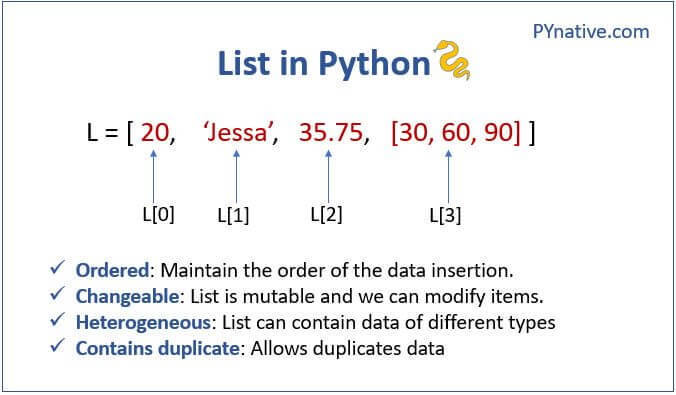
I'd be happy to explain what list[:]" does in Python.
In Python, when you use the syntax list[:], it is called "slicing" and is used to return a subset of elements from the original list. The : part indicates that you want to access all elements in the list, without stopping or stepping at any specific index.
So, what does this mean? Well, let's take an example:
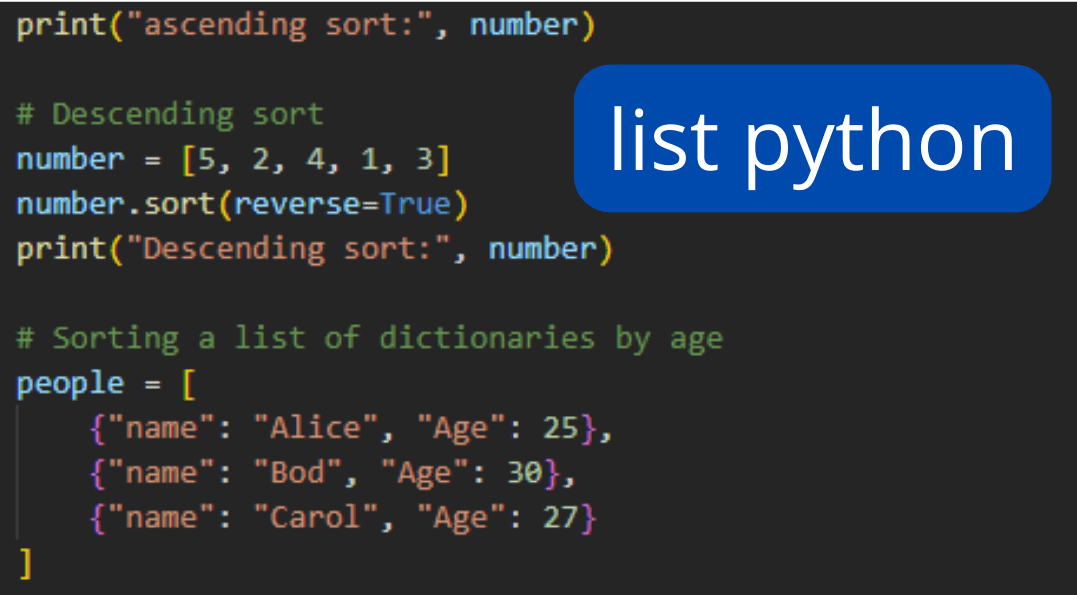
my_list = [1, 2, 3, 4, 5]
print(my_list[:])
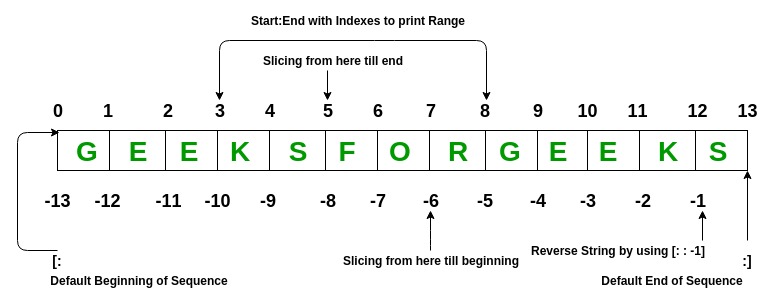
When you run this code, you will get the output:
[1, 2, 3, 4, 5]
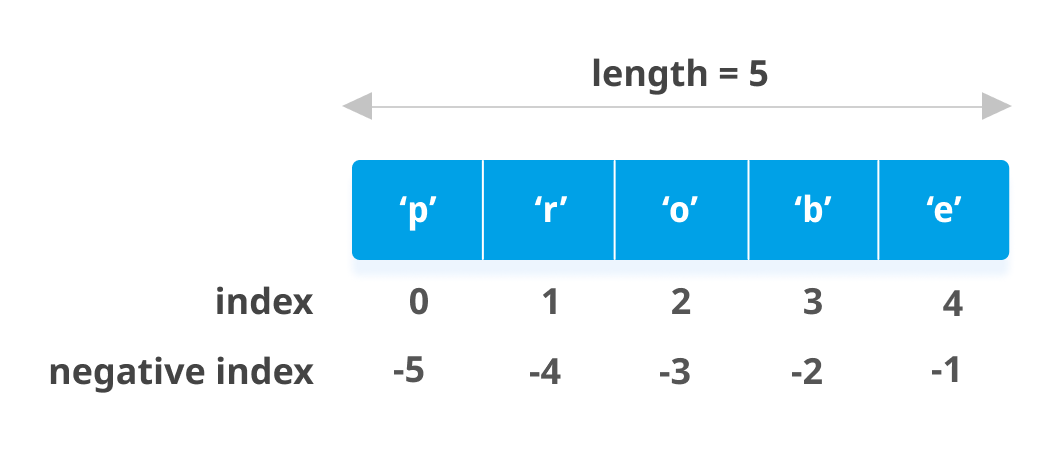
In other words, list[:] is essentially saying "give me all elements in the list, from start to end". It's like taking a snapshot of the entire list and printing it out.
Here are some important notes about slicing:
When you uselist[:], you don't have to specify an index range (like [0:5] or [1:4]). The : means "go from start to end", so you're getting all elements in the list. If you only want a subset of elements, you can modify the syntax by specifying an index range. For example, list[1:3] would give you elements 1 and 2 (indexing starts at 0). You can also use negative indexing, where -1 refers to the last element in the list, -2 refers to the second-to-last element, and so on.
Now, what if we modify our original code to print(my_list[1:])? This would give us:
[2, 3, 4, 5]
In this case, we're telling Python to start at index 1 (which is the second element in the list) and go all the way to the end. So we skip the first element (1) and print out everything else.
The beauty of slicing is that it can be used on many types of sequences, not just lists. You can use it on tuples, strings, dictionaries (in certain cases), and even other data structures like sets or arrays!
And if you're wondering what happens when you try to slice an empty list...
Well, let's just say Python won't throw any errors or warnings if you do something like print(empty_list[:]). In fact, it will simply return an empty list:
[]
This might seem counterintuitive, but it makes sense when you think about it. If the original list is empty, what would you expect the sliced version to be? An error message? A warning? Or just another empty list? Yeah, I thought so!