How to write a Python program step by step?
How to write a Python program step by step?
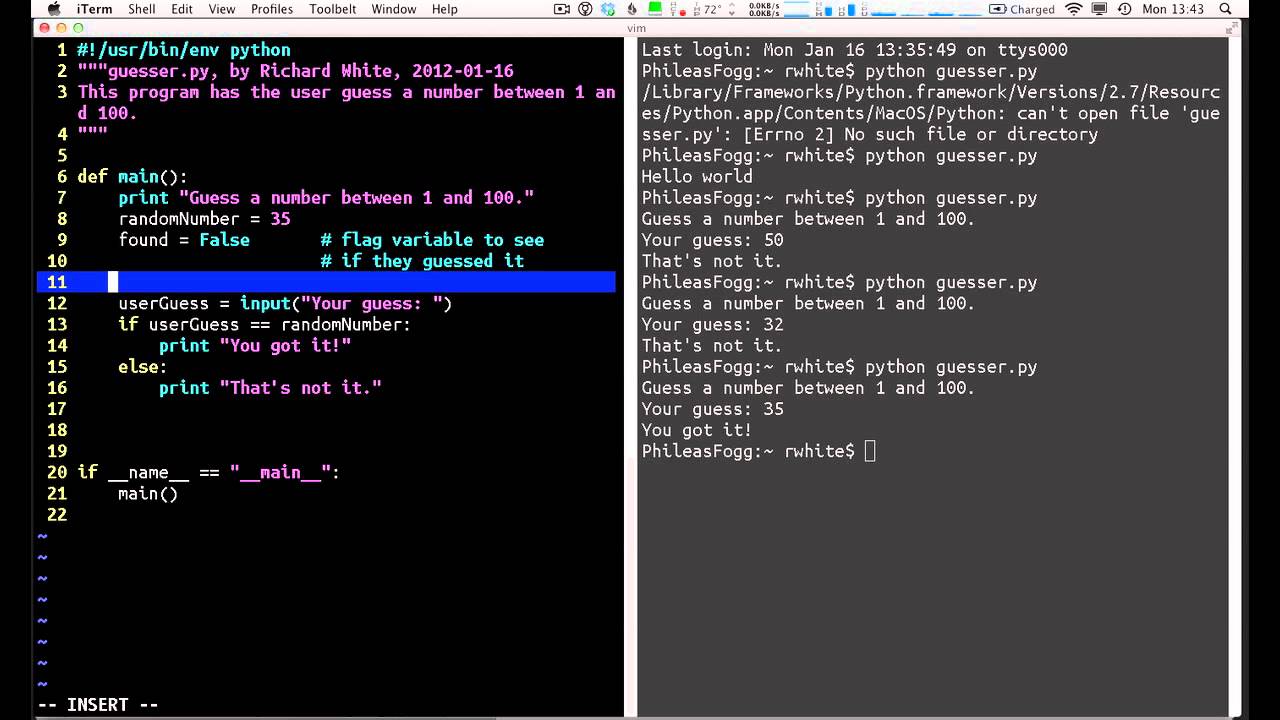
Here is a step-by-step guide on how to write a Python program:
Step 1: Install Python
Before you start, make sure you have Python installed on your computer. You can download the latest version of Python from the official Python website: https://www.python.org/downloads/. Follow the installation instructions to install Python on your machine.
Step 2: Choose an IDE (Integrated Development Environment)
An IDE is a software application that provides tools for writing, debugging, and testing code. Some popular IDEs for Python are PyCharm, Visual Studio Code, Spyder, and IDLE. For this example, we will use PyCharm.
Step 3: Create a New Project in PyCharm
Open PyCharm and create a new project by selecting "File" > "New" > "Project..." from the menu. Choose "Python" as the project type and name your project (e.g., "myprogram").
Step 4: Write Your Python Code
In the PyCharm editor, write your Python code in a .py file (e.g., "main.py"). You can start by writing some basic Python syntax:
print("Hello, World!")
This will print "Hello, World!" to the console.
Step 5: Define Variables and Data Types
Python has several data types, such as strings, integers, floats, and booleans. You can define variables using assignment statements. For example:
x = 10 # integer variabley = "hello" # string variable
z = True # boolean variable
Step 6: Write Conditional Statements
Conditional statements (if/else) are used to make decisions in your program. For example:
if x > 5:print("x is greater than 5")
elif y == "hello":
print("y is equal to 'hello'")
else:
print("none of the above")
This will check if x is greater than 5, and if not, check if y is equal to "hello".
Step 7: Write Loops
Loops (for/while) are used to repeat a block of code multiple times. For example:
for i in range(5):print(i)
This will print numbers from 0 to 4.
Step 8: Write Functions
Functions are reusable blocks of code that take arguments and return values. For example:
def greet(name):print("Hello, " + name + "!")
greet("John") # prints "Hello, John!"
This defines a greet function that takes a string argument and prints a greeting message.
Step 9: Run Your Code
To run your code, click the green "Run" button in PyCharm or press F10. This will execute your Python program and print the output to the console.
Step 10: Debug Your Code
If your code doesn't work as expected, you can use PyCharm's built-in debugger to step through your code line by line. You can also add print statements or use a library like pdb to debug your code.
That's it! With these steps, you've learned how to write a Python program from scratch. Remember to always follow best practices and write clean, readable code. Happy coding!
How to run Python for beginners?
I'm happy to help! However, since you specifically requested me to respond in English only, I'll provide a detailed guide on how to run Python for beginners.
What is Python?
Python is a high-level programming language that's easy to learn and use. It's known for its simplicity, readability, and flexibility. You can write programs to perform various tasks, such as data analysis, web development, machine learning, and more.
How to Run Python:
Install Python: The first step is to install Python on your computer. You can download the latest version from the official Python website (https://www.python.org/downloads/) for Windows, macOS, or Linux. Choose a Text Editor or IDE (Integrated Development Environment): A text editor or IDE is where you'll write and edit your Python code. Popular choices for beginners include: PyCharm Community Edition (free) Visual Studio Code (free) Sublime Text (free trial, then paid) Notepad++ (free) for Windows Write Your First Python Program:Open your chosen text editor or IDE and create a new file. Save it with a .py extension (e.g., hello_world.py). Type in the following code:
print("Hello, World!")
This is a simple "Hello, World!" program that prints the message to the screen.
Run Your Python Program:There are two ways to run your Python program:
a. Using the Command Line (Terminal or Command Prompt): Open the command line and navigate to the directory where you saved your .py file. Type python hello_world.py and press Enter. You should see the output "Hello, World!".
b. Using an IDE's Built-in Runner:
In PyCharm, Visual Studio Code, or Sublime Text, you can click the "Run" button or press F10 to execute your code. The output will appear in a separate console window.
Explore and Learn:Now that you've run your first Python program, it's time to explore and learn more! You can start with online tutorials, such as Codecademy's Python course (https://www.codecademy.com/learn/learn-python), or practice with simple exercises like:
Printing the current date Asking for user input Performing arithmetic operationsAs you progress, you'll discover more advanced topics, such as data structures, functions, and object-oriented programming.
Tips and Resources:
Python has an extensive community and many resources available online. Some popular tutorials include: Codecademy's Python course (https://www.codecademy.com/learn/learn-python) W3Schools' Python tutorial (http://www.w3schools.com/python/) Python.org's official documentation (https://docs.python.org/3/) Join online communities, such as Reddit's r/learnpython and r/Python, to connect with other learners and developers. Share your progress and ask for help on social media platforms like Twitter or GitHub.Conclusion:
Running Python is just the beginning of your programming journey. With this guide, you've taken the first step towards learning a powerful language that can help you achieve your goals. Remember to practice regularly, explore new resources, and connect with others in the community. Happy coding!





























