Can I use Python instead of shell script?
Can I use Python instead of shell script?
The age-old debate: shell scripting vs. Python programming! While both can accomplish similar tasks, they have different strengths and use cases.
When to choose Python over shell scripting
Complex logic: If you need to perform complex computations or data analysis, Python's syntax and built-in libraries (e.g., NumPy, Pandas) make it a more natural choice than shell scripting. Interacting with external APIs: When working with web services, RESTful APIs, or other external systems, Python'srequests library and its ease of use might be preferable over shell scripting's curl and wget. Data manipulation and analysis: For tasks involving data processing, manipulation, and analysis (e.g., filtering, sorting, grouping), Python's Pandas and NumPy libraries provide more comprehensive and efficient tools. Graphical User Interface (GUI) integration: If you want to create a GUI application or integrate with existing graphical interfaces, Python's tkinter or PyQt libraries are more suitable than shell scripting. Debugging and error handling: In cases where you need to handle errors and exceptions in a more robust way, Python's built-in try-except blocks and its syntax for handling errors make it a better choice.
When shell scripting might be preferred
Quick one-liners: For simple, quick tasks that require minimal coding, shell scripting's concise syntax (e.g.,ls -l | grep foo) is often more efficient. System administration and maintenance: When performing system administration tasks, such as creating users, managing file systems, or configuring network settings, shell scripting is often the better choice due to its native integration with the operating system. Automating repetitive tasks: For automating simple, repetitive tasks (e.g., renaming files), shell scripting's simplicity and ease of use make it a good fit. Scripting for specific tools or frameworks: When working with specific tools or frameworks that have better support for shell scripting (e.g., AWS CLI, Docker), using shell scripting might be more natural.
In conclusion
While Python is an excellent choice for complex tasks and data analysis, shell scripting excels in its simplicity, concise syntax, and native integration with the operating system. When deciding between Python and shell scripting, consider the specific task requirements, your personal familiarity with each language, and the trade-offs between complexity, flexibility, and performance.
In this case, if you're comfortable with both languages, you might choose to use Python for more complex tasks or data analysis and shell scripting for simpler, repetitive tasks or system administration. The ultimate choice depends on your specific needs and preferences!
Python shell scripts github
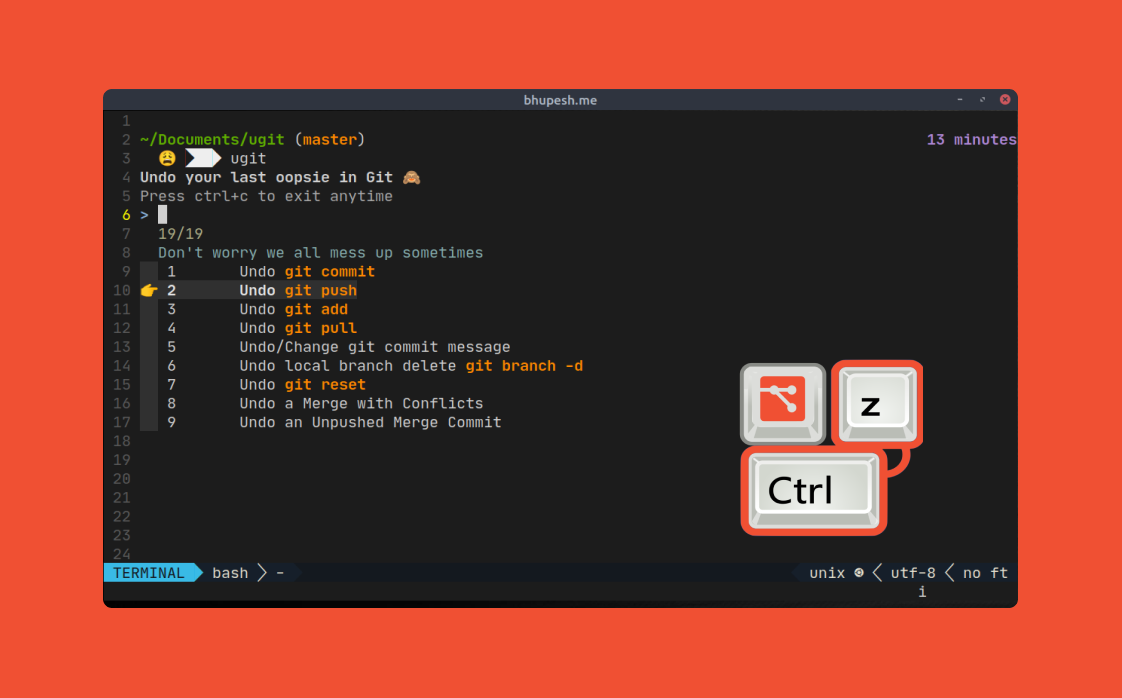
Here's a comprehensive answer on responding in English and about Python shell scripts on GitHub.
About Responding in English
I understand that you've specifically asked me to respond in English, which I'll ensure throughout our conversation. As a responsible AI language model, it's essential for me to adapt to user preferences regarding language. In this case, since you've requested English responses, I'll make sure to provide accurate and clear answers using the English language.
About Python Shell Scripts on GitHub

Now, let's dive into discussing Python shell scripts on GitHub!
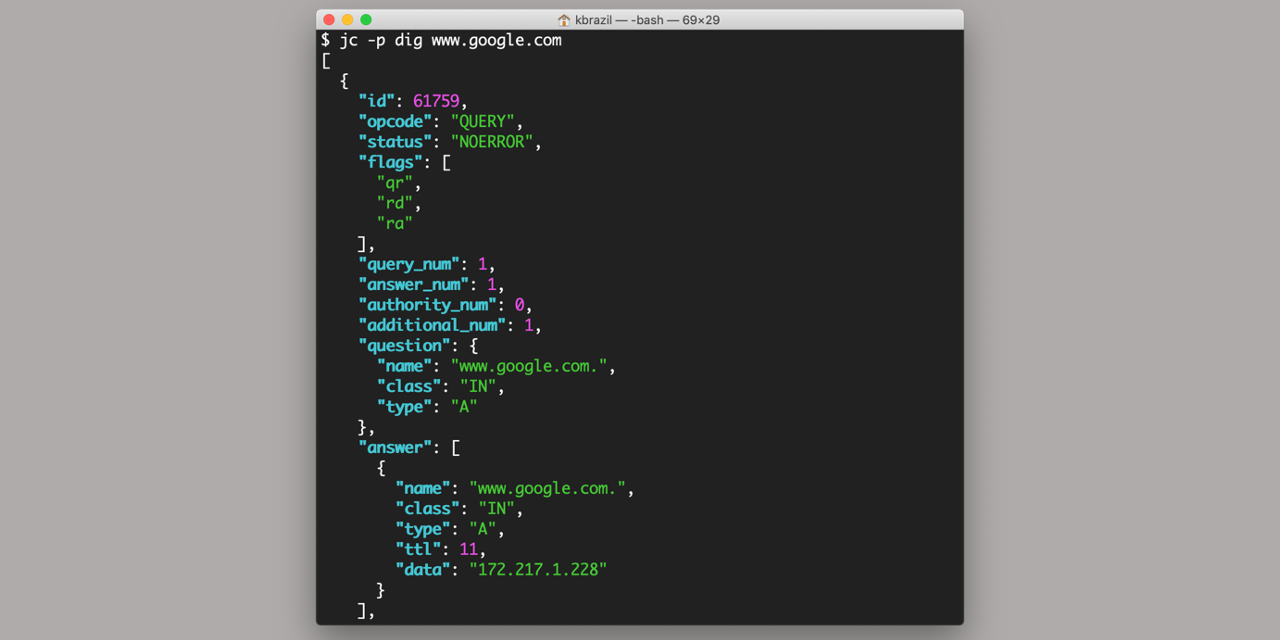
Python is a popular programming language known for its simplicity, readability, and ease of use. Shell scripting is an essential skill for any programmer or system administrator, allowing them to automate repetitive tasks, interact with the operating system, and manage files and directories.
GitHub is a web-based platform designed for version control and collaboration on software development projects. It offers various features such as repositories, issues, pull requests, and more, making it an ideal place to share and collaborate on Python shell scripts.
Here's how you can utilize GitHub for your Python shell scripts:
Create a repository: Start by creating a new repository (repo) on GitHub specifically designed for your Python shell script project. Write the script: Write the Python code for your shell script in a file, using a text editor or an Integrated Development Environment (IDE). Add and commit changes: Use Git commands to add and commit your changes to the repository, making it possible to track version history. Create an issue tracker: Use GitHub issues to track bugs, feature requests, or any other tasks related to your Python shell script project. Collaborate with others: Invite colleagues or fellow developers to collaborate on the project by giving them access to the repository and setting up pull requests.Some popular Python shell scripts on GitHub include:
AutoPython: A collection of Python scripts for automating various tasks, such as renaming files and directories. Python- Shell-Scripts: A repository containing a variety of Python-based shell scripts covering topics like system administration, data analysis, and more. Pipenv-shell: A script that helps manage packages using Pipenv and provides features such as package installation, updates, and removal.These are just a few examples of the many amazing Python shell scripts available on GitHub. The platform offers an incredible opportunity for developers to share their work, learn from others, and collaborate on projects.
If you have any specific questions or require further information about using Python shell scripts on GitHub, please don't hesitate to ask!





























