Python array 2D
Python array 2D
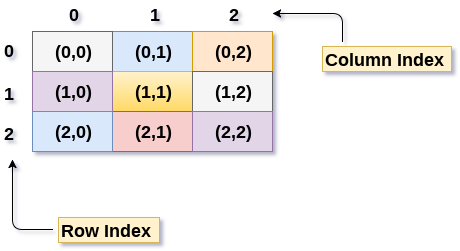
I'm happy to help you with your request! Here's a detailed explanation of working with 2D arrays in Python:
What is a 2D Array?
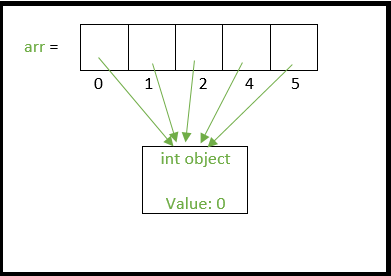
In programming, an array is a collection of items that can be accessed by their index or key. A 2D array, also known as a matrix, is a type of array that has two dimensions - rows and columns.
Think of it like a spreadsheet where each row represents a single "row" (or line) and each column represents a single "column". Each cell in the spreadsheet corresponds to an element in your 2D array, which can be accessed by its row and column index.
Creating a 2D Array in Python
There are several ways to create a 2D array in Python:
Using List Comprehension:my_2d_array = [[1, 2, 3], [4, 5, 6], [7, 8, 9]]
This creates a 2D array with three rows and three columns.
Using Numpy:The NumPy library in Python provides support for large, multi-dimensional arrays and matrices. You can create a 2D array using the numpy.array() function:
Using Python's Built-in List:import numpy as npmy_2d_array = np.array([[1, 2, 3], [4, 5, 6], [7, 8, 9]])
my_2d_array = [[1, 2, 3], [4, 5, 6], [7, 8, 9]]
This creates a 2D array with three rows and three columns.
Accessing Elements in a 2D Array
To access an element in your 2D array, you need to specify the row index (0-based) and column index (0-based).
For example:
print(my_2d_array[1][1]) # prints 5
Here, my_2d_array[1][1] returns the element at the second row (index 1) and second column (index 1), which is equal to 5.
Manipulating a 2D Array
You can manipulate elements in your 2D array using standard Python list operations:
Append: Add new rows or columns:Insert: Insert a row or column at a specific position:my_2d_array.append([10, 11, 12])
Update: Modify elements:my_2d_array.insert(0, [1, 2, 3]) # adds a new first row
my_2d_array[1][1] = 10 # sets the second row and second column to 10
Benefits of Working with 2D Arrays in Python
Python's ability to handle 2D arrays (and higher dimensions) offers many benefits:
Efficient Data Storage: Store large amounts of data efficiently. Easy Data Manipulation: Perform complex operations on your data with ease. Scalability: Handle large datasets and perform operations quickly.Real-World Applications of 2D Arrays in Python
2D arrays have numerous real-world applications:
Data Analysis: Work with large datasets, such as financial transactions or sensor readings. Image Processing: Manipulate image data structures using 2D arrays. Scientific Computing: Perform numerical computations on large matrices.In conclusion, 2D arrays are a powerful feature in Python that can be used for various purposes. Understanding how to work with them will help you solve real-world problems efficiently and effectively.
Python array append
I'm happy to help you with that!
In the context of Python programming, append is a method used to add elements to the end of an existing array or list. The array or list remains unchanged, and a new element is added to its original state.
Here's how it works:
my_array = [1, 2, 3]
my_array.append(4)
print(my_array) # Output: [1, 2, 3, 4]
As you can see, the append method has added the element 4 to the end of our original array. The new element is appended as a separate item in the list.
It's essential to note that when appending an element to an existing list, Python does not change the original order or structure of the elements. The new element becomes the last item in the array, preserving its previous state.
One significant benefit of using append lies in its ability to efficiently handle large datasets without affecting their overall organization. This is particularly useful when working with massive amounts of data where speed and efficiency are crucial.
Another advantage is that it's a convenient method for creating lists from other data structures or sources. For instance, if you have an iterable object (like a generator or another list), you can easily append its elements to an existing array:
my_array = [1, 2, 3]
some_generator = (x * x for x in range(4))
for element in some_generator:
my_array.append(element)
print(my_array) # Output: [1, 2, 3, 0, 1, 4, 9]
Here, we've created a generator that produces the squares of numbers from 0 to 3. Then, we append each element in this generator to our original array.
In conclusion, append is a reliable method for efficiently adding elements to an existing Python array or list, which preserves its overall structure and order.





























