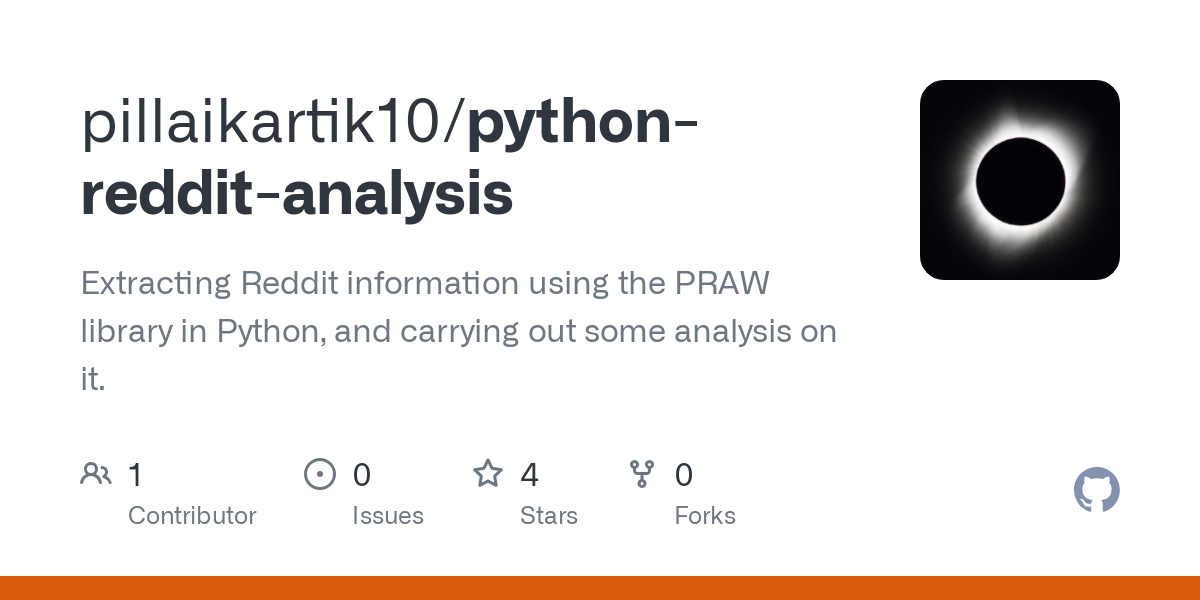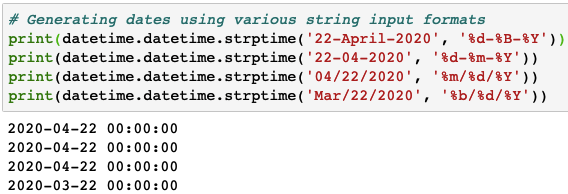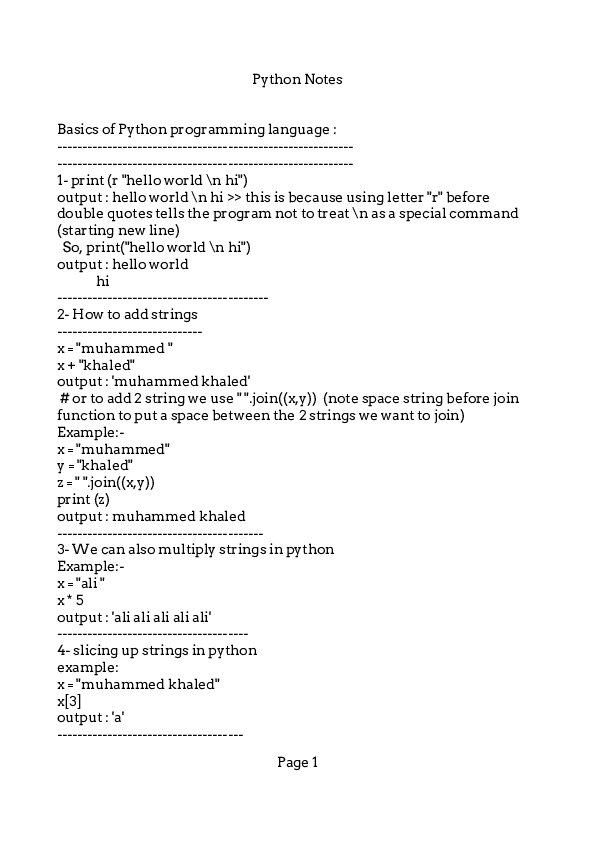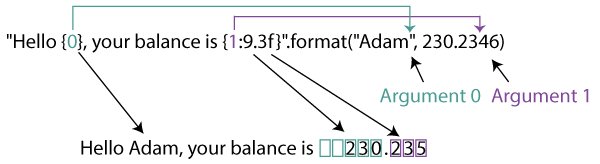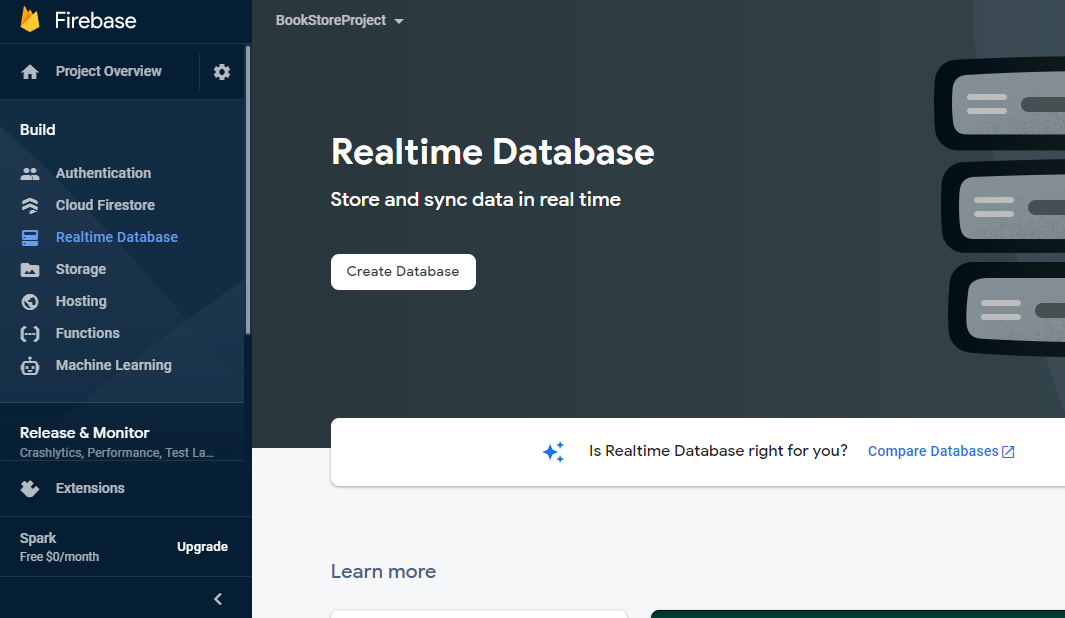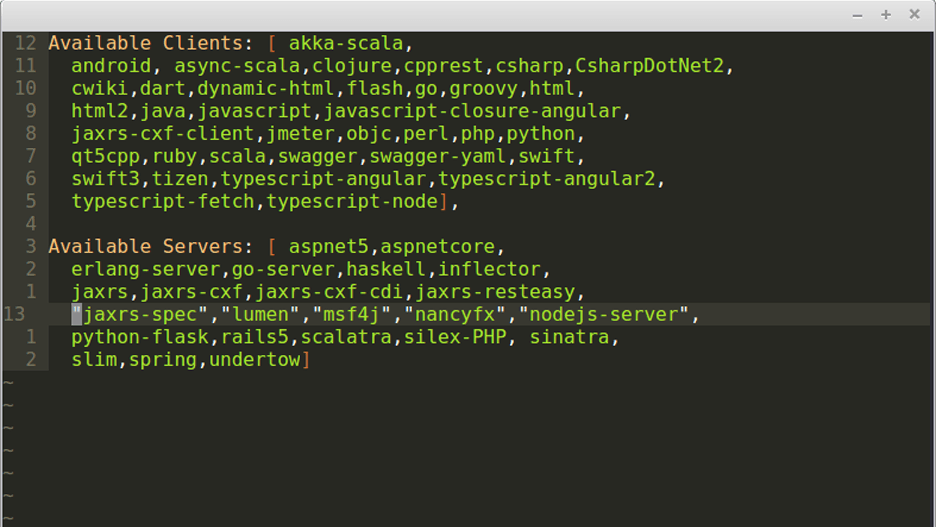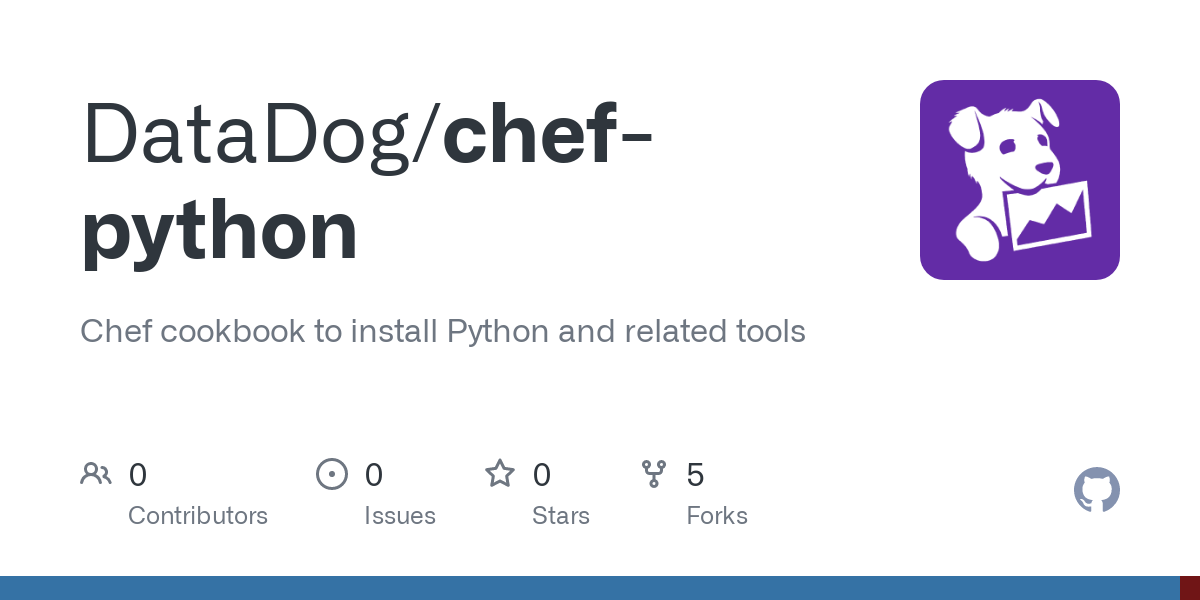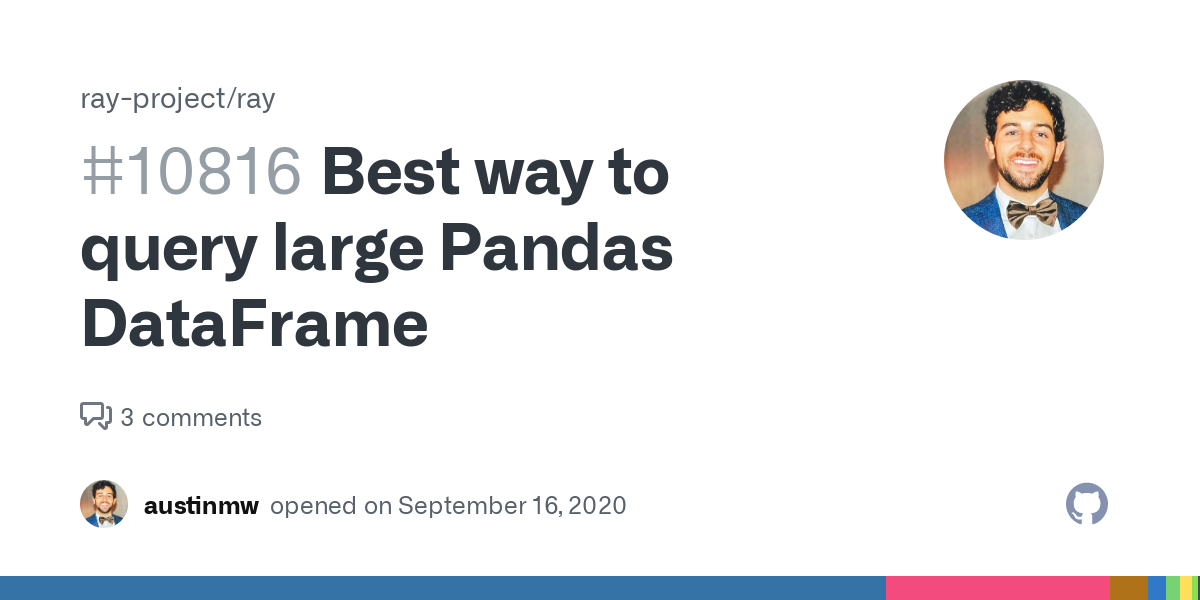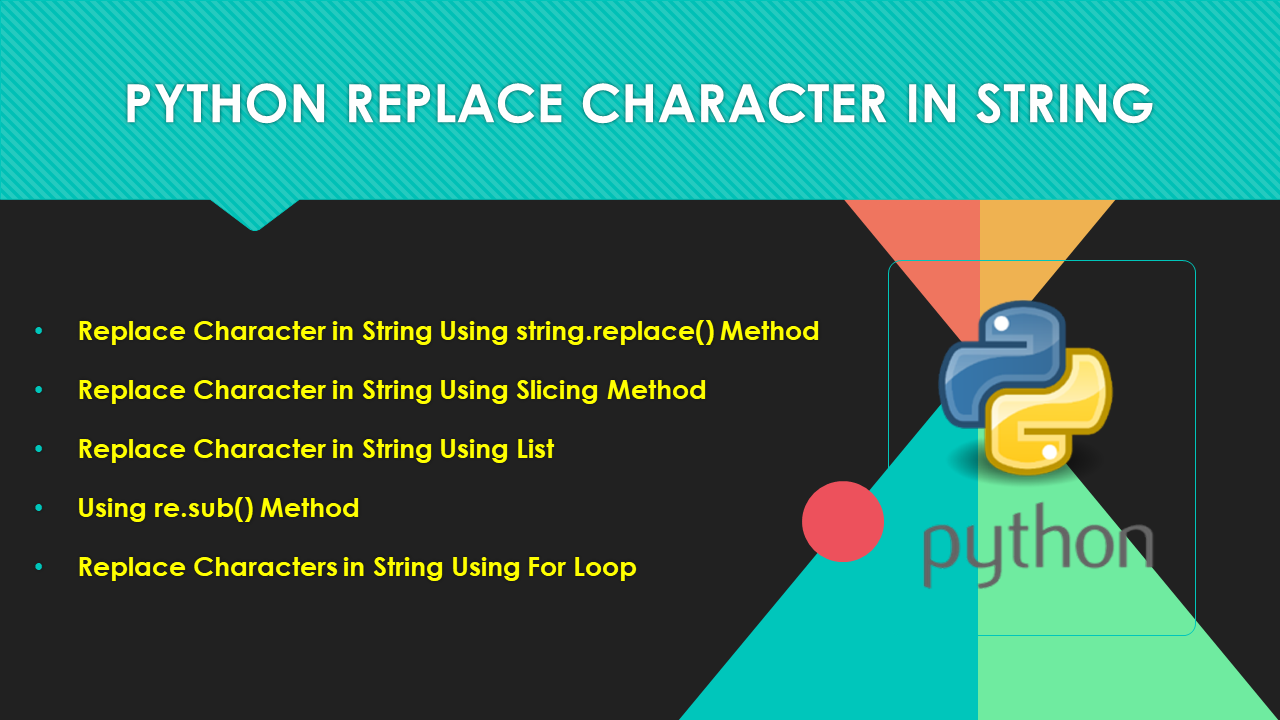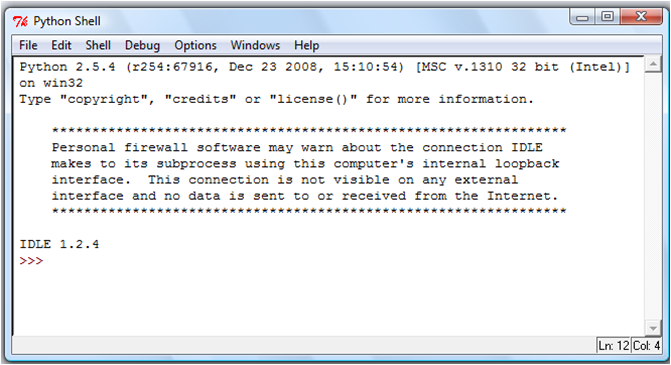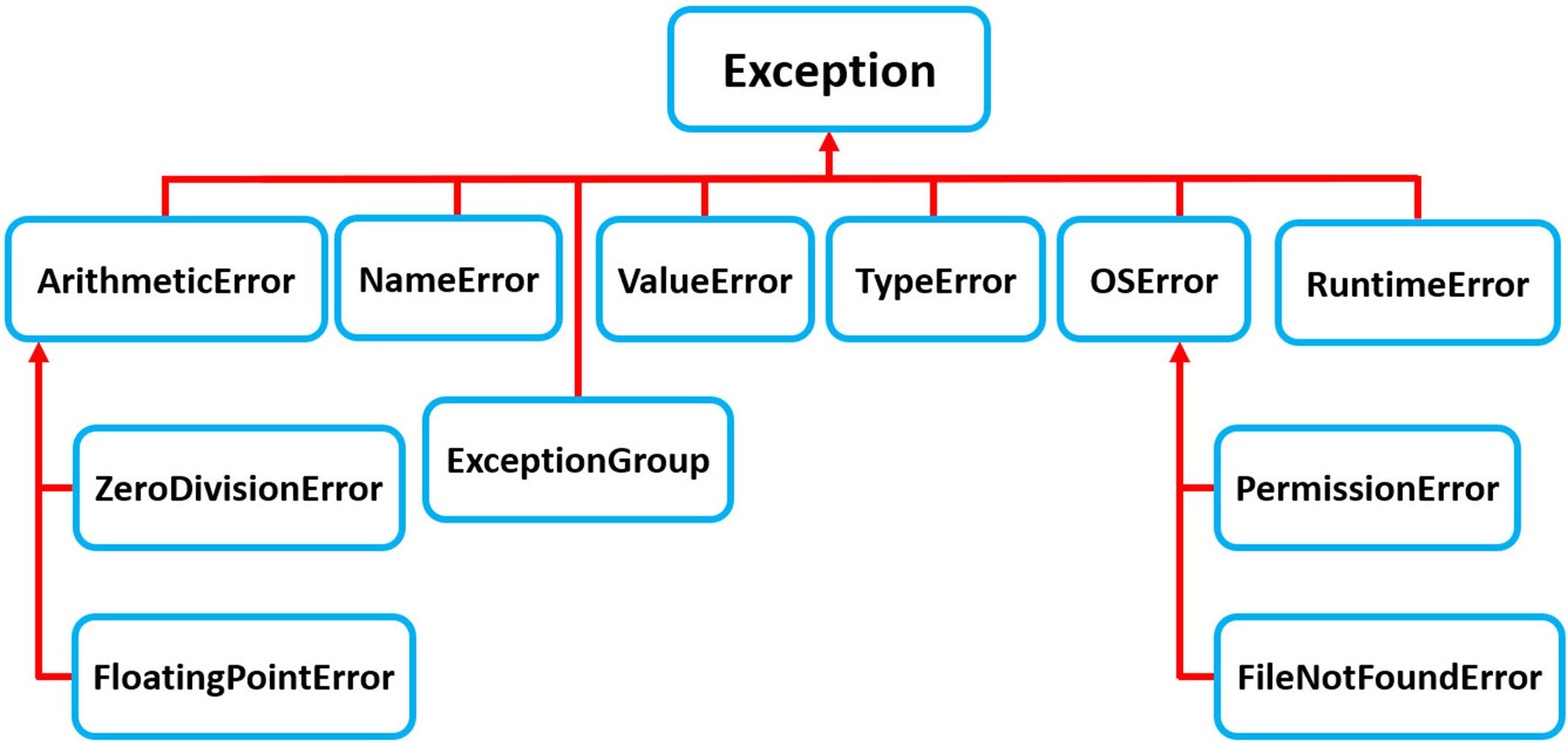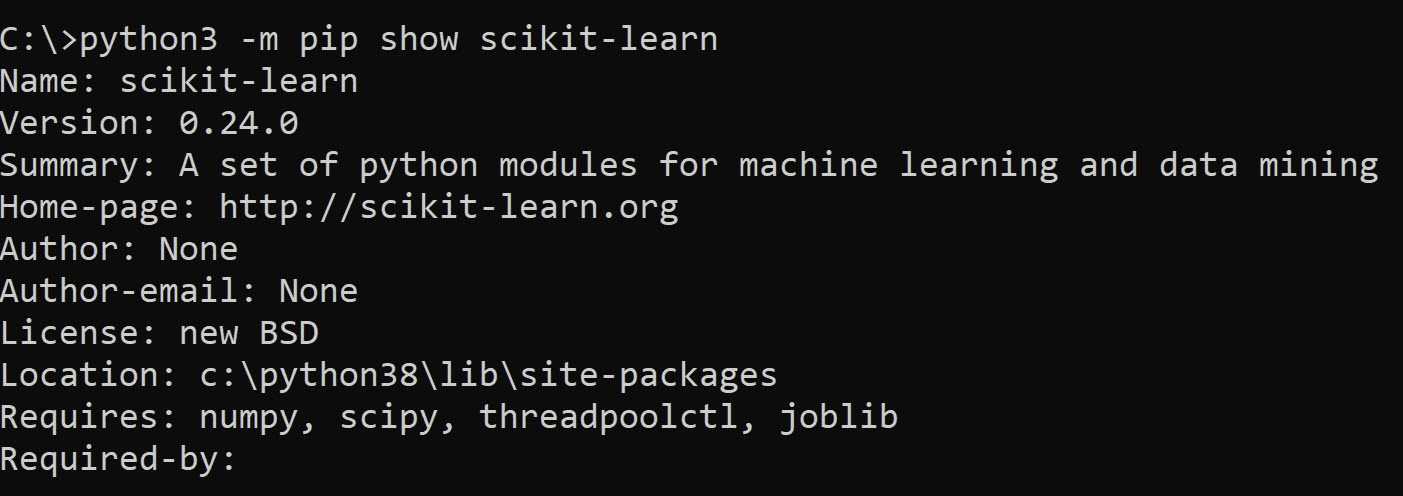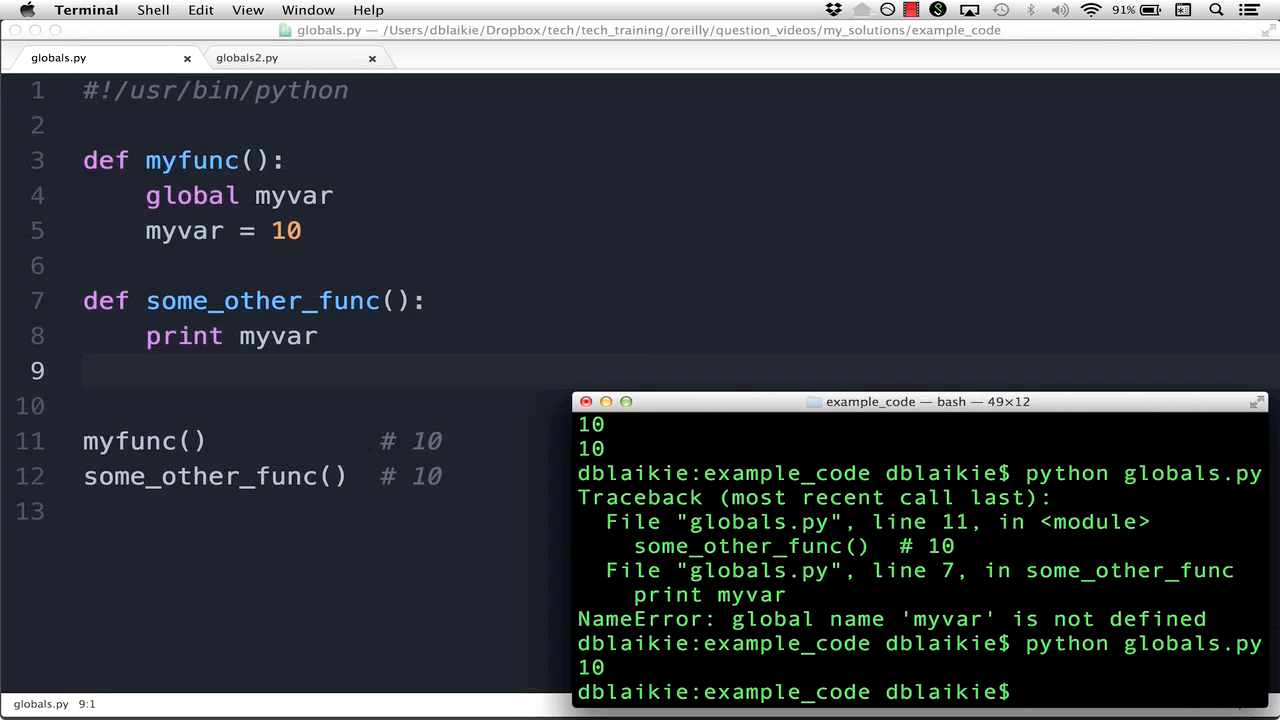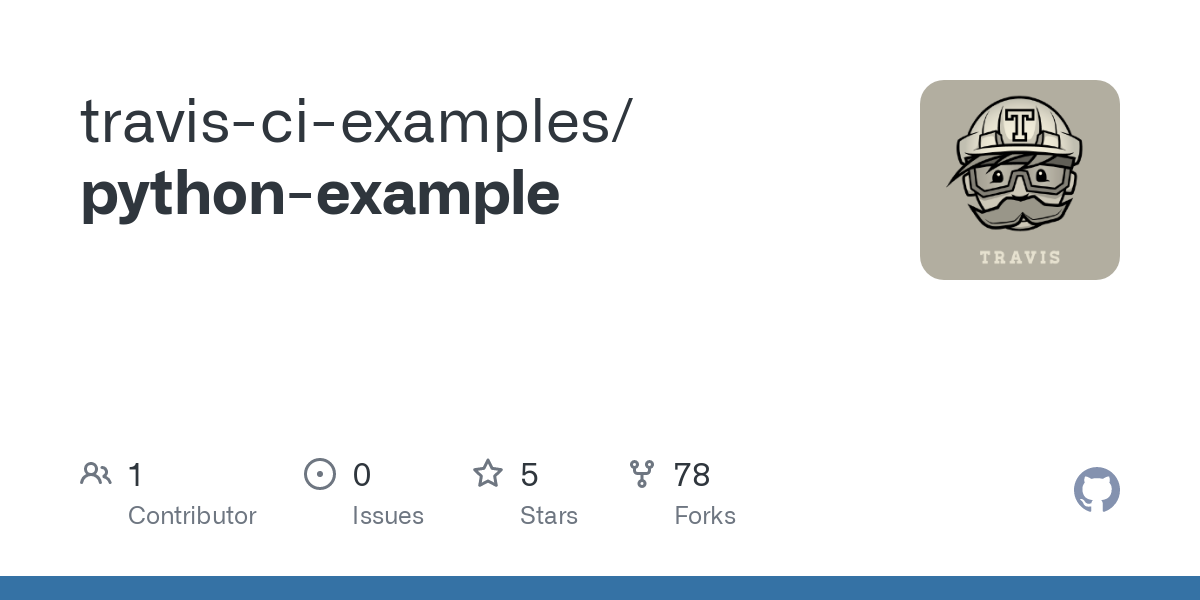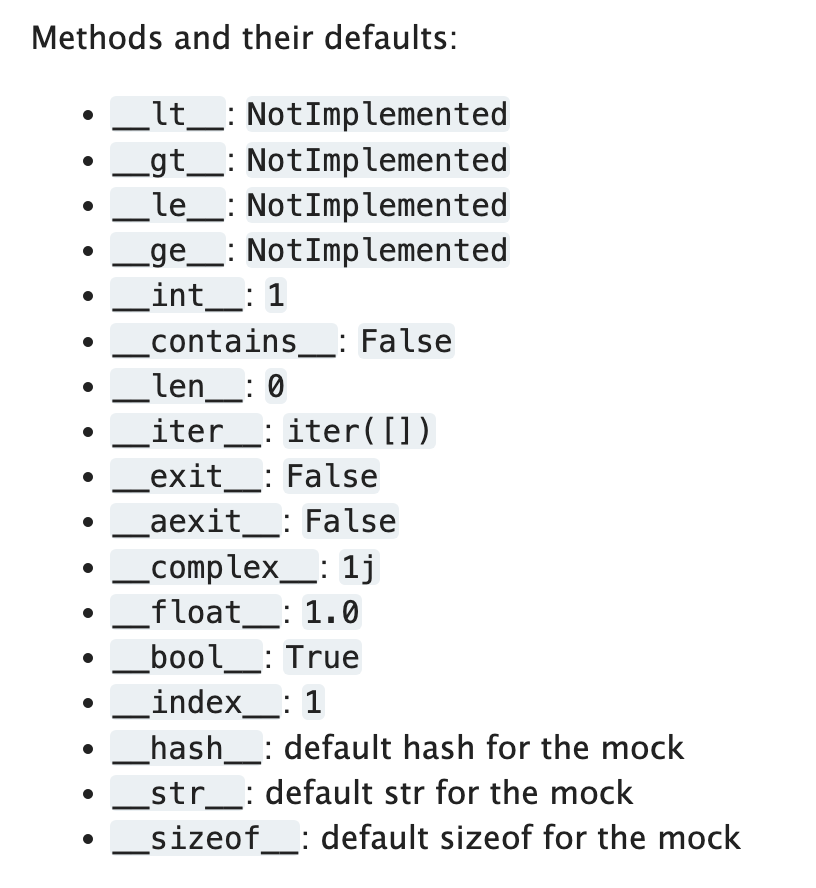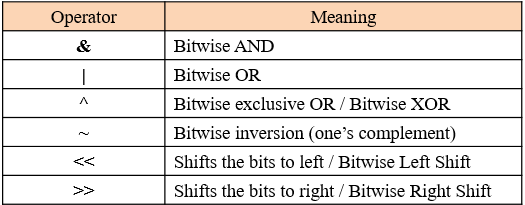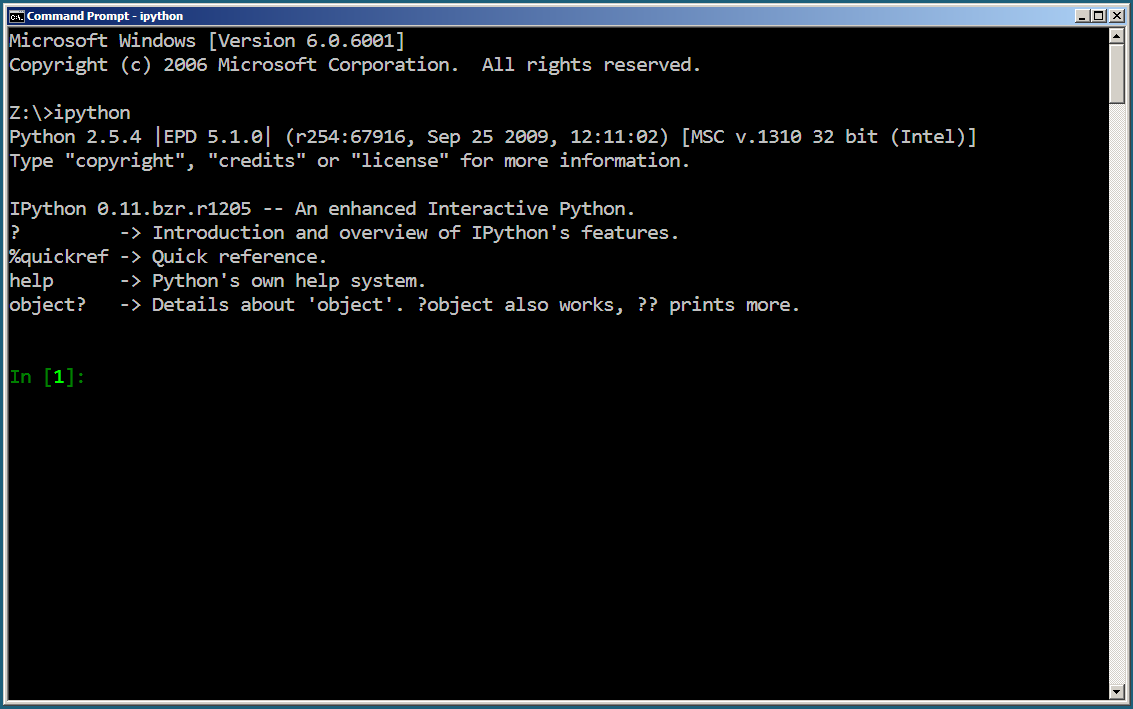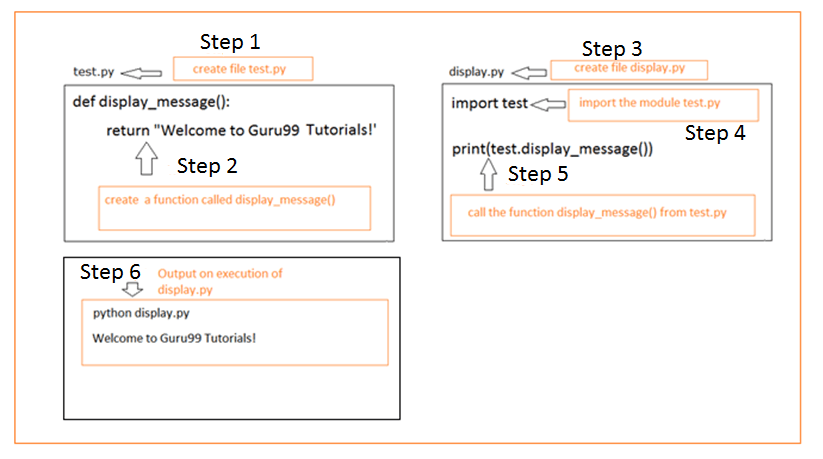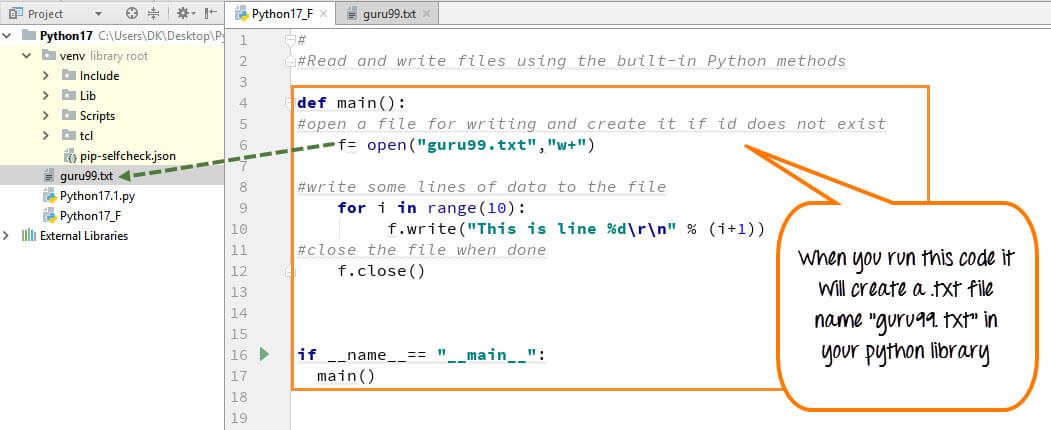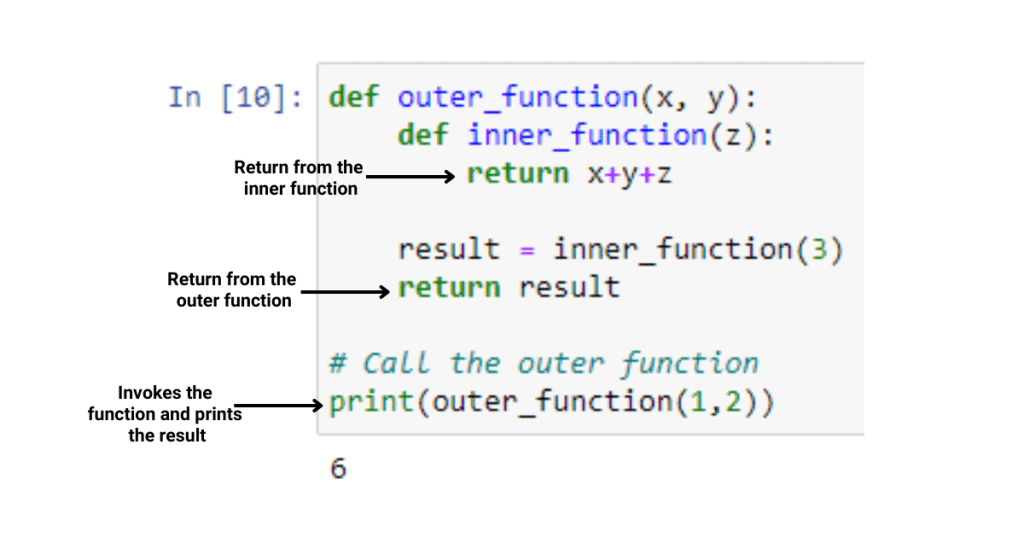Python unittest assert
Python unittest assert
I'd be happy to help you with that!
Introduction
Python's unittest module is a powerful tool for testing your code. It provides a rich set of assertions that allow you to verify the expected behavior of your functions. In this response, I'll cover the basics of using Python's assert statement and the various assertion methods available in the unittest module.
The Assert Statement
In Python, the assert statement is used to assert a condition is true or raise an exception if not. This is useful for ensuring that certain conditions are met before moving forward with your code. The basic syntax of the assert statement is as follows:
assert condition, message
Where condition is the condition being checked and message is a string that will be printed when the assertion fails.
unittest Assert Methods
The unittest module provides a set of assert methods that can be used to make assertions about the behavior of your code. These methods include:
assertEqual(a, b): This method checks if two values are equal. assertNotEqual(a, b): This method checks if two values are not equal. assertTrue(expr) and assertFalse(expr): These methods check if a condition is true or false. assertIn(obj1, obj2) and assertNotIn(obj1, obj2): These methods check if an object is in or not in another object. assertIsNone(obj) and assertIsNotNone(obj): These methods check if an object is None or not None. assertWarns(expected_warning_type, callable_obj[, *args, **kwargs]): This method checks that a callable raises the expected warning.
Here are some examples of using these assert methods:
import unittestclass TestExample(unittest.TestCase):
def test_assertEqual(self):
self.assertEqual(1, 1) # Passes
self.assertEqual(2, 3) # Fails with "AssertionError: 2 != 3"
def test_assertNotEqual(self):
self.assertNotEqual(1, 2) # Passes
self.assertNotEqual(1, 1) # Fails with "AssertionError: 1 == 1"
def testassertTrueFalse(self):
self.assertTrue(True) # Passes
self.assertFalse(False) # Passes
self.assertFalse(True) # Fails with "AssertionError: False is not False"
def testAssertInNotIn(self):
self.assertIn(2, [1, 2, 3]) # Passes
self.assertNotIn(4, [1, 2, 3]) # Passes
def testAssertIsNoneNotNone(self):
self.assertIsNone(None) # Passes
self.assertIsNotNone("Test") # Passes
Conclusion
In this response, we covered the basics of using Python's assert statement and the various assertion methods available in the unittest module. We also provided some examples to illustrate how these assert methods can be used to test your code. By using these assertions, you can write more robust tests for your code, ensuring that it behaves as expected.
Let me know if you have any questions or need further assistance!
Do I need to install unittest in Python?

The million-dollar question!
In Python, unittest is a built-in module that provides a framework for writing and running tests. You don't necessarily need to install it separately, as it comes bundled with the Python Standard Library.
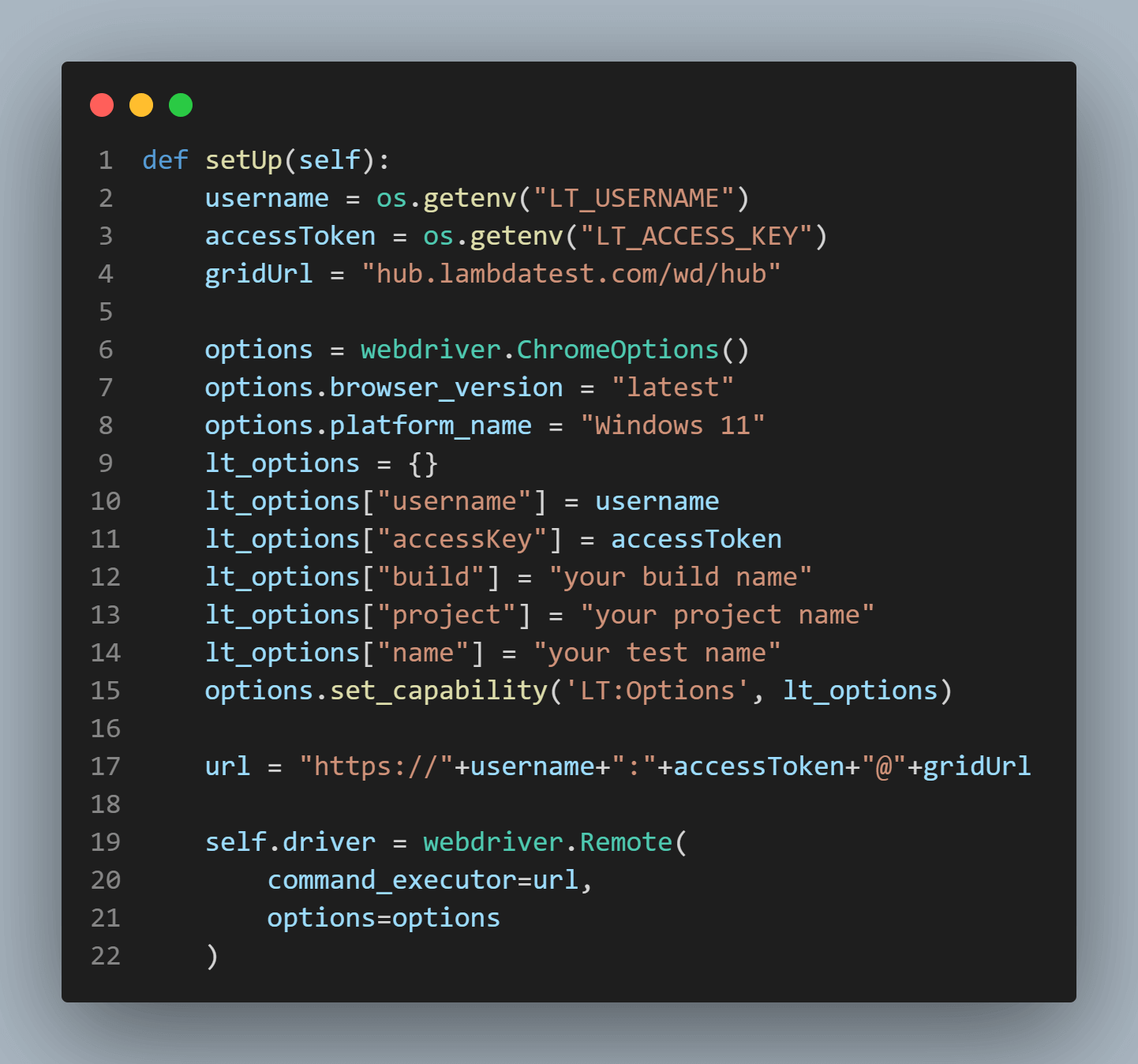
However, there are certain situations where you might want to consider installing unittest manually:
unittest is not included by default. In this case, you'll need to install it via pip: pip install unittest Customization and extension: While the built-in unittest module provides a solid foundation for testing, you might want to customize or extend its functionality. Installing unittest allows you to access its source code, modify it to suit your needs, or create custom test runners. Legacy projects: If you're working on an older project that predates the inclusion of unittest in the Python Standard Library, you might need to install it manually to maintain compatibility with existing test suites. Distributed testing: In certain cases, you may want to run tests in a distributed manner across multiple machines or processes. While not essential for most projects, installing unittest provides more flexibility and control over this process.
In general, however, the built-in unittest module should suffice for most testing needs. You can simply import it like any other Python module: import unittest
So, to answer your question directly:
Do you need to install unittest in Python?
Not necessarily, but there are certain situations where installing it manually might be beneficial.
Now, go forth and write those tests with confidence!