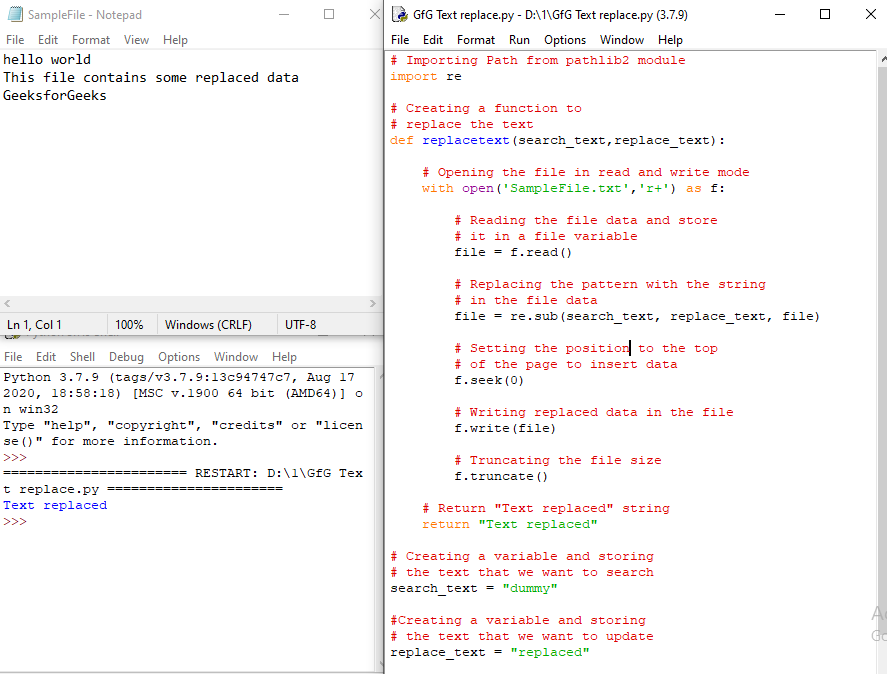How do you read and edit a text file in python using
How do you read and edit a text file in python using
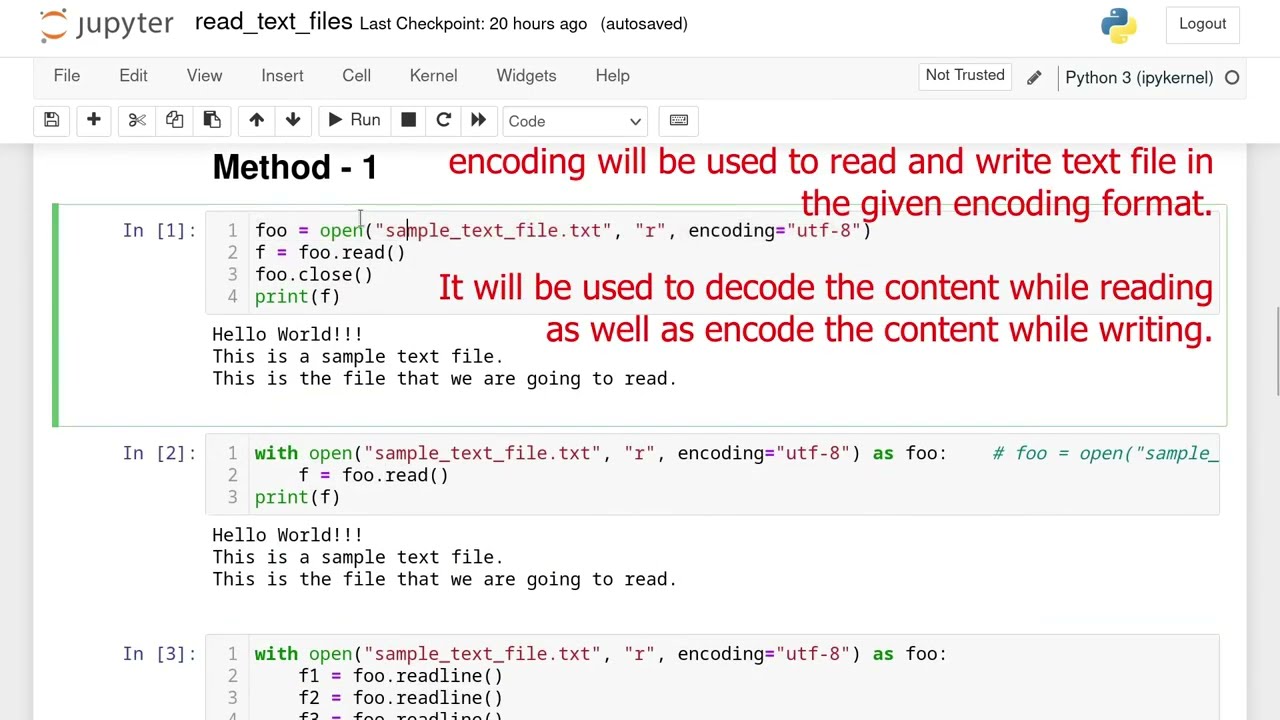
In Python, you can read and edit a text file using various built-in functions and libraries. Here's how to get started:
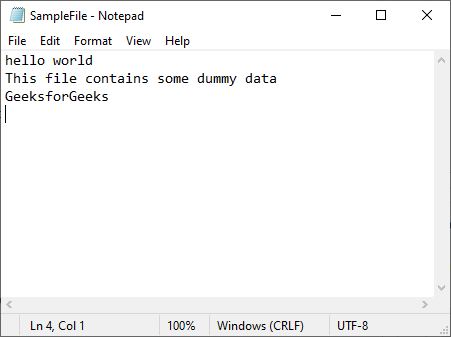
Reading a Text File
You can read the contents of a text file using the open() function, which returns a file object. You can then use the read() method to read the entire file or the readline() method to read one line at a time.
Here's an example:
with open('example.txt', 'r') as f:
content = f.read()
print(content)
This code opens the example.txt file in read mode ('r') and assigns its contents to the content variable. The with statement ensures that the file is properly closed after reading.
If you want to read one line at a time, you can use a loop:
with open('example.txt', 'r') as f:for line in f:
print(line.strip())
This code reads each line of the file and prints it with any trailing newline characters removed using the strip() method.
Editing a Text File
To edit a text file, you can use the open() function again, but this time in write mode ('w') or append mode ('a'). When you open a file in write mode, its contents will be truncated (erased) unless you specify a mode like 'w+' to read and write simultaneously.
Here's an example:
with open('example.txt', 'w') as f:f.write('Hello, world!')
This code opens the example.txt file in write mode and writes the string 'Hello, world!' to it. If the file didn't exist before, it will be created.
If you want to append text to the end of a file instead of overwriting its contents, use the 'a' mode:
with open('example.txt', 'a') as f:f.write('nAnd some more text!')
This code appends the string 'nAnd some more text!' to the end of the example.txt file.
Additional Libraries and Techniques
Python has several libraries that make working with text files easier:
There module: For regular expression-based operations on text files. The csv module: For reading and writing comma-separated value (CSV) files. The json module: For reading and writing JSON-formatted data files.
Here are some additional techniques you can use when working with text files:
Error handling: Use try-except blocks to catch and handle errors when reading or writing files. File buffering: Use thebuffering parameter of the open() function to control how much data is read from or written to a file at once. File encoding: Be aware of the character encoding used in your text files, such as UTF-8 or ASCII.
By combining these techniques and libraries with Python's built-in open() function, you can efficiently read and edit text files in Python.
How to edit a Python file in Python?
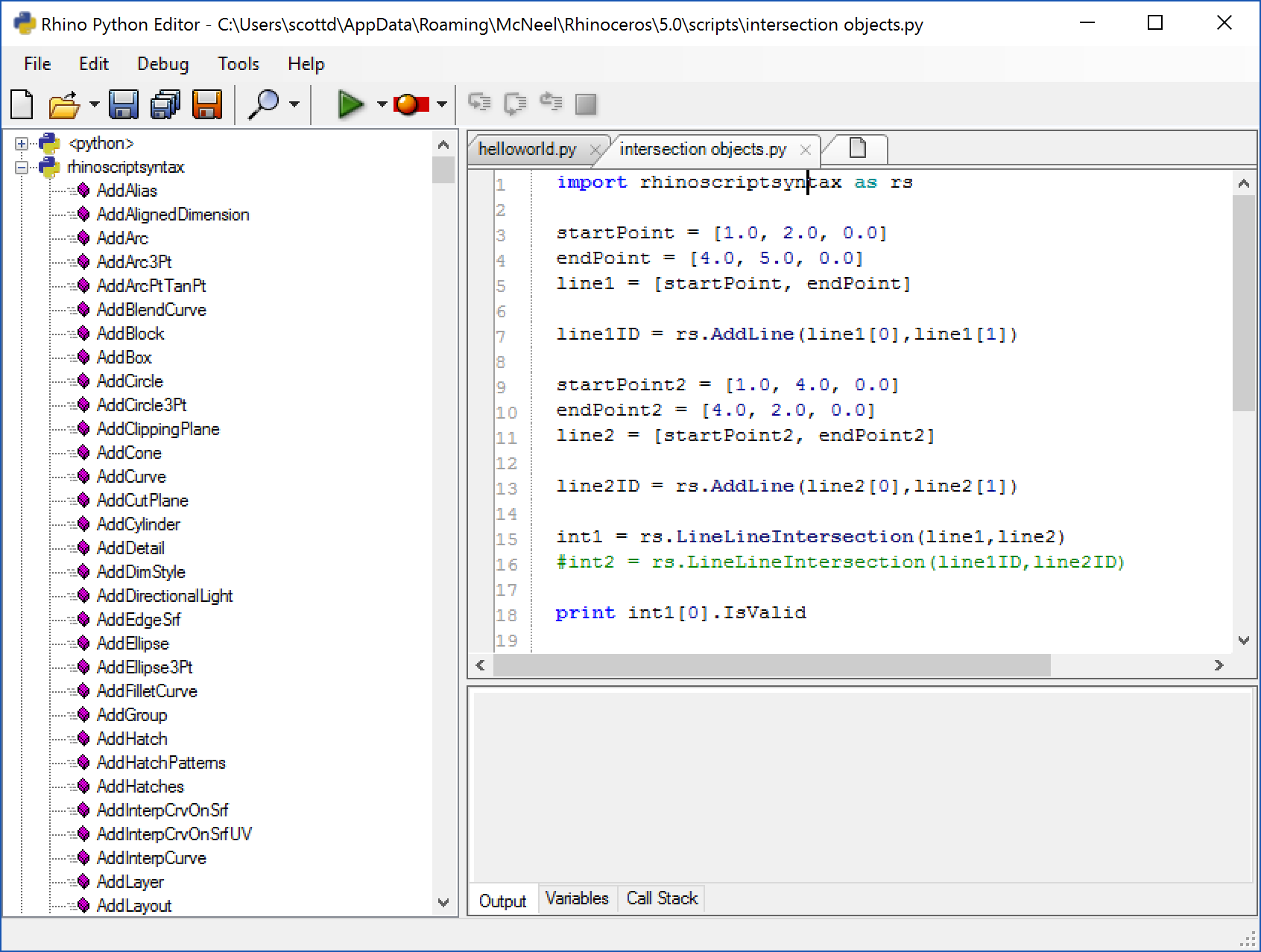
Editing Python files within Python itself is possible using various methods and libraries. Here are a few ways to do it:
Using thecode module: Python comes with a built-in code module that allows you to edit files. This can be particularly useful for simple edits or when working with scripts that need to modify their own source code.
import code
code.interact(local=locals())
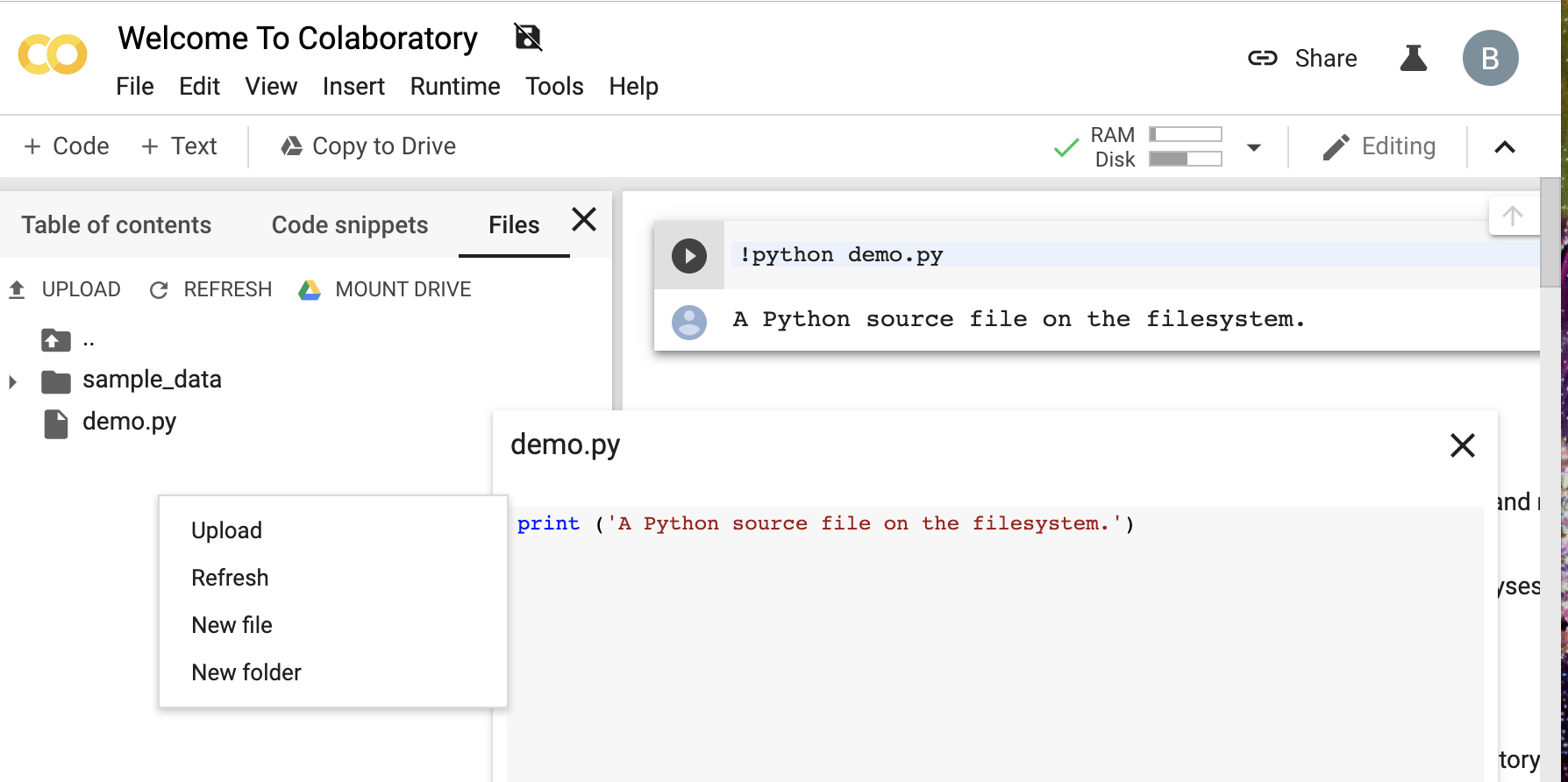
This will open an interactive shell where you can execute Python code, including modifying the script itself. Note that this method is limited and not as powerful as some of the other options.
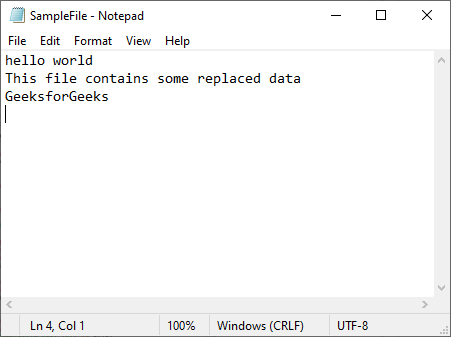
edits module from python-editext library: The edits module from python-editext allows you to edit files using a simple API. This library is particularly useful for creating text editors or IDEs in Python.
import edits
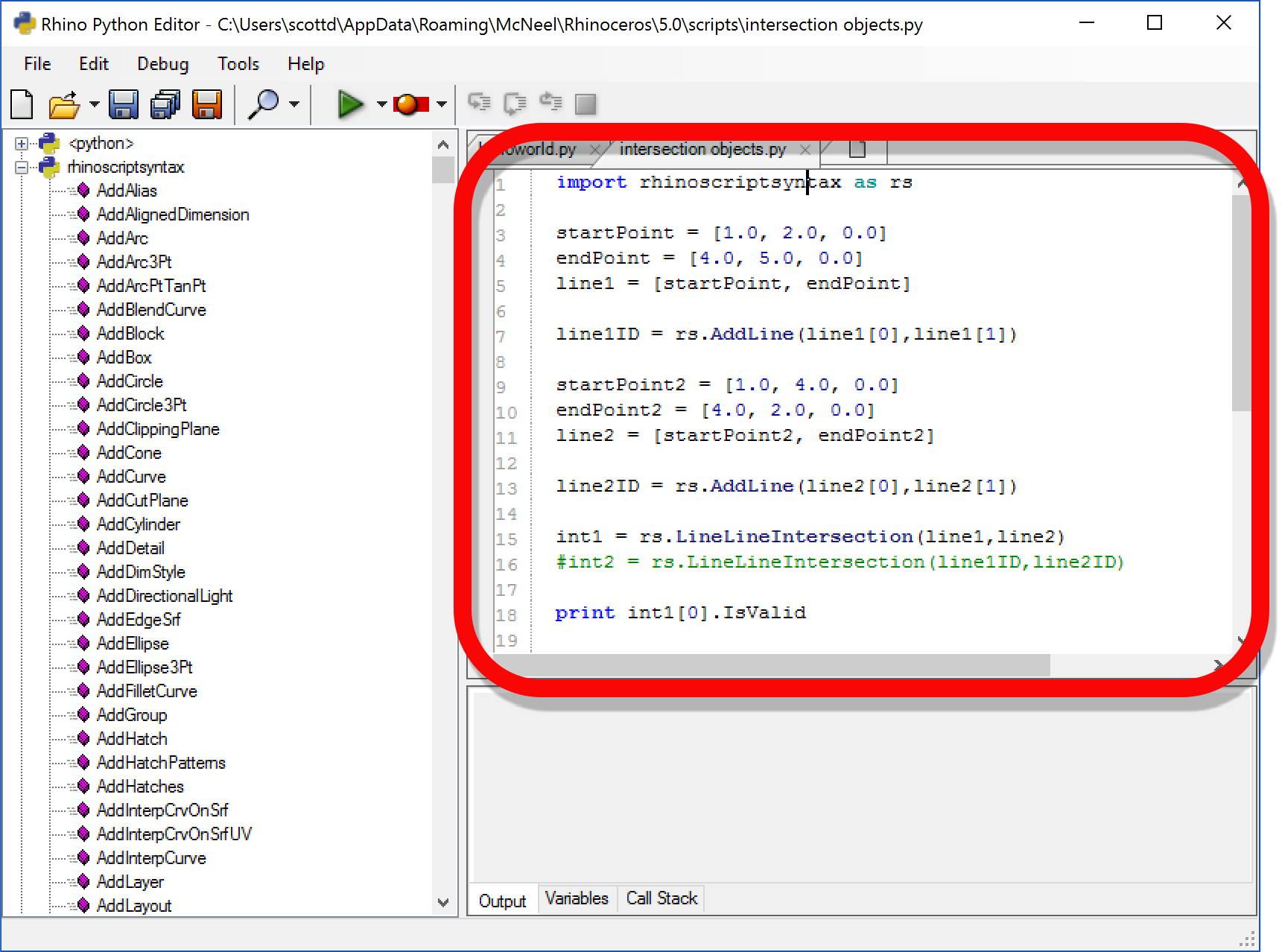
edits.edit('filename.py')
This will open the file for editing, allowing you to make changes as needed.
UsingPyScripter Library: PyScripter is a Python-based Integrated Development Environment (IDE) that allows you to create and edit Python files directly within the script. This can be particularly useful for complex edits or when working with larger projects.
from pyscripter import editor
editor.edit('filename.py')
Subprocess module: The subprocess module allows you to execute external commands, including text editors like gedit, vim, or emacs.
import subprocess
subprocess.run(['gedit', 'filename.py'])
This will open the file for editing using the specified editor.
Usingos and sys modules: You can also use the os and sys modules to execute the default text editor on your system, usually set in the environment variable EDITOR.
import os
import sys
editor = os.environ.get('EDITOR', 'gedit')
subprocess.run([editor, 'filename.py'])
gedit, vim, or emacs to edit Python files.
os.system('gedit filename.py')
os.system('vim filename.py')
os.system('emacs filename.py')
Each of these methods has its own advantages and limitations, and the choice will depend on your specific needs and preferences.