How do I start Python for beginners?
How do I start Python for beginners?
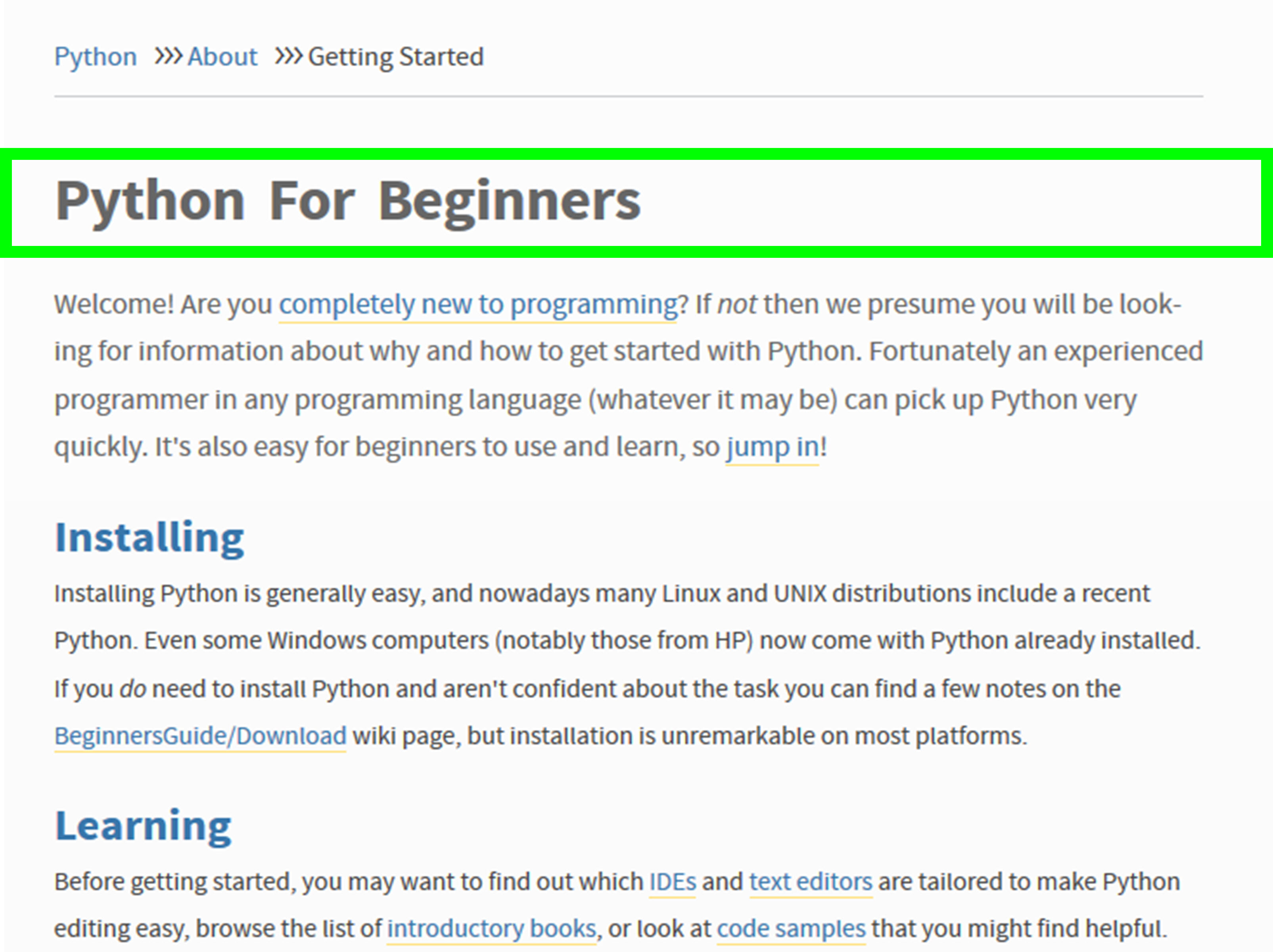
Starting your programming journey with Python! It's an exciting adventure ahead. As a beginner-friendly language, Python is perfect for those who want to learn coding basics and build projects that matter. Here's a comprehensive guide to help you get started:
Step 1: Set up Python on Your Computer
Before diving into the world of Python, make sure you have it installed on your computer. You can download the latest version from the official Python website: https://www.python.org/downloads/. For Windows users, I recommend using the "Install for all users (recommended)" option.
Step 2: Choose a Text Editor or IDE
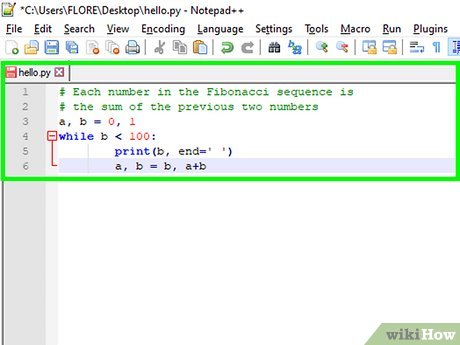
You'll need a text editor or Integrated Development Environment (IDE) to write and run your Python code. Here are some popular options:
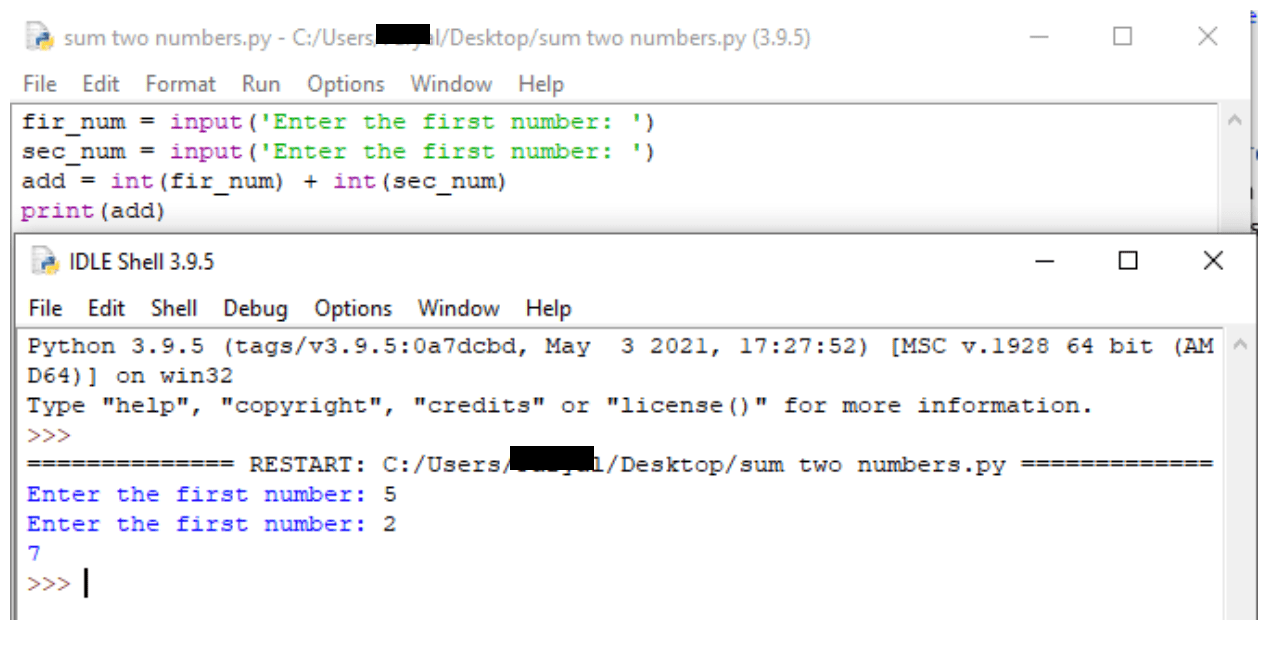
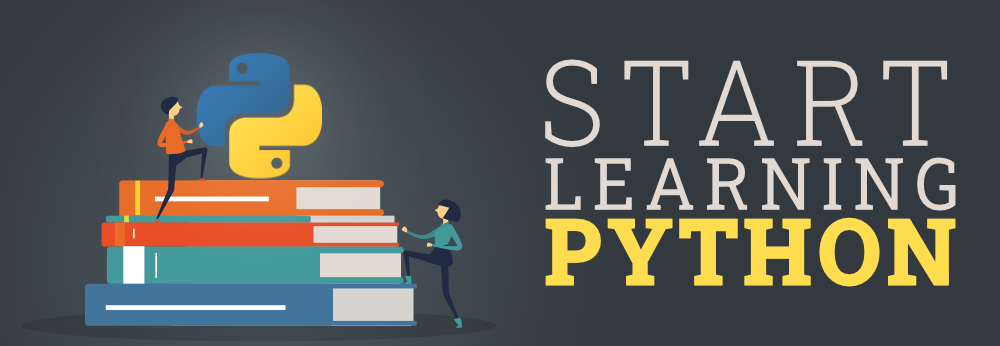
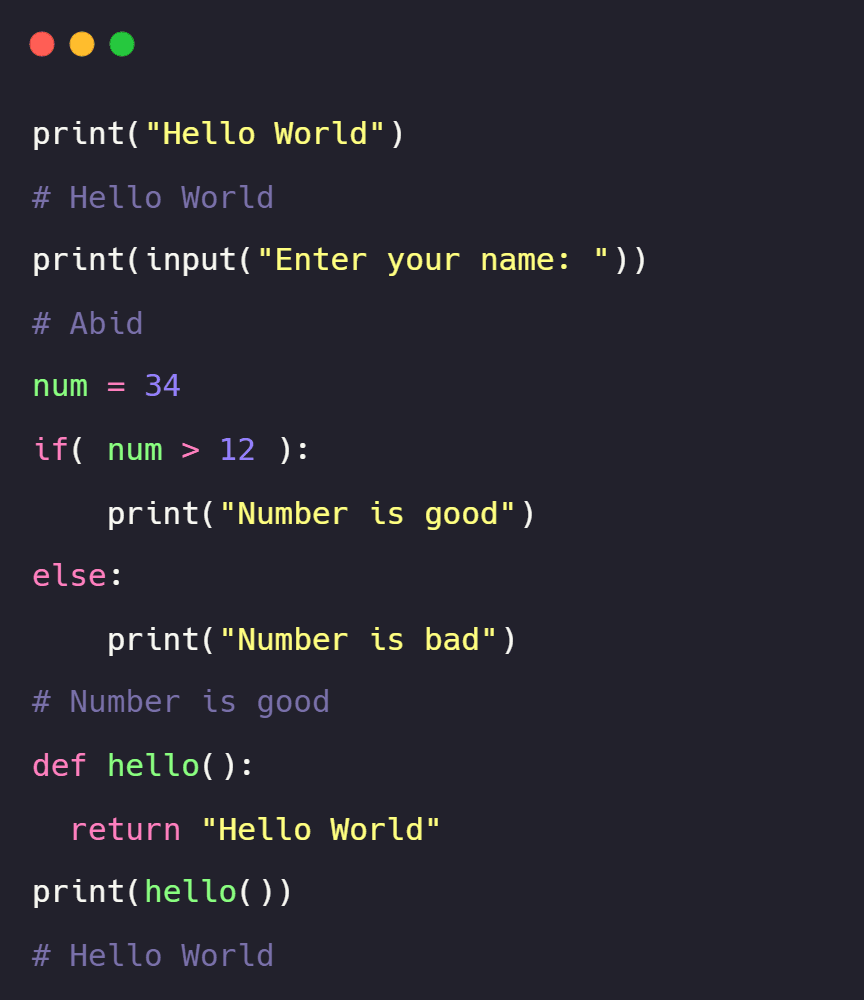
Step 3: Learn the Basics
Start with the basics:
Variables: Assign values to names using the= operator (e.g., x = 5). Data Types: Understand the differences between int, float, str, and bool. Operators: Familiarize yourself with arithmetic, comparison, logical, and assignment operators. Control Structures: if-else statements for conditional execution for loops for iterating over sequences or dictionaries while loops for repetitive tasks
Step 4: Practice with Tutorials and Exercises
Practice makes perfect! Complete online tutorials, such as:
Codecademy: Offers interactive coding lessons and exercises. Python.org: The official Python website has a "Tutorials" section, featuring introductory guides. W3Schools: A popular resource for web development tutorials, with Python sections.Step 5: Join Online Communities and Forums
Connect with other programmers to get help, share knowledge, and stay motivated:
Reddit: r/learnpython, r/Python, and r/webdev are excellent communities. Stack Overflow: A Q&A platform for programming-related questions. Python subreddit: Share your projects and get feedback from experienced developers.Step 6: Work on Projects
As you gain confidence, start building real-world projects:
Command-line tools: Create simple scripts to automate tasks or manipulate files. Games: Implement classic games like Hangman, Tic-Tac-Toe, or Chess. Data analysis: Explore datasets and visualize data using libraries like Pandas and Matplotlib.Step 7: Read Books and Documentation
Stay up-to-date with the latest best practices and learn from experienced developers:
"Python Crash Course" by Eric Matthes: A comprehensive introduction to Python programming. "Automate the Boring Stuff with Python" by Al Sweigart: Practical guides for automating tasks and processes. Python documentation: The official Python documentation is an excellent resource for API references, tutorials, and more.By following these steps, you'll be well on your way to becoming a proficient Python programmer. Remember to:
Practice regularly Join online communities and forums Read books and documentation Work on projects that interest youPython is an incredible language with endless possibilities. Start your journey today, and get ready to create amazing projects!
Python tutorial free
I'd be happy to provide a comprehensive guide on learning Python for free!
Python is an extremely popular and versatile programming language that's widely used in various industries such as data science, artificial intelligence, machine learning, web development, and more. In this tutorial, we'll go through the basics of Python and cover some advanced topics.
Getting Started with Python
Before we dive into the nitty-gritty, let's get started by installing Python on your computer! You can download the latest version from the official Python website: https://www.python.org/downloads/
Once you've installed Python, open up a text editor (like Notepad or TextEdit) and create a new file. Save it with a .py extension (for example, hello_world.py). This will be our Python program!
Basic Syntax
Python's syntax is relatively simple:
Indentation: Python uses whitespace (spaces or tabs) to denote code blocks. You'll see this a lot, so make sure you understand it! Variables: In Python, variables are case-sensitive and don't require explicit declaration. Data Types: Python has several built-in data types: integers, floats, strings (both single-quoted and double-quoted), booleans, lists (like arrays), dictionaries (like hash tables), sets (unordered collections), tuples (read-only lists).Operators
Python supports the following operators:
Arithmetic Operators:+, -, *, /, %, //, ** (exponentiation) Comparison Operators: ==, !=, <, >, <=, >= Logical Operators: and, or, not Assignment Operators: =, +=, -= , *= , /=, %= (e.g., x = 5; y += 2 sets y to the value of x + 2) Membership Operators: in, not in (checks if a value is present in an iterable)
Control Flow
Conditional Statements:if, elif, else Example: if x > 10: print("x is greater than 10"); elif x == 10: print("x is equal to 10"); else: print("x is less than 10") Loops: while, for Example: x = 0; while x < 5: print(x); x += 1 or fruits = ['apple', 'banana', 'cherry']; for fruit in fruits: print(fruit)
Functions
A function is a block of code that can be executed multiple times with different inputs. Python functions are defined using the def keyword:
def greet(name): print("Hello, " + name) (takes a string input) Calling Functions: You can call a function by its name followed by parentheses containing any necessary arguments: greet('John')
Modules and Packages
Python's module system is designed to make code reusability easy:
Importing Modules: Use theimport statement to bring in modules (like built-in functions or custom libraries): import math Creating Your Own Modules: Create a new Python file with your own functions and import it into another script using import: Example: my_module.py: def add(x, y): return x + y; main.py: import my_module; print(my_module.add(3, 4))
That's a basic overview of the Python programming language! You can start writing simple programs and experimenting with different concepts. As you become more comfortable, you'll discover new features and best practices.
In the next part of this tutorial series, we'll explore more advanced topics like:
Object-Oriented Programming (OOP) in Python Working with Files and Databases Handling Errors and Exception HandlingFeel free to ask me any questions or share your experiences learning Python!





























