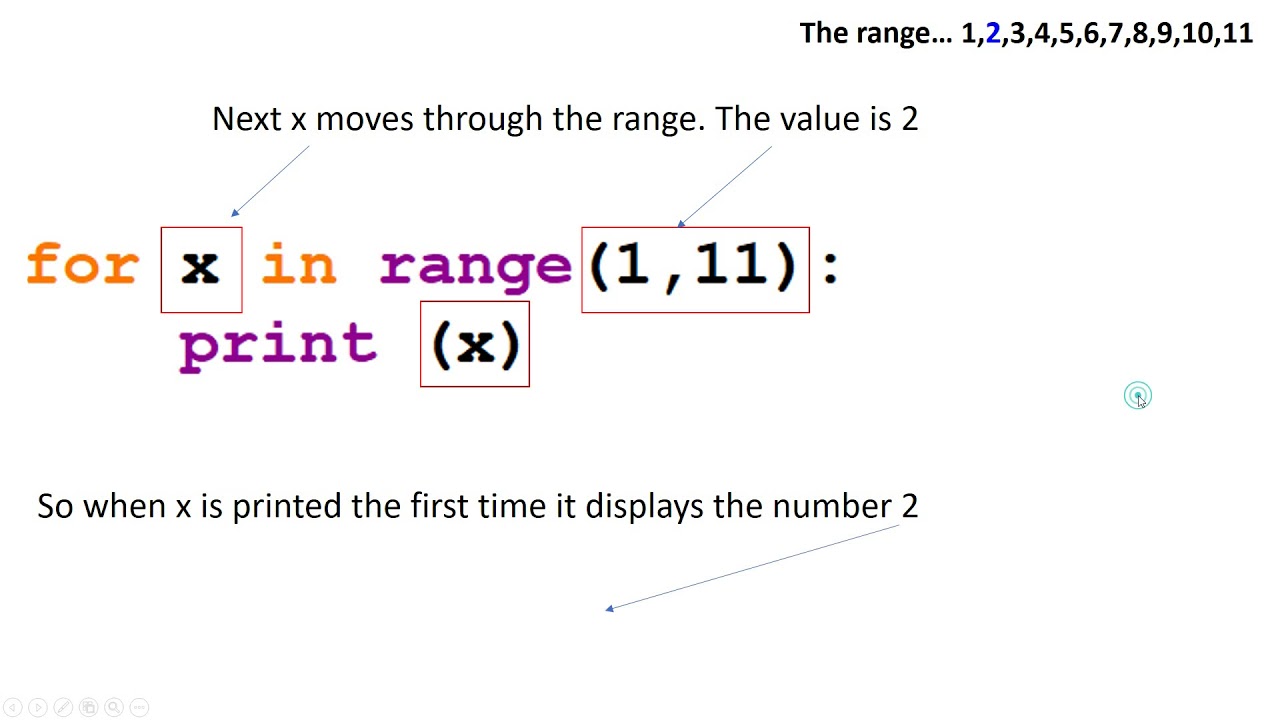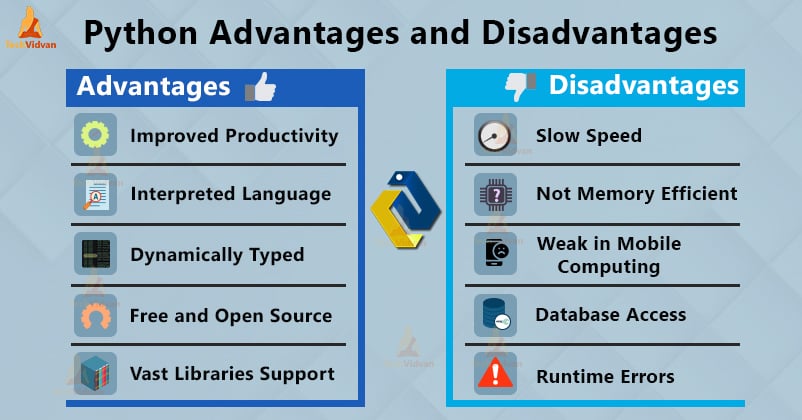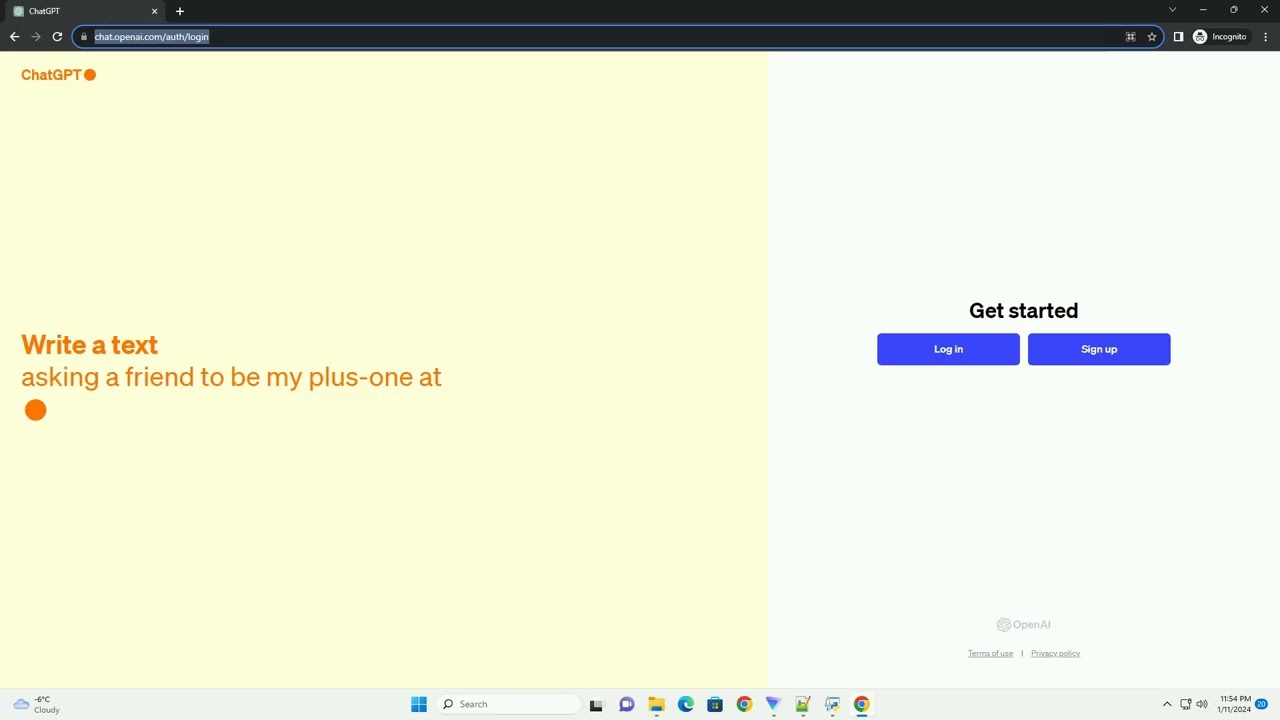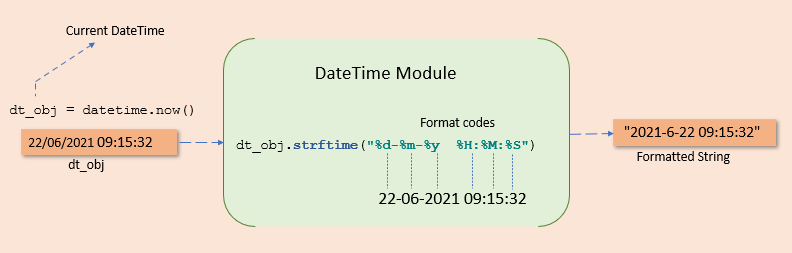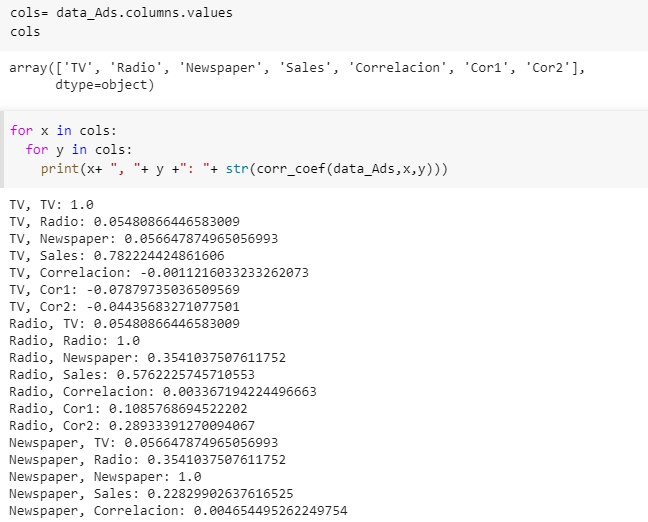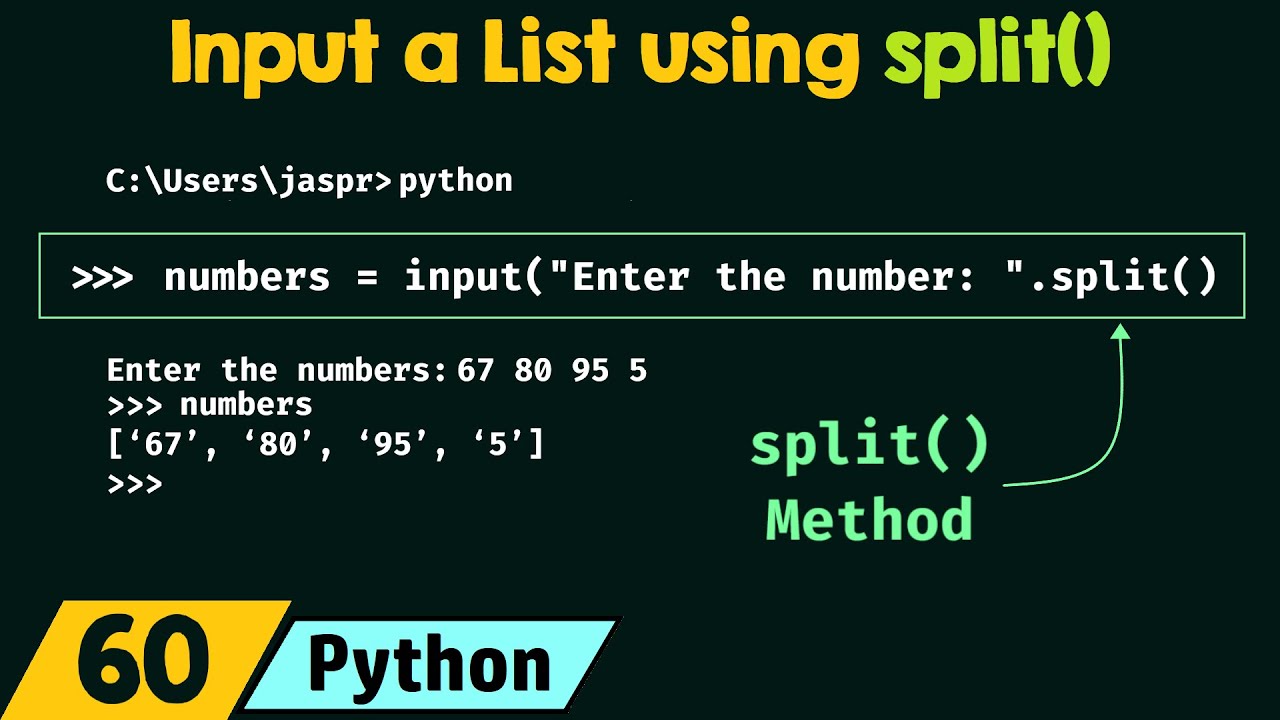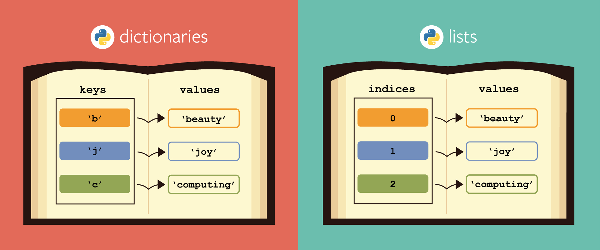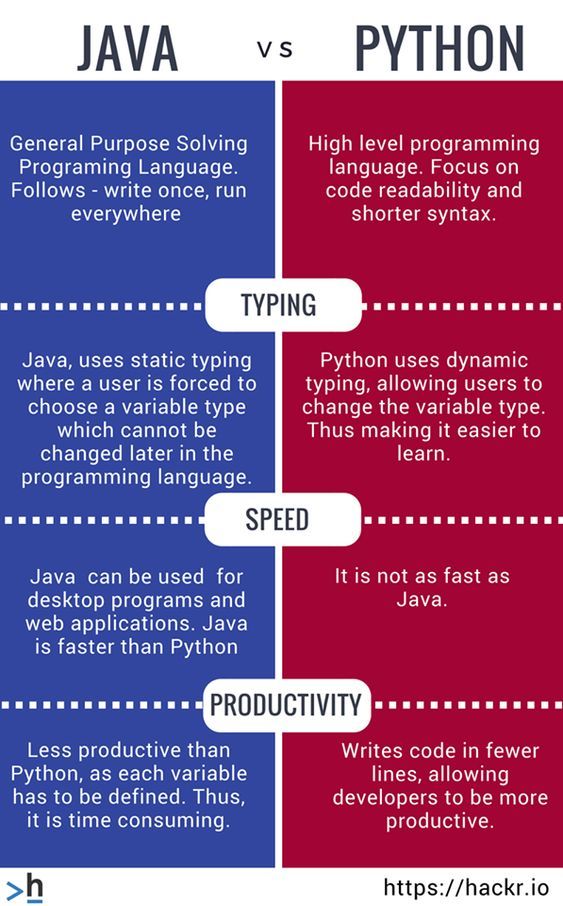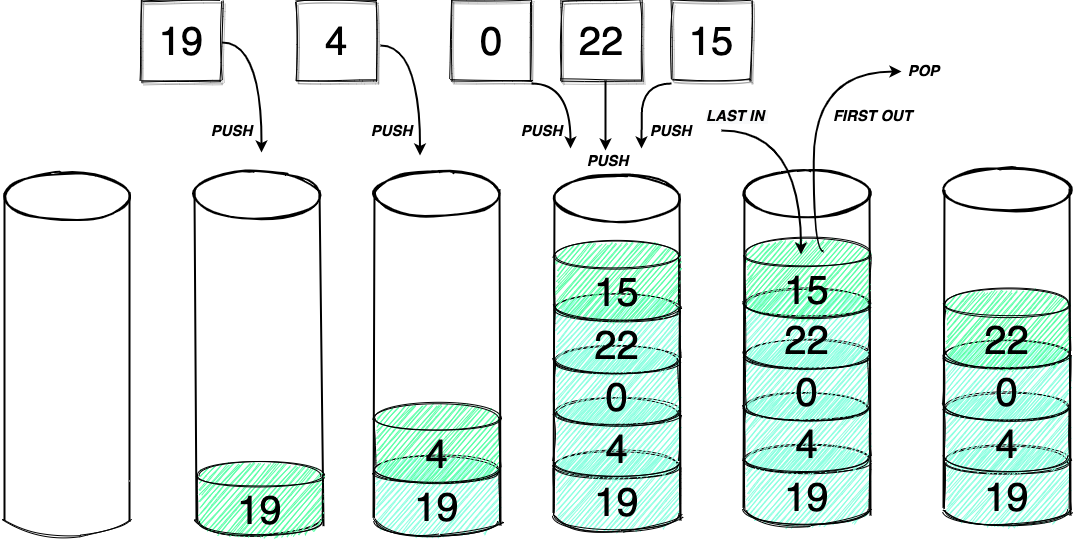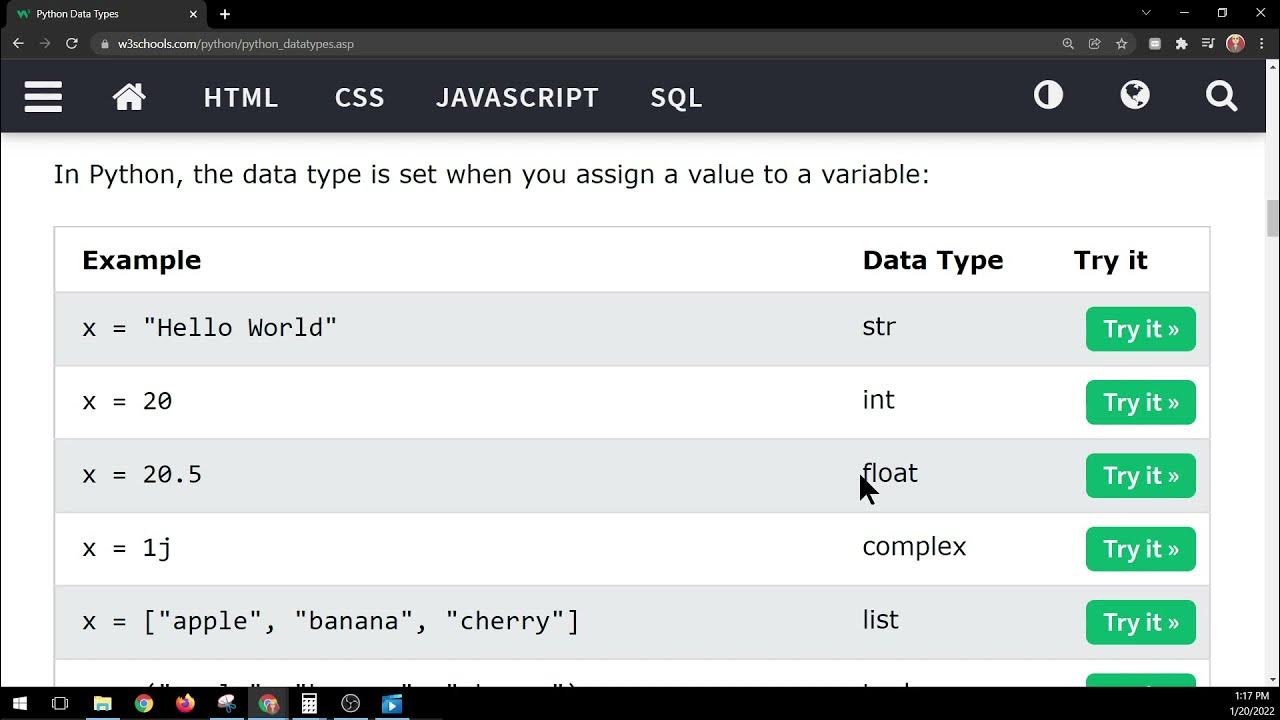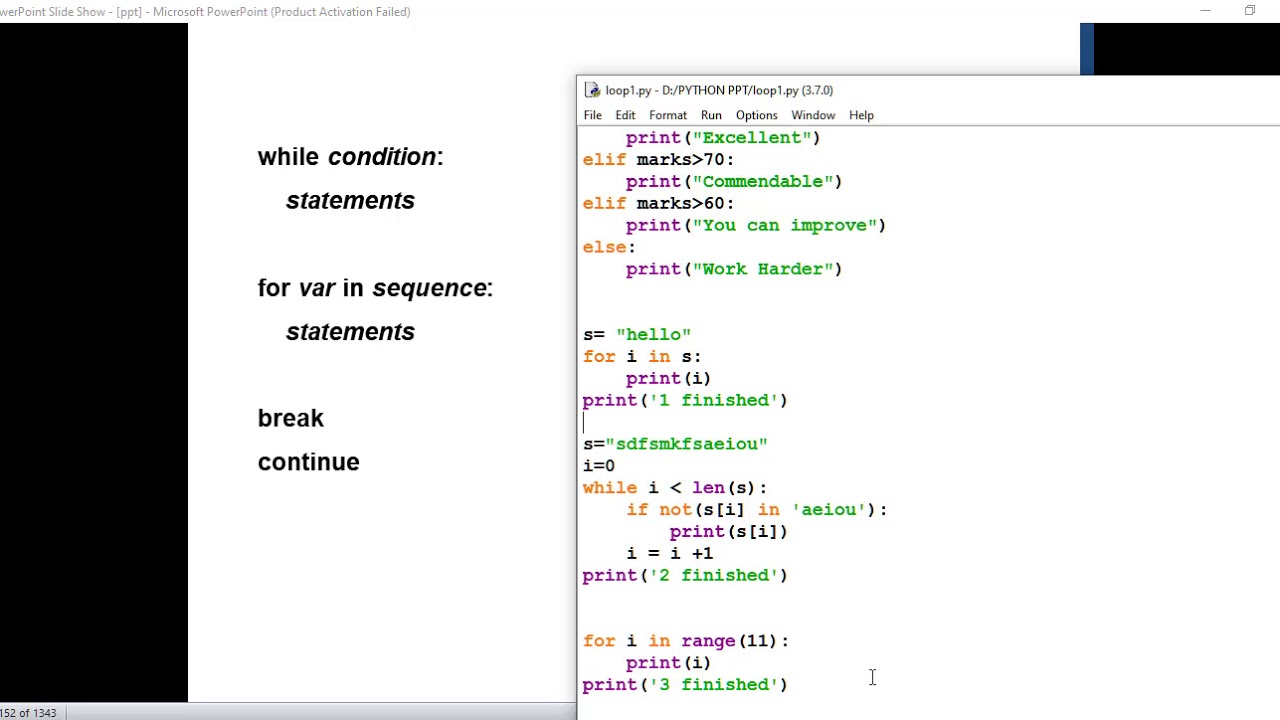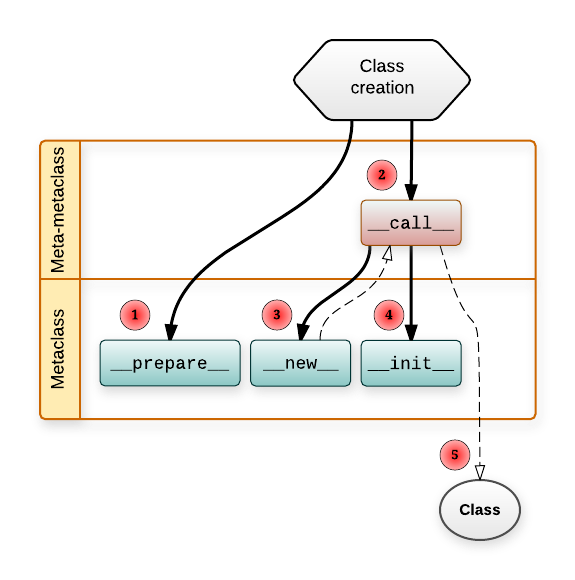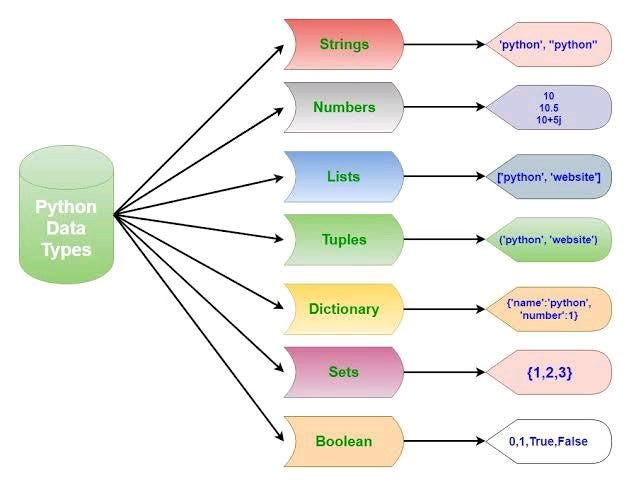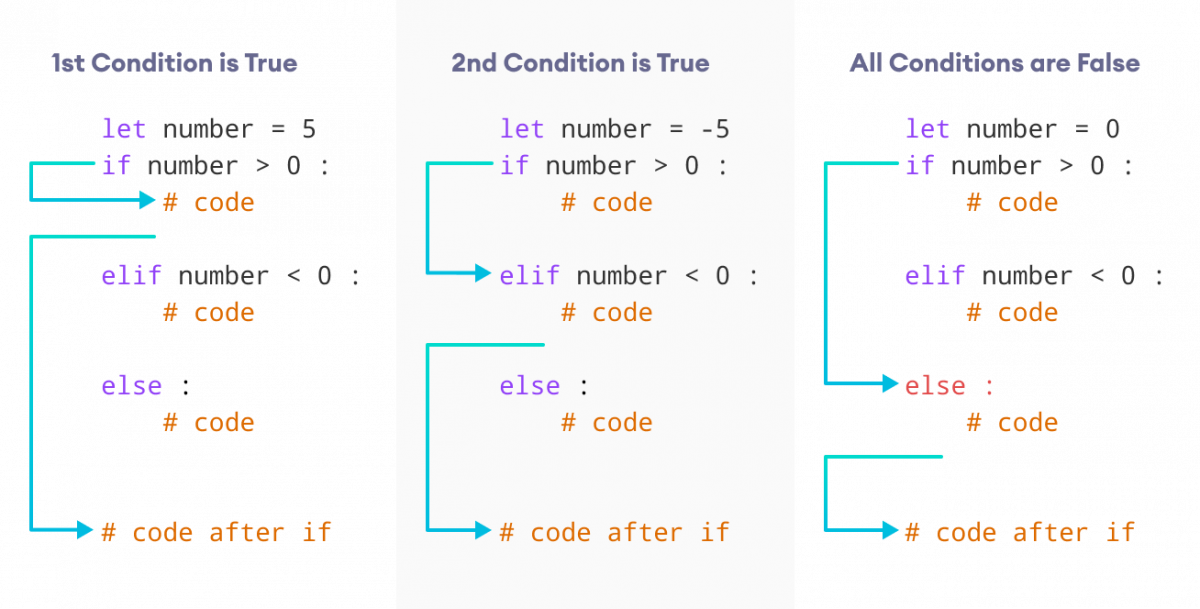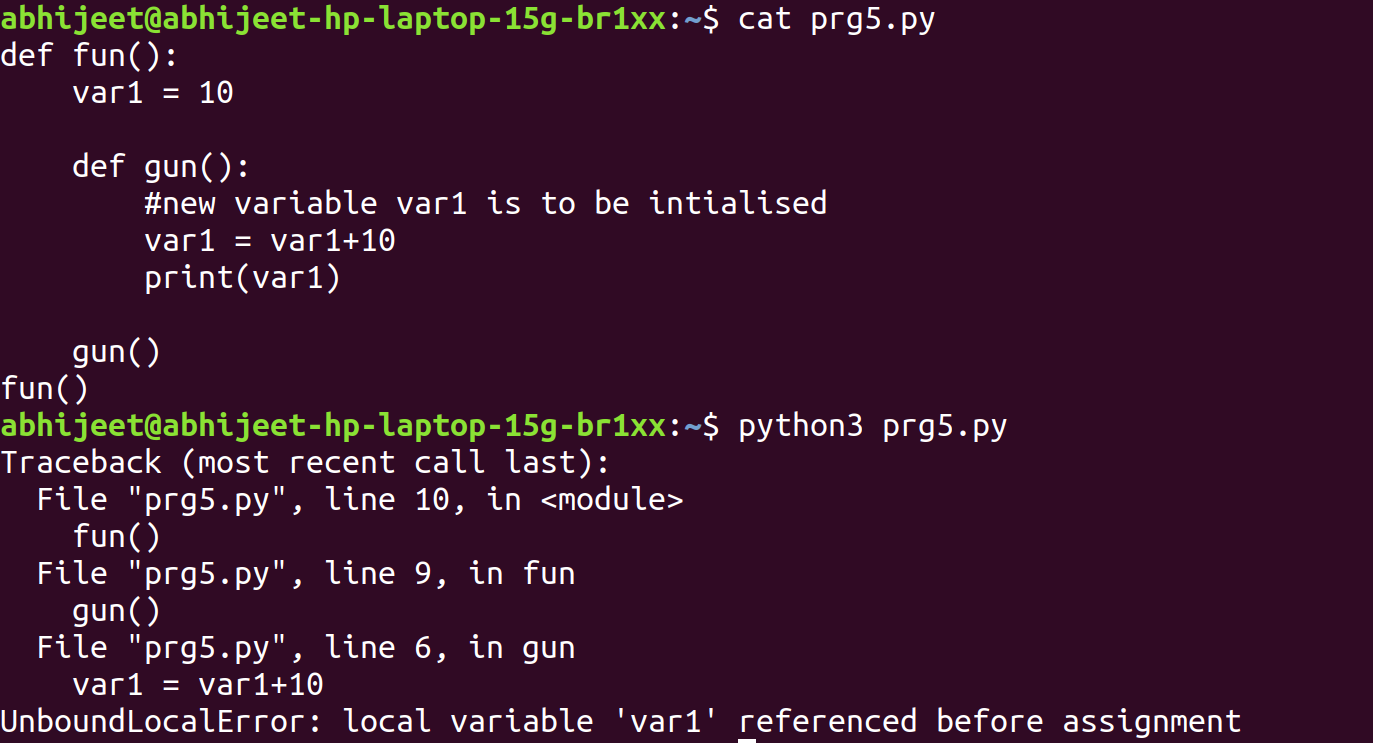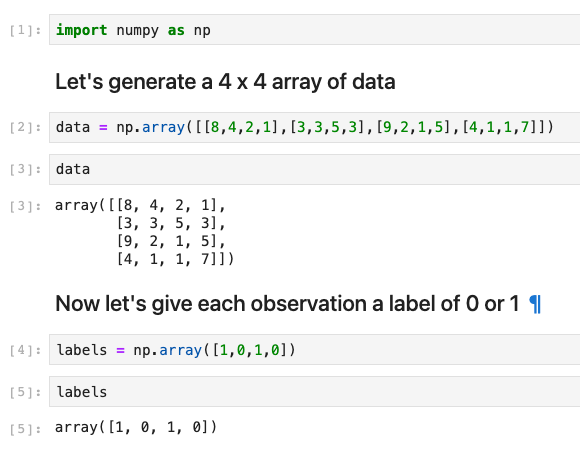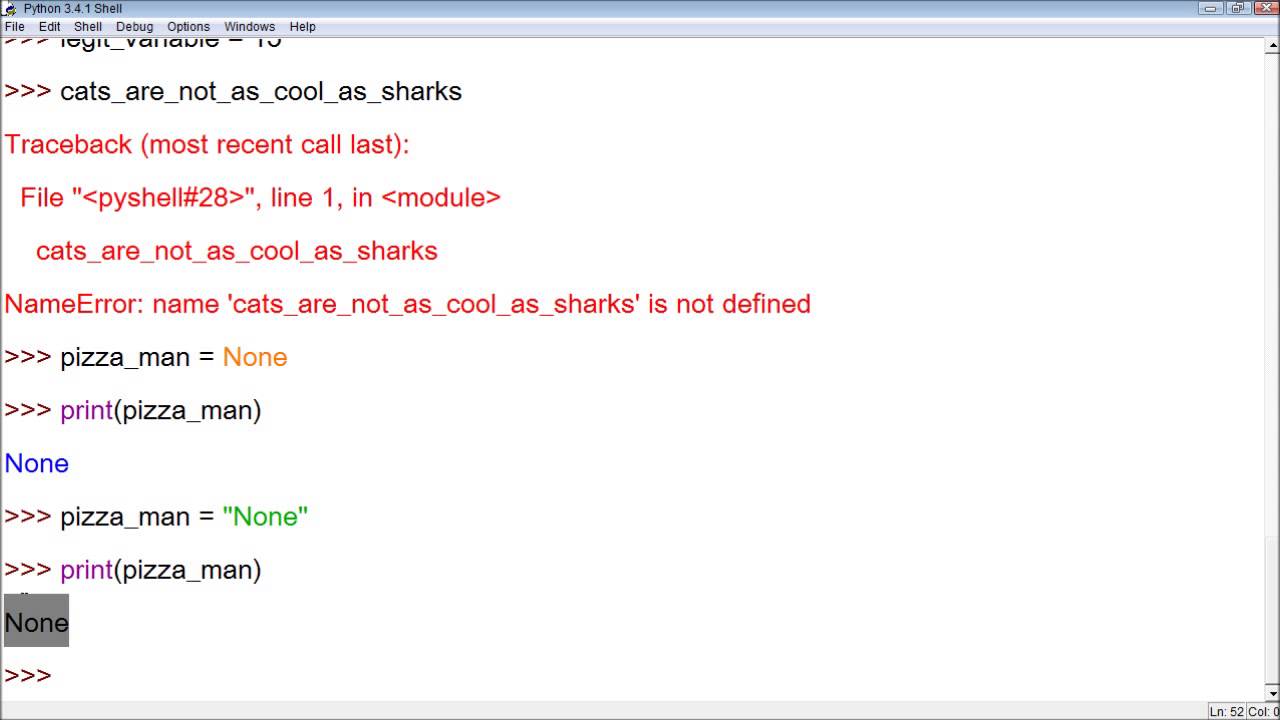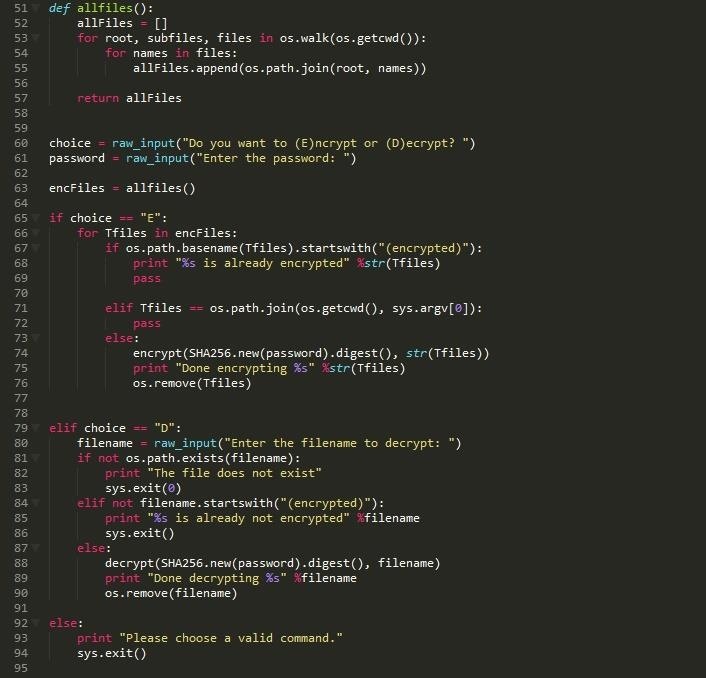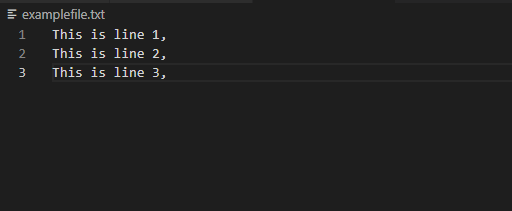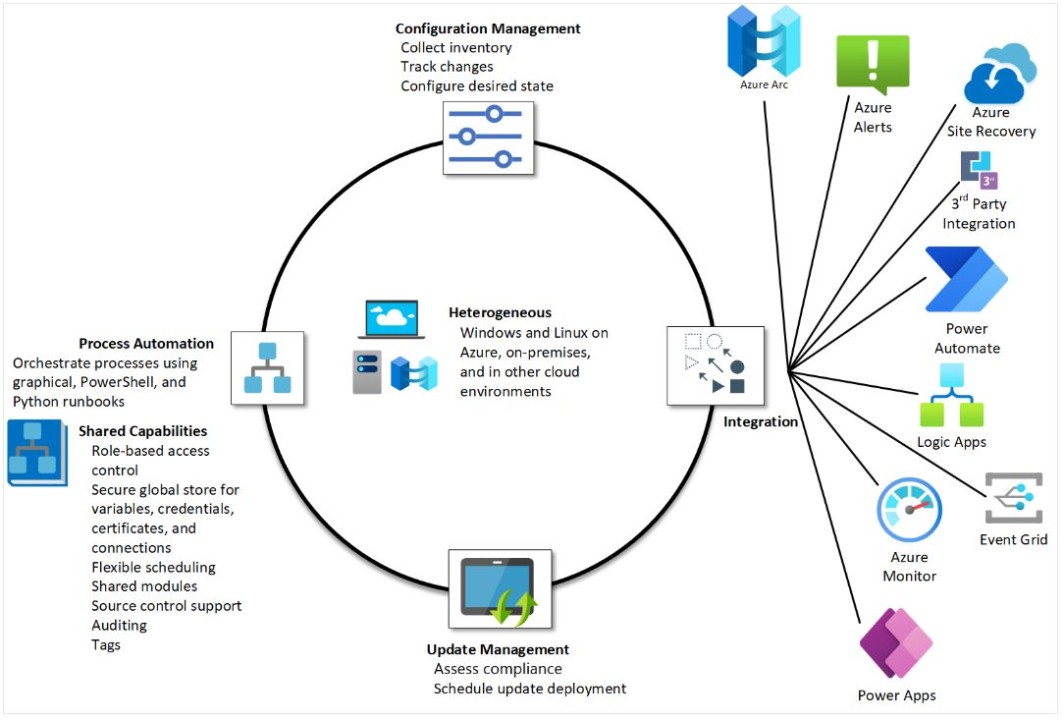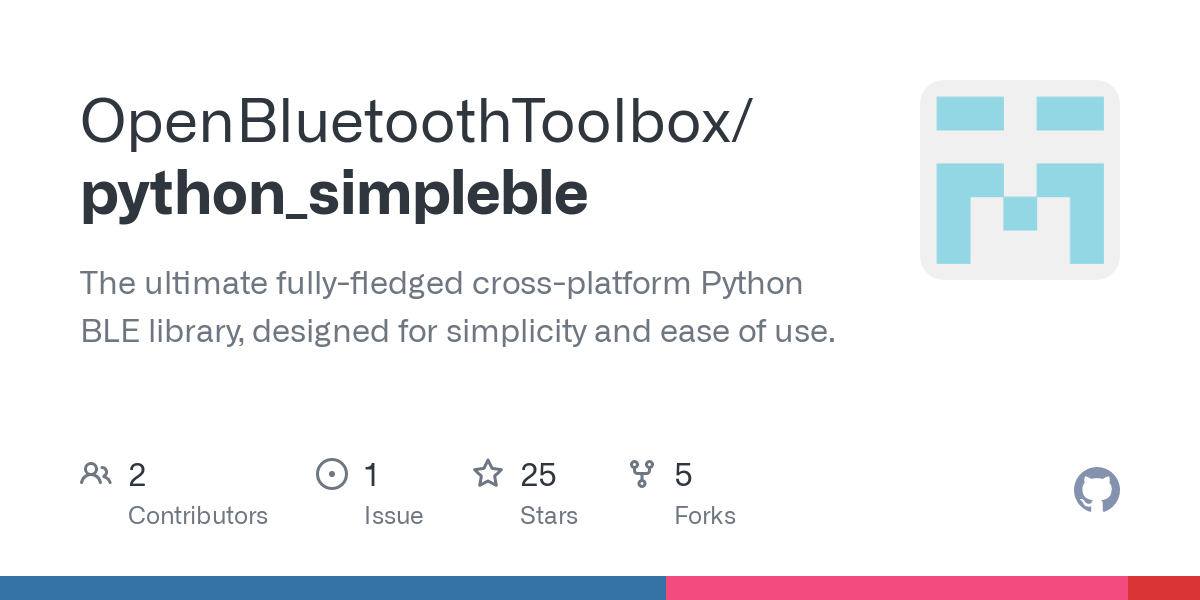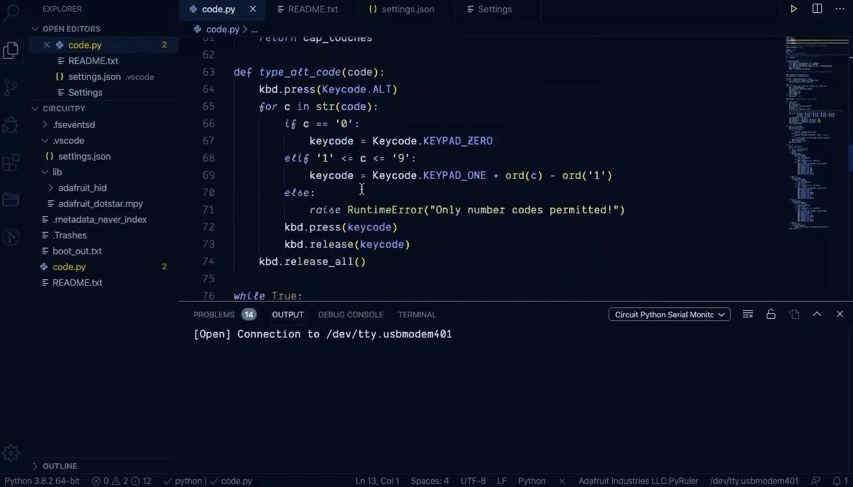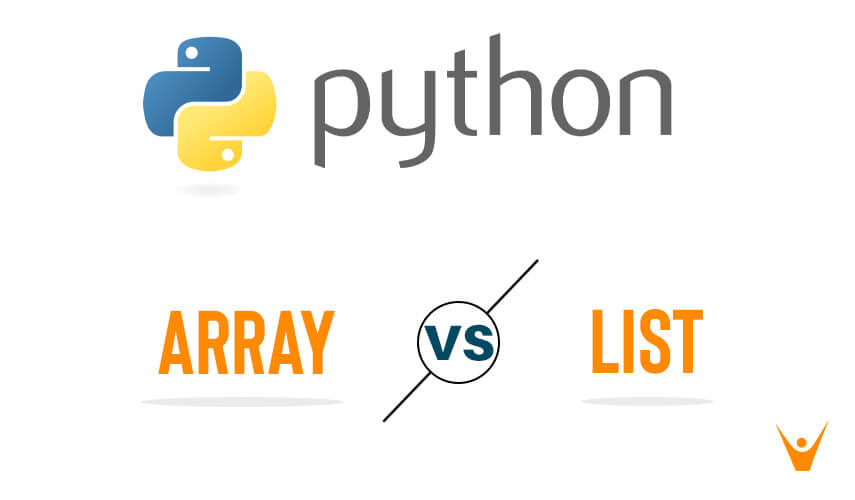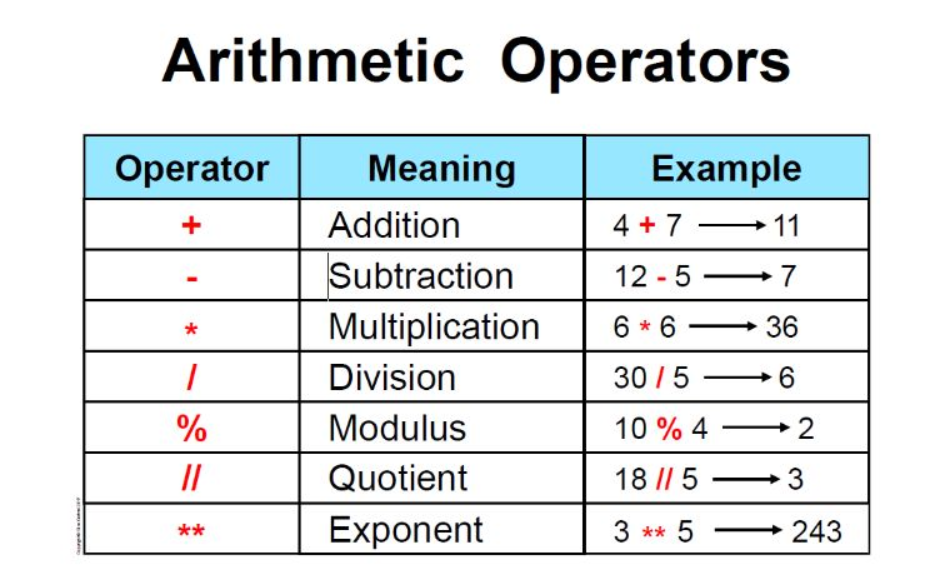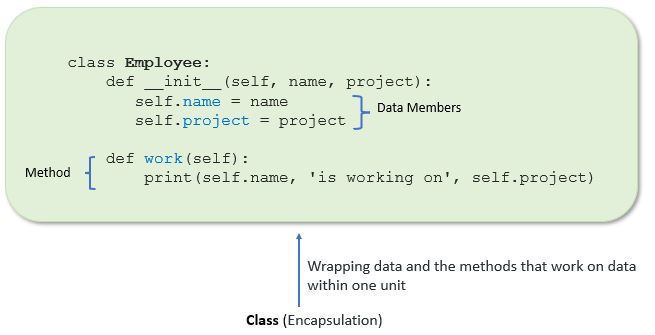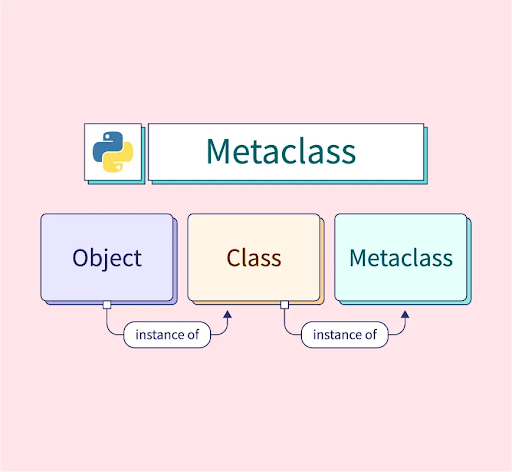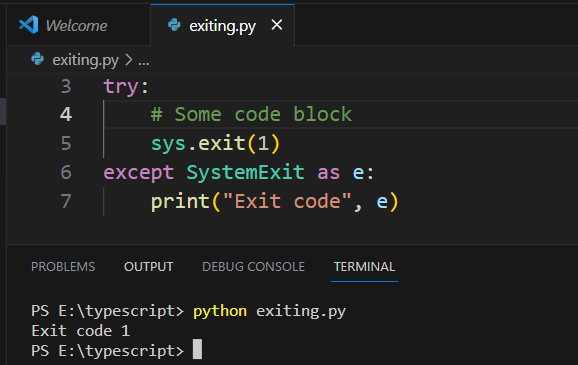How do you start writing a for loop in Python in Python?
How do you start writing a for loop in Python in Python?

I'd be happy to help!
Starting to write a for loop in Python can seem intimidating at first, but once you understand the basics, it's actually quite straightforward.
The general syntax of a for loop in Python is as follows:
for variable in iterable:
code to execute
Let's break this down further. Here's what each part means:
variable: This is the name given to the value that will be taken from the iterable in each iteration of the loop. iterable: This can be any type of iterable object, such as a list, tuple, dictionary, set, or even a string. The loop will iterate over each element in the iterable, assigning it to the variable. # code to execute: This is where you put your actual code that you want to run for each iteration of the loop.
Here's an example of how this might look:
fruits = ['apple', 'banana', 'cherry']
for fruit in fruits:
print(fruit)
In this example, we're iterating over a list of strings called fruits. For each item in the list, we're assigning it to the variable fruit, and then printing out that value. The output would be:
apple
banana
cherry
Now, let's say you want to iterate over a range of numbers. You can do this using the range() function. For example:
for i in range(1, 6):
print(i)
In this case, we're iterating over the numbers from 1 up to (but not including) 6. The output would be:
1
2
3
4
5
You can also use enumerate() to iterate over both the index and value of an iterable:
fruits = ['apple', 'banana', 'cherry']
for i, fruit in enumerate(fruits):
print(i, fruit)
In this case, we're iterating over both the index i and the value fruit. The output would be:
0 apple
1 banana
2 cherry
As you can see, Python's for loop is a powerful and flexible tool for performing repeated operations. Whether you're working with lists, dictionaries, or just about any other type of data, there's usually a way to use a for loop to get the job done!
So that's it! That's how you start writing a for loop in Python. With this basic understanding, you can start experimenting and creating your own loops. Just remember: don't forget to assign your variable, or you might end up with an error!
For loop in Python with range
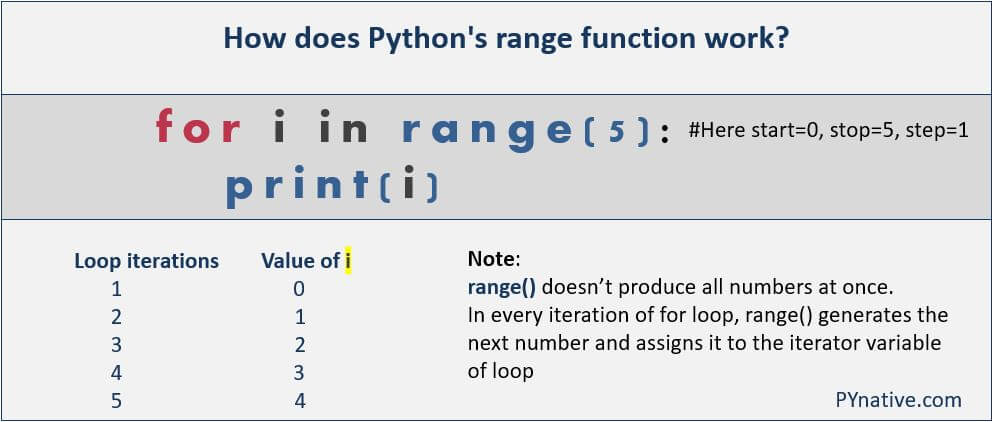
I apologize for the mistake earlier! I'd be happy to explain the for loop in Python with range.
In Python, a for loop is used to iterate over a sequence (such as a list, tuple, or string) or other iterable objects. When using range() function within a for loop, it creates an iterator that generates numbers on-the-fly. This can be very useful when you need to repeat some action for a specific number of times.
Here's the basic syntax:
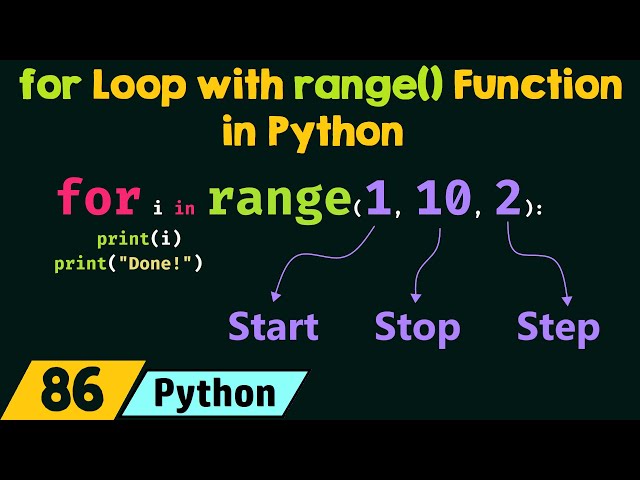
for var in range(start, stop, step):do something with var
Let's break down each part:
var: The variable that takes on the value from the range() iterator. in: This keyword indicates that we're iterating over the sequence (in this case, a range of numbers). range(): This is the function that generates the numbers. It takes three arguments: start: The starting number (inclusive). If omitted, it defaults to 0. stop: The ending number (exclusive). If omitted, it defaults to the start value plus one. step: The increment between each number in the sequence. If omitted, it defaults to 1.
Here are some examples:
Simple loop
for i in range(5):print(i) # prints: 0, 1, 2, 3, 4
In this example, range(5) generates the numbers from 0 to 4 (exclusive), and we print each value.
Custom start and stop
for i in range(3, 7):print(i) # prints: 3, 4, 5, 6
Here, we specify a custom start and stop. The range() function generates numbers from 3 to 6 (exclusive).
Non-inclusive stop
for i in range(1, 10, 2):print(i) # prints: 1, 3, 5, 7, 9
In this example, we use a step value of 2 to generate numbers from 1 to 9 (exclusive), incrementing by 2 each time.
Negative values
for i in range(-3, 0):print(i) # prints: -3, -2, -1
Here, we use negative values to demonstrate that range() can generate numbers in the negative direction as well.
These examples should give you a good sense of how to use the for loop with range() in Python. Remember, the key is to understand what each part of the syntax does and how it can be used to achieve your desired outcome!