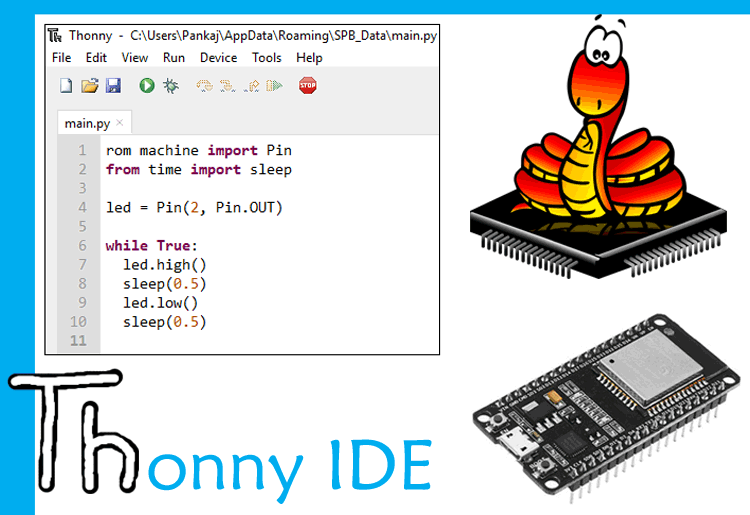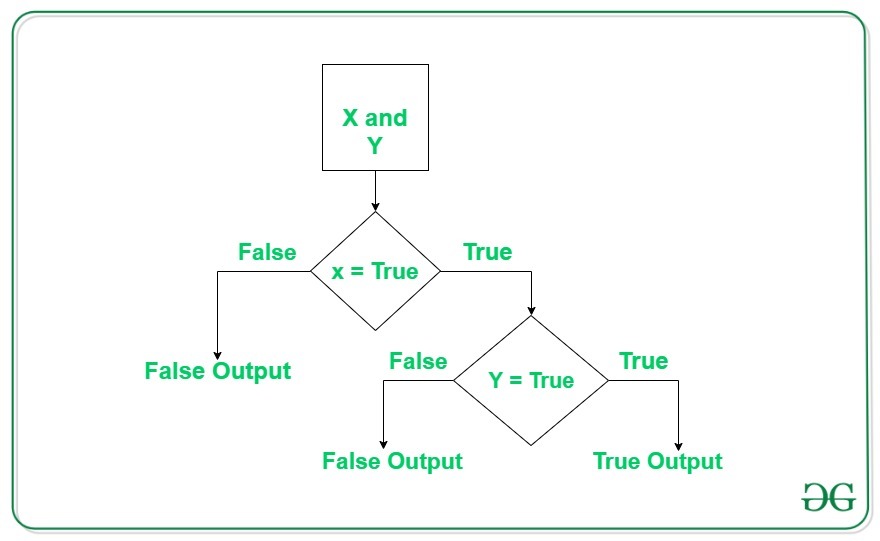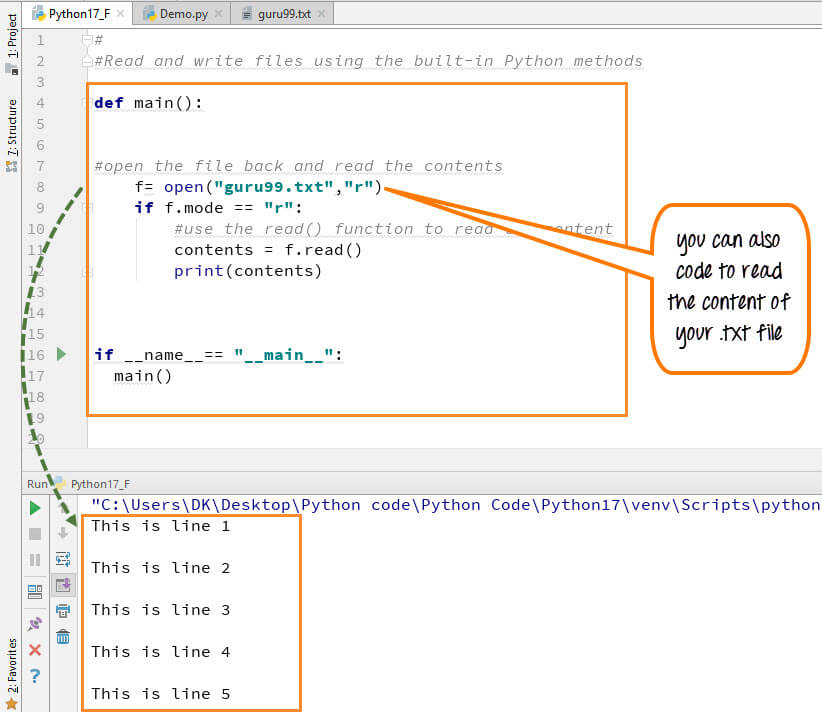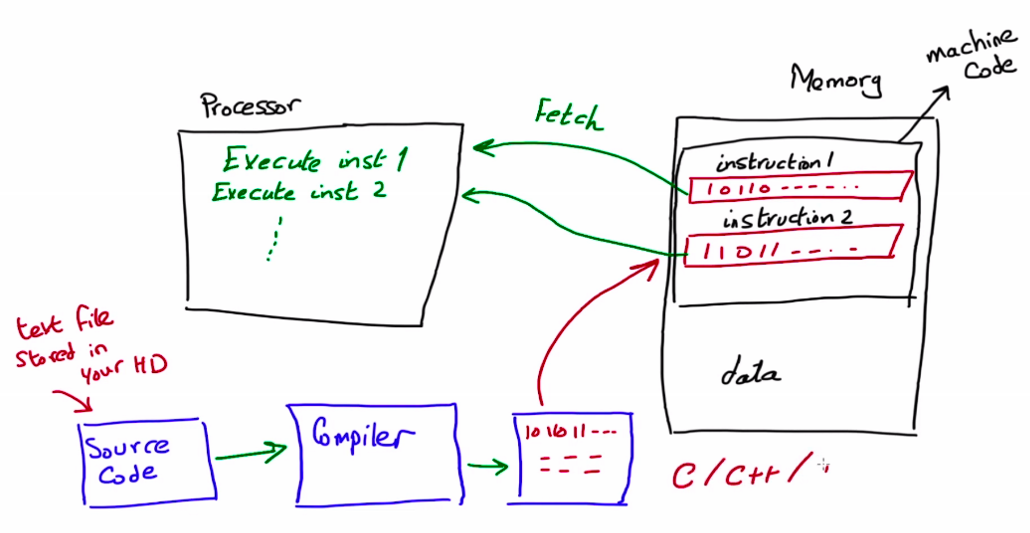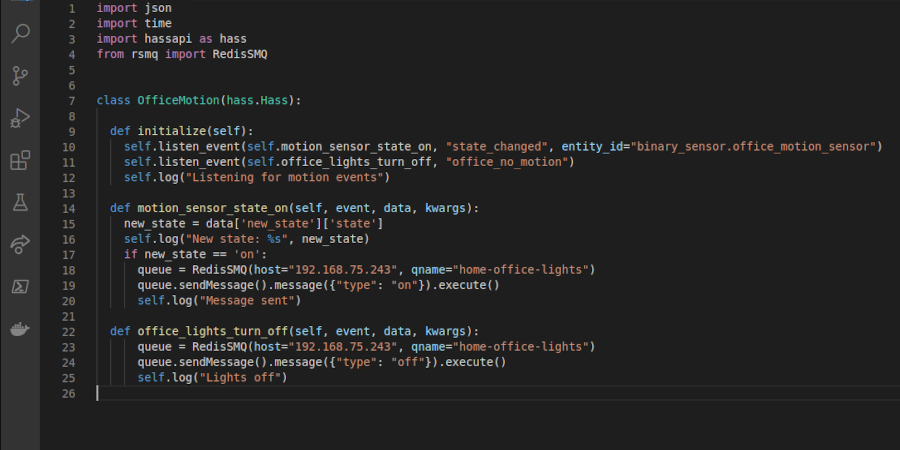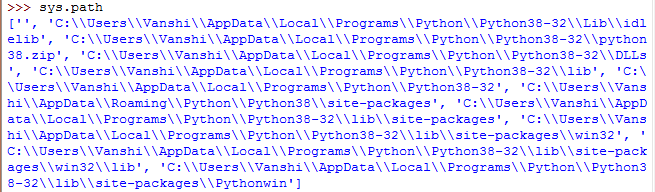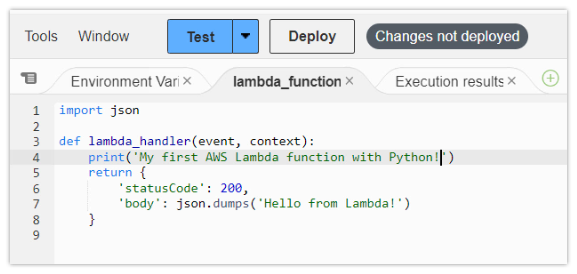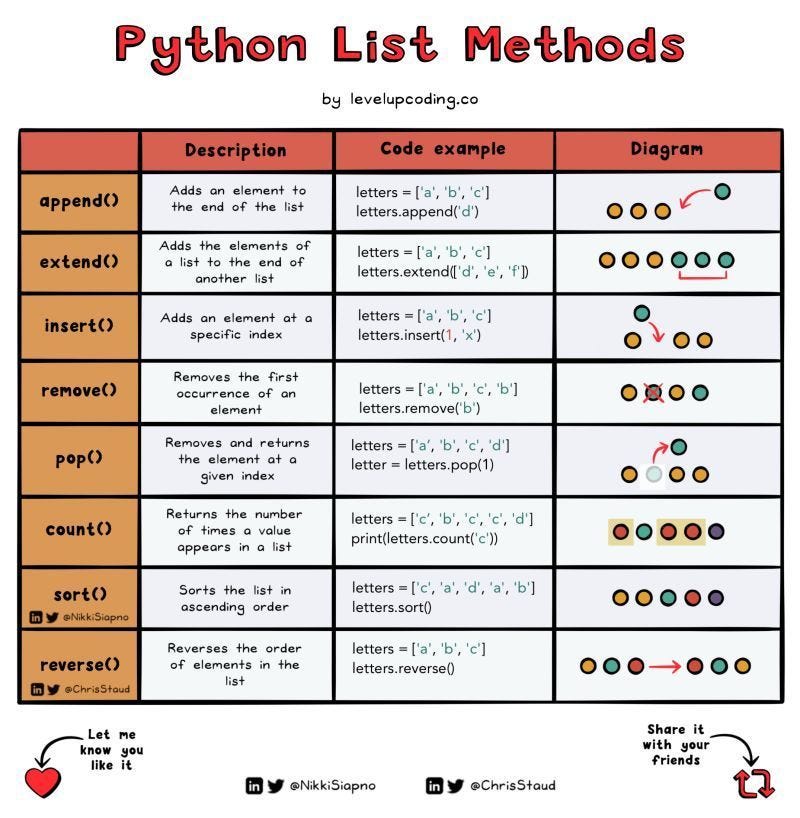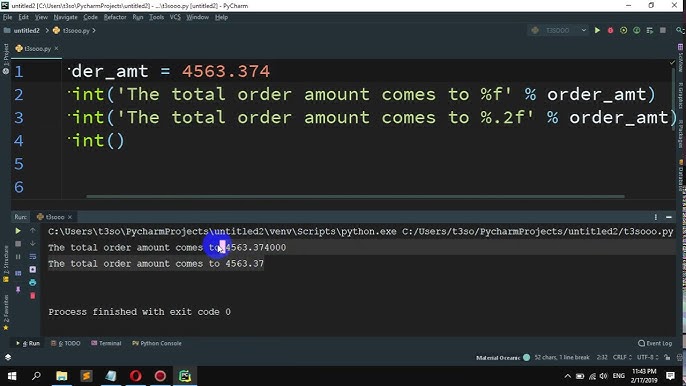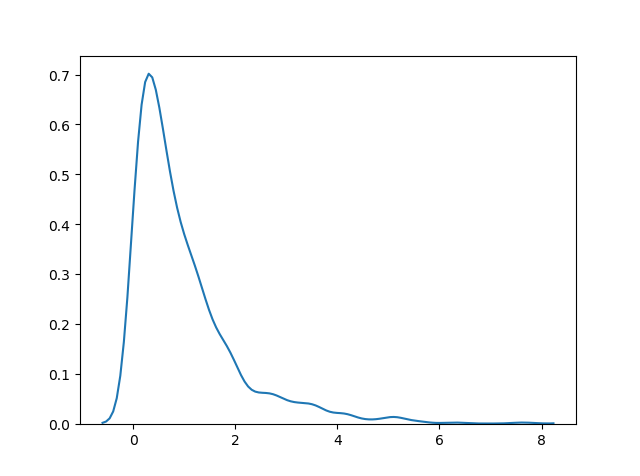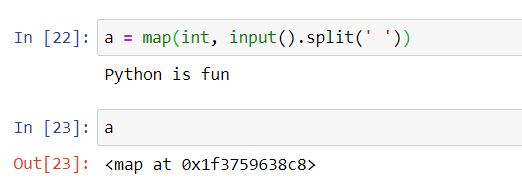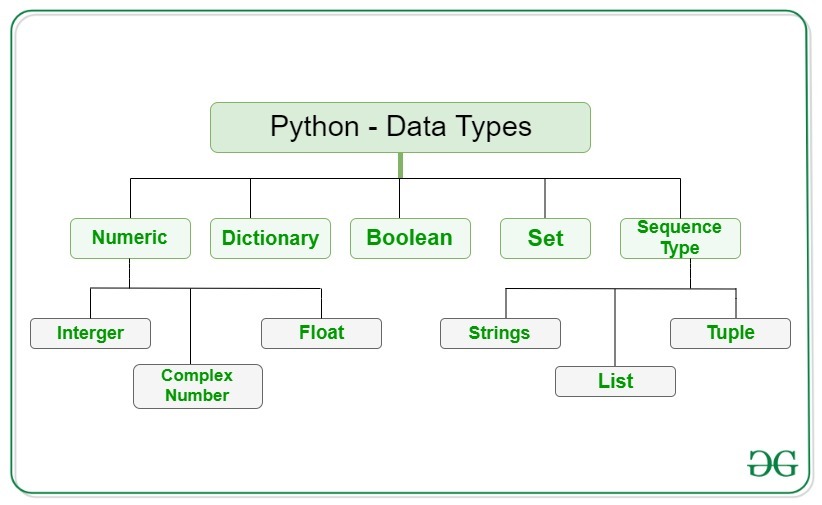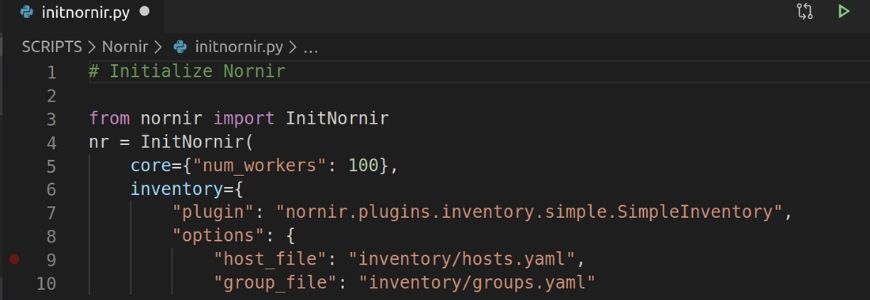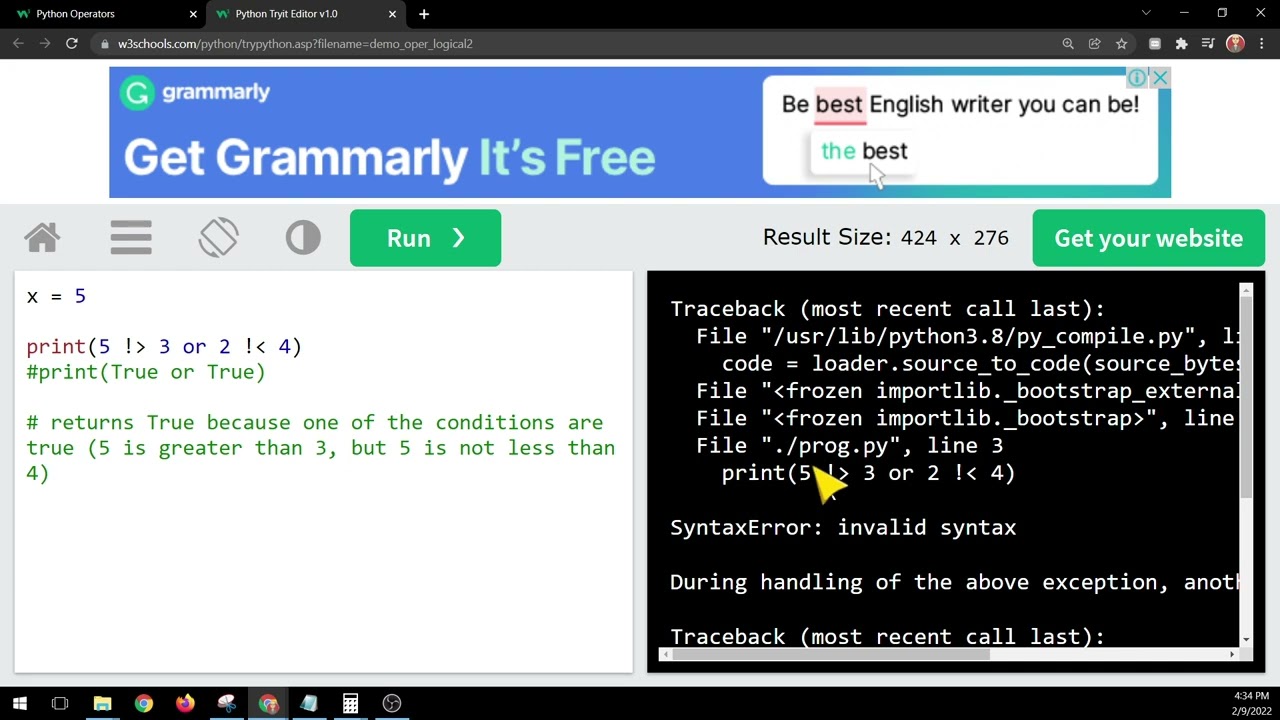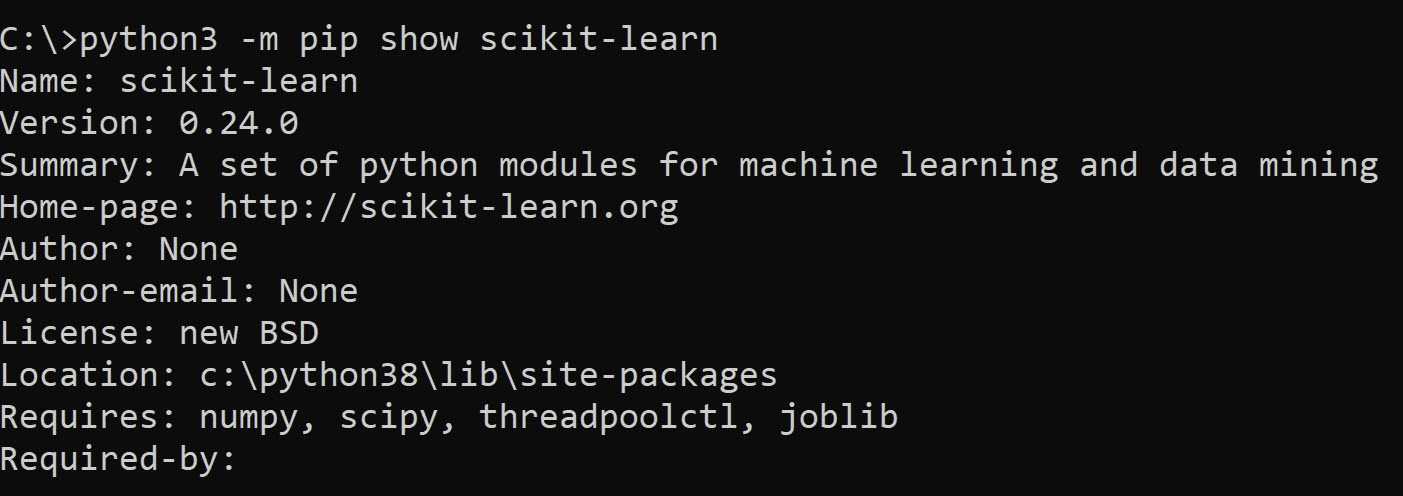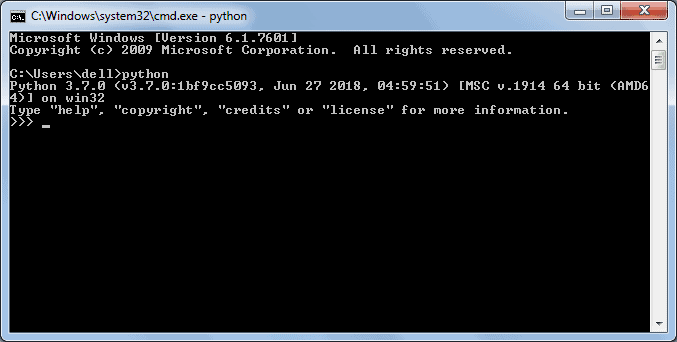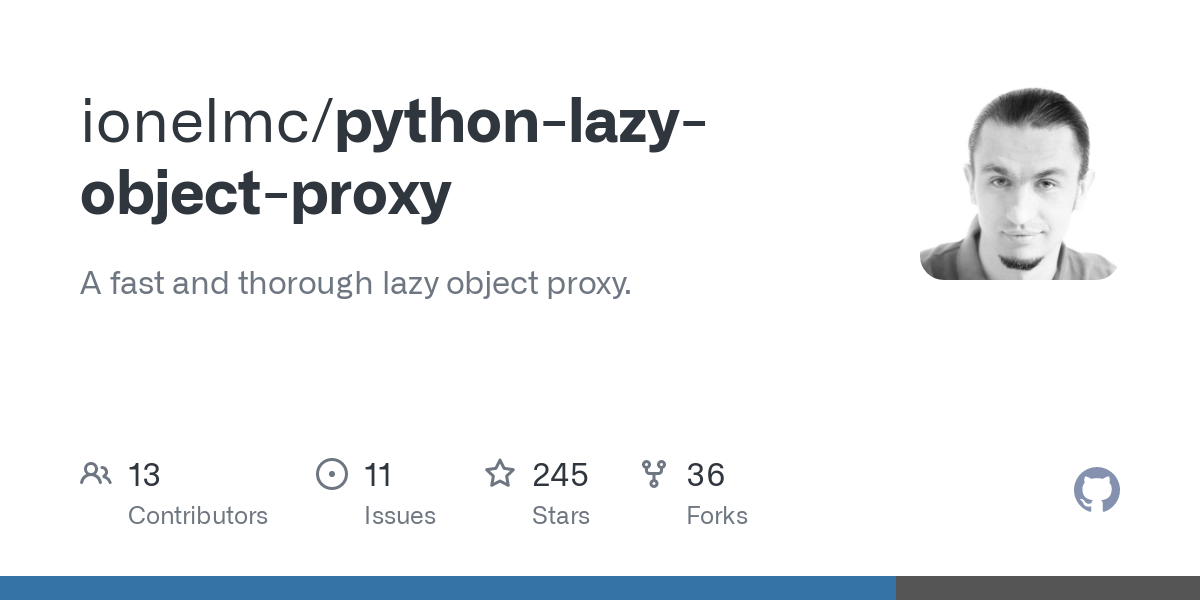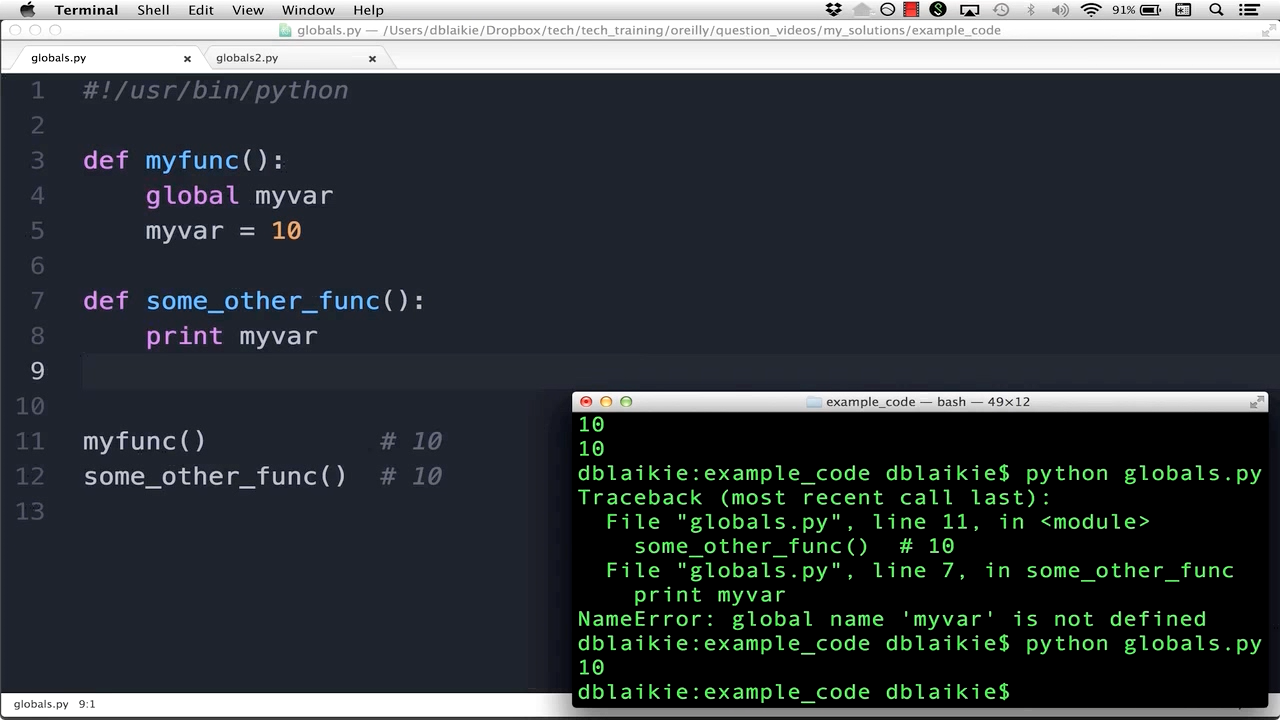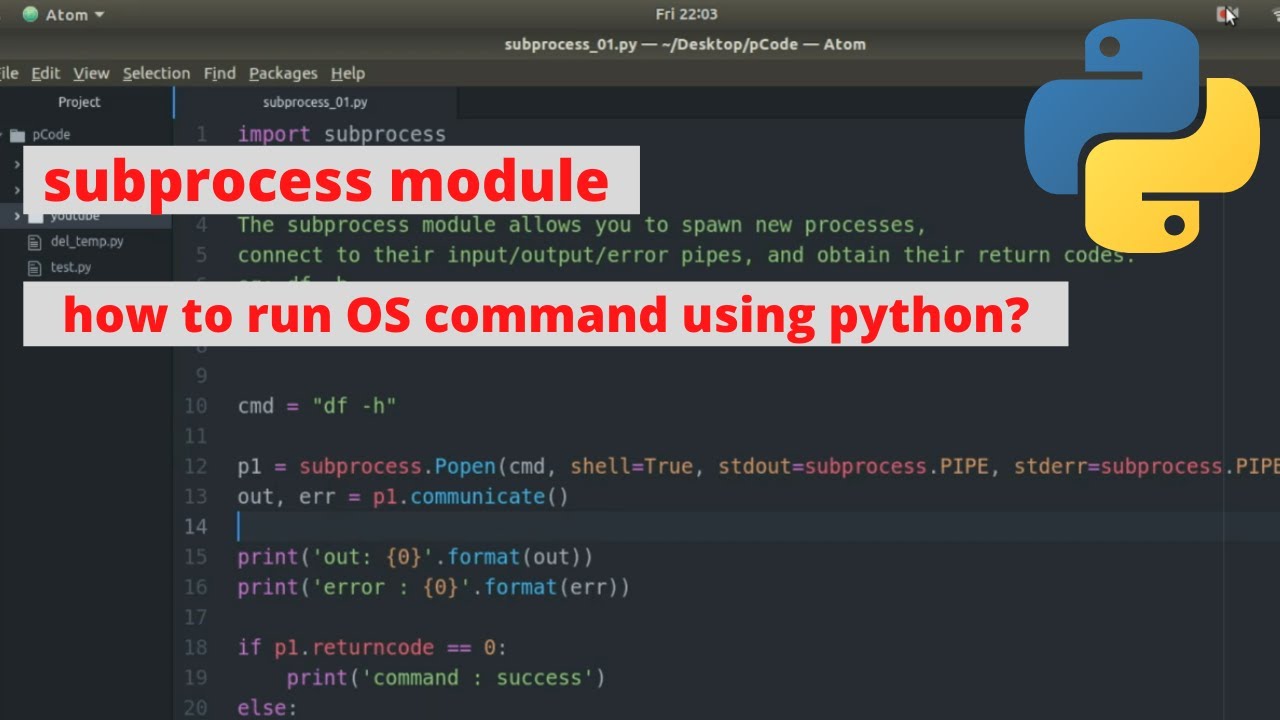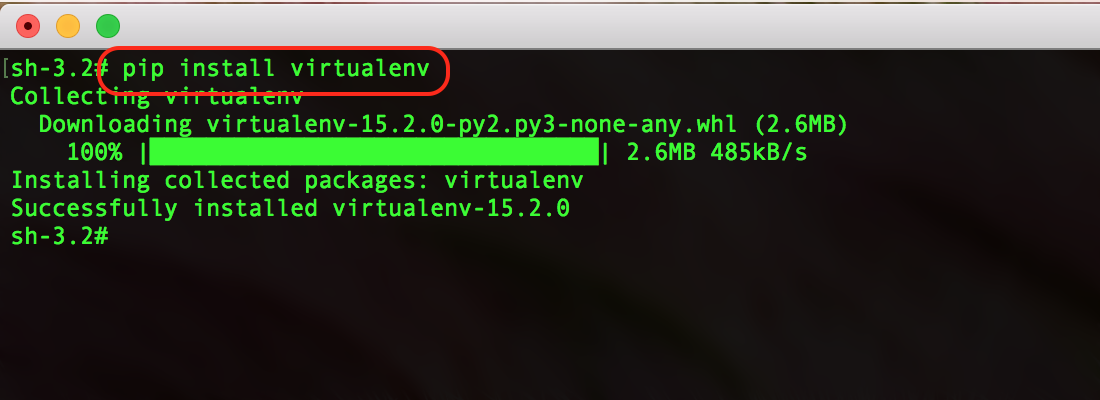List vs dictionary Python
List vs dictionary Python
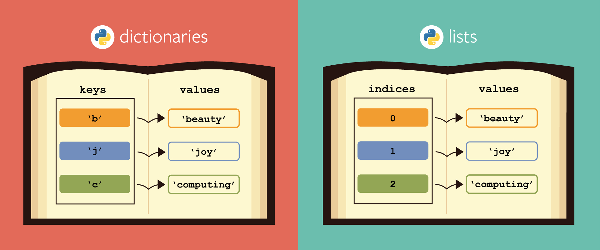
I'd be happy to help you with that! Here's the information you requested:
Dictionary Python
Python is a popular programming language known for its simplicity, readability, and ease of use. It was created in the late 1980s by Guido van Rossum and has since become one of the most widely used languages in the world.
One of the key features that sets Python apart from other languages is its dictionary data structure. In Python, a dictionary is a mutable collection of key-value pairs, where each key is unique and maps to a specific value.
Here are some basic operations you can perform on dictionaries:
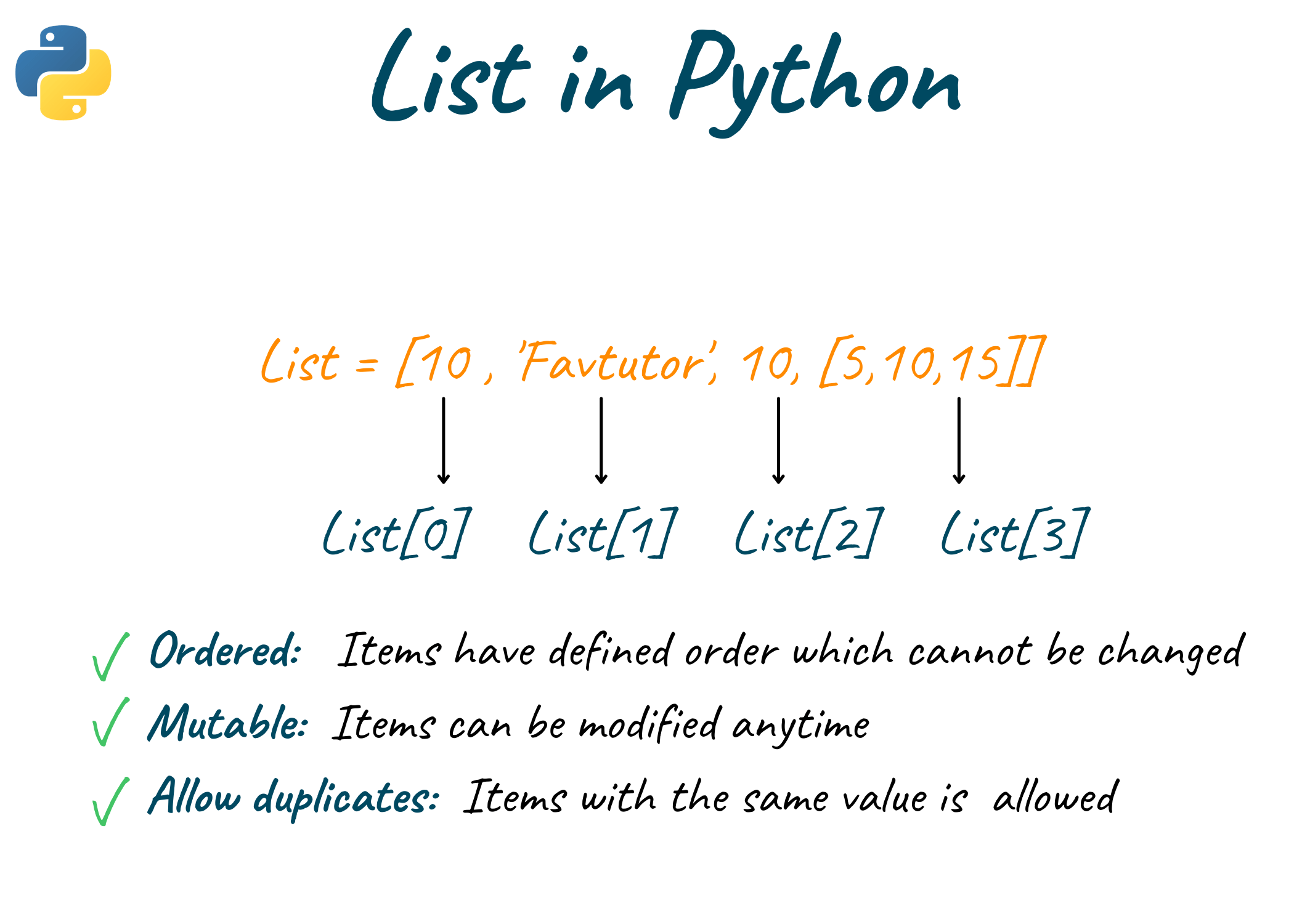
{}``. For example:my_dict = {'name': 'John', 'age': 30}`. Accessing values: You can access the value associated with a specific key using square brackets [] and the key itself. For example, print(my_dict['name']) would print 'John'. Modifying values: You can modify the value associated with a key by assigning a new value to that key. For example, my_dict['age'] = 31 would change the age from 30 to 31. Adding or removing keys: You can add a new key-value pair using the assignment operator =. For example, my_dict['country'] = 'USA' would add a new key-value pair for the country. To remove a key-value pair, you can use the del statement. For example, del my_dict['age'] would remove the age key-value pair.
Here are some common dictionary methods:
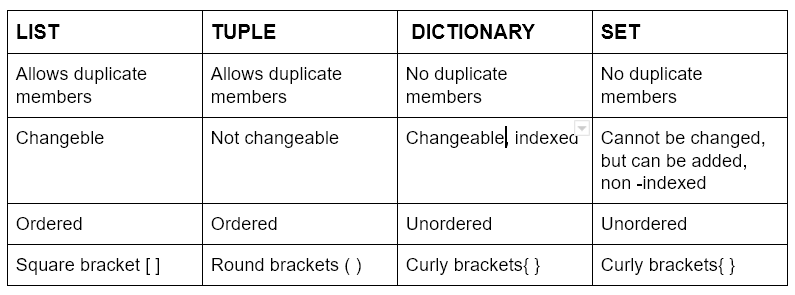
keys(): Returns a list of all the keys in the dictionary. values(): Returns a list of all the values in the dictionary. items(): Returns a list of tuples, where each tuple contains a key and its associated value. get(): Allows you to retrieve the value for a specific key if it exists in the dictionary. If not, it returns a default value.
Here's an example of how you can use some of these methods:
my_dict = {'name': 'John', 'age': 30}
print(my_dict.keys()) # Output: ['name', 'age']
print(my_dict.values()) # Output: ['John', 30]
print(my_dict.items()) # Output: [('name', 'John'), ('age', 30)]
my_dict.get('name') # Output: 'John'
my_dict.get('country') # Output: None (since there is no country key-value pair)
my_dict['new_key'] = 'new_value'
print(my_dict) # Output: {'name': 'John', 'age': 30, 'new_key': 'new_value'}
List Python
Python lists are ordered collections of items that can be of any data type. They are similar to arrays in other languages.
Here are some basic operations you can perform on lists:
Creating a list: You can create a list by enclosing a series of comma-separated values in square brackets[]. For example, my_list = [1, 2, 3]. Accessing elements: You can access the element at a specific index using square brackets [] and the index itself. For example, print(my_list[0]) would print 1. Modifying elements: You can modify the element at a specific index by assigning a new value to that index. For example, my_list[0] = 10 would change the first element from 1 to 10. Adding or removing elements: You can add a new element to the end of the list using the append() method. For example, my_list.append(4) would add 4 to the end of the list. To remove an element, you can use the remove() method or the pop() method. Sorting lists: You can sort a list in ascending or descending order using the sort() method.
Here are some common list methods:
index(): Returns the index of the first occurrence of a specific value in the list. count(): Returns the number of occurrences of a specific value in the list. append(): Adds a new element to the end of the list. extend(): Adds multiple elements to the end of the list. remove(): Removes the first occurrence of a specific value from the list. pop(): Removes and returns the element at a specific index.
Here's an example of how you can use some of these methods:
my_list = [1, 2, 3]
print(my_list.index(2)) # Output: 1
print(my_list.count(1)) # Output: 1
my_list.append(4)
print(my_list) # Output: [1, 2, 3, 4]
my_list.remove(2)
print(my_list) # Output: [1, 3, 4]
I hope this helps! Let me know if you have any further questions.
Python dictionary array example
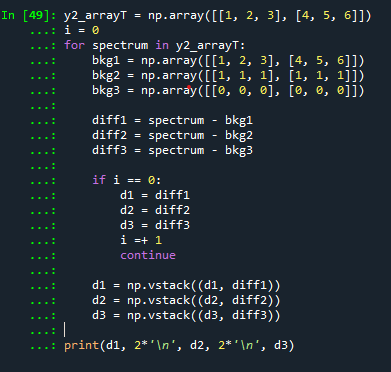
Here's an example of a Python dictionary array:
In Python, you can create a dictionary using the dict() function or by enclosing key-value pairs in curly braces {}. A dictionary is essentially a collection of key-value pairs, where each key is unique and maps to a specific value.
Let's say we want to create a dictionary called students that stores information about students in a class. We can use the following code:
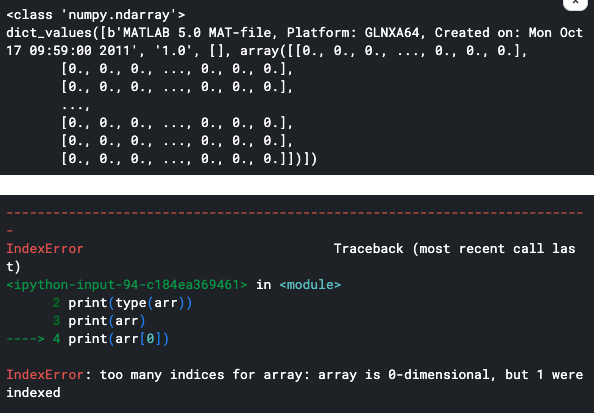
students = {
"Alice": {"age": 25, "grade": 10},
"Bob": {"age": 30, "grade": 12},
"Charlie": {"age": 20, "grade": 11}
}
print(students)
This will output the following dictionary:
{'Alice': {'age': 25, 'grade': 10}, 'Bob': {'age': 30, 'grade': 12}, 'Charlie': {'age': 20, 'grade': 11}}
As you can see, each student is represented as a key-value pair within the dictionary. The keys are the students' names ("Alice", "Bob", etc.), and the values are dictionaries containing their age and grade.
To access specific information about a particular student, we can use square brackets [] to specify the key:
print(students["Alice"]["age"]) # Output: 25
print(students["Bob"]["grade"]) # Output: 12
You can also add new students to the dictionary using the same syntax:
students["David"] = {"age": 28, "grade": 10}
print(students)
This will output the following updated dictionary:
{'Alice': {'age': 25, 'grade': 10},
'Bob': {'age': 30, 'grade': 12},
'Charlie': {'age': 20, 'grade': 11},
'David': {'age': 28, 'grade': 10}}
One of the most powerful features of dictionaries is that you can iterate over them using a for loop. Let's say we want to print out all the students' names and ages:
for student, info in students.items():
print(f"{student}: {info['age']}")
This will output:
Alice: 25
Bob: 30
Charlie: 20
David: 28
In conclusion, Python dictionaries are powerful data structures that allow you to store and manipulate key-value pairs. They can be used to represent complex data relationships and perform efficient lookups and updates.
I hope this example has helped illustrate the power of Python dictionaries!