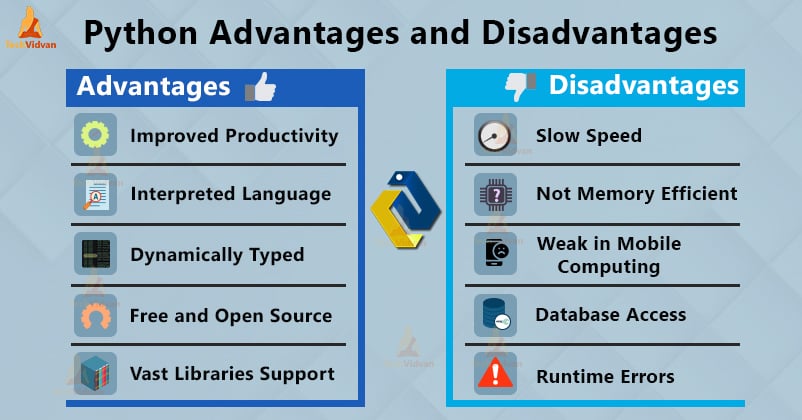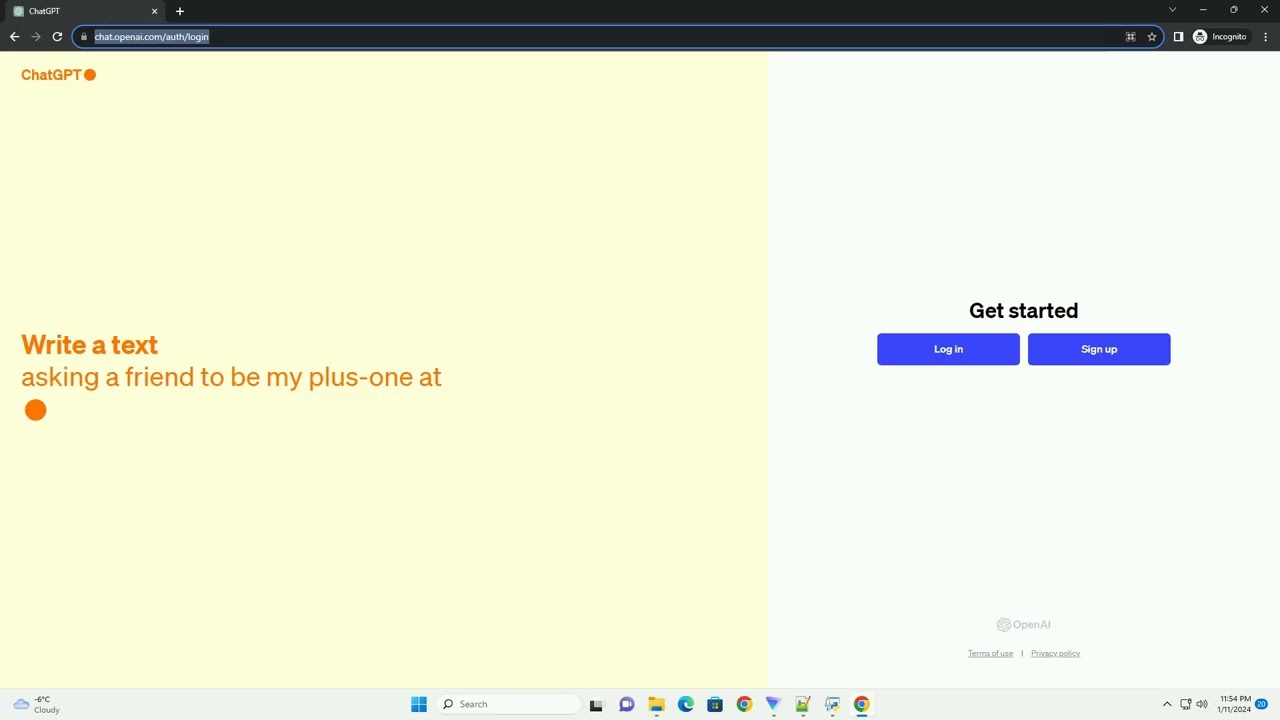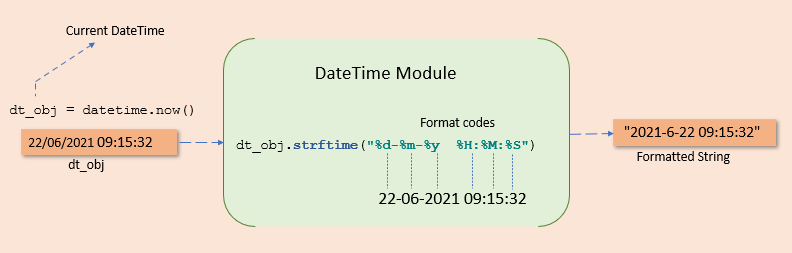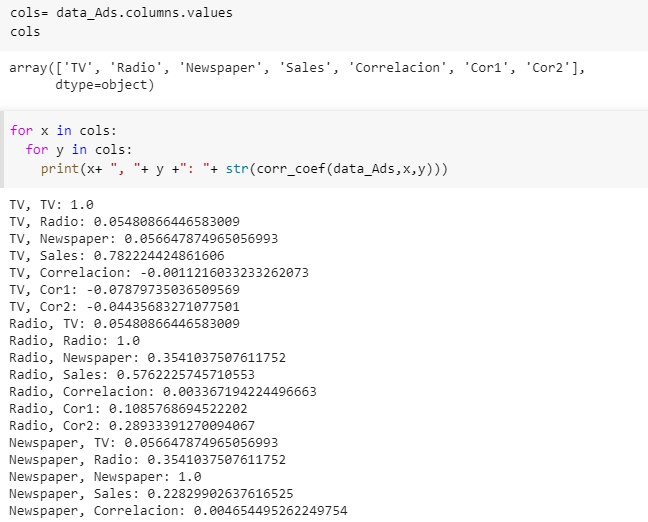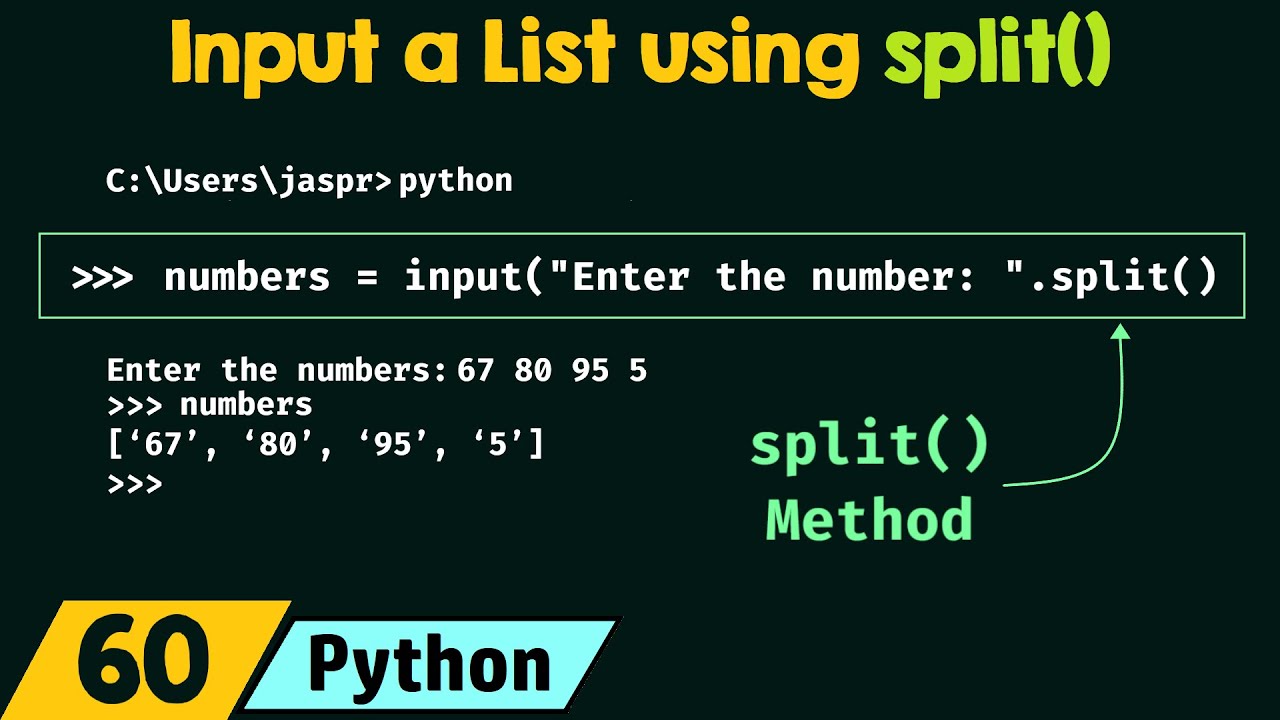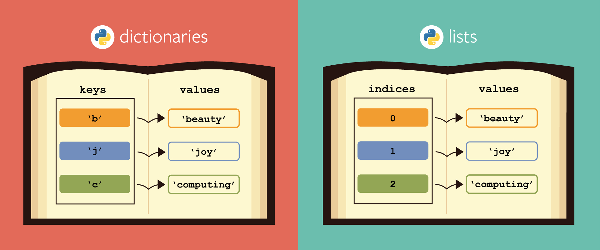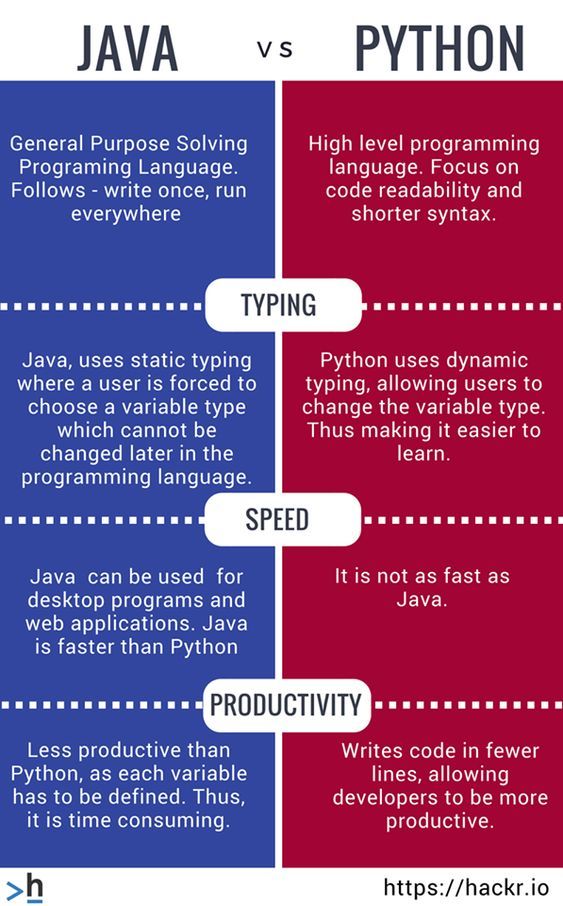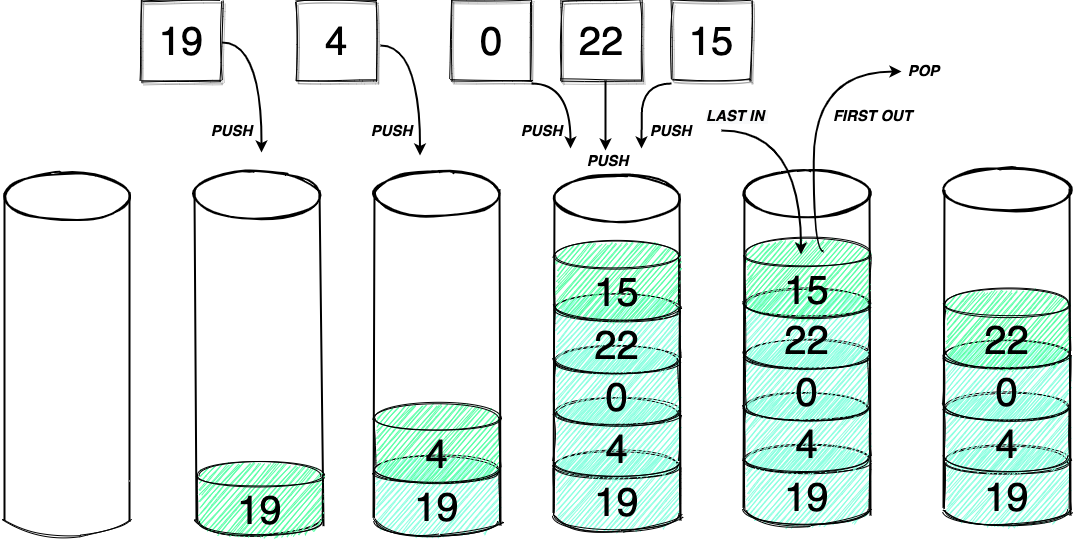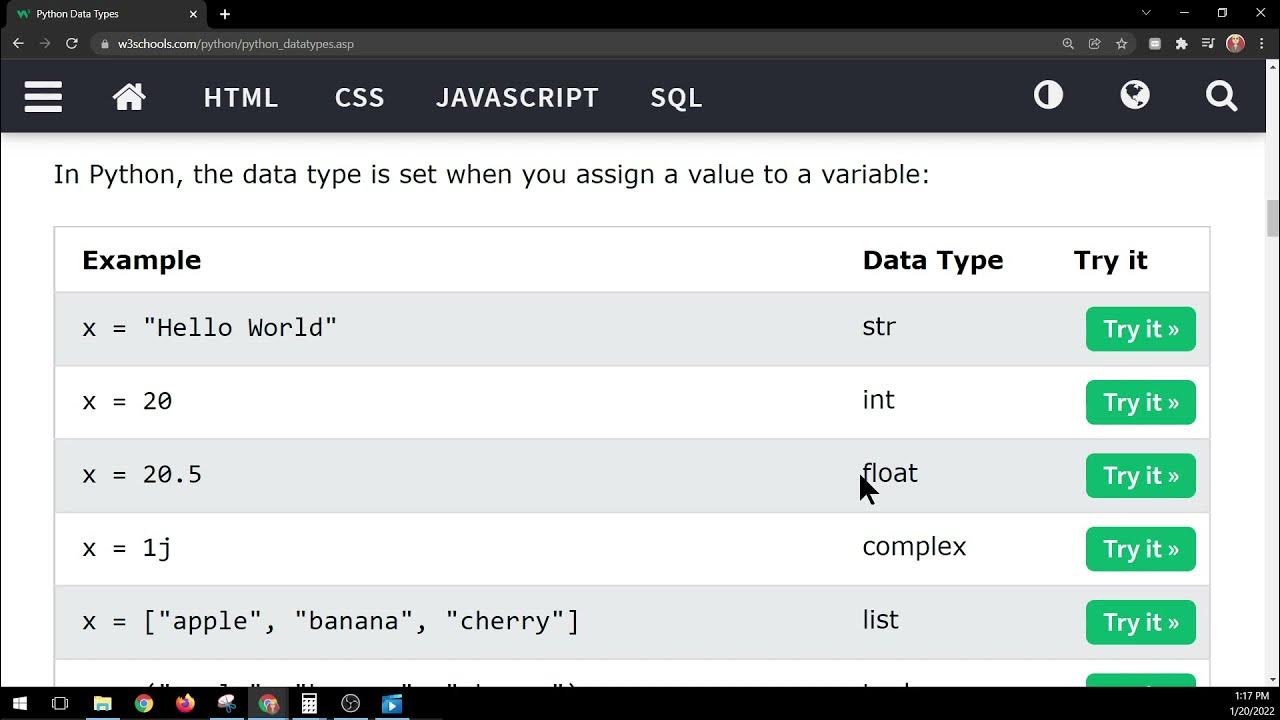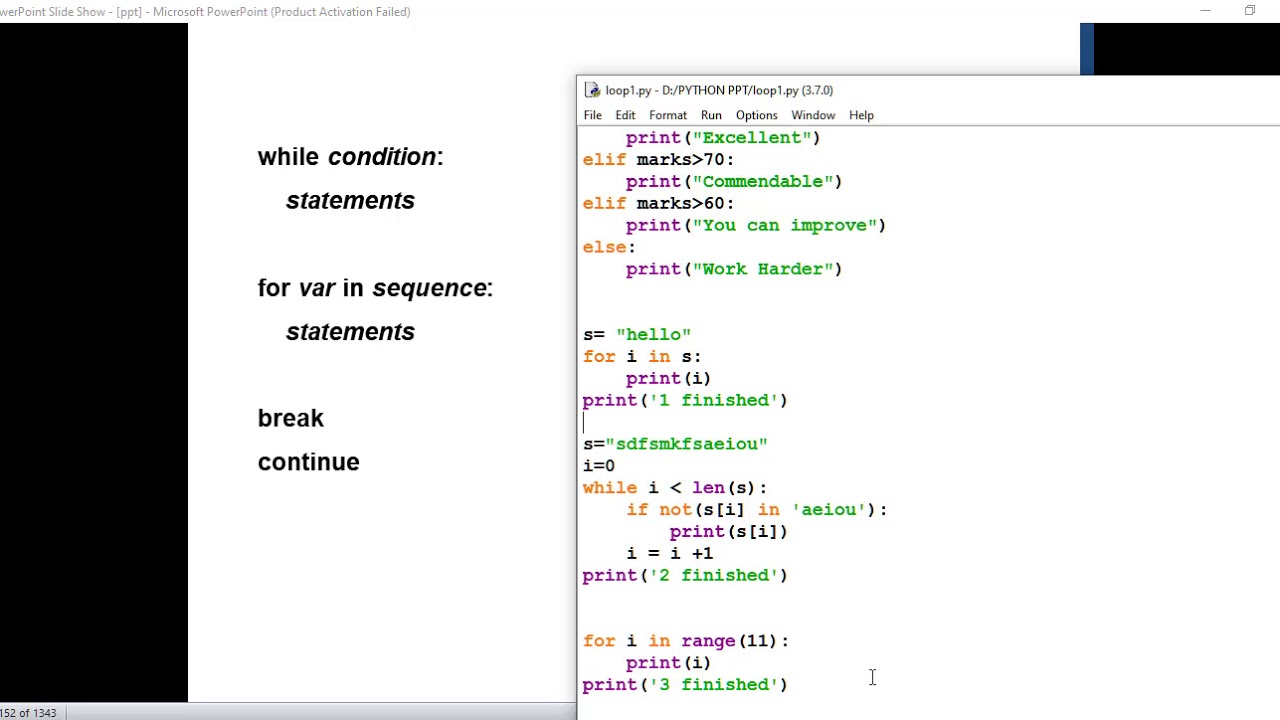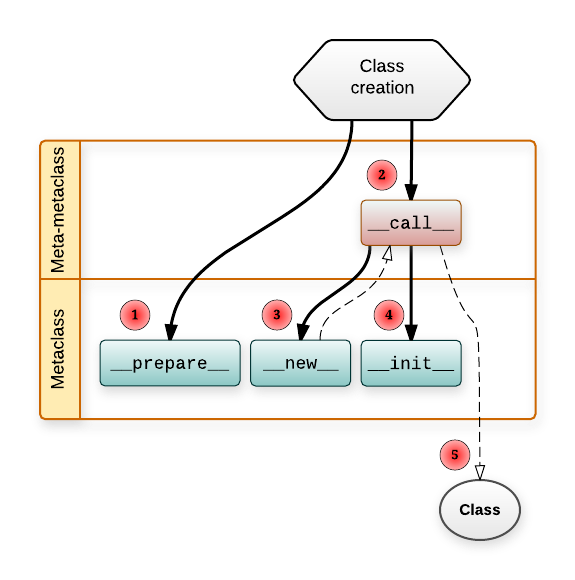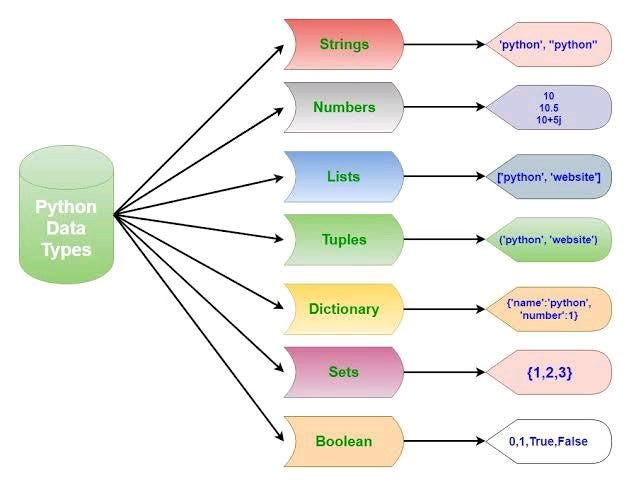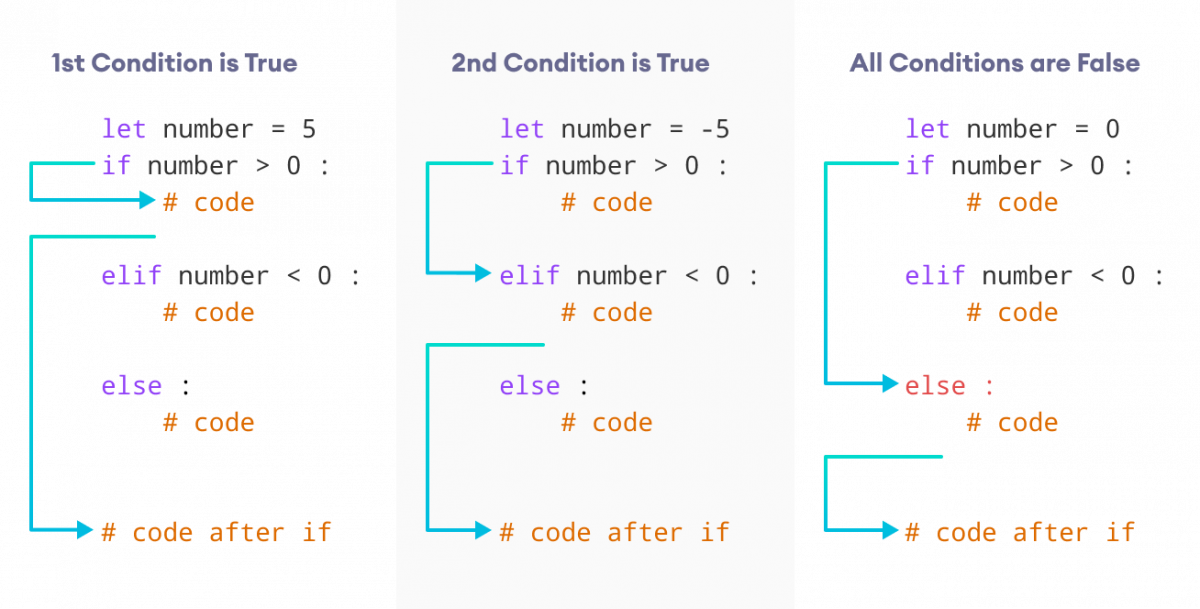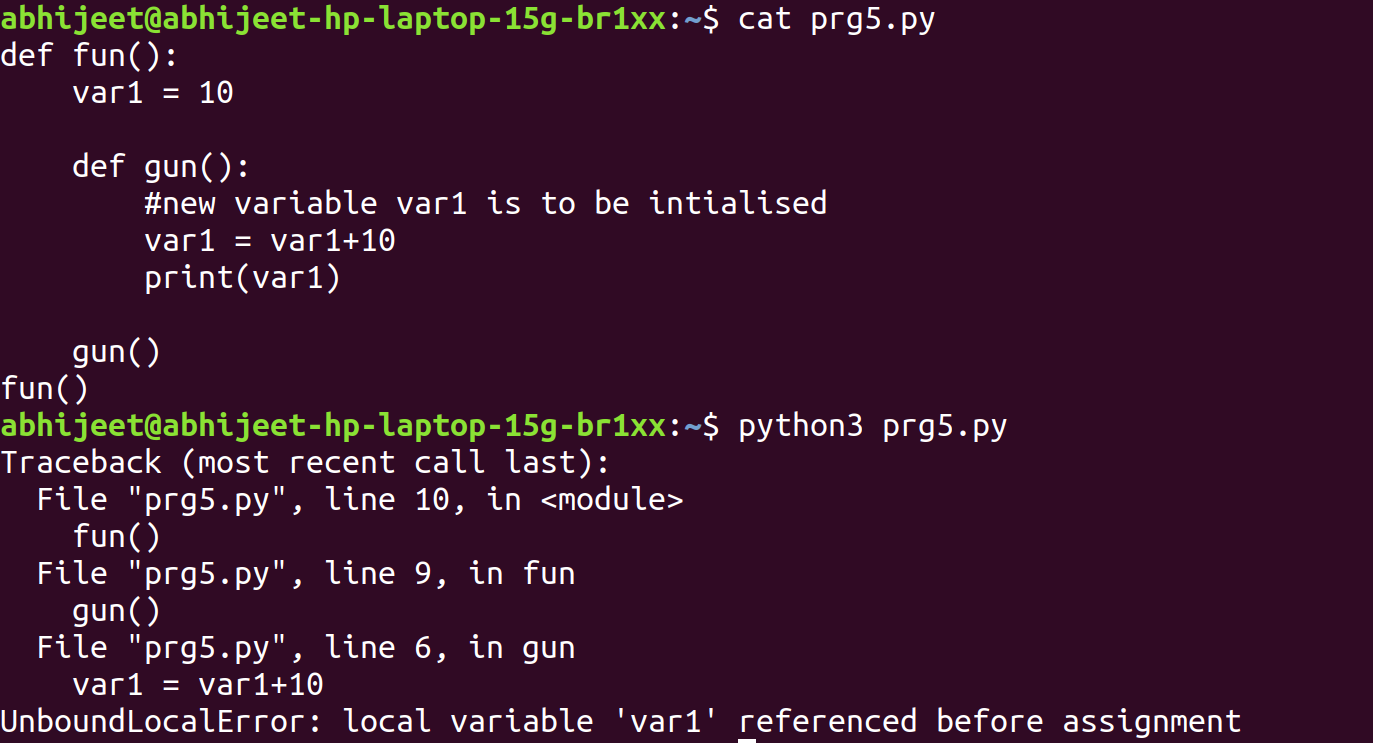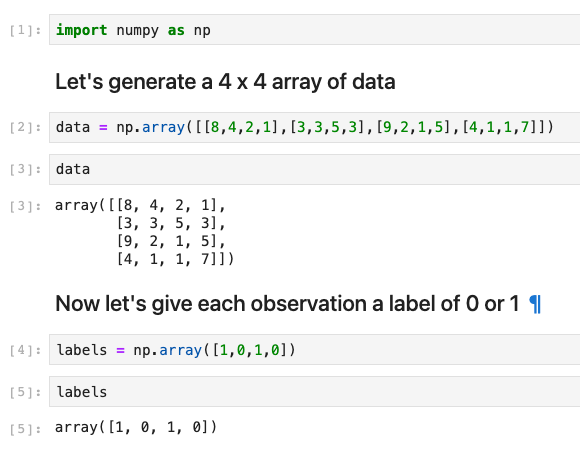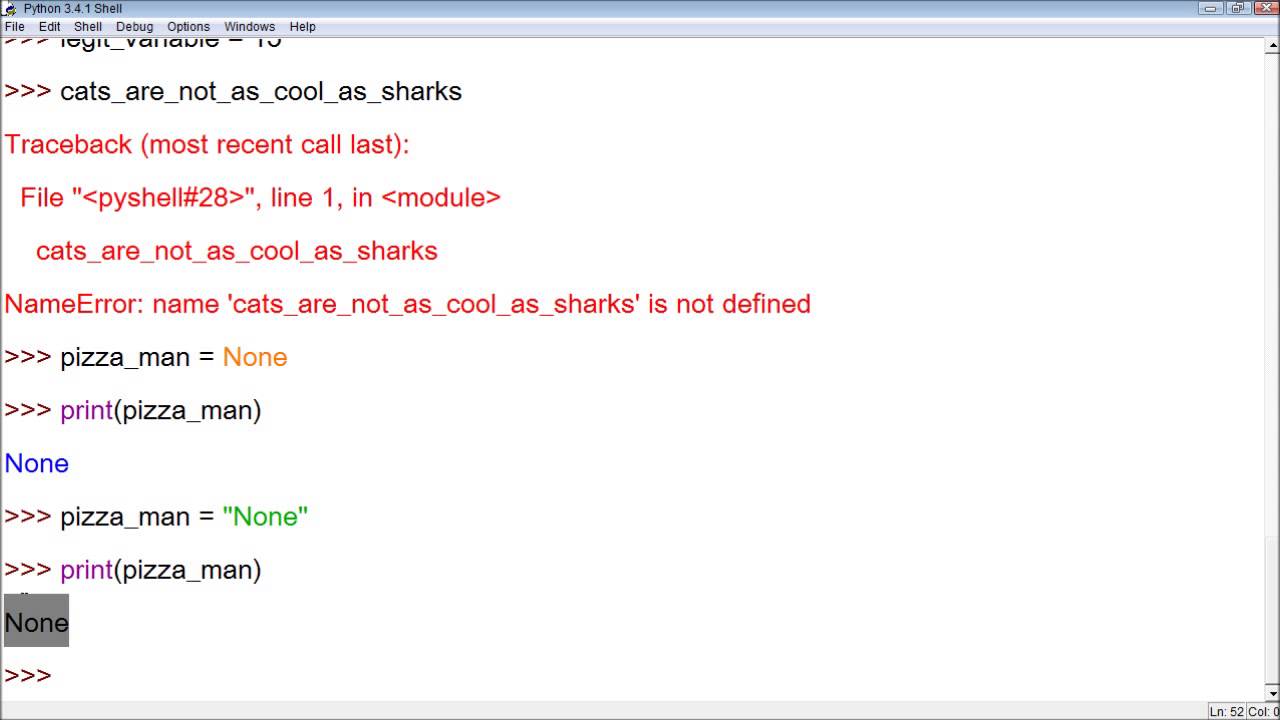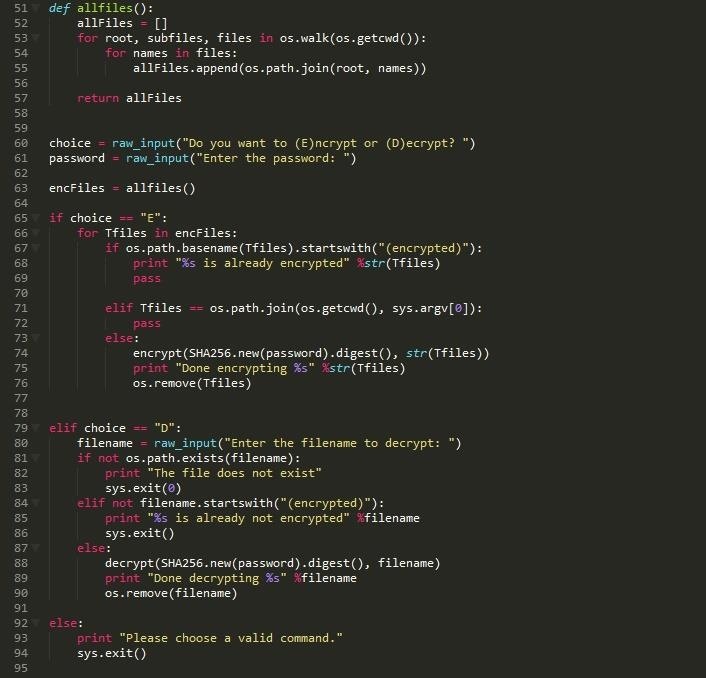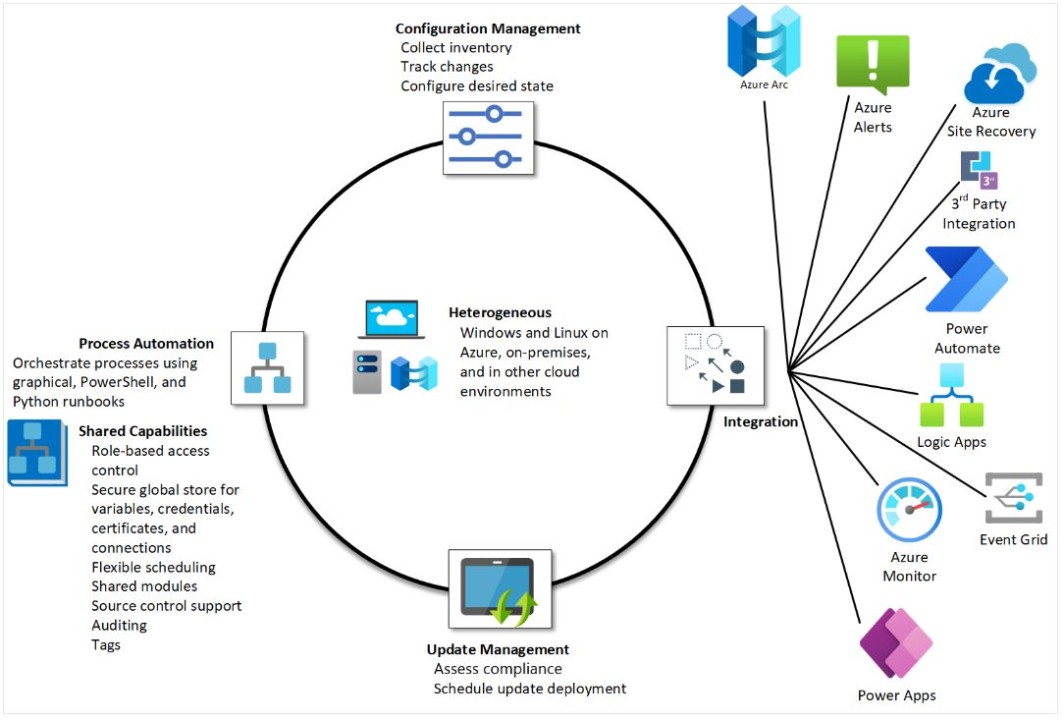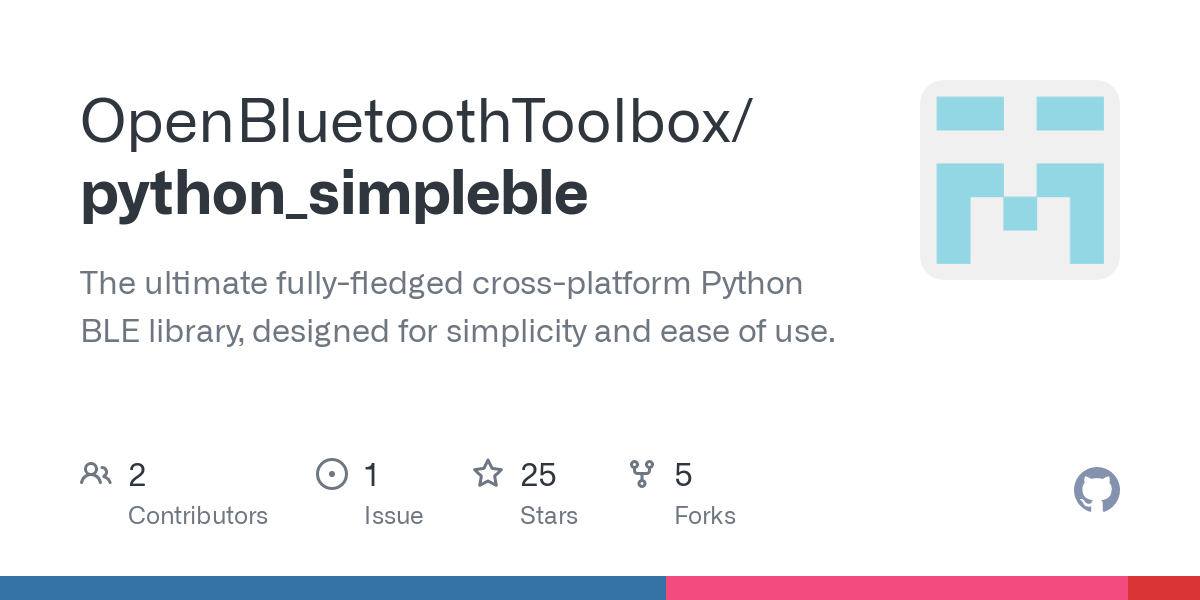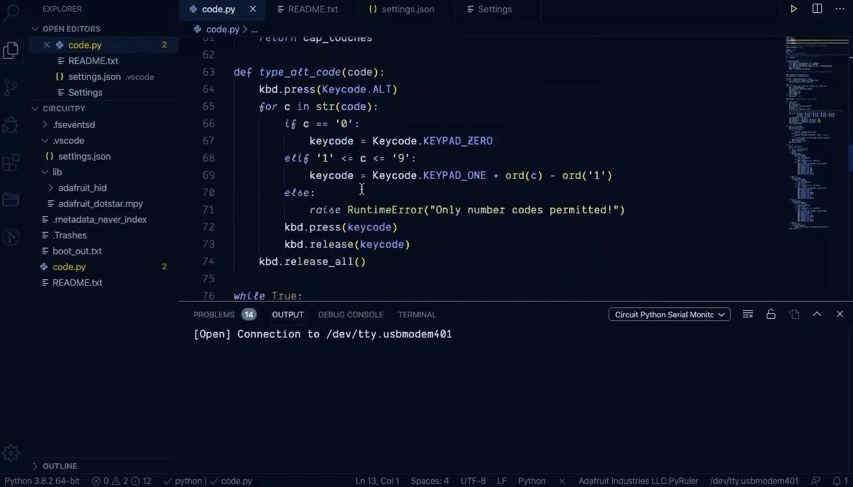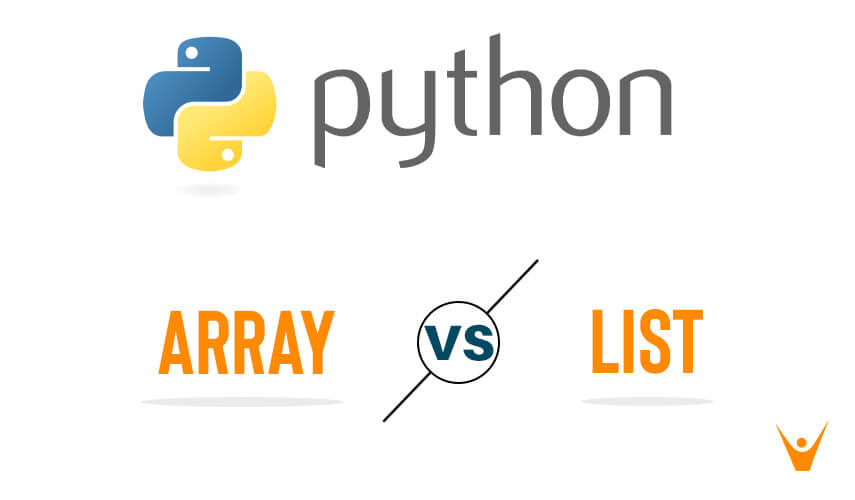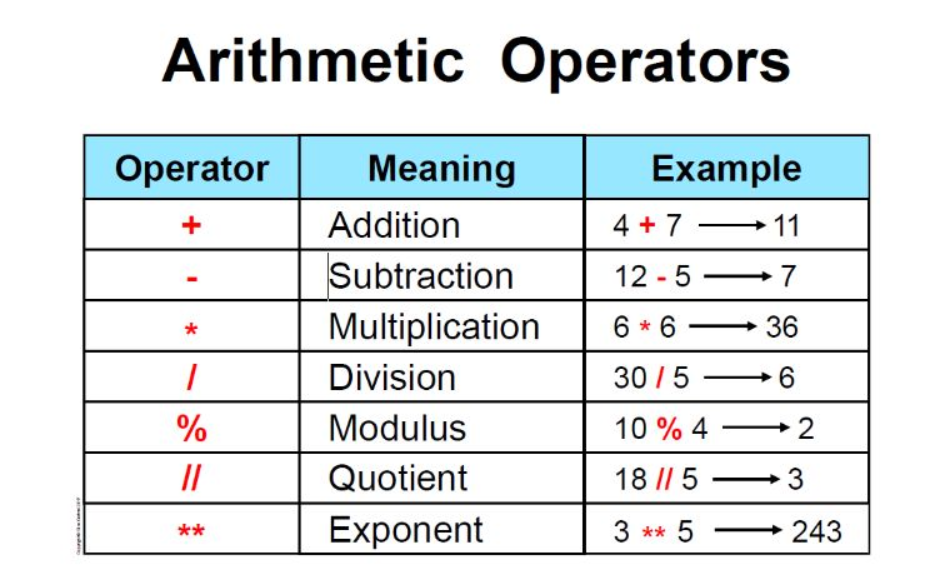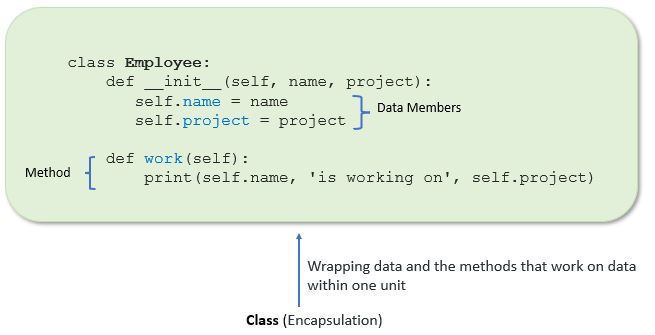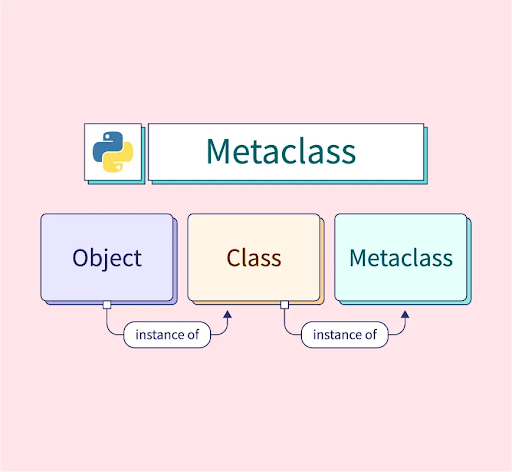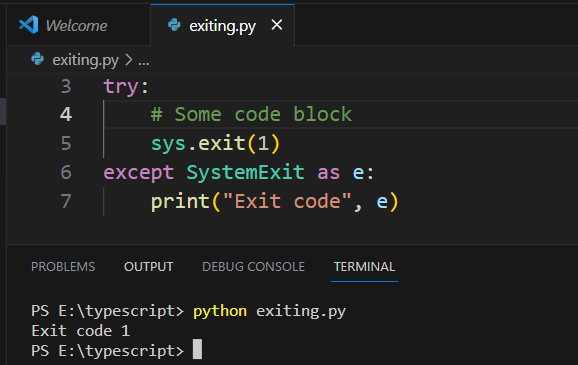Python write string to file
Python write string to file
I'll respond in English this time.
Writing a string to a file using Python is a fundamental task that can be achieved through various methods. Here's an example of how you can do it:
Method 1: Using the open() function
The most basic way to write a string to a file is by using the built-in open() function, which returns a file object. You can then use the write() method to write your string to the file.
Here's an example:
with open('example.txt', 'w') as f:f.write('Hello, world!')
In this example, we're opening a file called example.txt in write mode ('w'). The with statement ensures that the file is properly closed after we're done writing to it. Inside the block, we use the write() method to write the string 'Hello, world!' to the file.
Method 2: Using the print() function with a file
Another way to write a string to a file is by using the built-in print() function and redirecting its output to a file.
Here's an example:
with open('example.txt', 'w') as f:print('Hello, world!', file=f)
In this example, we're opening the same file ('example.txt') in write mode ('w'), just like before. However, instead of using the write() method, we're using the print() function with the file= argument to specify that we want to print the output to the file.
Method 3: Using the str.format() method
If you need more control over the formatting of your string, you can use the str.format() method and write it to a file using the same methods as before.
Here's an example:
name = 'John'age = 30
with open('example.txt', 'w') as f:
f.write('Name: {0}nAge: {1}'.format(name, age))
In this example, we're using the str.format() method to create a formatted string with placeholders for the name and age variables. We then write this string to the file using the same methods as before.
Additional Tips
When writing strings to files in Python, it's a good idea to use thewith statement to ensure that the file is properly closed after you're done writing to it. Make sure to specify the correct mode ('w', 'a', or 'r+') when opening the file, depending on whether you want to write, append, or read from the file. If you need to write multiple strings to the same file, you can use a loop to iterate over your data and write each string to the file individually.
I hope this helps! Let me know if you have any questions or need further clarification.
How do you write a list line by line to a file in Python?
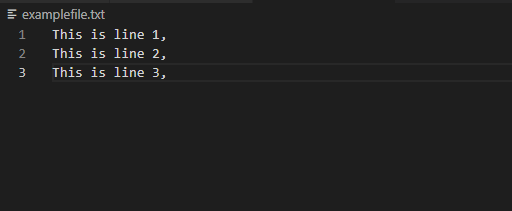
Here is the response:
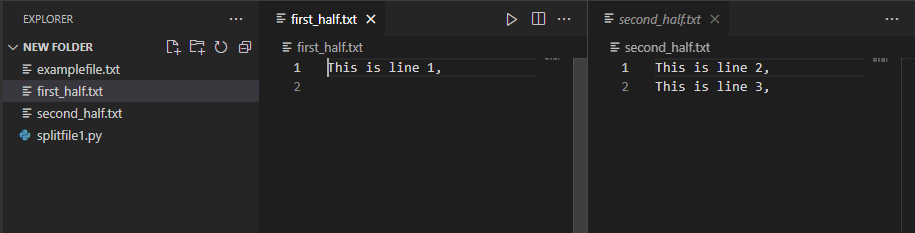
To write a list of lines to a file in Python, you can use the with statement and the write() method of the file object. Here's an example:
# assume 'my_list' is a list of strings
my_list = ["Hello", "World!", "This", "is", "a", "test"]
with open('output.txt', 'w') as f:
for line in my_list:
f.write(line + 'n')
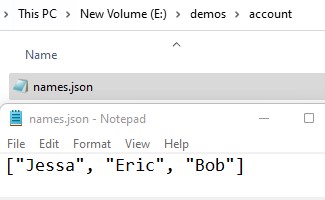
print("Lines written to file.")
In this example, we first create a list of strings my_list. Then, we use the with statement to open a new file named output.txt in write mode ('w'). The with statement automatically closes the file when we're done with it, even if an exception is raised.
Within the with block, we iterate over each line in my_list using a for loop. For each line, we use the write() method to write the line followed by a newline character ('n') to the file.
Finally, we print a message to let us know that the lines have been written to the file. If you run this code, it will create a new file named output.txt and write the contents of my_list to it.
Here's another way to do it:
# assume 'my_list' is a list of strings
my_list = ["Hello", "World!", "This", "is", "a", "test"]
with open('output.txt', 'w') as f:
f.writelines([line + 'n' for line in my_list])
print("Lines written to file.")
In this example, we use a list comprehension to create a new list of lines, each followed by a newline character. We then pass this list to the writelines() method, which writes all the lines to the file.
Both of these examples demonstrate how you can write a list of lines to a file in Python.