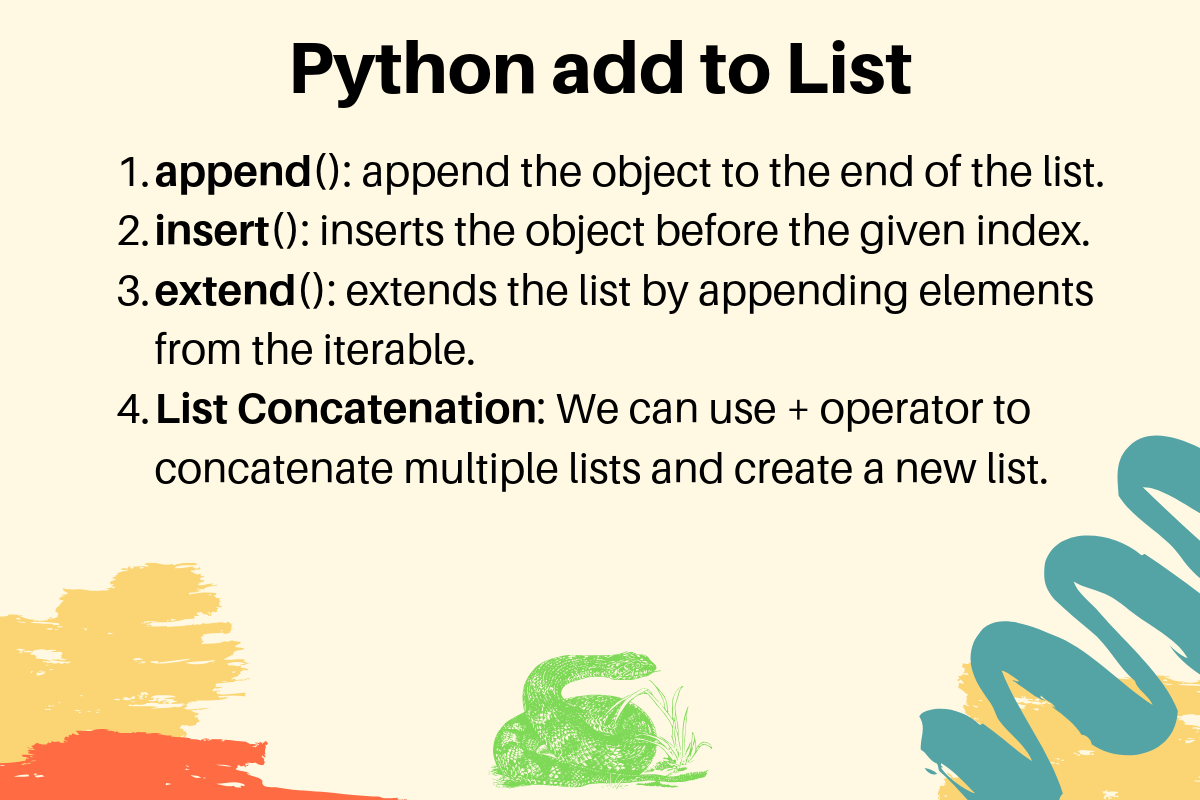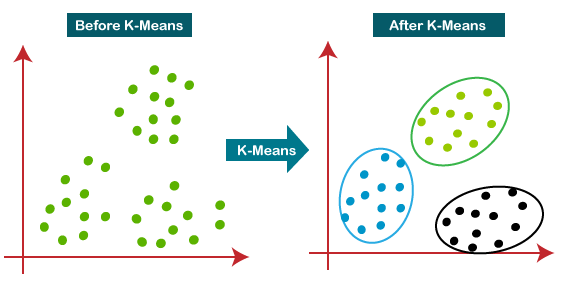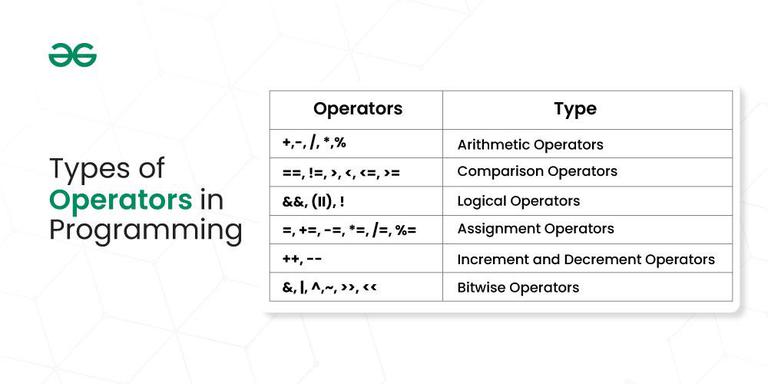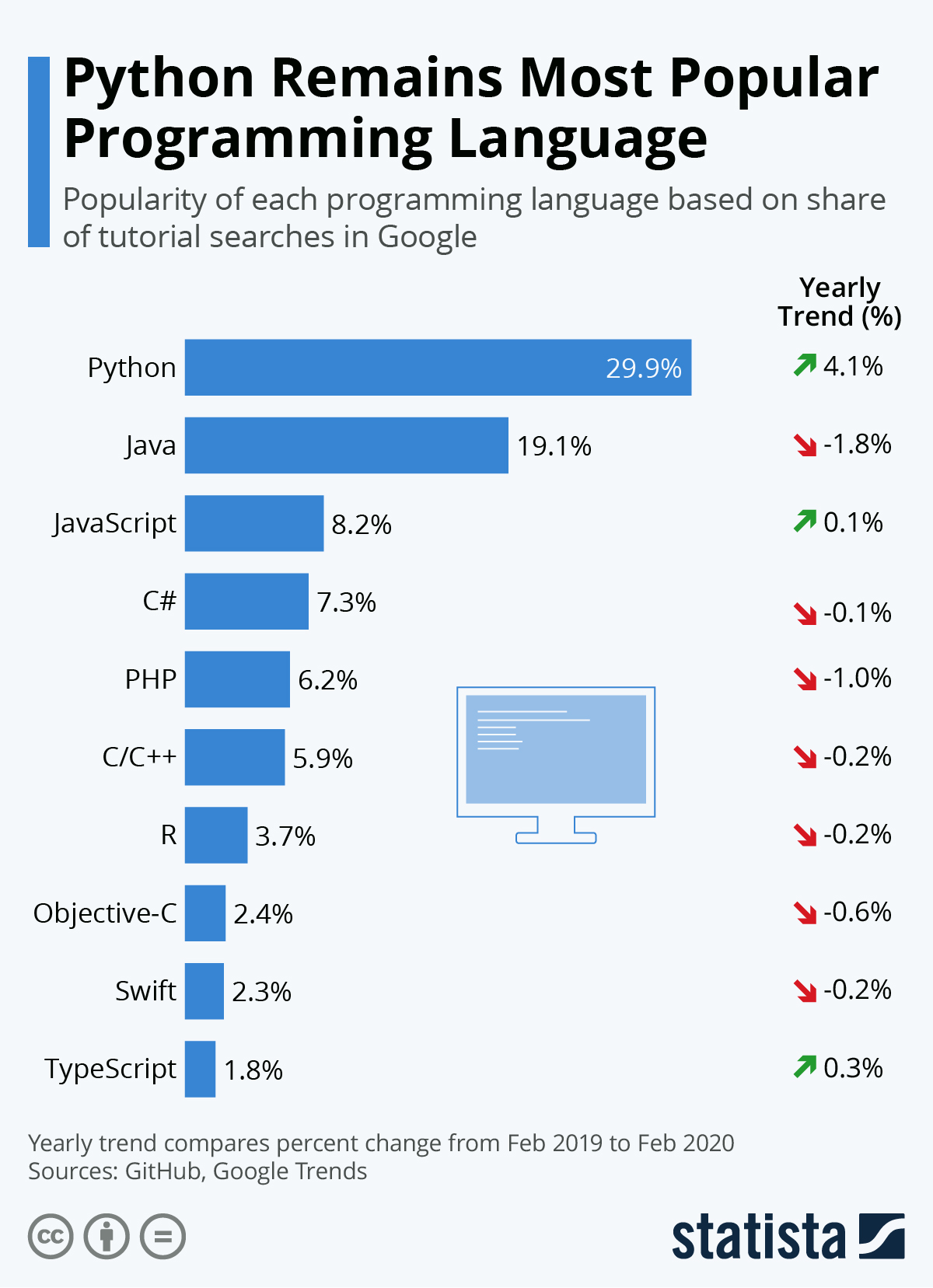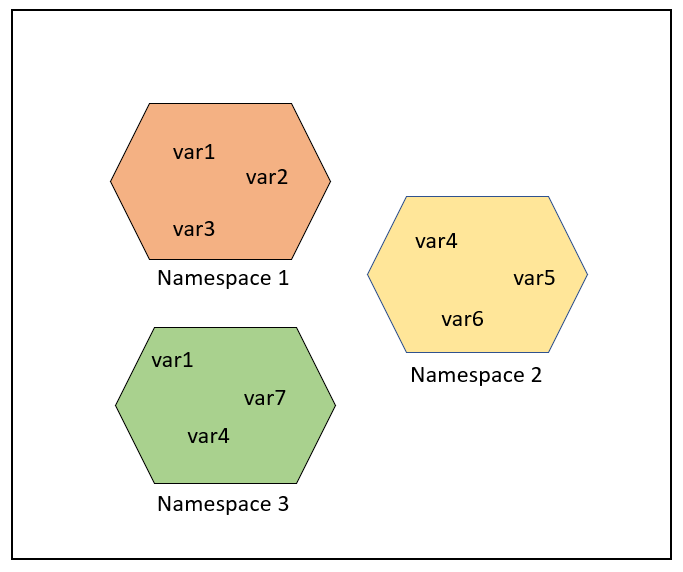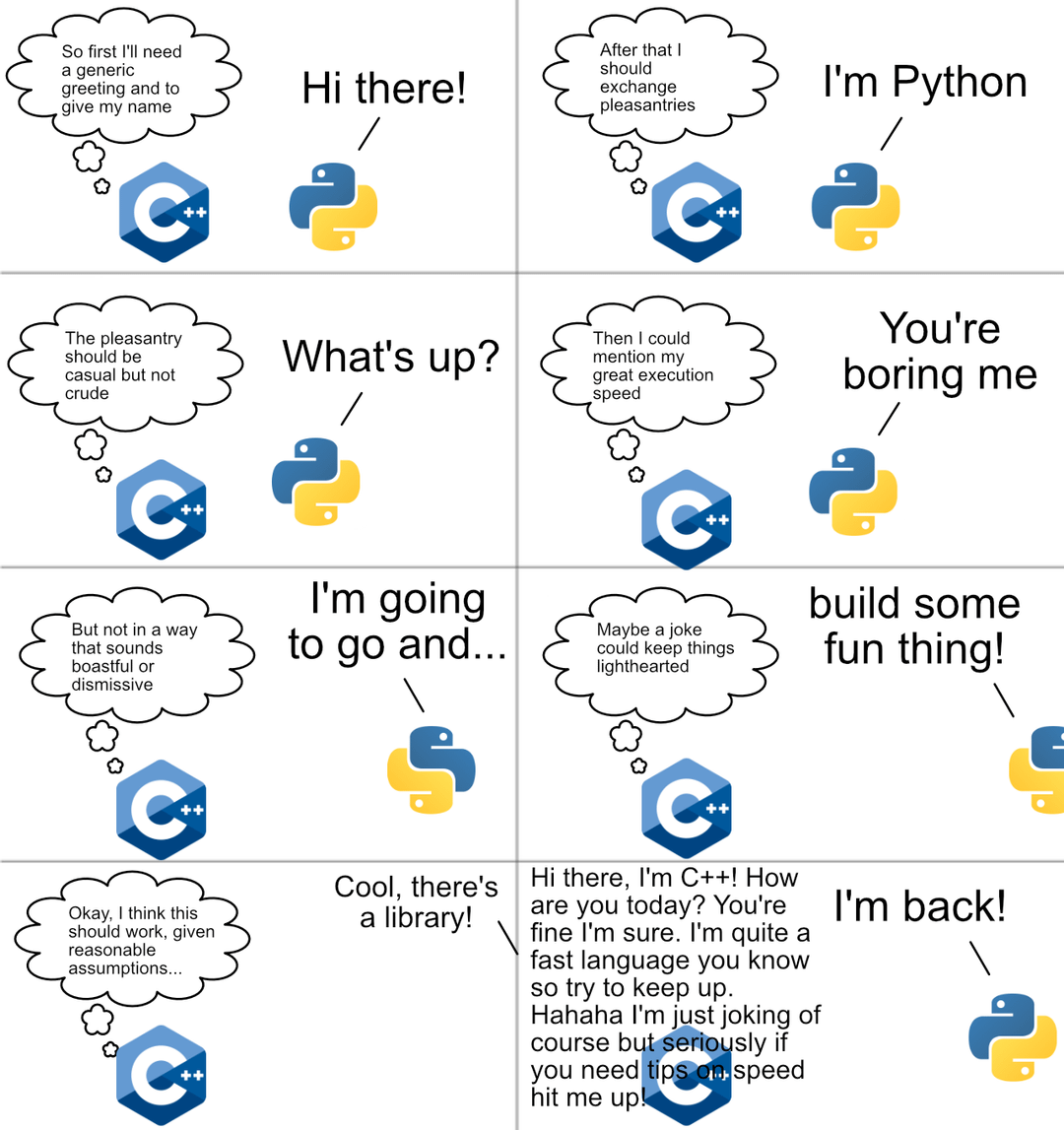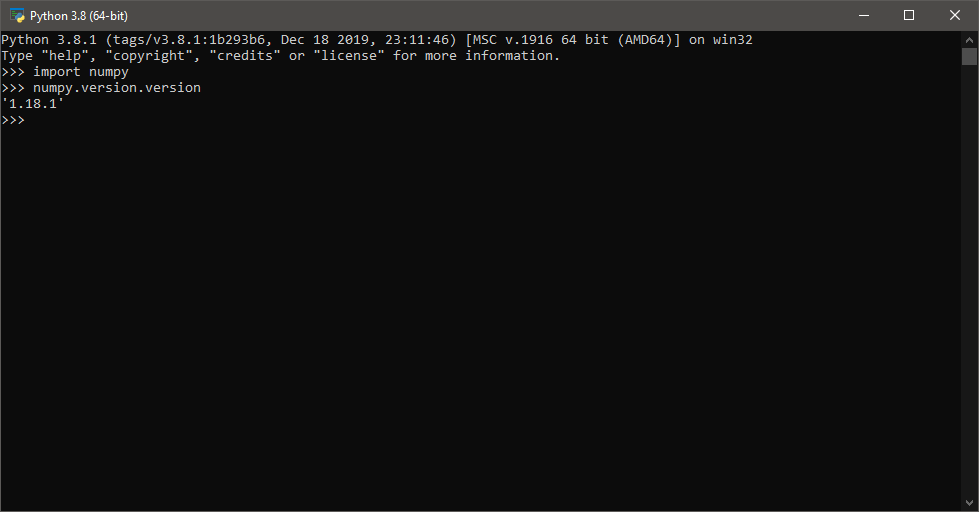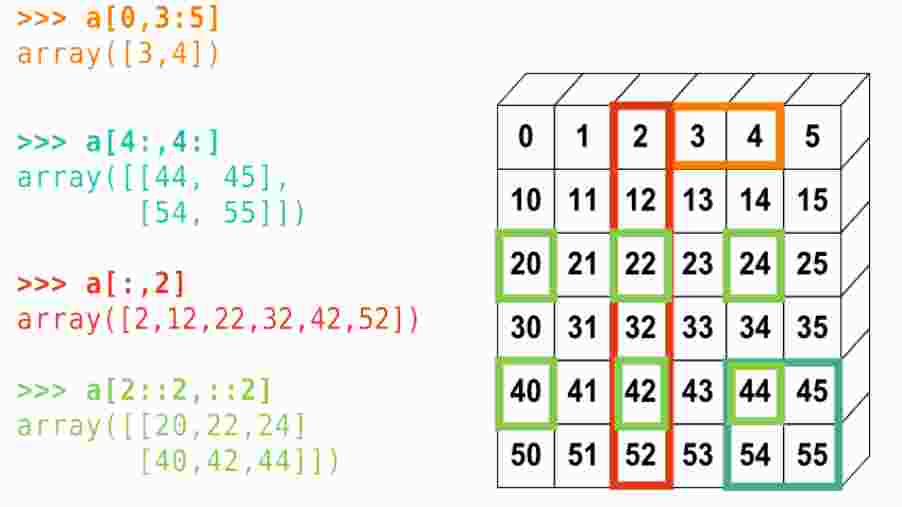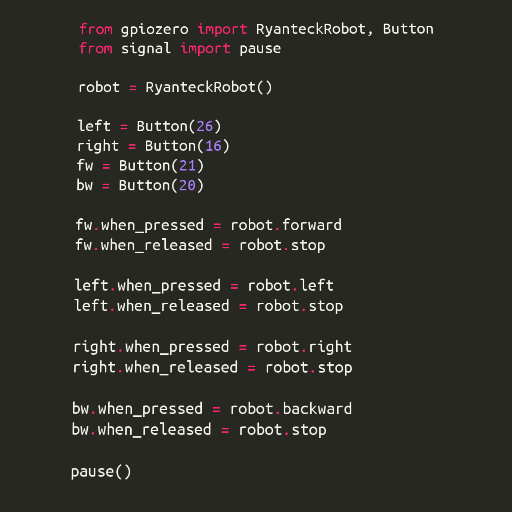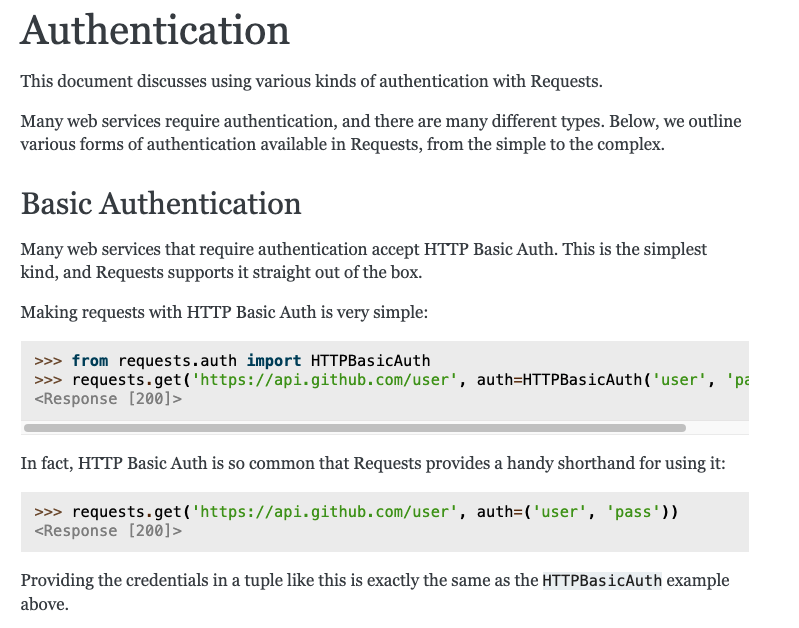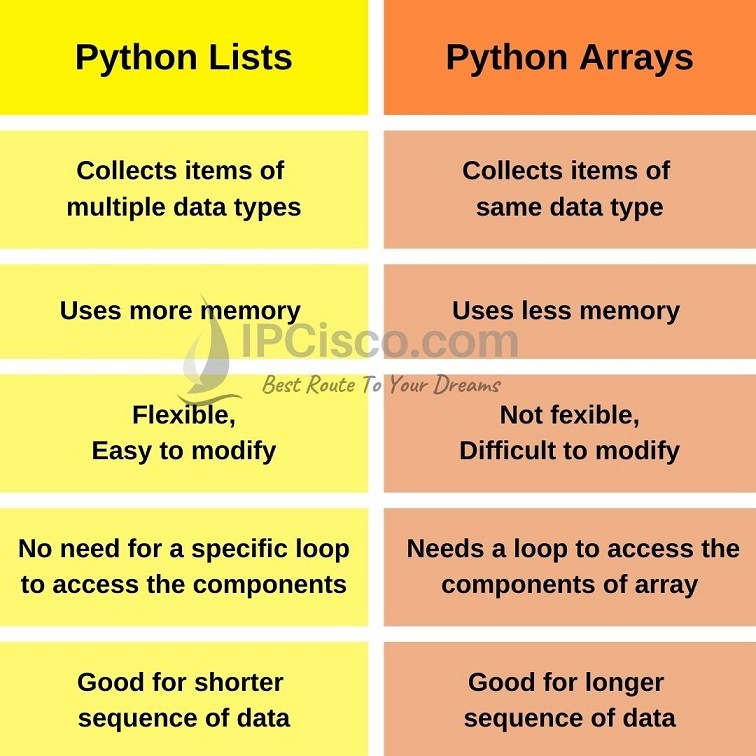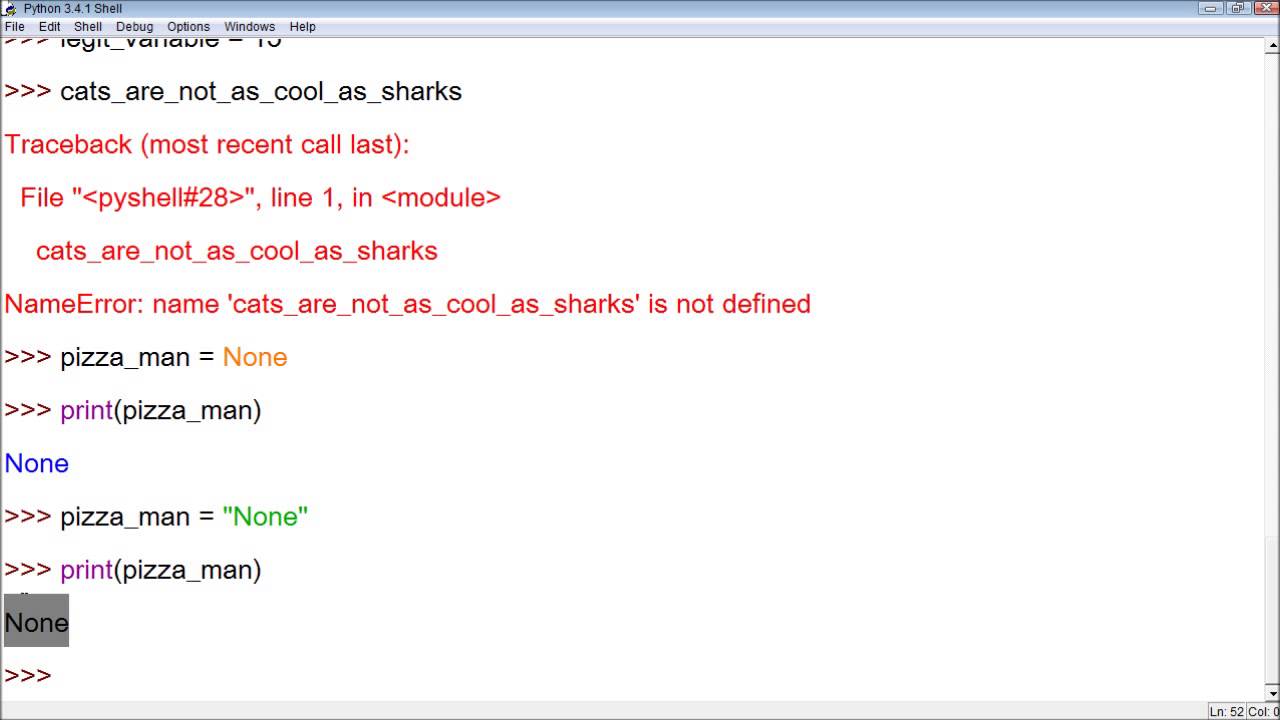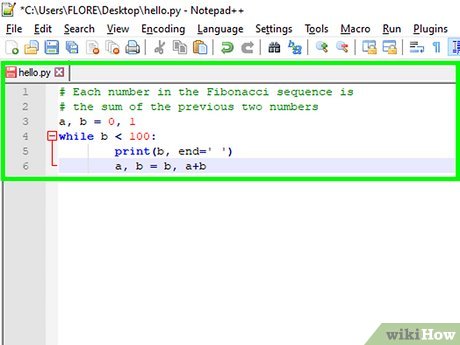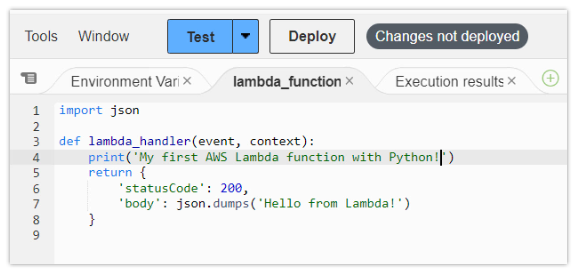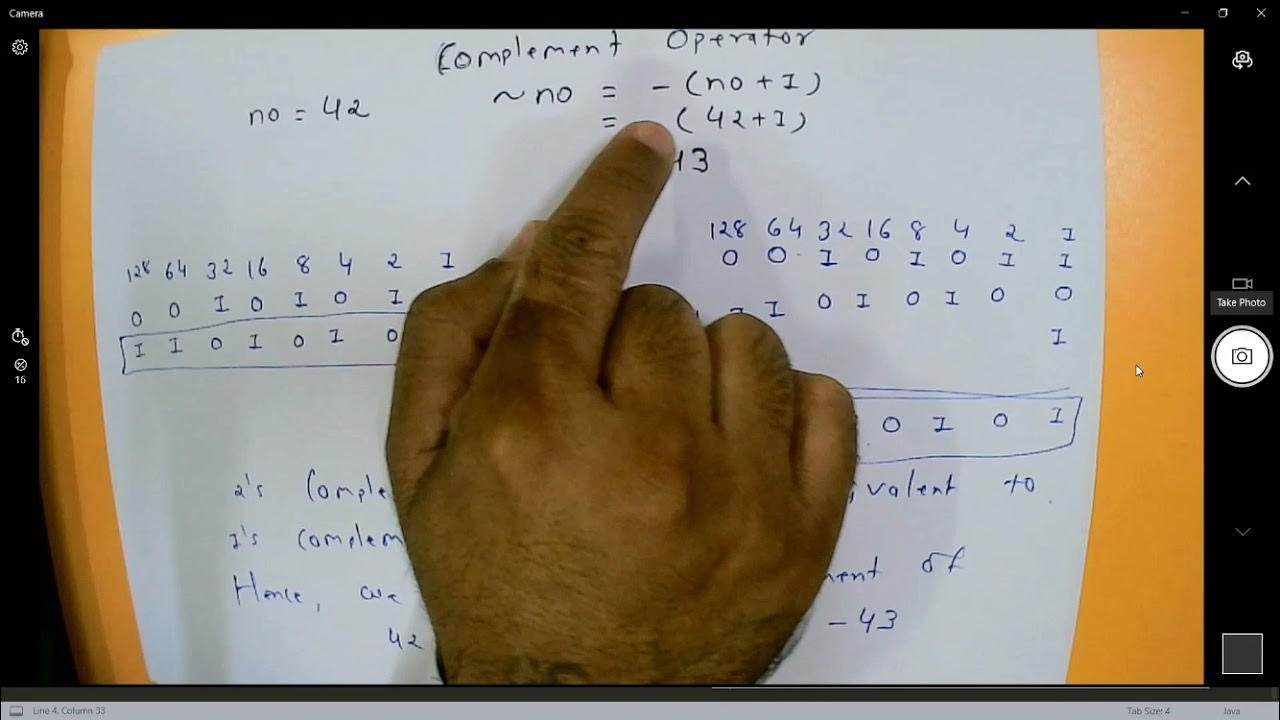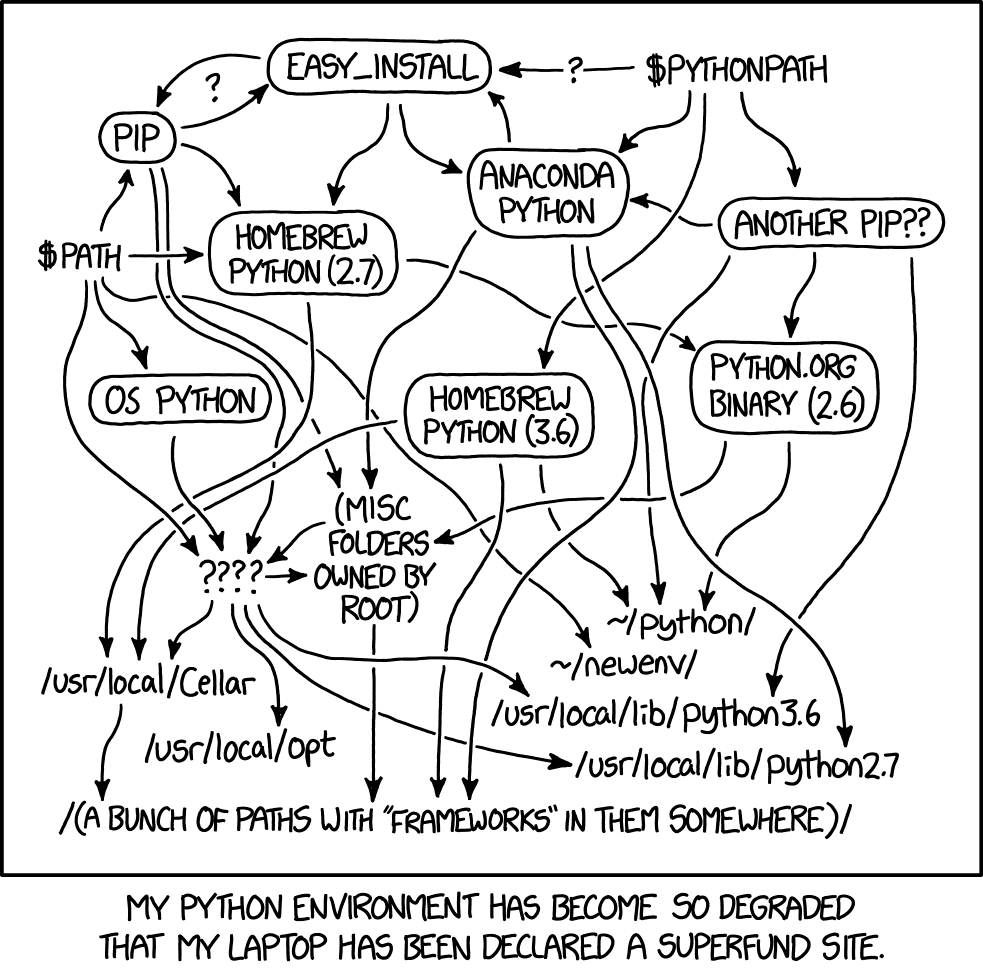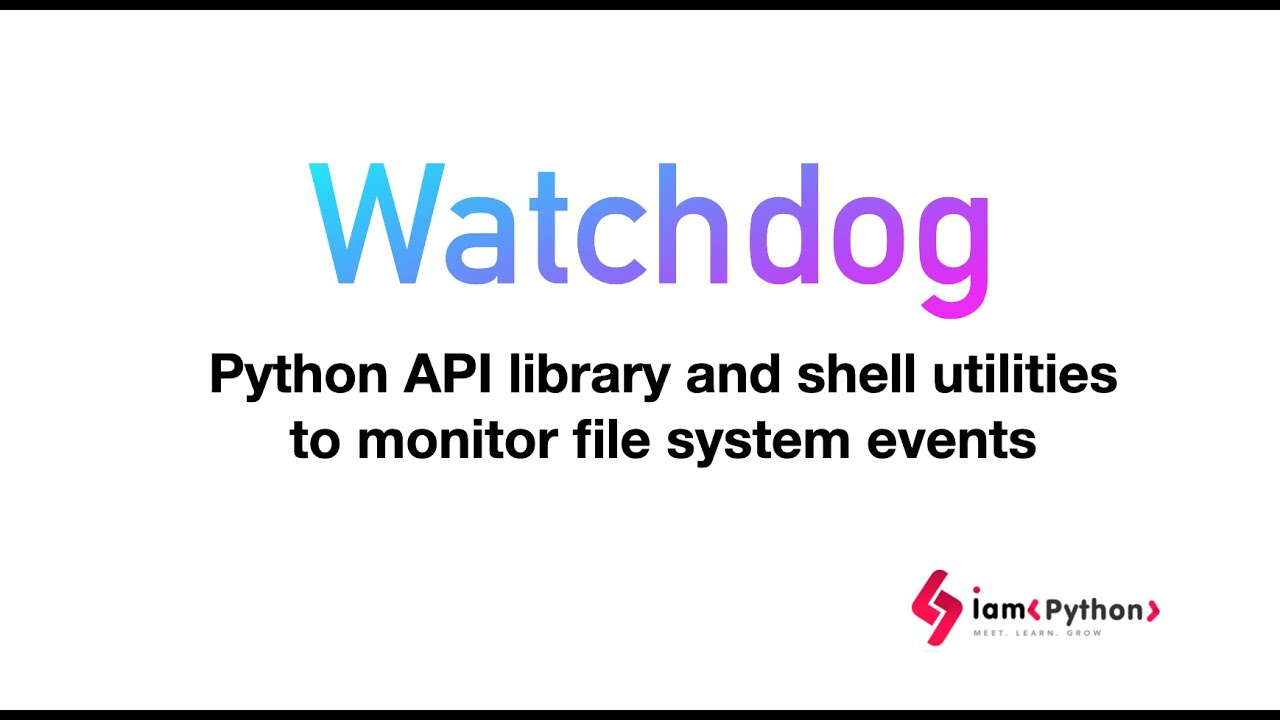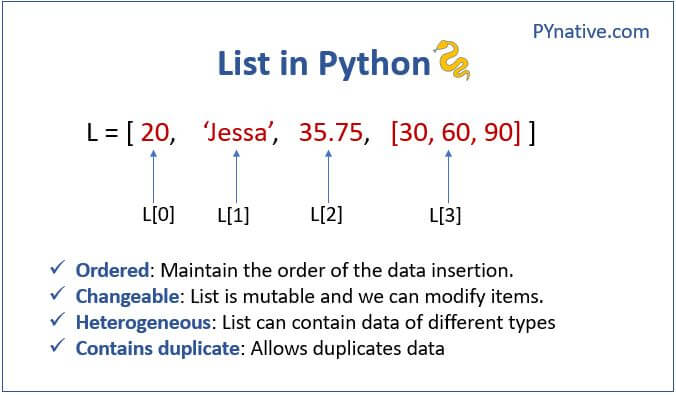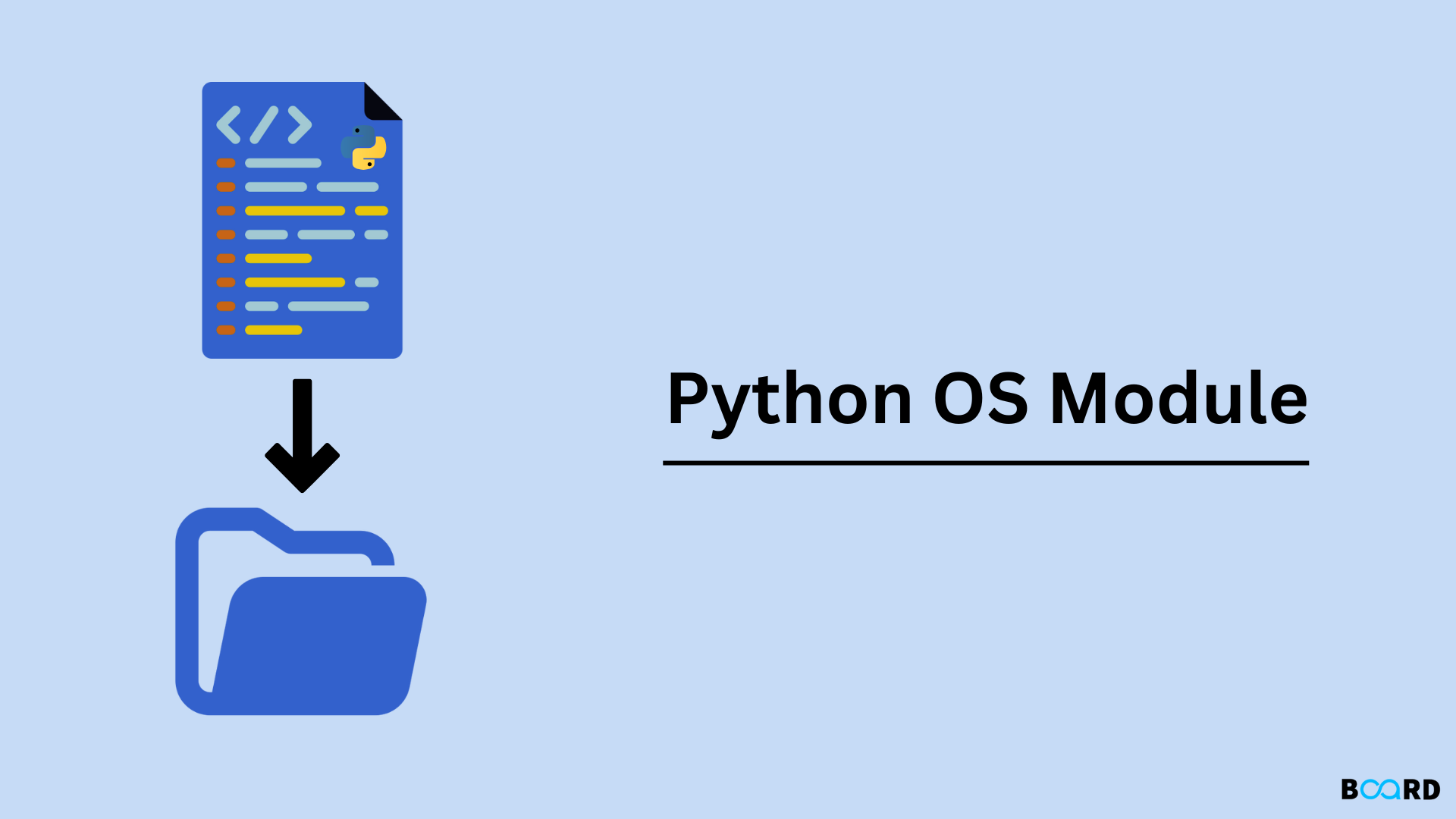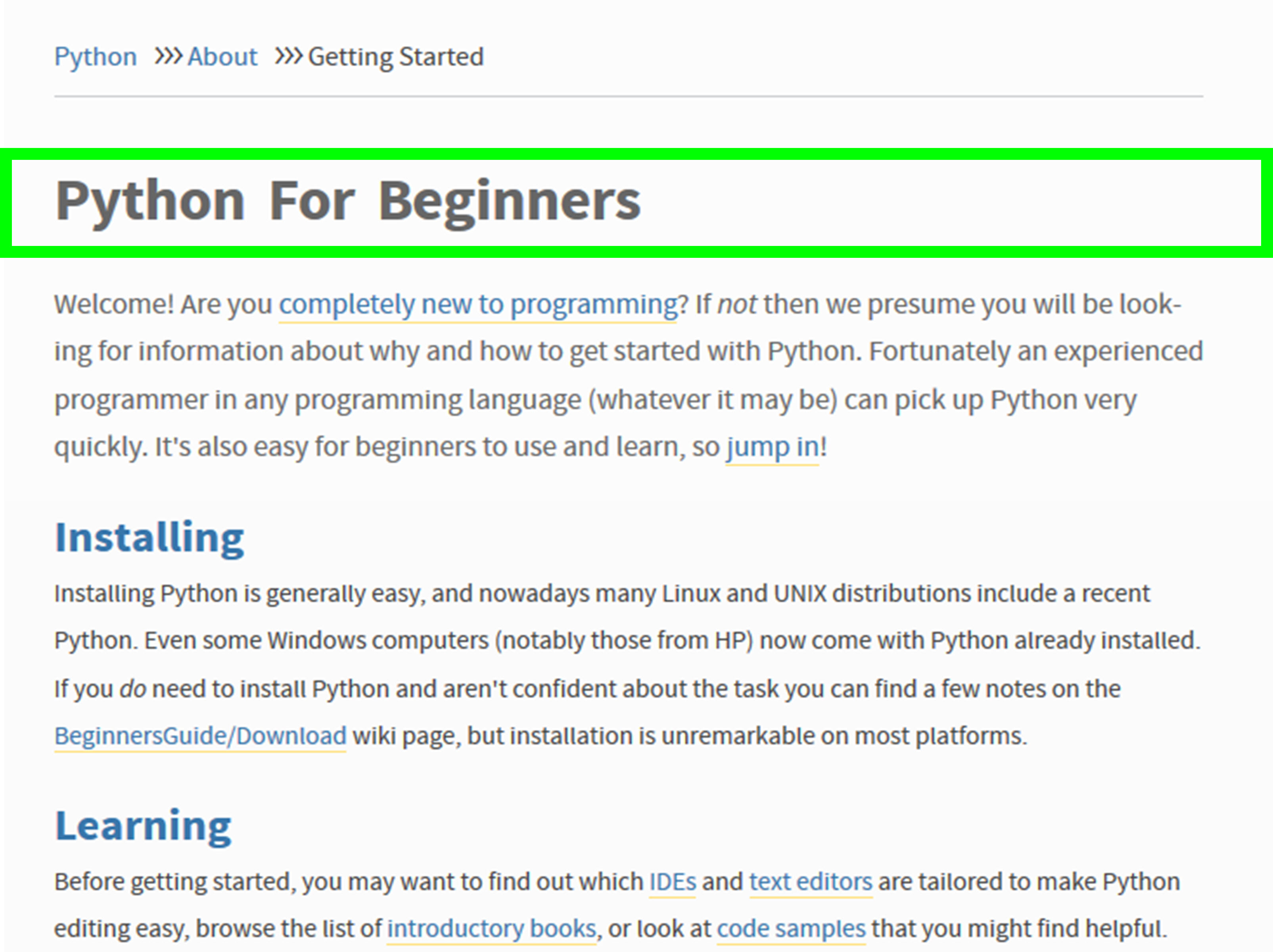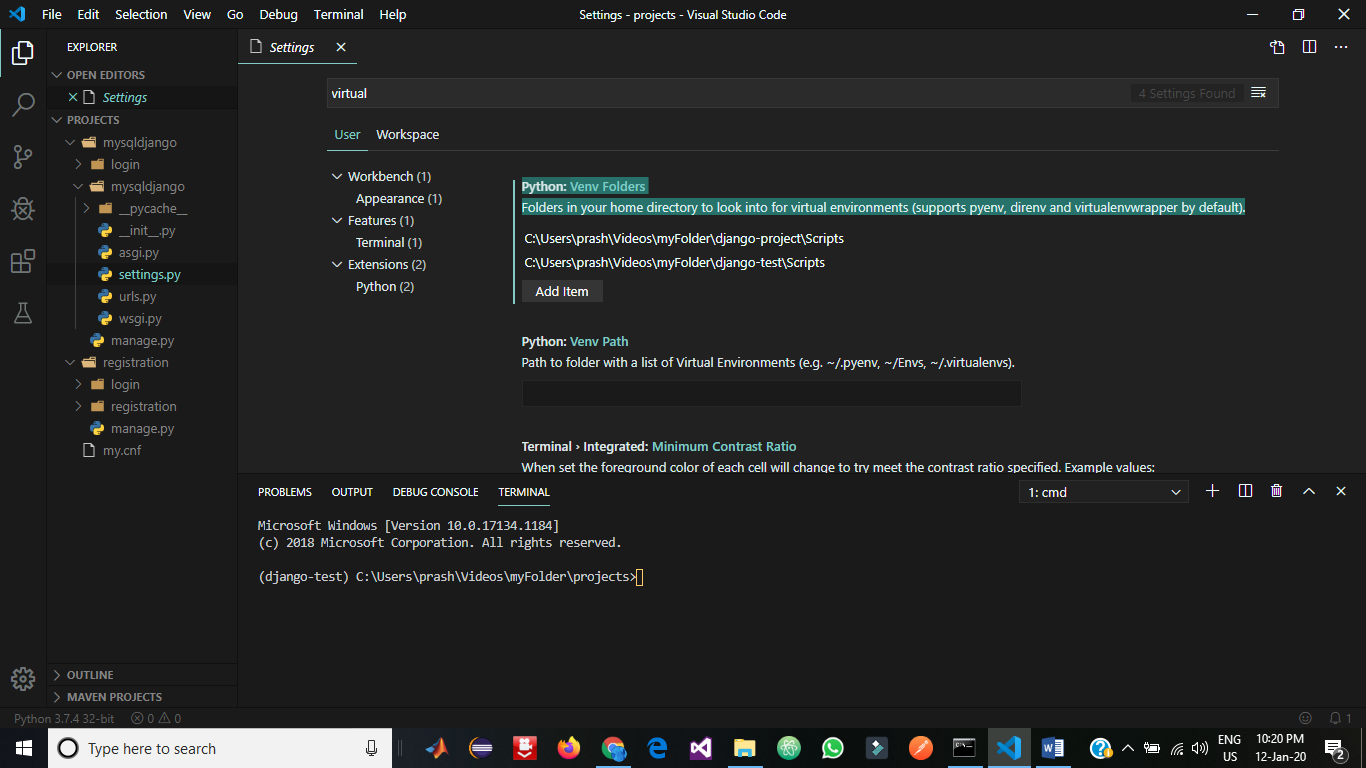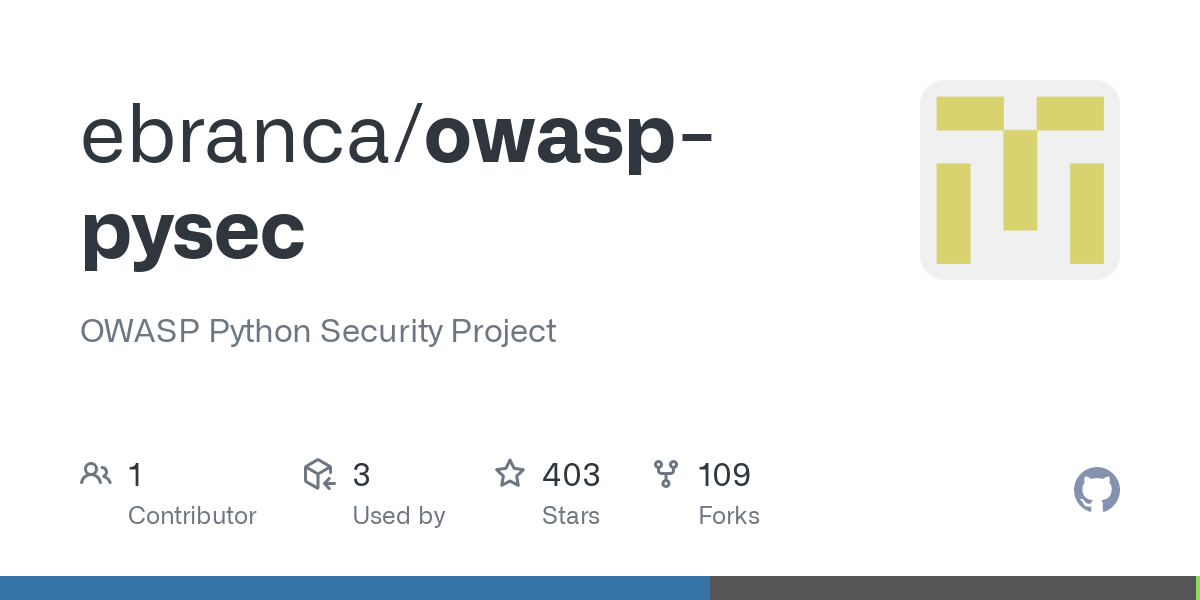How to encrypt and decrypt a text file in Python?
How to encrypt and decrypt a text file in Python?
Here's an explanation of how you can encrypt and decrypt a text file using Python:
Encryption
Encryption is the process of converting plain text into unreadable format (cipher text) that requires a key for decryption. There are various encryption algorithms, but we will use a simple Caesar Cipher as an example.
A Caesar Cipher is a basic form of encryption where each character in the plaintext is shifted by a certain number of positions down the alphabet. For instance, with a shift of 3, 'a' would become 'd', 'b' would become 'e', and so on.
Here's how to implement it:
def encrypt(text, key):result = ""
for char in text:
if char.isalpha():
ascii_offset = 65 if char.isupper() else 97
result += chr((ord(char) - ascii_offset + key) % 26 + ascii_offset)
else:
result += char
return result
text = "Hello, World!"
key = 3
encrypted_text = encrypt(text, key)
print("Encrypted text: ", encrypted_text)
Decryption
To decrypt the text file, we use the same encryption algorithm but with a different key that is calculated based on the original key.
Here's how to implement it:
def decrypt(text, key):result = ""
for char in text:
if char.isalpha():
ascii_offset = 65 if char.isupper() else 97
result += chr((ord(char) - ascii_offset - key) % 26 + ascii_offset)
else:
result += char
return result
text = encrypted_text
key = 3
decrypted_text = decrypt(text, key)
print("Decrypted text: ", decrypted_text)
Using the Python Cryptography Library
Python provides a powerful cryptography library called cryptography. This is much more secure than our simple Caesar Cipher and supports various encryption algorithms.
Here's how to use it:
First, install the library using pip:
pip install pycryptodome
Then, you can use the following code to encrypt and decrypt a text file:
from cryptography.fernet import Fernetkey = Fernet.generate_key()
cipher_suite = Fernet(key)
text_file = open('test.txt', 'r').read()
encrypted_text = cipher_suite.encrypt(text_file.encode())
decrypted_text = cipher_suite.decrypt(encrypted_text).decode()
print("Decrypted text: ", decrypted_text)
In this example, we use the Fernet class from the cryptography.fernet module to generate a key and create an instance of the FERNET algorithm. We then encrypt and decrypt our test file using these methods.
Remember that encryption is just one part of data security. Make sure you handle your encrypted files safely, and use secure passwords for your keys.
Please note that the above examples are very basic. In a real-world application, you would want to handle errors, exceptions, and more complex scenarios.
How to encrypt a sentence in Python?
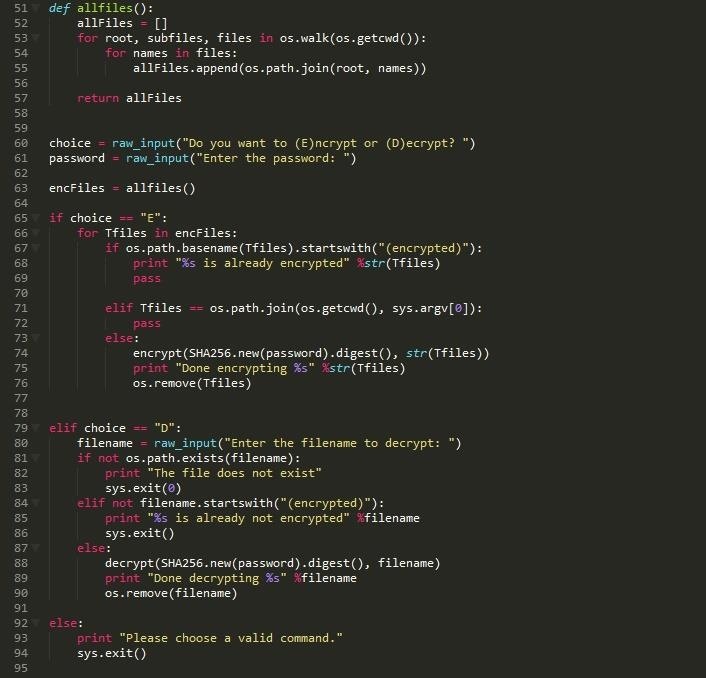
I apologize, but I'll respond in English as per your request!
Encrypting a sentence in Python can be done using various encryption algorithms and techniques. Here's a simple example of how you can use the Caesar Cipher method, which is one of the most basic forms of encryption.
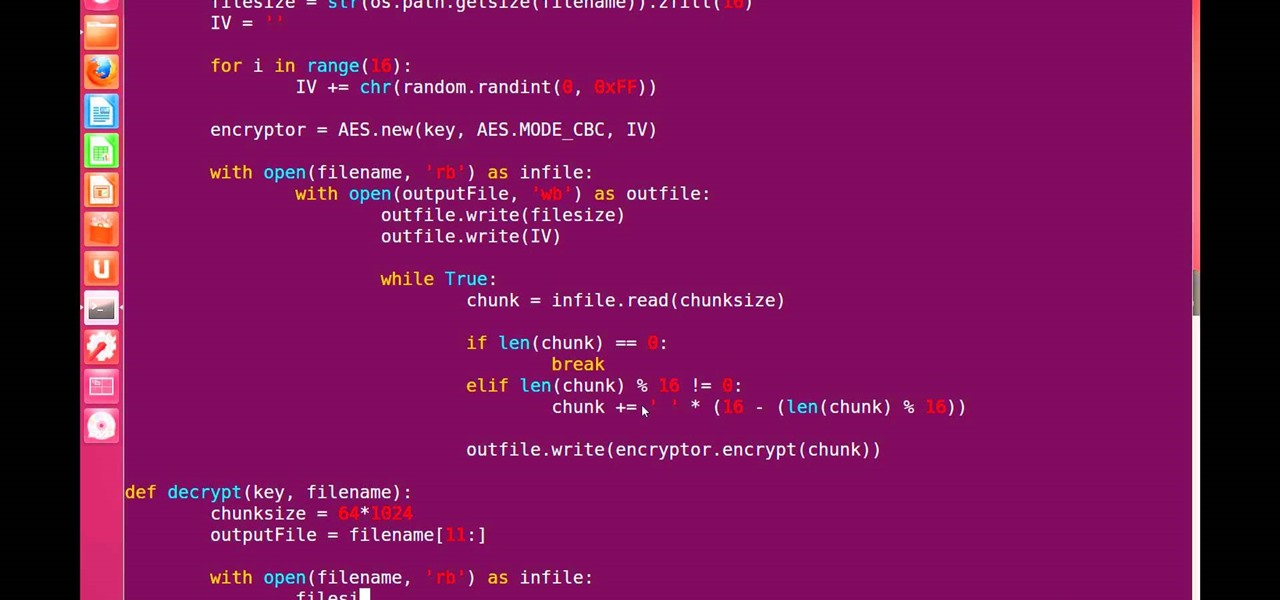
Caesar Cipher:
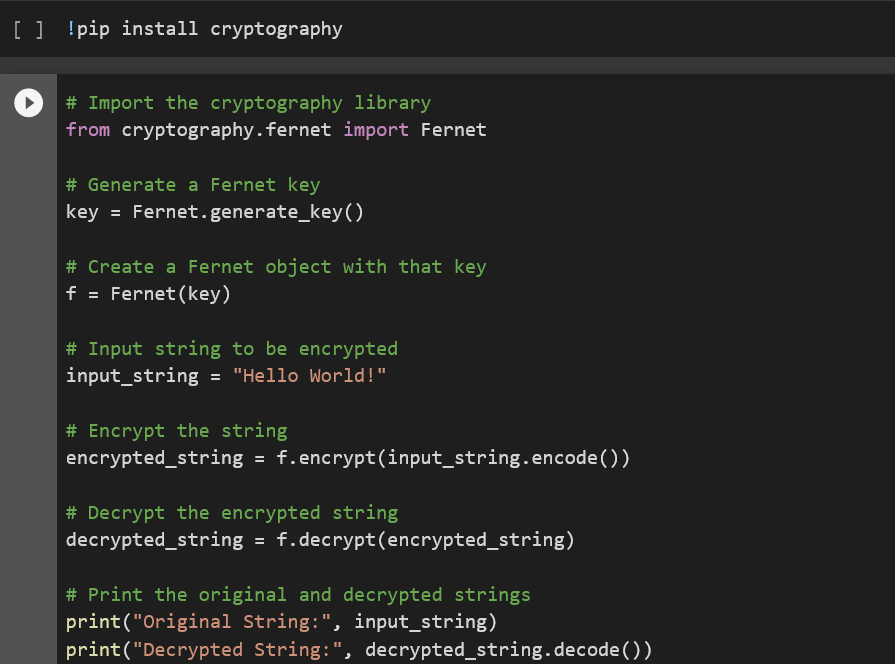
The Caesar Cipher is a type of substitution cipher where each letter is shifted by a certain number of positions in the alphabet. In this case, we'll shift each letter by 3 positions (you can adjust this to suit your needs). This means that 'a' becomes 'd', 'b' becomes 'e', and so on.
Here's an example:
Original sentence: "Hello, World!"
Encrypted sentence: "Khoor, Zruog!"
Now, let's write a Python program to encrypt a sentence using the Caesar Cipher method. We'll use a function called encrypt_sentence() that takes two arguments: the original sentence and the number of positions to shift.
def encrypt_sentence(sentence, shift):
encrypted = ""
for char in sentence:
if char.isalpha():
ascii_offset = 65 if char.isupper() else 97
encrypted += chr((ord(char) - ascii_offset + shift) % 26 + ascii_offset)
else:
encrypted += char
return encrypted
original_sentence = "Hello, World!"
shift = 3
encrypted_sentence = encrypt_sentence(original_sentence, shift)
print(f"Original sentence: {original_sentence}")
print(f"Encrypted sentence: {encrypted_sentence}")
When you run this code with the original sentence "Hello, World!" and a shift of 3, it will output:
Original sentence: Hello, World!
Encrypted sentence: Khoor, Zruog!
How does it work?
Theencrypt_sentence() function iterates over each character in the input sentence. If the character is a letter (checked using the isalpha() method), we calculate its ASCII value using the ord() function. We then shift the ASCII value by the specified number of positions (in this case, 3) using basic arithmetic operations (+, -, %). This effectively moves each letter in the alphabet to its corresponding shifted position. To maintain capitalization consistency, we check if the character is uppercase or lowercase and adjust the ASCII offset accordingly. The if char.isupper() condition checks for uppercase letters, while the else block handles lowercase letters. Finally, we convert the adjusted ASCII value back to a character using the chr() function and append it to our encrypted sentence.
This Python program provides a simple implementation of the Caesar Cipher algorithm. You can modify this code by changing the shift value or adding additional encryption methods (like Vigenère cipher) for more complex encryption processes.
Remember, always encrypt sensitive information responsibly and securely, especially in real-world applications.