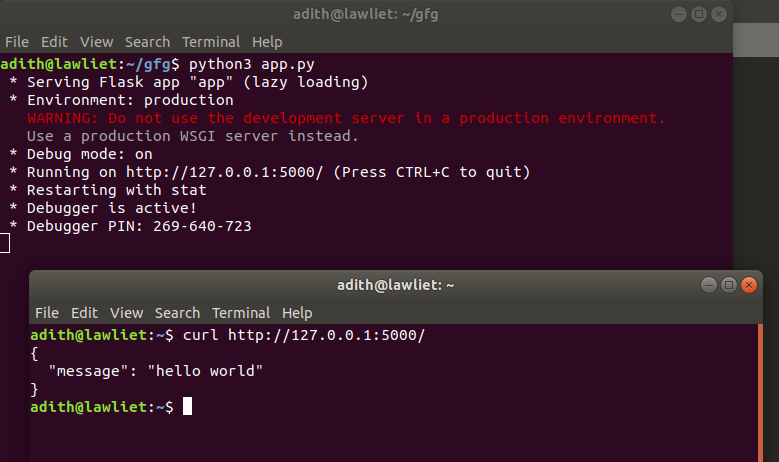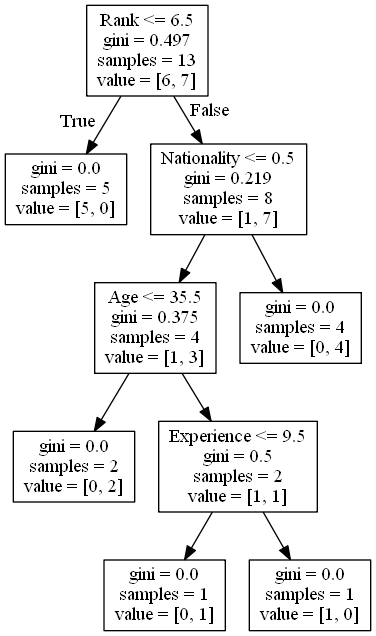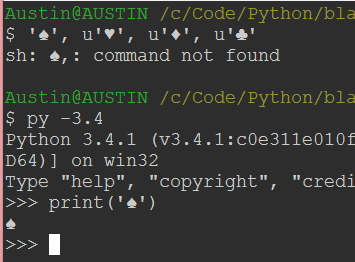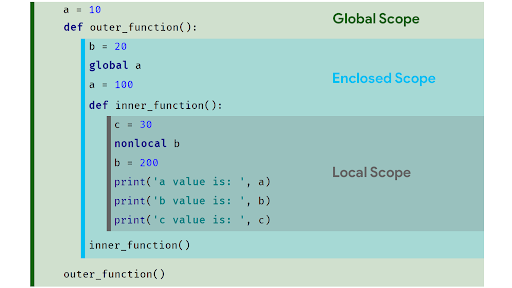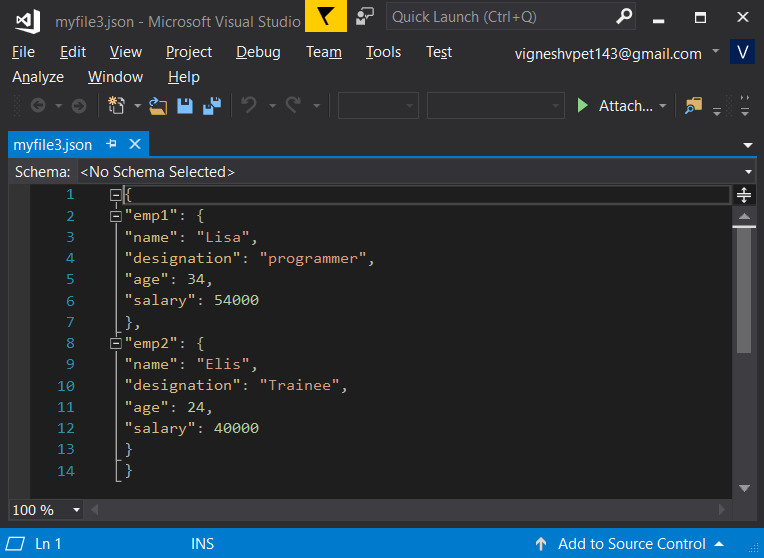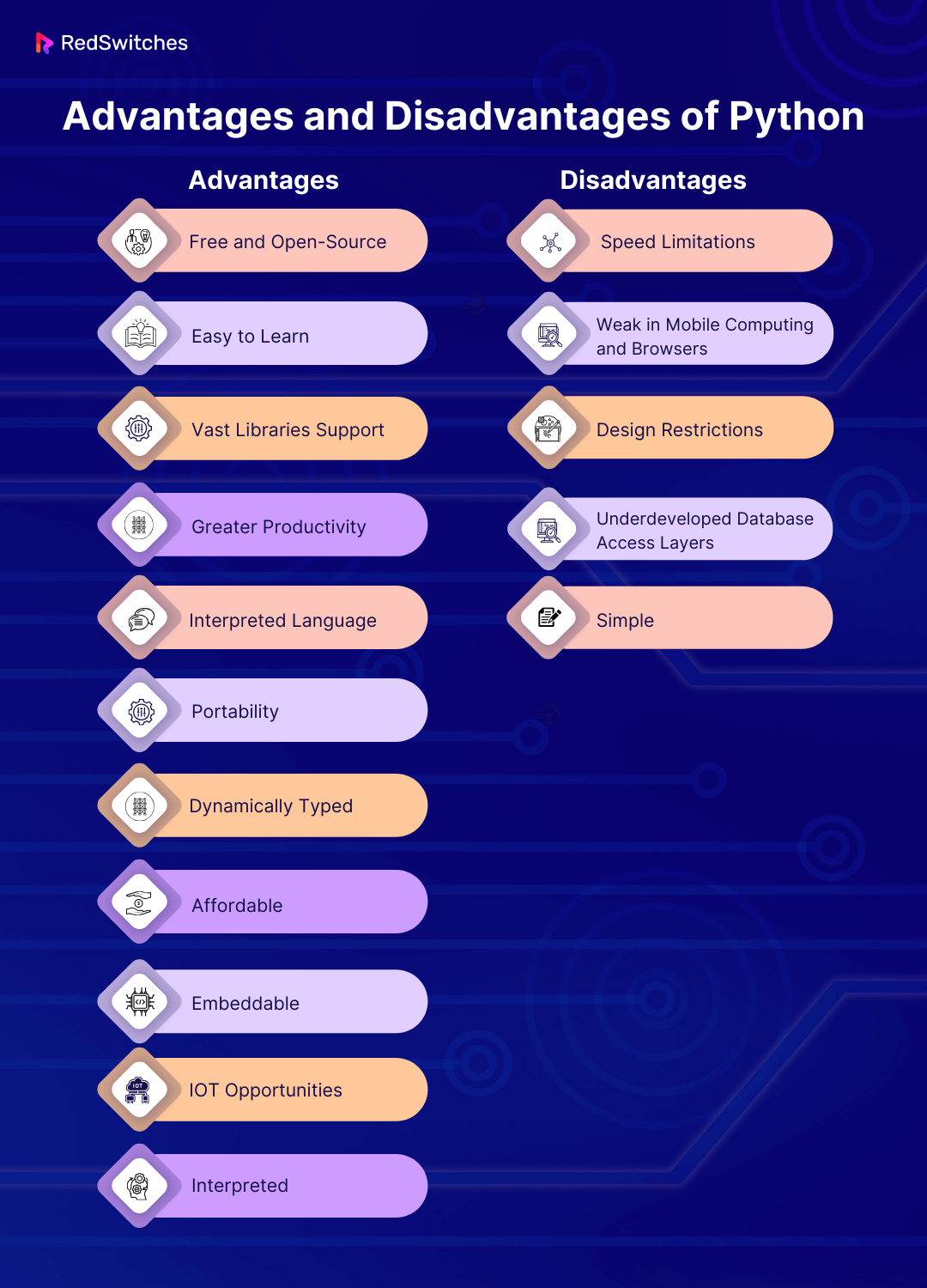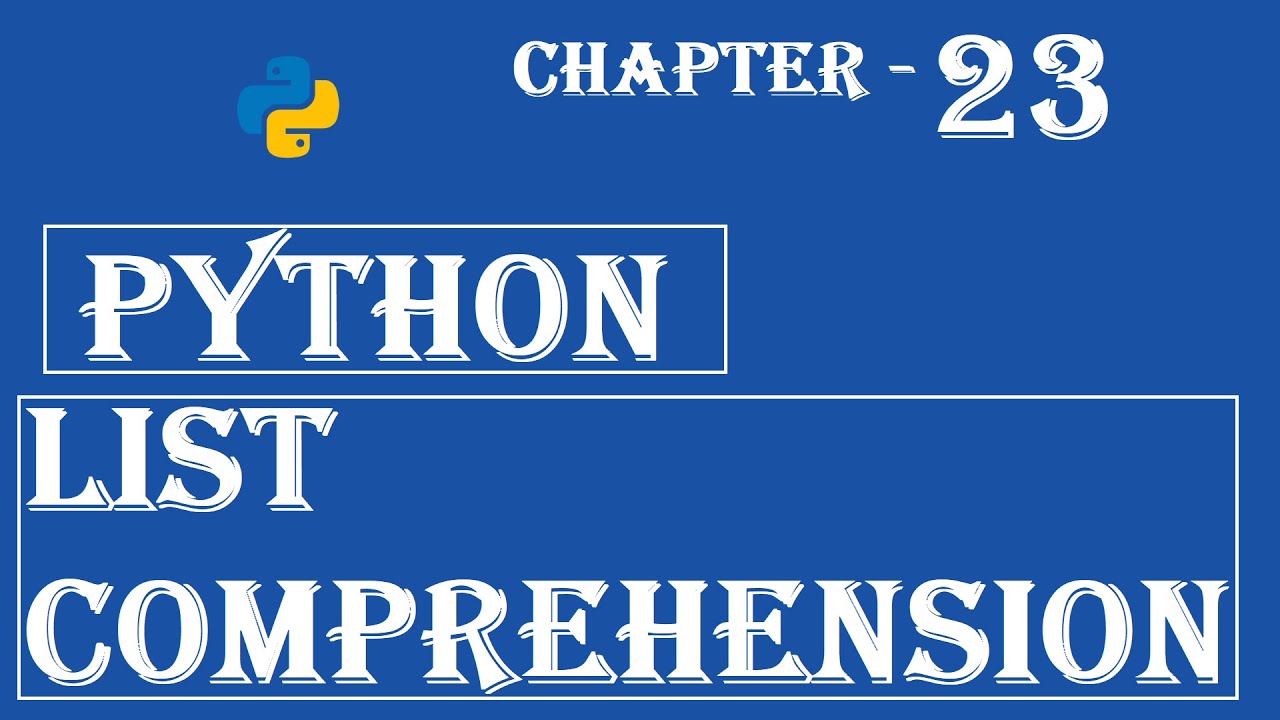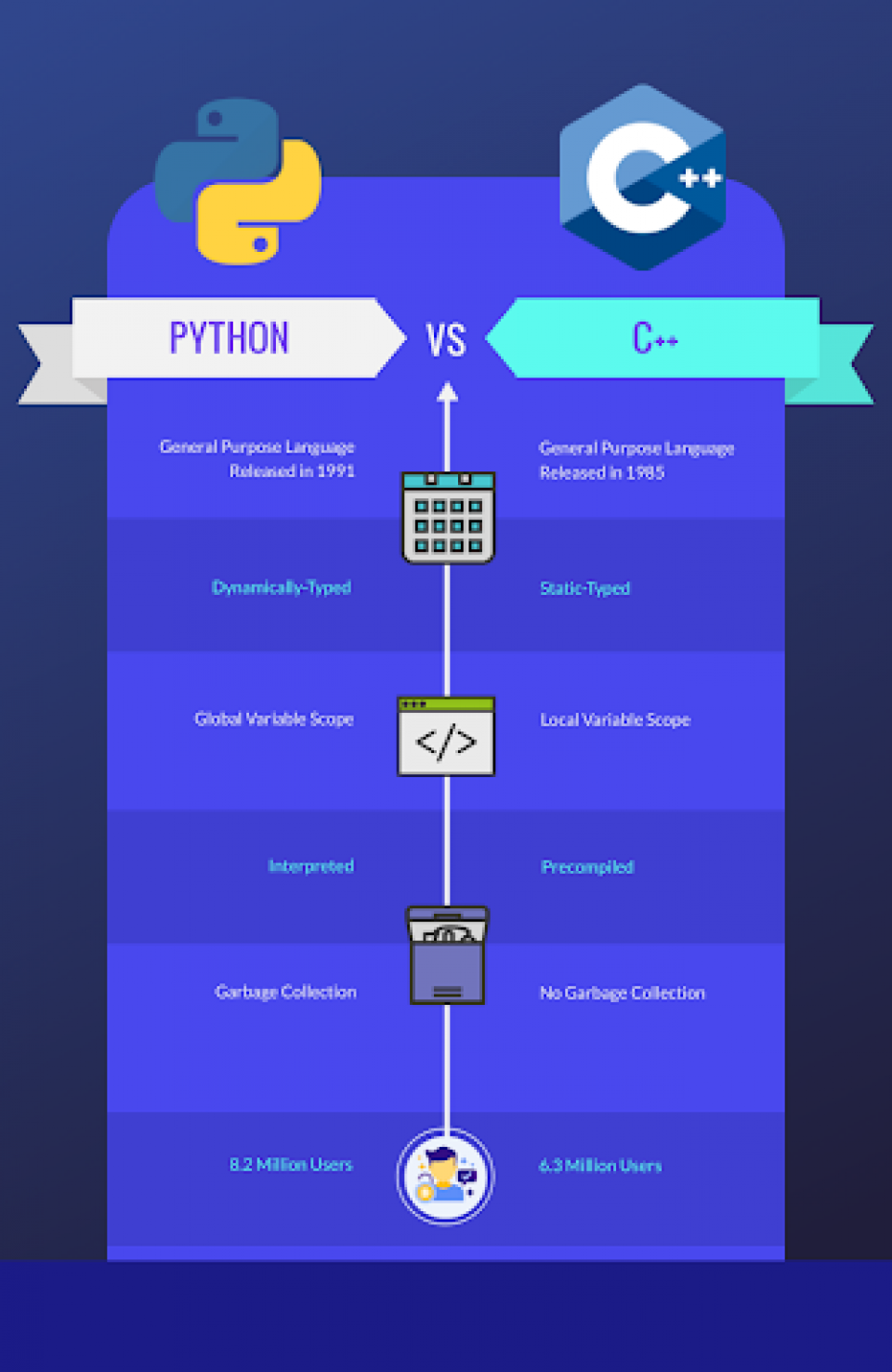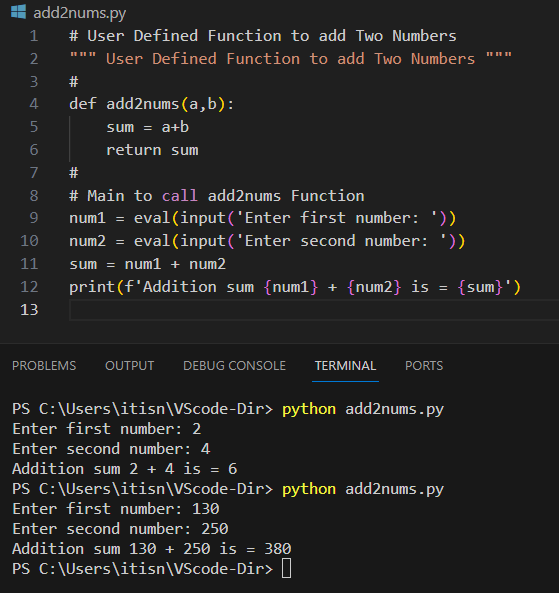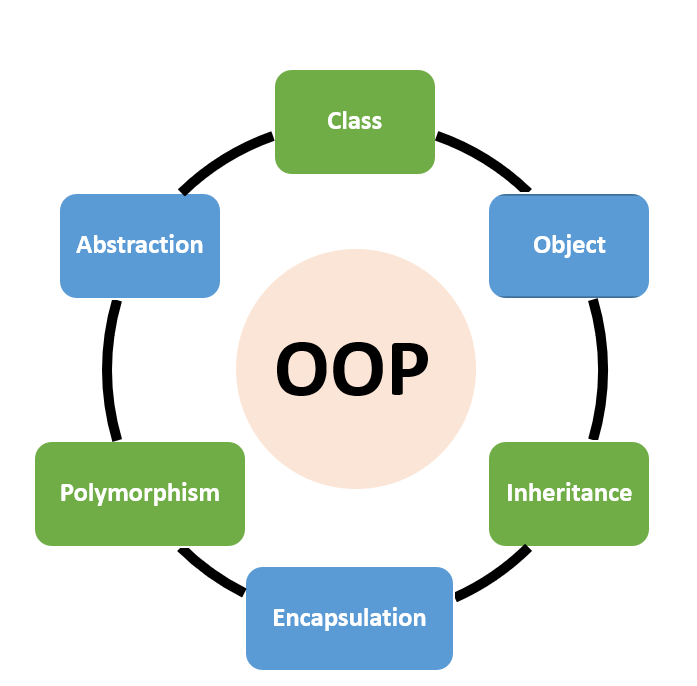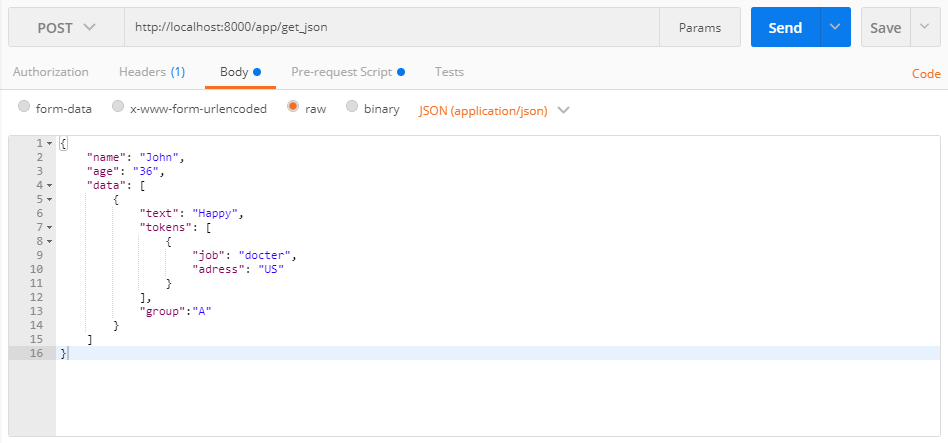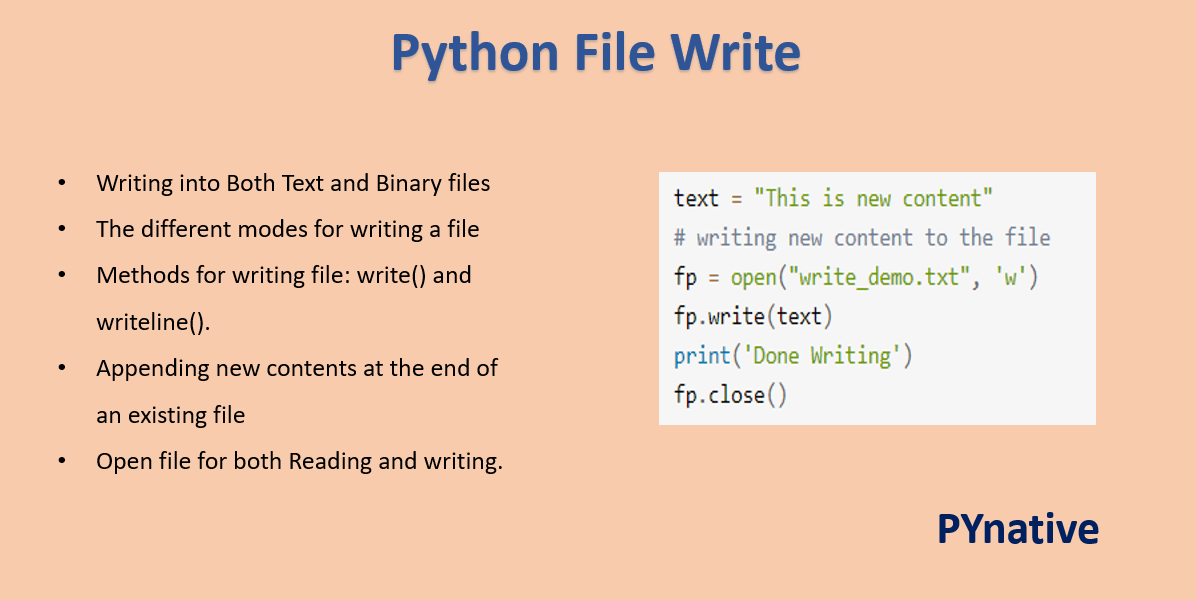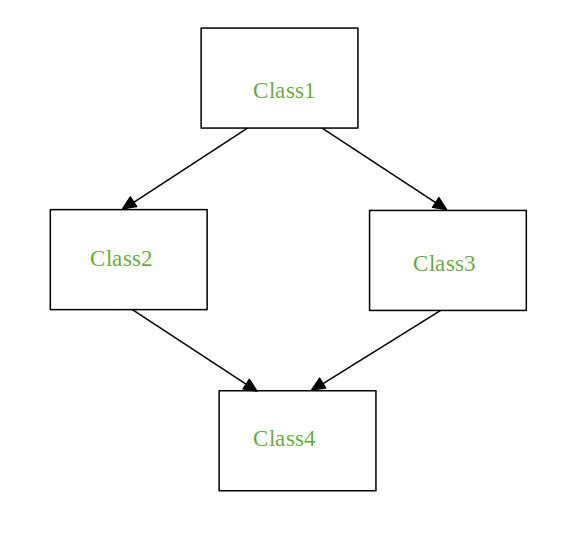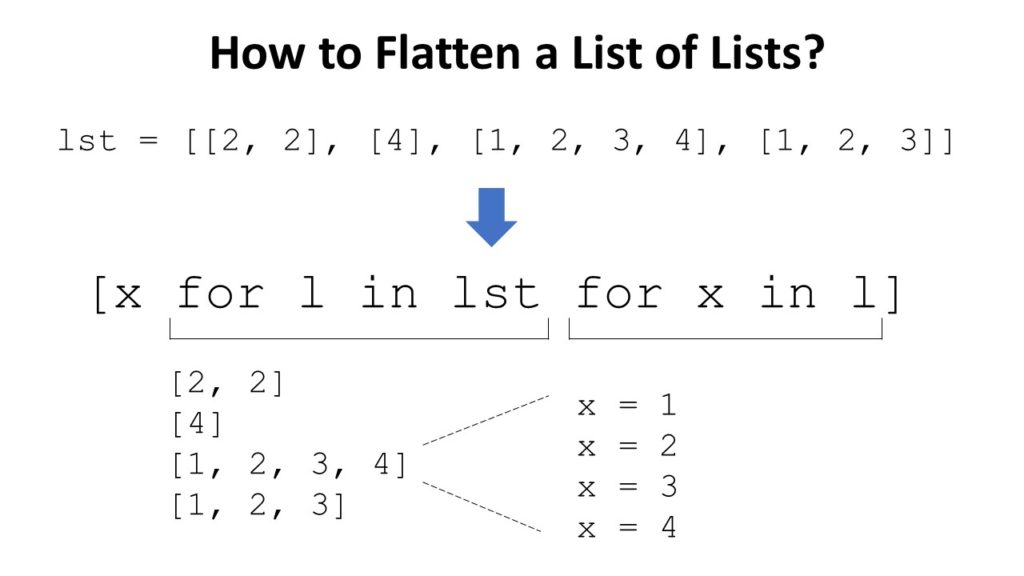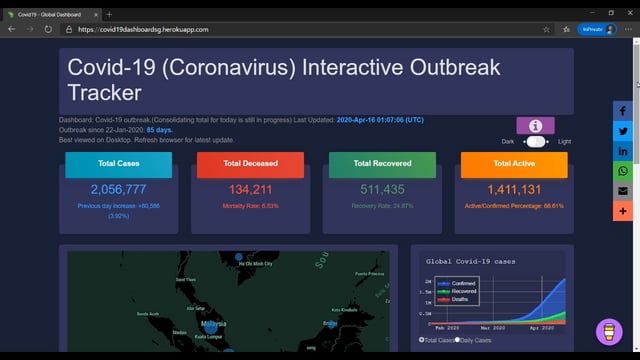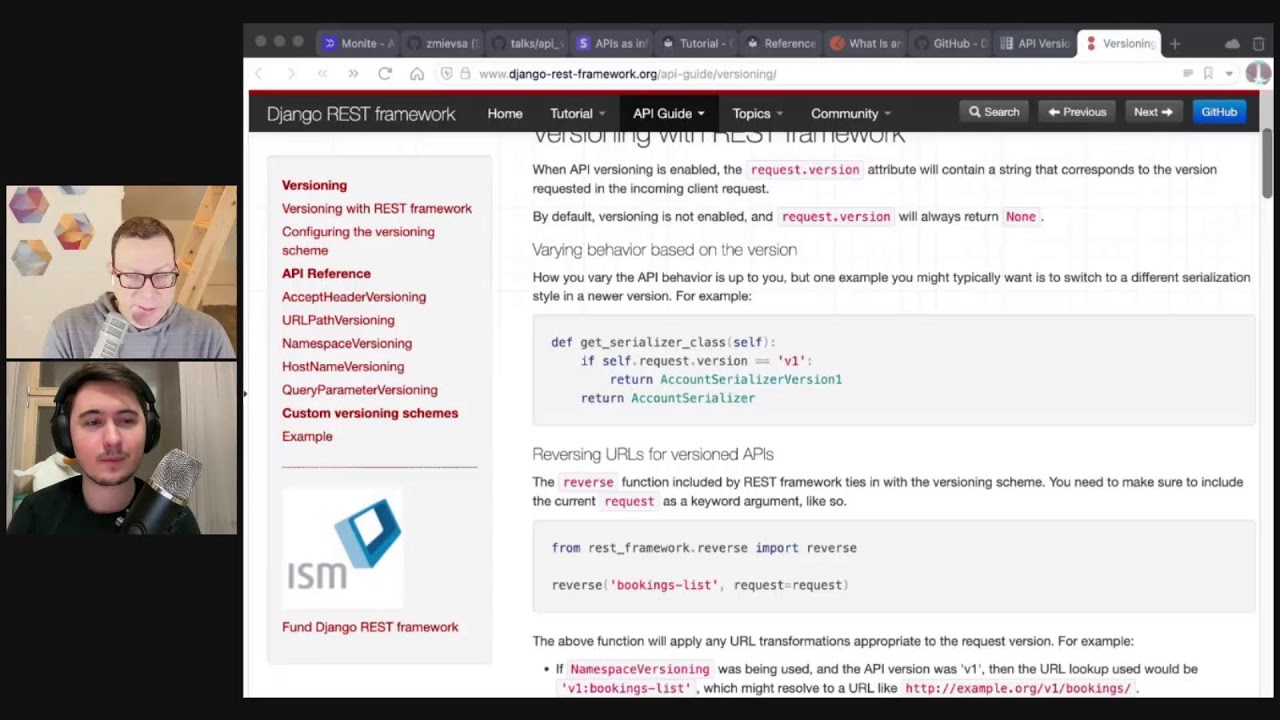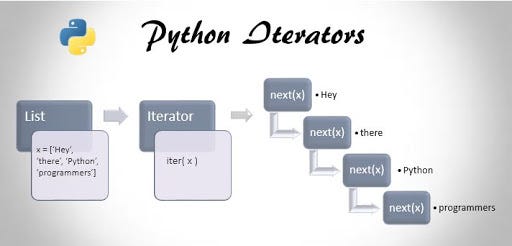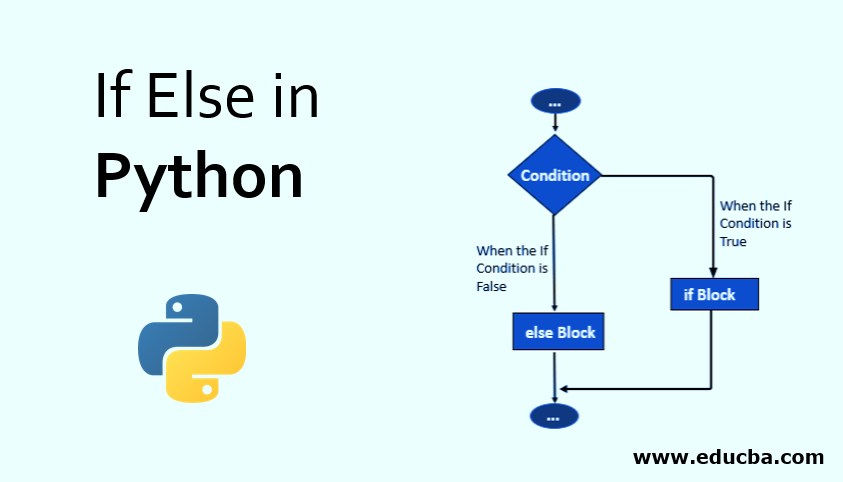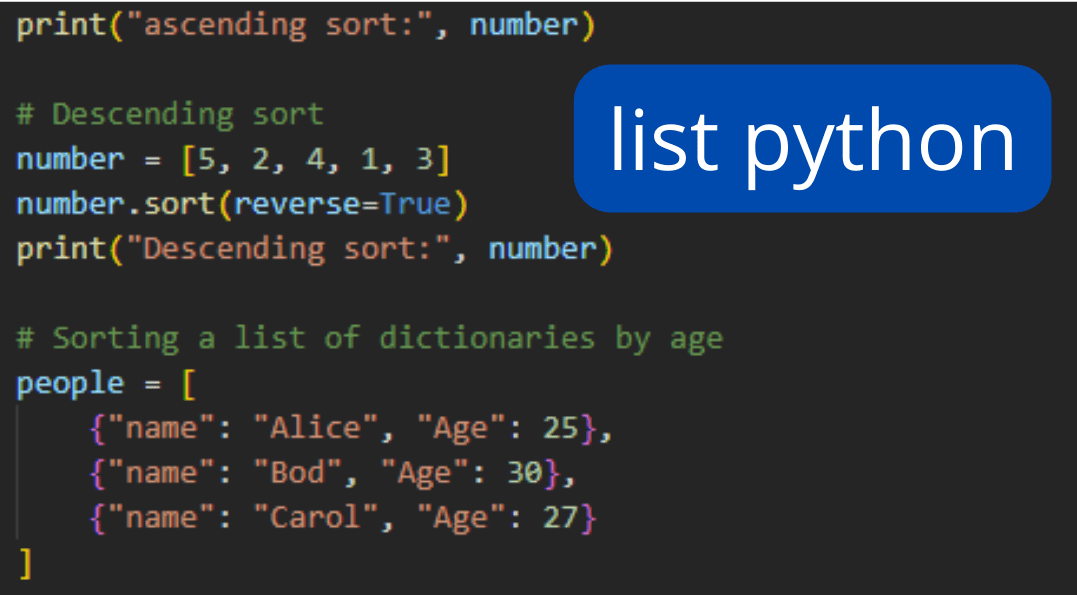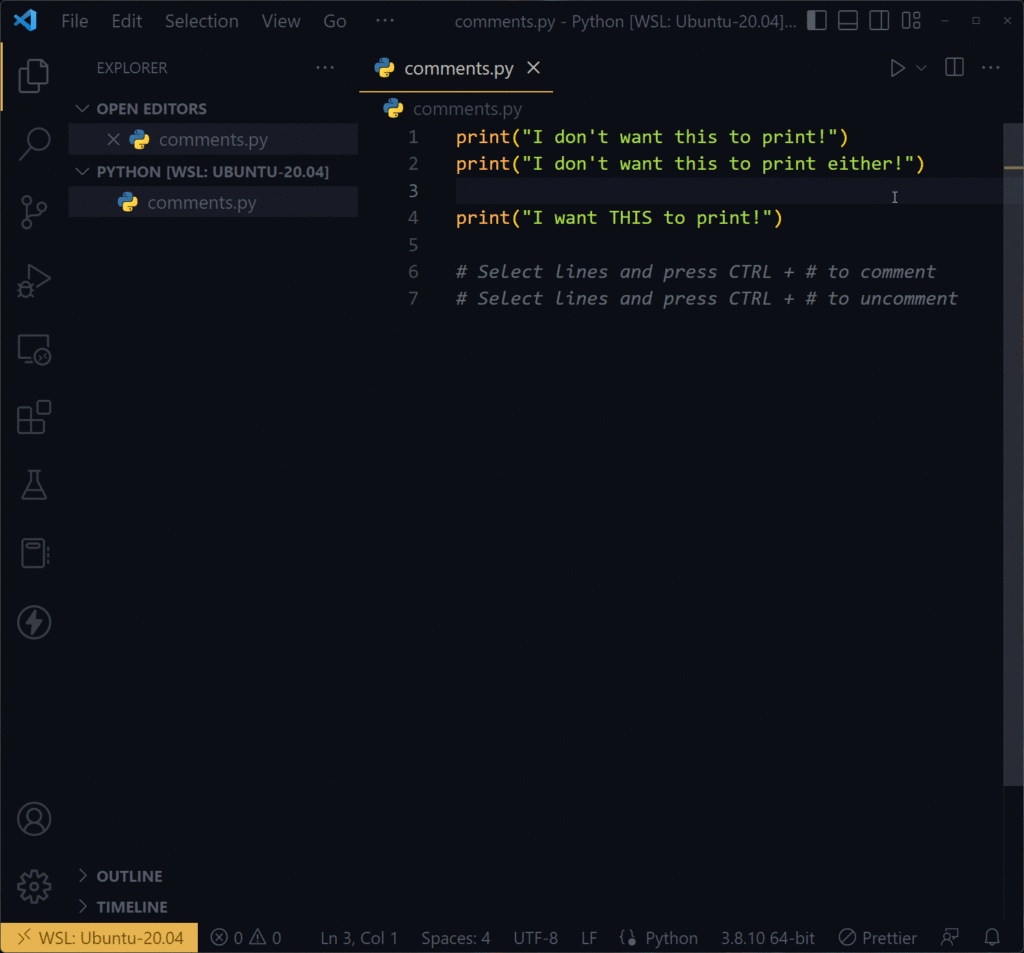Python subprocess run
Python subprocess run
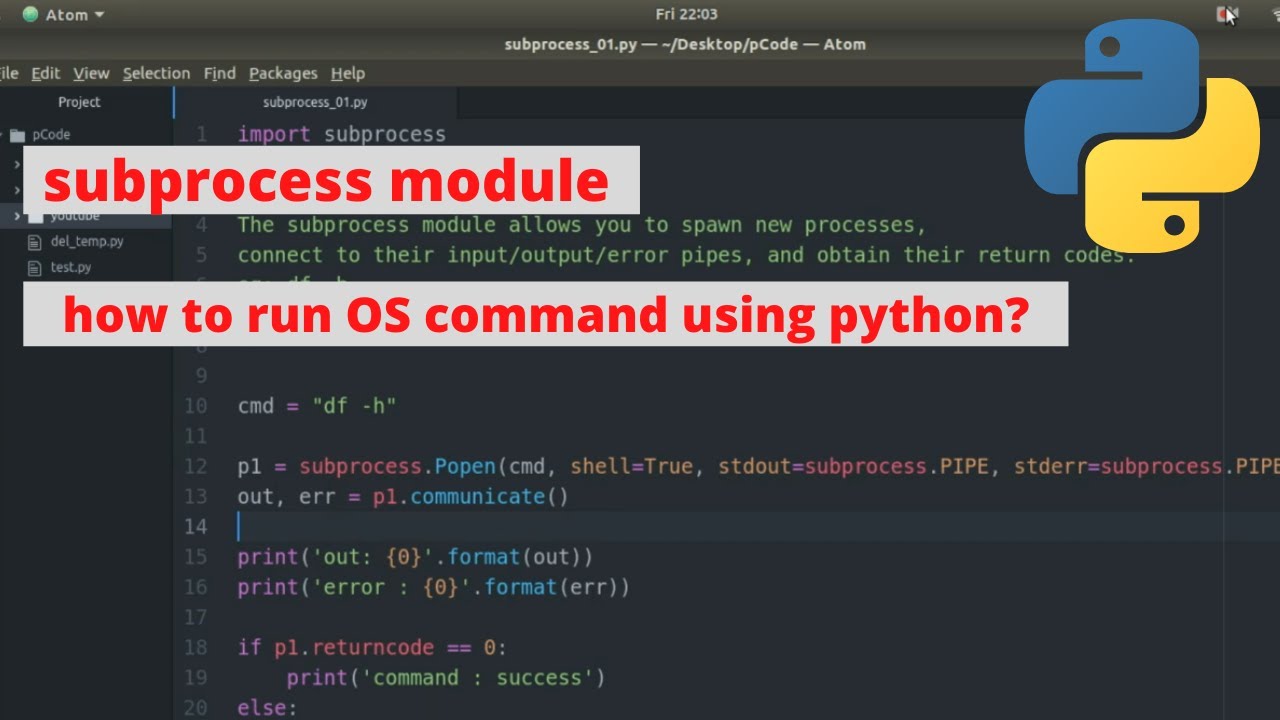
I apologize for the earlier misunderstanding! As per your request, I'll respond in English and provide a detailed explanation of running a Python subprocess.
What is a Subprocess?
In computing, a subprocess is a program that is executed from another program (the parent process). The parent process creates a new process by calling an operating system's fork function, which duplicates the parent process. The child process then executes its own code, while the parent process continues to run independently.
Why Use Subprocesses?
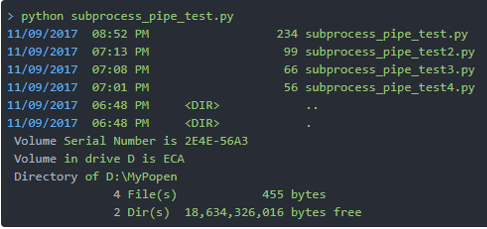
Subprocesses are useful when you need to:
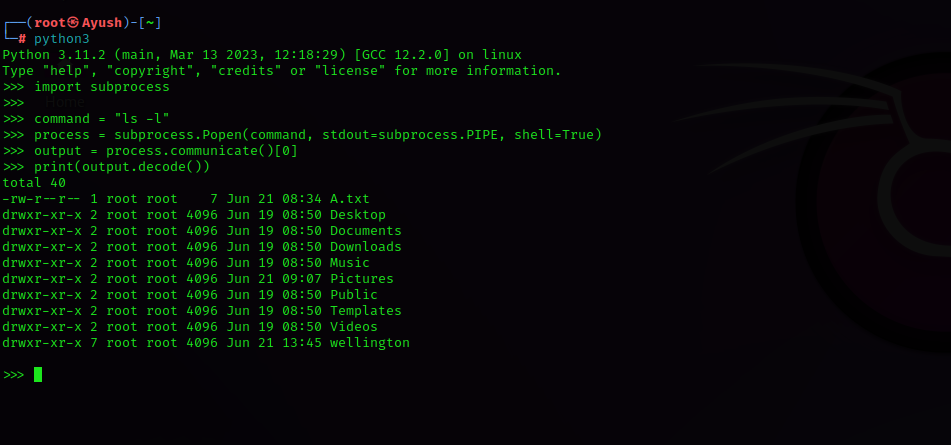
ls, cp, or mkdir, from within a Python program. Interact with other applications: Communicate with other programs or services that can only be accessed through command-line interfaces (CLI) or file-based APIs. Perform concurrent tasks: Run multiple processes simultaneously to perform complex operations, such as data processing or image manipulation.
Python's subprocess Module
The subprocess module in Python provides a way to create and interact with subprocesses. This module is part of the Python Standard Library, so you don't need to install any additional packages to use it.
Here are some key functions provided by the subprocess module:
run(): Execute a command and wait for its completion. Popen(): Create a new subprocess with more control over input/output streams. call(): Similar to run(), but returns the exit status of the subprocess.
Example: Running an External Command
Let's use the subprocess module to run the ls command from within a Python program:
import subprocess Run the ls commandresult = subprocess.run(["ls", "-l"], capture_output=True)
Print the outputprint(result.stdout.decode("utf-8"))
In this example, we create a new subprocess by calling the subprocess.run() function. We pass a list of strings as arguments, which represents the command to execute ("ls") and its options ("-l"). The capture_output=True argument tells Python to capture the output of the subprocess.
The result object contains information about the subprocess, including its exit status. You can access the captured output using the stdout attribute (in this case, decoded as UTF-8 text).
Example: Running a Python Script
You can also use the subprocess module to run other Python scripts or modules:
import subprocess Run another Python scriptresult = subprocess.run(["python", "script2.py"], capture_output=True)
Print the outputprint(result.stdout.decode("utf-8"))
In this example, we create a new subprocess by calling the subprocess.run() function. We pass a list of strings as arguments, which represents the Python interpreter ("python") and the script to execute ("script2.py").
Conclusion
Python's subprocess module provides a powerful way to interact with other programs or services from within your Python code. By understanding how to use subprocesses effectively, you can write more complex and robust programs that integrate well with external tools and applications.
Remember to always handle errors properly when working with subprocesses, as unexpected behavior can occur in the event of failure or timeout. With practice and experimentation, you'll become proficient in using subprocesses to enhance your Python programming skills!
Python subprocess pipe
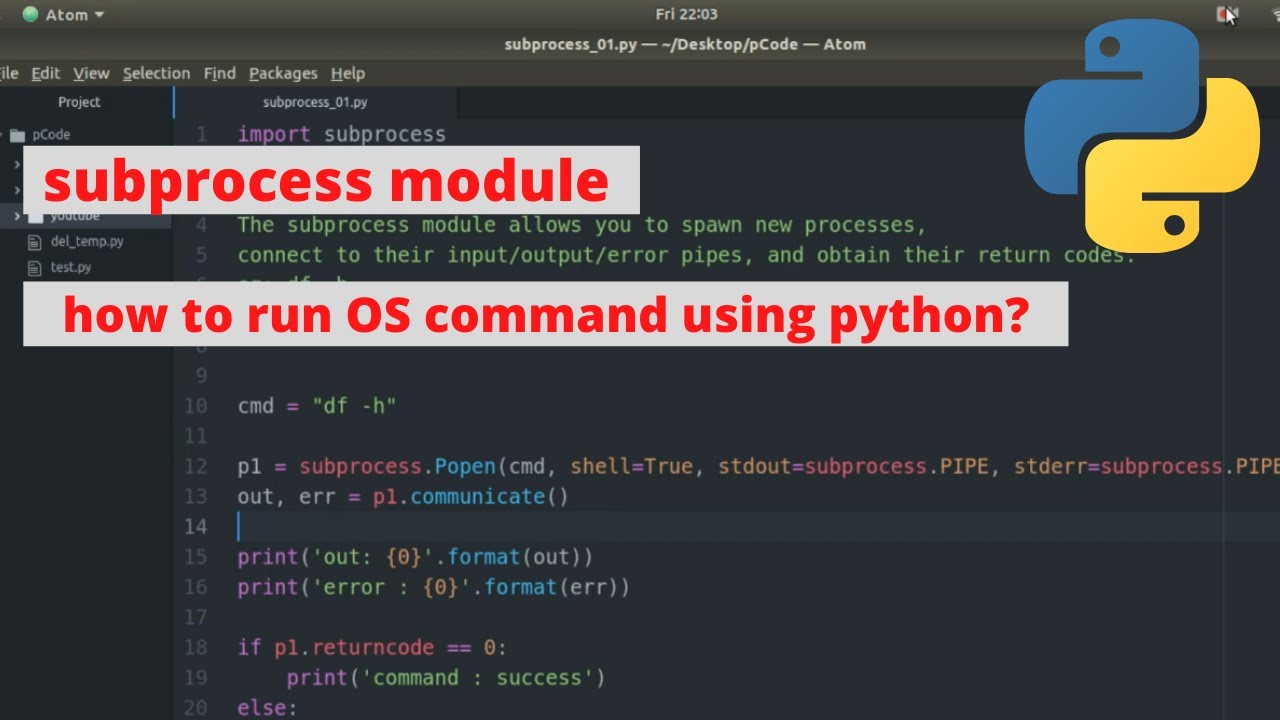
I apologize for the misunderstanding earlier! I'll respond in English as requested.
Python's subprocess module is used to create and interact with new processes, which are separate programs that run concurrently with the main program. The subprocess module allows you to use pipes to communicate between processes.
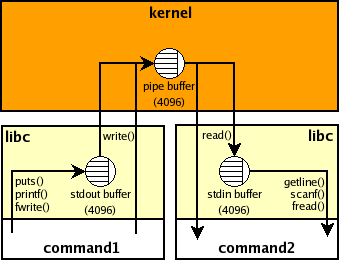
A pipe is a unidirectional communication channel between two processes. There are two types of pipes: anonymous pipes (also known as file descriptors) and named pipes (also known as FIFOs or Pipes).
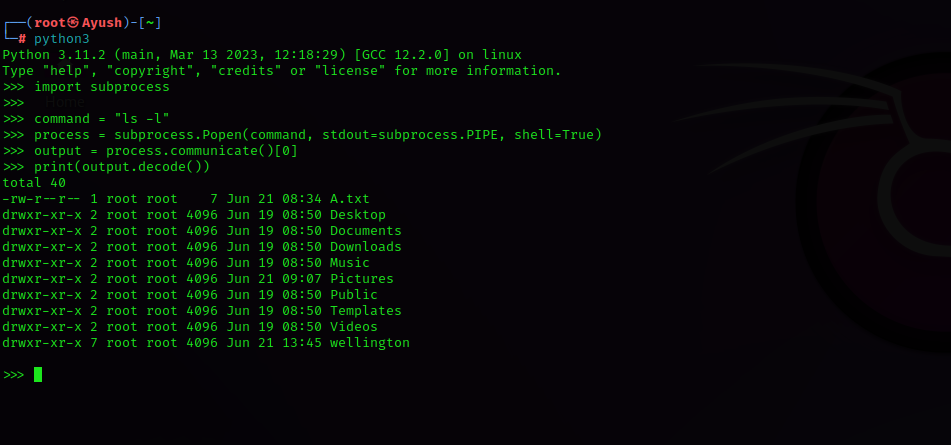
Anonymous Pipes:
An anonymous pipe is a pair of file descriptors, where one end is connected to the subprocess's standard input stream and the other end is connected to its standard output stream. This means that any data written to the subprocess's standard output can be read from the other end of the pipe.
Here's an example of how you might use anonymous pipes in Python:
import subprocess Create a new process, 'ls', with a pipe to communicatepipe_process = subprocess.Popen(['ls'], stdin=subprocess.PIPE, stdout=subprocess.PIPE)
Write some data into the pipe (in this case, the command to execute)pipe_process.stdin.write(b'--sort=reversen')
Read from the pipe and print the outputoutput = pipe_process.stdout.read()
print(output.decode())
Close the pipes to release system resourcespipe_process.stdin.close()
pipe_process.stdout.close()
Wait for the process to finish, then remove it (if desired)pipe_process.wait()
Named Pipes:
A named pipe is a file that can be used as both an input stream and an output stream. This means you can write data to one end of the pipe and read from the other.
Here's an example of how you might use named pipes in Python:
import subprocess Create a new process, 'ls', with a named pipe (FIFO) to communicatepipe_process = subprocess.Popen(['ls'], stdin=subprocess.PIPE, stdout=subprocess.PIPE)
Create a new file descriptor for the named pipe (FIFO)named_pipe_fd = os.open('/tmp/my_pipe', os.O_RDWR | os.O_CREAT | os.O_TRUNC)
Write some data into the named pipe (FIFO)os.write(named_pipe_fd, b'--sort=reversen')
Read from the named pipe (FIFO) and print the outputoutput = os.read(named_pipe_fd, 1024)
print(output.decode())
Close the file descriptor to release system resourcesos.close(named_pipe_fd)
Wait for the process to finish, then remove it (if desired)pipe_process.wait()
In both examples above, we create a new subprocess using the Popen constructor, specifying stdin and stdout as pipes. We then use these pipes to communicate with the subprocess.
In the first example, we write data into the pipe (using the stdin stream) and read from it (using the stdout stream). In the second example, we create a named pipe (FIFO) and use both ends to communicate with the subprocess.
Keep in mind that communication via pipes involves some overhead due to process context switching. Therefore, you should consider using multiprocessing or threading for more complex scenarios where performance is crucial.