How to install libraries in Python?
How to install libraries in Python?
I'd be happy to help!
Installing libraries in Python is a crucial step when you want to utilize the power of Python's vast ecosystem of packages and tools. Here's a comprehensive guide on how to do it:
Method 1: Using pip
pip (Pip Installs Packages) is the package installer for Python. It's usually bundled with your Python installation, so you probably already have it! To install a library using pip, follow these steps:
Open a terminal or command prompt. Typepip install <library_name> (replace <library_name> with the actual name of the library you want to install). For example, if you want to install the popular requests library for making HTTP requests, type pip install requests. Press Enter to execute the command.
pip will download and install the library for you. If you encounter any issues or errors during installation, pip will let you know what went wrong and how to fix it.
Method 2: Using conda (for Anaconda users)
If you're using Anaconda, a popular Python distribution for data science and scientific computing, you can use conda (Conda Package Manager) to install libraries. Here's how:
Open a terminal or command prompt. Typeconda install -c <channel_name> <library_name> (replace <channel_name> with the actual name of the channel where the library is hosted and <library_name> with the actual name of the library you want to install). For example, if you want to install scikit-learn from the conda-forge channel, type conda install -c conda-forge scikit-learn. Press Enter to execute the command.
conda will download and install the library for you. If you encounter any issues or errors during installation, conda will let you know what went wrong and how to fix it.
Method 3: Using virtualenv (for virtual environment management)
If you're using a virtual environment (a self-contained Python environment), you can use pip inside that environment to install libraries. Here's how:
Activate your virtual environment using the commandsource <path_to_venv>/bin/activate (on Linux/macOS) or <path_to_venv>Scriptsactivate.bat (on Windows). Type pip install <library_name> (replace <library_name> with the actual name of the library you want to install). Press Enter to execute the command.
This will install the library only within your virtual environment, leaving your global Python installation unaffected.
Tips and Tricks
Always use the most recent version of pip (if you're using an older version, you might encounter compatibility issues). Be mindful of package dependencies and conflicts when installing libraries. You can list all installed packages by runningpip freeze (or conda list --explicit for Anaconda users). If you encounter any installation errors or issues, check the library's documentation or online forums for troubleshooting tips. Keep your Python environment up-to-date with the latest versions of pip and other essential tools.
That's it! Installing libraries in Python is relatively straightforward once you get the hang of it. With these methods and tips, you'll be well on your way to unleashing the full potential of the Python ecosystem!
python relative import
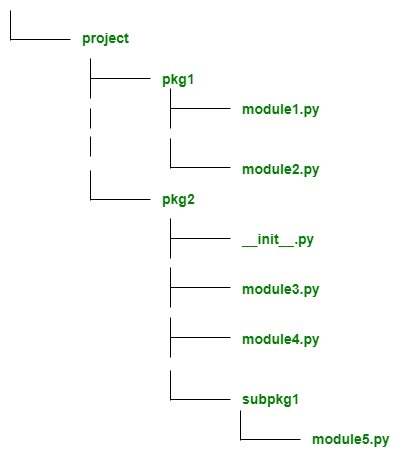
I'm happy to respond in English for you!
Regarding Python's relative imports, it's a way of importing modules within the same package without using fully qualified names.
In Python, when you use the import statement with a module name, Python looks for that module in the following order:
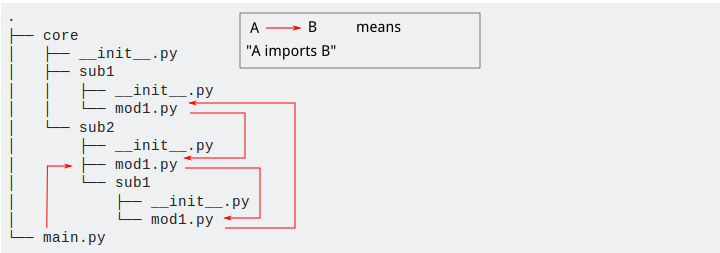
__package__.__path__[0]) The directories listed in sys.path The installation-dependent default paths (like /usr/lib/pythonX.Y/site-packages/)
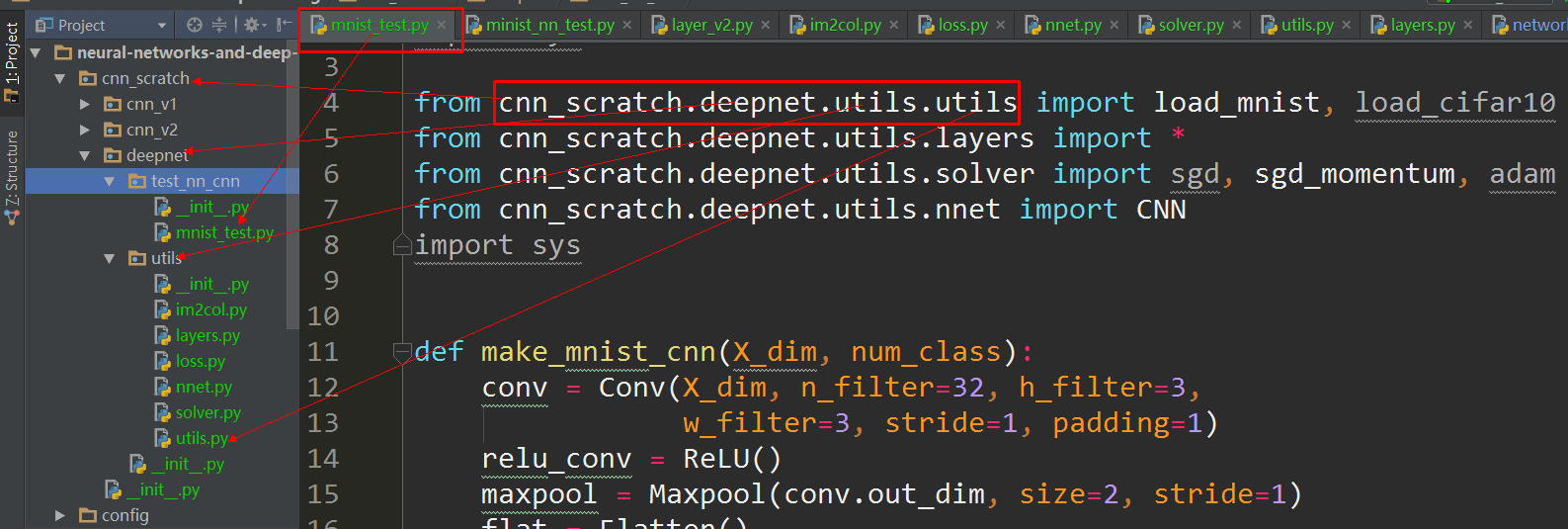
Relative imports are useful when you want to organize your code into packages and subpackages, but don't want to fully qualify the module name.
Let's dive deeper! There are two main ways to do relative imports:
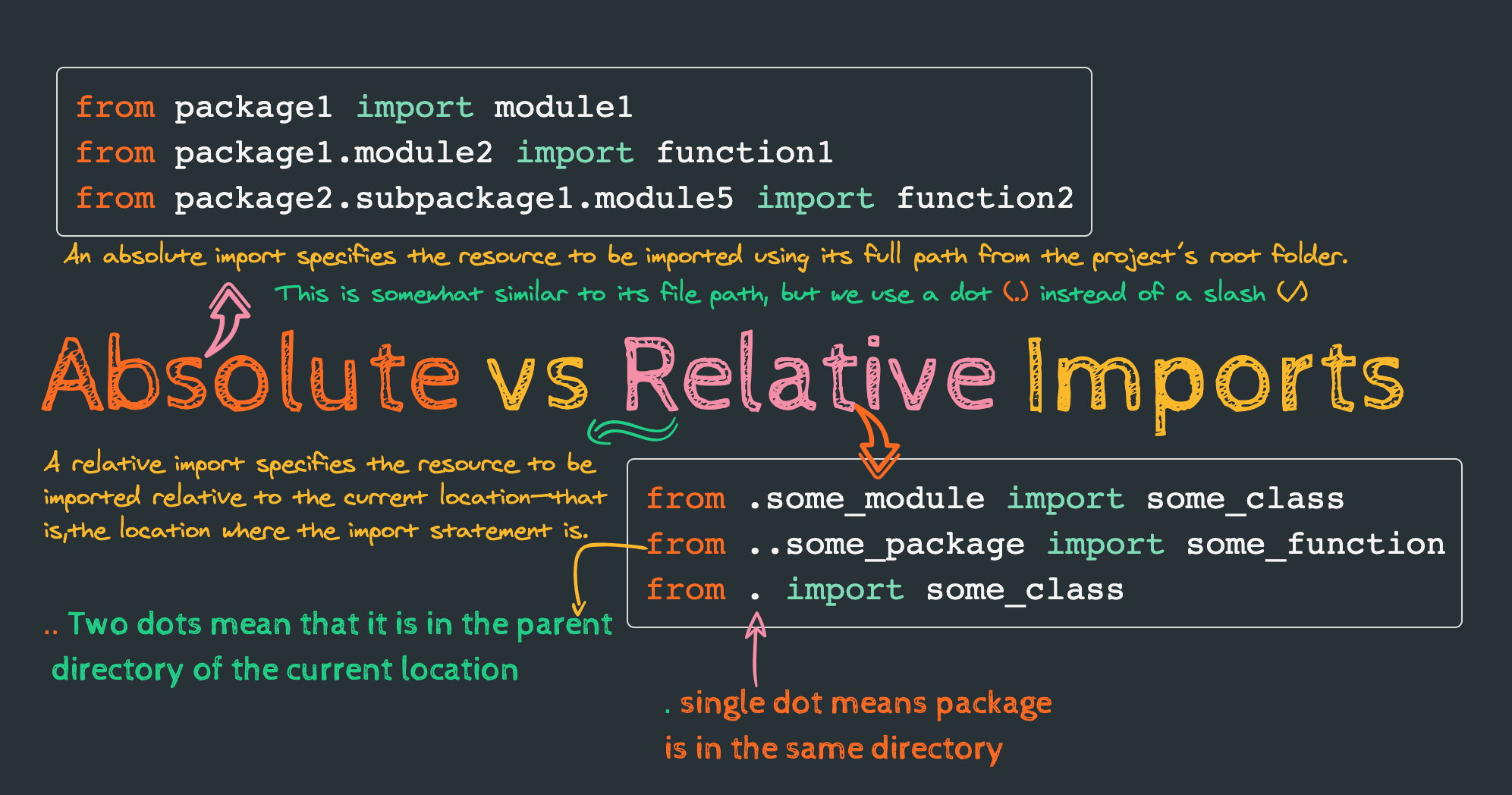
1. Using from ... import ...:
When using this syntax, Python looks for a package with the same name as the current package and searches within it for the requested module.
Example:
# mypackage/__init__.pyprint("Hello from init!")
mypackage/module.pyfrom . import init
2. Using import ... or from ... import:
When using this syntax, Python looks for a package with the same name as the current package and searches within it for the requested module.
Example:
# mypackage/__init__.pyprint("Hello from init!")
mypackage/module.pyimport .module # or from . import module
Important Notes:
You need to have an__init__.py file in your package directory for relative imports to work. When using relative imports, you don't need to worry about fully qualifying the module name.
In summary, Python's relative imports are a convenient way to organize code into packages and subpackages without having to fully qualify module names. By using from ... import ... or import ..., you can import modules within the same package, making your code more organized and easier to maintain!
Do you have any follow-up questions?





























