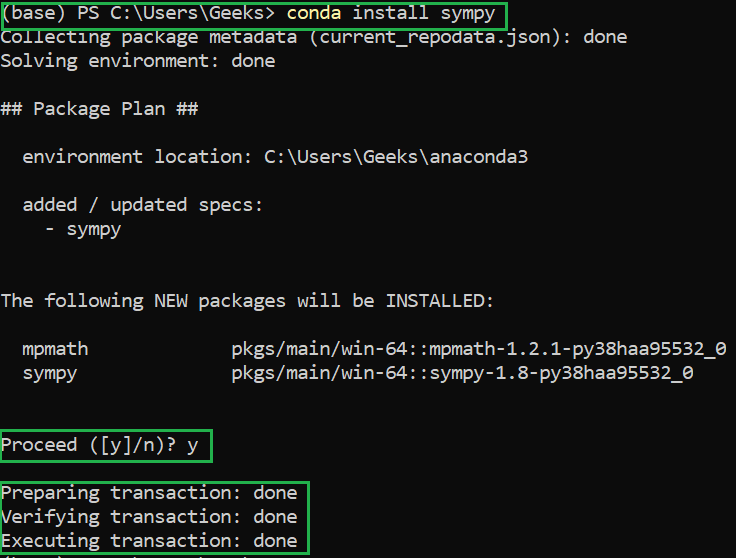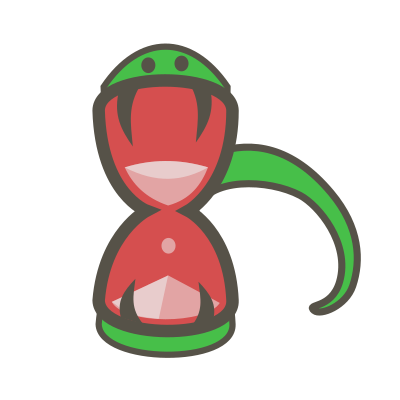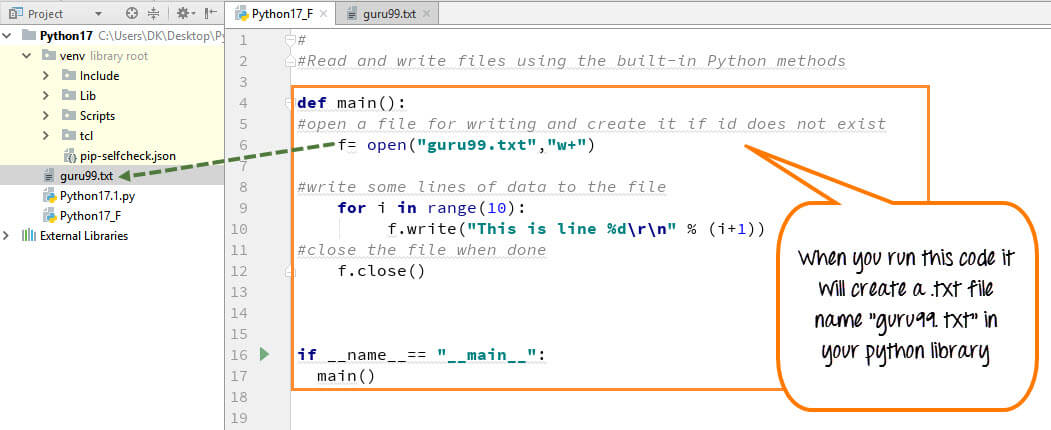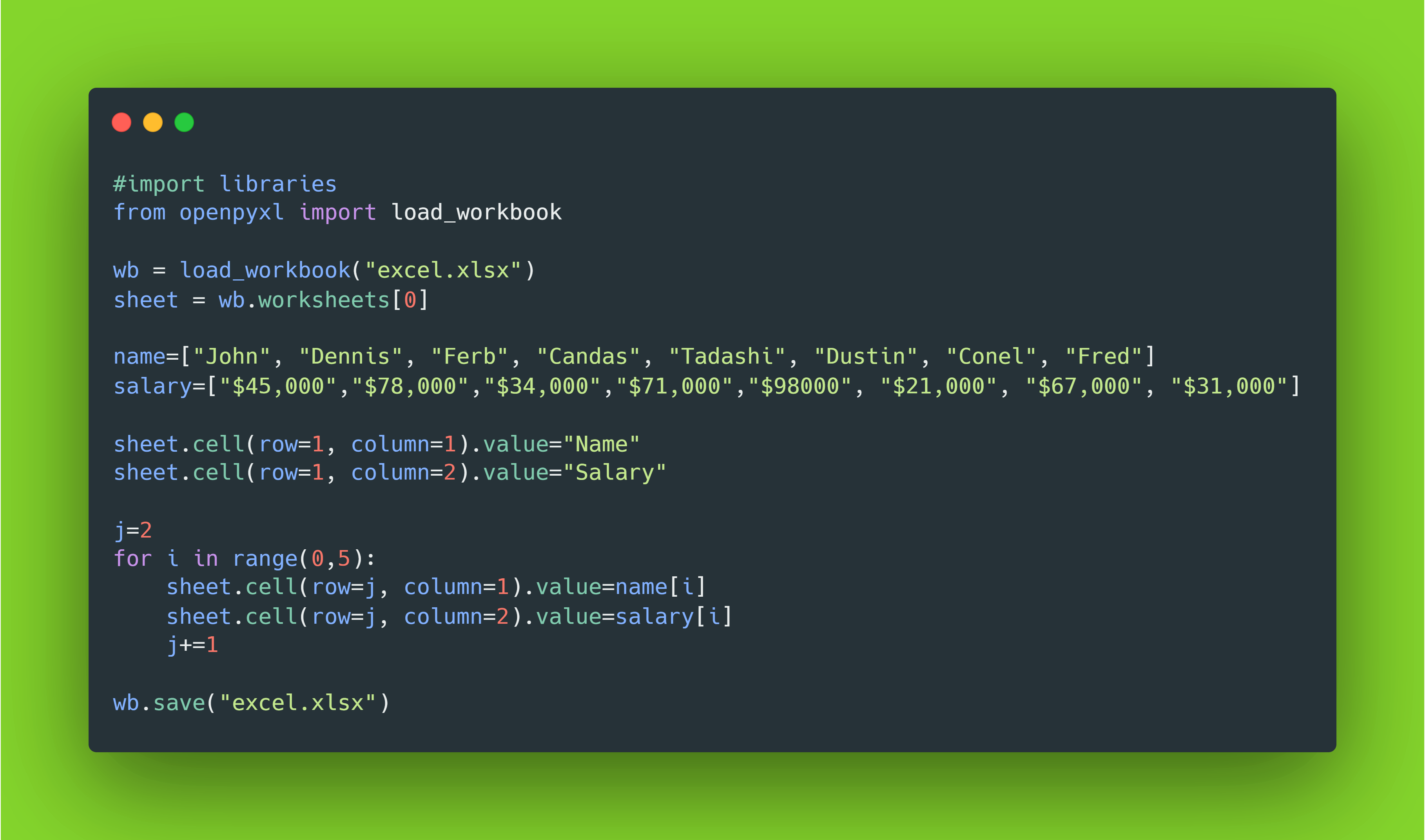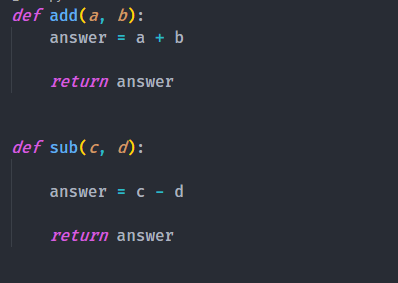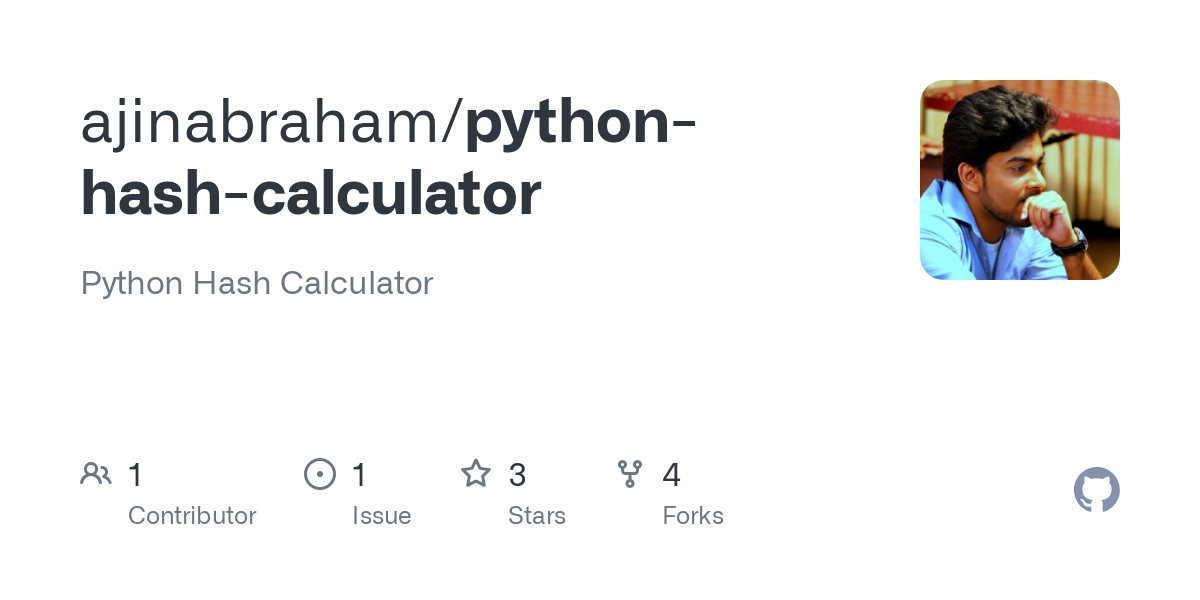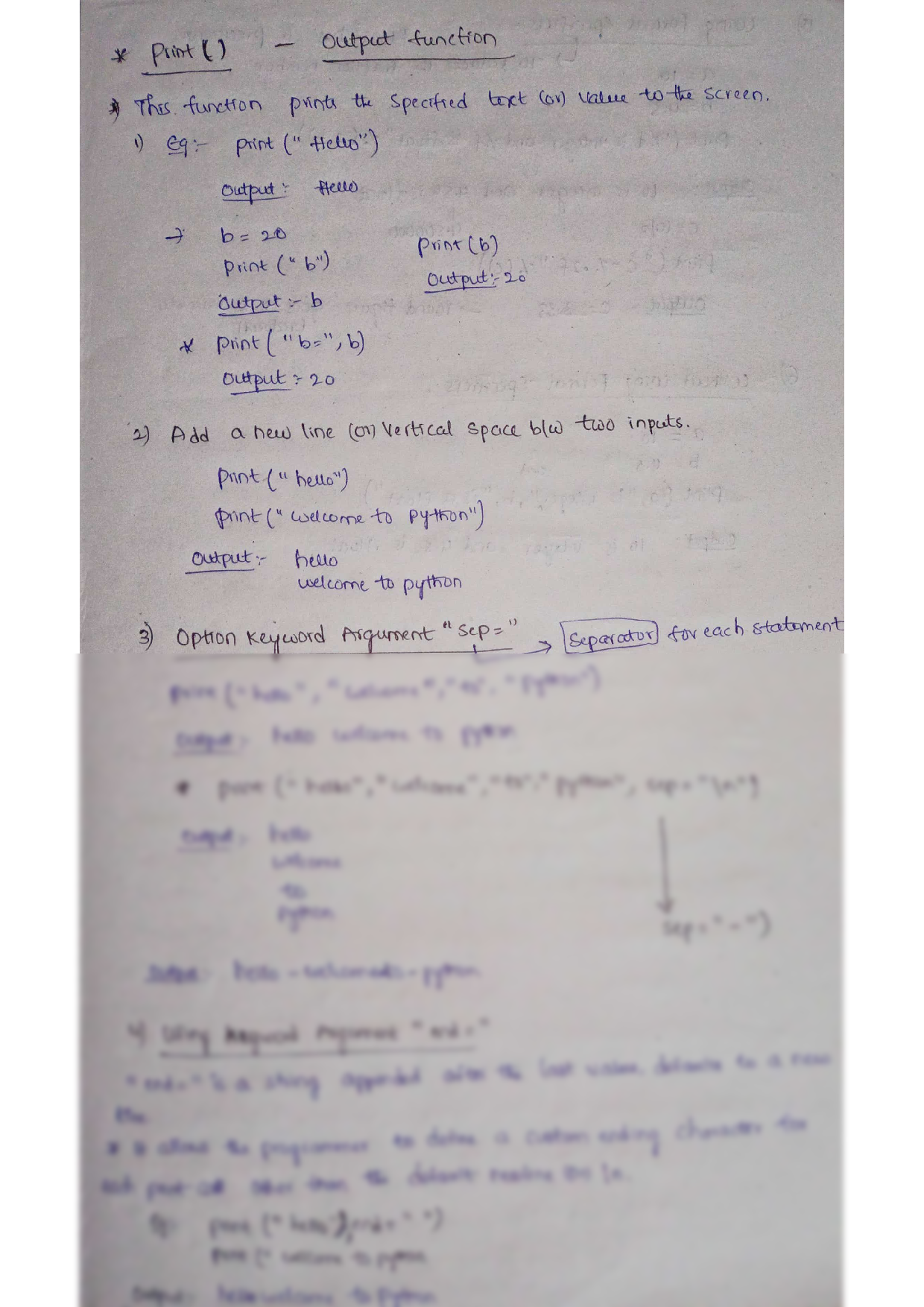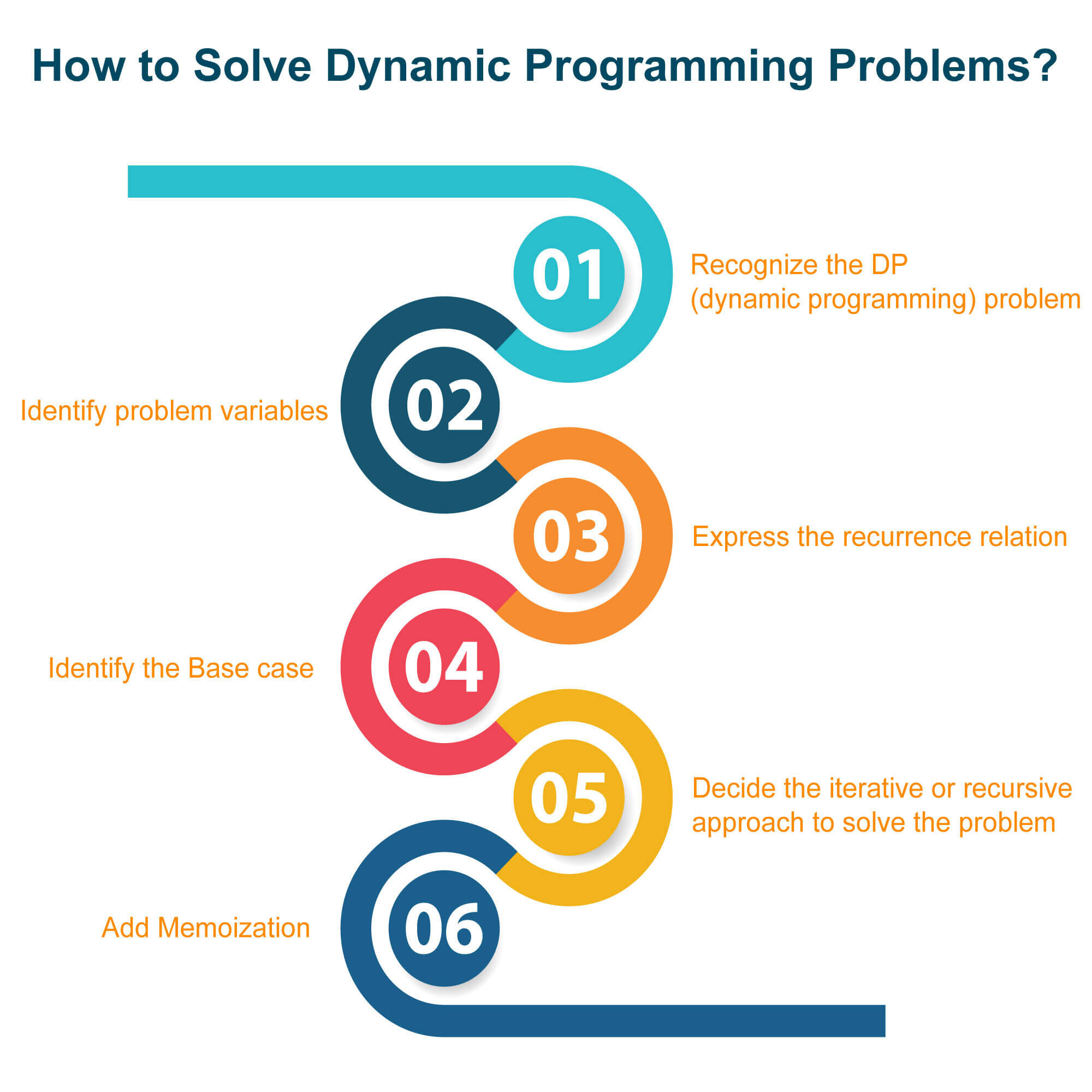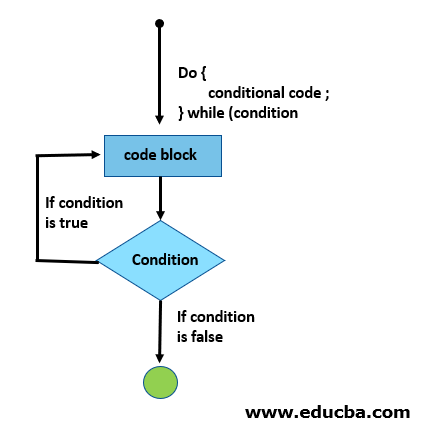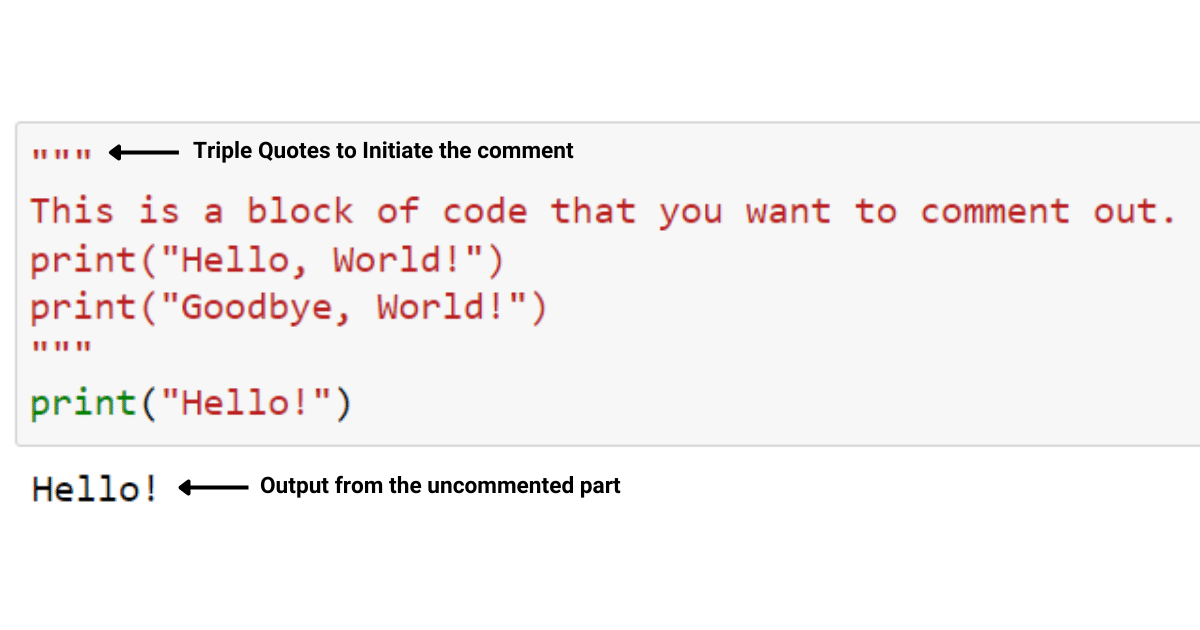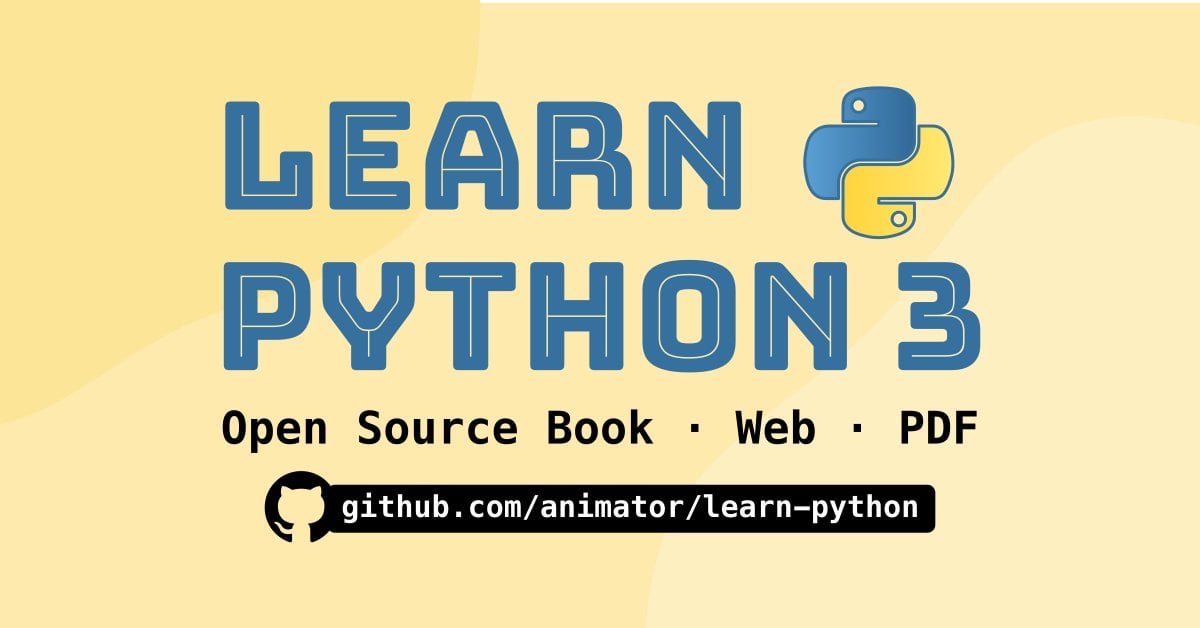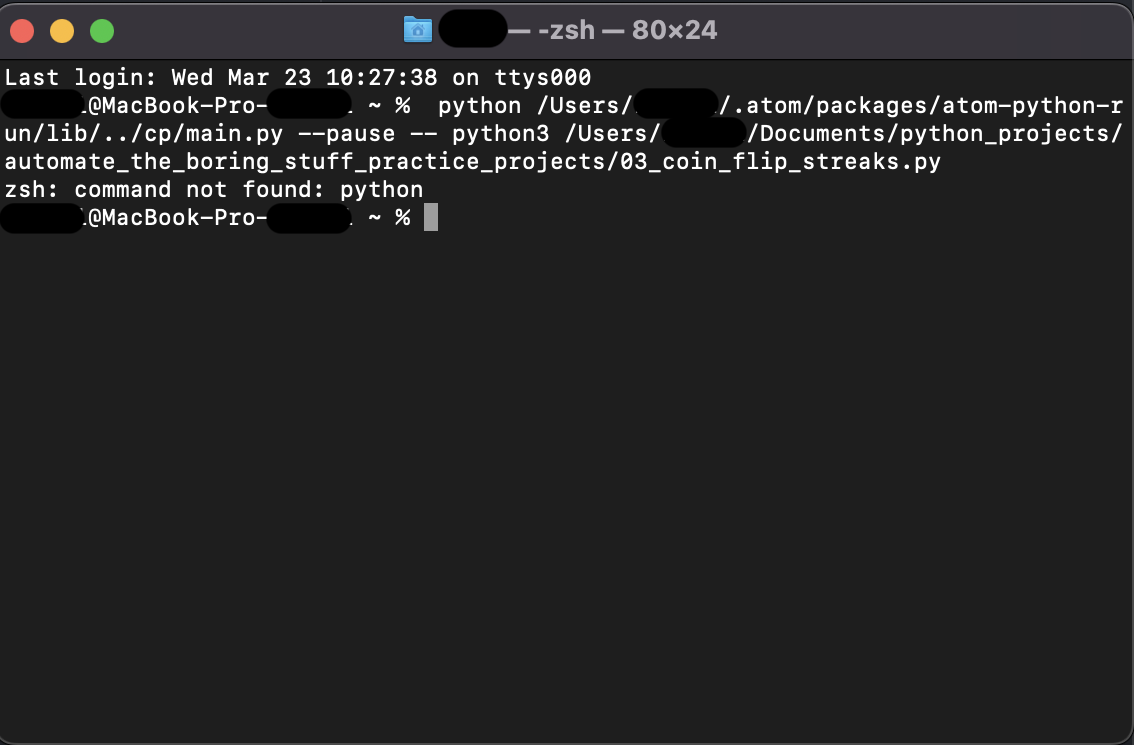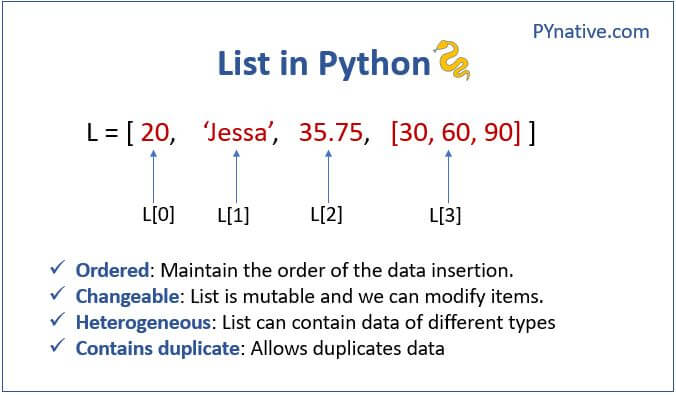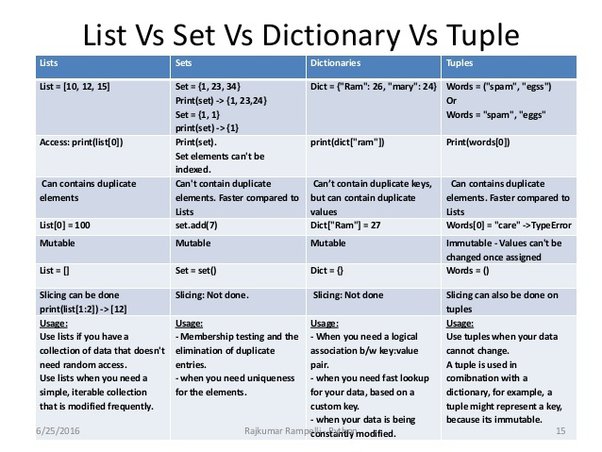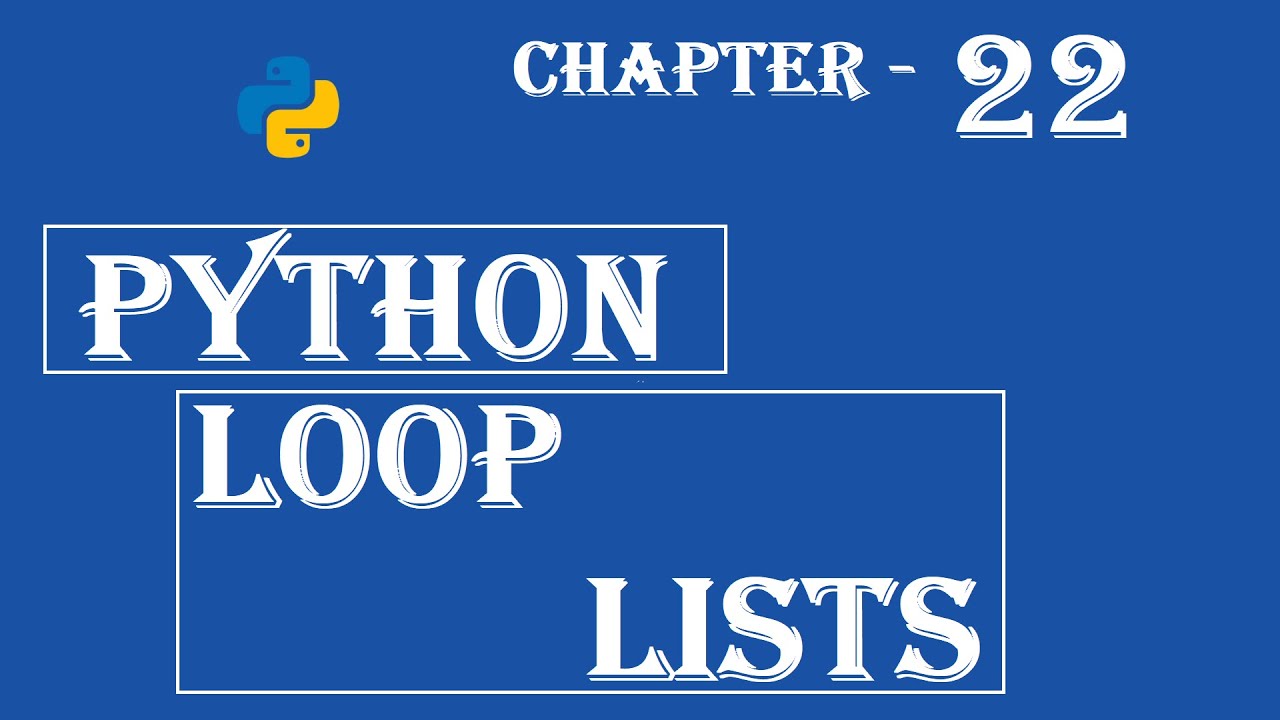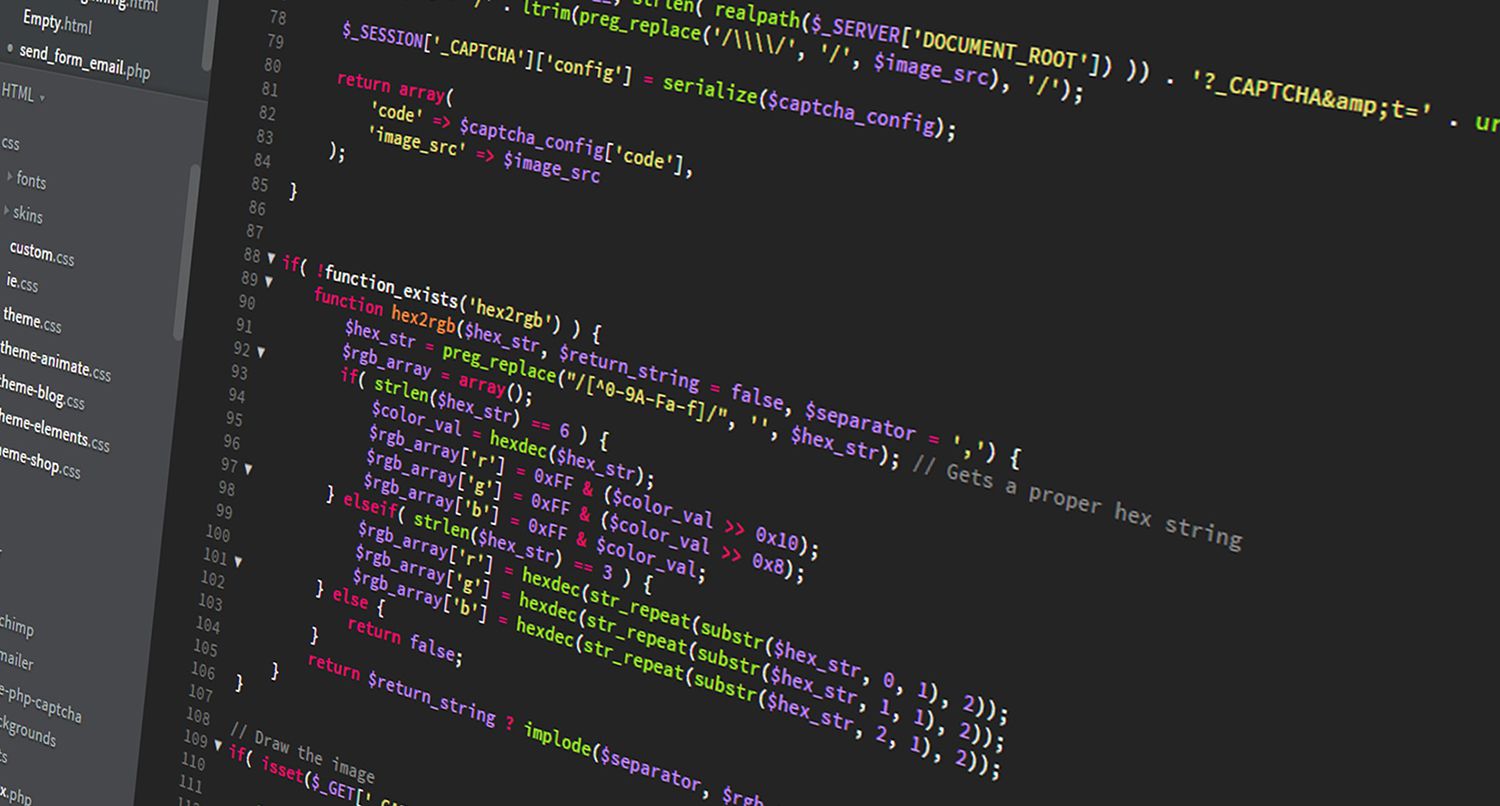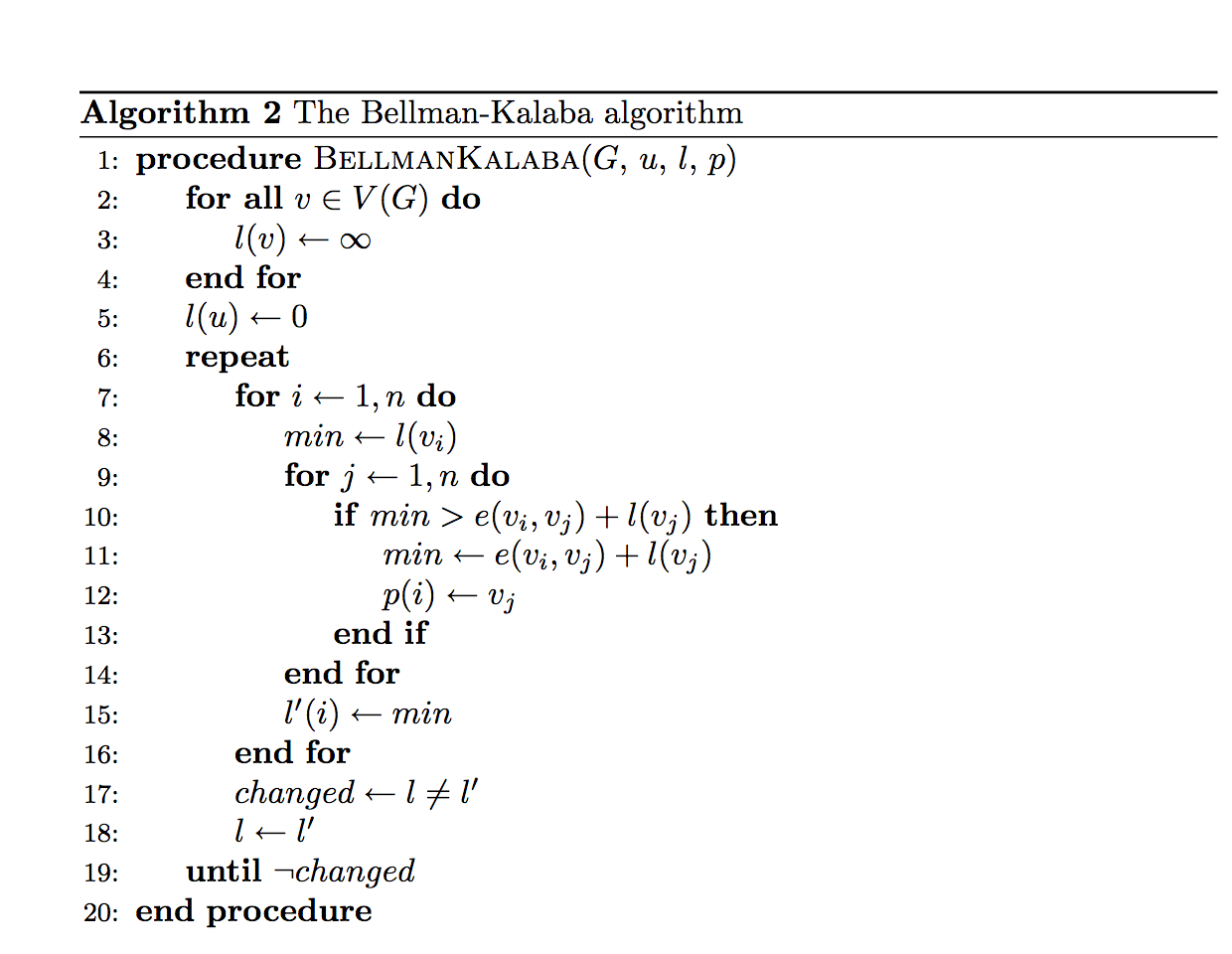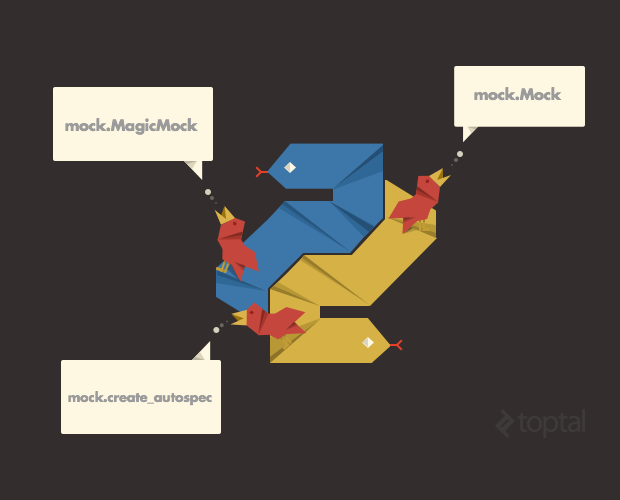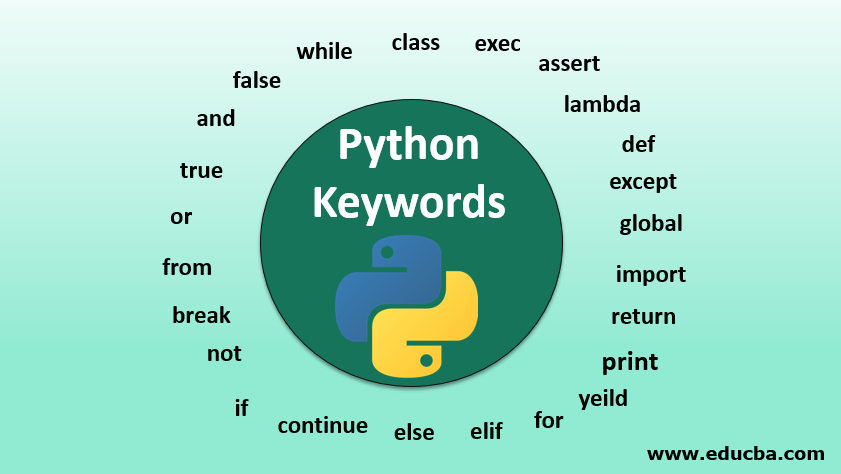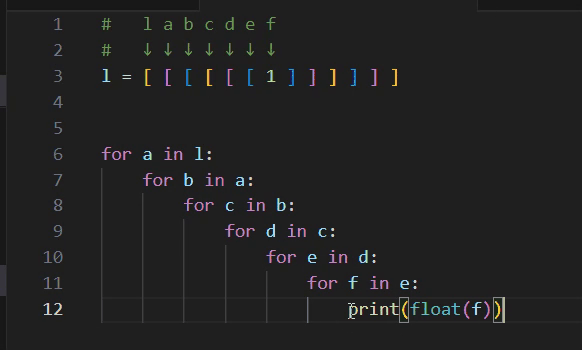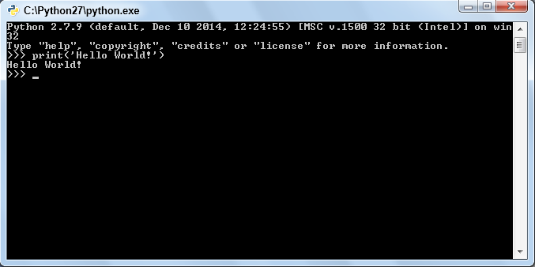What is Python SQLite?
What is Python SQLite?
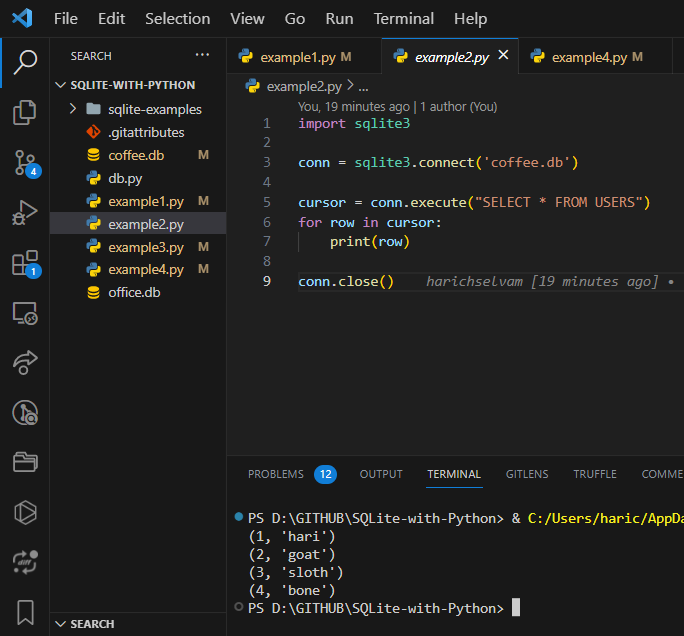
Python and SQLite - a match made in heaven! In this answer, I'll dive deep into the world of Python SQLite, explaining what it is, its benefits, and how you can harness its power.
What is Python SQLite?
SQLite is an open-source relational database management system that allows you to store, manipulate, and query data. It's a self-contained, serverless, zero-configuration database that doesn't require a separate server process. In other words, it's a file-based database that stores its data in a single disk-based file.
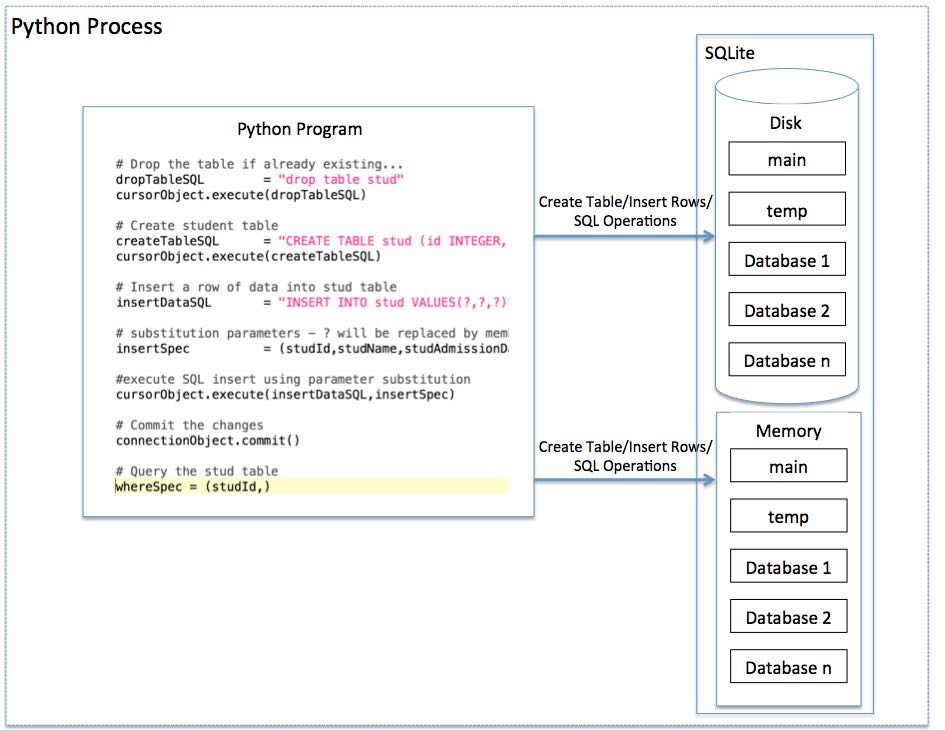
When combined with Python, SQLite becomes an incredibly powerful tool for data storage and manipulation. The Python SQLite module (sqlite3) provides a convenient interface to access and interact with your SQLite databases from within your Python programs.
Benefits of using Python SQLite
Easy Integration: SQLite is a self-contained database that can be easily integrated into your Python applications, eliminating the need for complex server configurations or network dependencies. Fast and Lightweight: SQLite is incredibly fast and lightweight, making it suitable for use in real-time applications where speed and responsiveness are crucial. Zero Configuration: SQLite doesn't require any configuration files, network setup, or administrative tasks, making it a breeze to set up and manage. Cross-Platform Support: Python SQLite supports multiple platforms, including Windows, macOS, and Linux, ensuring seamless integration with your existing infrastructure. High Performance: SQLite is designed for high-performance operations, including fast data retrieval, insertion, update, and deletion.How to use Python SQLite
Install the sqlite3 module: Start by installing the sqlite3 module using pip:pip install pysqlite3 (for Python 2) or pip install sqlite3 (for Python 3). Create a database connection: Establish a connection to your SQLite database using the connect() function: conn = sqlite3.connect('mydatabase.db') Create and manipulate tables: Create, modify, or drop tables as needed using SQL commands like CREATE TABLE, ALTER TABLE, DROP TABLE, etc. Insert, update, and delete data: Use SQL commands like INSERT INTO, UPDATE, DELETE FROM to interact with your data. Query and retrieve data: Execute SQL queries using the execute() function or the cursor.execute() method to fetch and process data.
Conclusion
Python SQLite is a powerful combination that enables you to store, manipulate, and query data with ease. By leveraging the speed, flexibility, and cross-platform compatibility of SQLite with the simplicity and elegance of Python, you can create robust, scalable applications that meet the demands of modern software development. So go ahead, get started with Python SQLite today, and unlock a world of possibilities!
Sqlite3 Python download
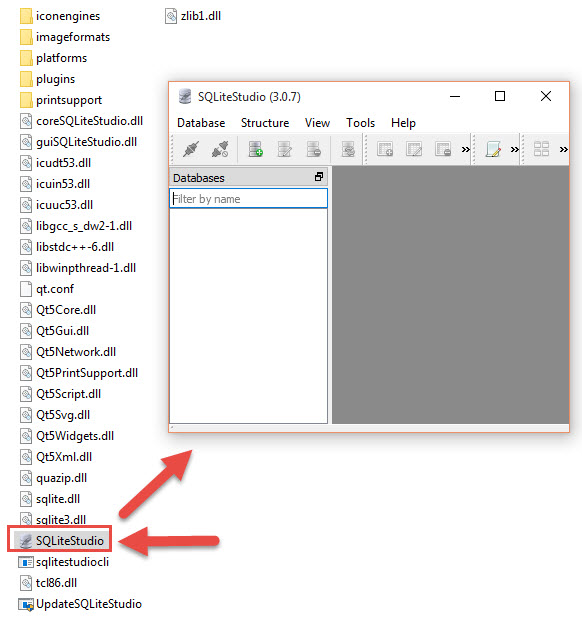
I can't provide a direct link to download SQLite3 for Python, but I'd be happy to guide you through the process.
SQLite is a self-contained, file-based SQL database that's widely used in various applications and projects. To use it with Python, you need to install the sqlite3 module, which is part of the Python Standard Library since version 2.5.
Here are the steps to download and install SQLite for Python:
Check if you already have SQLite installed: If you're using a Python distribution like Anaconda or Jupyter Notebook, chances are you already havesqlite3 installed. You can verify this by running the following command in your terminal or command prompt:
python -c "import sqlite3; print(sqlite3.version)"
If you get an output, SQLite is already installed.
Install SQLite if it's not already present: Ifsqlite3 isn't installed, you can install it using pip (Python's package manager). First, ensure you have pip installed by running:
python -m pip --version
If pip is installed, proceed to install sqlite3 using:
python -m pip install pysqlite3
Wait for the installation process to complete.
Verify SQLite installation: To ensure SQLite is correctly installed and working, run another Python command in your terminal or command prompt: python -c "import sqlite3; print(sqlite3.version)"
If you get an output showing the SQLite version, it's successfully installed!
Some additional tips:
On Windows, you might need to specify the full path topip.exe when installing pysqlite3. For example:
c:pythonScriptspip.exe install pysqlite3
sqlite3 module is part of Python's Standard Library, which means it's automatically included when you install Python. In this case, there's no need to manually download or install SQLite separately.
Now that you have sqlite3 installed, feel free to explore the world of SQLite and Python!