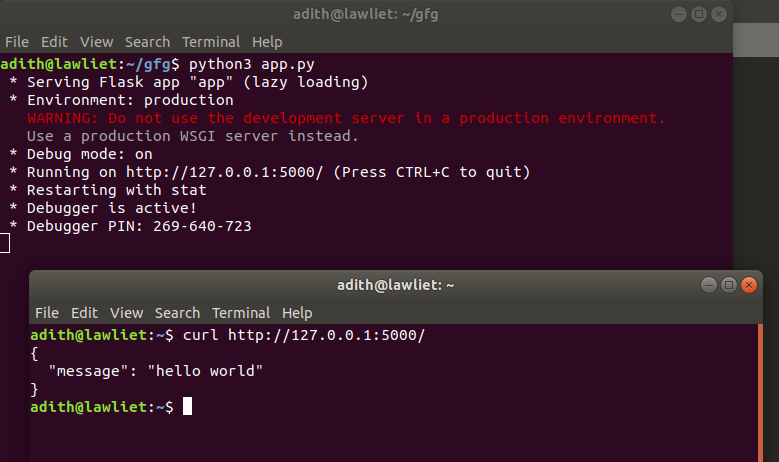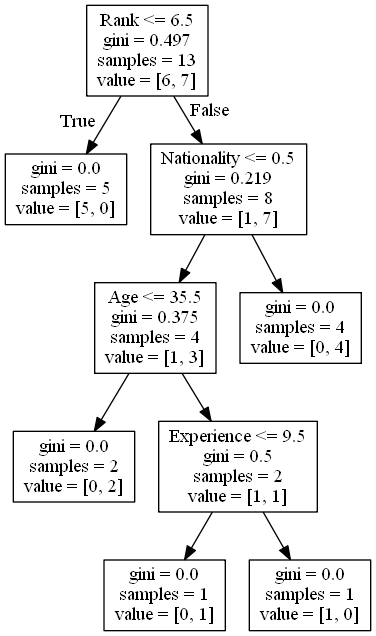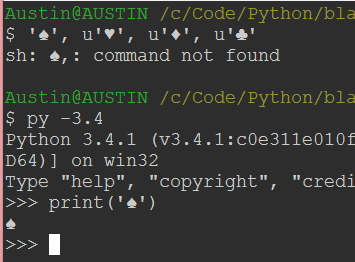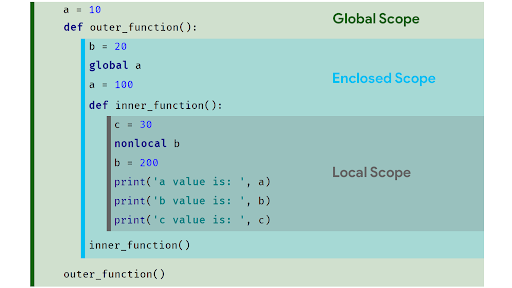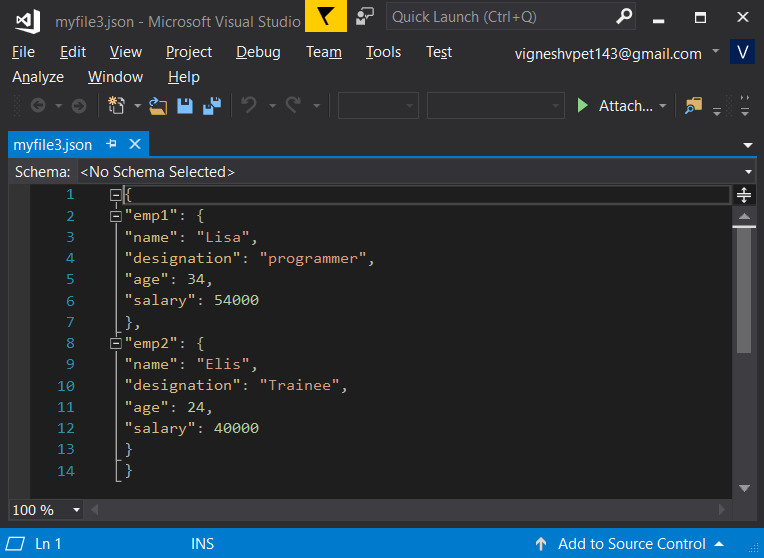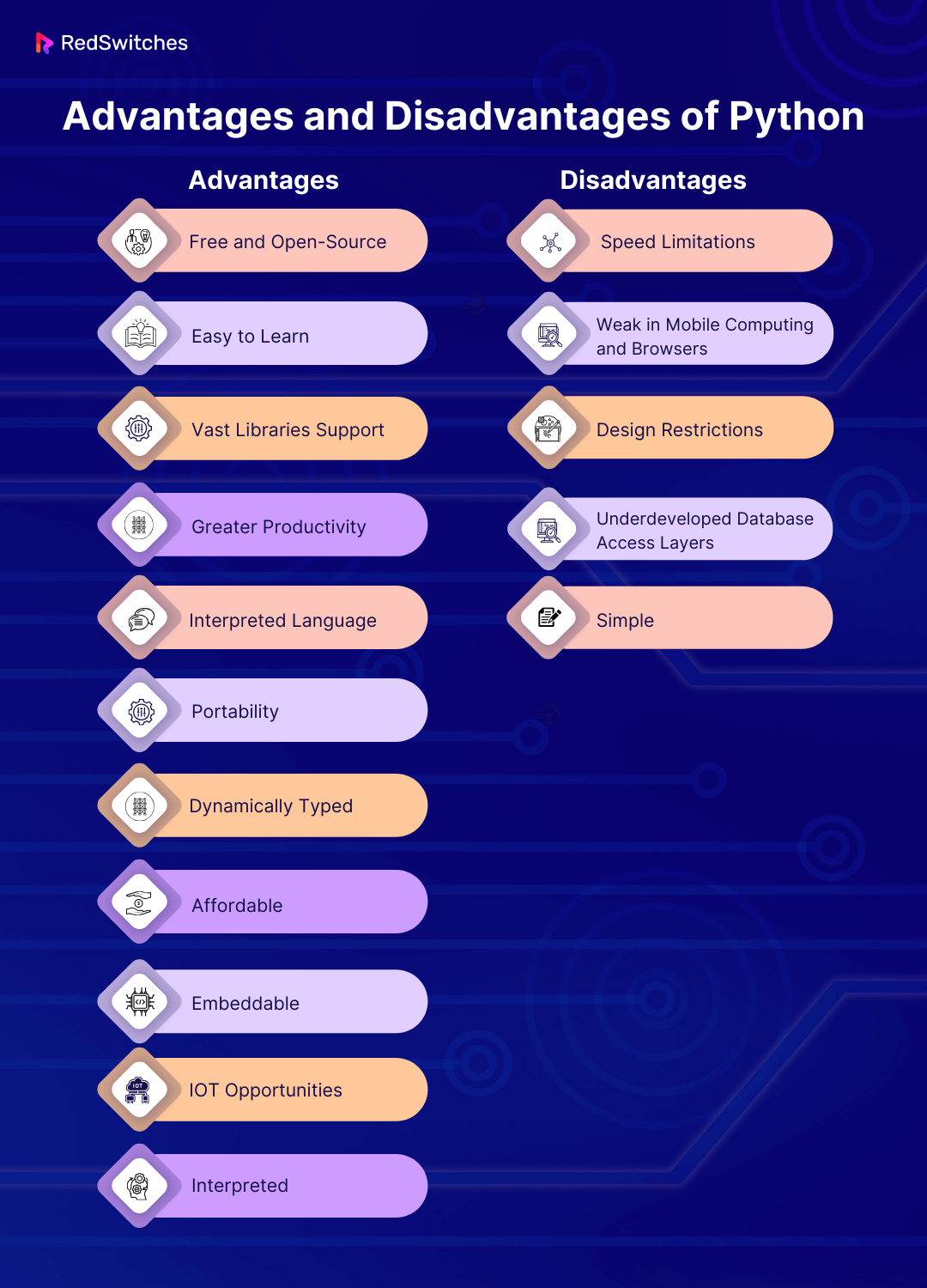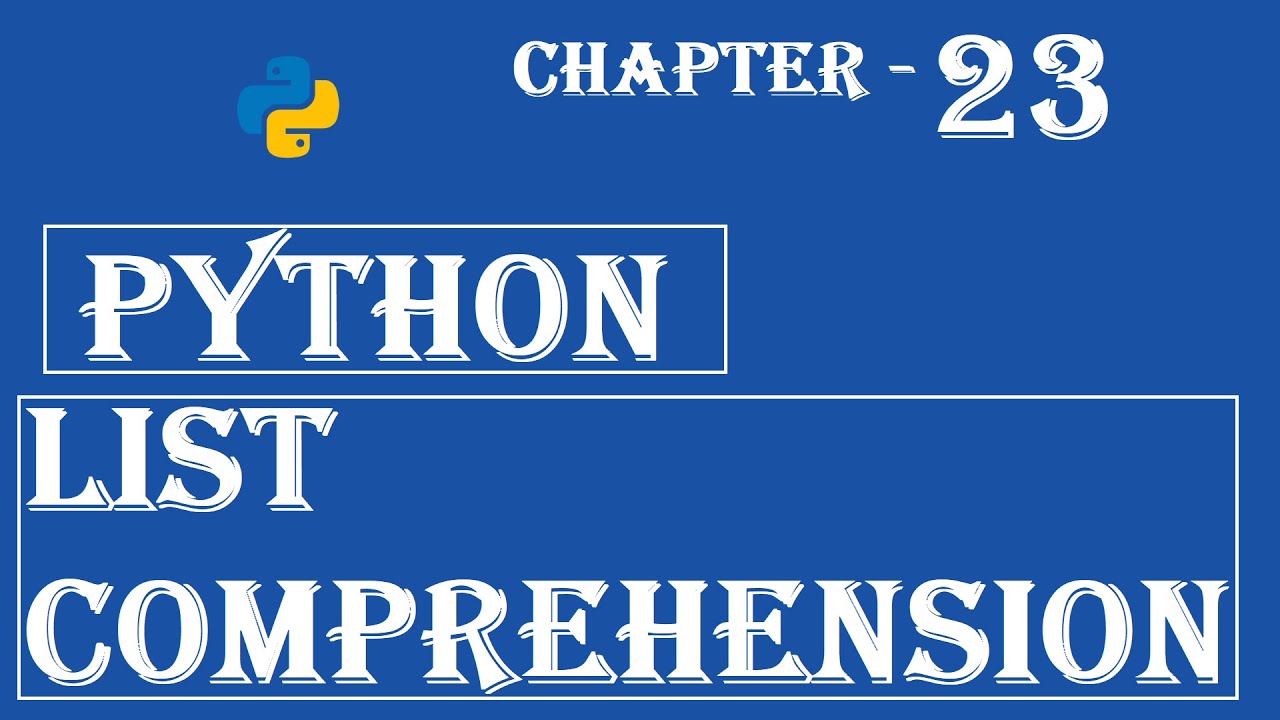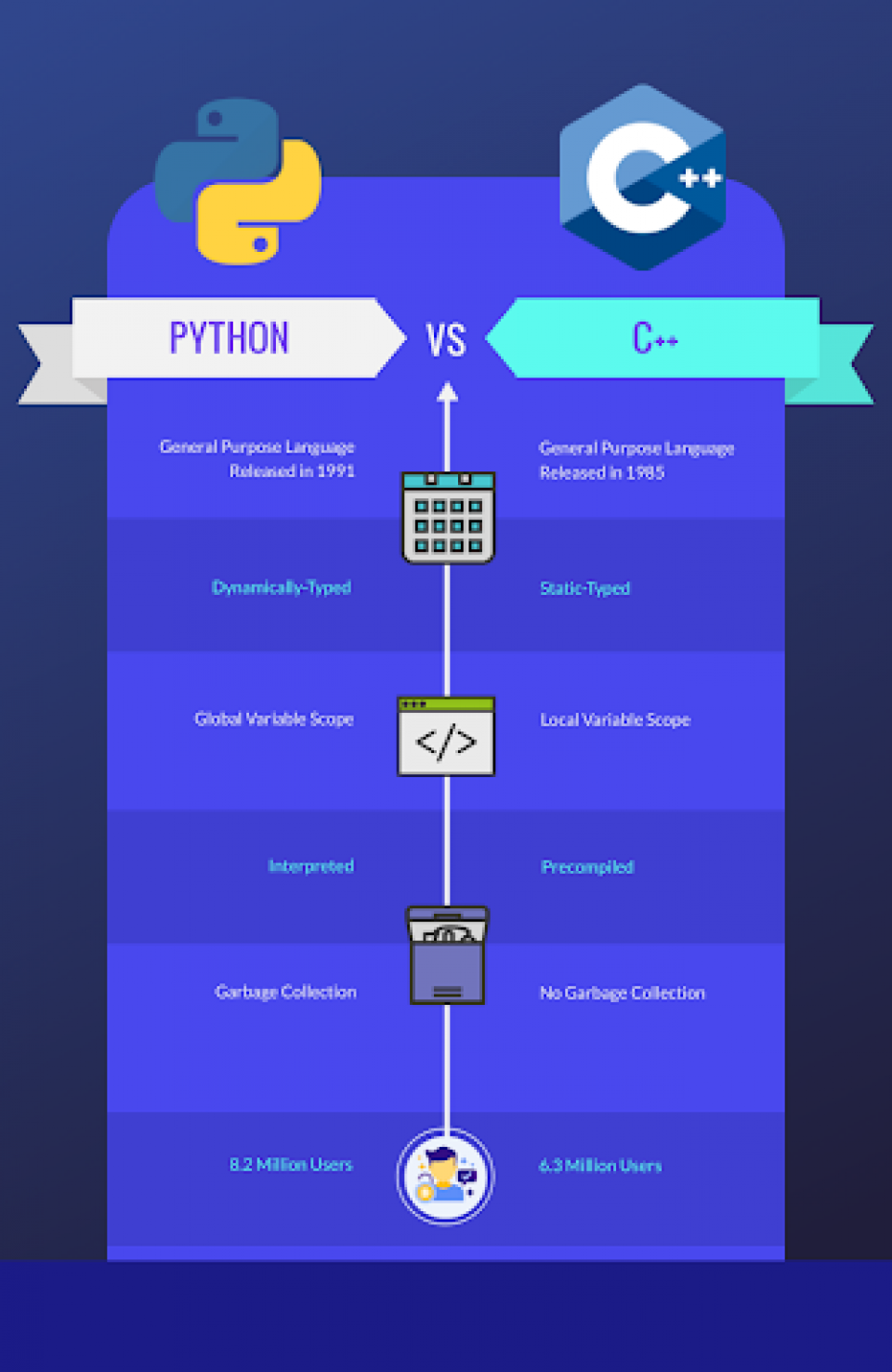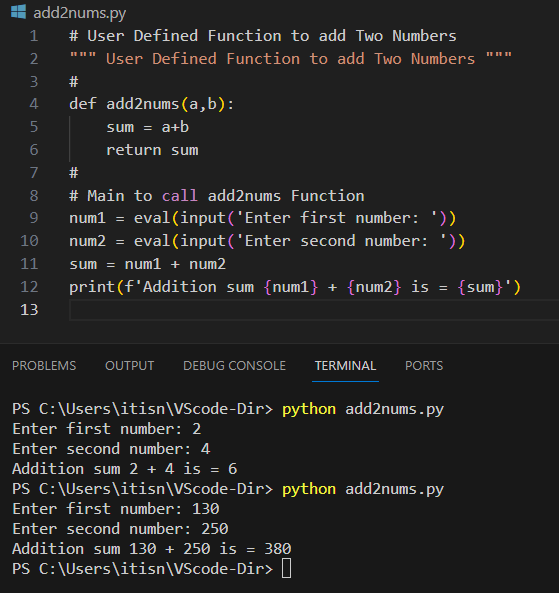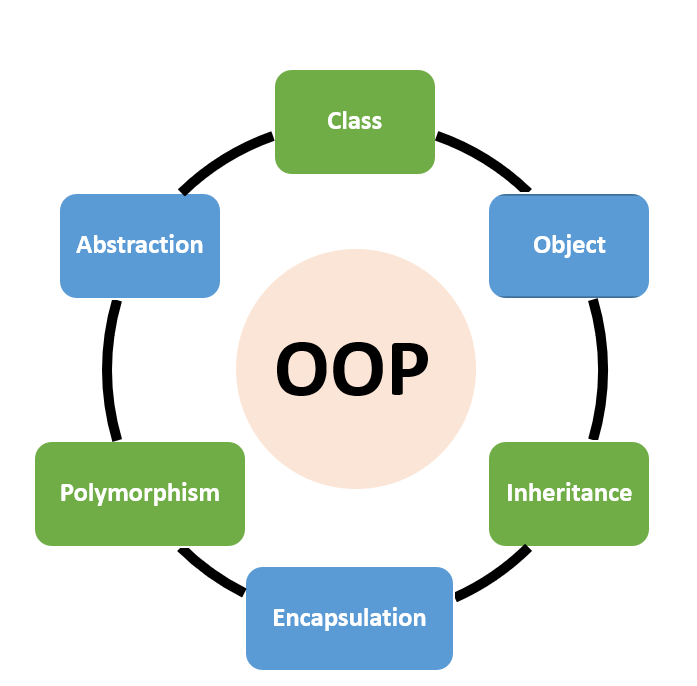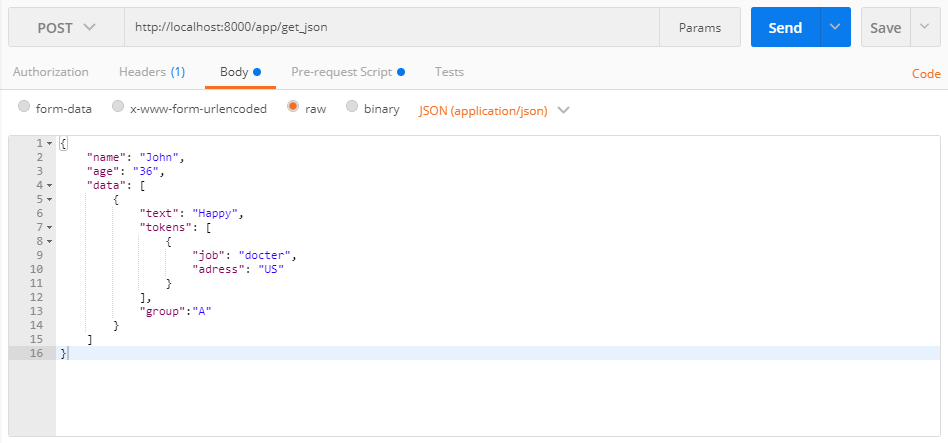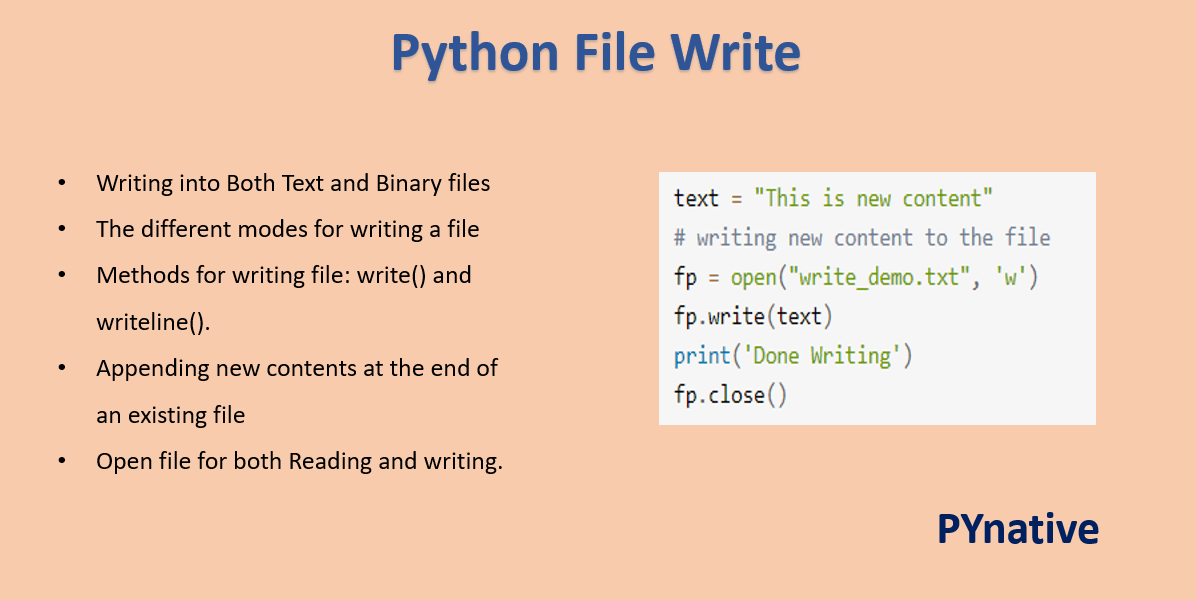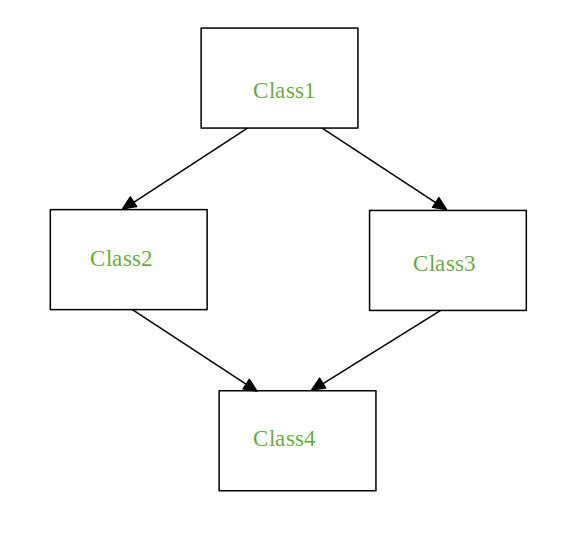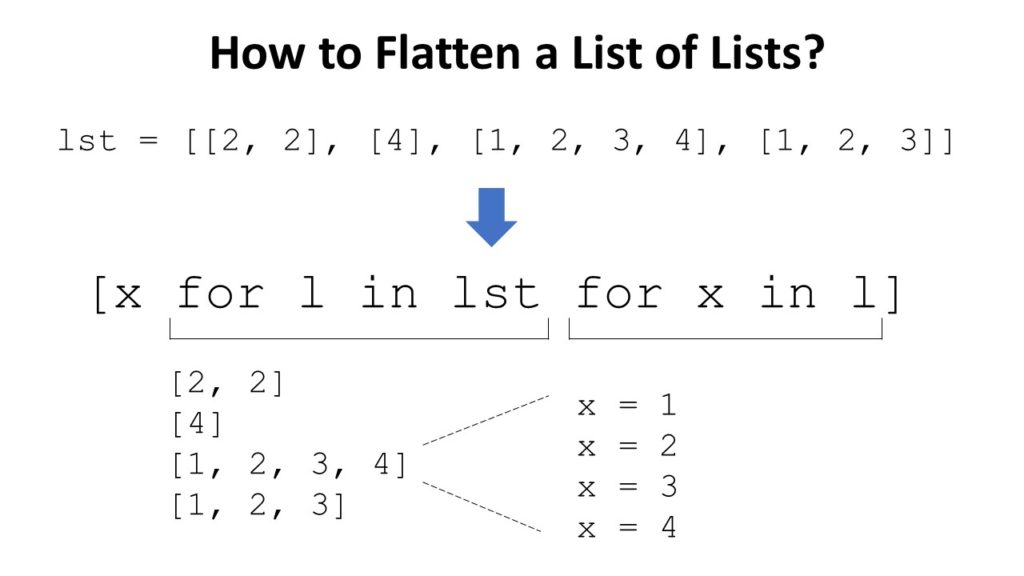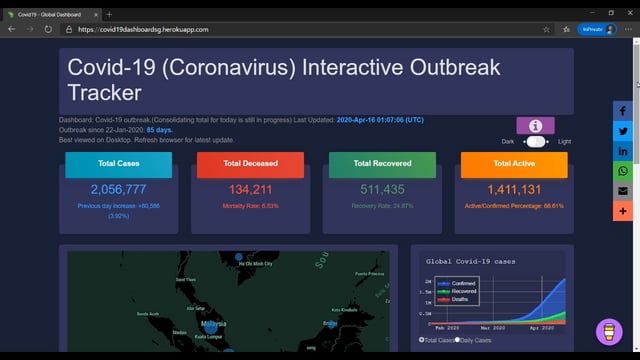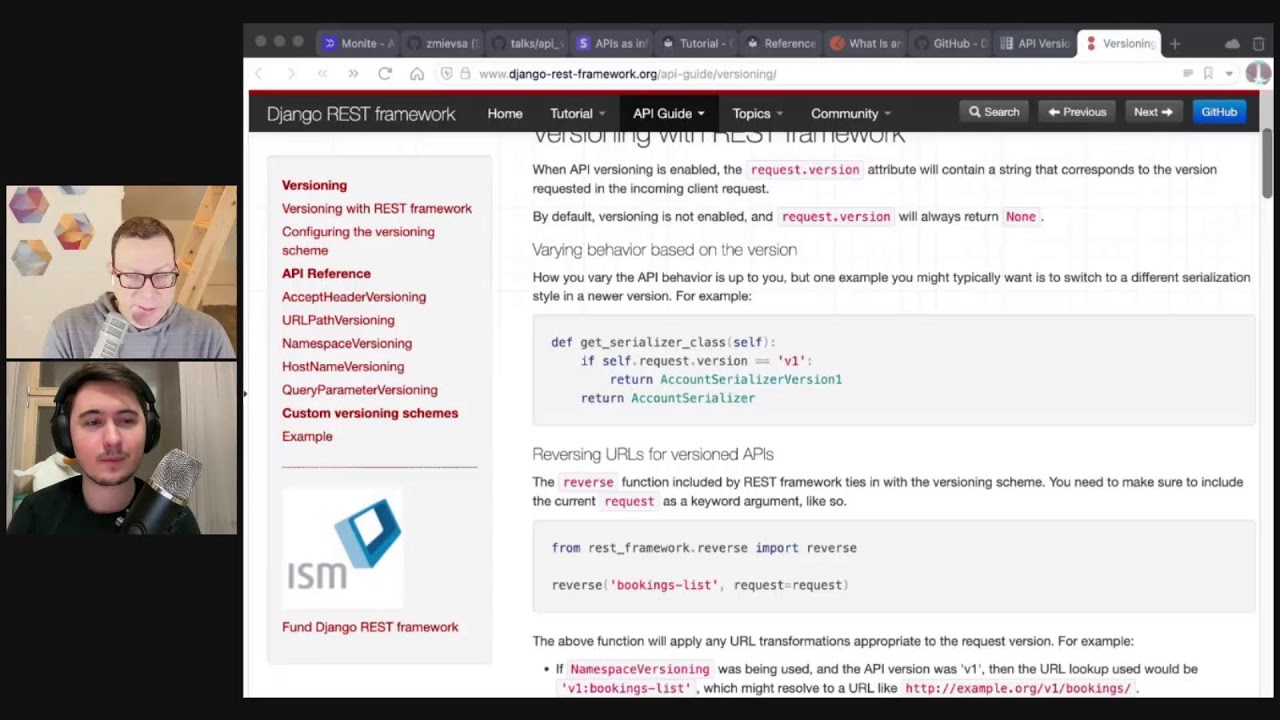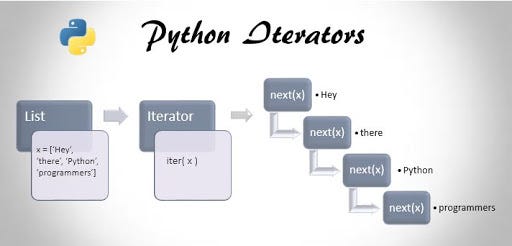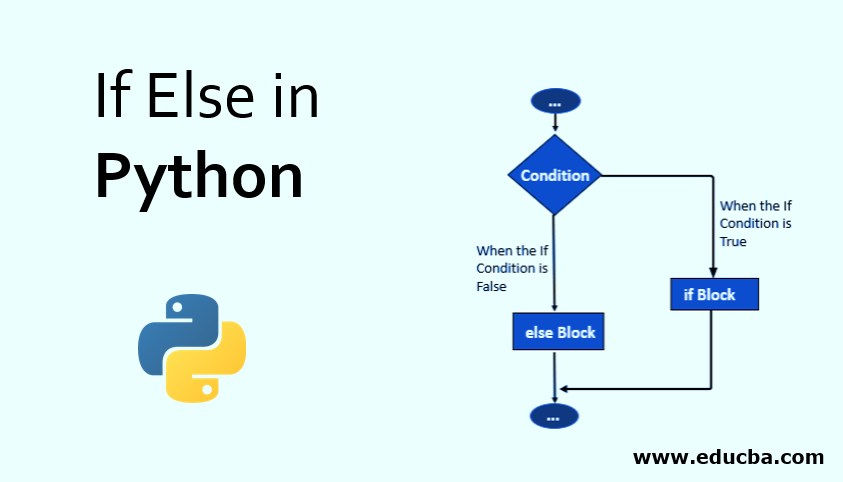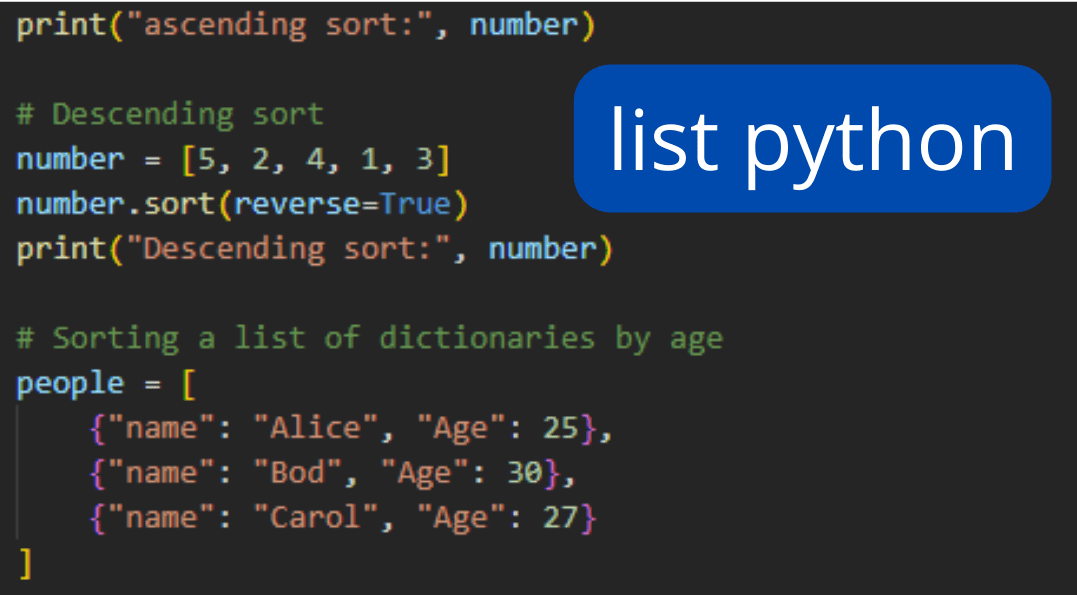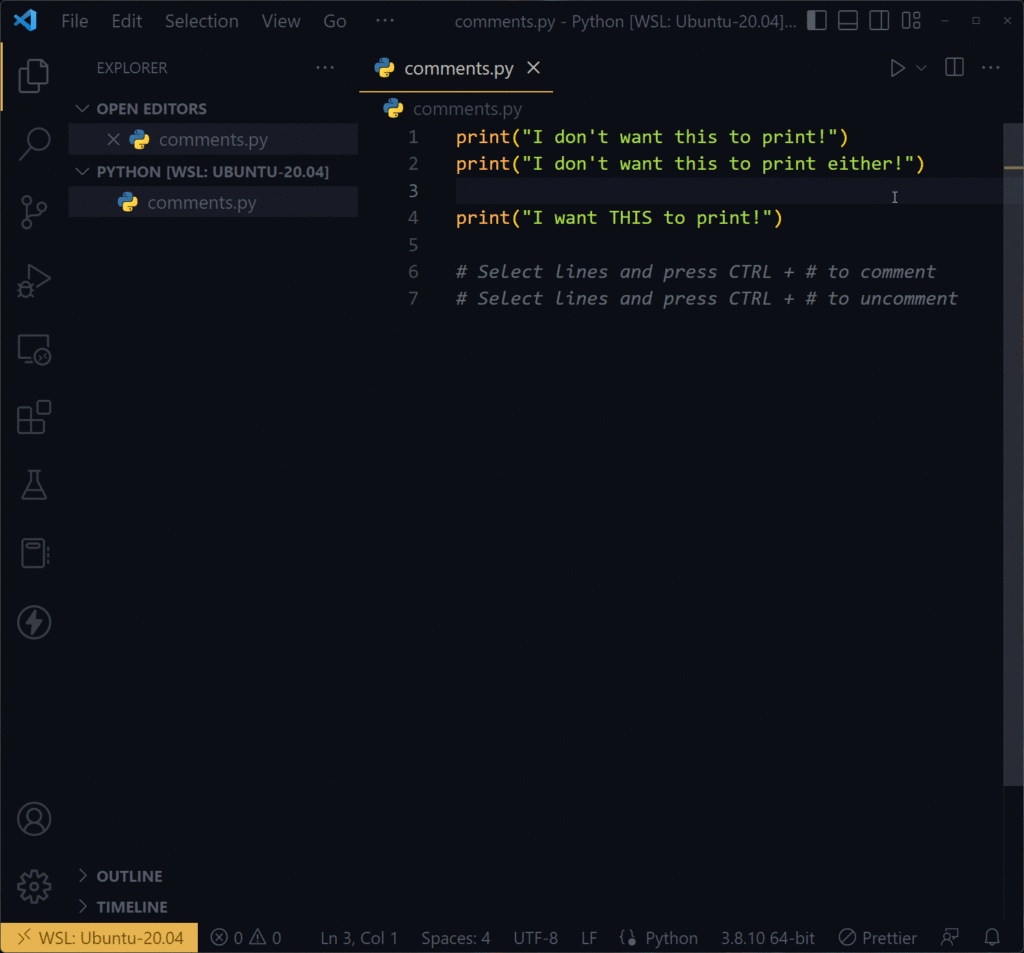What is the difference between local and global variables in Python
What is the difference between local and global variables in Python
I'd be happy to explain!
In Python, a variable can be either local or global, which affects its scope and accessibility.
Local Variables
A local variable is created within a function or block of code. It has a limited scope and exists only within the context of that function or block. When the function or block finishes executing, the local variables are automatically garbage collected.
Here's an example:
def my_function():x = 5 # local variable
print(x) # prints 5
my_function()
print(x) # raises NameError: name 'x' is not defined
As you can see, the local variable x is only accessible within the scope of the my_function() function. Outside that scope, it's no longer recognized.
Global Variables
A global variable is declared outside any function or block. It has a broader scope and exists throughout the entire program.
Here's an example:
x = 5 # global variabledef my_function():
print(x) # prints 5
my_function()
print(x) # still prints 5
Notice how the global variable x is accessible within the my_function() function as well as outside it.
Key differences:
Scope: Local variables are limited to the scope of a function or block, while global variables have a broader scope and exist throughout the program. Accessibility: Local variables can only be accessed within their defining scope, whereas global variables can be accessed from anywhere in the program. Lifetime: Local variables are automatically garbage collected when they go out of scope, whereas global variables persist until the program terminates.Best practices:
Use local variables whenever possible to avoid polluting the global namespace. Declare global variables only when necessary and keep their usage minimal to maintain code readability and maintainability. Be mindful of variable naming conventions (e.g., using_ as a prefix for private variables) to distinguish between global and local variables.
In summary, understanding the difference between local and global variables in Python is crucial for writing efficient, readable, and maintainable code. By choosing the right scope for your variables, you can avoid confusing errors and keep your program organized!
python local variable referenced before assignment
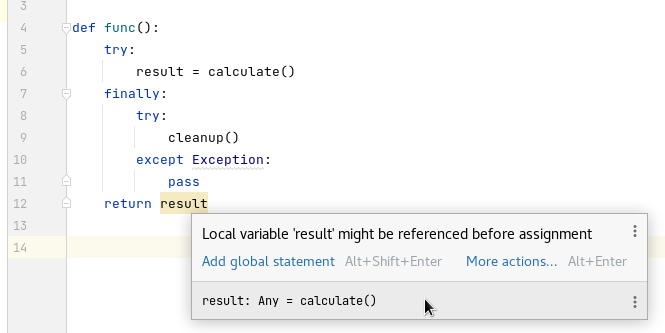
I'd be happy to help you with the issue "Local Variable Referenced Before Assignment" in Python!
The error "Local Variable Referenced Before Assignment" typically occurs when a local variable is used before it's actually assigned a value. In other words, you're trying to use or reference a variable that hasn't been defined yet.
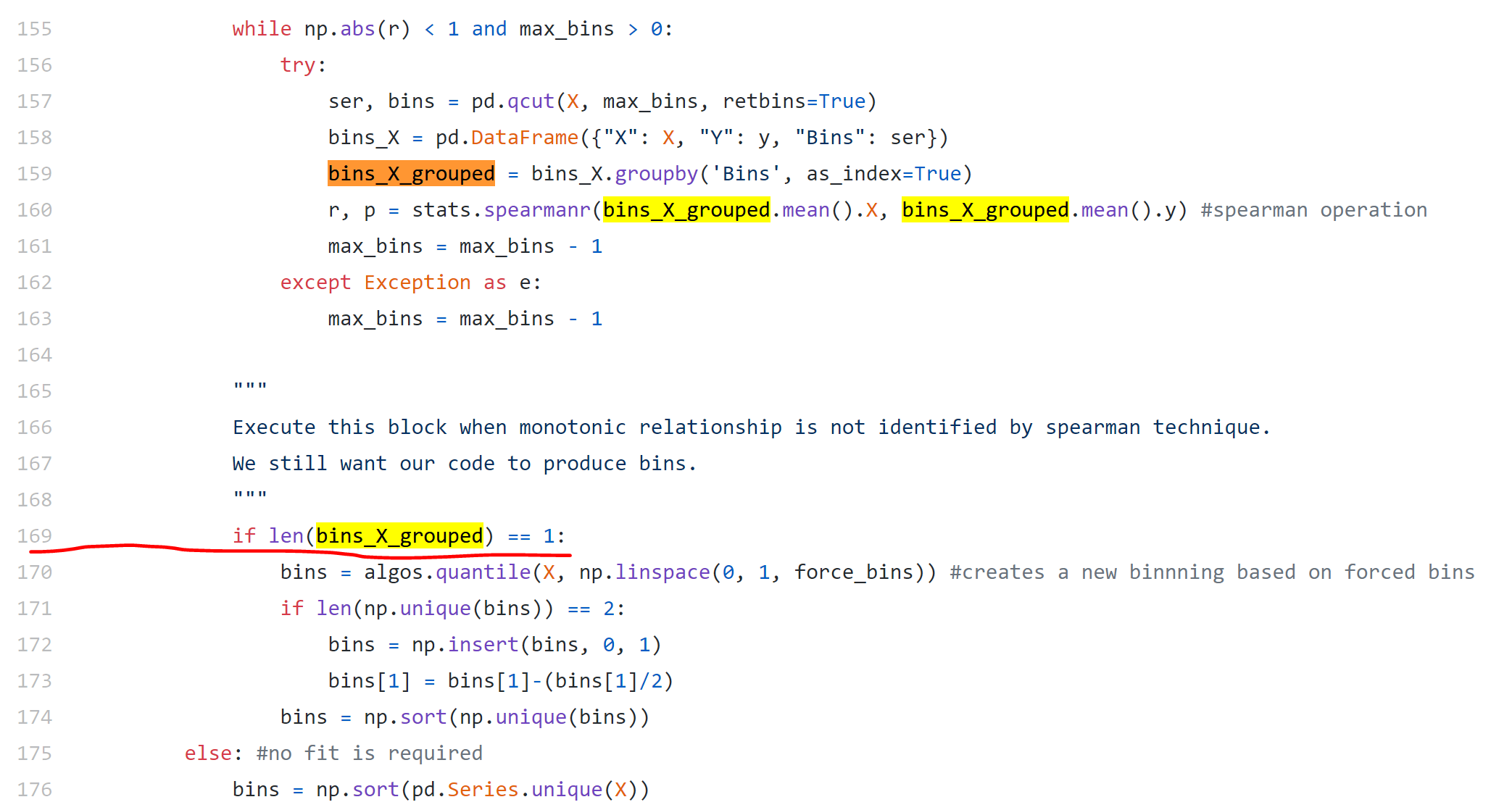
Here are some common scenarios where this error might occur:
Forgetting to define a variable: Make sure you've declared the variable with a valid assignment statement before using it. For example:x = 5 # Correct
print(x) # Prints 5
y # Error: Local variable 'y' referenced before assignment
print(y)
Here's an example of how this error could look in a more complex code snippet:
def test():
print(x) # Error: Local variable 'x' referenced before assignment
test()
To resolve this issue, follow these steps:
Review your code: Carefully inspect your code to find the local variables that are being used before they're assigned. Check for duplicate variable names: Verify that you haven't accidentally reused a variable name within your code.Once you've identified the cause of the error, simply define or assign the variable before using it. For example:
x = 5
print(x) # Now prints 5
Remember to keep an eye out for those pesky local variables and ensure they're properly defined or assigned before use!