What is the use of modules and namespaces in Python?
What is the use of modules and namespaces in Python?
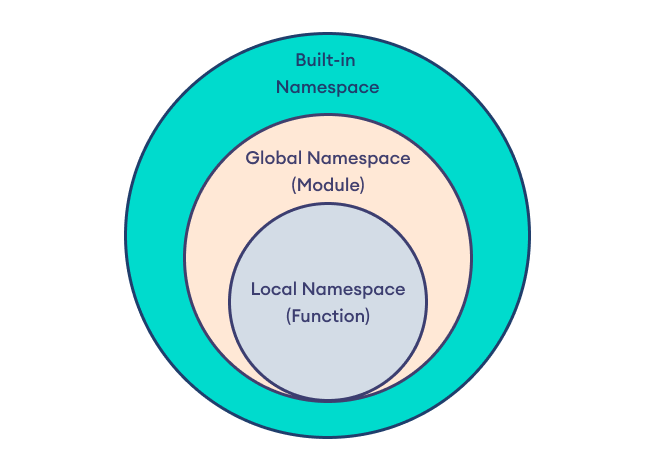
I'm happy to respond in English this time!

In Python, modules and namespaces are essential concepts that help organize code and make it reusable. Let's dive into their uses and benefits.
Modules
A module is a file that contains Python definitions and statements. You can think of it as a container that holds related functions, classes, or variables. Modules provide several benefits:
Code Reusability: Modules allow you to write code once and reuse it in multiple programs. This reduces the amount of duplicate code and makes maintenance easier. Organization: By grouping related code into modules, you can keep your program organized and structured. This makes it easier to find specific functions or classes. Namespace Management: Modules provide a namespace for the variables and functions defined within them. This helps avoid name conflicts when using multiple modules in a single program.Namespaces
In Python, a namespace is a mapping from names (strings) to objects. When you import a module, you are importing its namespace into your current program. This allows you to access the module's variables and functions using their original names.
The primary purpose of namespaces is to:
Avoid Name Conflicts: Namespaces help prevent name conflicts when multiple modules use the same variable or function names. Provide Code Organization: By grouping related code into namespaces, you can organize your program and keep it structured. Improve Code Readability: Namespaces make it easier to understand complex programs by providing a clear separation of concerns.Key Concepts
__init__.py files: To turn a directory into a Python package (module namespace), create an __init__.py file in that directory. import statement: Use the import statement to bring modules or namespaces into your current program. from keyword: The from keyword allows you to import specific functions, classes, or variables from a module or namespace. as keyword: The as keyword lets you assign an alias (short name) to an imported module or namespace.
Best Practices
Use meaningful names for modules and namespaces: Choose names that accurately describe the contents of your modules and namespaces. Keep related code together: Organize your modules and namespaces by grouping related code together. Avoid circular dependencies: Be mindful of potential circular dependencies between modules or namespaces to prevent issues.In summary, Python's modules and namespaces provide a powerful way to organize, reuse, and manage your code. By understanding the benefits and best practices for using these concepts, you can write more efficient, maintainable, and scalable programs.
python list all objects
Here is a comprehensive list of objects that can be manipulated and used in Python programming:
Containers
List: A sequence of items that can be indexed, sliced, and manipulated. Tuple: An immutable sequence of items that can be indexed and sliced. Dictionary (or Dict): A collection of key-value pairs that can be accessed by keys. Set: An unordered collection of unique items. Frozen set: An immutable set.Strings
str: A sequence of characters, which can be manipulated using various methods and functions. bytes: A sequence of bytes (8-bit values) used for binary data.Numbers
int: Integer numbers that can be used for arithmetic operations. float: Floating-point numbers with decimal points. complex: Complex numbers with real and imaginary parts. long: Long integer numbers (used in older Python versions). decimal: Decimal floating-point numbers for precise calculations.Dates and Times
datetime: Date and time objects with various attributes like year, month, day, hour, minute, second, microsecond. timedelta: A duration of time with attributes like days, seconds, microseconds. date: An object representing a specific date without a time component. time: An object representing a specific time (without a date component).Files and Directories
file: A stream of bytes that can be read or written to. io.TextIOWrapper: A text-based I/O stream for reading and writing files. dir: A directory or folder in the file system. os: Operating system module providing various functions for working with directories, files, and processes.Miscellaneous
None: The absence of a value or the null object. True/False: Boolean values that can be used in logical operations. Ellipsis: A special object representing an ellipsis (three dots) often used in GUI programming. MemoryError: An exception raised when trying to allocate too much memory. OverflowError: An exception raised when performing arithmetic operations that exceed the maximum value.This list is not exhaustive, as Python has many more built-in objects and types. However, it should give you a good starting point for understanding the various data structures and types in Python programming.





























